eSign documents from Google Workspace — quickly and easily

Seamlessly eSign documents

Execute contracts faster




Signeasy is a Google Cloud Partner




Insert signatures in Google Docs, without having to leave your Gmail inbox, Calendar, and Drive.

.gif)
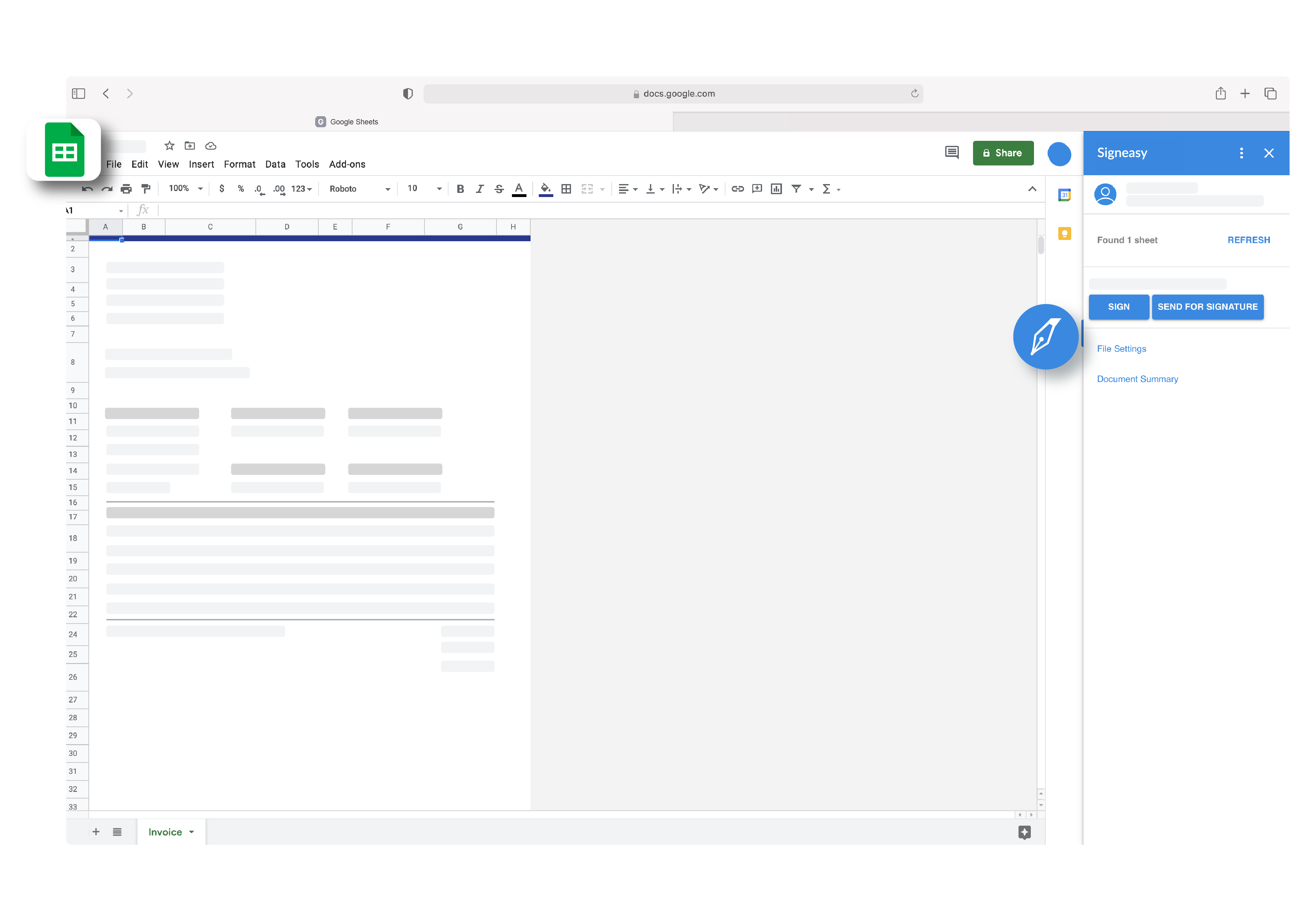
Sign spreadsheet-based documents, or send them for approval & signature, directly from Google Sheets. Signeasy automatically turns your Google Sheets into signable PDFs and sends them without ever leaving the Google Sheets interface.


Sign documents or send them for signature directly from Google Docs. Signeasy automatically turns your Google Docs into signable PDFs and sends them without ever leaving the Google Docs interface.

Sign contracts, download recent documents, and send helpful reminders for document signing, directly from Drive.


Use your Android phone to sign documents when you’re on the go. Sign all document formats, including Google Workspace documents.

-13.png)
Manage documents on your Chromebook and sign and send paperwork seamlessly with the Signeasy Chromebook app.



Electronically sign documents directly from Gmail using Signeasy.


Learn how to use our add-on to sign documents directly from within G Drive.













