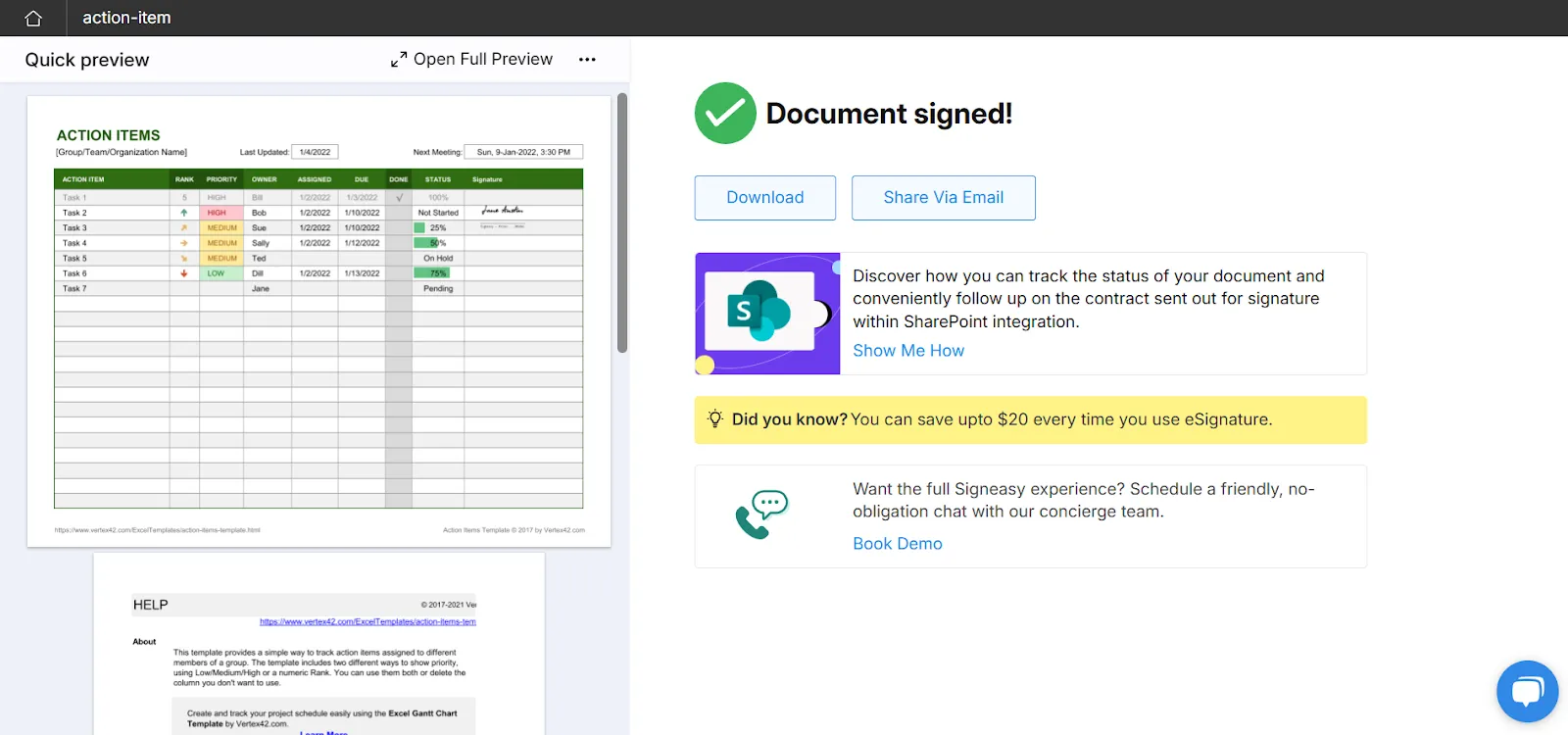1. This guided demo shows how to sign an excel spreadsheet using Signeasy.
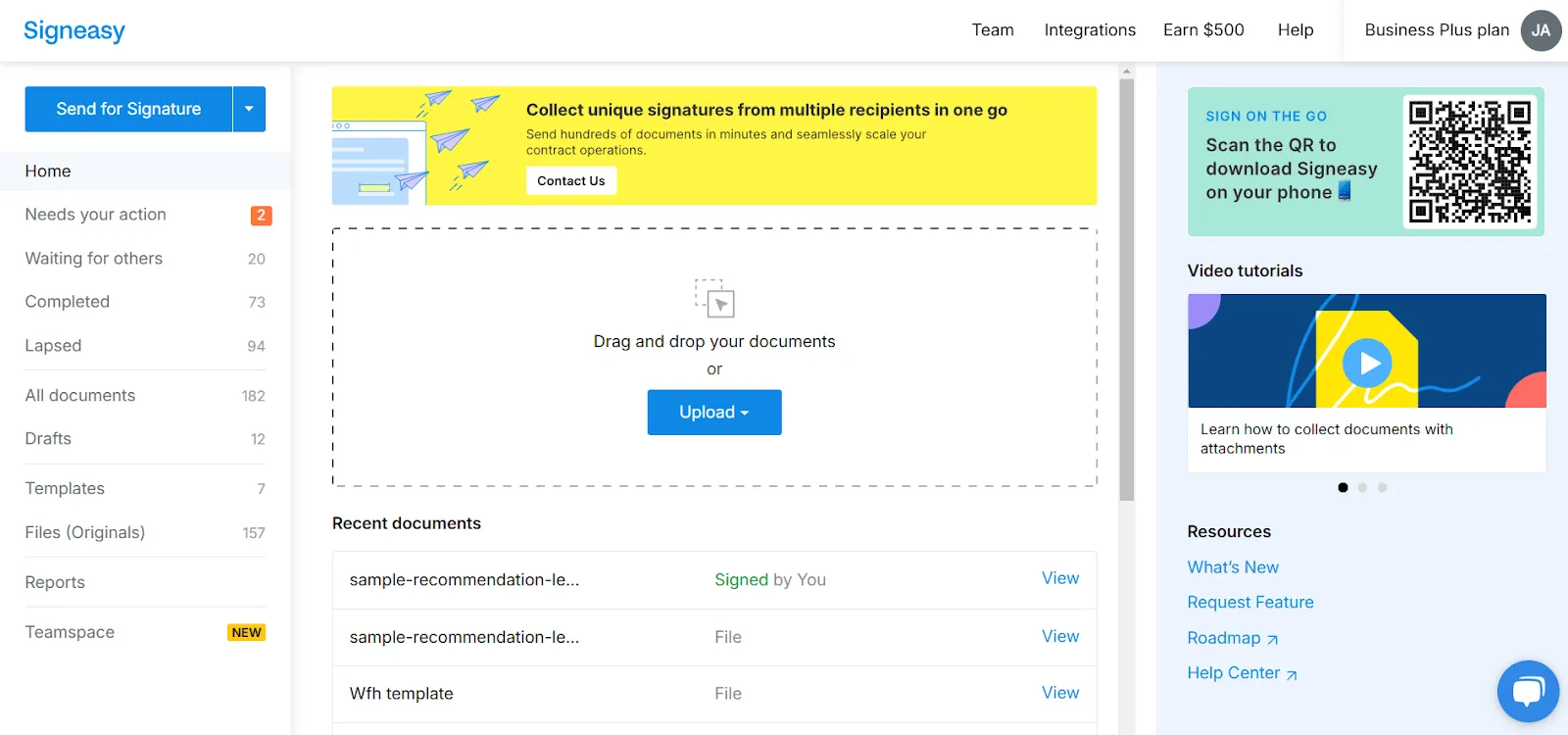
2. To sign an excel spreadsheet, first click on "**Upload**".
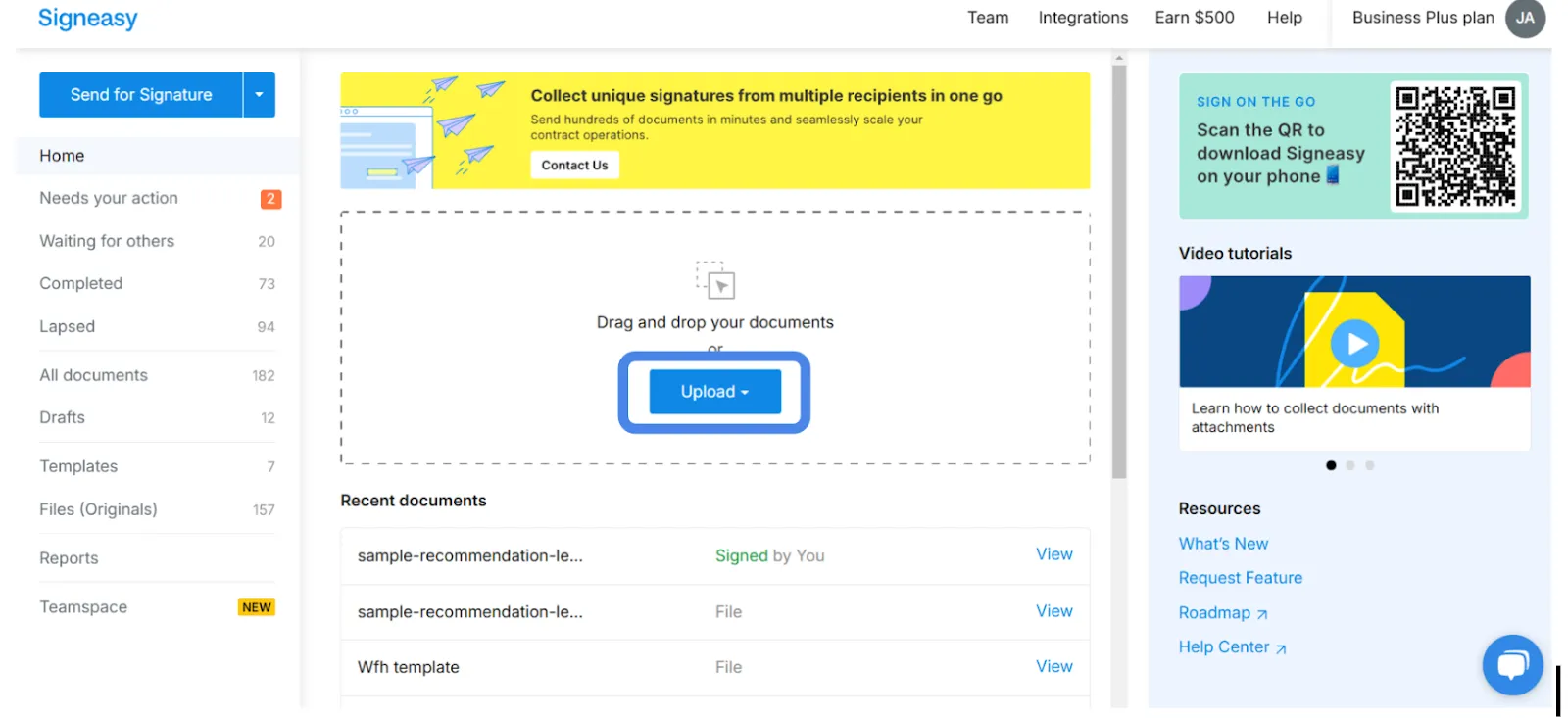
3. Choose your preferred file source. You can upload an excel spreadsheet from your computer or cloud storage (Google Drive or OneDrive).
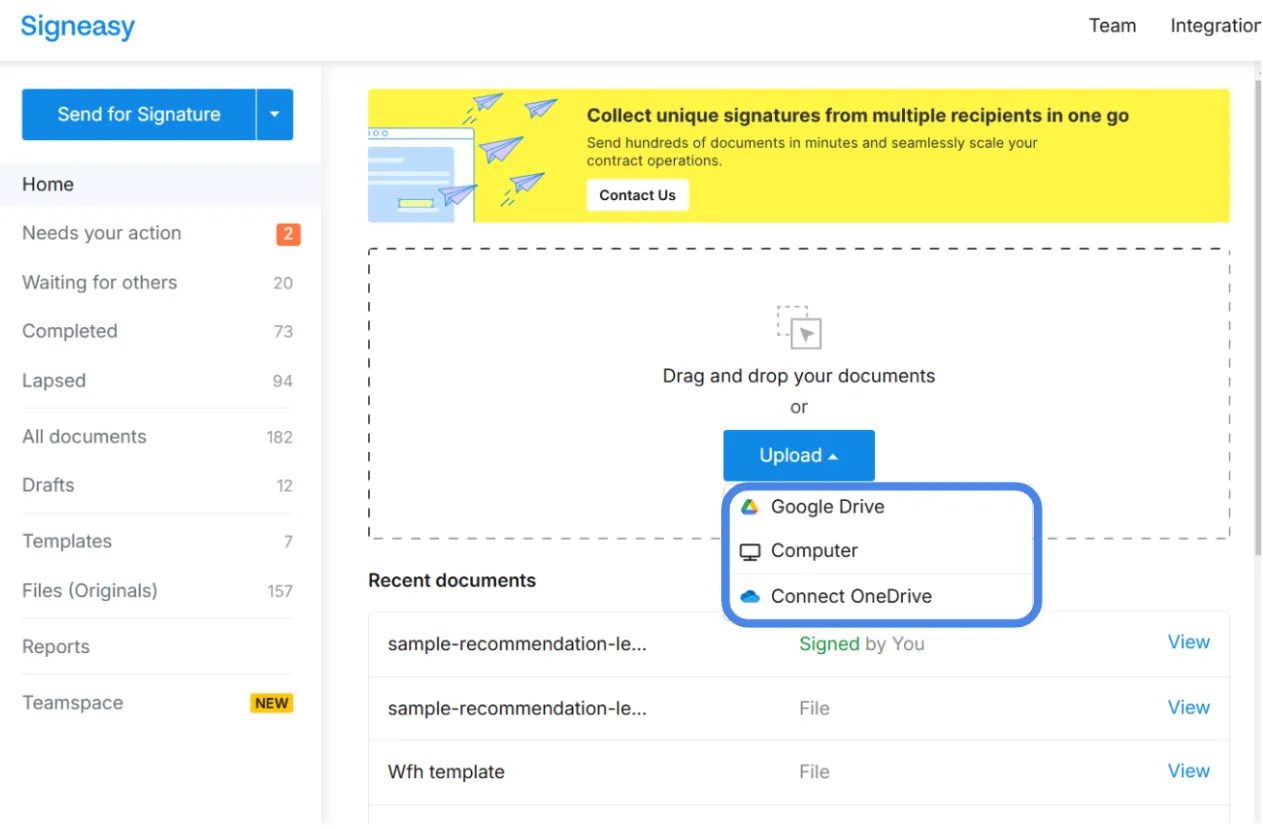
4. Once your excel spreadsheet is uploaded, click on **"Sign Document"**.
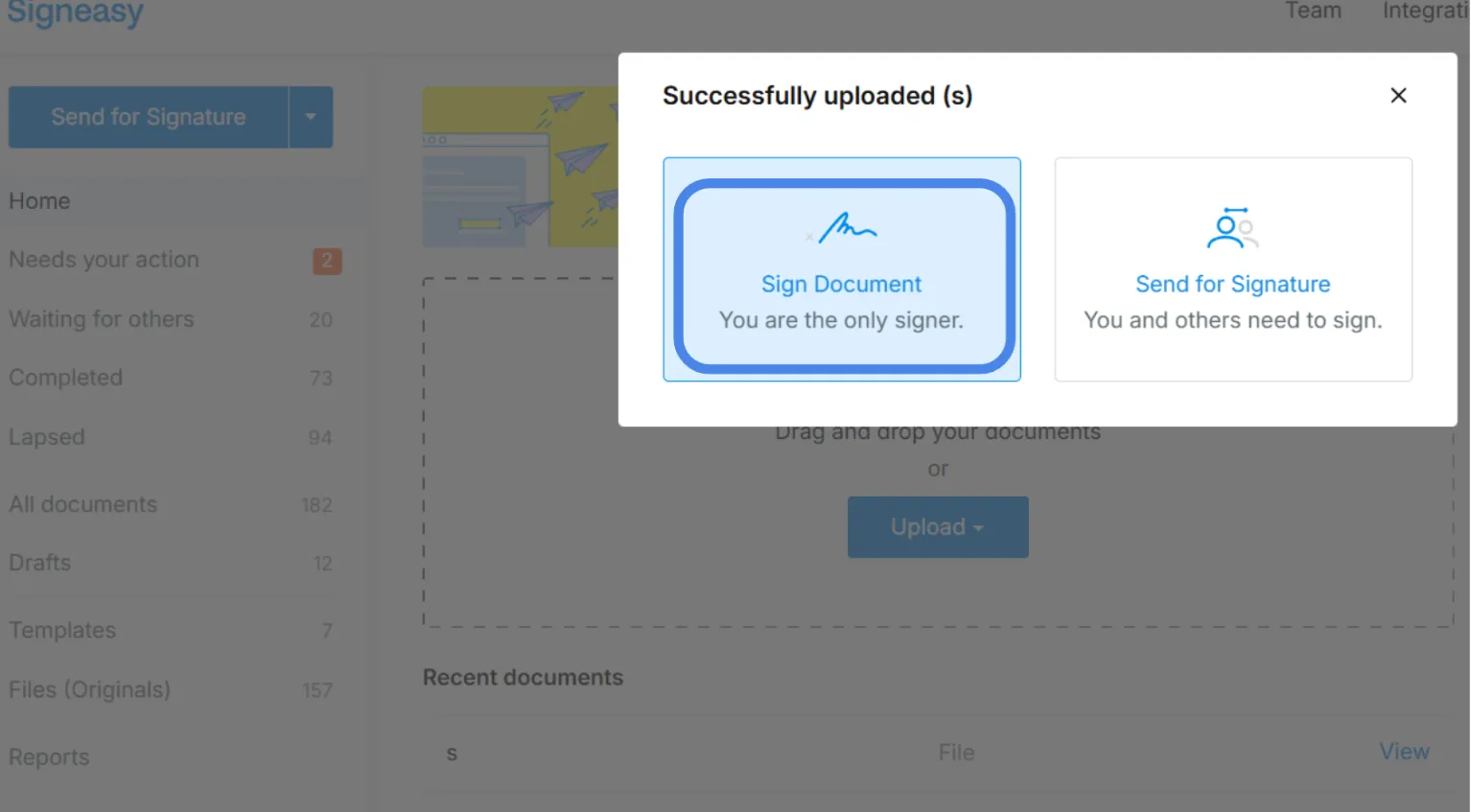
5. Click on **"Signature"** field to sign the excel spreadsheet.

6. Place the signature in the designated area of the excel spreadsheet.
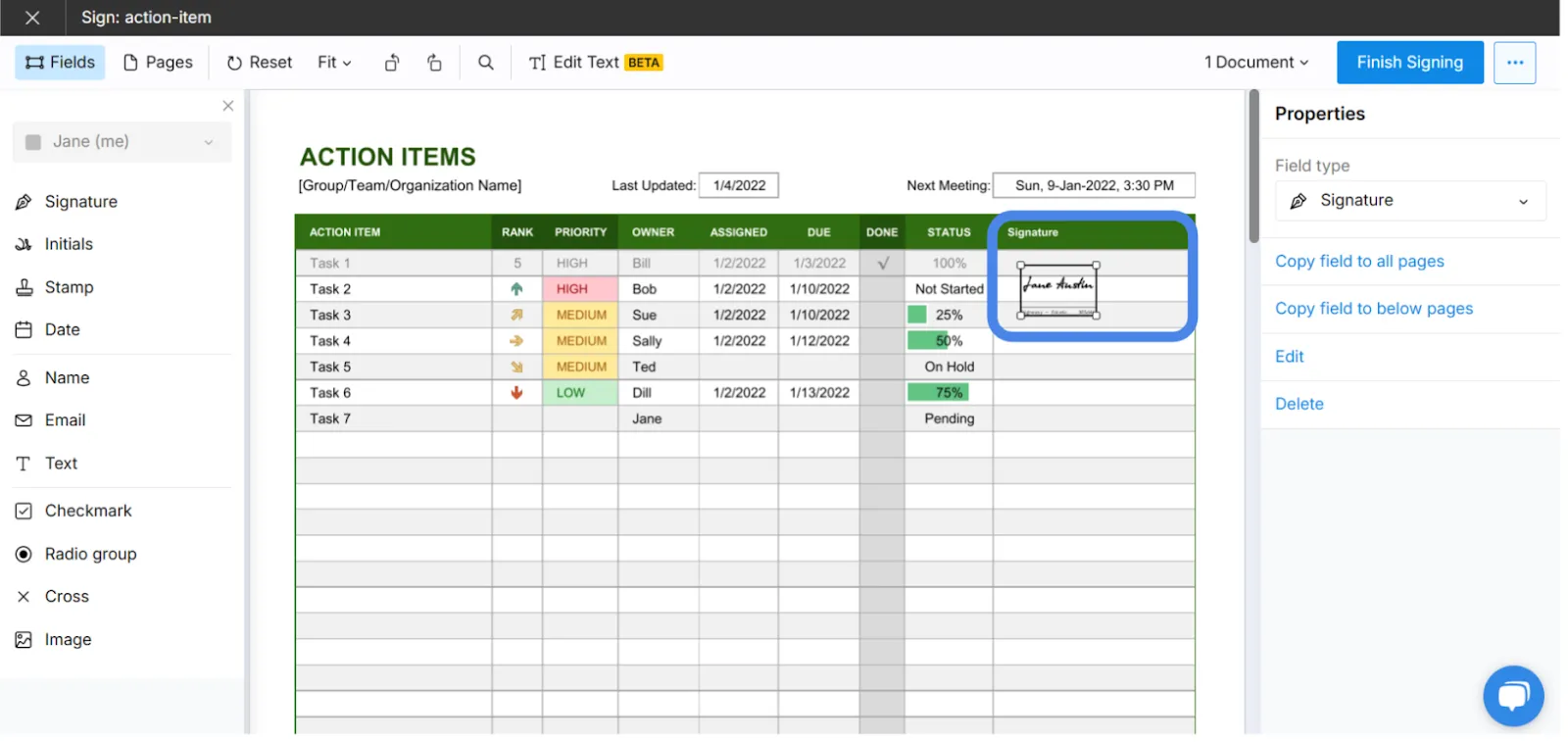
7. You can resize and adjust your signature by clicking on it and dragging the corners to fit the excel spreadsheet.
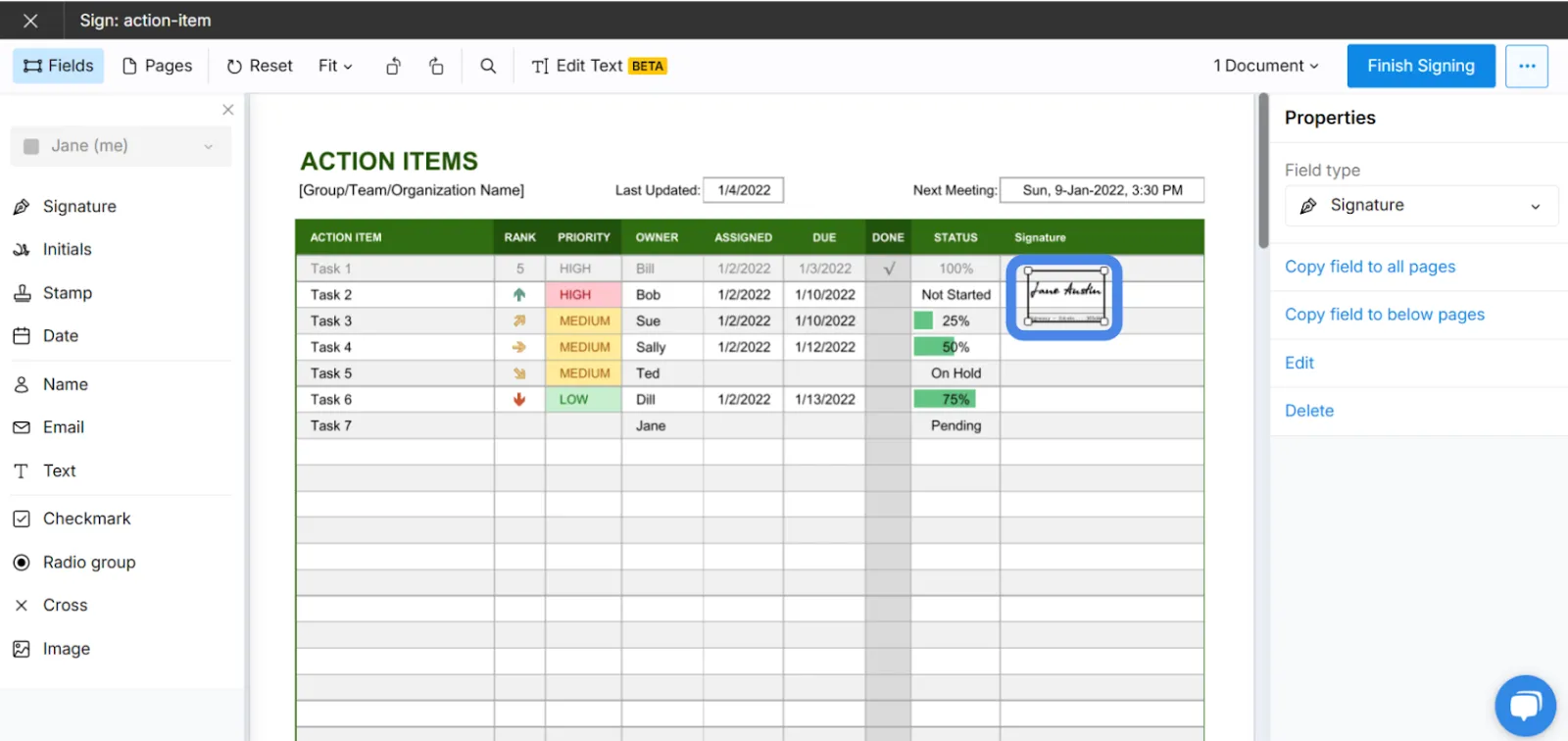
8. Then, click on "**Finish Signing**".
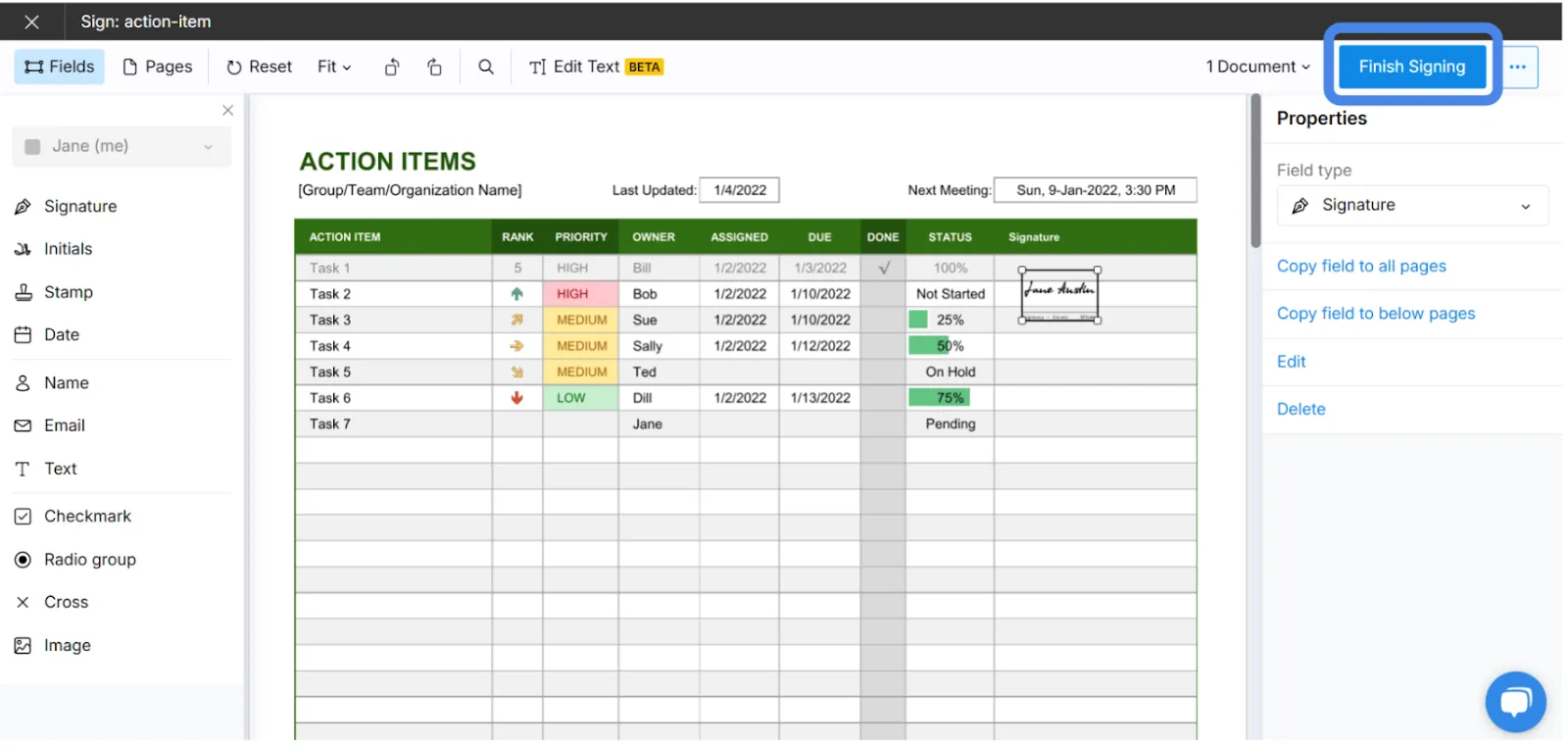
9. Your excel spreadsheet has been signed and is ready to be downloaded or shared via email.