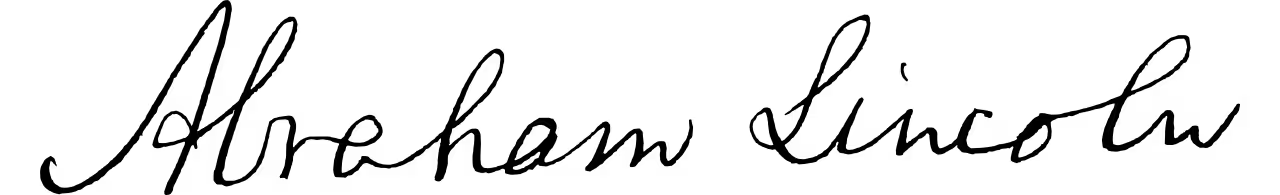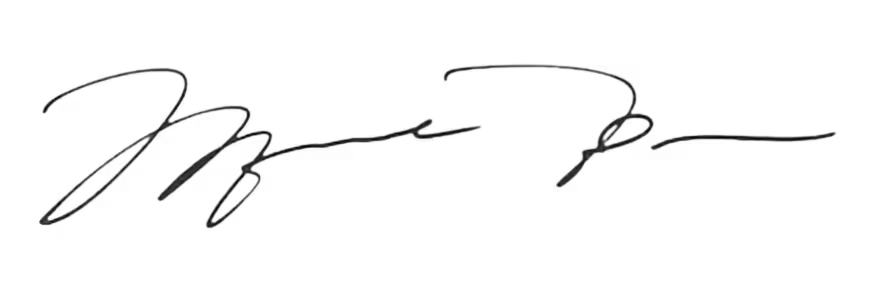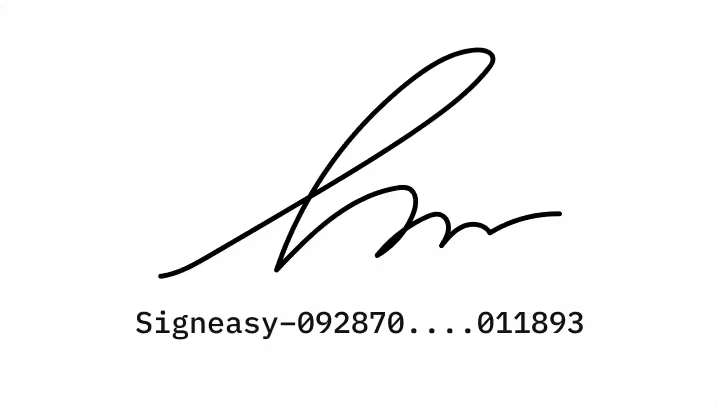Import or upload the documents for signing
With one click, you can upload or drag and drop your documents from your laptop/desktop. We accept over 25 different file types, including PDFs, Word files, Excel spreadsheets, Open Office, PNGs, JPGs, HTML, and more. Alternatively, you can import from cloud storage platforms like Google Drive, Box, Dropbox, or OneDrive.
_Img_1-min.webp)
Get started by entering your email address
Enter your email address and click the "Start Signing" button to start signing the document online.

Add the signature field
Let’s get that file signed! All you need to do is tap it to add annotations, select “Signature” and drop the signature box in the right spot. You can also add fields like date, text, and checkboxes to make it even more detailed.

Create an eSignature
Sign your documents! For a personal touch, you can draw, type or upload it. If you want to use your handwritten signature, just select "image" and upload a photo of it. Don’t worry if you’re not happy with how it looks - you can keep erasing and redoing it until you’re happy with it!

Verify the email address
Verify your identity with the one-time code you receive in your email and get legally binding signatures in no time! With this, you're ready to go!

Download or share your signed document online
To finish signing your document online, click ‘Done.’ Your document is all set to be shared! Download it to your computer or send it to anyone via email. You will get a time-stamped audit trail of the signature process and the signed document delivered to your inbox. Plus, you will get notifications when someone views or signs the document.




.svg.avif)