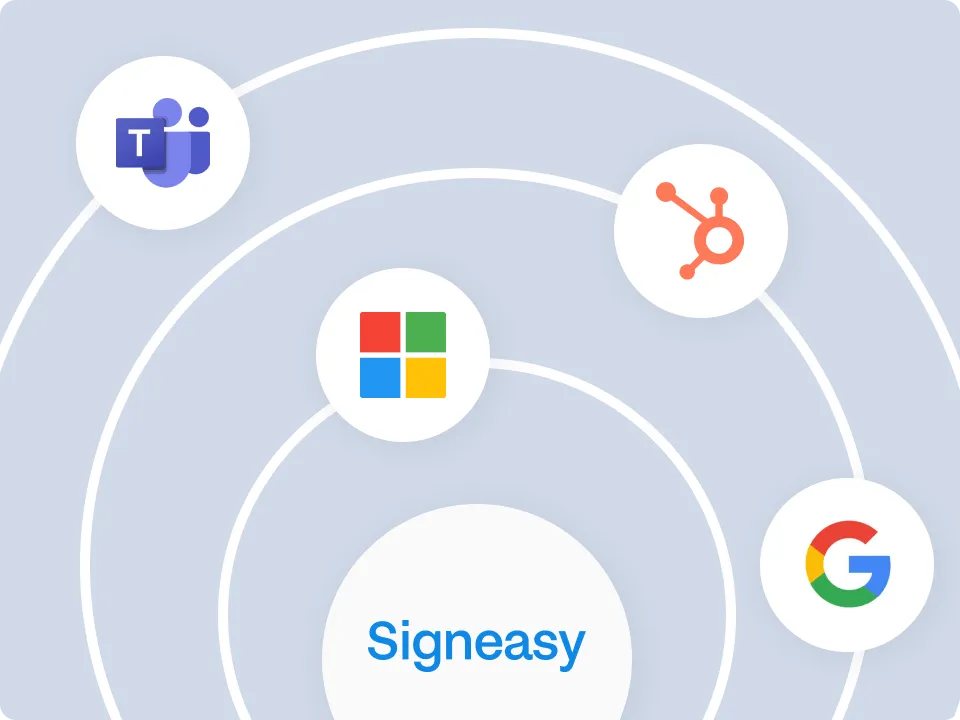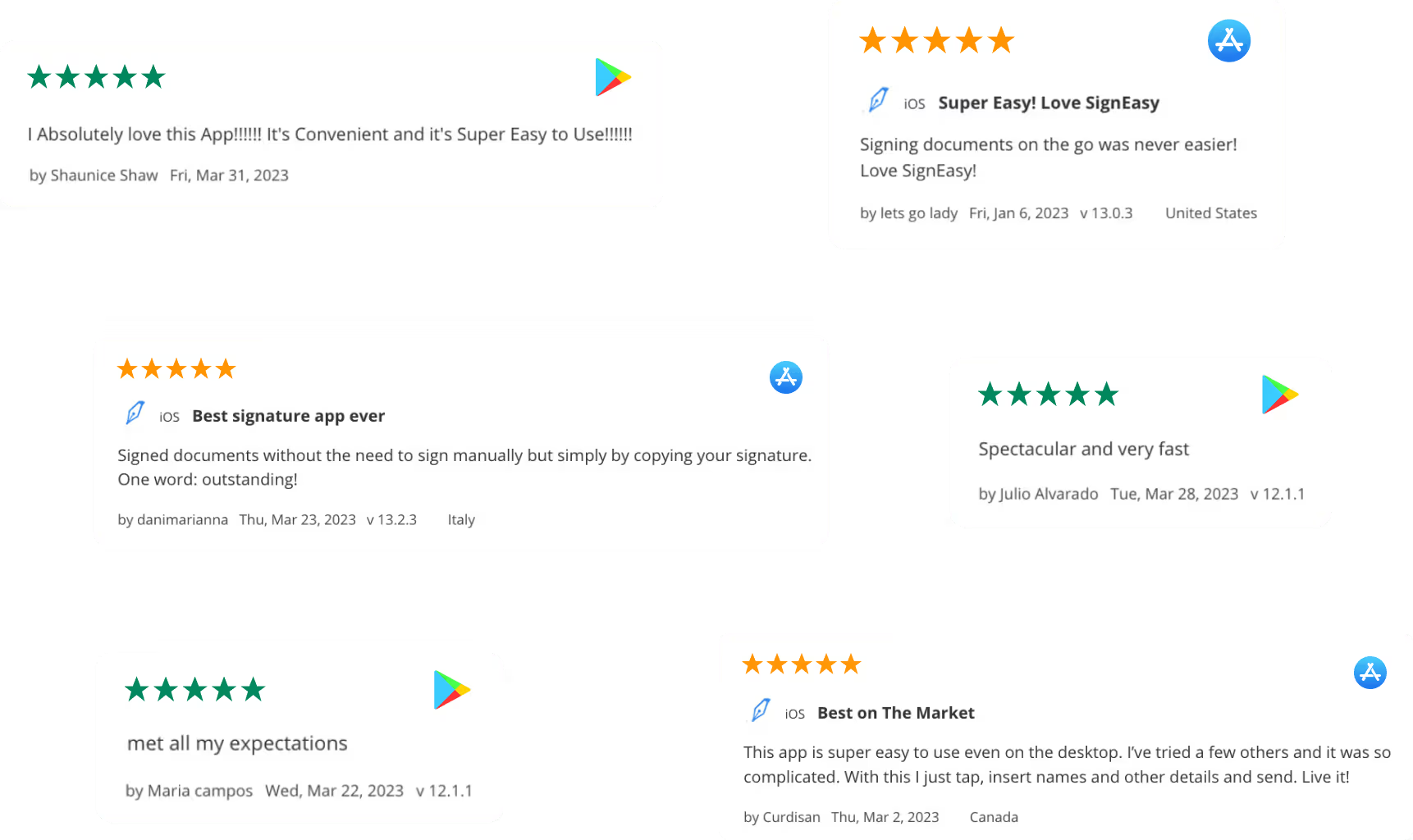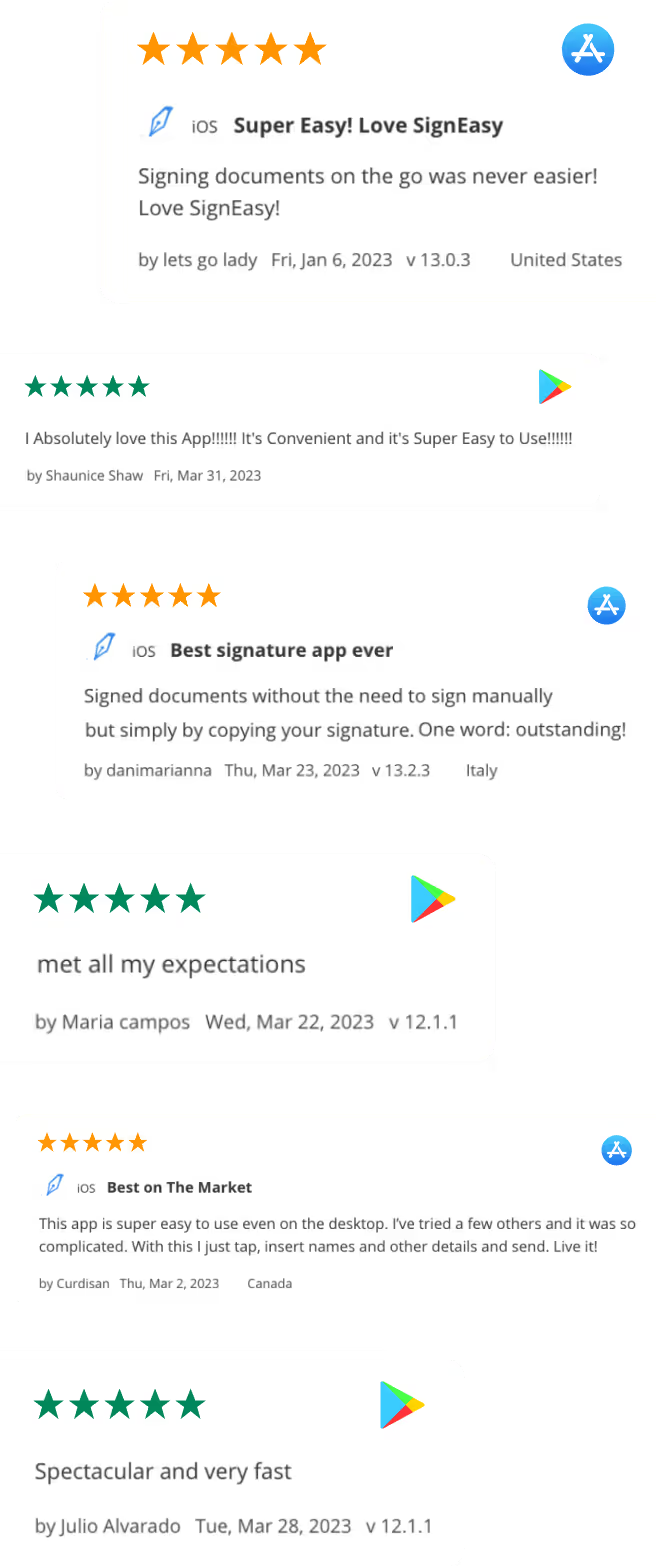Frequently asked questions
Which app to use for signatures?
Signeasy’s eSign app is a reliable and secure choice for electronic signatures. It enables users to sign and manage documents from anywhere, using any device (iOS or Android), making the signing process faster and more efficient.
How do I make my signature for signing a document on my phone?
With Signeasy app for iOS and Android devices, you can make a signature by simply drawing, typing, or uploading your signature. Once created, you can sign the document on your phone. Signing on your phone has never been easier.
Is the signature app free?
Signeasy’s document signing app for IOS and Android devices is free to download. You can start signing documents on the app for free and then move to a paid subscription.
What is the best PDF signature app?
The best PDF signature app for iOS and Android devices is Signeasy’s eSign app. You can sign, send, and manage your PDF documents and contract workflows directly from the app.
How can I create my signature on the phone?
To create your signature on your phone, you can use Signeasy’s eSignature app. Simply draw, type, or upload your signature and save it for future use. You can sign, send, and track documents within the app.
How do I download Signeasy?
To download Signeasy, visit your device’s app store (such as Apple App Store or Google Play Store), search for Signeasy, and follow the prompts to download and install the app.
Can I use Signeasy across mobile and the web app?
Yes, Signeasy is available across both mobile devices and web browsers, allowing you to seamlessly sign contracts on your preferred platform.