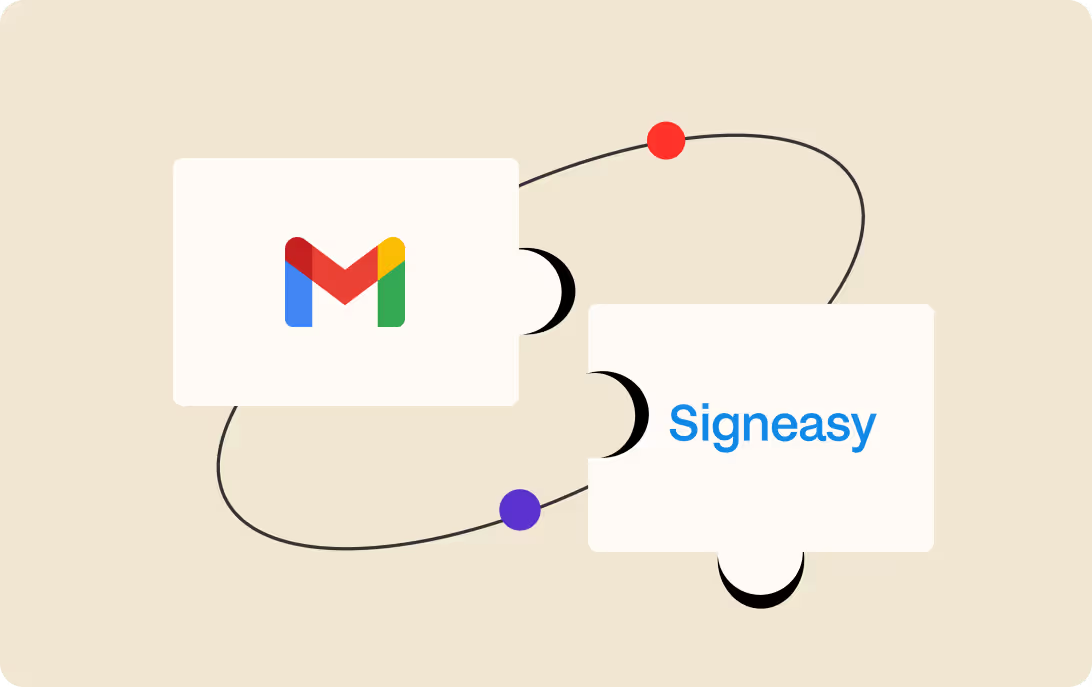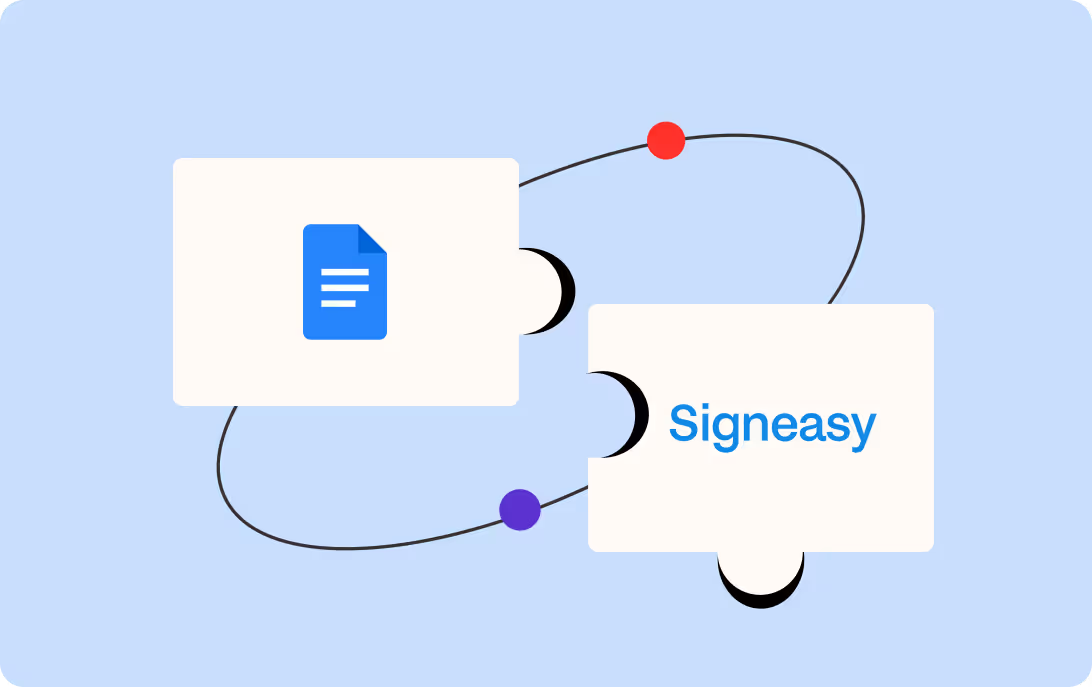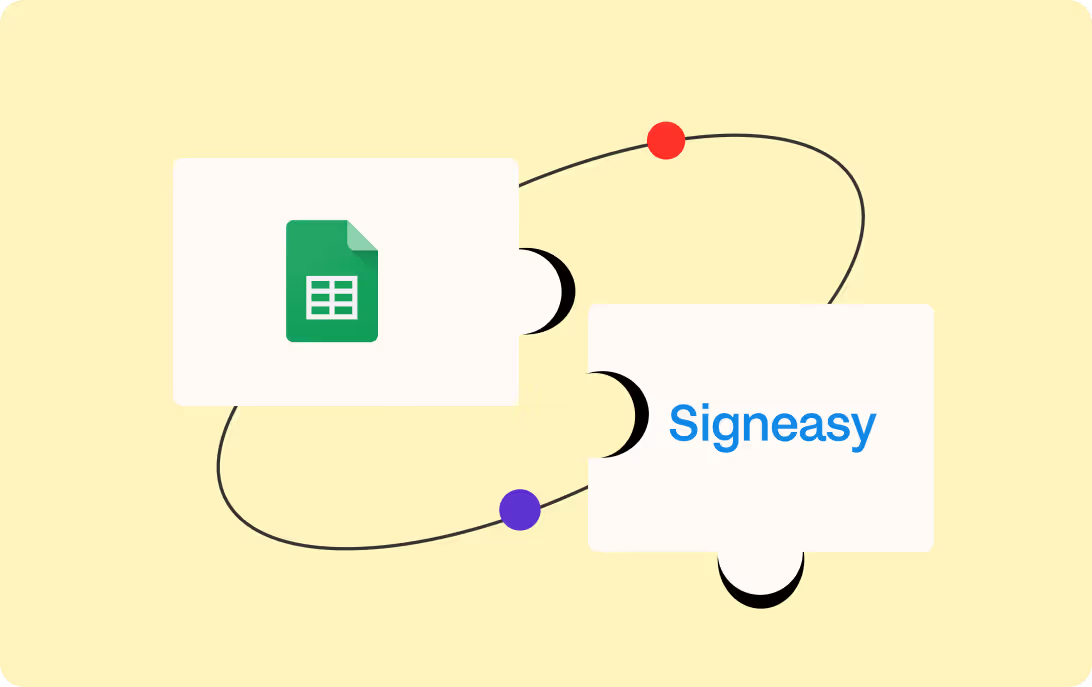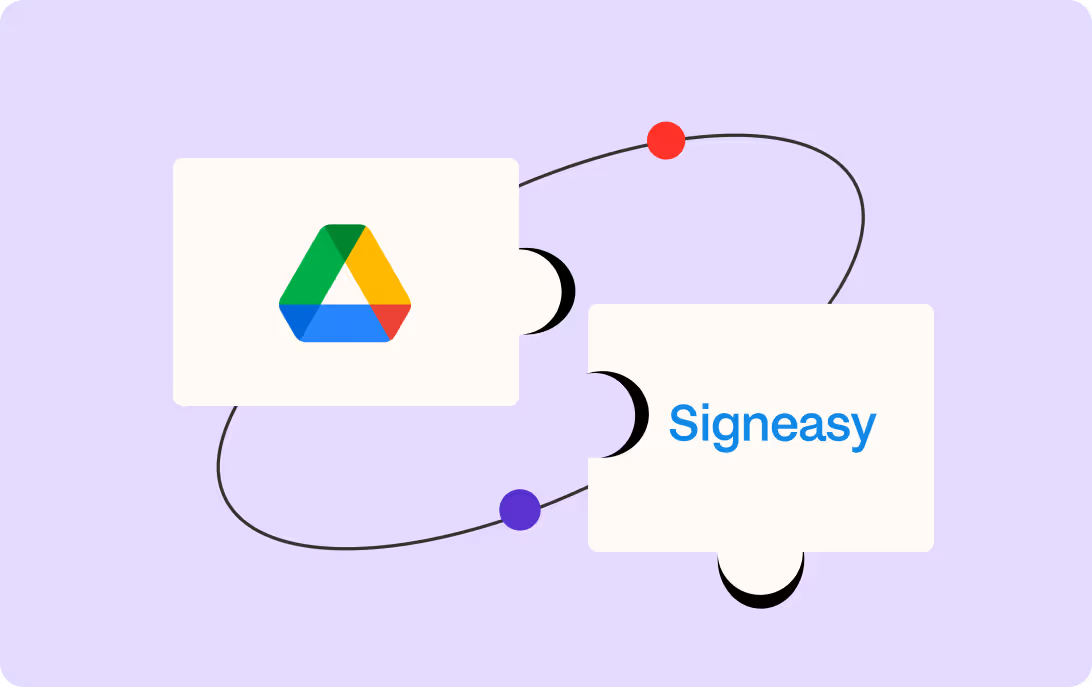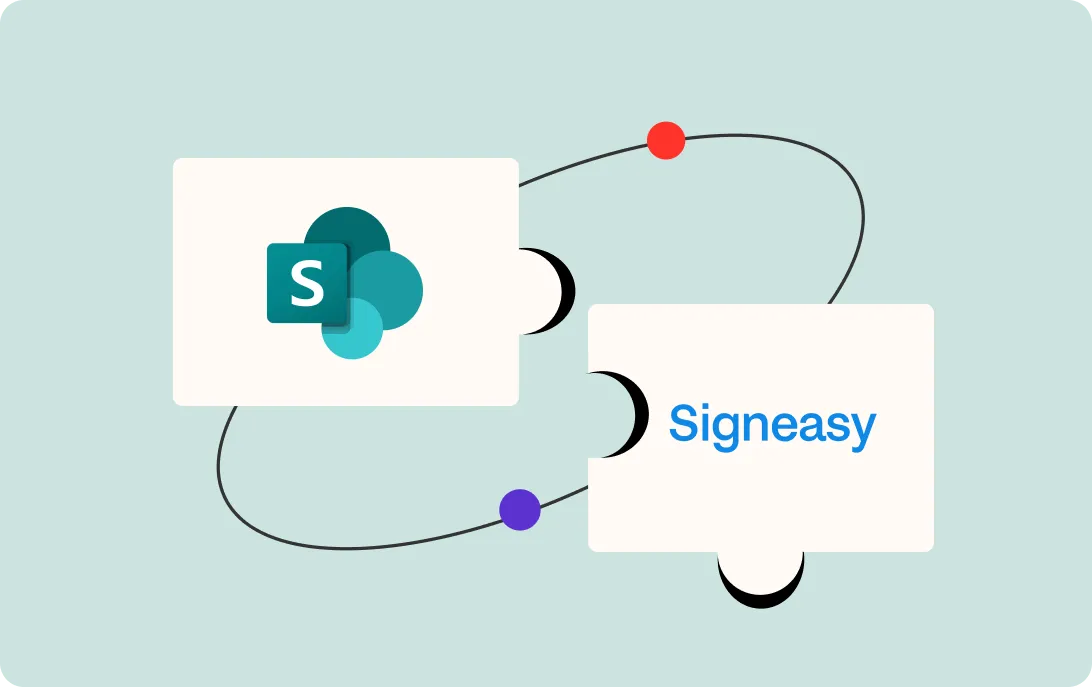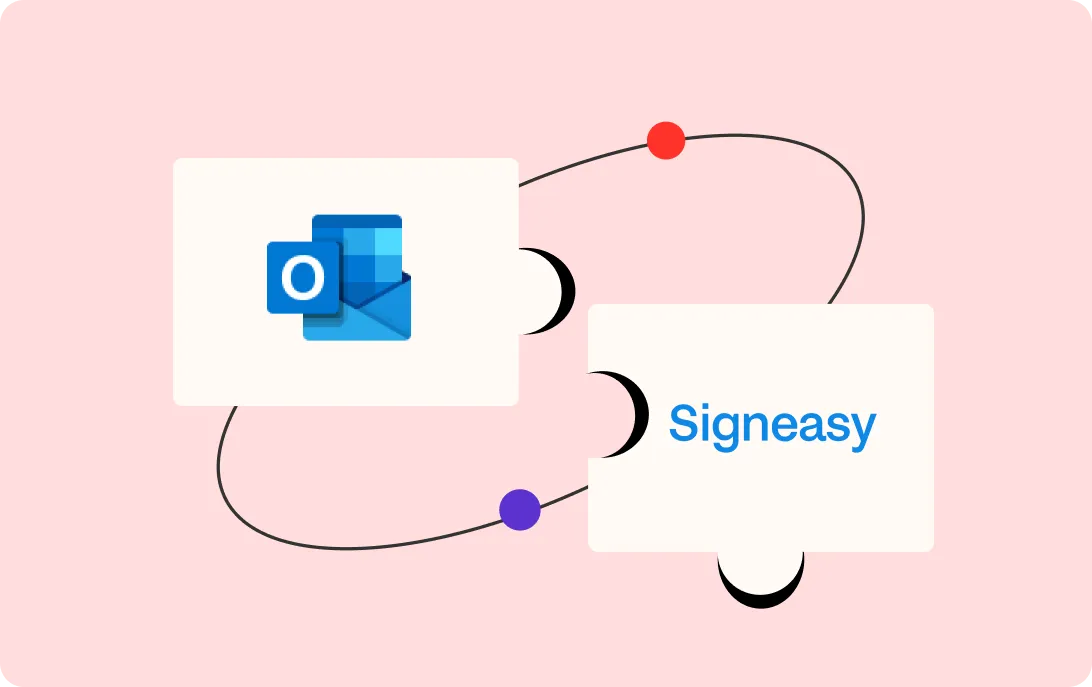Simplify contract management within Google Workspace

Integrate seamless signature workflows into HubSpot and accelerate deal closure rates
Trusted by more than 48,000 businesses worldwide




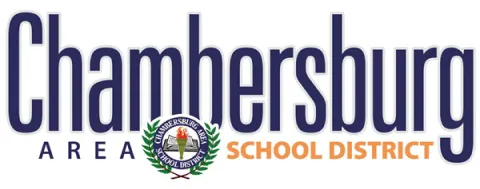












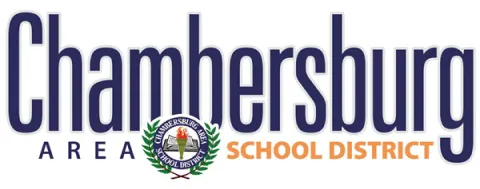








Signeasy add-on brings eSignatures to Google Workspace apps
Meet Signeasy for Google Workspace
Simplify contract management
Create, edit, share, and sign contracts seamlessly within your familiar Google environment. Integrate Signeasy’s electronic signatures in Google Docs, Sheets, Drive, and Gmail to streamline contract workflows.

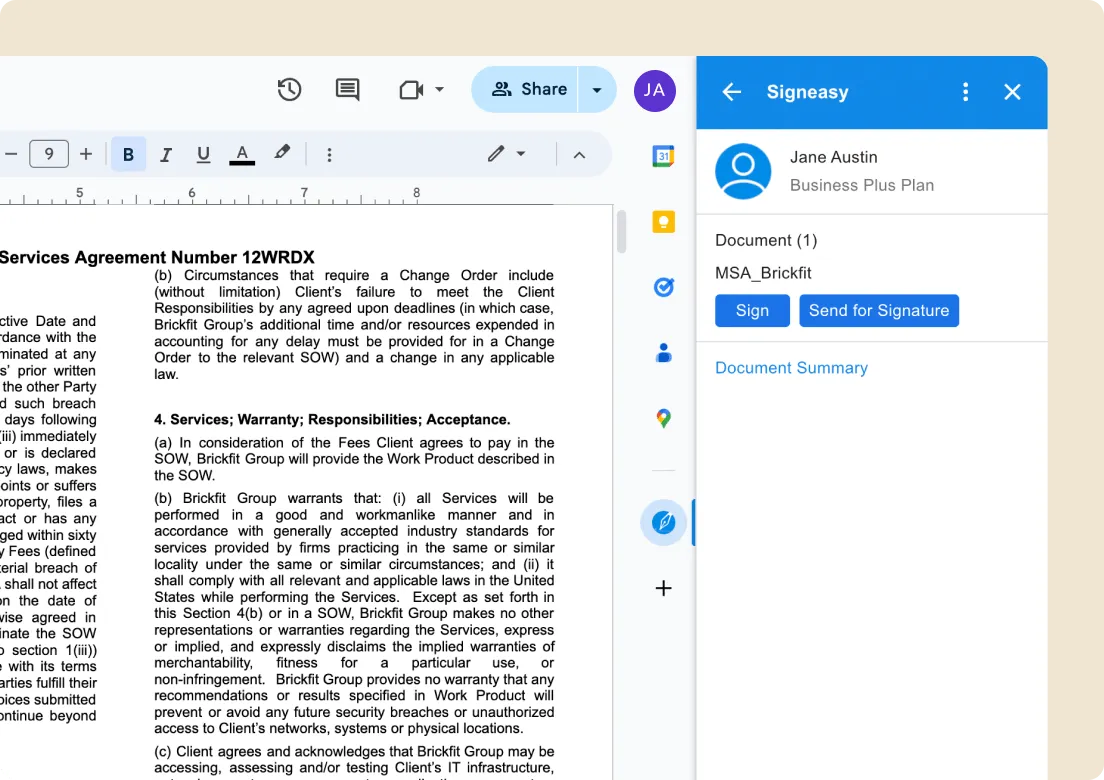
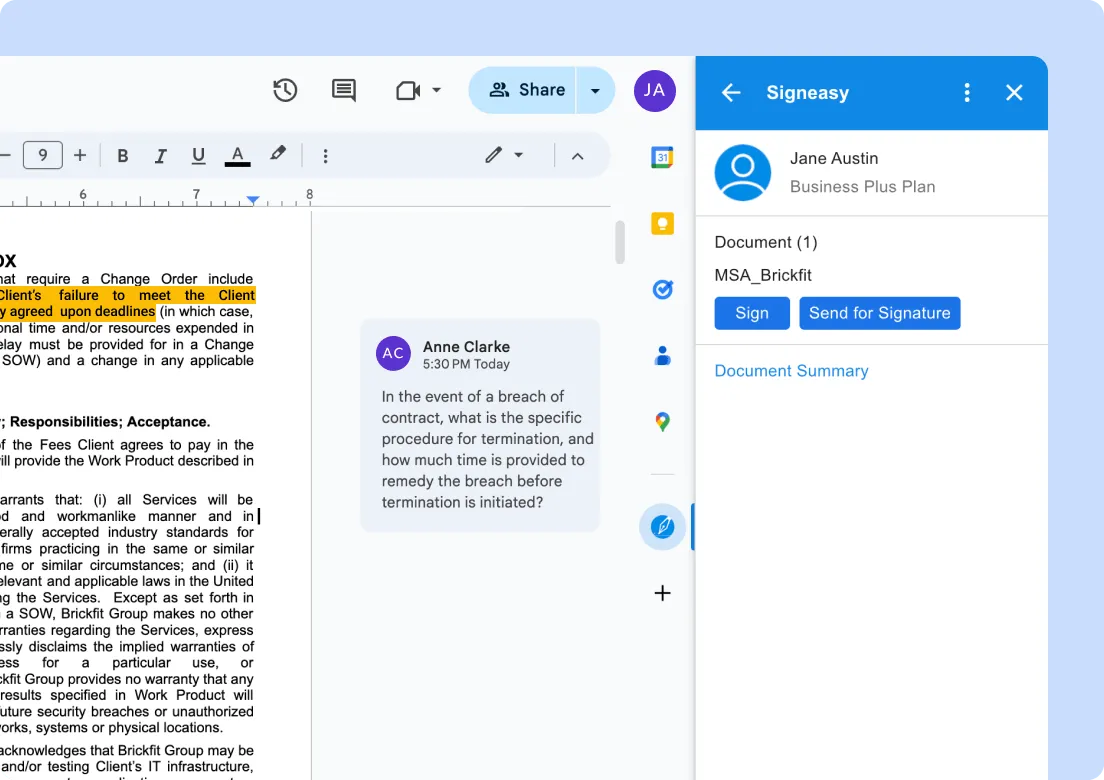
Collaborate better with team
Work together on contracts in real-time. Multiple stakeholders can edit, comment, and insert signatures in Doc, Sheets, Drive, and Gmail, reducing delays and miscommunications.

Reduce turnaround time
Speed up contract creation with templates. Quickly create, share, and finalize contracts for faster completion. Send reminders and follow up on pending signers, directly within Google Workspace apps.



Create a central hub for contracts
Access your contracts quickly and efficiently from one place. Have the most current contract versions at your fingertips and reduce time spent searching for documents.

Improve security and compliance
Sign with eSignatures that are legally binding and secure. Adhere to industry standards and regulations, maintaining the integrity of your contracts. Get clear, digital records of who signed, when, and where – ensuring accuracy and compliance.




"We use Signeasy nearly every day to sign sales agreements, job offers, and NDAs for Sales teams. The best part is that you know where exactly the document is in the workflow, and how many people have signed it. You instantly get notified when all the signees have completed their actions.”
Mark O' Toole | Head of Operations


"With Signeasy, paperwork that took 12-24 hours now takes 2-4 minutes. That means, what earlier took an entire workday is now completed in a tea break. Efficiency is up by 99.7%. Deals are saved because they can be secured in real time."
Robert Couture | Managing Partner
What customers say about Signeasy


"Rappi onboards thousands of restaurants and merchant partners every month, and with that comes tedious contract management processes. Signeasy has helped us eliminate paperwork backlogs, accelerate onboarding, and scale our internal and external workflows seamlessly."
Felipe Villamarin L | Co-founder



"We use Signeasy nearly every day to sign sales agreements, job offers, and NDAs for potential customers across HR, Finance, and Sales teams. The best part is that you know where exactly the document is in the workflow, and how many people have signed it. You instantly get notified when all the signees have completed their actions."
Mark O' Toole | Head of Operations



"The Signeasy integration with SharePoint is perfect! Since we handle contracts for both internal and external parties, our preferred method is to store the signed files exclusively in SharePoint. It efficiently stores our important files automatically, eliminating the need for manual uploads."
Mahmood Al Balushi | IT Application Lead


"As Sono Motors grew from 25 to 300 employees, Signeasy helped us scale our processes seamlessly while keeping document transactions fast and convenient. The powerful integrations with Google Workspace and the intuitive mobile apps make it easy to do business from wherever we are, and from any device."
Jona Christians | CEO



"The team at Signeasy listened to the improvements we wished to see as users and have implemented these promptly. We’re impressed with the commitment of their sales, implementation, and development teams — they work hard to ensure that the application serves our needs well. We are a happy customer!"
Emelda Thompson | Managing Director

What customers say about Signeasy


embedded with eSigning




improved efficiency




saved on paperwork




employee hours saved




improved efficiency


Skip the back-and-forth. Sign and send hiring docs from your existing tools
Frequently asked questions
• Access to Signeasy Admin account.
• The login email for your Google Workspace must be identical to the login email used for Signeasy.
• Sales teams sending quotes and agreements
• HR teams managing onboarding documents
• Finance teams issuing invoices or vendor contracts
• Operations teams handling compliance forms
• Access to Signeasy Admin account.
• The login email for your Google Workspace must be identical to the login email used for Signeasy.
• Access to Signeasy Admin account.
• The login email for your Google Workspace must be identical to the login email used for Signeasy.
Alternatively, within your Outlook account, navigate to the “Add-ins” section. Use the search bar to find “Signeasy.” Click on the Signeasy add-in, and then follow the on-screen prompts to install it.
(1) you can visit https://signeasy.com/integrations to begin a free trial and access the integration.
(2) you can go to the Microsoft SharePoint Store and search for keywords such as “Signeasy,” “Sign,” or “Signature” to find and install the integration.
(1) you should be a member of a team account and have verification from the team admin.
(2) you must possess a Microsoft work account with Full Access Control for the SharePoint Site you are associated with.
• Access to Signeasy Admin account.
• The login email for your Google Workspace must be identical to the login email used for Signeasy.
• Signeasy Admin Account credentials: The person installing the HubSpot app from the HubSpot Marketplace must be a system administrator in your org or should have access rights to install an app from the Marketplace.
• The login email of the HubSpot user must be the same as the login email of Signeasy
If you do not have a valid Signeasy account, you can create one here.
The Signeasy HubSpot integration can be installed in 2 ways:
Method 1:
• Installing the Signeasy app in the HubSpot account via the HubSpot Marketplace. Follow the steps shown below:
◦ Open HubSpot App Marketplace.
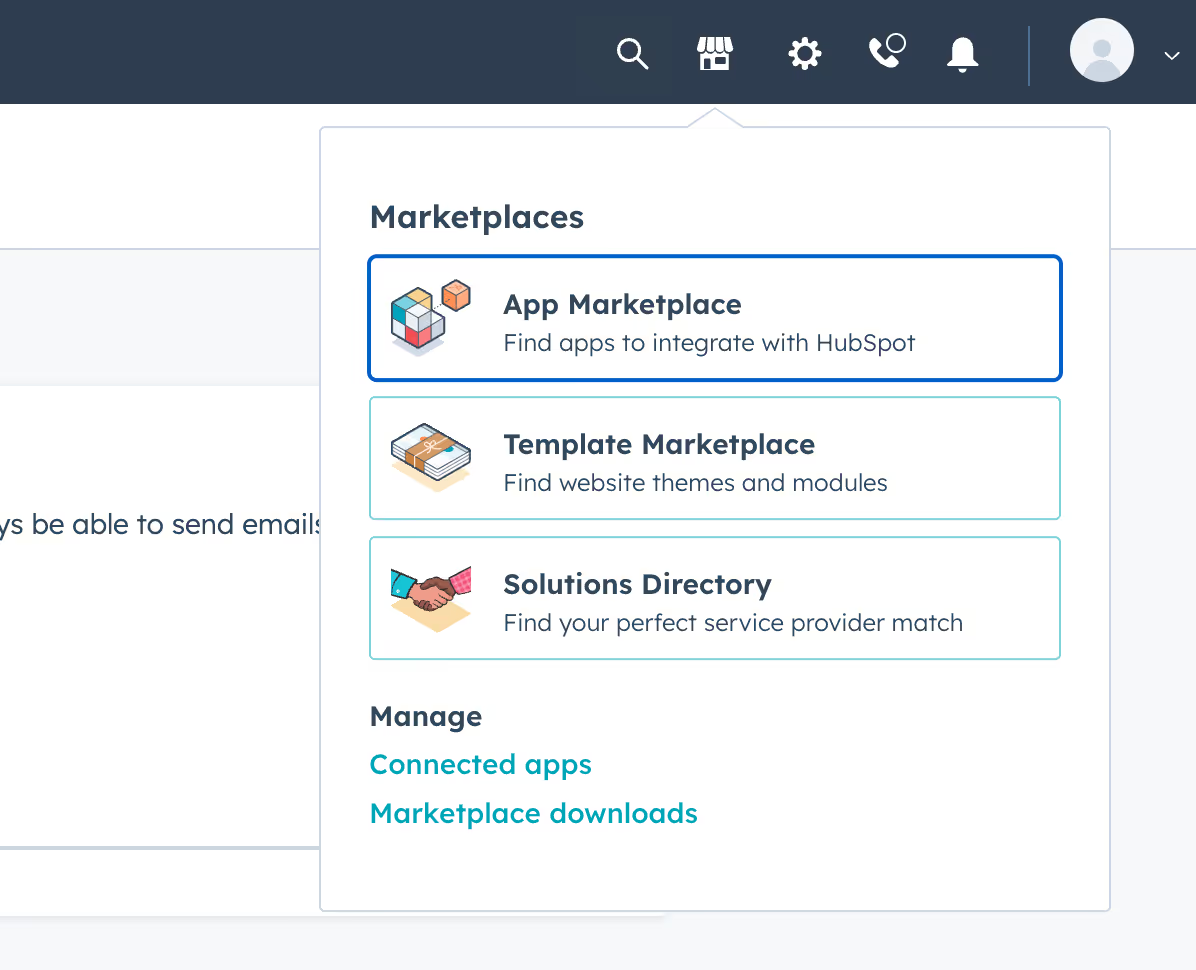
◦ From the category section, browse to the Sales Enablement Category and Search for Signeasy
◦ Install the Signeasy add-on
Method 2:
• Installing the HubSpot integration on the Signeasy workspace:
◦ Login to your account from app.signeasy.com
◦ Go to Integration from the header bar
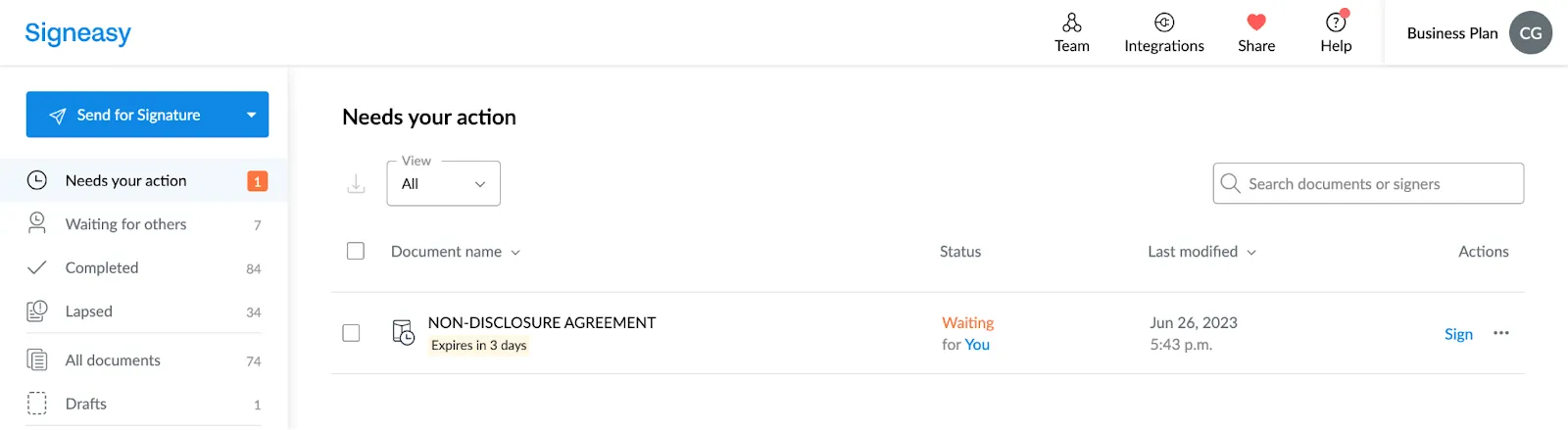
◦ Open the Integration Workspace setting
◦ Head into the ‘HubSpot’ integration card
◦ Click on ‘Try Now’. You will be redirected to the authorisation page of HubSpot
• The integration can be installed by Signeasy admin or Admins of HubSpot.
• The Signeasy for HubSpot Integration is available on Business Pro plan of Signeasy with an additional cost of $20/user.
• Open a HubSpot Deal, Contact or a Company
• You should be able to view the 'Signeasy' CRM card on the right side
• Click on the “Send for Signature” button
• Select a “Template” or upload a document
• Configure the fields required for signingClick on the 'next' button
• Send the contract for a test review or eSigning.
All templates that are created by the users from Signeasy’s Web app are available. This also includes 'shared' templates as well as single and multi-role templates.
To access the option of downloading the Certificate along with the signed document or the signed document itself, you can find it under the Actions tab within the Signature Request card view.
Yes. You can define the signing order so documents are routed from one signer to the next — ideal for approvals or multi-step hiring processes.
Yes. Templates support pre-filled fields using candidate and company data, saving time and ensuring consistency.
Yes. Signed documents are available for download and archiving through your Signeasy dashboard.
Signers can complete a signature using any device — desktop, tablet, or mobile browser — and no app installation is required.