1. This guided demo shows how to upload a signature using Signeasy.
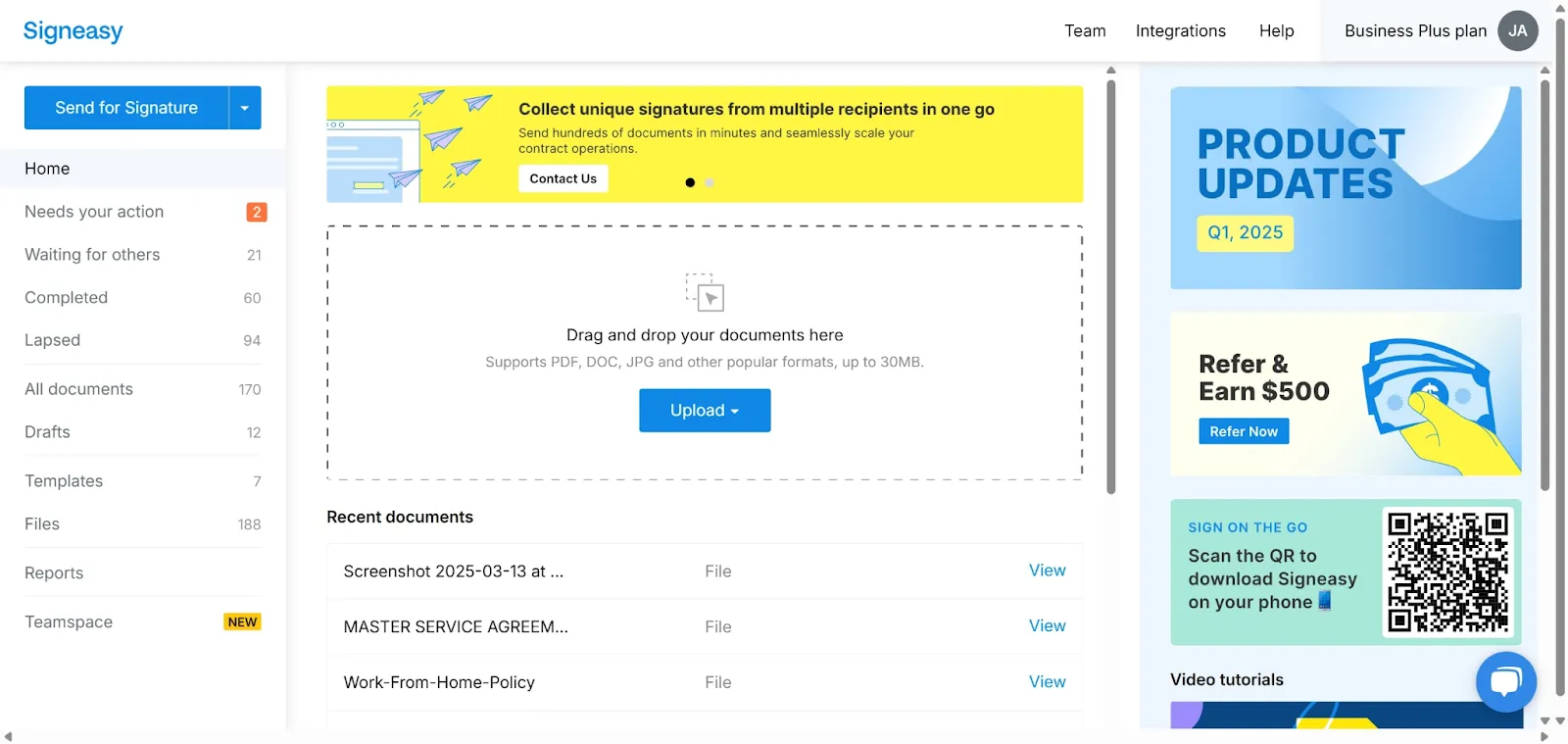
2. First, click on the profile section from the homepage.

3. Then, click on "**Account and settings**".
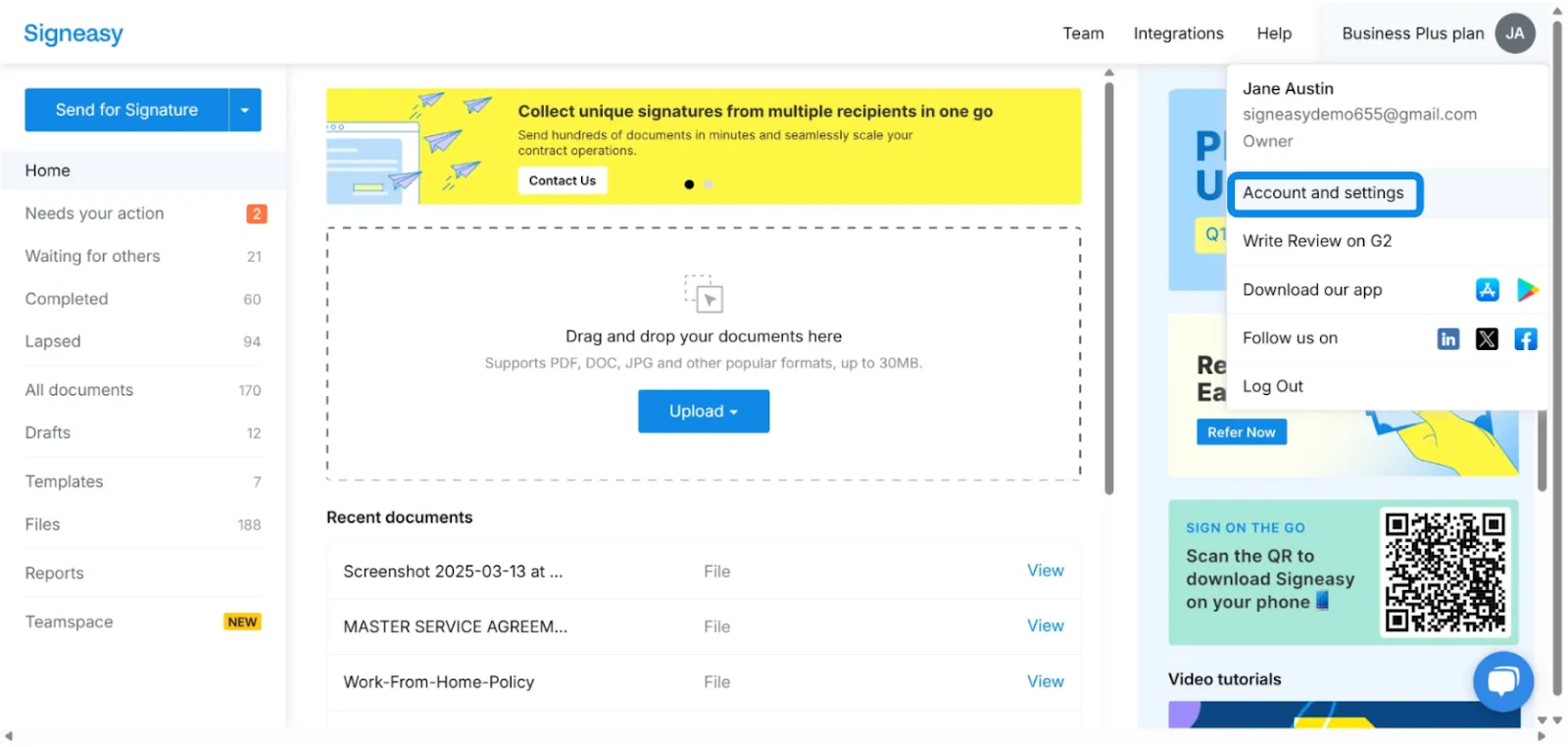
4. Click on the '**Add Signature**' button in the profile section to begin.
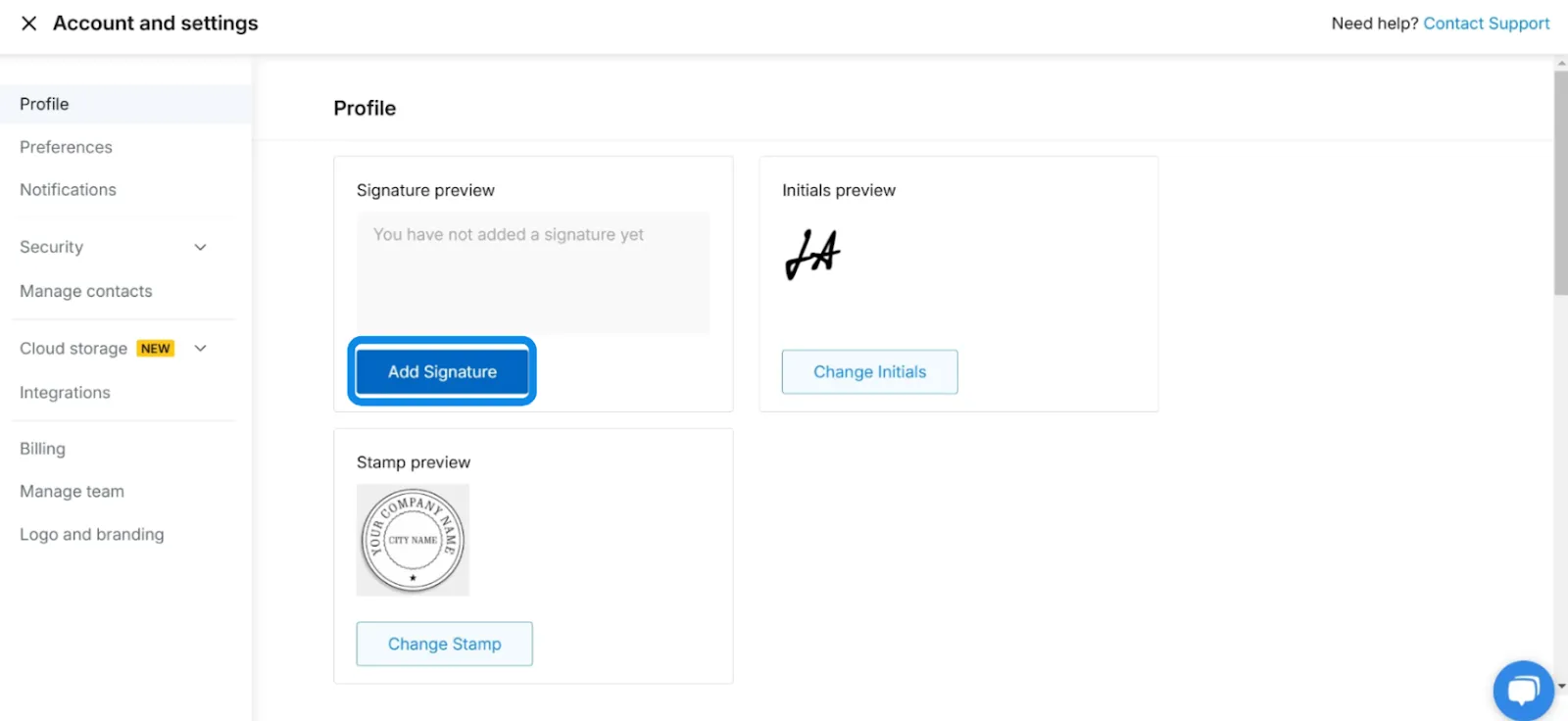
5. To Upload an image of your signature. Select the **'Upload'** tab from the signature format options.
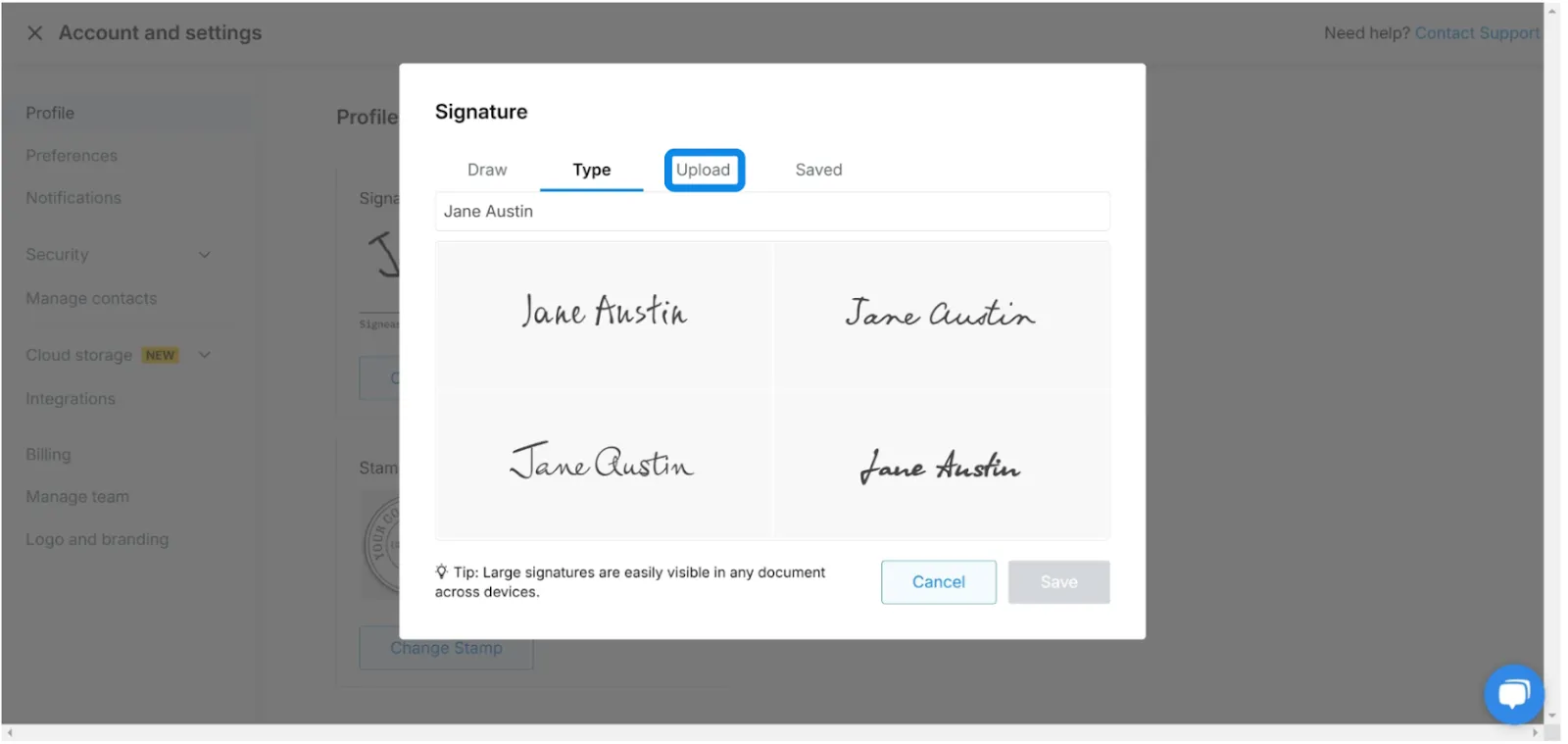
6. If you prefer using your own handwritten signature upload a PNG image from your computer or simply drag and drop it into the upload screen.
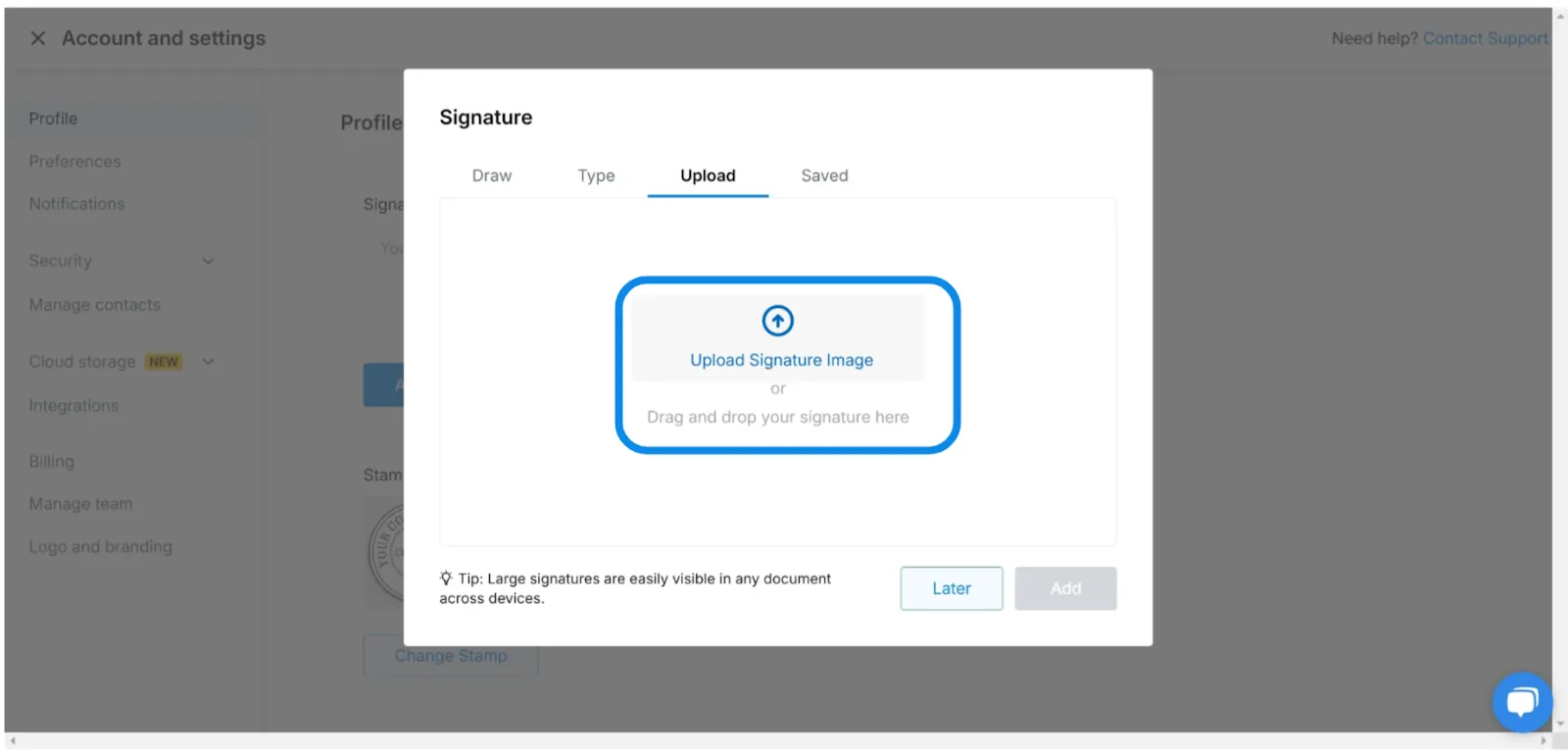
7. Once the PNG file is uploaded, click on **‘Use’** to finalize the signature.
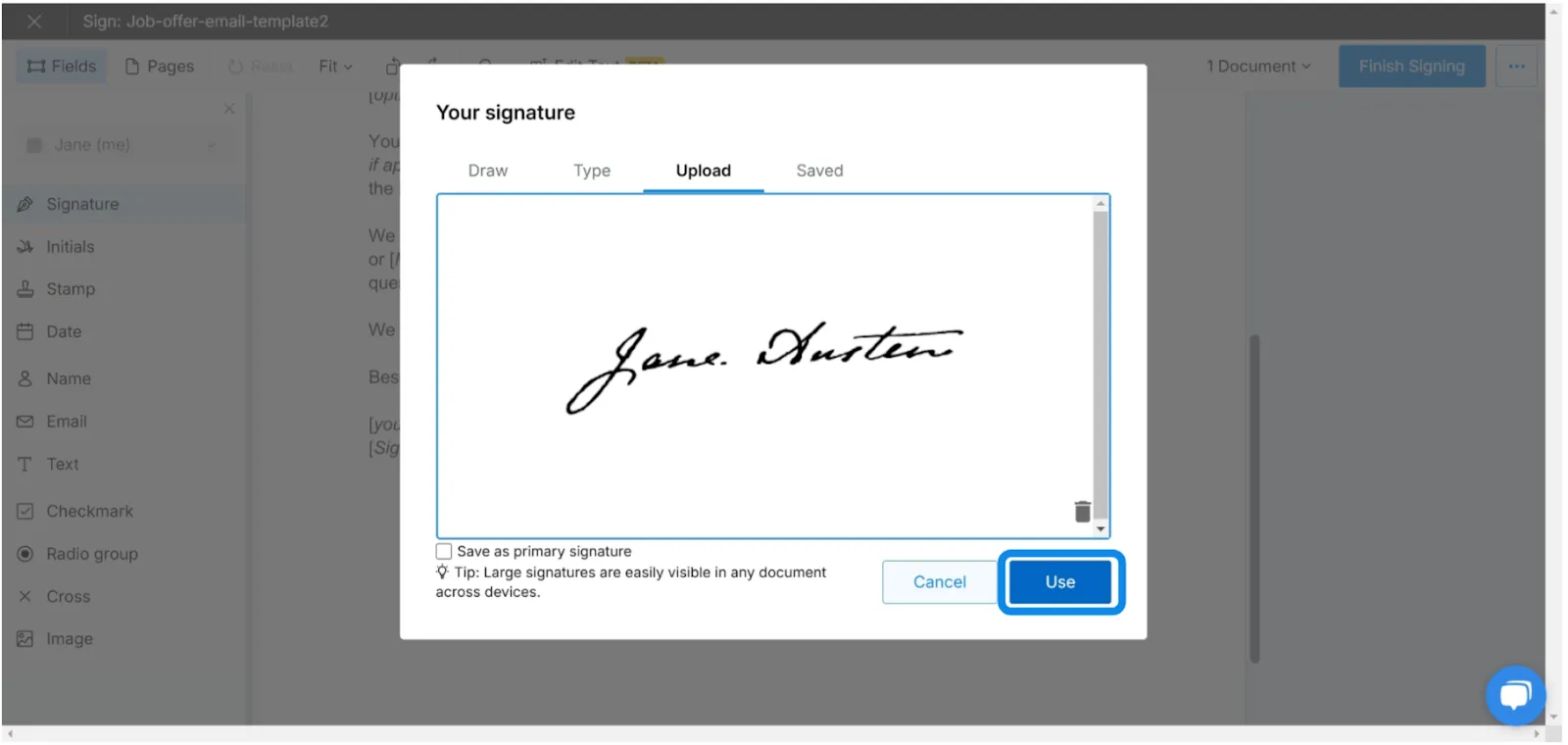
8. You’ve successfully uploaded your signature using Signeasy!
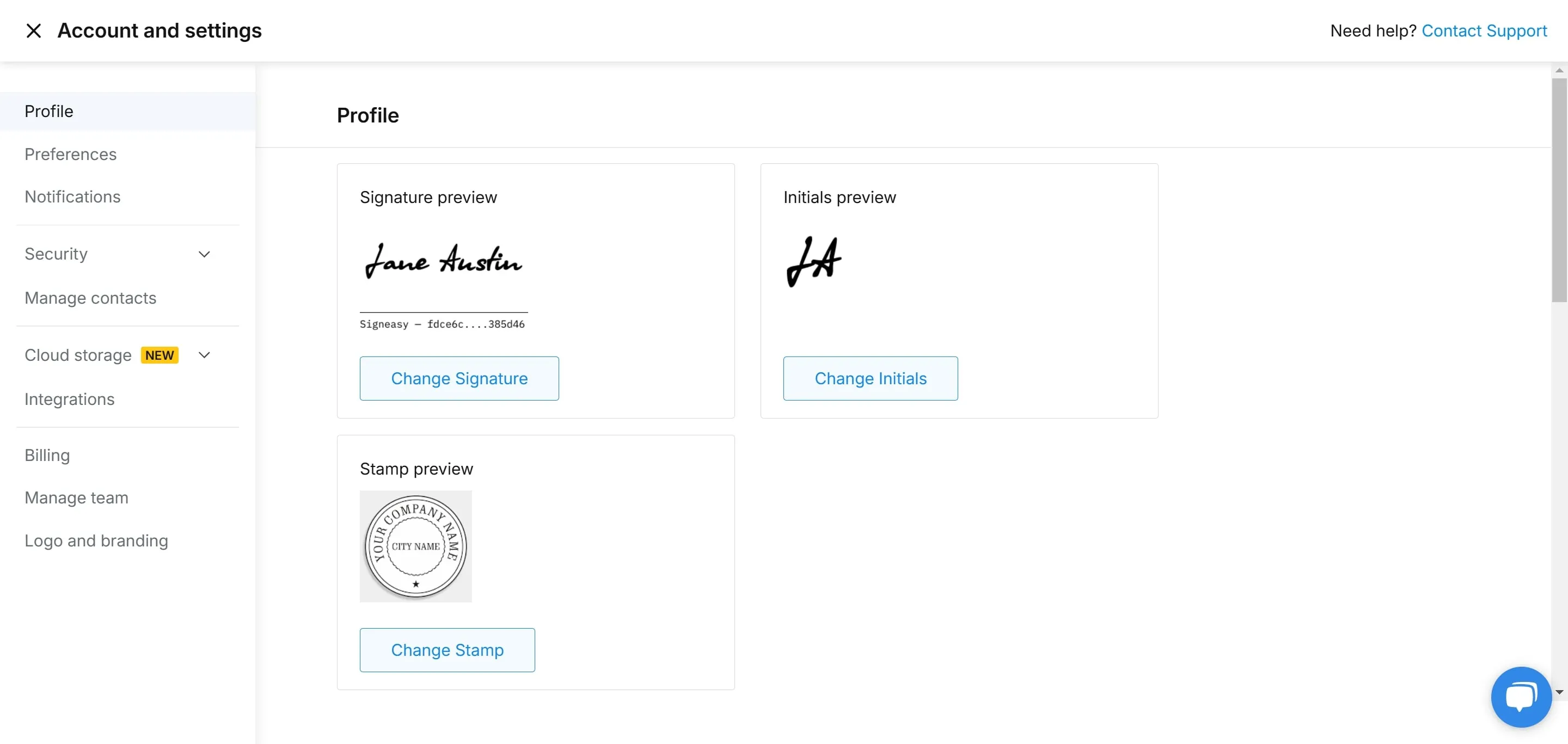
9. Enjoyed the guided demo?
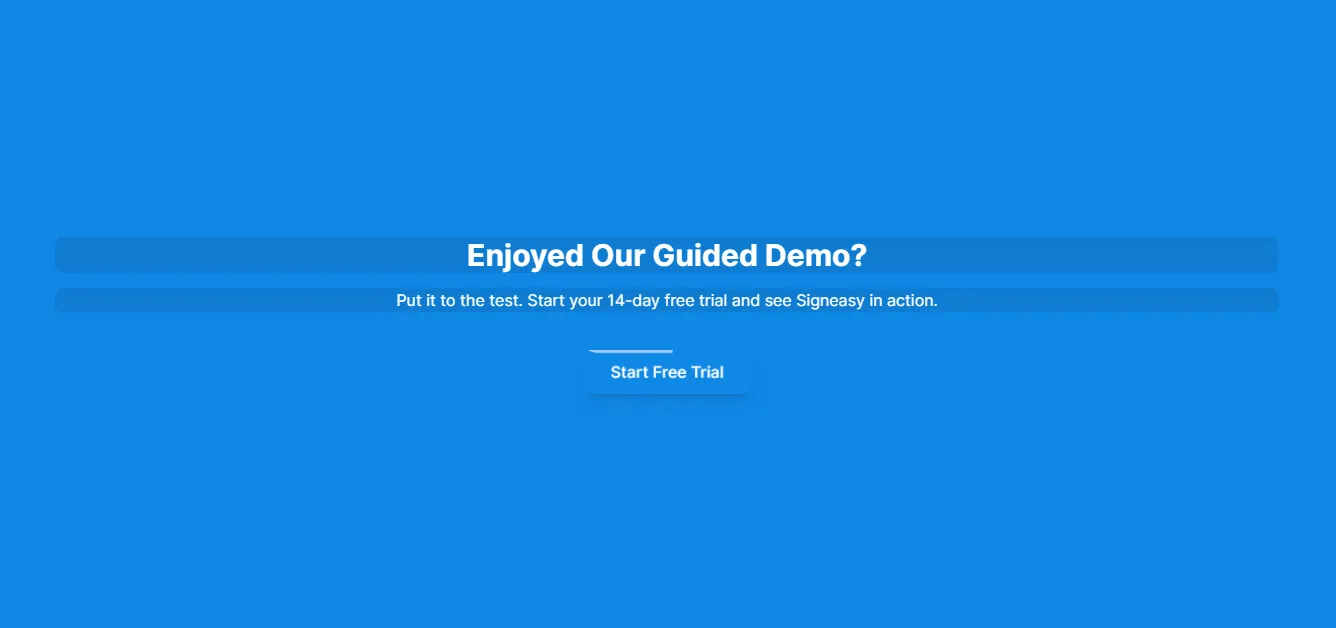








.png)

