Frequently asked questions
How do I sign my name electronically?
To sign your name electronically, use an eSignature platform like Signeasy. You can draw your signature with a mouse or touchscreen, type it in your preferred style, or upload an image of your handwritten signature. Once created, place it on the document and click Finish to complete the signing process.
Can my signature just be my name in cursive?
Yes, your signature can simply be your name written in cursive. Whether signed by hand or electronically, what matters is your intent to sign the document. eSignature platforms like Signeasy let you type your name in a cursive font, which is legally valid and widely accepted for most documents.
Can I write my name as digital signature?
Yes, you can write your name as a digital signature, especially when using an eSignature platform like Signeasy. Typing your name in a designated signature field can serve as a legally valid digital signature, as long as there's clear intent to sign and the platform provides a secure audit trail.


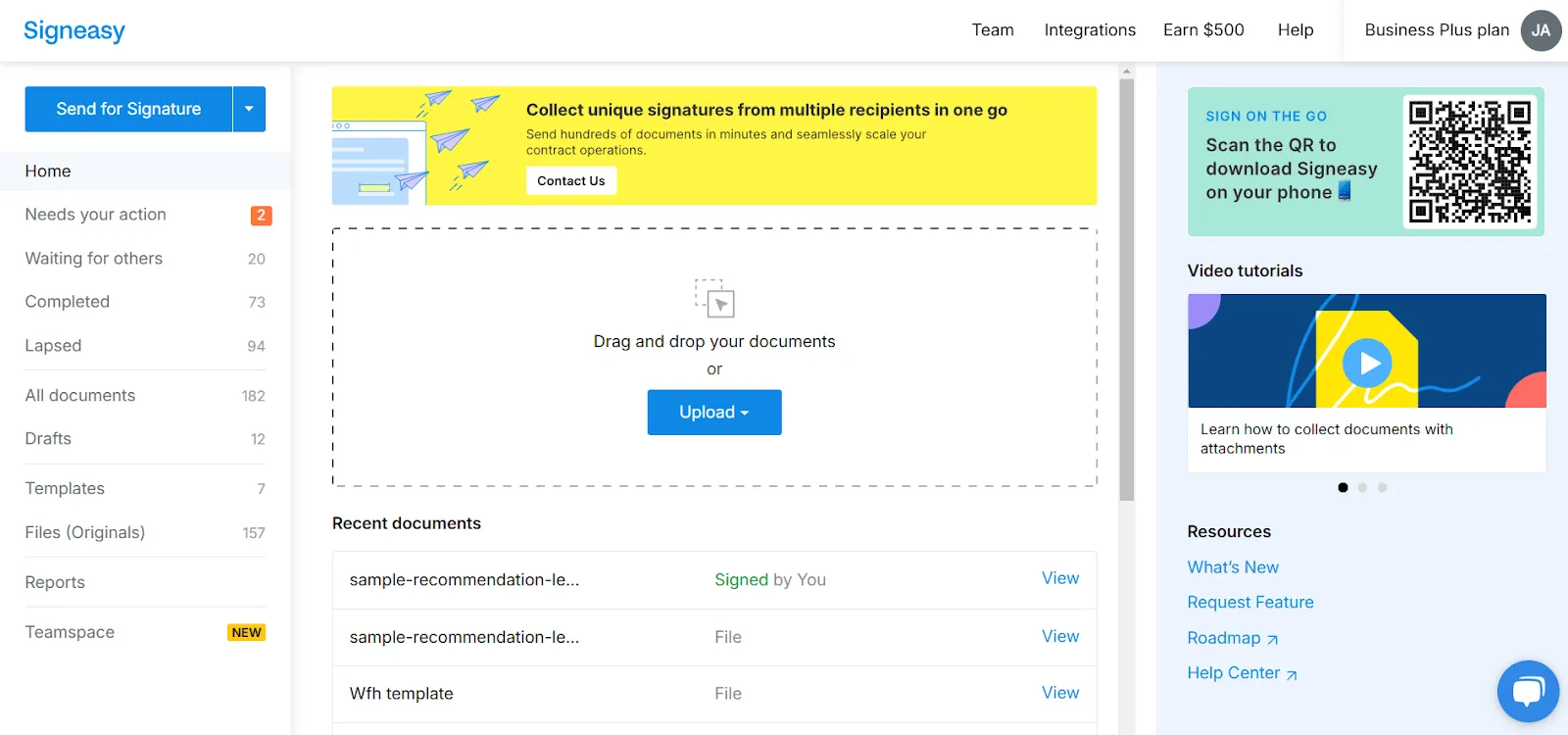
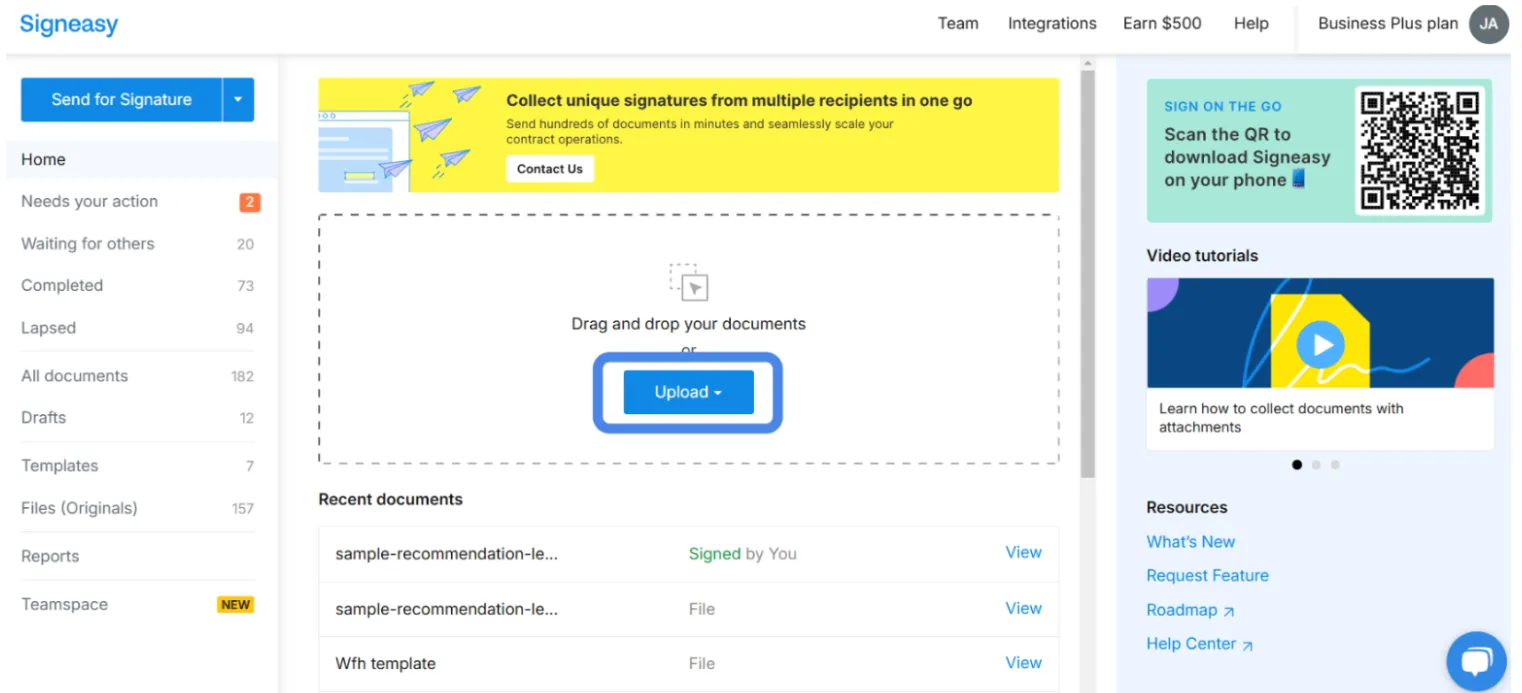
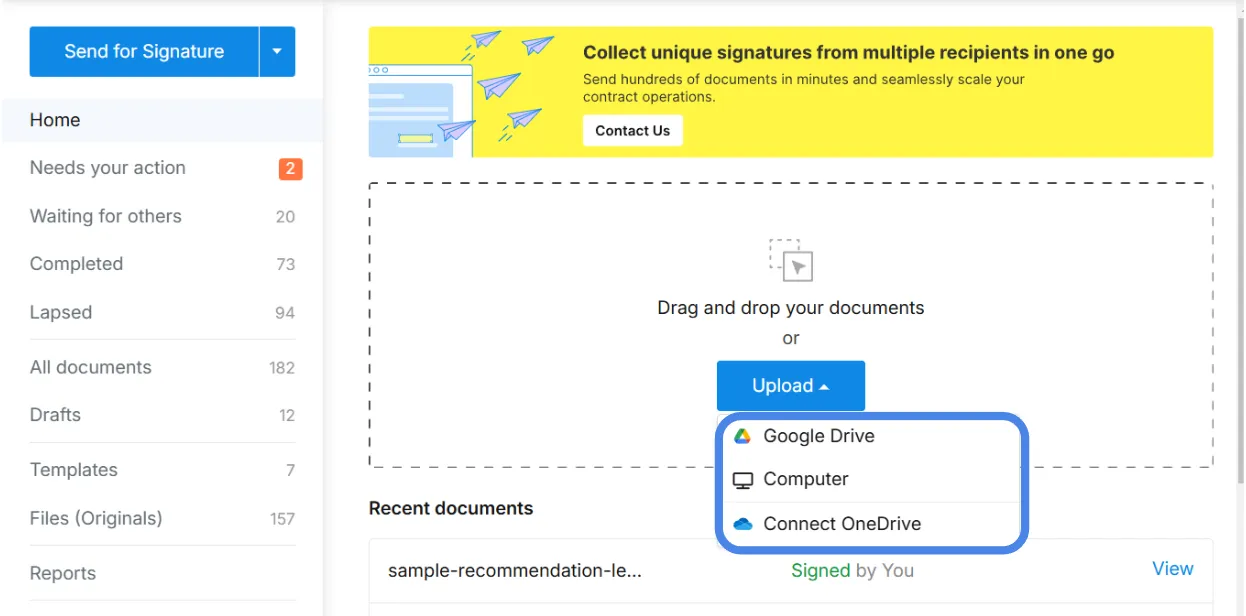
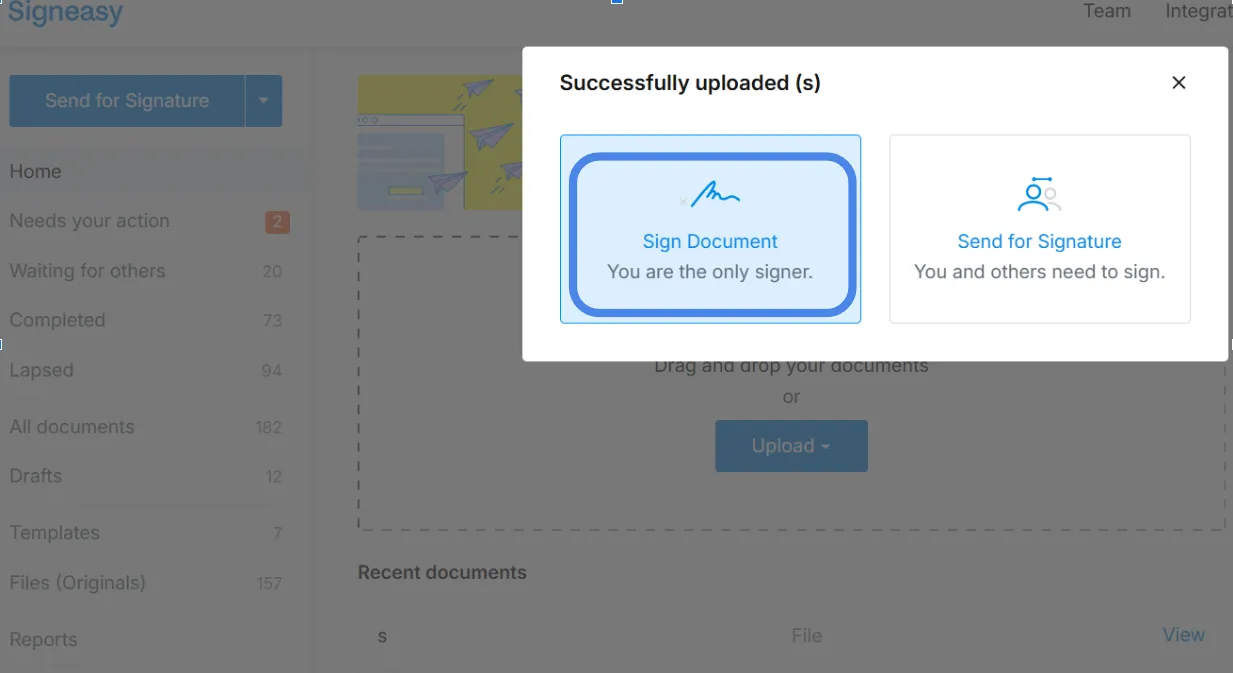
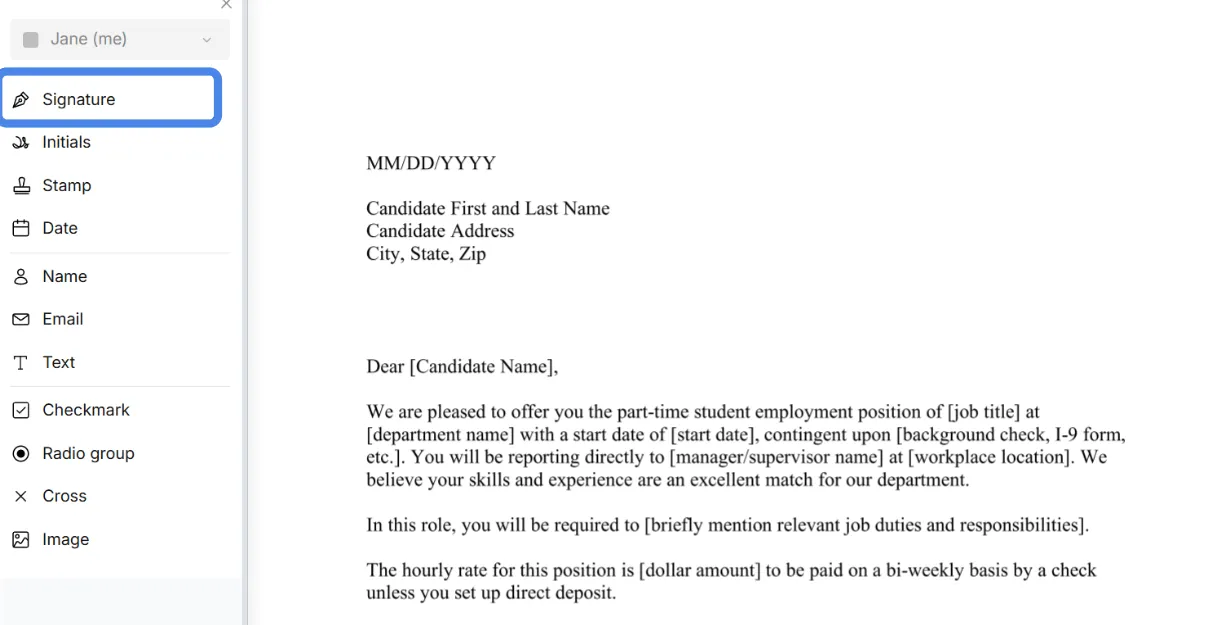
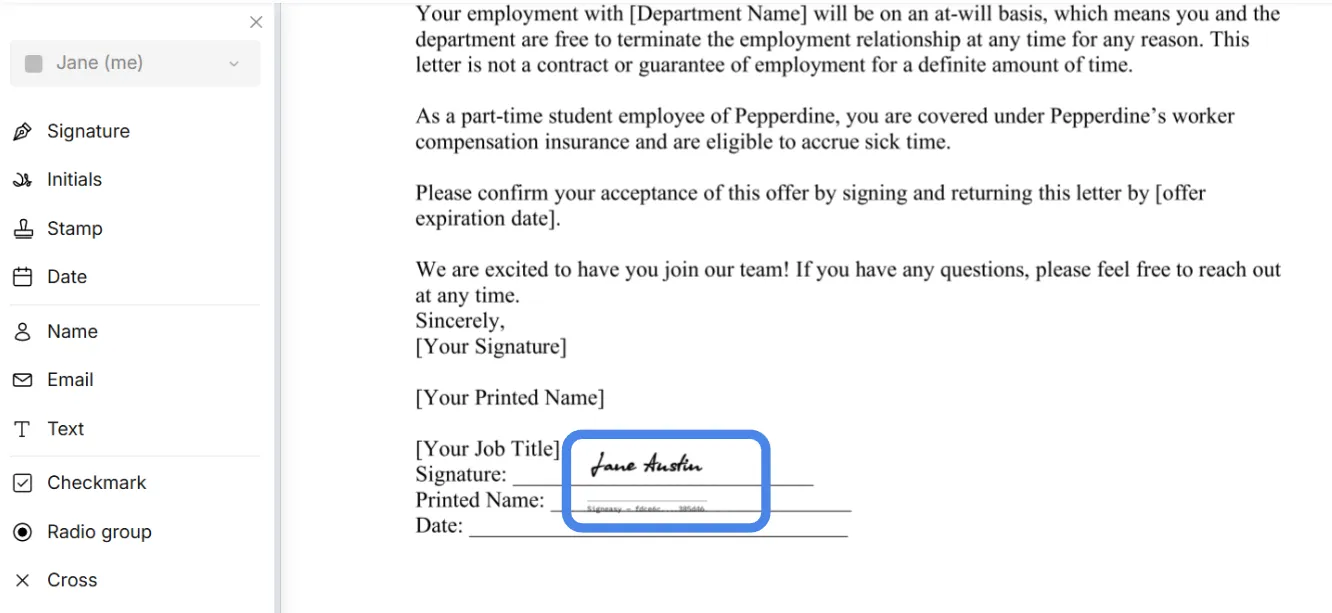
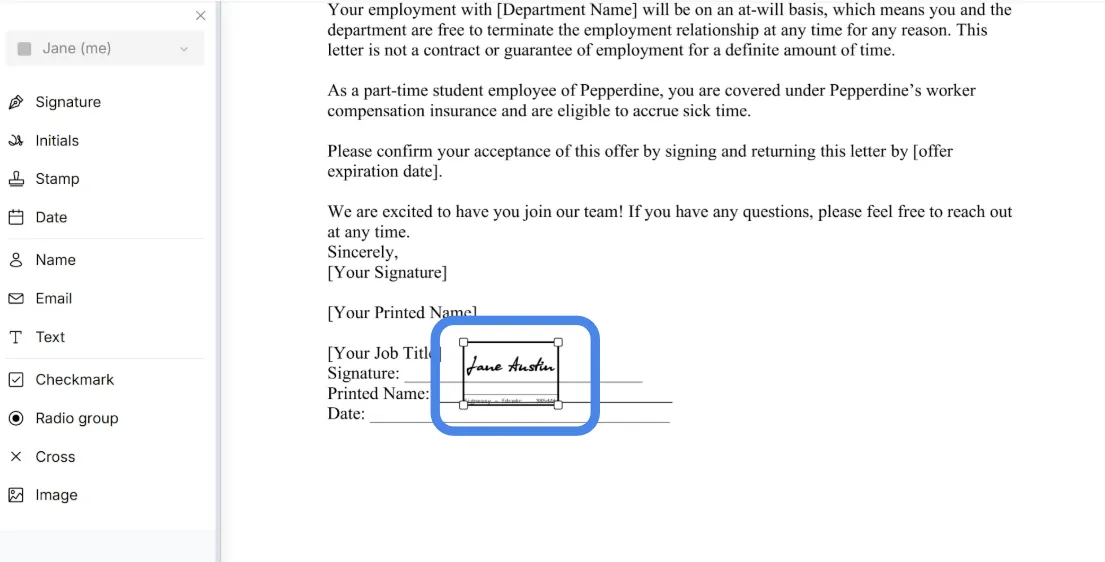
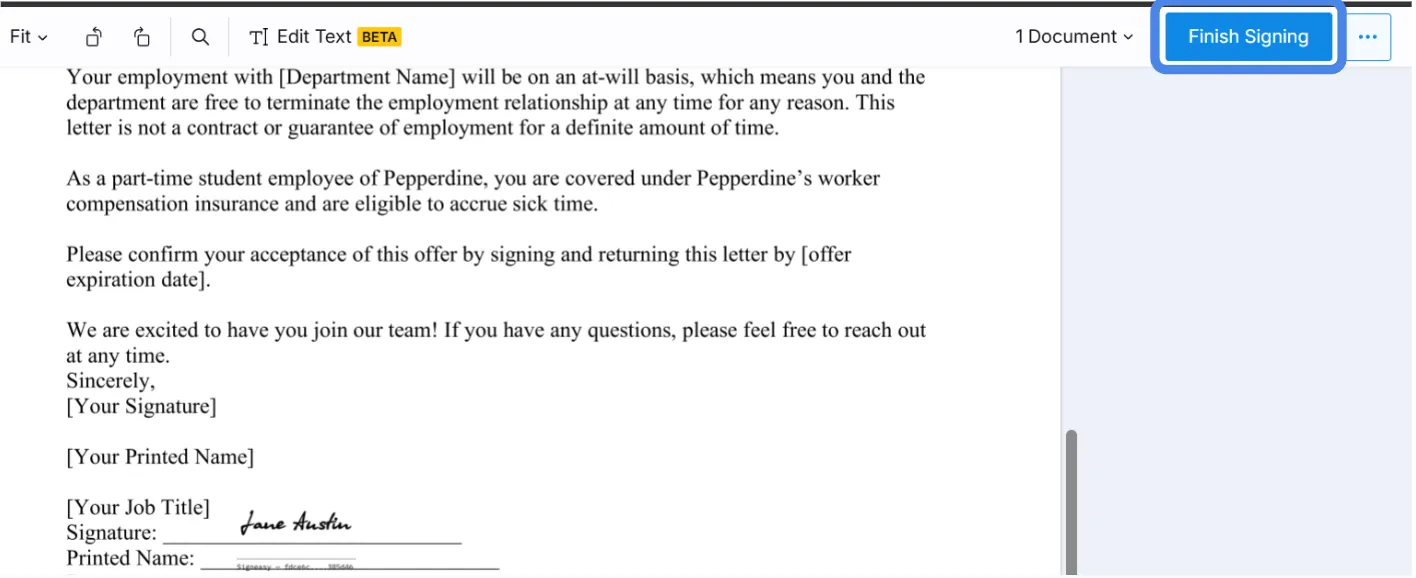







.png)

