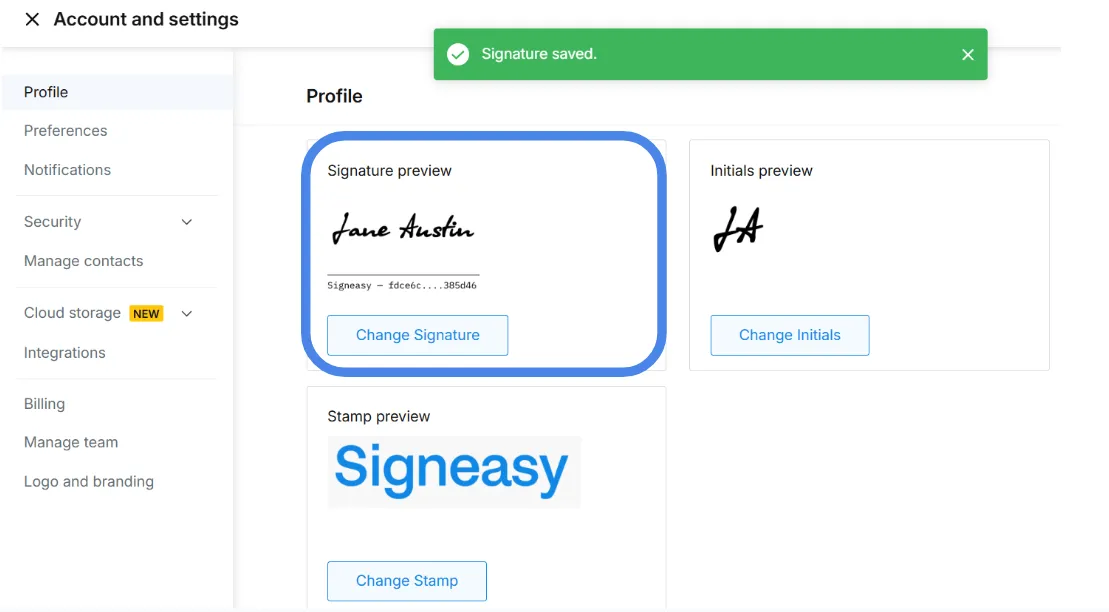1. This guided demo shows how to sign your name in cursive electronically using Signeasy.
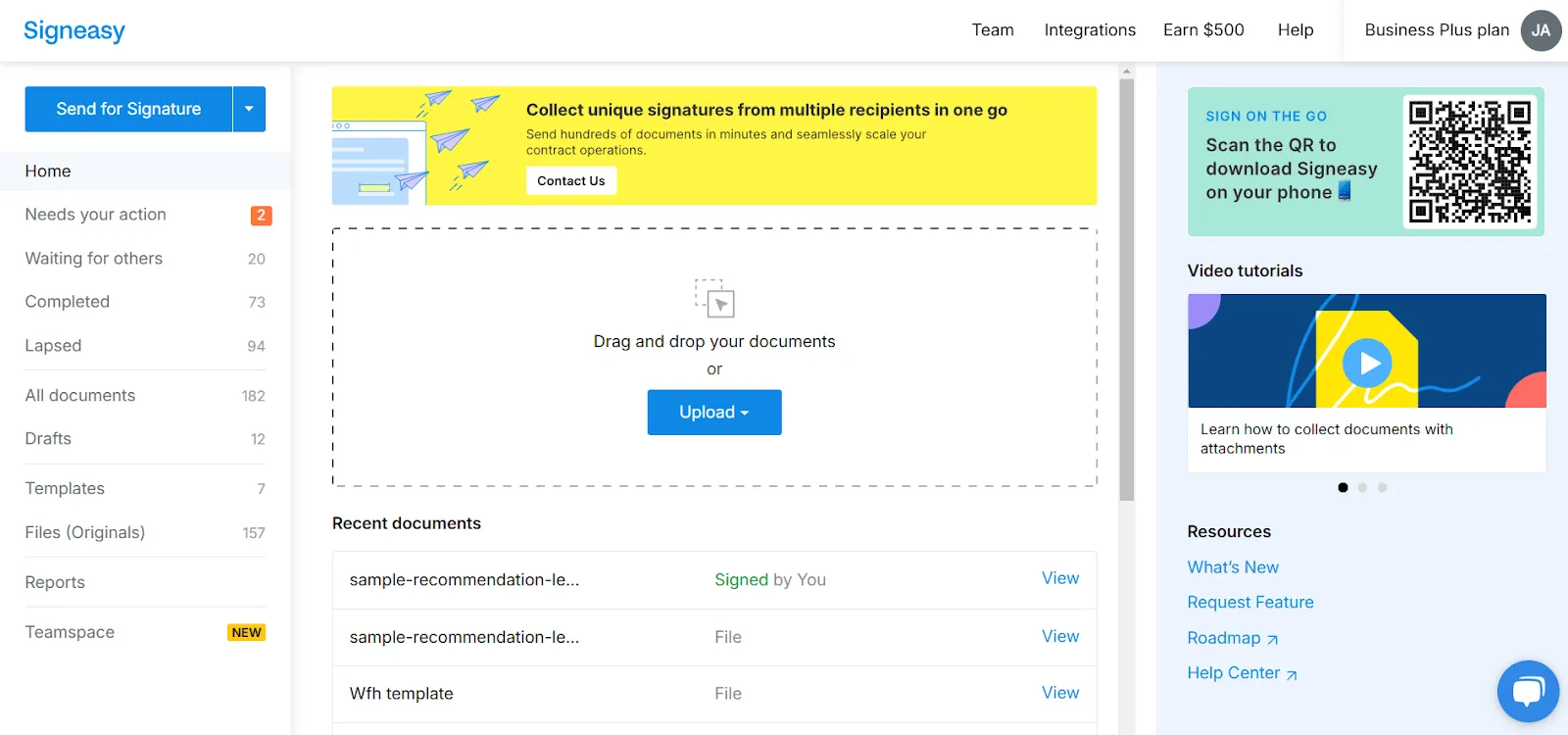
2. First, click on the profile section from the homepage.
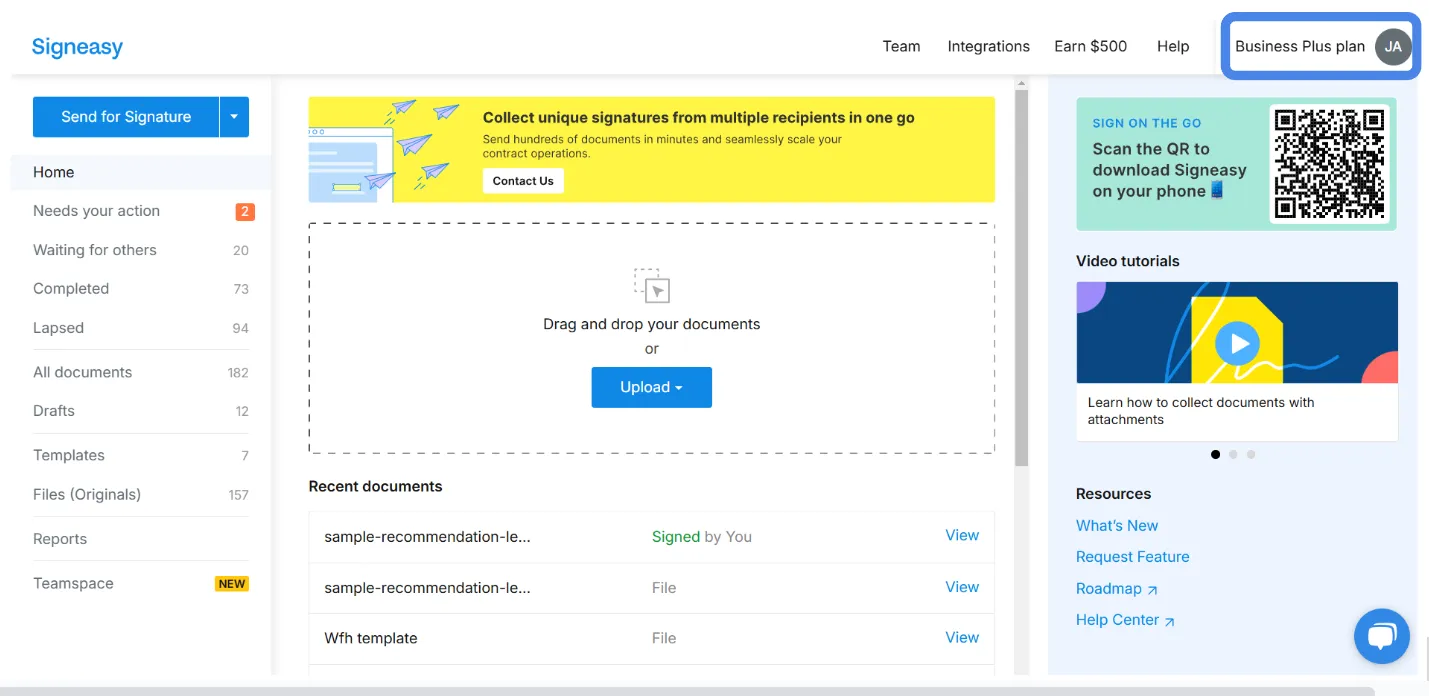
3. Then, click on "**Account and settings**".
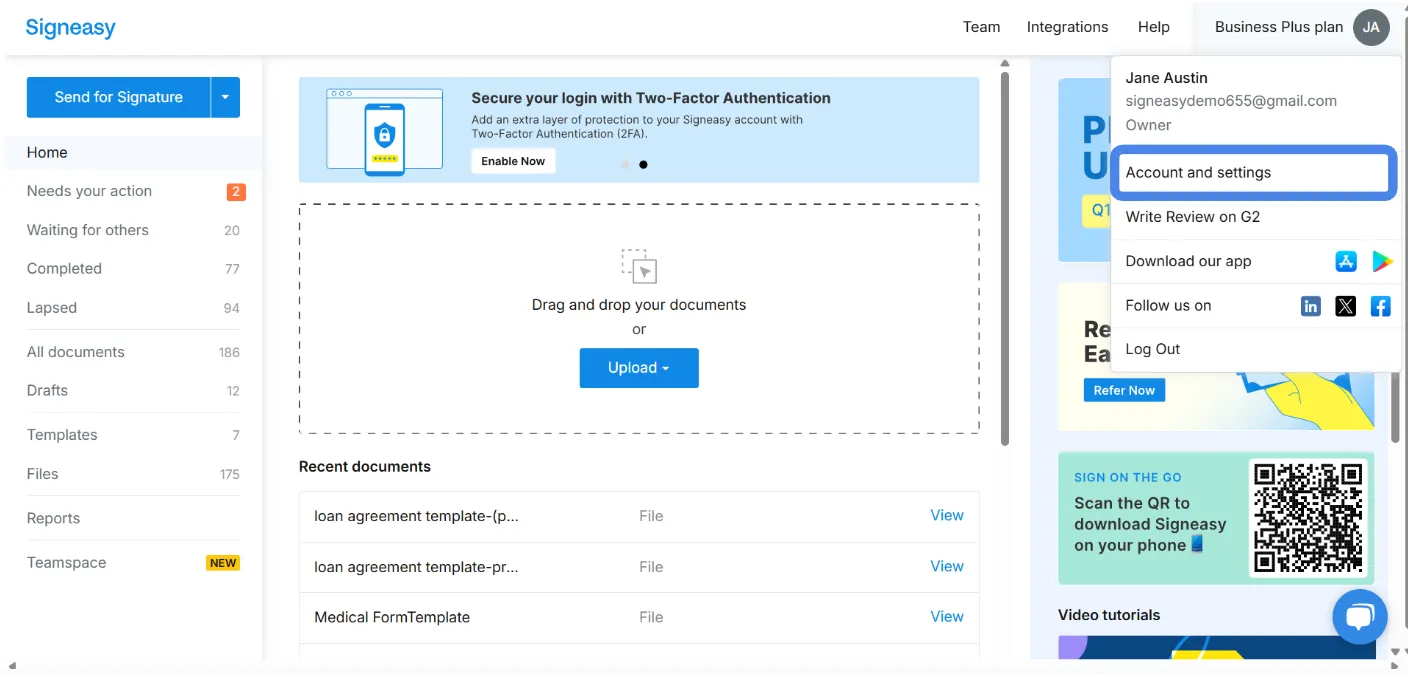
4. Click on the '**Add Signature**' button in the profile section to begin.
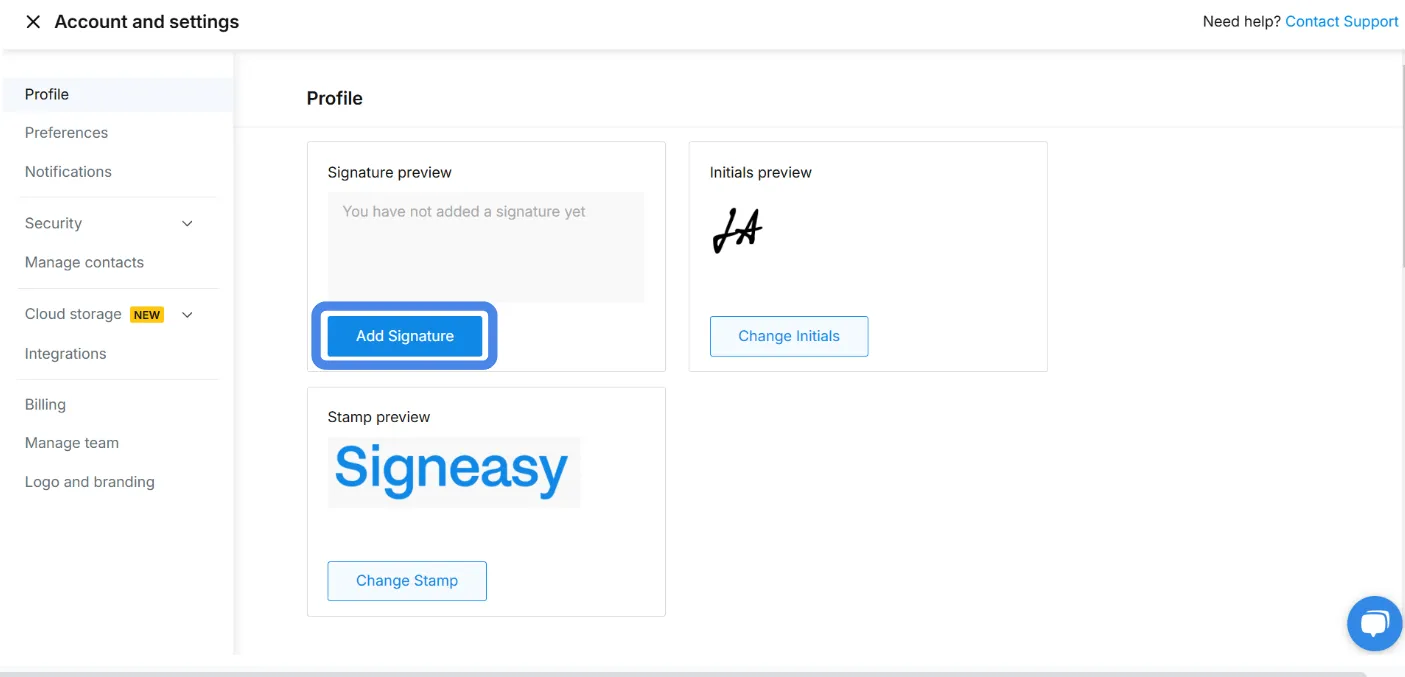
5. Choose the ‘**Draw**’ tab to manually draw your signature in cursive using a mouse, trackpad, or touchscreen.
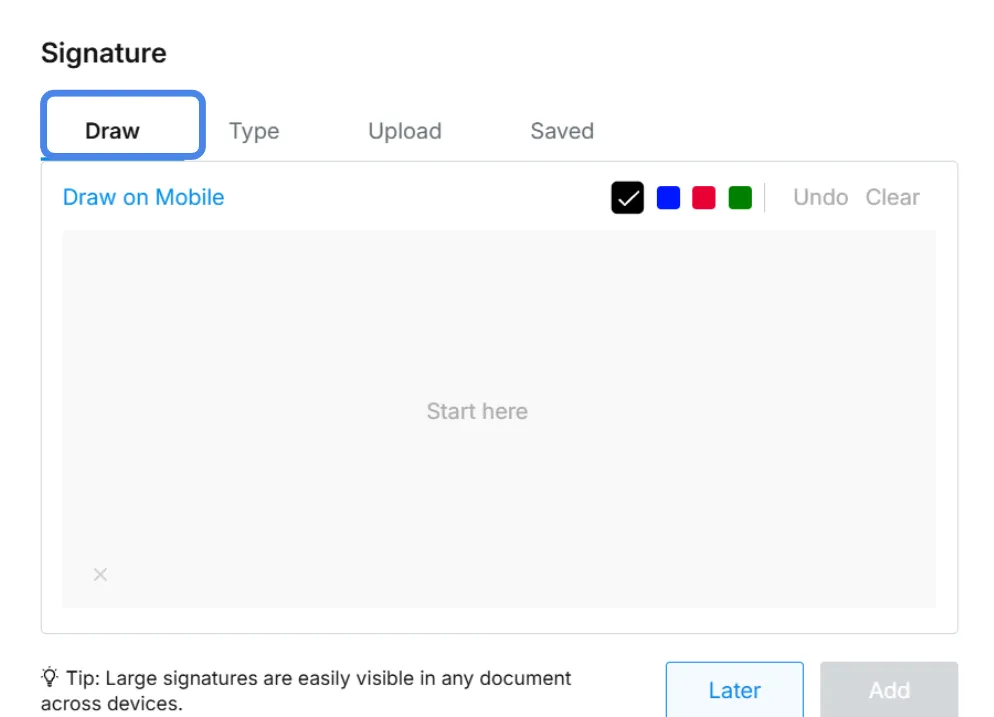
6. If you prefer, you can also sign on your mobile device by selecting ‘**Draw on Mobile**’. A link will be sent to your email to complete the process.
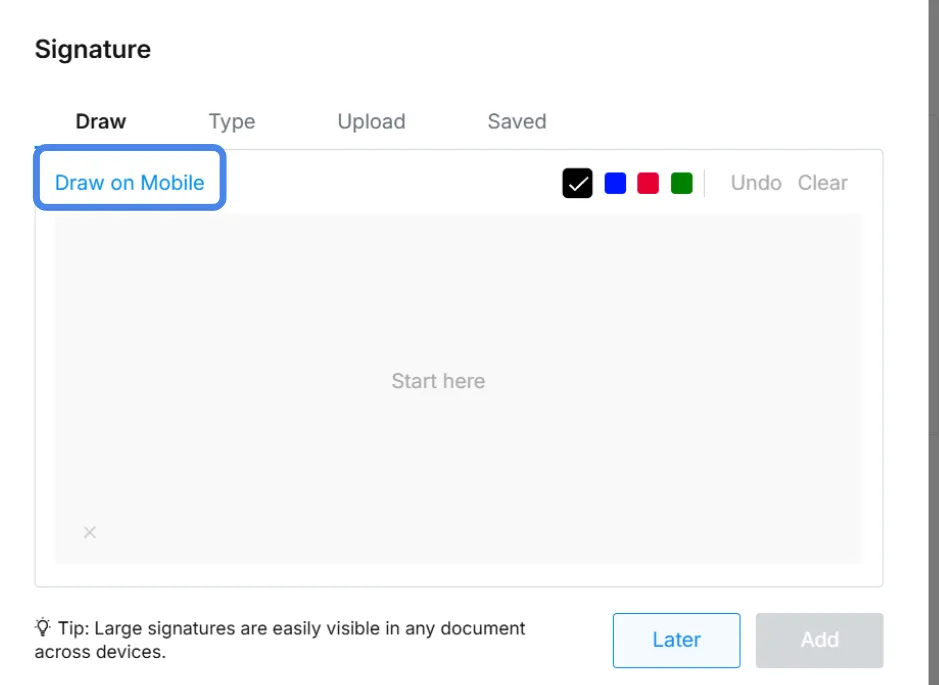
7. Open the link from your email and draw your signature on your mobile device. Your signature will be automatically uploaded to the web app.
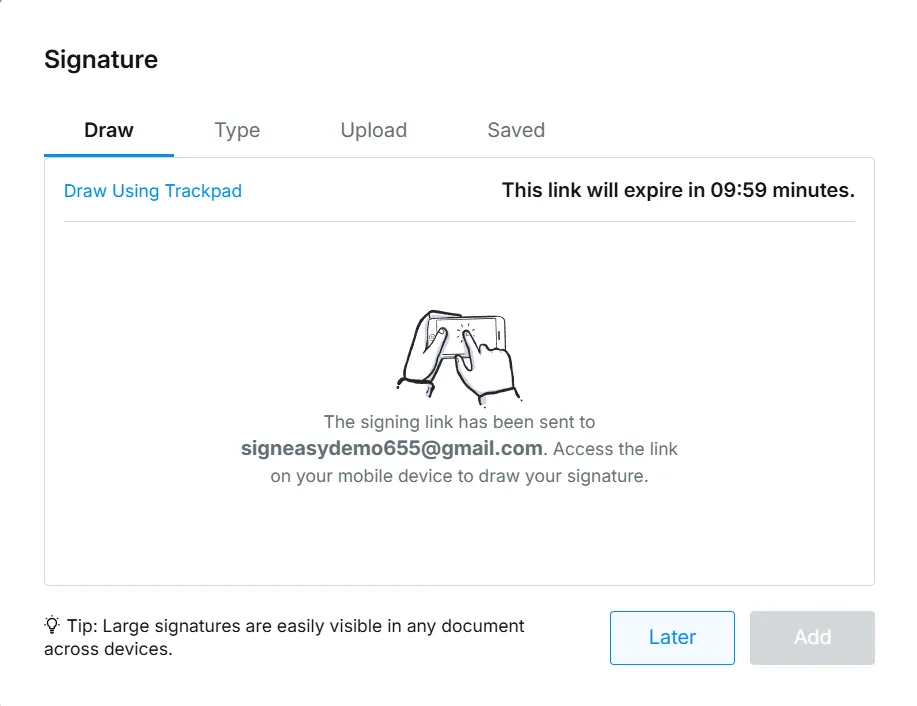
8. Alternatively, select the ‘**Type**’ tab and enter your name.
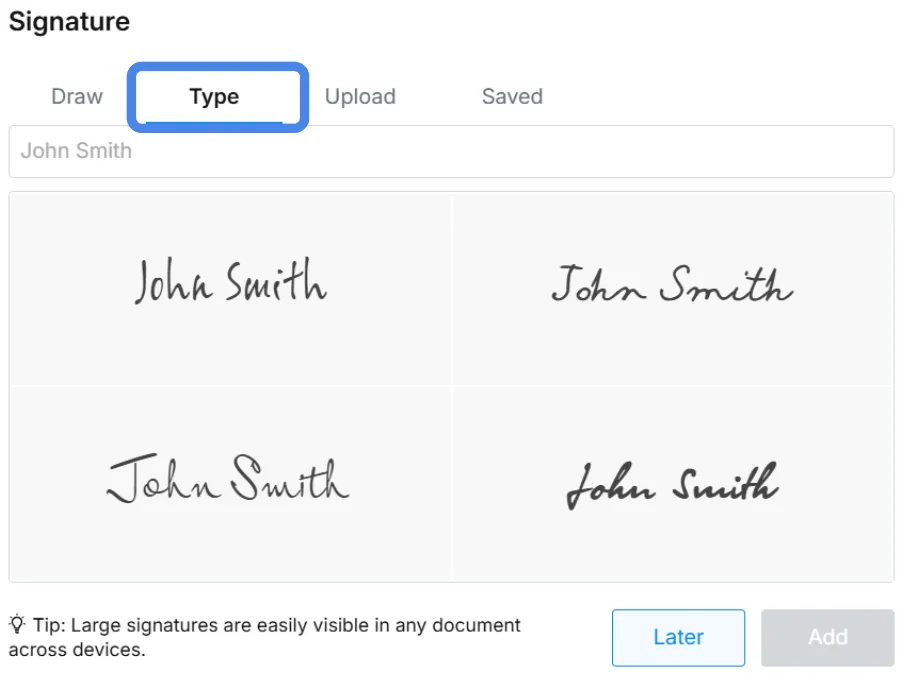
9. Type your name in the specified field.
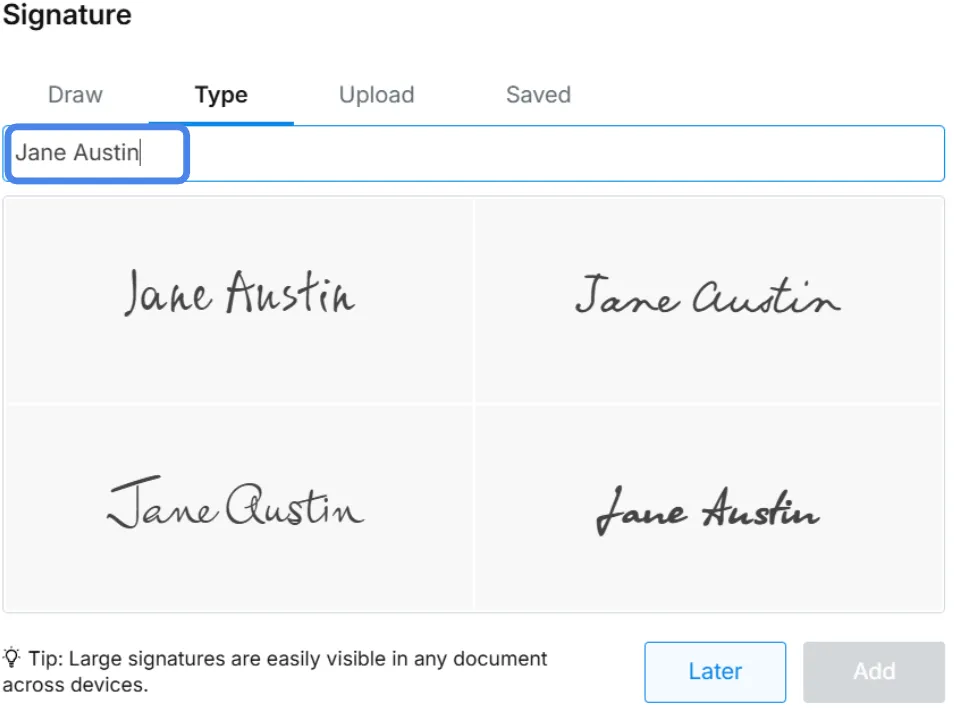
10. Then, choose a cursive font style from the available options.
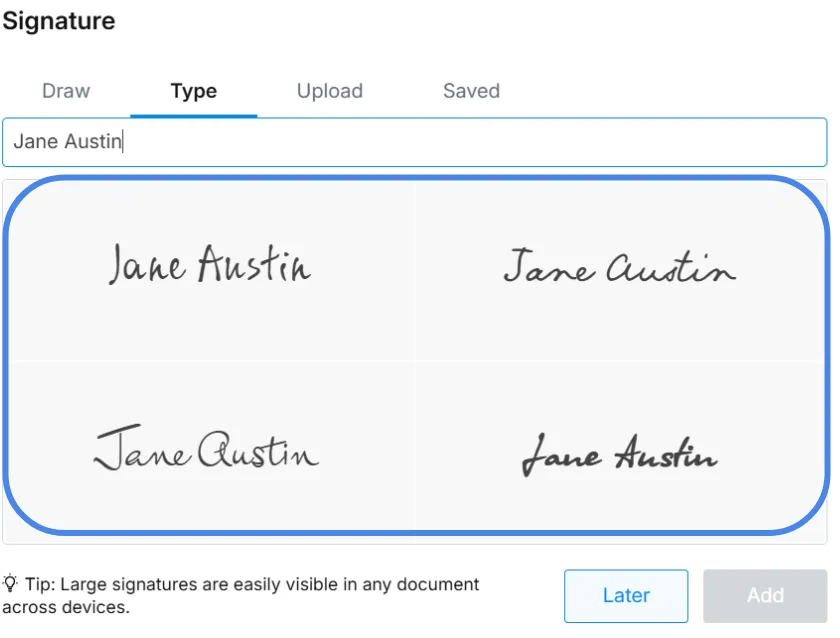
11. You can also upload an image of your handwritten cursive signature by selecting the '**Upload**' tab and choosing a PNG file from your device.
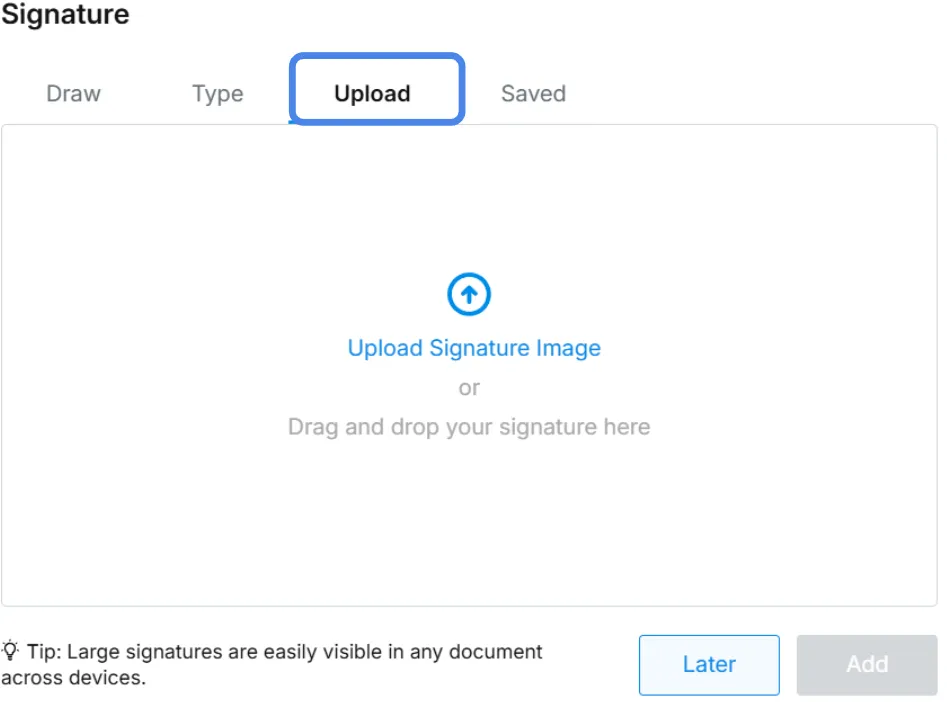
12. Upload a PNG image from your computer or drag and drop it into the upload screen.
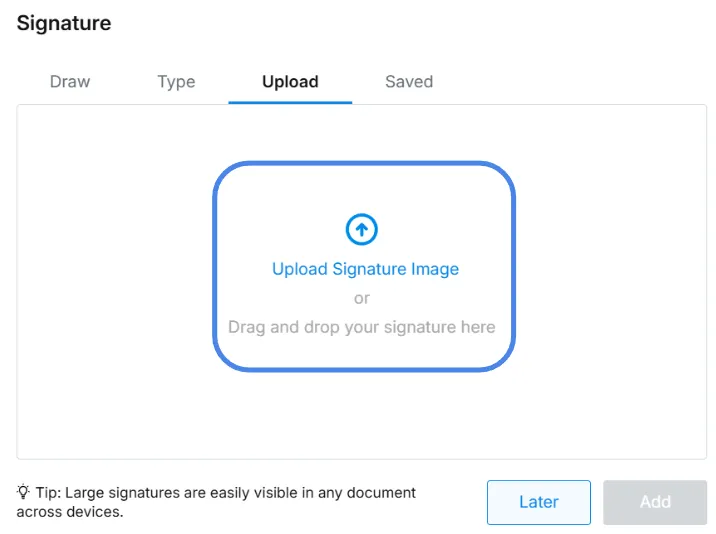
13. Once you've created your signature, it will appear in the '**Saved**' tab. Select the **'Saved'** tab from the signature format options.
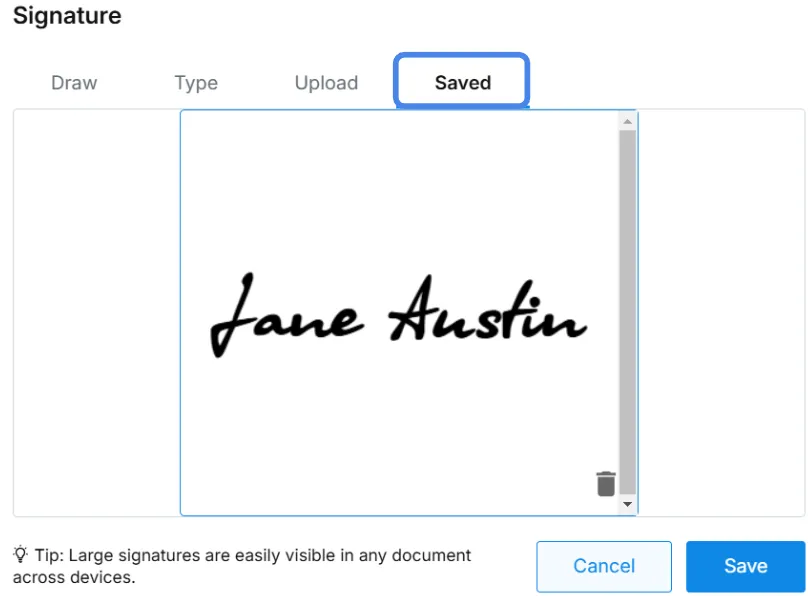
14. Once you’ve created your cursive signature, click ‘**Save**’ to store it for future use.

15. You've successfully created your cursive electronic signature using Signeasy, and it's now ready to be added to your documents.