If you have a working internet connection, you've likely heard the news: tech titan Slack is being acquired by fellow titan Salesforce. Talk about a power couple.
Since the news broke, we've had Slack on our minds in a big way. While we don't have an official integration set up with them just yet (we do integrate with Microsoft Teams), it's absolutely possible to use Signeasy and Slack in tandem. For fans of both platforms, here's how to do it.
Hack 1: Create a zap with Zapier
This data automation tool took the world by storm when it hit the software scene. Zapier’s job is to tie all of your workflows and functions together using the power of automation, allowing users to create commands – or "zaps" – that kick off certain actions when an input is provided.
In the case of Signeasy and Slack, you can start by heading to this Zapier integration page. Go ahead and click on the first option, “send new signed documents in Signeasy to Slack channels.”

You will be prompted to sign into your Slack and Signeasy accounts, and once that step is completed, you can select the Slack channel where you’d like the signed documents to end up. Once your selection has been made, go ahead and click “turn on zap” in the bottom right corner.
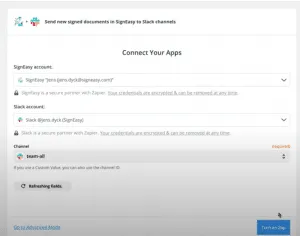
Once your zap is active, Zapier will drop all of your freshly-signed documents into your chosen Slack channel. From inside Slack, it will look like this:

But that’s just the tip of the iceberg: here’s a more detailed snapshot of the actions Zapier can facilitate between these two powerhouse platforms. For a full overview, visit the dedicated integration page that explores everything you can do with Signeasy and Slack!
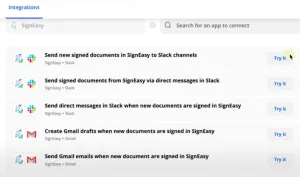
Hack 2: Use the Signeasy API
With the Signeasy API, you can seamlessly integrate your document signing workflows into third-party apps like Slack (in addition to your own apps and websites). Our rich documentation and ease-of-use is second to none, so getting started with your very own Slack integration couldn’t be easier.
Here’s a snapshot of what you can do:
- Sign documents via Slack using embedded signing
- Sign or send documents out for signature via Slack thanks to embedded sending
- Pre-fill documents with custom data before sending them out for signature using merge fields
- Receive notifications regarding changes to your signature requests via webhooks
You can do a deep dive into the Signeasy API right here, including a step-by-step walkthrough of how to get started. You can also visit the API page on our website to set up a free demo, view our documentation, and get a glimpse of the eSigning features you’ll be able to enjoy within Slack.




.webp)







