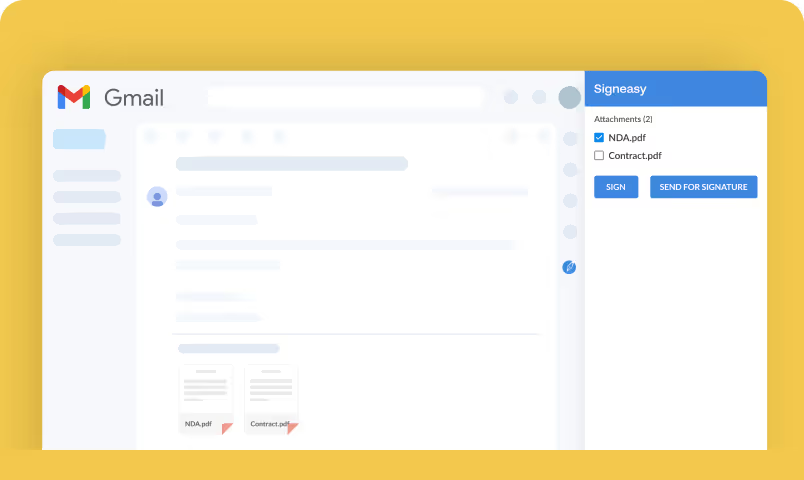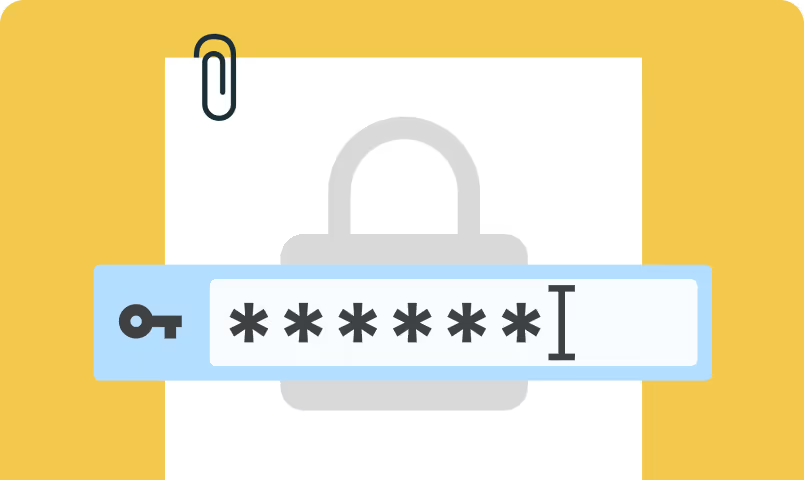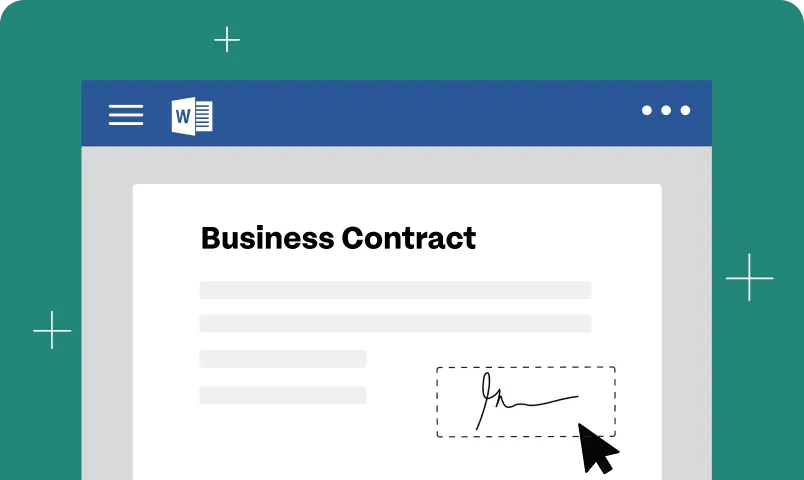So, what is an electronic signature?

Is there a difference between electronic and digital signatures?
An electronic signature is a broad term encompassing any electronic representation of a person’s intent to sign a document. It can include a scanned image of a handwritten signature, a typed name at the end of an email, or even a checkbox on a website indicating agreement.
On the other hand, a digital signature is a specific type of electronic signature that is more secure and has additional layers of authentication and verification. It uses cryptographic technology to create a unique digital fingerprint of the document and the signer’s identity. Digital signatures use encryption and decryption methods to ensure confidentiality, integrity, and authentication of data of the signed document.
What is accepted as an electronic signature?
Here are some common examples of what is accepted as an electronic signature:
1. Scanned or uploaded image of a handwritten signature.
2. Typed name at the end of an email or document, accompanied by other identifying information like your email address.
3. Digital signatures that use cryptographic technology to create a unique digital fingerprint of a document and the signer's identity.
4. Clicking or checking a box, indicating your agreement.
5. Unique identifiers, such as a username, a PIN, a biometric identifier (e.g., fingerprint or facial recognition), or a digital certificate.
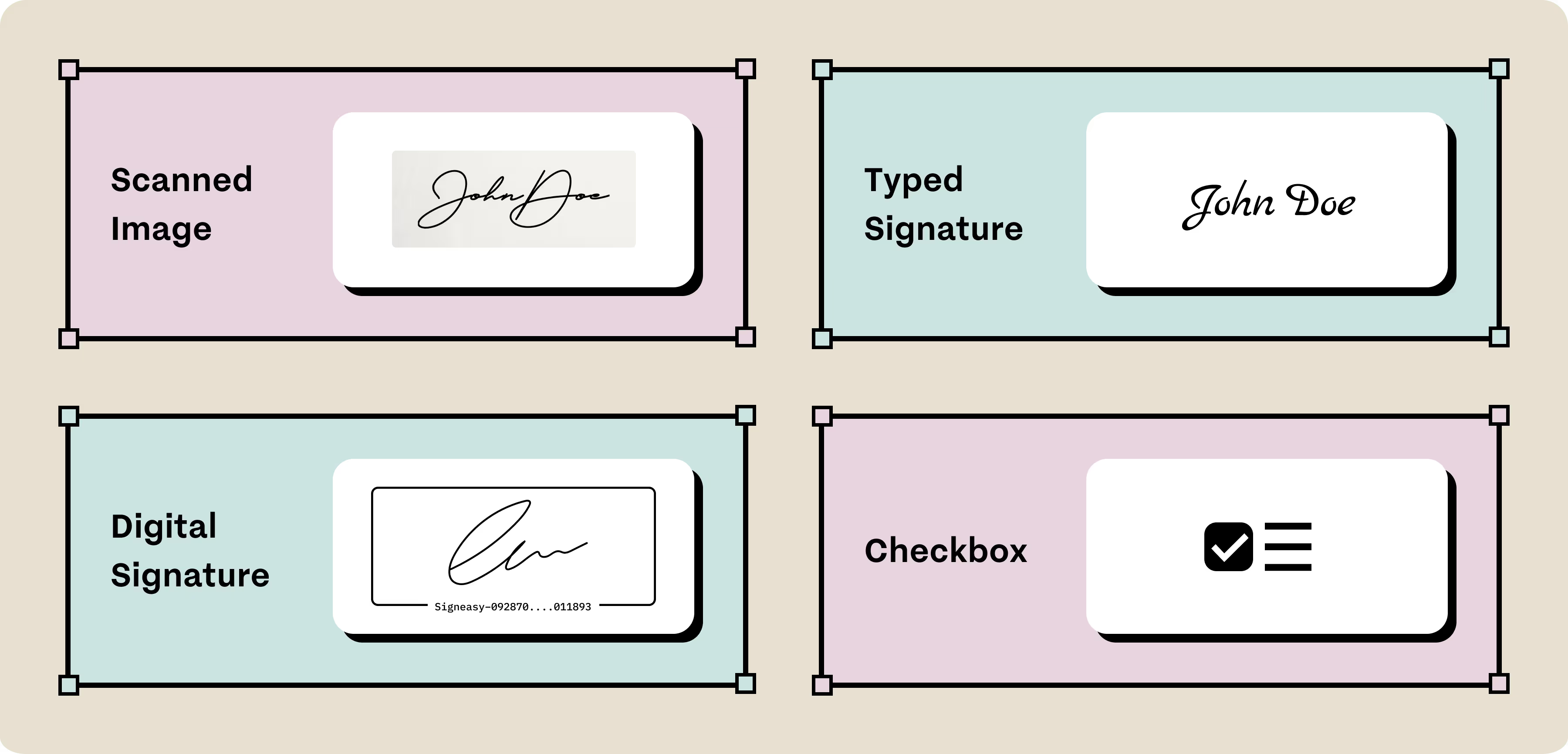
How to create an electronic signature?




Benefits of electronic signatures
1. Efficiency and time-saving
2. Cost-effectiveness
3. Improved accessibility and convenience
4. Enhanced security and compliance

5. Environmentally friendly
Ewelina Szynkarek, Sales and Marketing Manager at Hotel 1926, emphasized the hotel's commitment to sustainability during its renovation and highlighted the benefits of esignatures in streamlining contract reviews and credit card authorization processes. She explained,
6. Improved customer experience
Who uses electronic signatures?
How do different departments use esignatures?
How industries use electronic signatures
Education Institutions

1. Friendly user interface: Signeasy's user-friendly design made the app easy and quick to operate.
2. Saved signatures: Interviewers saved their signatures in Signeasy, enabling them to email completed forms to participants instantly.
Better organization of documents: Signeasy eliminated the need for carrying and organizing 200+ paper forms, allowing the research team to work efficiently.
Healthcare Sector

2. Lightning-fast setup: Truepill's esignature capabilities were integrated and ready to go within three days, a remarkably quick implementation.
3. Exceptional responsiveness: Signeasy's customer service team provided seamless support and addressed any challenges promptly.
4. Ease of use: The intuitive workflow of Signeasy's esignature solution required minimal training, catering to busy doctors' time constraints.
5. Competitive pricing: Signeasy offered the right blend of simplicity and affordability, meeting Truepill's requirements and budget.
Real Estate

1. Mobile-friendly: Signeasy provided a seamless mobile experience, allowing the company to process documents on iPads and smartphones, which constituted a significant portion of their workflow.
2. Streamlined signing process: The complex explanations and instructions for signing documents were replaced by the simplicity of Signeasy, making the signing process faster and more precise.
3. Legally binding esignatures: Signeasy provided an audit trail for every signed document, ensuring legal compliance and offering peace of mind for K Real Estate.
4. 100% paperless: Signeasy enabled K Real Estate to transition to a fully paperless workflow, eliminating the need for physical brochures and enabling signature requests and in-person signings to be conducted online.
Technology and Software Development

1. Audit trail for compliance: Signeasy provided a digital audit trail, eliminating the need for physical proof and simplifying compliance processes during external audits.
2. Transparent billing: Signeasy's subscription pricing model facilitated expense tracking and scalability, eliminating the need for meticulous per-document cost tracking.
3. Seamless collaboration: External contributors, like speakers, could sign documents without creating a Signeasy account, ensuring a hassle-free collaboration experience.
Banking and Finance

1. Accelerated paperwork processing: Signeasy's Self Signing feature allowed bank officers to pre-sign documents and request customer signatures, resulting in a turnaround time that is now twice as fast.
2. Enhanced onboarding experience: With Signeasy's In-person Signing and Remote Signing features, new customers could quickly and conveniently sign necessary documents, expediting the onboarding process.
3. Reduced paper usage: By digitizing forms and utilizing the Signeasy app, Aruba Bank achieved up to a 60% reduction in paperwork across sales and customer service teams.
4. Secure and compliant signatures: Signeasy's audit trails provided tamper-proof date stamps for every signed document, ensuring the security, reliability, and legal compliance of digital signatures.
What documents can be signed electronically?
How to do an electronic signature on PDF?
Want to sign a PDF now? Use Signeasy’s PDF signer for instant signatures here.
See Also:
How to send a document for electronic signature?
Want to send a document for signature? Use our online signing tool or sign up here to get started for free.
Are esignatures legal?
1. Electronic Signatures in Global and National Commerce Act (ESIGN Act) in the United States. The ESIGN Act grants electronic signatures the same legal validity as handwritten signatures for most transactions in interstate and foreign commerce.
2. Electronic Identification and Trust Services Regulation (eIDAS Regulation) in the European Union (EU) establishes a legal framework for electronic signatures, ensuring their validity across EU member states.
3. Personal Information Protection and Electronic Documents Act (PIPEDA) in Canada governs the electronic signature regulations.
4. Electronic Transactions Act in Australia ensures the legality of esignatures in their states.
5. The United Nations Commission on International Trade Law (UNCITRAL) has developed the Model Law on Electronic Signatures, which serves as a reference for countries seeking to enact electronic signature legislation.
Admissibility and enforceability of electronic signatures
Exceptions: Certain types of documents, such as wills or certain court-related documents, may require specific formalities that electronic signatures cannot fulfill.
Are electronic signatures secure?
1. To safeguard electronically signed documents, encryption techniques are employed. E.g. asymmetric and symmetric encryption methods, secure storage and transmission protocols, etc.
2. Multi-factor authentication, biometric verification, and digital certificates are used to verify the identity of individuals signing documents.
3. Robust audit trails with detailed logging and tracking mechanisms capture essential information, including timestamps, IP addresses, and actions taken during the signing process. It provides transparency and accountability, enabling detection of unauthorized or fraudulent activities.
4. Document version control and access controls further ensure the integrity of electronically signed documents and limit access to authorized individuals.
5. Industry-specific regulations, such as HIPAA in healthcare or PCI DSS in the payment card industry, outline additional security measures and compliance standards.
6. Adhering to international standards like ISO 27001 for information security and ISO 32000 for the PDF standard also enhances the security and interoperability of electronic signatures.
7. esignature solutions often rely on secure cloud hosting and storage to protect signed documents from unauthorized access or data breaches.
8. Security awareness programs educate employees on best practices for using electronic signatures securely.
How to select electronic signature software?

Ease of use
A user-friendly interface and intuitive signing process are essential for your organization’s smooth adoption and widespread use. Look for platforms with a straightforward signing experience that minimizes complexity for both signers and senders.
Security and compliance
Strong security measures are crucial to protect sensitive information. Ensure the platform offers robust encryption protocols, audit trails, data privacy controls, and compliance with industry regulations such as eIDAS in the EU or the ESIGN Act in the United States.


Collaboration and workflow features
Look for features that enable collaboration among multiple stakeholders, such as document sharing, commenting, and sequential or parallel signing workflows. This fosters efficient collaboration and reduces bottlenecks in the signing process.
Integration capabilities
Consider whether the platform integrates with your existing tools such as document management systems (SharePoint, Google Drive, or Dropbox), email clients (Outlook or Gmail), CRM tools (HubSpot), collaboration tools (Microsoft Teams), mobile apps (iOS or Android platforms), workflow automation tools, etc. Seamless integration enables efficient document workflows and ensures a smooth transition between different tools.
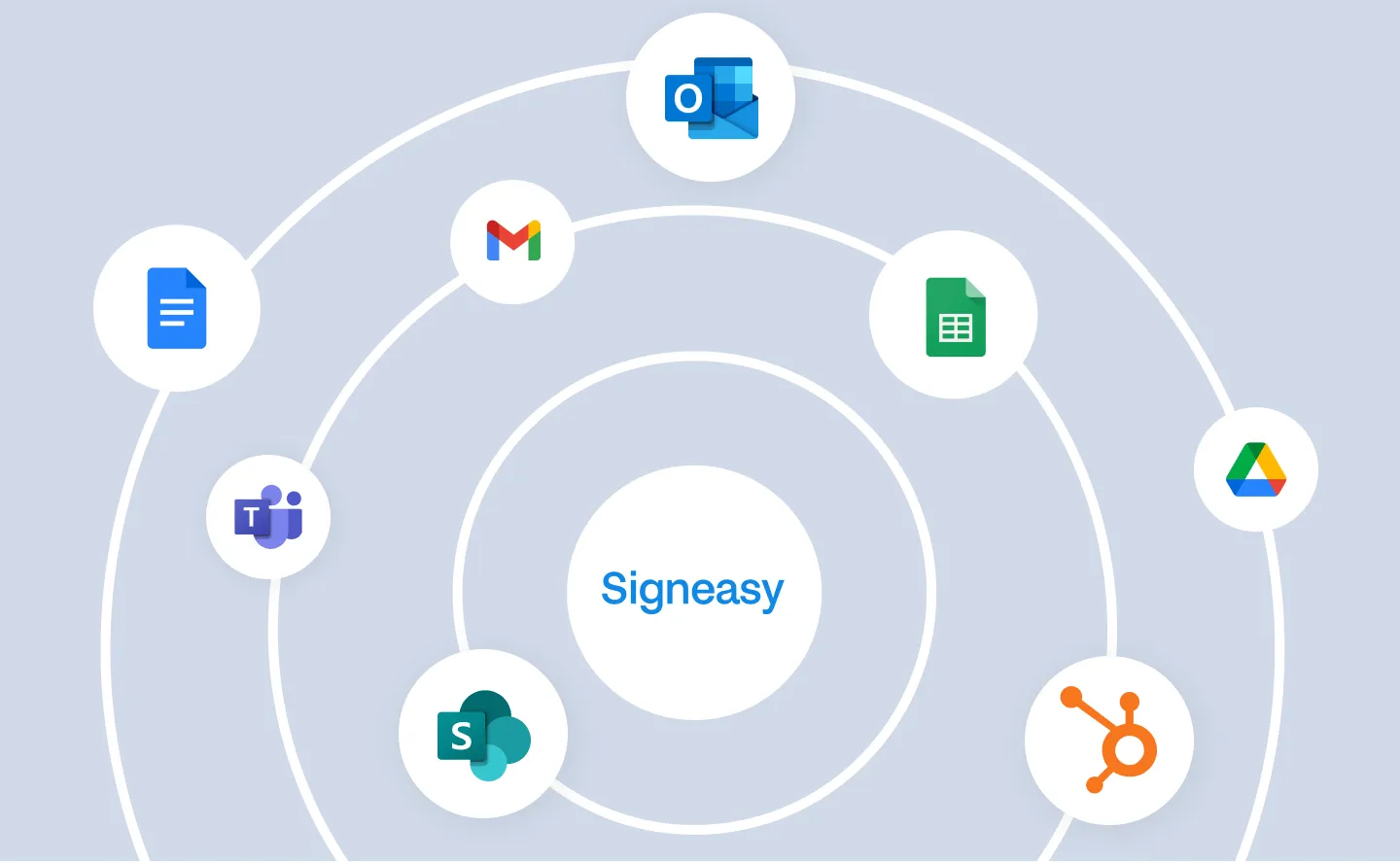

Document management
A robust document management system is crucial for organizing and storing signed documents securely. Look for features such as document templates, version control, archival options, and tracking functionalities to streamline document management processes.
Customization and branding
Choose a platform that allows you to customize the signing experience with your company’s branding elements, including logos, colors, and personalized email templates. This creates a professional and consistent brand image throughout the signing process.
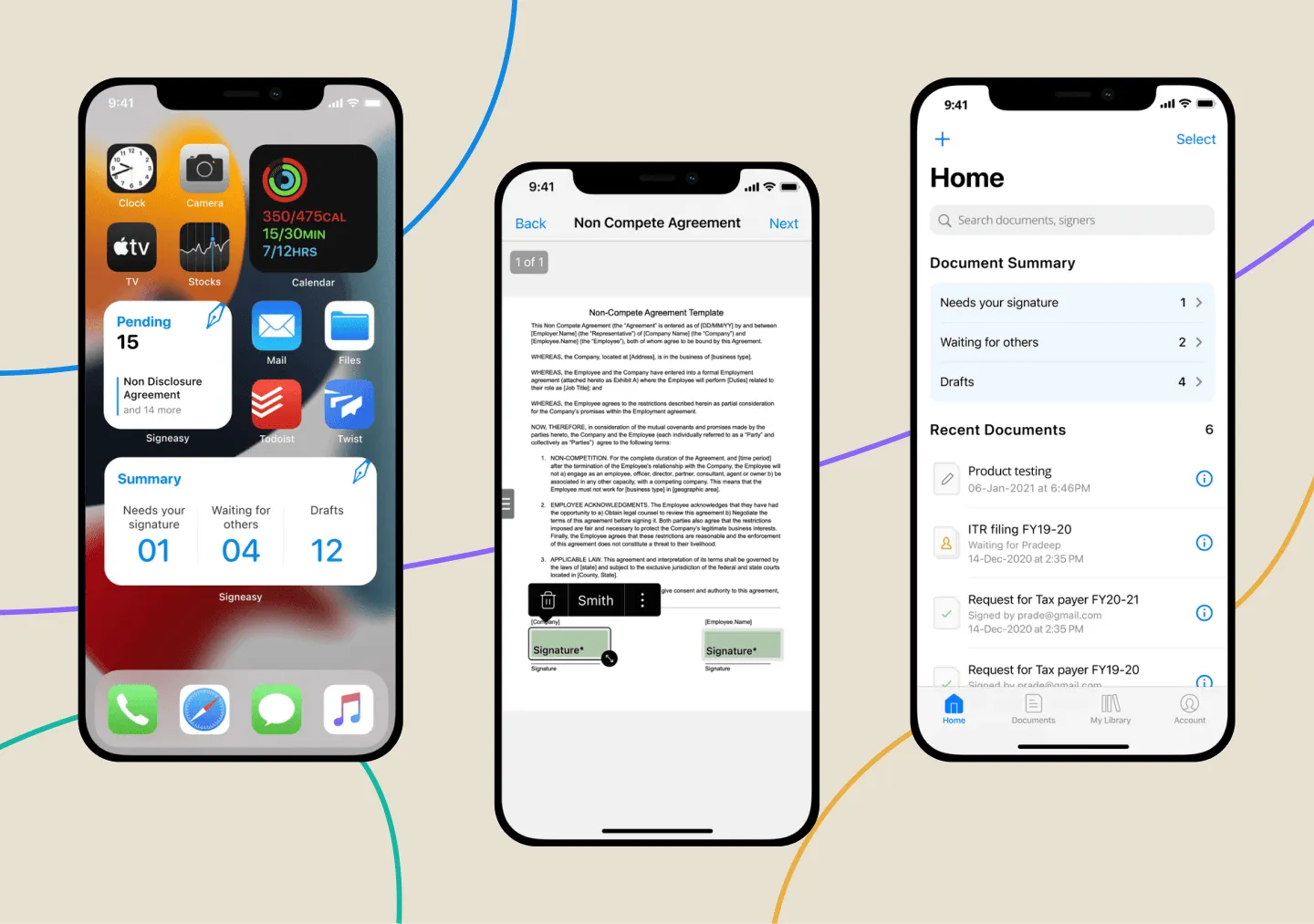
Mobile support
In today’s mobile-driven world, ensure the platform offers mobile compatibility and a dedicated mobile app. This lets signers conveniently sign documents from their smartphones (iOS and Android) or tablets, increasing flexibility and accessibility.
Analytics
In terms of analytics and dashboard features for an esignature solution, key considerations include comprehensive visibility into signing activities, real-time status updates, document-level analytics, user engagement metrics, signing completion rates, audit trail details, and customizable reporting options.
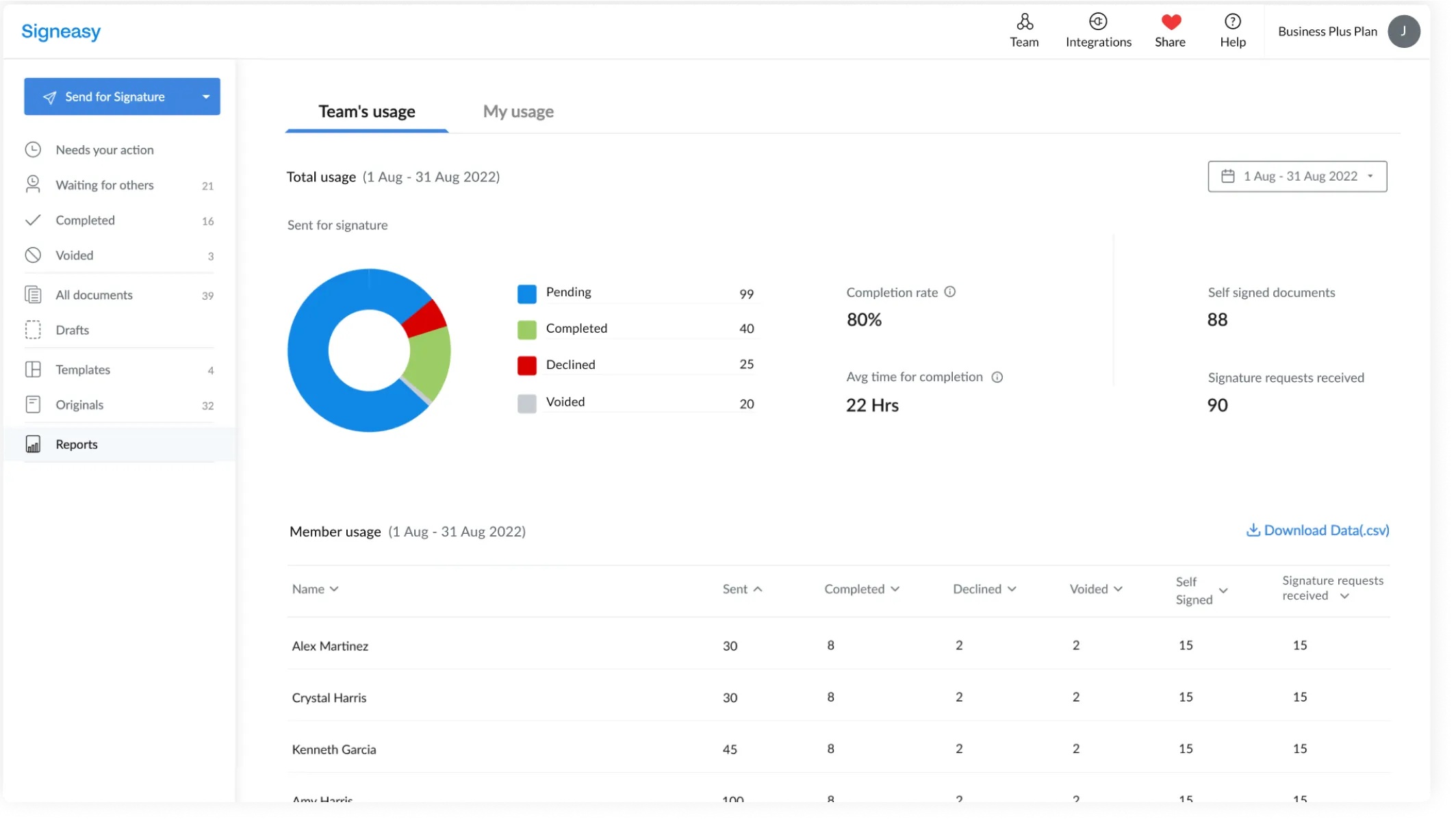
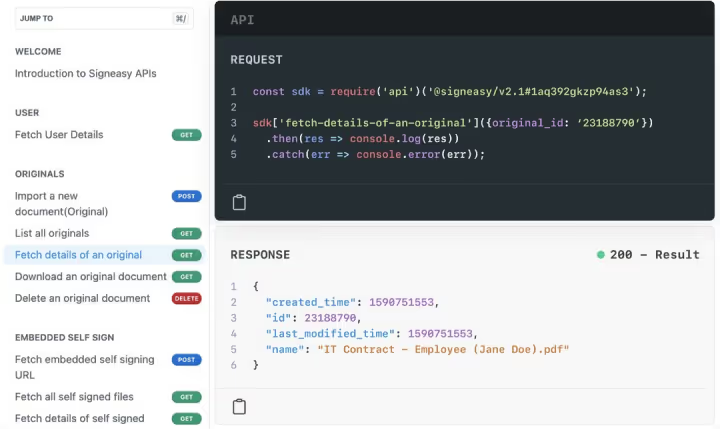
API
esignature API allows developers to integrate electronic signature functionality into their web and mobile applications, enabling users to sign documents digitally and automate the signing process.
Customer support
Consider the level of customer support the platform provides, including response time, availability, and support channels. Reliable customer support ensures prompt assistance in case of any issues or questions.