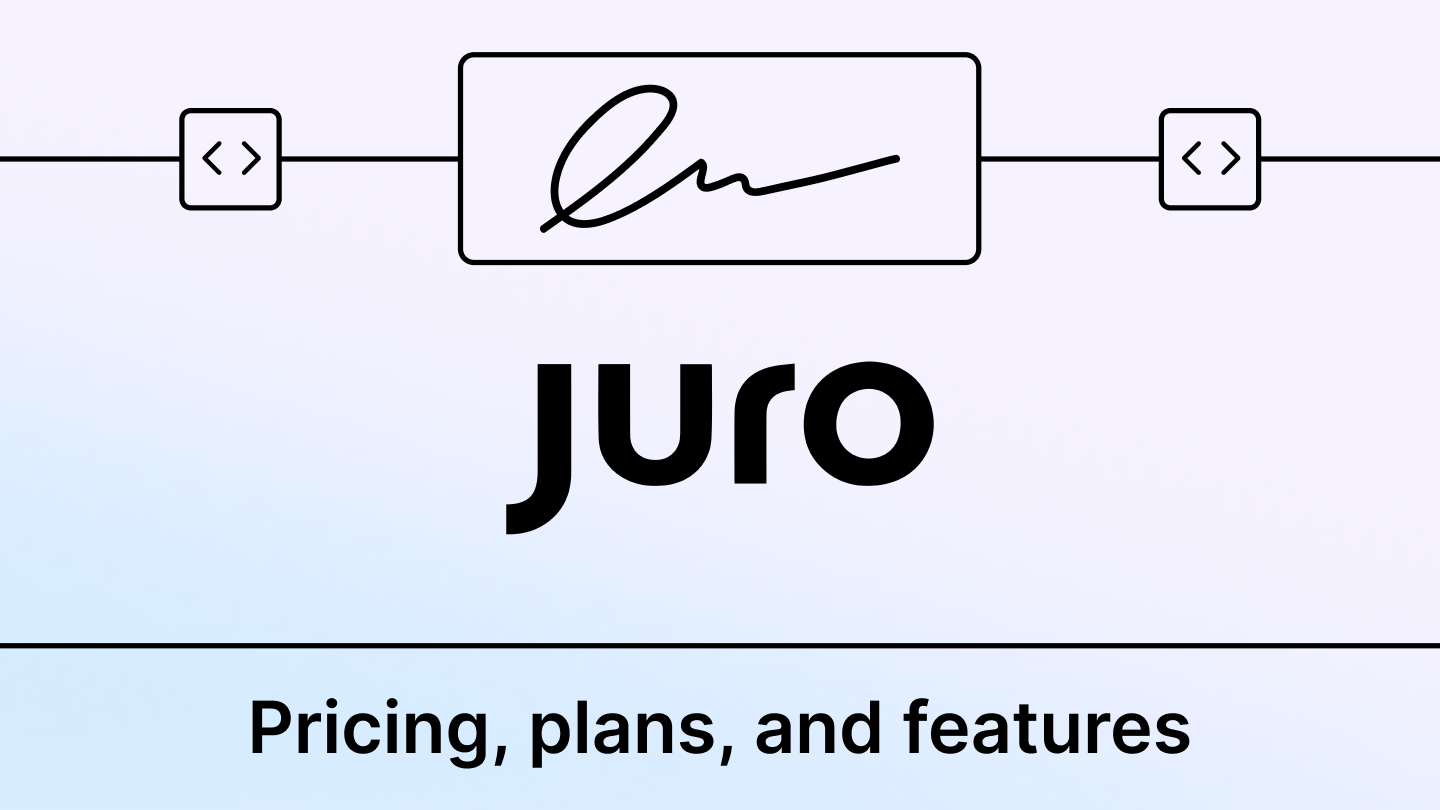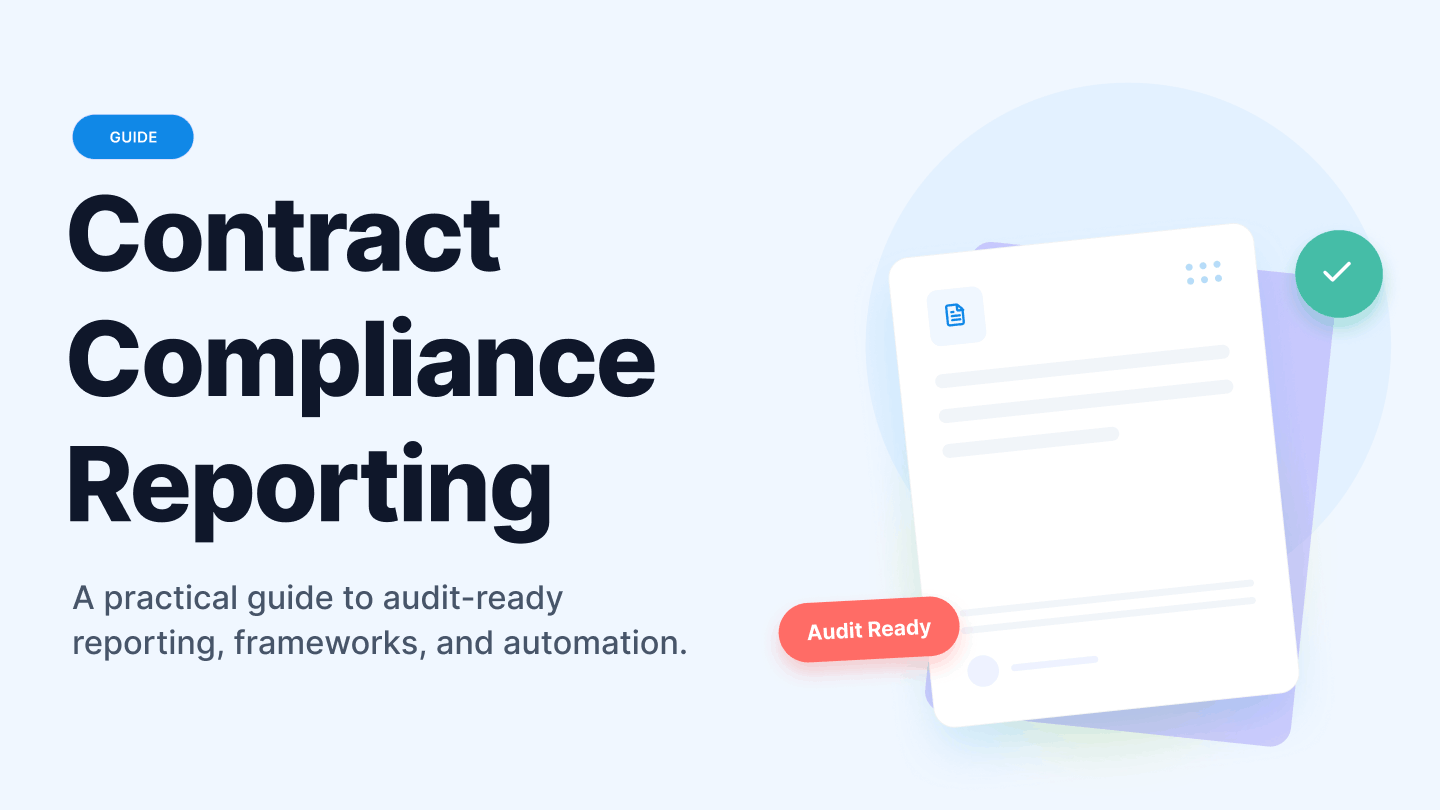As companies grow, so does the mountain of paperwork. For many, like operations teams managing contracts, invoices, and records, it can feel like a never-ending cycle of searching for the right file or fixing mistakes caused by outdated versions.
Without a solid system in place, even the most organized teams can struggle to keep up.
This is where document management best practices come in. By implementing a few key strategies, businesses can take control of their document chaos, streamline workflows, and focus on what really matters.
In this post, we’ll explore how adopting these practices can make a world of difference in your daily operations.
How to manage documents effectively?
Good document management isn’t just about tossing files into a folder and hoping for the best. To manage documents effectively, you need a system that works effortlessly behind the scenes, keeping things organized, accessible, and secure without causing daily headaches.
Imagine being able to pull up any document, anytime, without playing hide and seek with file names or worrying about missing an important update.
In a well-run system, your team knows exactly where to find what they need, and collaborating on documents feels natural, even if half your team is working remotely. Everyone’s looking at the latest version, and approvals happen without endless email chains or manual follow-ups.
What really makes good document management shine is that it grows with your business. Whether you’re handling a handful of contracts or hundreds of files daily, the system stays efficient and doesn’t bog you down. Plus, it keeps everything secure and compliant, so you don’t lose sleep over potential breaches.
If you’re looking for deeper insights into effective document management, you’re in luck! The next section of the blog covers 10 best practices that’ll take your document game from good to great
Best practices for document management in 2025
1. Plan what you want to achieve with document management
To kick off effective document management, start by figuring out what you want to achieve. It’s like planning a trip — you need to know where you’re going before you pack your bags.
So, what are your goals?
Tip: Answer questions like do you want to speed up document retrieval? Make teamwork smoother? Or just stay organized? Once you’ve got a clear idea of where you’re heading, you can map out the best way to get there.
Once you’ve figured that out, it’s time to digitize your documents in the right way.
2. Design a document classification system
Ever wasted precious minutes searching for a document buried in the wrong folder? It’s a common problem when there’s no clear system in place.
A strong document classification system can save you from this recurring issue. It’s like having a structure that everyone in your team follows, ensuring that documents are easy to find and secure from unauthorized access.
Tip: Implement a folder naming convention that works for your entire team. Start by categorizing documents by department, project, or date, and make sure everyone sticks to the same structure. This will save time and reduce confusion when locating files.
3. Upgrade your paper-based processes into efficient digital practices
Even today, many businesses are still tied to paper documents. But let’s be honest—paper is prone to getting lost, damaged, or misplaced. And digging through a filing cabinet full of folders? That’s not just a time drain; it’s a productivity killer.
Now, picture swapping that cluttered filing cabinet for a sleek, searchable digital library. This simple change can help you and your team save a ton of time and boost efficiency.
However, a common mistake many organizations make when going digital is simply copying their old paper-based processes. Instead, take this chance to simplify and improve your workflow by adopting electronic file management structures and building a system that fits your team’s needs.
Tip: When transitioning to digital, focus on eliminating unnecessary steps. For example, skip printing and scanning by using eSignatures or automating approval processes. The simple shift to online document signing removes multiple manual steps, and you can merge pdf online to consolidate multiple scanned or digital files into one before sharing — helping you avoid recreating the same inefficiencies in your digital environment.
4. Automate document management processes
Manual document handling — whether it’s chasing approvals, tracking changes, or organizing files — can drain time and resources. This is where automation steps in. By automating routine tasks like file approvals, version control, and document routing, you free up your team’s time for more important work.
Automation reduces human error, speeds up workflows, and ensures that documents move smoothly from one stage to the next without bottlenecks. Whether it’s sending reminders for document approvals or archiving completed files, automation can significantly improve efficiency across the board.
Tip: Start small. Automate repetitive tasks like document approvals or reminders for contract renewals. Use tools that allow you to create workflows where documents automatically move to the next step, keeping everything on track without manual intervention.
5. Templatize frequently used documents
Think about how much time your team spends creating the same types of documents over and over — contracts, invoices, NDAs. It’s a routine that often leads to inconsistencies or errors. That’s where templates come in.
By templatizing your frequently used documents, you can cut down on repetitive work, ensure accuracy, and maintain consistency across the board. Whether it’s a contract or an internal report, using templates allows your team to create documents faster without starting from scratch every time.
Tip: Identify your most commonly used documents and create standardized templates for each. This not only saves time but also reduces the risk of errors by ensuring that all critical sections and details are consistently included.
6. Implement access controls for document security
When everyone has access to everything, sensitive information can easily fall into the wrong hands, either intentionally or accidentally. This lack of control can lead to data breaches, privacy violations, and a loss of trust.
Implementing access controls within a Document Management System (DMS) ensures that only the right people can view or edit certain documents. It’s like having a lock on your file cabinet — you give keys only to those who truly need them. By setting permissions based on roles and responsibilities, you protect sensitive information and reduce the risk of unauthorized access.
Tip: Regularly review and update access controls to ensure they match the current roles and responsibilities in your organization. This will help maintain security as teams evolve.
7. Automate document backup processes
What if a hardware failure or a cyberattack wiped out all your important documents? Without backups, that’s a disaster waiting to happen.
Creating regular backups is like having an insurance policy for your documents. By storing copies in different locations — such as the cloud, external drives, or an off-site server — you ensure that your data is safe and can be restored quickly if something goes wrong. Backups give you a safety net, so you’re never left in the lurch.
Tip: Set up automated backups to run at regular intervals, like daily or weekly, and store them in at least two different locations. This ensures you always have a reliable backup in case of an emergency.
8. Ensure mobile accessibility for documents
Not being able to access important documents on the go disrupt workflows. Whether it's contracts awaiting approval or reports needing last-minute edits, having mobile access to your document management system is essential for staying productive, especially with remote teams.
Mobile accessibility ensures your team can retrieve, review, and edit documents from anywhere, eliminating bottlenecks caused by being tied to a desktop.
Tip: Choose a document management system that has a responsive mobile app. Test the app’s functionality to ensure it provides an easy-to-use interface for essential tasks like searching, signing, or editing documents on the go.
9. Enable collaboration features
Working on documents is rarely a solo task. A good document management system should support collaboration. Real-time editing, commenting, and file-sharing features help your team stay aligned and avoid errors.
Tip: Look for a system that supports real-time collaboration so your team can work together seamlessly, even remotely.
10. Integrate with your other tools
Your document management system should work with the tools you already use. By integrating it with things like CRM or project management software, you avoid duplication and make it easier for teams to access what they need.
Tip: Choose a system that integrates with your current tools so data flows smoothly between platforms.
Managing documents made easy with Signeasy
We’ve already talked about how a good document management system can make work easier. And Signeasy? It's the key to unlocking seamless document management. This AI-powered platform makes managing contracts a breeze by offering features that simplify your workflow.
With Signeasy, you can quickly import files from your cloud storage, send them out for signatures, and even keep track of their status in real-time. Got multiple documents to send? No problem — Signeasy lets you send them all at once, and you can even share templates for contracts you use often. Plus, you can control the signing order, making sure everything is signed in sequence before the final approval.
One of the best parts? You can get documents signed even without an internet connection or on the go with your mobile device. The platform even makes it possible to get your first few documents done with a pdf signature online free trial. It also supports secure, shareable links for signing and even allows for face-to-face signing. And with real-time alerts and automatic follow-ups, you’ll always know where things stand, keeping the whole process moving smoothly.