Document tracking is a way of keeping an eye on documents after they are created and as they move through different stages and tasks in a business.
Whether you work with financial reports or legal contracts, document tracking helps you know where a document is at any time, who has looked at it, what changes have been made to it, and where it has been sent. This level of detail is essential for maintaining the integrity of document workflows and ensuring operational transparency.
It ensures that every document is meticulously cataloged and easily retrievable. This capability not only prevents the chaos of lost documents and missed deadlines but also safeguards businesses against compliance breaches and potential financial penalties.
This blog will explore the essential aspects of document tracking and demonstrate how advanced tracking solutions can optimize business processes, enhance regulatory compliance, and protect your organization from operational hiccups.
What is document tracking?
Document tracking refers to the process of maintaining a record of a document’s life cycle. It includes creation, distribution, and various interactions with documents. It ensures all documentation is correctly organized, easily accessible, and up-to-date.
How document tracking works
First, tracking software embeds a tracking code or pixel into the document you send.
When the recipient on the other end opens the document, the code or pixel is activated. It sends messages to the tracking server indicating that the document has been accessed.
The system then begins collecting key details such as the identity of the person who accessed the document, the time, date, and address and sends updates to the sender.
Some tracking tools also offer analytics features, which assist in gathering insights on whether the document was opened within a specific time frame. Modern tracking systems often integrate with online document signing capabilities, allowing organizations to monitor not just document access but also capture legally binding signatures and track their completion status in real-time. For example, you can easily sign word document files and track their progress from a single platform.
Document tracking system vs document management systems
Document tracking can be implemented in two main ways: as a standalone system dedicated solely to tracking documents or as an integral feature within a broader Document Management System (DMS). For contracts, that would be a contract management system.
Each option serves the basic purpose of tracking but does so in ways that suit different business needs and industry demands.
Below is a comparative analysis table that outlines the key differences between Stand-alone document tracking systems and document management systems (DMS) with tracking features.
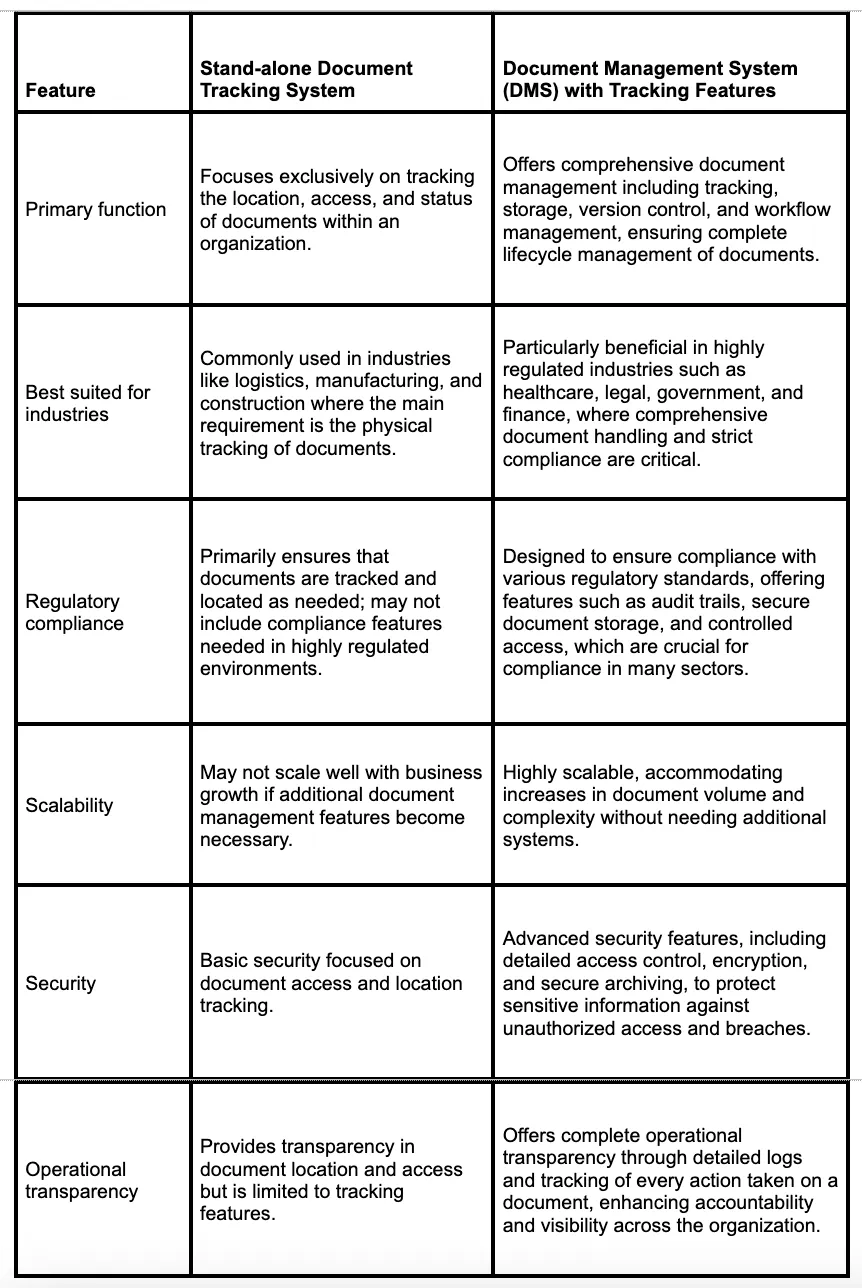
Key benefits of document tracking
Document tracking systems enhance the efficiency, security, and accountability of managing documents within an organization. Here are the key benefits:
1. Enhanced security
Access control: Document tracking systems restrict access to sensitive information, ensuring only authorized personnel can view or edit documents. This helps prevent unauthorized access and potential data breaches.
Secure distribution: By tracking who has received or sent documents, the system ensures that confidential information is only shared with intended recipients.
2. Improved efficiency
Quick retrieval: Document tracking allows for easy location and retrieval of documents. This saves time and effort, reducing the frustration of searching through disorganized files.
Automated workflows: Many document tracking systems have in-built automation, like sending automatic reminders, or integrating with other IT systems to automate workflows. This automation speeds up document processing, from approval cycles to archiving, reducing manual workloads and minimizing human error.
3. Better compliance
Audit trails: Tracking documents creates an audit trail of access and edits made to each document. This is crucial for compliance with regulatory requirements, as it verifies who accessed or modified sensitive information and when.
Regulatory adherence: Document tracking helps organizations comply with legal and regulatory standards by ensuring proper document management practices, such as maintaining records for required periods.
4. Increased transparency
Visibility of document status: Managers and team members can see the current status of documents, including who is working on them, what stage they are at, and any delays, which helps in better coordination and management.
Accountability: By logging every action taken on a document, the system ensures that individuals are accountable for their parts in the document’s lifecycle. This can help in resolving issues and disputes more effectively.
5. Cost savings
Reduced loss and duplication: Document tracking minimizes the risks of losing important documents and reduces the occurrences of duplicate work, saving on operational costs.
Efficient resource use: By automating and optimizing document handling processes, businesses can allocate their resources more effectively, potentially reducing labor costs and improving productivity.
6. Enhanced decision making
Real-time updates: With real-time tracking, decision-makers can receive timely updates about critical documents, which can accelerate decision processes and improve response times.
Historical data analysis: Tracking systems store historical data about document usage and workflows, which can be analyzed to find inefficiencies and optimize processes.
What is a document tracking system?
A document tracking system is an essential feature of document management software. It automates the entire process of monitoring documents and contracts at every stage of their journey.
This system serves as a centralized hub to easily locate, access, and manage various document interactions. A document tracking system can keep track of documents in different locations, making sure that all document activities are recorded. By providing a clear audit trail, it makes it easier to control and manage the flow of information.
Every business has its own unique document management needs. For example, a Real Estate agency may prioritize managing large volumes of contracts such as lease agreements or indemnification clauses. On the contrary, a Healthcare organization will focus on strict adherence to compliance like HIPAA with robust data security for patient records.
That’s why it’s important to find a tracking system that’s just right for you.
When you’re choosing a system, look for features that will make things easier and keep everything secure. A great document tracking system should offer you:
- Centralized storage: All files are stored in a single, accessible location.
- Reliable security: The system complies with data privacy standards to protect sensitive information.
- Seamless collaboration: Multiple users can work on a document simultaneously.
- Backup and recovery: The system includes options to safeguard files from potential data loss.
- Mobile accessibility: Files can be accessed from various devices, including smartphones and tablets.
- Advanced search functionality: Efficiently locate files and track user access.
💡Pro tip: When looking for a document tracking system for your organization, make sure to ask the providers about how they keep your files secure. It’s important to understand their approach to encryption, regular data backups, and system updates to ensure that your documents are well-protected.
Key features of document tracking systems
When buying a document tracking system, you need to look for some key features because they directly impact the system’s effectiveness, usability, and the overall productivity of the organization using it. Here’s what to look for:
1. Location tracking
What it does: Indicates the current location of a document within the organization’s system or process.
Why it matters: Facilitates quick document retrieval, saving time and minimizing disruptions caused by misplaced documents.
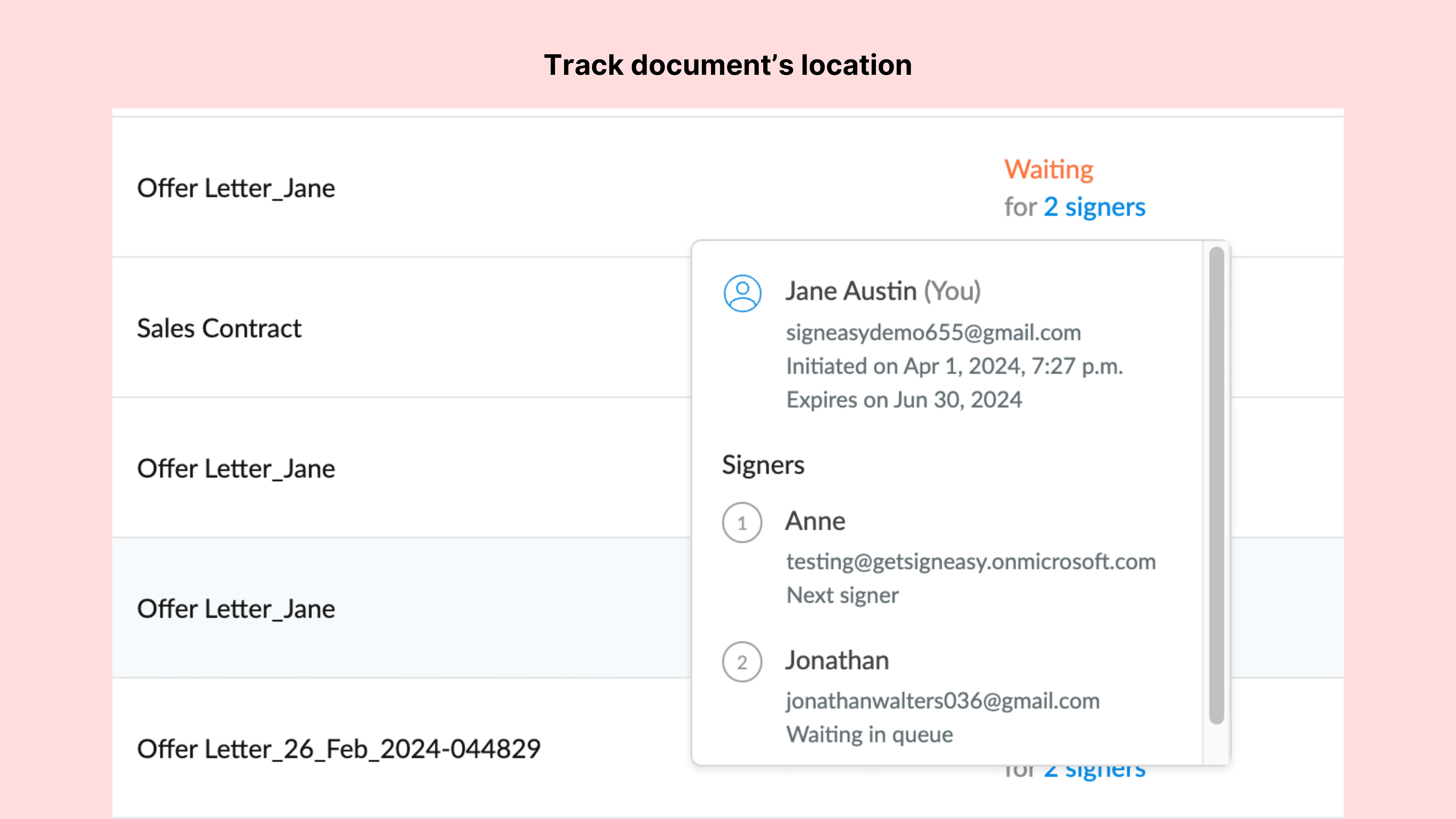
2. Access control
What it does: Restricts document visibility and usage to authorized personnel only.
Why it matters: Protects confidential information and ensures data security by preventing unauthorized access.
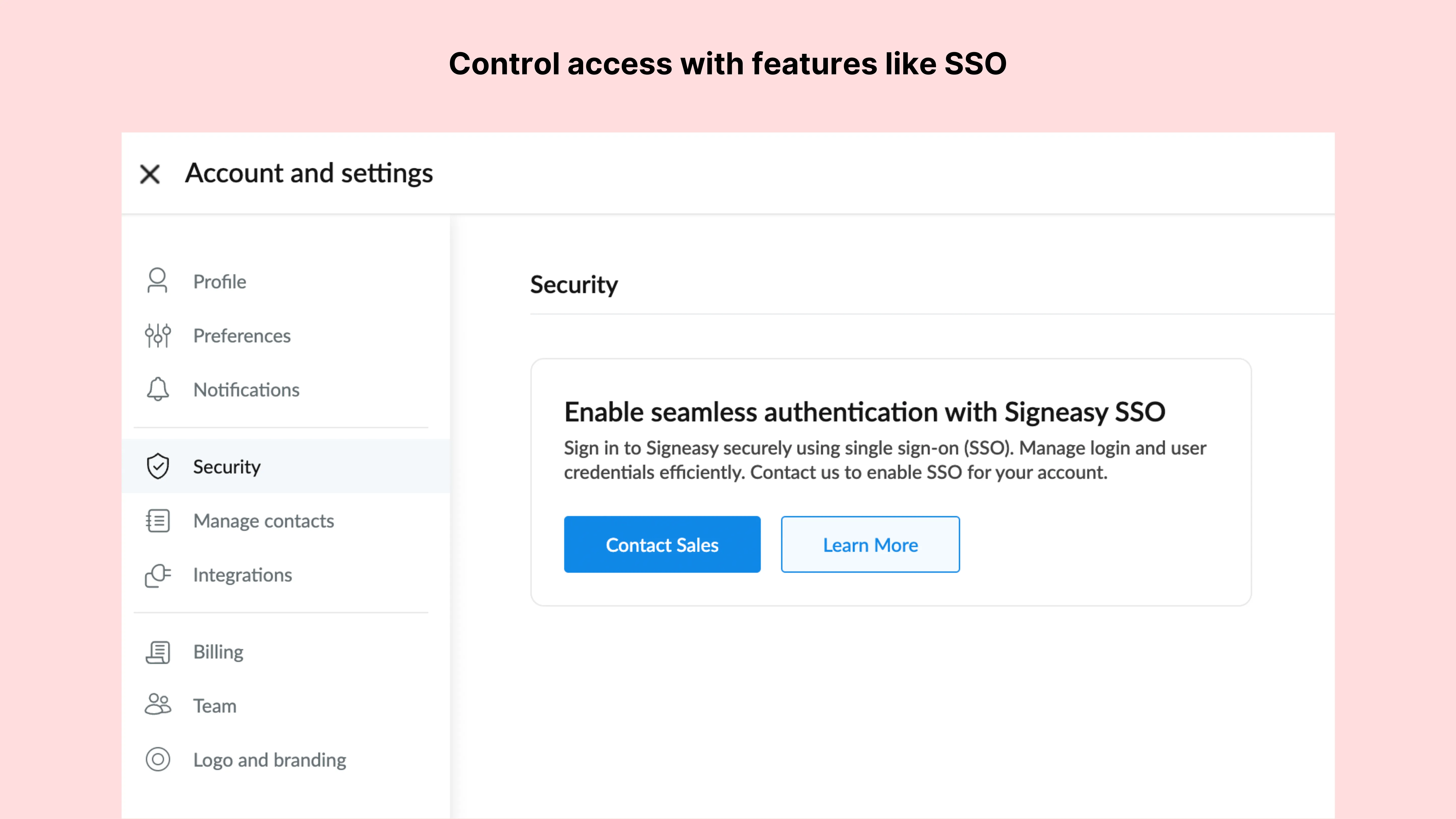
3. Modification logs
What it does: Records all changes made to the document, detailing the nature of the change, the identity of the person making the change, and the time of the modification.
Why it matters: Increases accountability and supports compliance efforts by providing a clear trail of document evolution for audits.
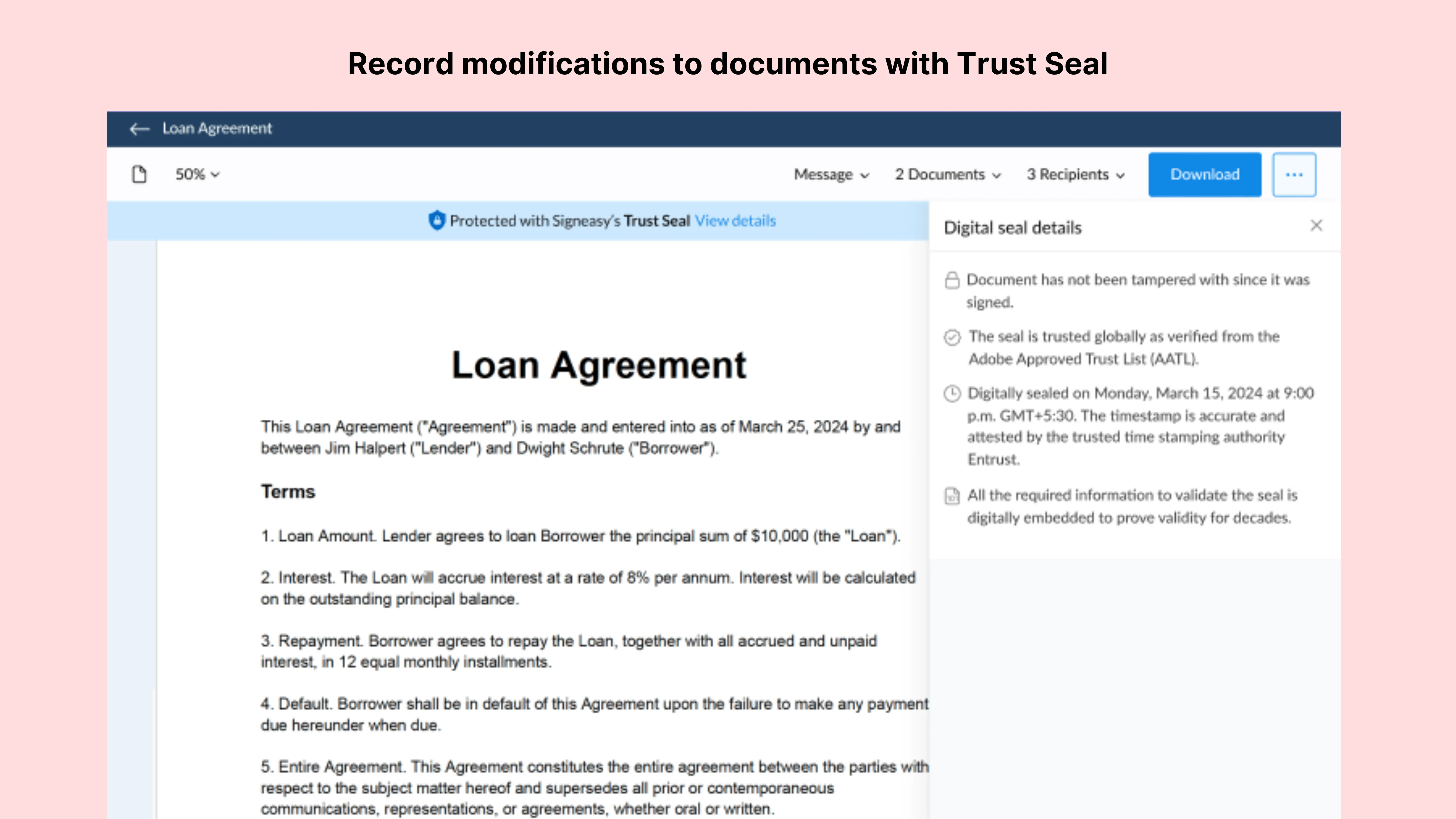
4. Audit Trail
What it does: Provides a detailed log of all actions associated with a document, including detailed user activity.
Why it matters: Essential for regulatory compliance and auditing processes, helping demonstrate adherence to required protocols.
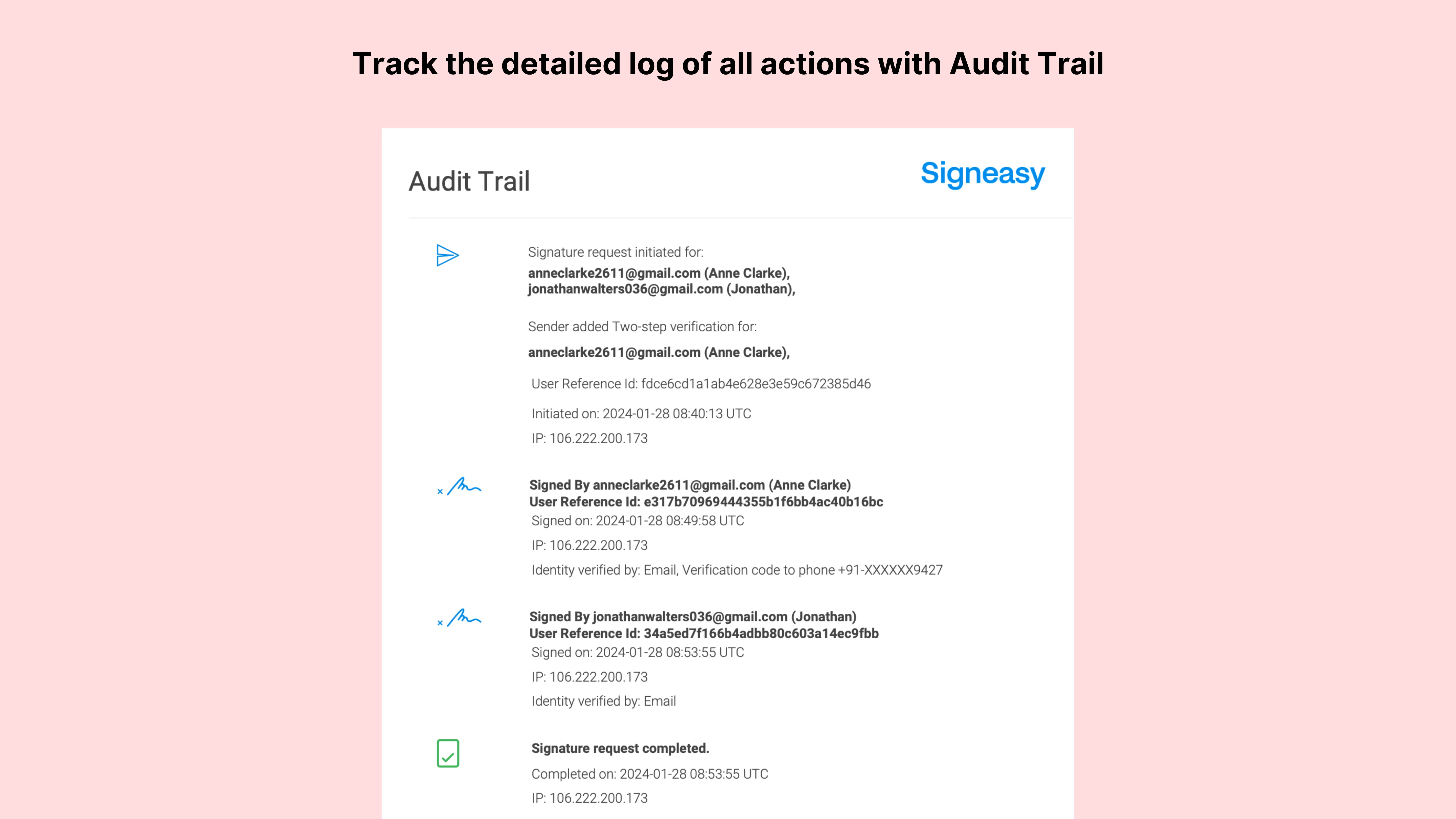
5. Distribution tracking
What it does: Monitors the dissemination of documents, tracking who receives or sends them.
Why it matters: Keeps all relevant parties informed and facilitates efficient communication management.
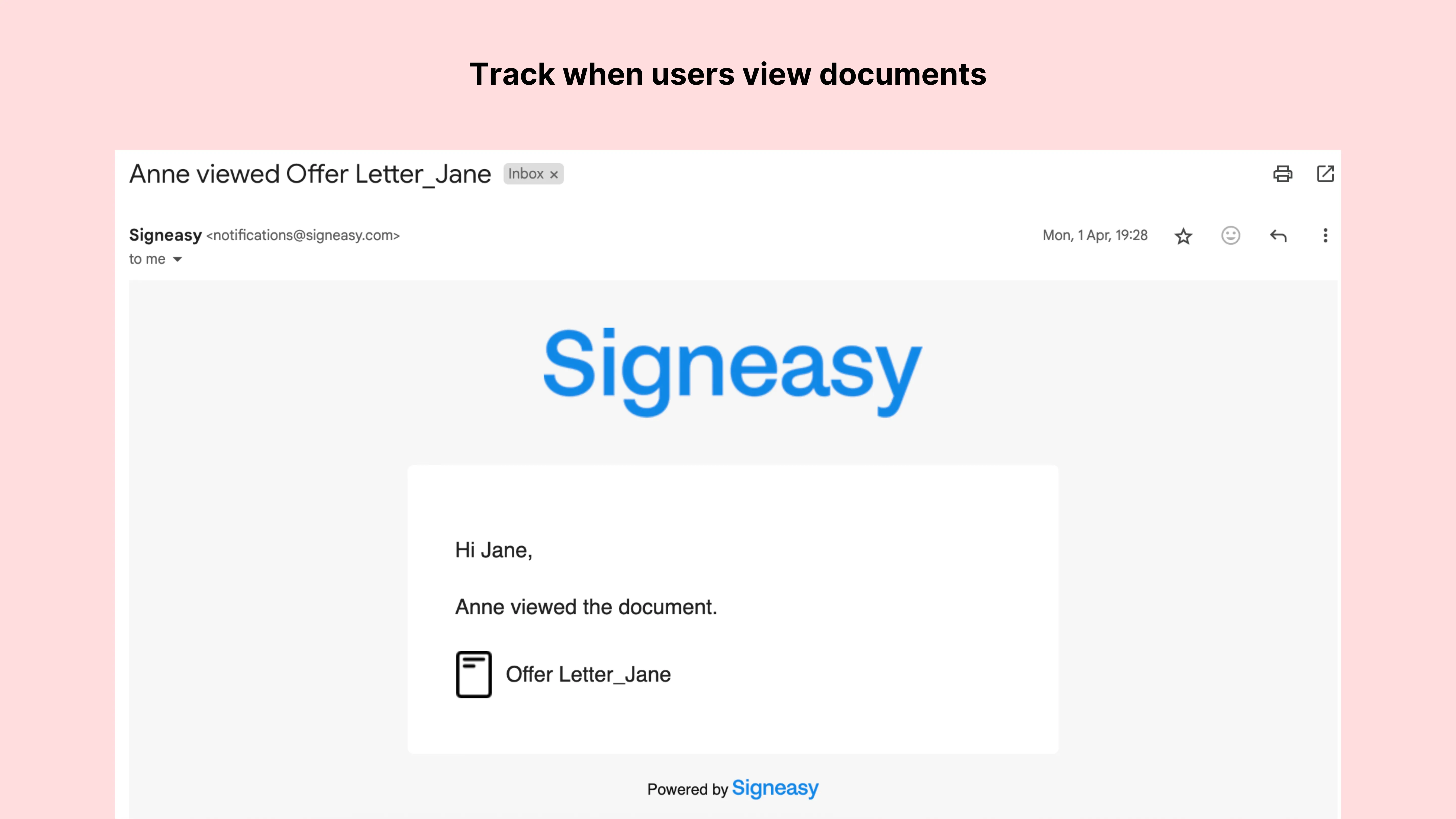
6. Real-time notifications
What it does: Alerts users about updates, access, or compliance deadlines related to documents.
Why it matters: Enhances workflow continuity and compliance by ensuring timely actions and responses to document changes.
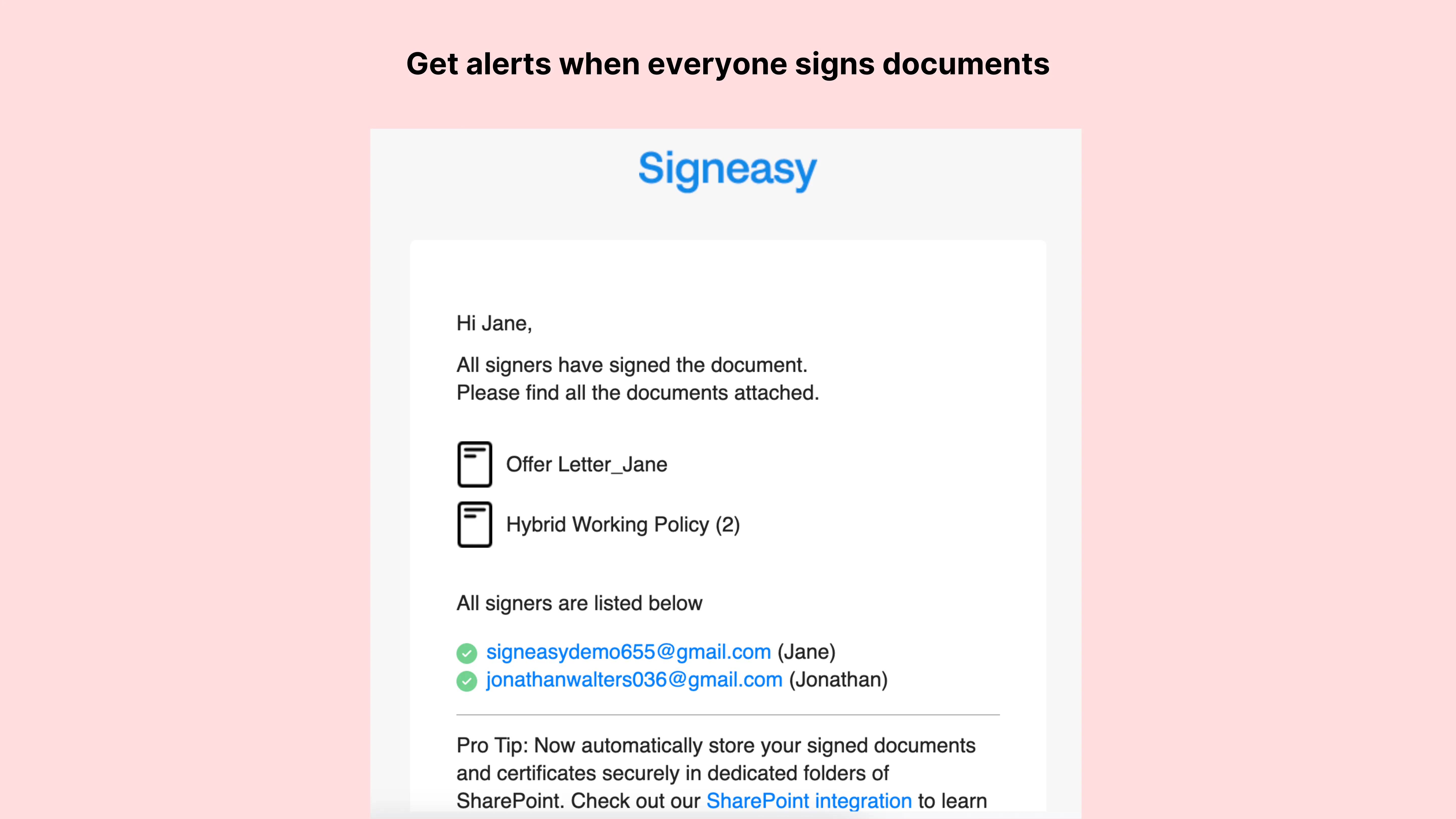
7. Enhanced search capabilities
What it does: Allows users to perform searches within the document tracking system using keywords, metadata, or content.
Why it matters: Improves efficiency and reduces the time spent searching for documents, crucial in high-volume environments.
8. Version control
What it does: Maintains a history of all saved versions of a document, available for access and review.
Why it matters: Ensures document integrity by preserving previous versions and allows reverting to them if necessary.
9. Collaboration tools
What it does: Supports multiple users in collaborating on a document simultaneously with features for commenting and task management.
Why it matters: Boosts productivity and teamwork by facilitating seamless collaboration and communication among team members.
10. Archiving and retention
What it does: Automatically handles the archival of old documents and maintains them according to legal and organizational retention policies.
Why it matters: Reduces storage costs and helps manage organizational data effectively while ensuring compliance with retention regulations.
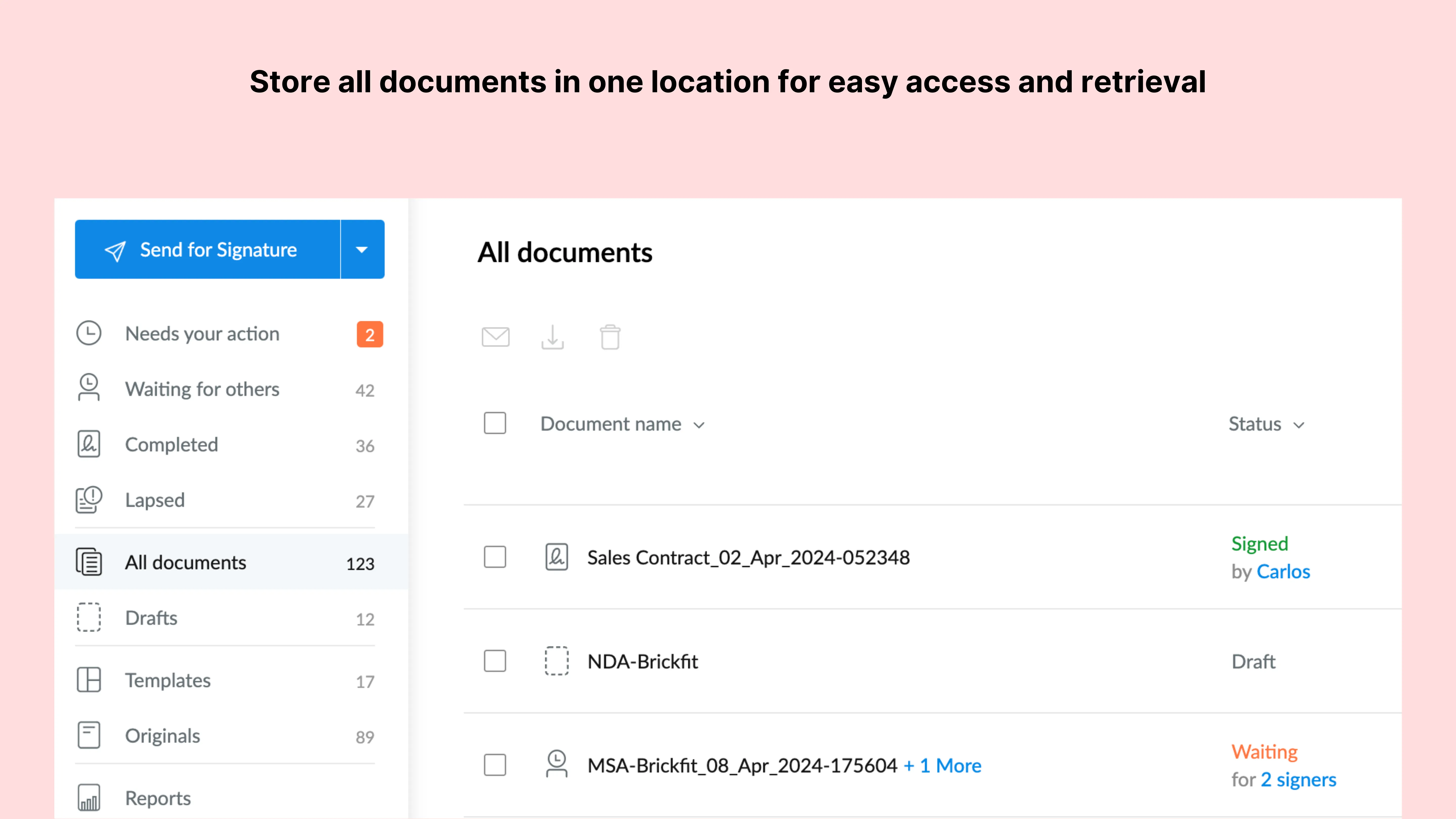
Top 6 document tracking tools: A feature breakdown
We did some research to help you choose the best document-tracking systems to make an informed decision. Our focus was on key factors like ‒ ease of use, advanced reporting capabilities, mobile accessibility, and security features.
Based on the research, we’ve put together a list of the top 6 document-tracking tools and their best features. This list is perfect for fast-growing businesses looking for feature-rich contract management solutions that are efficient and scalable.
1. Signeasy
When it comes to managing contracts, Signeasy is a go-to solution for fast-growing companies. Designed to streamline the entire document lifecycle, Signeasy makes it easy to prepare, edit, sign, track, and send legally vetted documents.
One of the standout features of Signeasy is its advanced document tracking system. It allows you to monitor the progress of your documents in real-time. You’ll instantly know when a document is viewed, signed, or even declined. This tracking capability is particularly valuable when you need to sign PDF online, as it provides complete visibility into who has interacted with your PDF contracts and at what stage they are in the signing process. This level of visibility helps keep everyone on the same page and ensures that no important contract gets lost.
Signeasy offers a contract repository for all your agreements. You can easily store and categorize contracts by their current stage — whether they’re waiting for others, need your action, are completed, or have been declined or voided. This makes it simple for your team to filter, find, and share contracts with prospects, without the need for back-and-forth communication.
Signeasy also provides insightful reporting that gives you a clear picture of how your team is using the tool at different contract stages. Admins can access detailed reports that offer an overview of the total volume of documents processed by the team or individual users. With role-based permissions, you can easily invite anyone in your company to view and edit a document without giving them full access to your Teamspace.
And there’s more! Security and compliance are top priorities for Signeasy. Each document tracked by the system comes with a unique document fingerprint and detailed audit logs that are court-admissible, ensuring the highest standards of validity and trust.
2. Docusign
Docusign is a CLM software with document tracking system features. It allows businesses to streamline their contract management processes and maintain a high level of organization and control.
By navigating to the Docusign Transactions page, users can view detailed information about the status of their documents. This includes crucial details such as who created the document, when it was created, and its current status. Once all recipients have completed their actions, the signed document is automatically available as a PDF, which can be easily accessed in the Notes section or stored in SharePoint if integrated.
For admins, Docusign offers the ability to restore documents, ensuring that no critical agreement is ever lost. Additionally, with Docusign CLM (Contract Lifecycle Management), businesses can store, tag, and organize contracts in a searchable repository.
With Docusign, tracking agreements is seamless, helping businesses stay on top of their document management needs while ensuring security and compliance.
3. PandaDoc
PandaDoc stands out as a comprehensive document management and tracking solution, designed to give you complete visibility and control over your document processes.
Whether you're sending contracts, proposals, or any other type of document, PandaDoc provides a detailed audit trail that tracks every action taken by recipients. You’ll know exactly when your document is opened, viewed, or completed, giving you the insights needed to take timely action.
One of the key features of PandaDoc is its document analytics. This tool provides valuable information on recipient behavior, such as the total time spent on a document, how many times it was viewed, whether any links were clicked, and if the document was downloaded as a PDF. This level of detail allows you to gauge recipient engagement and tailor your follow-up strategies accordingly.
PandaDoc also excels in making document retrieval a breeze. With their preset filters and search functionalities, you can quickly locate any document, whether you authored it or it was created by someone else on your team. This is especially useful for maintaining organization and ensuring that important documents are never misplaced.
4. M-Files
M-Files is a document management software for knowledge workers. Its intelligent use of metadata ensures that you find exactly what you need when you need it. Unlike traditional systems where files are buried in multiple, disconnected repositories, M-Files uses intuitive metadata tags to organize content based on its context, not just its location.
Connecting M-Files to your business systems gives you a comprehensive view of all relevant data across different applications, eliminating the need to search through multiple systems. This feature is particularly valuable for uncovering critical information, such as data containing personally identifiable information, by connecting to legacy systems and archives.
M-Files also ensures that you are always working with the most current version of a document. Instead of juggling multiple copies, M-Files keeps one definitive version that everyone can access via a link, ensuring consistency and accuracy across your team. Plus, with automatic duplicate detection and version comparison, M-Files helps you maintain control and clarity in your document management, enhancing both productivity and security.
5. Dropbox DocSend
Dropbox DocSend is a software for sharing documents and is part of the Dropbox suite. It includes powerful document tracking and analytics features. With DocSend, you will receive real-time notifications whenever someone views your shared links, enabling you to focus your follow-up efforts on those who are genuinely interested.
In addition to viewing notifications, DocSend provides detailed analytics. This allows you to track the performance of individual pages or tabs within a document. You can learn which sections receive the most attention, track average completion percentages, and compare different versions of a document to see which one performs best.
One notable feature of DocSend is its ability to identify new stakeholders through forwarded links. If your document is shared with someone you haven't interacted with yet, you can track their interactions on a page-by-page basis, gaining insights into their specific interests.
6. SignNow
SignNow is an eSignature platform with document tracking features that help businesses manage their documents efficiently. With SignNow, you can easily see where your documents are in the signing process. The platform gives real-time updates on your document status, showing if a document is pending, signed, or needs action.
You can also track who has viewed and signed the document. SignNow's document tracking feature keeps you informed and in control, reducing the need for follow-ups and ensuring smooth workflows.
Additionally, SignNow offers a centralized dashboard for managing all your documents. This includes the ability to cancel or modify signature requests, resend documents, and download completed agreements with a detailed audit trail. Whether handling a single contract or multiple agreements, SignNow's document tracking provides visibility and tools to keep your business running smoothly.
Here’s a table for you to easily compare the features of each Document Tracking system we just covered in the overview:
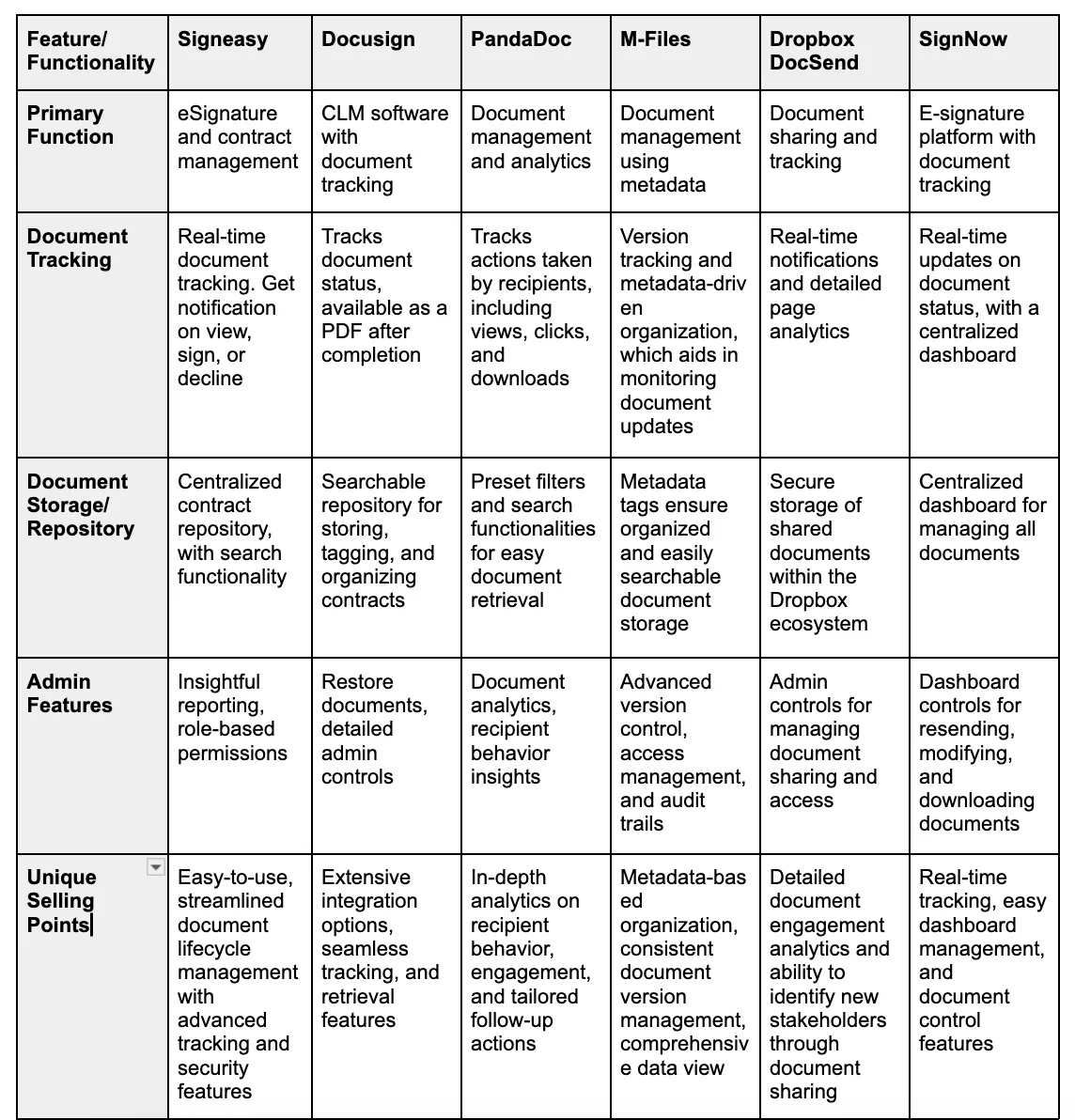
Track, sign, and manage your documents with Signeasy
Document tracking in contract management is important to ensure the timely completion of projects and ensure compliance. It can get complicated, but having a reliable and efficient tool makes a big difference.
Signeasy is the perfect solution for businesses of any size, helping to make the process smoother from start to finish. With features like tracking contract status, real-time notification, access control with SSO, audit trails, trust seal, and more, Signeasy not only makes it easier to create and sign contracts but also improves the way you manage them throughout their lifecycle
Its robust integration with major business tools, like Google Workspace apps and Microsoft 365, further ensures that document tracking is seamless and secure across all platforms.
By adopting Signeasy, you can significantly reduce the hassles of contract management, ensure better compliance, and foster a more organized workflow.











