The Docusign eSignature (eSign) API is a powerful tool that empowers developers to integrate electronic signing capabilities directly into applications and websites, allowing businesses to send, sign, and manage documents securely and efficiently.
If you’re exploring Docusign’s eSign API, chances are you’re looking for answers: What can it do? How easy is it to integrate? And most importantly, will it solve the problem you’re trying to tackle?
In this guide, we’ll take a detailed look at the various features of the Docusign eSign API, from basic document handling to advanced automation and workflow customization.
Whether you’re a developer looking to integrate eSignatures into an app or a business leader interested in optimizing document workflows, this blog will help you understand how Docusign’s API can help you get things done faster and smarter.
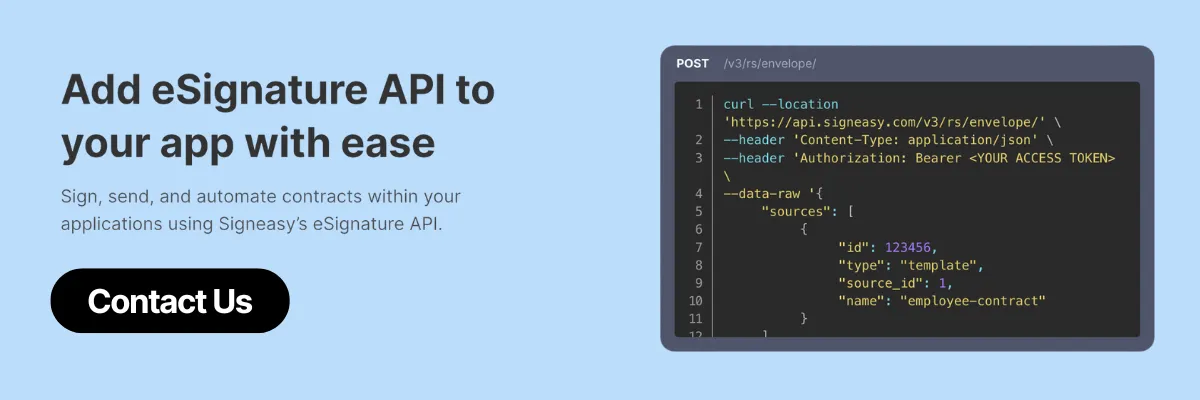
Why use Docusign eSign API?
Docusign eSign API makes it easy for businesses to streamline their document workflows by integrating secure, legally binding electronic signature capabilities directly into their applications or platforms. However, for initial tests and low-volume needs, many developers start with free online document signing tools to prototype their integrations.
It significantly reduces the time required for approvals and signatures, eliminates the need for physical paperwork, and allows for real-time tracking of document status, ensuring transparency at every stage.
The API supports a wide range of workflows, such as sequential and parallel signing, making it adaptable for various use cases, including multi-party agreements and complex approval chains.
With features like customizable data fields, automated reminders, and audit trails, the Docusign eSign API not only enhances the user and signer experience but also boosts compliance with global eSignature laws and regulations such as the ESIGN Act, eIDAS, and GDPR.
It integrates easily with popular CRM and ERP platforms, like Salesforce, Microsoft Dynamics, and SAP, to reduce manual tasks and speed up transaction times. Additionally, it offers SDKs for major programming languages, making it developer-friendly and easy to implement.
The API is highly scalable, making it suitable for industries ranging from healthcare and real estate to financial services and government. It provides a secure, efficient, and highly adaptable solution for managing digital transactions and document-based workflows.
In a nutshell, Docusign eSign API reduces the need for physical paperwork, enhances security and compliance, enables advanced workflow automation, and improves the efficiency of business processes by automating and tracking the entire signing process.Looking to compare it with another enterprise option? Our adobe sign api guide covers similar compliance standards and integration depth from Adobe's perspective
Docusign eSign API pricing
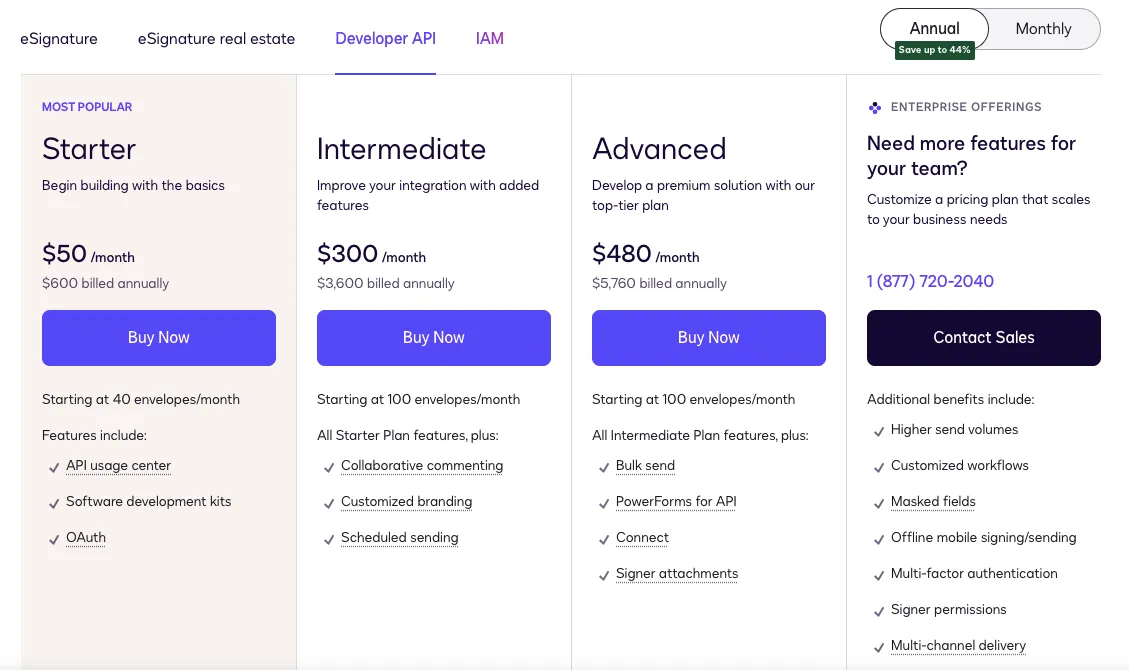
Docusign eSign API offers flexible pricing plans tailored to the needs of businesses and developers. The plans are structured to cater to different usage levels, ranging from startups testing integrations to enterprises managing high-volume transactions.
- Starter Plan: At $50/month, this plan offers 40 envelopes per month, suitable for small businesses or startups initiating digital signature processes.
- Intermediate Plan: Priced at $300/month, it provides 100 envelopes per month, ideal for growing companies with moderate document workflows.
- Advanced Plan: For $480/month, this plan also includes 100 envelopes per month but adds features like bulk sending and PowerForms, benefiting organizations with complex signing needs.
- Enterprise Offerings: Custom-priced plans designed for large enterprises requiring high-volume transactions and advanced functionalities.
Companies with low to moderate document signing needs might find the per-envelope cost high, especially if they don’t fully utilize the envelope allowance.
Similarly, Businesses that don't require advanced features like bulk sending may find the higher-tier plans unnecessary. Their basic need might only be a simpler way to manage and sign pdf online or add an excel signature for internal or limited external use.Explore the details of Docusign pricing plans to find the best fit for your business needs.
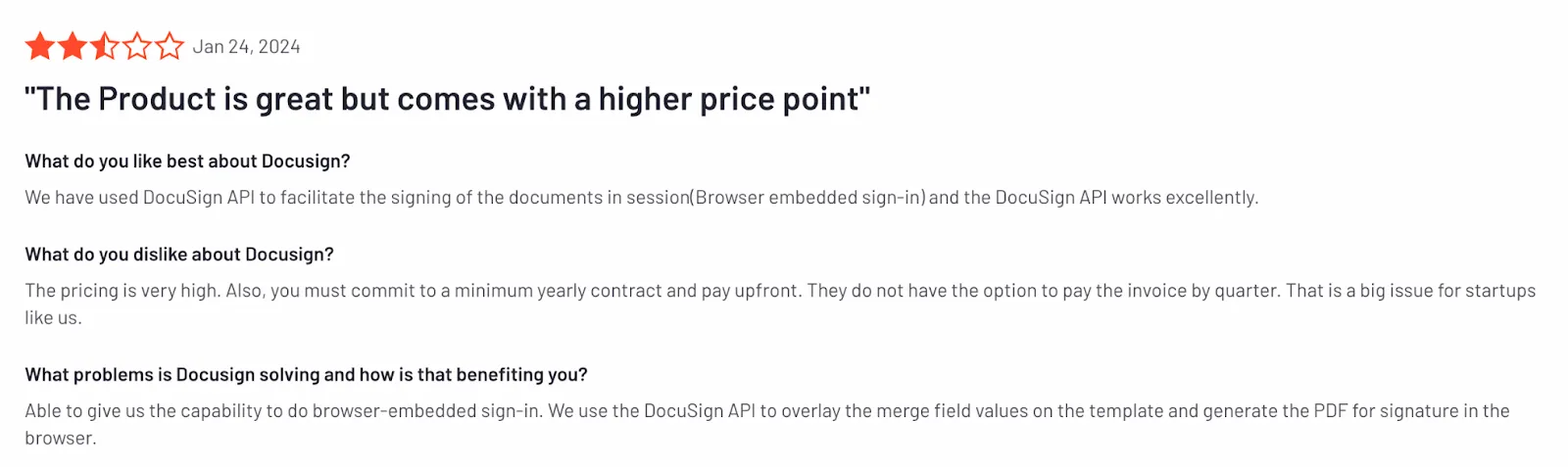
Key features of Docusign eSign API
The Docusign eSign API provides a wide range of features for developers to integrate secure electronic signatures and document management directly into applications.
Key features include:
1. Signature requests
Users can initiate and manage signature requests programmatically using the Docusign eSign API. Here’s how it simplifies signing workflows for developers:
- Email invitations: Upload a document, specify recipient email addresses, and send it programmatically. Recipients receive an email with a link to sign the document — no additional configuration required.
- Bulk sending: Send the same document to multiple recipients (e.g. company policy updates) in one API call with bulk sending. Upload a list of email addresses, and the API automatically handles the distribution and tracking for each recipient.
- Embedded signing: Seamlessly embed the signing process into your app or website. Users can complete signatures without ever leaving your platform, creating a frictionless experience.
Managing signature requests is also easy with the Docusign eSign API. It allows users to:
- Progress tracking: Monitor the status of each signature request in real-time via API calls. Know who has opened, signed, or not yet signed the document without manually following up.
- Reminders: Automate follow-ups for eSignatures using the API to trigger reminders, ensuring no delays in workflows.
- Send custom notifications: Set up notifications to alert you when a document is signed or if there are any issues. This way, you are always informed about the status of your documents.
2. Document preparation
With Docusign eSign API, developers can streamline the document preparation process:
- Direct uploads or cloud integration: Upload documents from a server, or pull them from cloud storage platforms like Google Drive, Dropbox, and OneDrive.
- Dynamic document generation: Generate documents on the fly by populating templates with user-specific data, creating personalized and professional-looking documents.
- Dynamic field placement: Use API calls to place fields (signatures, dates, text, checkboxes) programmatically, or integrate with Docusign’s drag-and-drop functionality.
- Reusable templates: Automate repetitive workflows by creating templates programmatically. Templates store pre-defined field placements and settings, reducing manual effort.
3. Real-time status tracking
Track every step of the document lifecycle via API:
- Live updates: Instantly know whether documents have been sent, delivered, viewed, or signed.
- Custom dashboards: Build your own dashboards to show document status and activity logs in your app or portal.
- Webhook support: Use webhooks for event-driven notifications to keep users informed of changes without polling the API.
4. Audit trails
The audit trail in the Docusign eSign API provides a detailed record of all actions taken on a document. Every action on a document is logged and timestamped via the API, ensuring:
- Accountability: Know who performed what action and when, with IP addresses included.
- Compliance: Maintain a detailed history for legal and regulatory audits.
5. Advanced customization options
- Branding: Customize the signing experience with logos, colors, and themes, ensuring the signing flow aligns with your application’s UI/UX.
- Custom notifications: Personalize email notifications with recipient-specific data (e.g., document name, signing deadline) to enhance user engagement.
- Flexible signing workflows: Define multi-party workflows with signing orders and roles. Route documents dynamically based on conditions using workflow APIs.
6. Security and compliance features
- Robust authentication: Implement multi-factor authentication (MFA), SMS authentication, and ID verification to secure access.
- Encryption: All data is encrypted at rest and in transit, meeting the highest industry standards.
- Regulatory compliance: Adheres to global laws like GDPR, eIDAS, and HIPAA, ensuring legally binding transactions.
7. Developer-focused tools and documentation
- API Explorer: Try out API calls interactively and view real-time responses to accelerate development.
- SDKs: Available in multiple programming languages (Java, Python, .NET, Node.js) to simplify integration.
- Developer sandbox: Safely test and prototype features without impacting production environments.
- Comprehensive docs: Access detailed API guides, including authentication, error handling, and implementation best practices.
Benefits of using Docusign eSign API
Using the Docusign eSign API has significant benefits:
- Efficiency: The API automates the signing process, reducing the time and effort required to get documents signed.
- Integration: With its pre-built integrations for popular platforms like Salesforce, Google, and Microsoft, it easily integrates with existing systems and applications for a seamless user experience.
- Compliance: It ensures documents meet legal and regulatory standards with secure, tamper-evident signatures.
- Customization: The API allows for tailored user experiences with branding, custom fields, and workflows.
- Scalability: It supports large volumes of transactions, making it suitable for businesses of all sizes.
- Real-time updates: It provides real-time status tracking and audit trails for transparency and accountability.
Is Docusign eSign API right for your business?
As a developer, the right API choice depends on your project's complexity, scale, and integration needs.
Choose Docusign eSign API if:
- You’re working with a large enterprise that requires advanced features like bulk sending, workflow automation, and PowerForms.
- You need to support high-volume transactions or handle compliance-heavy industries like finance or healthcare.
- Security and regulatory requirements are critical, as Docusign provides advanced authentication options and extensive compliance certifications (eIDAS, HIPAA, GDPR).
- You have a dedicated development team to manage Docusign’s more complex setup and customizations.
Signeasy eSign API: built for developers
The Signeasy eSign API is a streamlined, developer-first solution that makes embedding eSignature functionality into your application fast and hassle-free. It’s ideal for small to mid-sized businesses or agile teams looking for a lightweight, cost-effective API without the complexity of enterprise-focused solutions.
What makes Signeasy API developer-friendly?
- Fast and simple integration: With detailed RESTful API documentation, SDKs for Python, Java, and Node.js, and intuitive endpoints, developers can implement eSignatures in hours, not days.
- Sandbox environment: Test and iterate in a secure sandbox before going live, ensuring smooth deployment without risking production data.
- Real-time webhooks: Set up event-driven triggers for actions like document completion, reminders, or status changes, enabling automated workflows with minimal coding effort.
- Customizable signing flows: Embed signing directly within your app or website with minimal UI disruptions. The API supports branded workflows for a cohesive user experience.
- Mobile-optimized: Unlike many APIs, Signeasy is designed with mobile in mind, making it a solid choice for apps or platforms where users sign on the go.
Why choose Signeasy eSign API?
If you’re looking for an API that prioritizes ease of use, quick deployment, and scalability, Signeasy offers a cost-effective, developer-centric alternative. Its intuitive design, clean documentation, and minimal learning curve make it perfect for projects where speed and simplicity are key.
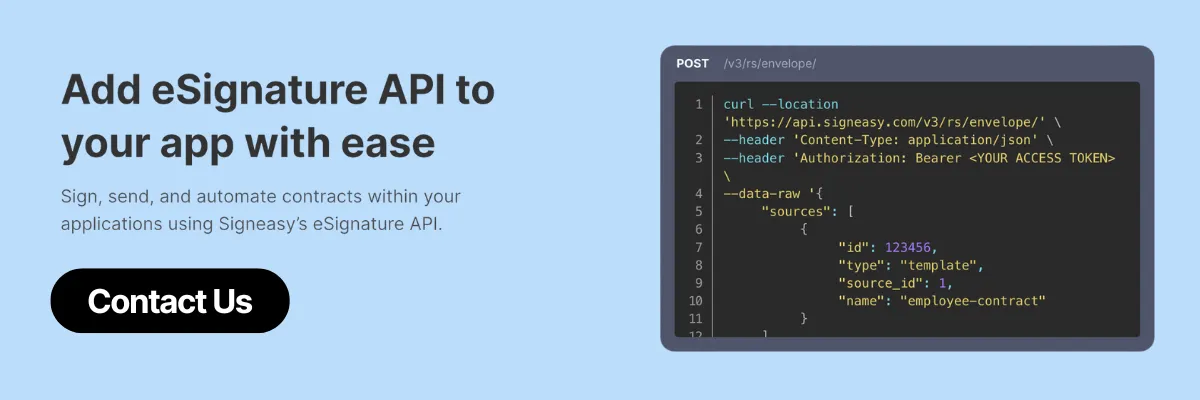
Comparison of Docusign eSign API vs Signeasy eSign API
Choose the right eSign API for your needs
When it comes to integrating eSignature capabilities into your application, the choice of API can significantly impact your development timeline, user experience, and overall business outcomes.
Docusign eSign API offers extensive features and scalability, making it a robust option for enterprises with complex workflows and high transaction volumes. On the other hand, Signeasy eSign API provides a simpler, cost-effective alternative for s businesses or developers prioritizing ease of integration and quick deployment. For teams already using Docusign who are experiencing integration challenges or budget constraints, a Docusign migration to Signeasy's API can simplify your tech stack without sacrificing security or compliance.
Ultimately, the right choice depends on your project’s requirements, budget, and end-user needs. If you need a powerful, feature-rich API for enterprise-scale operations, Docusign might be the best fit. However, for straightforward integrations, intuitive developer tools, and mobile-friendly workflows, Signeasy is an excellent choice.
Both APIs deliver secure, compliant, and efficient eSignature solutions — so no matter which you choose, you’re taking a solid step toward streamlining your document workflows and improving your application’s functionality.
Evaluate your specific use case, explore the features of each API, and leverage the tools that align best with your business goals.












