Key Takeaways
- Growing teams outgrow eSign Genie due to limited integrations, complex workflows, and a lack of advanced customization or scalability.
- Choose an eSign Genie alternative that offers strong security, flexible signing options, seamless integrations, automation, and transparent pricing.
- Top eSign Genie competitors worth exploring: Signeasy, airSlate SignNow, Zoho Sign, PandaDoc, Docusign, SignRequest, and Dropbox Sign.
- Signeasy offers flexible signing, advanced integrations, team collaboration, and ease of use for fast-growing teams.
Foxit eSign (formerly eSign Genie) is a solid eSignature solution. But is it the best fit for your business? While it offers useful features, many teams outgrow its interface, pricing structure, or lack of advanced capabilities.
If you’re in the market for a more scalable, user-friendly, or feature-rich alternative, this list of the top 7 eSign Genie competitors is for you. We’ve evaluated each tool based on value, flexibility, ease of use, and support.
Here’s a quick preview of the tools we’ll cover:
- Signeasy
- airSlate SignNow
- Zoho Sign
- PandaDoc
- Docusign
- SignRequest
- Dropbox Sign
In this article, we’ll go deeper at these top 7 eSign Genie competitors and alternatives, highlighting their key features, pricing, and pros and cons. Whether you're a small business or an enterprise, this guide will help you find the best eSignature solution for your needs.
What is eSign Genie?
eSign Genie is a cloud-based eSignature solution that allows businesses and individuals to create, send, sign, and manage documents digitally. It was acquired by Foxit in 2021 and rebranded as Foxit eSign.

The platform is designed to simplify document workflows for businesses of all sizes, offering features like reusable templates, bulk sending, audit trails, and API access. These capabilities ensure that adding a signature on documents is quick and secure, whether you're handling one contract or managing hundreds of agreements simultaneously. It supports legally binding signatures and complies with regulations like the ESIGN Act and UETA.
While Foxit eSign caters well to small and mid-sized businesses looking for a straightforward eSignature tool, it may fall short for teams that need deeper integrations, advanced automation, or enterprise-grade contract management capabilities.
Features to consider when choosing an eSign Genie alternative
Choosing an eSign Genie alternative isn’t just about comparing features. It’s about finding a tool that actually fits how your team works. Whether you're scaling fast or just need something more intuitive, here are the key things to look for:
Here are the key features to consider:
1. Core eSignature capabilities
At the very least, your eSignature tool should offer legally binding signatures that meet ESIGN, UETA, and eIDAS standards. This includes the ability to sign on PDF online as well as other document formats, ensuring compatibility with whatever file types your business uses. But go a step further and look for flexible signing options (like in-person signatures, or sequential signing) and a detailed audit trail so you’re covered if you ever need proof of who signed what, when.
2. Compliance and security
When you're sending sensitive contracts or legal documents, security isn’t optional. Look for platforms that tick the boxes for industry standards like HIPAA, SOC 2, or GDPR. Bonus points if they offer strong encryption, multi-factor authentication (MFA), and built-in safeguards during both document transmission and storage.
3. Integrations and API
Your eSignature tool should play well with others. Whether you’re using Google Workspace, Microsoft 365, Salesforce, or tools like Zapier, smooth integrations can save hours. If your workflows are more custom, make sure there’s an API that lets your dev team build what they need.
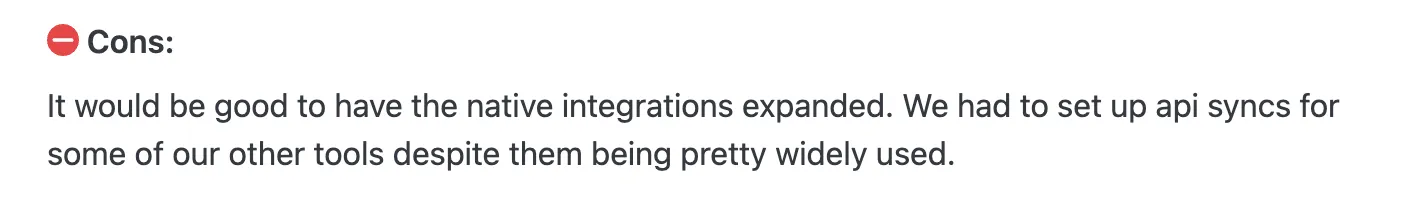
4. Document management and automation
Look for platforms that help you move faster. For this, look for features like reusable templates, bulk sending, and the ability to set up signing workflows (sequential or parallel). Built-in automation helps eliminate manual work, and secure cloud storage makes it easy to keep track of signed files over time.
5. User experience
If a tool feels clunky, your team won’t use it. And your clients might not enjoy the signing process either. Go for something clean, intuitive, and mobile-friendly. Bonus if you can customize branding across forms, emails, and signer flows to match your business identity.

6. Pricing and scalability
Transparent pricing goes a long way, especially when you're trying to avoid surprise costs down the road. Whether you're a solo founder or an enterprise team, your eSignature tool should scale with you. A free trial or hands-on demo is always worth checking out before you commit.
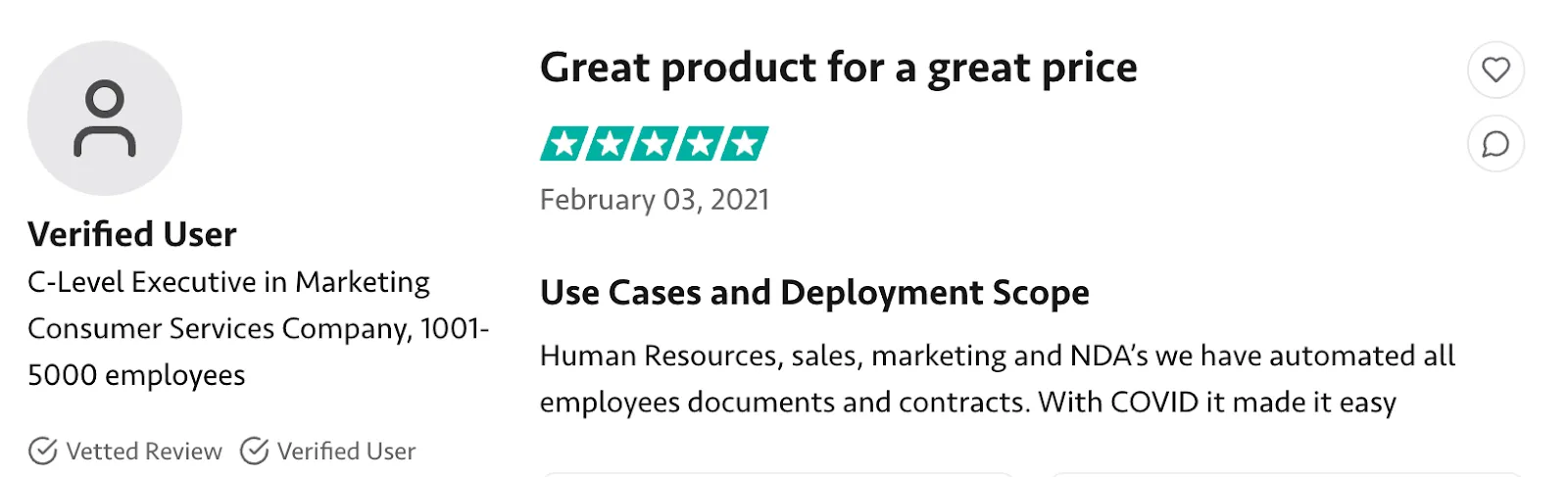
7. Support and service
Support can make or break the experience. Look for platforms that offer responsive, 24/7 help across multiple channels. Onboarding help, how-to guides, and an active help center also go a long way in making sure your team gets up to speed quickly.
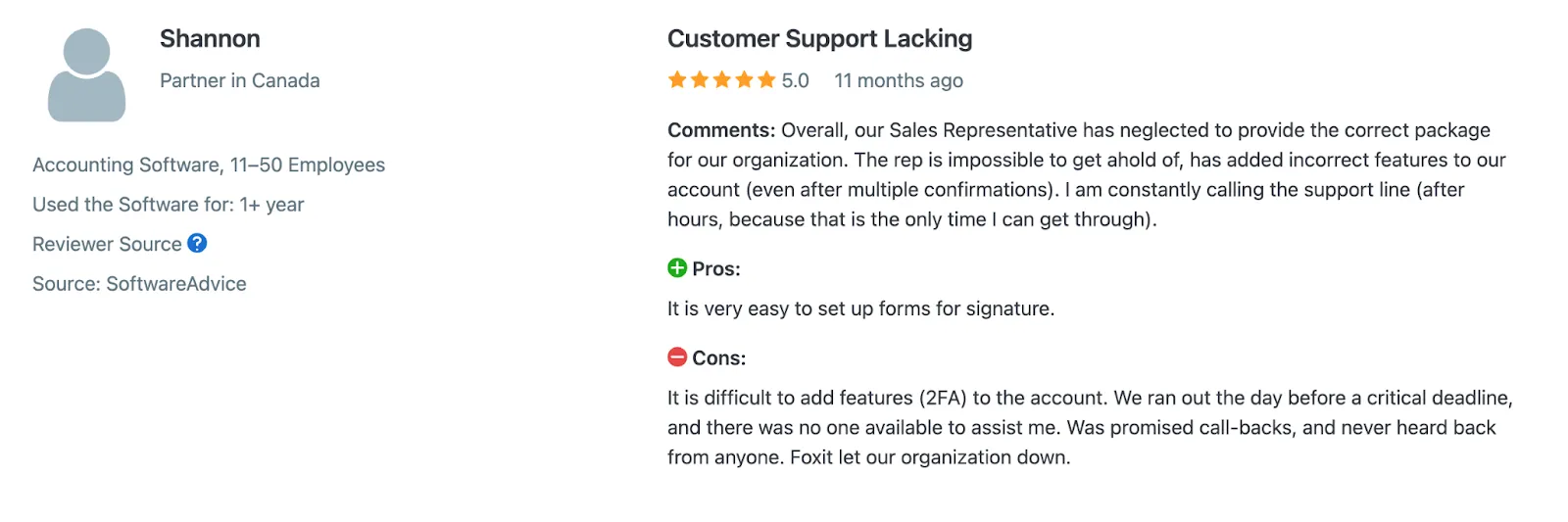
10 Best eSign Genie alternatives
There’s no shortage of eSignature tools out there — but not all of them will meet your business's unique needs. In this section, we’ve handpicked seven strong alternatives to eSign Genie (now Foxit eSign), breaking down what each one does well, who it’s best for, and what to watch out for. Whether you're focused on ease of use, advanced features, or pricing transparency, you'll find something that fits.
1. Signeasy
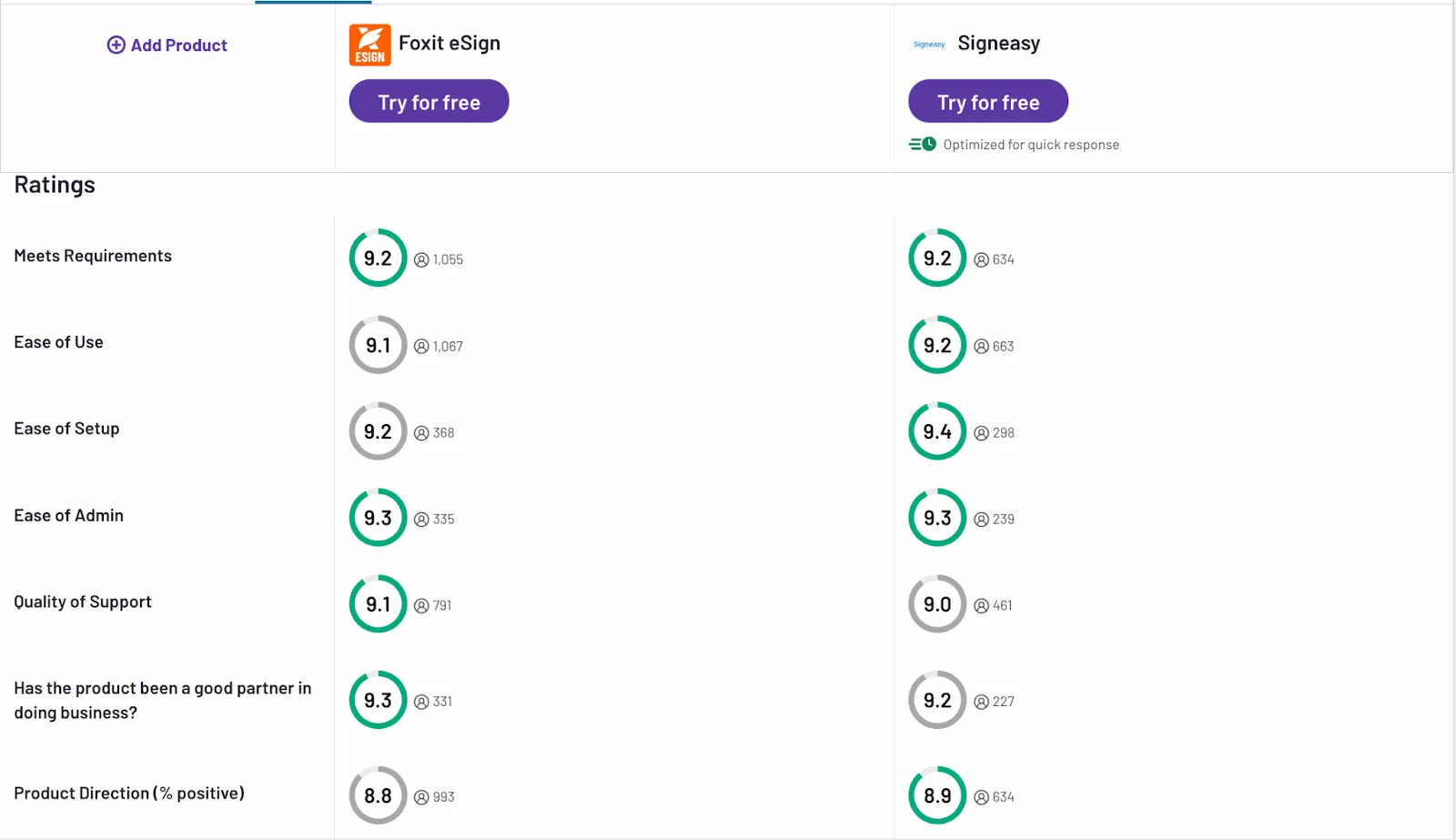
Signeasy is one of the top eSign Genie competitors for businesses looking for an end-to-end contract management software. It is an eSignature and document management platform that automates and simplifies your contract journey. It provides legally binding eSignatures that comply with global regulations, including the ESIGN Act, UETA, and eIDAS.
Features
- Users can create and save reusable templates for frequently signed documents, streamlining repetitive workflows and saving time.
- Signeasy works seamlessly across desktop, mobile (iOS and Android), and tablet devices, allowing users to sign and manage documents on the go.
- It supports in-person signing, remote signing, and self-signing, providing flexibility for various business scenarios.
- Signeasy integrates with leading platforms like Google Workspace, Microsoft Teams, and HubSpot, enhancing document workflows within existing systems.
- It allows users to secure their documents with Signeasy Trust Seal and provides a detailed audit log for each document, tracking every action to ensure transparency and compliance.
- It facilitates team collaboration with role-based permissions, multi-user access, and administrative controls for managing document workflows and user activity.
- Signeasy allows users to track contract status and set automatic reminders to ensure timely completion of pending signatures and document actions.
- It provides a REST API for businesses needing custom integrations and advanced workflow automation.
Plans and pricing
Free trial: 14 days
Plans: Personal ($10/month), Business ($20/month per user), Business Pro ($30/month per user), and a custom plan
API plans: Starter (free), Intermediate ($125/month), Advanced ($250/month), and a custom plan
Pros
- Signeasy does not impose limits on the number of contracts that can be signed per month, making it suitable for businesses with high signing needs.
- The platform is praised for its intuitive design, making it accessible even for those without technical expertise.
- The support team is noted for their prompt and effective assistance, addressing user concerns efficiently.
Cons
- Some users feel that Signeasy lacks certain advanced functionalities, such as batch processing and complex form fields.
- Some users feel that the subscription model may be expensive for those who only need to sign a limited number of documents annually.
Ratings
Capterra: 4.7
G2: 4.7
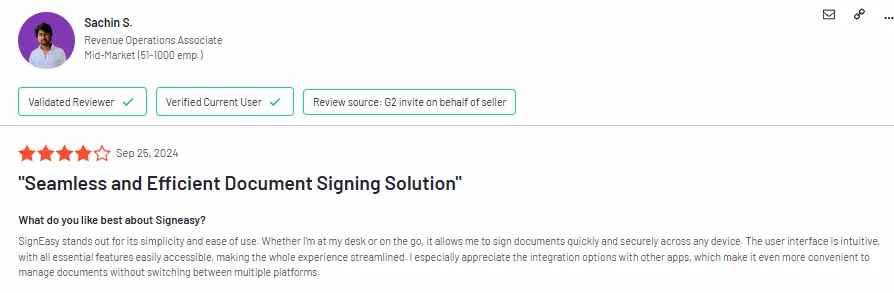
2. airSlate SignNow
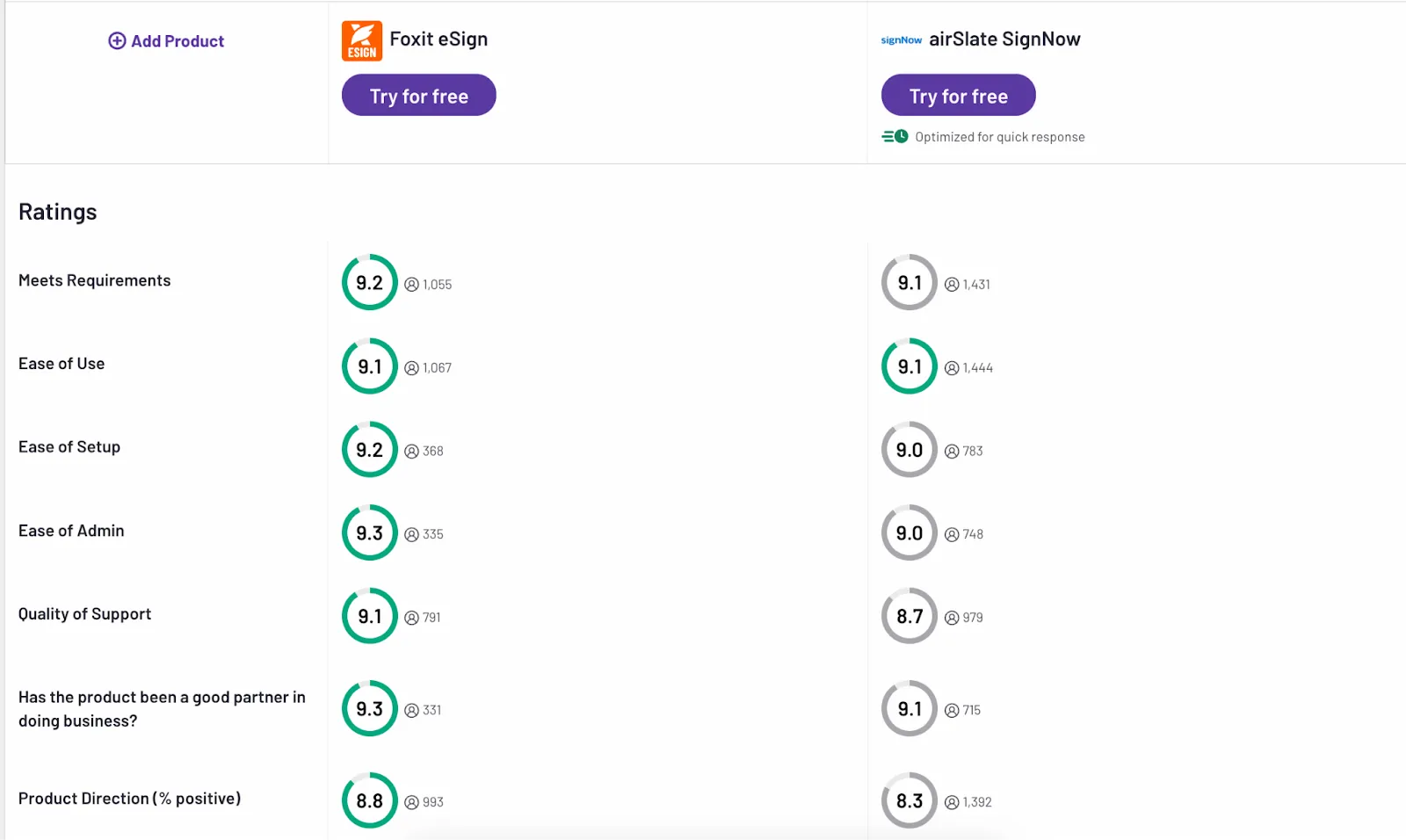
airSlate SignNow is a cloud-based eSignature platform that offers legally binding eSignatures, document templates, audit trails, and integrations with popular business tools. Known for its affordability and ease of use, airSlate SignNow is a strong alternative to pricier eSignature solutions.
Features
- The platform ensures compliance with global eSignature laws.
- It allows users to create reusable templates for frequently used documents.
- It facilitates collaborative workflows with features designed for team efficiency.
It provides detailed logs of all document-related activities. - airSlate SignNow integrates with popular applications, allowing users to manage documents within their existing workflows.
- It offers native apps for iOS and Android, enabling users to sign and manage documents on the go.
Plans and pricing
Free trial: 7 days
Plans: Business ($5/month), Business Premium ($7.5/month), Enterprise ($12.5/month), Site License ($1.50/signature invite)
API plans: Free trial (for 250 signature invites), Professional ($146/month), Enterprise (custom)
Pros
- Users appreciate the intuitive design, which simplifies the signing process for both senders and recipients.
- Many users find signNow to be a more affordable alternative over other eSignature solutions and eSign Genie competitors without compromising on essential features.
Cons
- Some users have reported that setting up templates can be less intuitive and may require a learning curve.
- The platform offers a limited selection of fonts for typed signatures, which may not cater to all user preferences.
- While the platform integrates with various applications, some users have expressed a desire for more seamless integration with specific tools, such as Microsoft SharePoint.
- Some users find that understanding the full cost structure can be confusing, especially for advanced features or larger teams, making it important to review SignNow pricing before committing.
Ratings
Capterra: 4.6
G2: 4.6
3. Zoho Sign
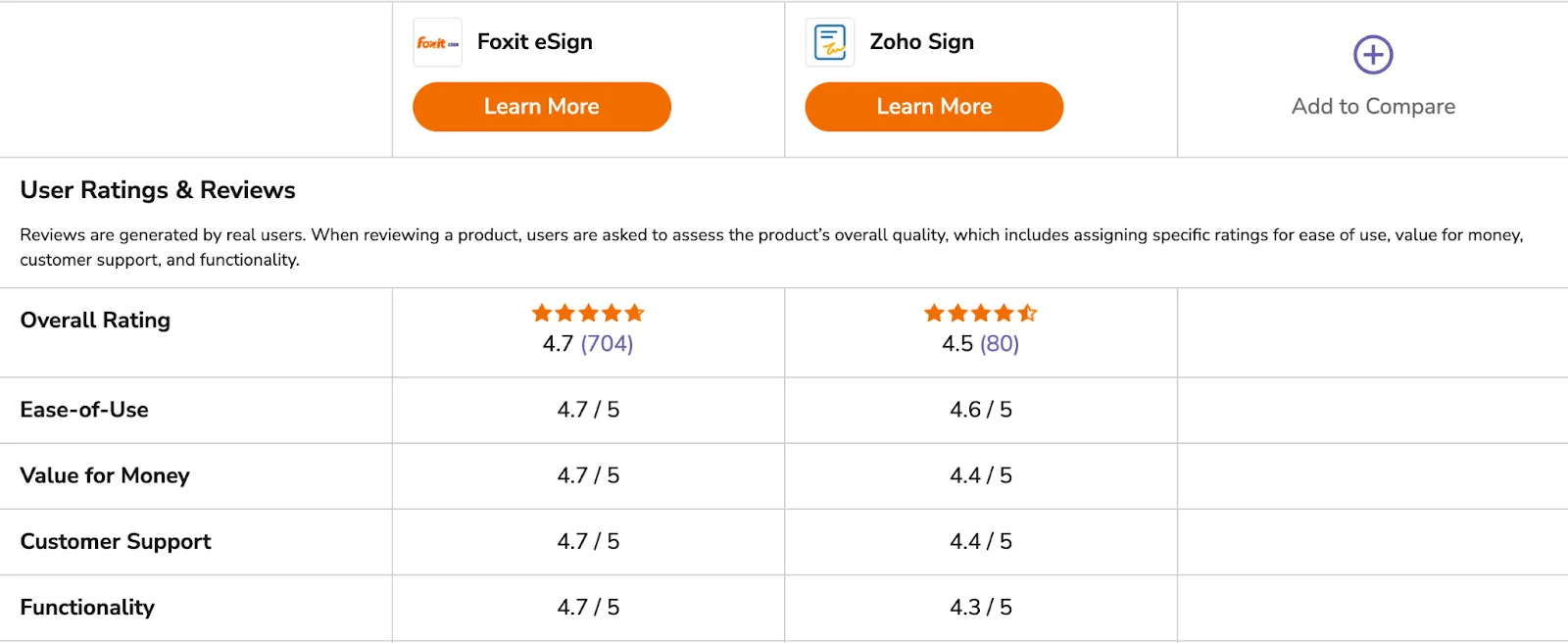
Zoho Sign is a cloud-based eSignature solution that enables businesses to securely sign, send, and manage digital documents. It integrates seamlessly with Zoho's suite of applications and other third-party services, facilitating efficient document workflows.
Features
- Zoho Sign allows users to create reusable templates for frequently used documents, streamlining the preparation process.
- It offers multi-platform accessibility with native applications for iOS and Android.
- It integrates with popular cloud storage services like Google Drive, OneDrive, Dropbox, Box, and Zoho WorkDrive.
- It uses AES-256 encryption for data at rest and SSL/TLS encryption for data in transit.
Plans and pricing
Free trial: 14 days
Plans: Free, Standard (INR 800/user, Professional (INR 1200/user), Enterprise (INR 1600/user)
API plans: INR 30/document signature request
Pros
- Businesses already using Zoho applications benefit from the seamless integration, enhancing overall productivity.
- Users appreciate the platform’s intuitive design.
Cons
- Some users have reported that the initial setup, particularly API integrations, can be complex and may require specific technical knowledge.
- Due to lesser brand recognition compared to other eSignature tools, some recipients may be unfamiliar with Zoho Sign, which can lead to confusion.
Ratings
Capterra: 4.6
G2: 4.2
4. PandaDoc
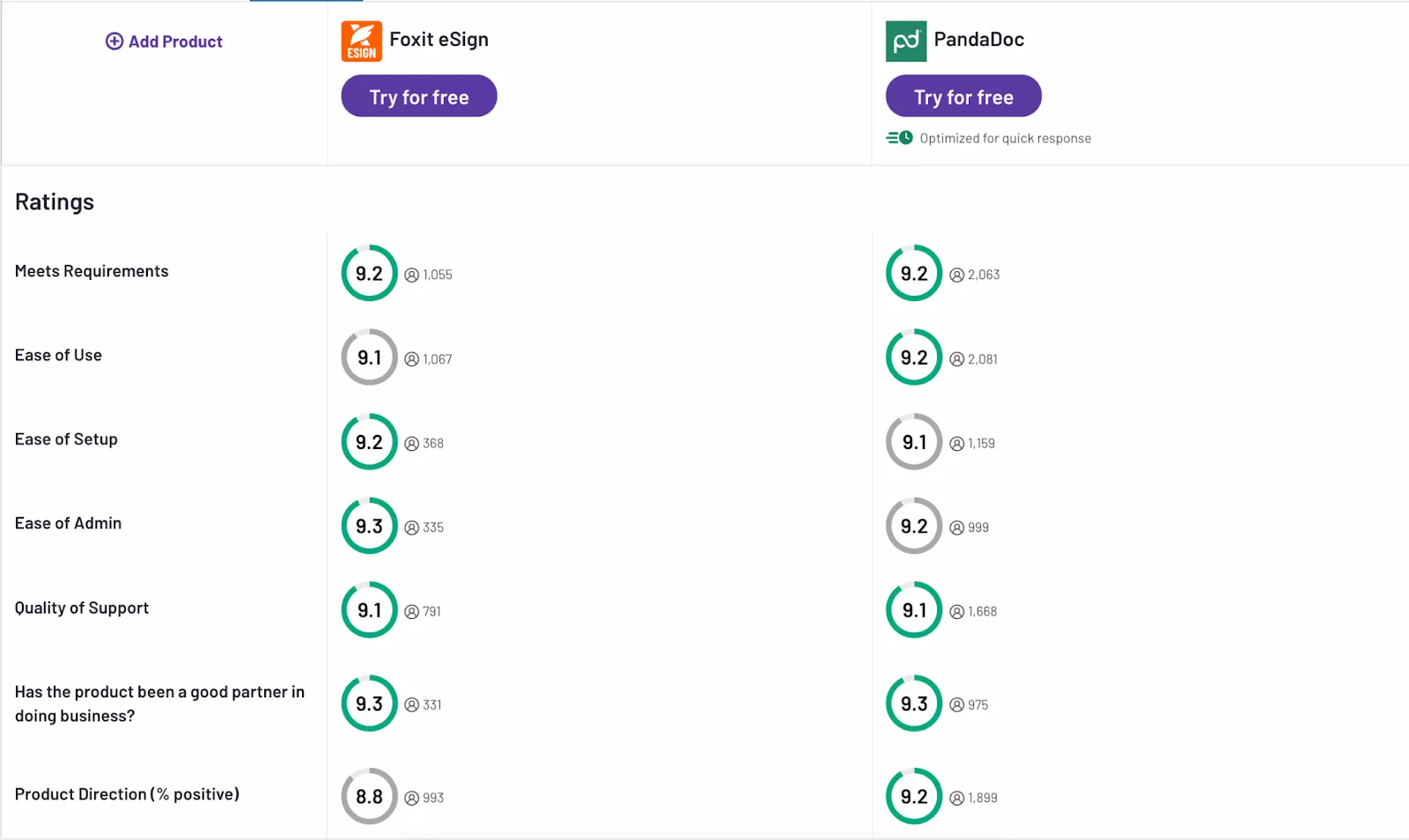
PandaDoc is a comprehensive document management platform designed to streamline the creation, approval, tracking, and electronic signing of various business documents.To compare it with Docusign, check our pandadoc vs docusign guide.
Features
- PandaDoc offers a robust document editor with customizable templates.
- The platform supports legally binding eSignatures.
- PandaDoc automates approval processes and integrates with various CRM systems.
- It allows users to track document status and engagement metrics, and receive notifications when recipients interact with documents.
- The platform integrates with payment gateways, allowing businesses to collect payments directly through documents.
Plans and pricing
Free trial: 14 days
Plans: Starter ($35/month), Business ($65/month), Enterprise (Custom)
API plans: Sandbox (free), Enterprise (custom)
Pros
- Users appreciate the platform's versatility as compared to other eSign Genie competitors, including document creation, eSignatures, and payment processing in one solution.
- Many users commend PandaDoc for its intuitive design.
Cons
- Some users mention that the extensive features can be overwhelming initially, requiring time to fully utilize the platform.
- Some users feel that the cost may be high for small businesses, especially when advanced features are needed.
Ratings
Capterra: 4.5
G2: 4.7
5. Docusign
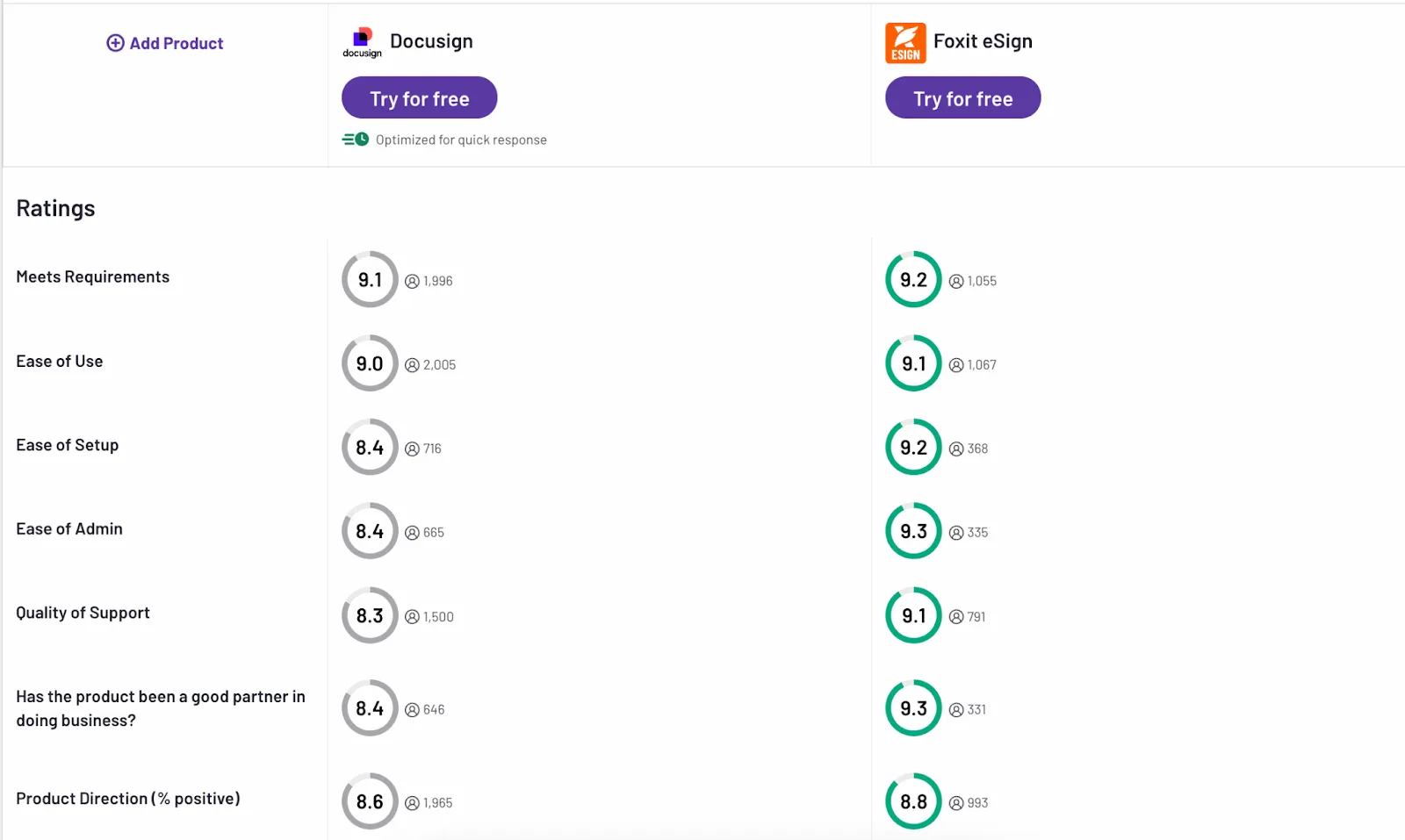
Docusign is an eSignature and digital transaction management platform that allows businesses to securely sign, send, and manage documents online. It offers legally binding eSignatures, workflow automation, and integrations with various business tools.
Features
- It offers legally binding eSignatures that are compliant with global eSignature regulations, including ESIGN, UETA, and eIDAS.
- It enables users to create, send, and track documents with real-time status updates.
- It streamlines approvals and signatures with automated routing and reminders.
- Docusign works seamlessly with Salesforce, Microsoft 365, Google Workspace, and other applications.
- It uses encryption, audit trails, and authentication measures to protect sensitive documents.
- It allows signing and document management via mobile apps on iOS and Android.
Plans and pricing
Free trial: 30 days
Plans: Personal ($15/month), Standard ($45/month per user), Business Pro ($65/month), Custom plan
API plans: Starter ($50/month), Intermediate ($300/month), Advanced ($480/month), Enterprise (custom)
Pros
- The platform’s strong encryption and compliance with industry regulations provide high security.
- It works with numerous third-party applications for seamless workflows.
Cons
- It can be expensive, especially for small businesses needing advanced features.
- Some users feel that branding and template customization options are restrictive.
- Some users report delays in document processing or platform responsiveness.
Ratings
Capterra: 4.7
G2: 4.5
6. SignRequest (now Box Sign)
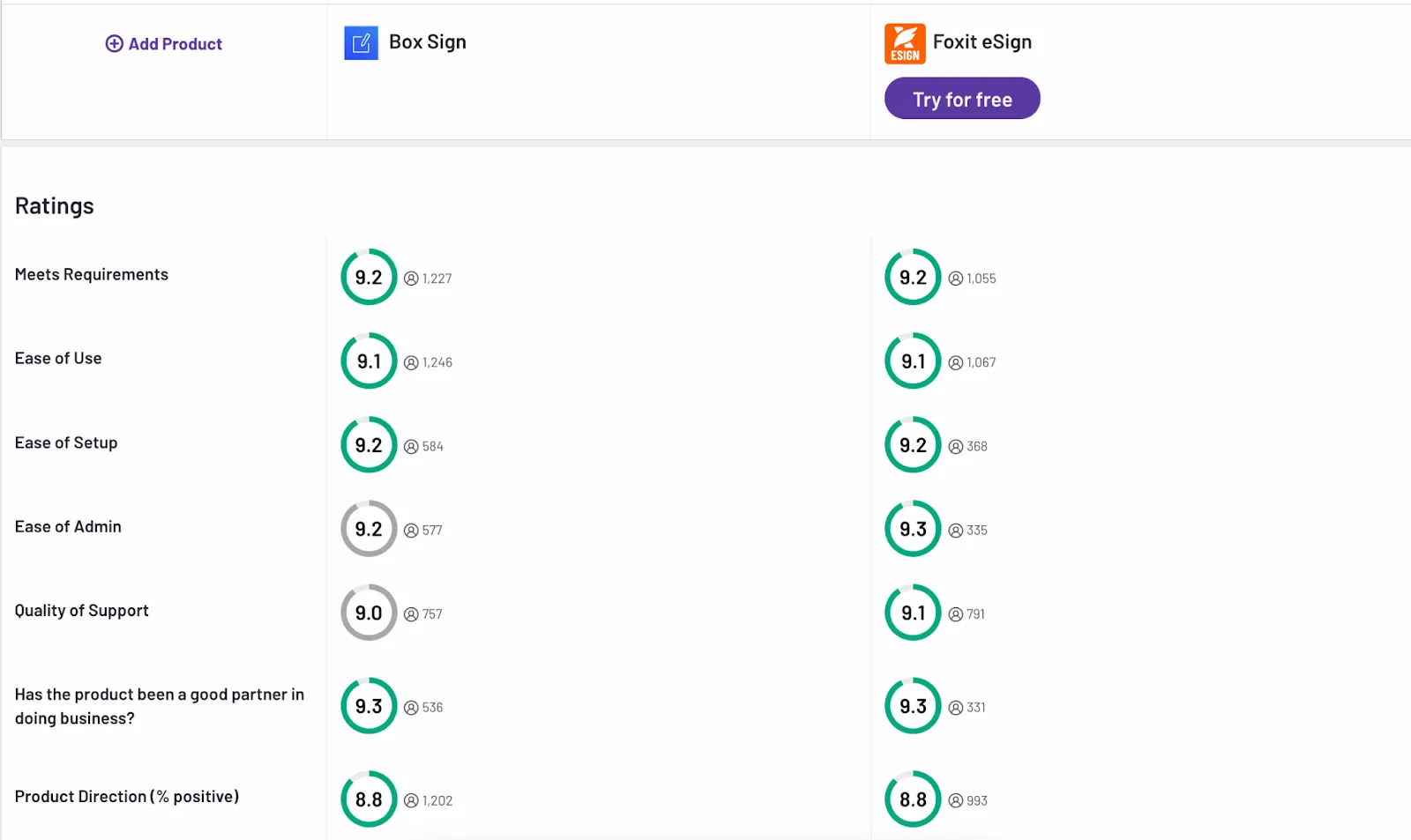
SignRequest, now known as Box Sign, is a user-friendly eSignature solution that offers legally binding eSignatures, integrates with various applications, and aims to streamline document workflows efficiently.
Features
- It allows users to create reusable templates.
- It connects with popular tools like Google Docs, Gmail, Google Drive, Slack, and Salesforce.
- It uses SSL 256-bit encryption to protect documents.
- It provides detailed logs of all actions taken on a document.
Plans and pricing
Free trial: 14 days
Plans: Professional (€9/month per user), Business (€15/month per user)
API plans: No new API integrations after acquisition by Box
Pros
- Many users find SignRequest to be an affordable alternative as compared to other eSign Genie competitors.
- Users appreciate the intuitive interface.
Cons
- Users have noted challenges in locating old signed documents due to inadequate search features within the platform.
- Some users feel that the platform lacks advanced customization features, such as more flexible branding or template options.
Ratings
Capterra: 4.7
G2: 4.6
7. Dropbox Sign
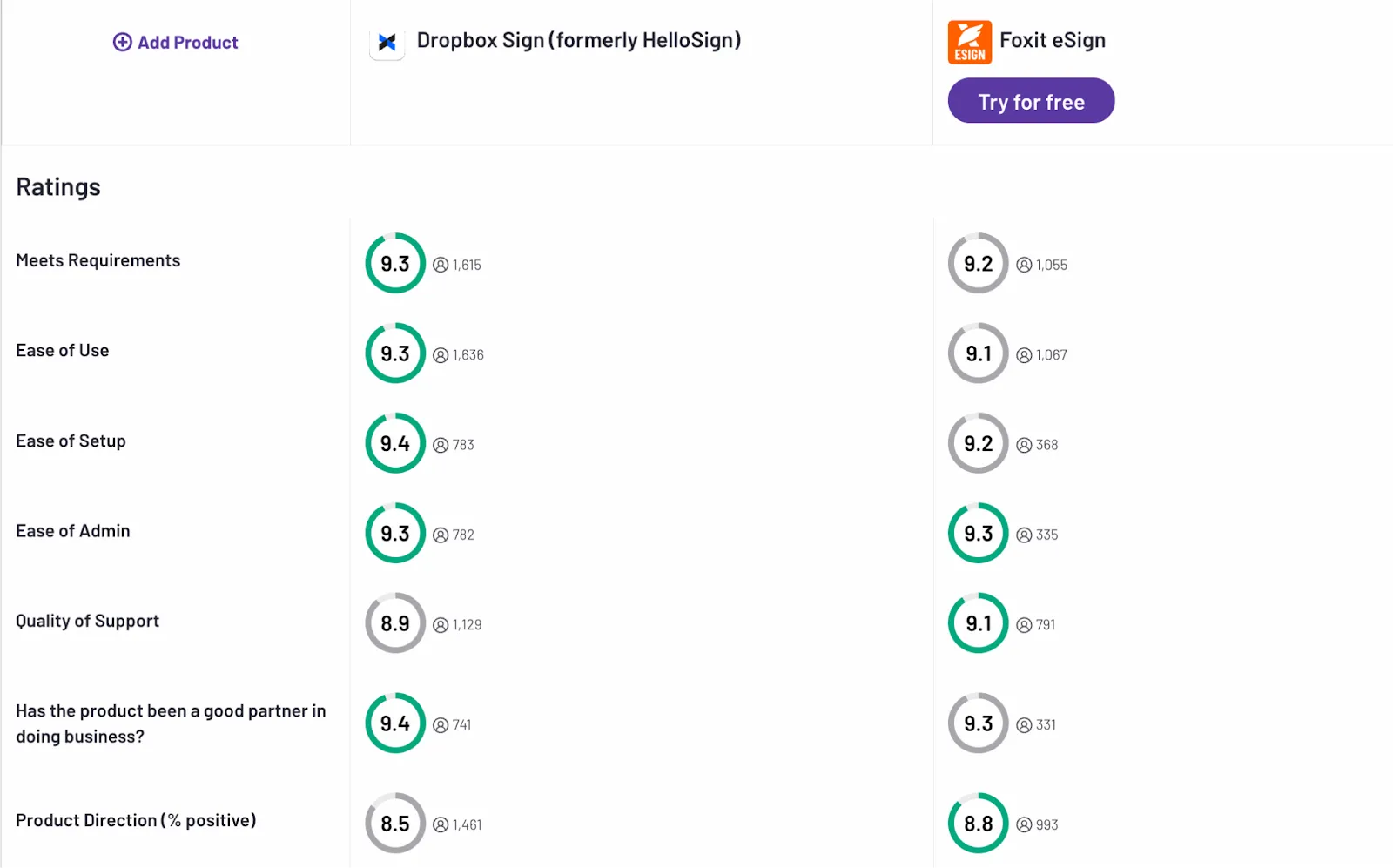
Dropbox Sign (formerly HelloSign) is an eSignature solution integrated seamlessly with Dropbox's cloud storage services. For detailed cost breakdowns, see our HelloSign pricing guide. It allows users to send documents for signature directly from their Dropbox account, with signed documents automatically saved back to Dropbox.
Features
- It allows users to create reusable templates for frequently used documents and send individual signature requests to a large list of recipients with a single click.
- It uses SSL 256-bit encryption, audit trails, and compliance with industry standards such as SOC 2 Type II and GDPR to protect sensitive information.
- It offers features like team member management, document access control, and activity insights to facilitate collaboration and oversight.
Plans and pricing
Free trial: 30 days
Plans: Essential ($20/month per user), Standard ($30/month per user), Premium (custom)
API plans: Essential ($75/month), Standard ($250/month), Premium (custom), Test mode (free)
Pros
- The seamless integration with Dropbox and other tools streamlines document management and signing processes.
- Many users report consistent and dependable functionality, contributing to a smooth user experience.
Cons
- Certain users have noted that branding and customization options are somewhat limited compared to other platforms.
- A few users mention that the pricing for advanced features may be higher than expected for small businesses.
Ratings
Capterra: 4.7
G2: 4.7
Compare the top eSign Genie alternatives at a glance
Still narrowing down your options? We’ve made it easier. Below is a side-by-side comparison of the top eSign Genie alternatives, covering everything from pricing and trial periods to standout features, integrations, and user ratings.
Use this table to quickly spot the tools that align with your budget, tech stack, and team size. Whether you're looking for affordability, advanced features, or easy integrations, this overview will help you make a confident choice.
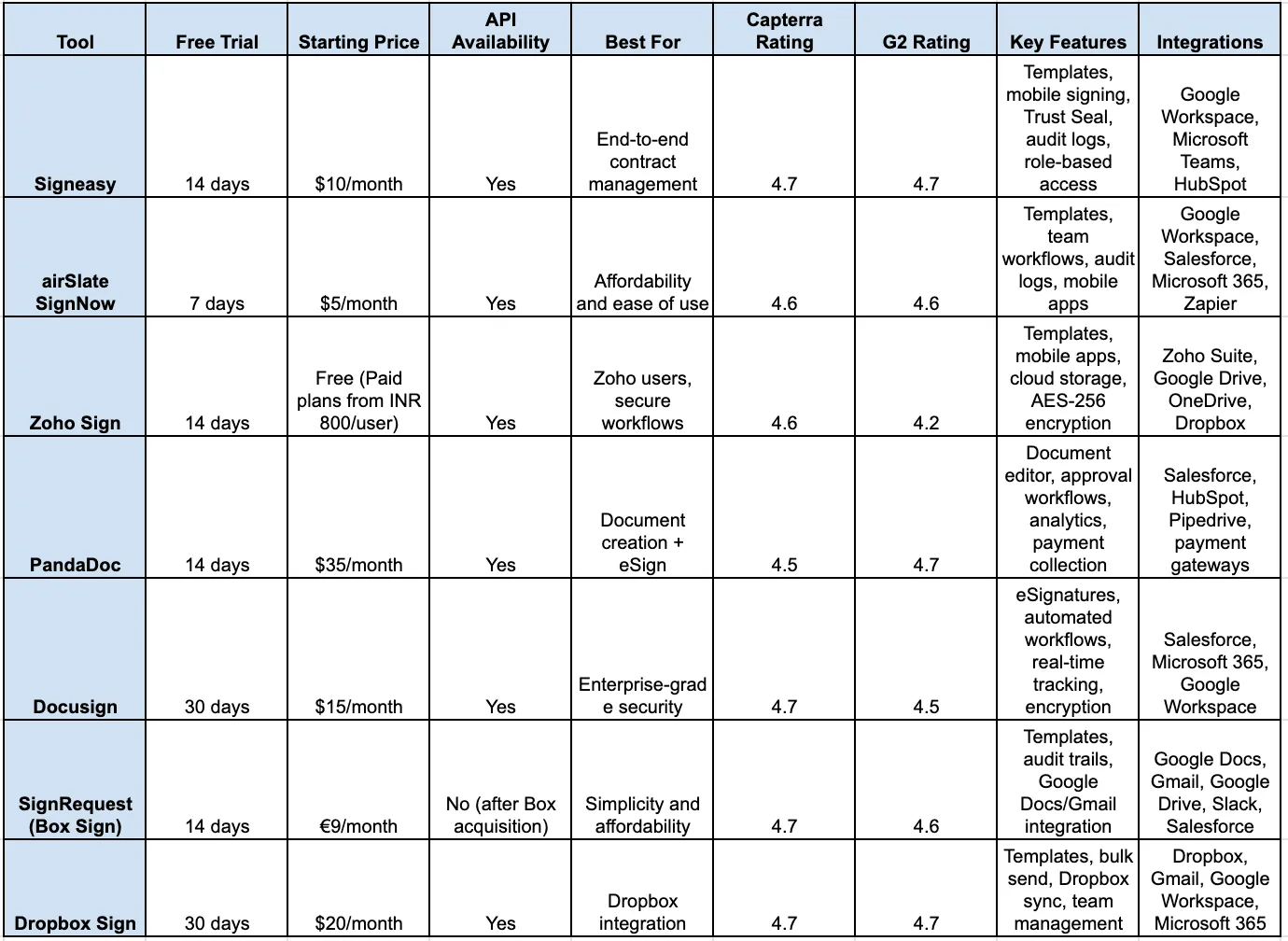
Choosing the right eSignature solution for your business
The best eSignature tool isn’t just the one with the longest feature list—it’s the one that fits how your team works, scales with your needs, and doesn’t make you jump through hoops to get documents signed.
Whether you need a lightweight tool for occasional use or an end-to-end platform for managing complex contract workflows, there’s a solid eSign Genie alternative out there for you.
Take advantage of free document signing trials, test key features like templates, integrations, and workflow automation, and don't forget to factor in support and pricing transparency.
Need help deciding? Our team at Signeasy would be happy to walk you through how we compare and whether we’re a good fit for your business.












