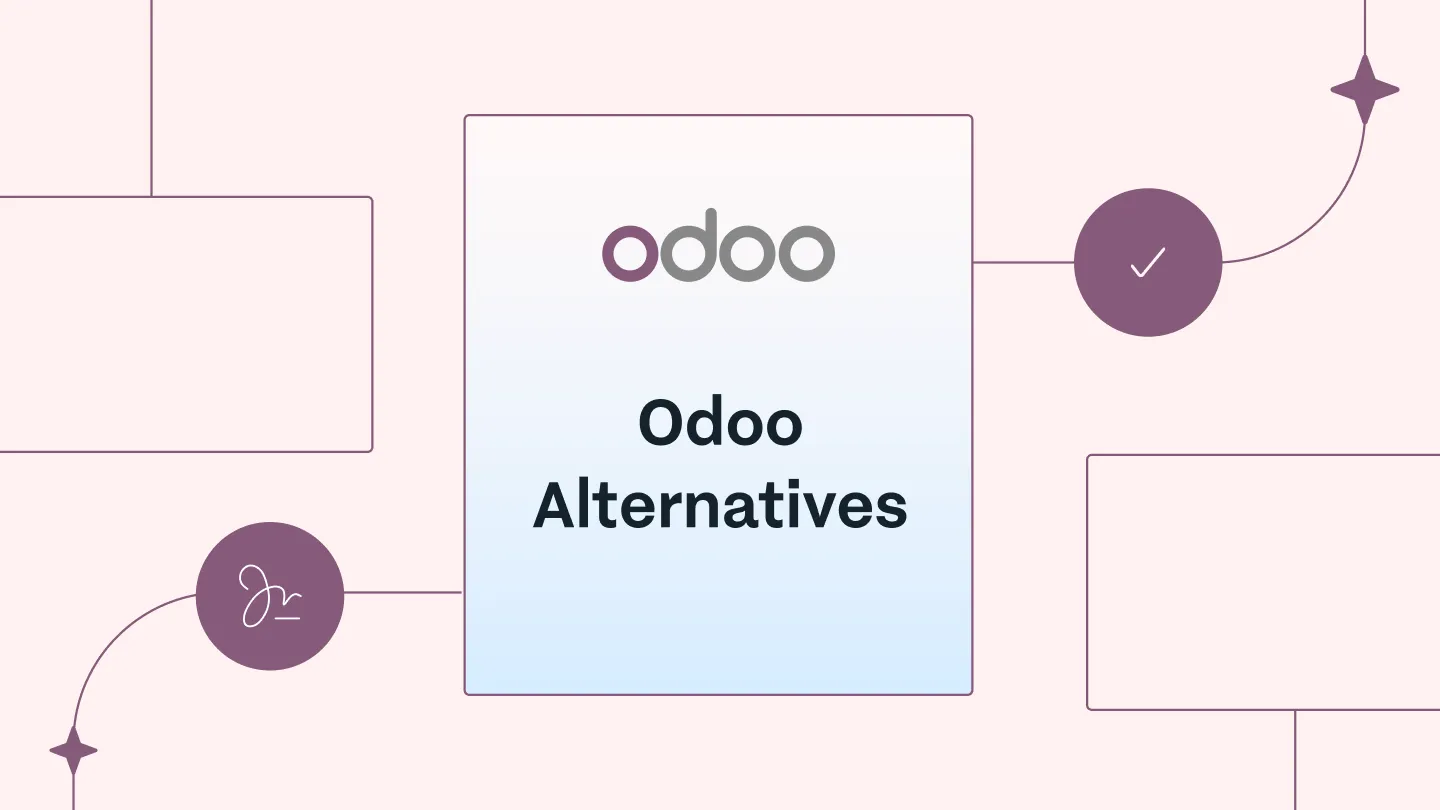Key Takeaways
- Odoo Sign works best within Odoo’s suite, but lacks flexibility, external integrations, and charges extra for onboarding and priority support.
- When researching Odoo Sign alternatives, seek transparent pricing, effortless integrations, AI assistance, compliance, and responsive human support without hidden costs.
- Pick an eSignature solution that fits your existing system, scales with your team, and doesn’t lock you into one ecosystem.
- Top Odoo Sign alternatives include Signeasy, Zoho Sign, airSlate SignNow, Docusign, Adobe Sign, PandaDoc, Box Sign, Dropbox Sign, GetAccept, and Foxit eSign.
- Unlike Odoo Sign’s bundled suite, Signeasy is a dedicated end-to-end contract management solution. It’s ideal for businesses that want seamless integrations, AI automation, hands-on onboarding, and zero surprise fees.
If you’ve been using Odoo Sign or evaluating it as part of your Odoo suite, but feel it falls short on features, ease of use, or support, then your search ends here.
While Odoo Sign works well within Odoo’s ecosystem, it’s not the best fit for businesses that need external integrations, AI automation, or dedicated customer support. The good news? There are plenty of alternatives that provide similar or even better features, often at a lower cost.
To make your search easier, we’ve summarized the top 10 Odoo Sign alternatives based on user reviews, product review sites, Reddit discussions, and insights from our team, who work closely with users and understand their needs.
Here’s an overview of the top 10 Odoo Sign alternatives
- Signeasy
- Zoho Sign
- airSlate SignNow
- Docusign
- Adobe Sign
- PandaDoc
- Box Sign
- Dropbox Sign
- GetAccept
- Foxit eSign
What is Odoo Sign?
Odoo Sign is an eSignature tool that is built into Odoo’s all-in-one business management suite, seamlessly integrating with 30+ Odoo apps, including sales, marketing, HR, accounting, and eCommerce. It also complies with key eSignature regulations like eIDAS (EU) and the ESIGN Act (USA). This compliance ensures businesses can legally sign a document online across multiple jurisdictions without worrying about regulatory issues.
For businesses already using Odoo’s ERP system, it’s a convenient choice. However, if you need a standalone, cost-effective eSignature solution with more flexibility, exploring Odoo Sign alternatives could be a better option.
Features to consider when choosing an Odoo Sign alternative
Before switching from Odoo Sign, here are the features you should look for to ensure you’re getting the best value.
1. Pricing
Since Odoo Sign is part of Odoo’s suite, its pricing is tied to Odoo’s subscription plans- One App Free ($0/month); Standard ($24.90/user/month, billed annually); Custom ($37.40/user/month, billed annually).
At first glance, Odoo’s pricing seems reasonable. But without external integrations or advanced customization, you're locked into its ecosystem. To customize, you’ll need Odoo.sh, which adds extra costs for hosting and IT management.
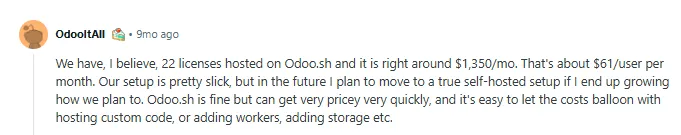
Plus, in-app purchases like SMS credits, AI-powered document scanning, and lead generation tools aren’t included in the base plan. And if you modify Odoo’s code for specific needs, Odoo won’t maintain or support those changes.
Compared to other Odoo Sign alternatives that offer full customization within their base pricing, Odoo’s tiered structure can quickly add up, making it a pricier option in the long run.
2. Support
Odoo Sign provides 24/7 email support across all its plans and gives users free access to its eLearning platform. However, if you need hands-on help, such as implementation support or expert consultations, you’ll have to pay extra.
While some users appreciate Odoo’s affordability, others struggle with the self-service model and support quality. Many businesses need extra training or customizations, often requiring Odoo partners or paid Success Packs.
If you’re comfortable with email support and self-learning resources, Odoo Sign might work for you. Otherwise, a solution with real-time, personalized support may be a better fit.
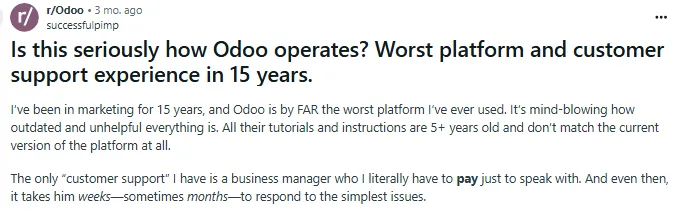
3. Security and compliance
Odoo Sign complies with EU eIDAS, the US ESIGN Act, and regulations in 100+ countries. If you're in Belgium or the Netherlands, you can verify identities securely through itsme® integration.
However, it doesn’t include built-in HIPAA compliance. Achieving HIPAA compliance requires additional configurations and security measures. So, Odoo Sign might be less convenient for healthcare organizations.
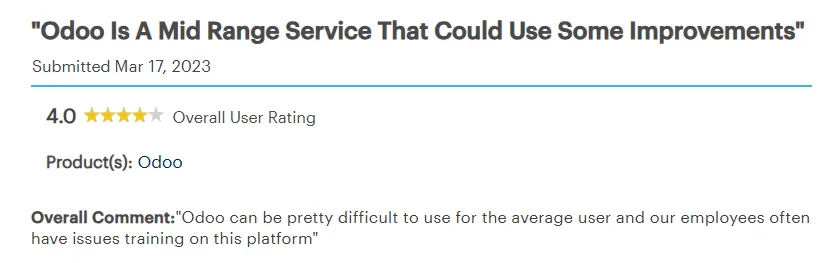
4. Integrations
Odoo Sign integrates seamlessly with Odoo's suite of applications, including marketing, HR, sales, accounting, productivity, invoicing, and eCommerce. However, integrating with third-party tools like Google, Microsoft, HubSpot, Salesforce, Shopify, and QuickBooks often involves additional costs. These expenses can stem from purchasing extra modules, hiring developers for custom integrations, or subscribing to third-party connectors.
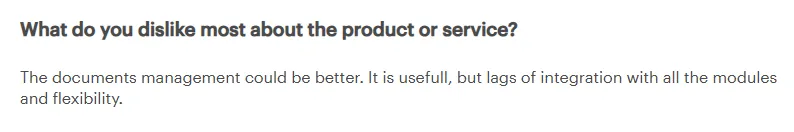
If your operations rely heavily on external applications, these additional integration costs can accumulate, impacting your overall budget. In contrast, some standalone eSignature solutions offer more straightforward and cost-effective integrations with popular third-party tools.
So, assess your current software ecosystem and consider potential integration expenses when choosing an Odoo Sign alternative.
5. Automated workflow
Odoo Sign comes with some great automation features like workflow approvals, reminders, notifications, version control, and role-based access. However, it lacks AI-driven workflows. When evaluating alternatives, look for solutions that not only match these capabilities but also offer better value. Many competitors provide similar features at a lower cost, making them a smarter investment.
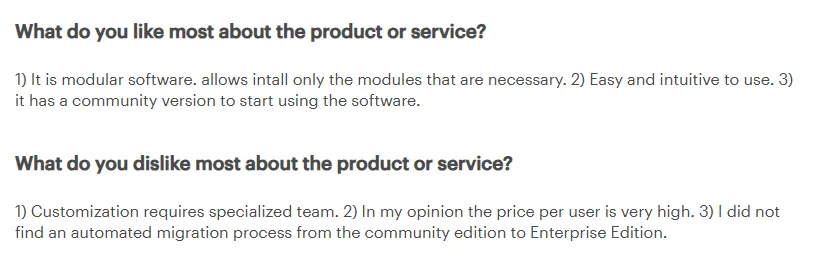
10 Best Odoo Sign Alternatives
We’ve rounded up the 10 best Odoo Sign alternatives that offer more flexibility, powerful features, and better pricing to suit your business needs.
How we selected these tools
This list is based on what we've consistently heard from prospects looking to switch from Odoo Sign — whether it's limited functionality or lack of integrations. We also considered user reviews on trusted software review sites, and picked tools that offer similar or stronger features like templates, automation, better support, and more seamless signing experiences. Simply put, these alternatives solve the problems Odoo Sign users often face and help teams move faster with fewer hurdles.
1. Signeasy
Cost: Free forever, Personal plan ($10) for solo users, for fast-growing Business ($20), Business Pro ($30) plan for end-to-end contract management needs, custom Build Your Plan for 10+ users.
Platform availability: Website; iOS, Android, iPad
Why should you choose Signeasy?
Without being tied to a specific software ecosystem, Signeasy offers advanced signing features, stronger security, better integrations, and superior customer support.
a) Pricing
Signeasy’s pricing is transparent, flexible, and grows with your needs. Unlike Odoo Sign, there’s no need to buy extra apps just to access all our features. Also, there are no hidden fees involved with any of our premium features. With Signeasy, you will pay only for the features you’ll use.
We have a separate API pricing plan, that lets you integrate Signeasy into your existing CRM or ERP; without switching platforms. Even on our Free API plan, you get access to a sandbox environment with 100 free signature requests and onboarding support to help you get started smoothly.
For teams handling high contract volumes, our Intermediate and Advanced API plans offer 1,000 to 2,000 eSignature requests, along with webhooks, reusable and pre-filled templates, custom stamps, multi-factor authentication, document embedding, and dedicated 24/7 support.
While Odoo Sign’s API is deeply tied to the main Odoo ERP system. Its complex workflow often requires additional paid technical support, adding to your overall costs.
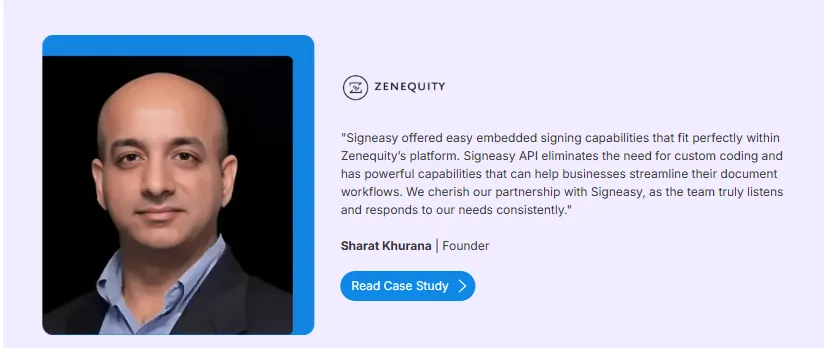
b) Advanced features
Like most Odoo Sign alternatives in this list, Signeasy offers advanced automation workflow like unlimited reusable templates, sharable signing links, automated reminders, bulk sending, and sending documents via SMS.
Signeasy supports all popular file formats, from PDF and HTML to CSV, MS Office, to JPG. This broad format support means whether you need to add a PDF signature online free during your trial or work with complex spreadsheets, Signeasy handles it seamlessly. For workflow advancement, you can import contacts via CSV, copy fields to all pages, and control signing orders.
You can also track your documents in real time and get instant updates on the signing status of documents. The Read Receipts feature keeps track of pending signatures and knows when documents are viewed.
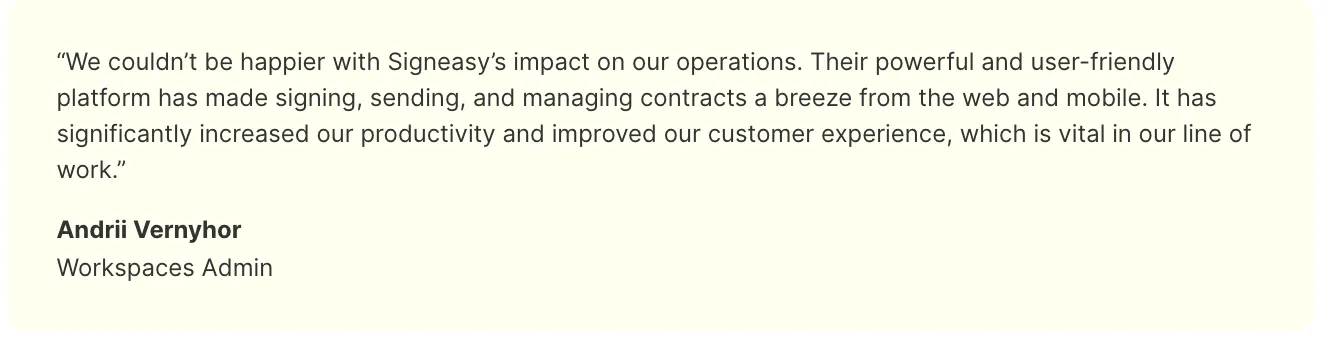
For team-based management, Signeasy offers role-based access, multiple admins, transferable ownership, and detailed team usage reports. The teamspace feature lets you control sensitive documents and manage who can view them.
Here is a quick overview of all the standout features of Signeasy:
- AI assistance: Get instant AI summaries, extract key terms, and ask specific questions related to your document.
- Stamps and signature ID: Ensure authenticity with unique identifiers and stamps.
- Support for radio groups: Allows multiple-choice selection for form completion.
- Document edit: Modify documents before sending them for signing.
- Signer attachments: Request additional documents from signers for verification.
- Personalized branding: Add your company’s logo and colors to maintain brand consistency.
- Centralized billing and dashboard: Manage users, track document activity, and handle billing from a single interface.
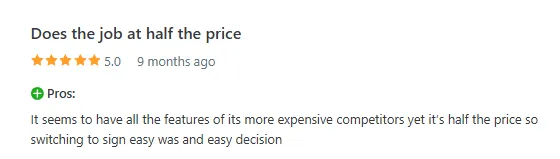
c) Support
Signeasy is trusted and loved by our clients for its reliable, fast, and responsive customer support. We don’t charge extra for expert guidance and provide access to a dedicated success manager at no additional cost.
We believe that help should be easy to access whenever you need it. That’s why we offer a rich library of resources, including guides, templates, and webinars, all available on our website to help you find answers quickly. As one of our users put it:
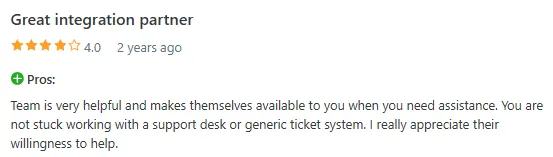
While Odoo Sign does provide dedicated support, it leans heavily on its Success Packs, which come at an added cost depending on the level of assistance your team requires. Essential services like data import, workflow modifications, performance troubleshooting, and training are locked behind these paid packages.
With Signeasy, there are no surprise fees for onboarding, troubleshooting, or workflow optimization. Everything is clear, predictable, and included in your subscription.
d) Security
Every document signed with Signeasy comes with a digital audit trail, capturing details like timestamps, IP addresses, and signer information, so you always have a tamper-proof record. It meets major global regulations, including the ESIGN Act, eIDAS, UETA, and HIPAA.
To keep your documents extra secure, Signeasy offers passcode authentication, biometric login, and even Two-Factor Authentication (2FA) for added protection. The Trust Seal on signed documents reassures recipients that everything is legitimate. And if you ever need to merge signed documents with their audit trail, it’s all built-in.
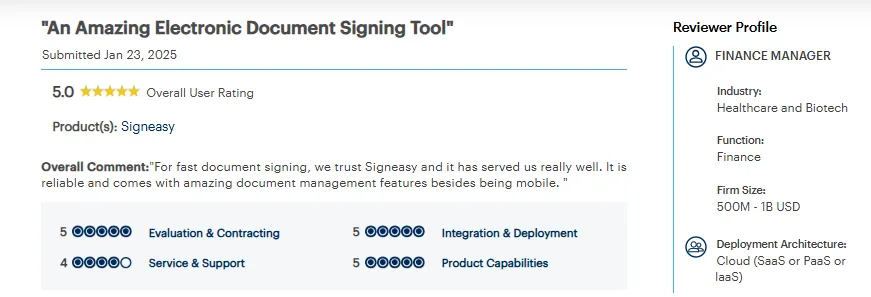
2. Zoho Sign
Cost: Standard (€10/mo); Professional (€16/mo); Enterprise (€22/mo)
Platform availability: Web, iOS, Android
Integrations: Like Odoo Sign, Zoho Sign is part of a larger business ecosystem; Zoho’s all-in-one suite. So, if you already use Zoho CRM, it integrates seamlessly into your workflow. Zoho Sign also integrates well with Microsoft 365, Google, and Zapier. However, integration with some popular third-party apps comes with extra cost.
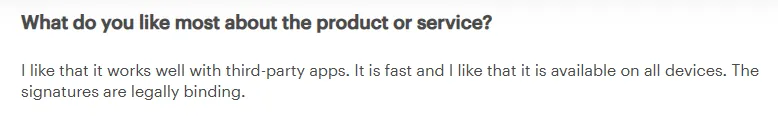
Advanced features: Zoho Sign stands out with its intuitive dashboard, extensive integrations, and advanced features like approval workflows, Qualified Electronic Signatures (QES), bulk sending, reports, and signer attachments.
That said, most of these premium features run on a Zoho Sign credits system. Actions like QES, recipient authentication, signer identification, document timestamping, and automatic field detection consume credits. Even at the highest subscription tier, you may need to purchase extra credits to access certain features.
Zoho Sign also places limits on envelopes. The Standard plan includes 25 envelopes, while the Professional plan offers unlimited envelopes, but with an added cost.
If your business relies on frequent, high-security transactions, Zoho’s pricing model may feel restrictive compared to other Odoo Sign alternatives, many of which offer unlimited transactions at a fixed price. However, if you're already using Zoho’s suite, Zoho Sign remains a strong option.
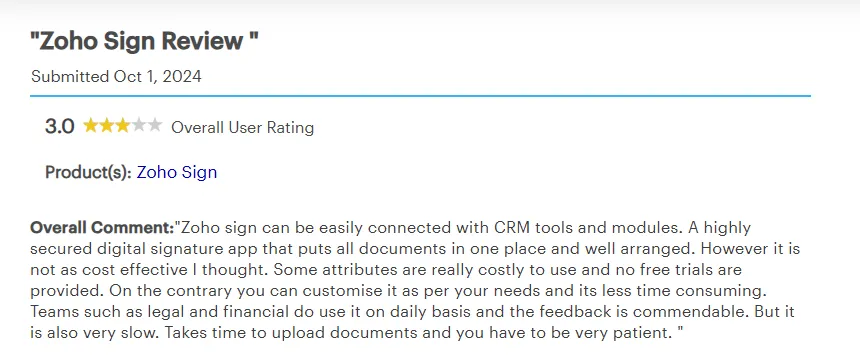
Support options: Zoho Sign provides standard email support across all plans. Priority technical support via email, web, and phone is reserved for higher-tier plans.
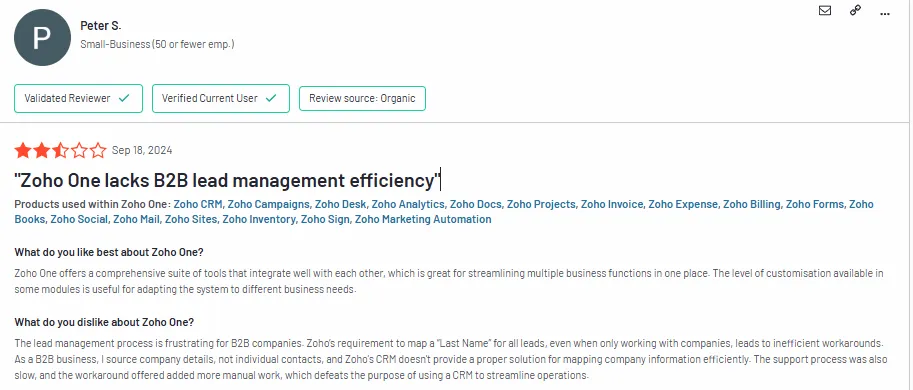
3. airslate SignNow
SignNow pricing: Business ($8/mo); Business Premium ($15/mo); Enterprise ($30/mo)
Platform availability: Web, iOS, Android
Integrations: SignNow integrates best with airSlate’s suite of tools. It also connects with Google Drive, OneDrive, Box, Salesforce, and Microsoft 365. However, CRM/ERP integrations with these popular business tools come with additional costs.
Advanced features: SignNow covers all essential eSignature functionalities across its pricing tiers, including unlimited users, basic fillable fields, unlimited templates, in-person signing with multiple signers, audit trails, and automated reminders & notifications.
However, if your business requires enterprise-grade security and compliance, costs can quickly add up. Features like two-factor authentication (2FA), digital certificates, timestamped audit trails, eSignature IDs, and HIPAA compliance come at an extra charge, making it a pricier option for advanced security needs.

Support options: SignNow provides live chat and email support across all plans. However, if you need priority integration support, be prepared to pay extra for that level of assistance.
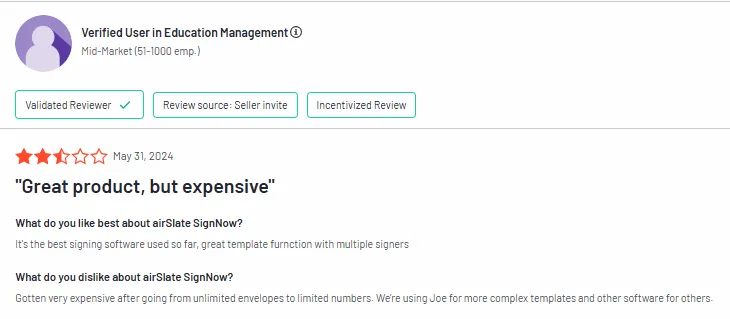
4. Docusign
Cost: Personal ($10 /mo); Standard ($25 /mo); Business Pro ($40 /mo)
Platform availability: Web, iOS, Android
Integrations: Docusign connects with 900+ third-party applications, including Stripe, Workday, Procore, SAP, Monday.com, Greenhouse, and many more.
Advanced features: As a contract lifecycle management (CLM) tool, Docusign offers a feature set comparable to its competitors. However, it imposes limits on the number of agreements you can send each month. For instance, the Standard plan allows only 100 agreements per user per month, which may not be sufficient for high-volume users.
Docusign is GDPR-compliant and offers enterprise-grade security. However, features like 21 CFR Part 11 compliance, knowledge-based authentication (KBA), and ID verification come at an extra cost. Additionally, HIPAA compliance isn’t included by default—you’ll need to contact sales to obtain a Business Associate Agreement (BAA) for it.
Support options: DocuSign includes standard support with all plans. However, if you require dedicated integration support, phone assistance, or technical guidance, you'll need to purchase an upgraded support plan.
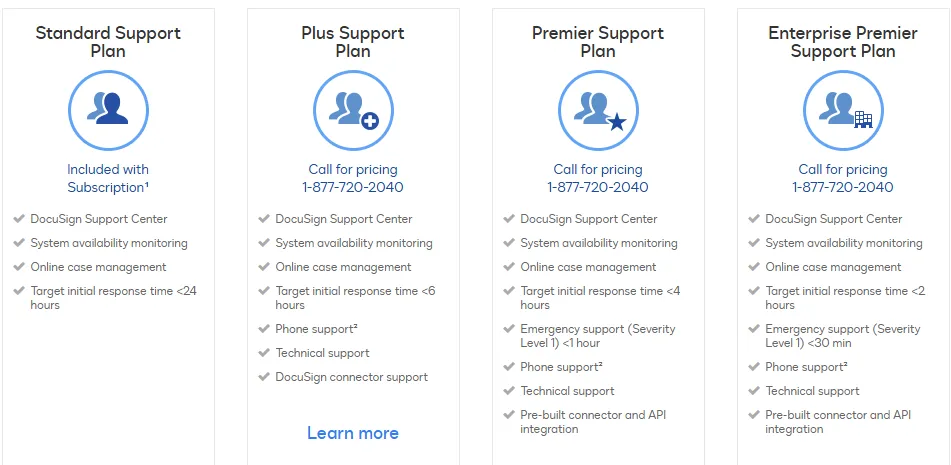
Docusign’s support plans
5. Adobe Sign
Cost: Acrobat Standard ($12.99/mo); Acrobat Pro ($19.99/mo); Acrobat for teams ($23.99/mo)
Platform availability: Web, iOS, Android
Integrations: Adobe Sign works best within the Adobe ecosystem. It also connects with Google, Microsoft, Salesforce, Workday, and Box.
Advanced features: Adobe Sign meets industry-specific compliance standards such as HIPAA, FDA, GLBA, and 21 CFR Part 11. It also offers an AI-powered assistant that helps users interact with PDFs for quick answers and one-click summaries. However, unlike Signeasy, this AI assistant isn’t included in the subscription—it comes as a paid add-on.
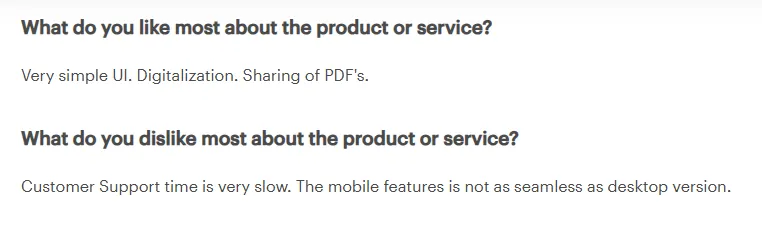
Support options: Adobe Sign provides email support, live chat, and a knowledge base for troubleshooting. However, dedicated support requires an additional purchase.
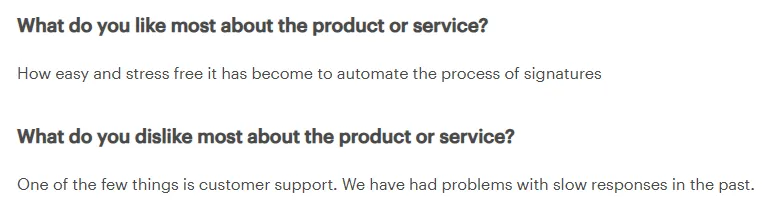
6. PandaDoc
Cost: Starter ($19/mo); Business($49/mo); Enterprise (custom pricing)
Platform availability: Web, iOS, Android
Integrations: Offers 15+ integrations with tools like Google, Microsoft, Stripe, Slack, Salesforce, and many more.
Advanced features: PandaDoc is designed with sales teams in mind, offering streamlined document workflows, proposal creation, and payment collection. However, if you're in legal, IT, or other business teams, the total cost of ownership can be high. Essential contract management features like team management, performance reports, contract renewal notifications, recipient verification, and knowledge-based authentication are only available as paid add-ons.
Support options: PandaDoc offers web ticket, email, and chat support on all plans. However, premium support requires an additional fee.
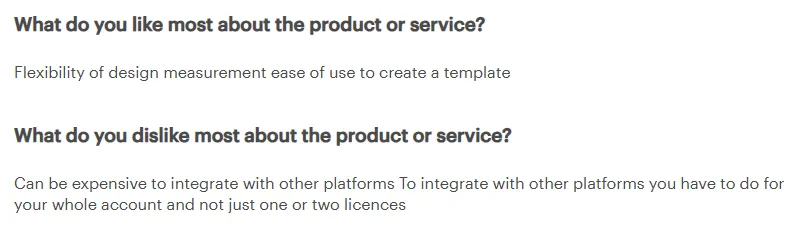
7. Box Sign
Cost: Business ($15/month); Business Plus ($25/month); Enterprise ($35/month)
Platform availability: Web, iOS, Android
Integrations: Integrates with Microsoft 365, Google Workspace, and Salesforce
Advanced features: Box Sign is an integrated eSignature solution within the Box ecosystem. Box Sign comes with essential eSignature features such as legally binding digital signatures, cloud-based document signing, built-in security and compliance, workflow automation, real-time tracking of signature progress, and API support.
However, it has some limitations. Since Box Sign is deeply tied to the Box platform, it may not be the best fit for businesses using other cloud storage providers like Google Drive or OneDrive. Additionally, it lacks some advanced eSignature features found in standalone solutions like Signeasy or DocuSign.
Support options: Box Sign provides standard support via ticket submissions on all plans. Premium, priority support requires a separate purchase.

8. Dropbox Sign
Cost: Essentials ($15/month); Standard ($25/month/user); Premium (Custom Quote)
Platform availability: Web; iOS, Android
Integrations: Dropbox Sign integrates seamlessly with Dropbox storage. Also integrates with Slack, Zoom, Salesforce, Jira, Trello, etc.
Advanced features: Dropbox Sign allows you to customize contract workflows with features like conditional logic, advanced signer options, and custom branding. It also offers Qualified Electronic Signatures (QES), enabling secure signing with ID verification via video call.
While many users appreciate its user-friendly interface and onboarding support, others find it challenging to locate certain features due to its deep integration with the main Dropbox platform.
Support options: Dropbox Sign includes email and chat support on all plans. However, dedicated support requires an additional paid upgrade.
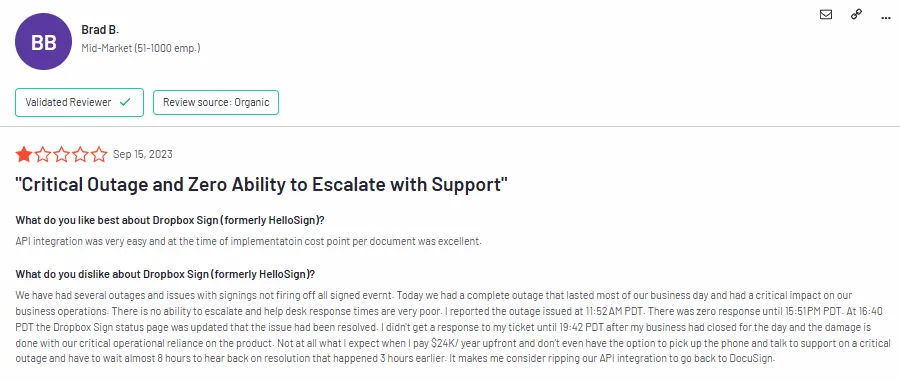
9. GetAccept
Cost: eSign ($ 25); Professional($49 ); Contact Room (£ 45); Enterprise (custom)
Platform availability: Web; iOS, Android
Integrations: Integrations with Salesforce, HubSpot, Microsoft Dynamics, Pipedrive, SuperOffice, and other CRMs are available as add-ons.
Advanced features: GetAccept’s Deal Room feature lets you collaborate with your buyers in a shared space. All plans include legally binding unlimited eSignatures, while team features, role-based access, smart templates, and automated reminders are available in the Professional and Enterprise plans.
However, document storage, automated renewal reminders, and adding members from different departments (such as HR) require additional costs under the Entities feature. This means scaling your team with GetAccept can become costly over time.
Support options: GetAccept offers a help center and chat support across all plans. Access to a dedicated customer success manager comes at an extra cost.
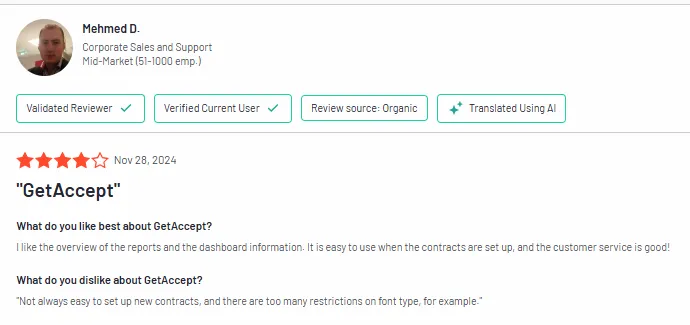
10. Foxit eSign
Cost: eSign essential ($120.00/year); eSign Business ($300.00/year)
Platform availability: Web; iOS, Android
Integrations: Integrations available with Salesforce, Microsoft SharePoint, Google Workspace, Foxit PDF Editor, and Zapier.
Advanced features: Foxit eSign offers a comprehensive range of eSignature features but comes with certain drawbacks. Pricing isn’t fully transparent, the user interface can be complex and challenging to navigate, and costs increase significantly as usage scales.
Support options: Priority support is available, but only at an additional cost.
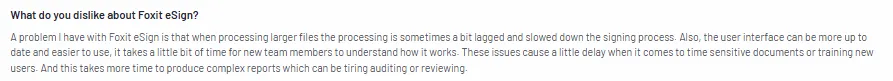
Top 10 Odoo Sign alternatives at a glance
How to choose the right one for your business
Since Odoo Sign is part of Odoo’s larger ERP system, it doesn’t get the same level of innovation or dedicated support as standalone contract management solutions. That’s why it’s important to evaluate your options carefully. Here’s what to look for:
- Ease of use: The right contract management tool should simplify your workflows, not complicate them. Opt for an intuitive platform with minimal learning curves.
- Integration flexibility: Make sure the solution connects with the apps you already use, such as Google Drive, Microsoft 365, or CRM platforms.
- Automation and AI capabilities: Look for time-saving capabilities like automated reminders, AI automation, and bulk-sending options.
- Pricing and value: A good alternative should offer transparent, scalable pricing without unnecessary add-ons that drive up costs.
- Customer support: Reliable support, onboarding assistance, and training resources can make a big difference in long-term usability.
At the end of the day, the right choice depends on what works best for your business. Take advantage of free trials, ask about customization options, and ensure the platform grows with you, without unnecessary costs or restrictions.
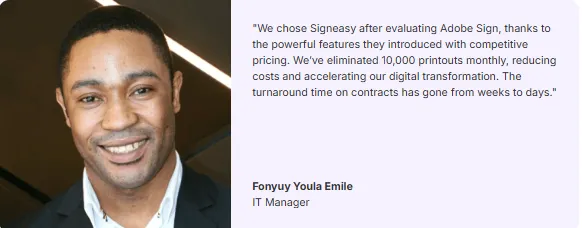
What makes Signeasy a better Odoo Sign alternative?
Signeasy is a fast, scalable, and all-in-one contract management solution that gives your business the flexibility it needs, without unnecessary add-ons. Unlike Odoo Sign, Signeasy doesn’t lock essential features behind costly Success Packs. Our pricing is transparent and predictable, so you always know what you're paying for.
With Signeasy, you get premium support at no extra cost, smooth onboarding, and hassle-free troubleshooting. Plus, our easy integrations and user-friendly interface make contract management effortless, whether you're handling a few agreements or thousands.
So, if you're looking for a simpler, more cost-effective alternative to Odoo Sign, Signeasy is the answer. Book a demo today and see how we can streamline your contract workflows!