Key Takeaways
- Many users explore RightSignature alternatives to get modern design, deeper integrations, stronger security, and smoother mobile experiences.
- When evaluating alternatives, look for easy-to-use tools with strong compliance, branding options, flexible pricing, and seamless integrations.
- To choose the right eSignature solution, match your business size, workflow needs, and scalability goals, not just price tags.
- Top RightSignature alternatives include Signeasy, DocuSign, PandaDoc, Adobe Acrobat Sign, Dropbox Sign, and airSlate SignNow.
- Signeasy is the best RightSignature alternative for growing teams that want intuitive design, mobile-first access, automation, and responsive support.
If you're exploring eSignature tools and considering RightSignature, you're likely looking for a reliable way to collect legally binding signatures and streamline your document workflows. RightSignature (now part of Citrix’s ShareFile) was once a go-to option for many businesses going digital.
But whether you're currently using it or just evaluating your options, you might have noticed some limitations. From outdated design and limited integrations to missing advanced security features, RightSignature may not fully meet the needs of modern teams.
At this point, you might also be wondering if switching to another eSignature tool is worth the effort. The good news is there are plenty of RightSignature alternatives that offer smoother workflows, better security, and deeper integrations without any hassles. By choosing the right service, you can easily find a reliable online document signing solution to digitize your paperwork efficiently.
In this blog, we’ll walk you through the top 10 RightSignature alternatives to help you find the best fit for your business.
Here’s a quick preview of the tools we’ll cover:
1. Signeasy
2. Docusign
3. PandaDoc
4. Adobe Acrobat Sign
5. Dropbox Sign
6. airSlate SignNow
7. Xodo Sign
8. Zoho Sign
9. SignRequest
10. OneSpan Sign
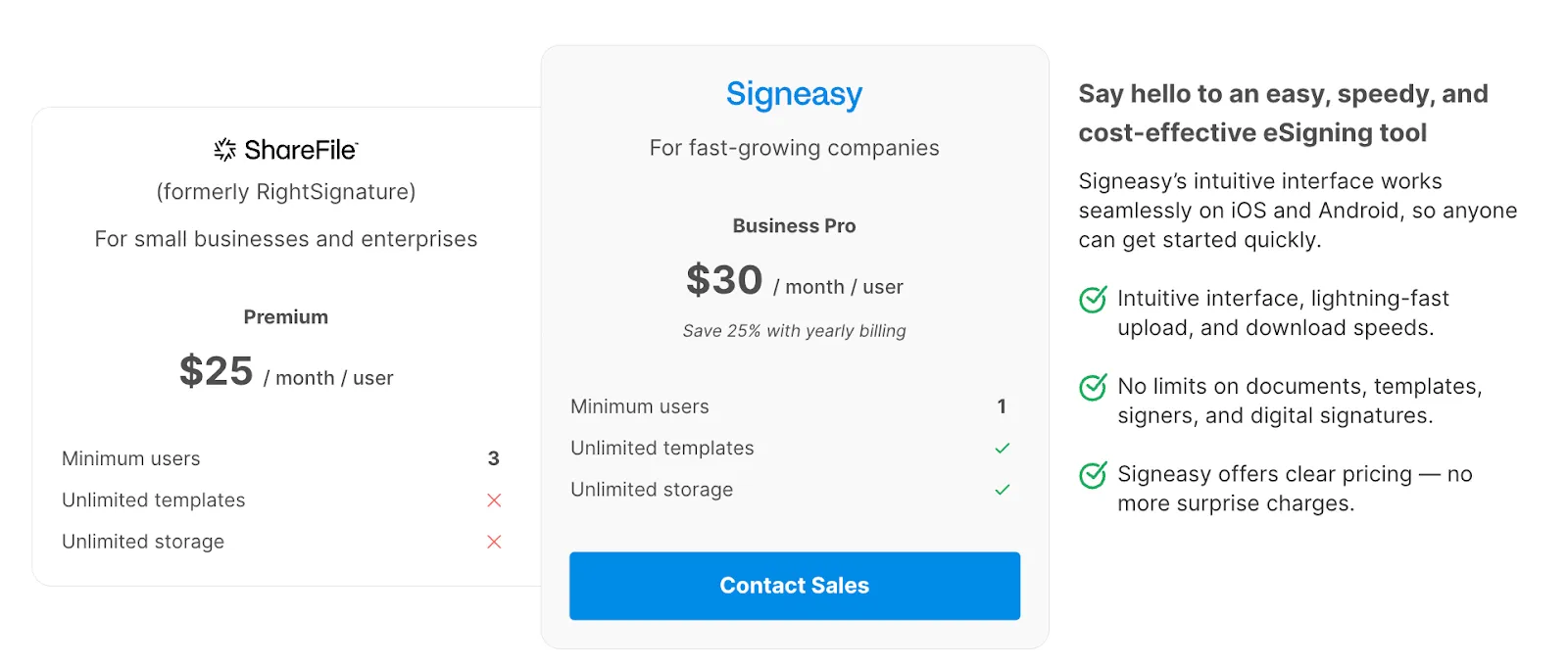
What is RightSignature?
RightSignature is an eSignature solution designed to help businesses send, sign, and manage documents online. Now part of ShareFile, and no longer sold as a standalone solution, it aims to simplify the signing process by allowing users to upload documents, send them for signature, and track their status in real time.
It offers legally binding eSignatures, customizable templates, and basic workflow automation, making it a convenient option for businesses looking to digitize paperwork.
While RightSignature covers the essentials, many users find that it falls short in a few key areas:
- Limited integrations: Compared to competitors, RightSignature doesn’t offer deep integrations with popular CRMs, cloud storage platforms, and other business tools, which can create workflow bottlenecks.
- Lack of advanced security features: While it provides standard encryption, it lacks some of the robust security and compliance features found in leading alternatives, making it less ideal for industries with strict regulatory requirements.
- Outdated user experience: Users often report that the interface feels clunky and less intuitive than modern eSignature tools, leading to inefficiencies when managing multiple documents.
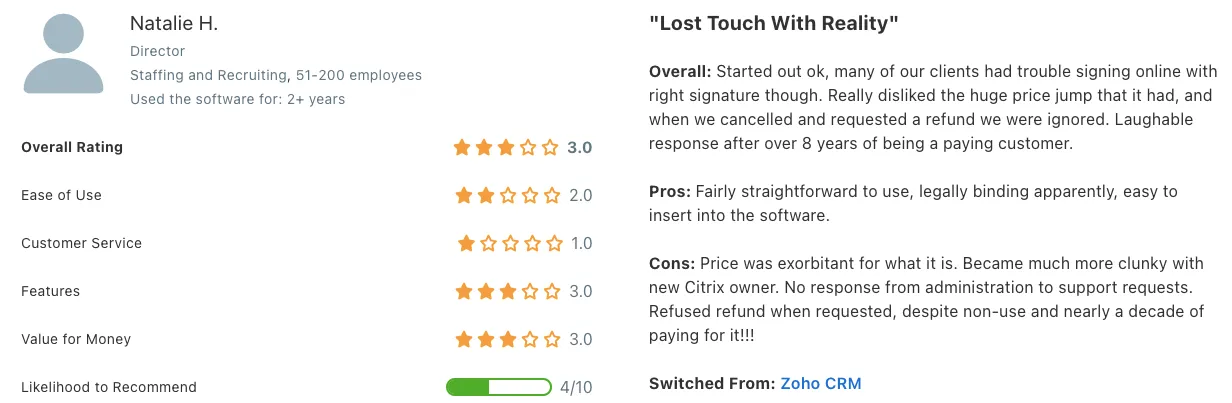
Features to consider when choosing a RightSignature alternative
Switching from RightSignature to a new eSignature solution can feel like a big decision, but choosing the right alternative comes down to understanding what matters most to your business. Here are the key features to look for when evaluating your options:
1. Ease of use
An eSignature tool should make document signing fast and hassle-free, not add extra steps to your workflow. Look for a platform with an intuitive interface, drag-and-drop functionality, and a smooth signing experience for both your team and external signers. A clean, well-designed dashboard can save you time and reduce frustration.
2. Security and compliance
Security is a top priority when handling sensitive documents. The best alternatives offer robust encryption, audit trails, and multi-factor authentication to protect your data. If you operate in a regulated industry, make sure the platform is compliant with standards like SOC 2, HIPAA, GDPR, or eIDAS to ensure legal validity and data protection. This security is paramount, whether you simply sign PDF online or handle complex multi-document agreements.
3. Integration capabilities
Your eSignature tool should fit seamlessly into your existing workflow. If you rely on tools like Salesforce, HubSpot, Google Drive, Dropbox, or Microsoft 365, check for native integrations. API access is also a big plus if you need to customize workflows or connect with proprietary business systems.
4. Pricing and scalability
Not all businesses need enterprise-level eSignature features, so pricing should match your team size and usage needs. Some platforms offer flexible pricing with pay-per-user, pay-per-document, or unlimited plans — consider what works best for your business. If you anticipate growth, look for a tool that scales without massive cost increases.
5. Customization and branding
A professional signing experience should reflect your brand. Many eSignature solutions allow you to customize email notifications, document templates, and signature requests with your company’s logo, colors, and messaging. If maintaining a branded experience is important, prioritize a tool with strong customization features.
By focusing on these core features, you can find an eSignature solution that not only solves RightSignature’s limitations but also enhances your document workflow in the long run.
10 Best RightSignature alternatives
To help you make an informed decision, we’ve narrowed down the top 10 options that stand out in today’s market, not just for their features, but for how well they solve the specific pain points that RightSignature users often face. This list was curated with decision-makers like you in mind — people who want a smooth transition, better functionality, and clear value for money.
1. Signeasy
Signeasy is a modern, user-friendly eSignature solution designed to simplify document signing for businesses of all sizes. With its clean interface, strong mobile functionality, and seamless integrations, Signeasy is often seen as a more agile and intuitive alternative to RightSignature, especially for teams that value speed and simplicity without compromising on compliance.
Best for: Mid-sized businesses looking for a straightforward, reliable, and mobile-friendly eSignature tool.
Why it’s a better RightSignature alternative:
- It offers a more modern, mobile-first experience with apps for iOS and Android.
- It offers a broader integration ecosystem, including Google Workspace, Microsoft 365, and HubSpot.
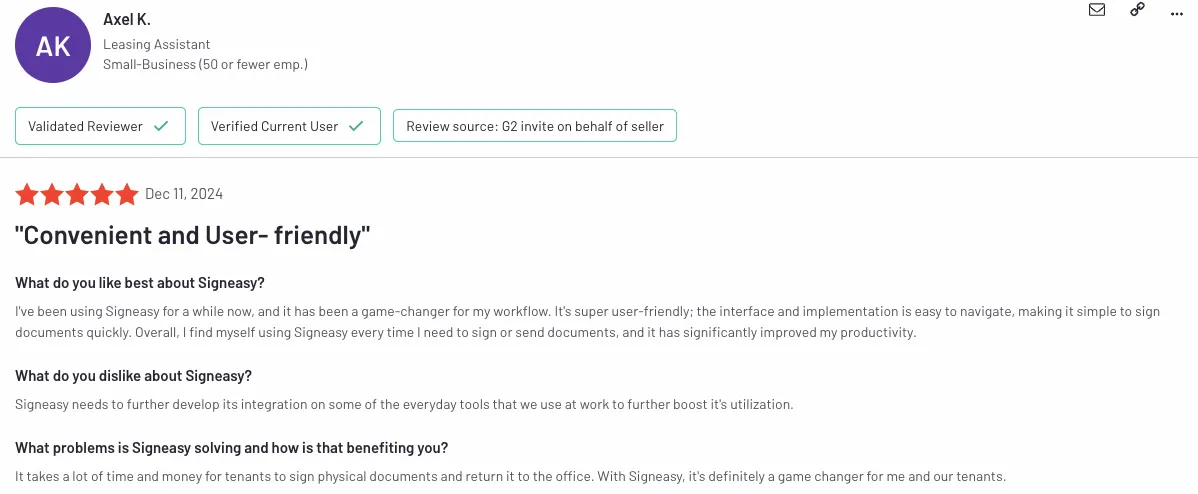
Pricing and plans
Free trial: 14 days
Plans (billed annually): Personal ($10/user/month, billed annually); Business ($20/user/month); Business Pro ($30/user/month); Custom plan for advanced features and larger teams)
Key features
- Legally binding eSignatures: Signeasy offers eSignatures that are fully compliant with global eSignature laws like ESIGN, eIDAS, and UETA, making it suitable for both domestic and international use. Every signature includes a verifiable audit trail.
- In-person and remote signing: It supports both in-person signing on mobile devices and remote signing via email, giving your team flexibility no matter where your signers are.
Reusable templates: Users can create document templates for frequently used forms like NDAs, contracts, or onboarding paperwork, saving time and reducing errors across teams. - Audit trail and document tracking: Every signed document includes a detailed audit trail with timestamps, signer IP addresses, and status tracking, which are important for legal validation and internal accountability.
- Custom branding: Customize emails, document viewer pages, and signature requests with your company’s logo, colors, and messaging to deliver a branded, professional experience.
- Secure cloud storage: All signed documents are automatically saved to the cloud with AES-256 encryption, ensuring that your data remains secure and accessible.
Notifications and reminders: Real-time email notifications and automated reminders keep the signing process moving — no more chasing people manually! - Team management tools: Admin features like user roles and document access controls make it easy to manage teams and scale usage across departments.
- API and developer tools: Signeasy’s robust REST API allows businesses to embed eSigning into their own apps or build custom workflows and integrations. The API plans are set in such a way that they scale with your business.
- Mobile-first experience: Native apps for iOS and Android allow users to sign, send, and manage documents on the go, which is ideal for field teams, remote workforces, or mobile-first companies.
- Integrations: Signeasy integrates with popular business and productivity apps, including Google Workspace, Microsoft 365, and HubSpot.
- Signeasy AI: It allows users to speed up contract reviews with features such as key term extraction, retrieving any contract information, and providing instant summaries of contracts.
2. Docusign
Docusign is a trusted name in the eSignature space, offering an enterprise-grade solution with advanced features for security, compliance, and workflow automation. It also simplifies docusign migration for teams moving from other platforms, ensuring a smooth transition with minimal setup effort. Compared to RightSignature, Docusign stands out with its extensive integration network, global legal acceptance, and deep customization options.
Best for: Mid-sized to large enterprises, regulated industries (finance, healthcare, legal), and organizations that require advanced security, compliance, and automation capabilities.
Why it’s a better RightSignature alternative:
- It offers enterprise-level security and compliance features, including extensive authentication options.
- It offers a broader ecosystem of integrations and APIs for automating complex workflows.
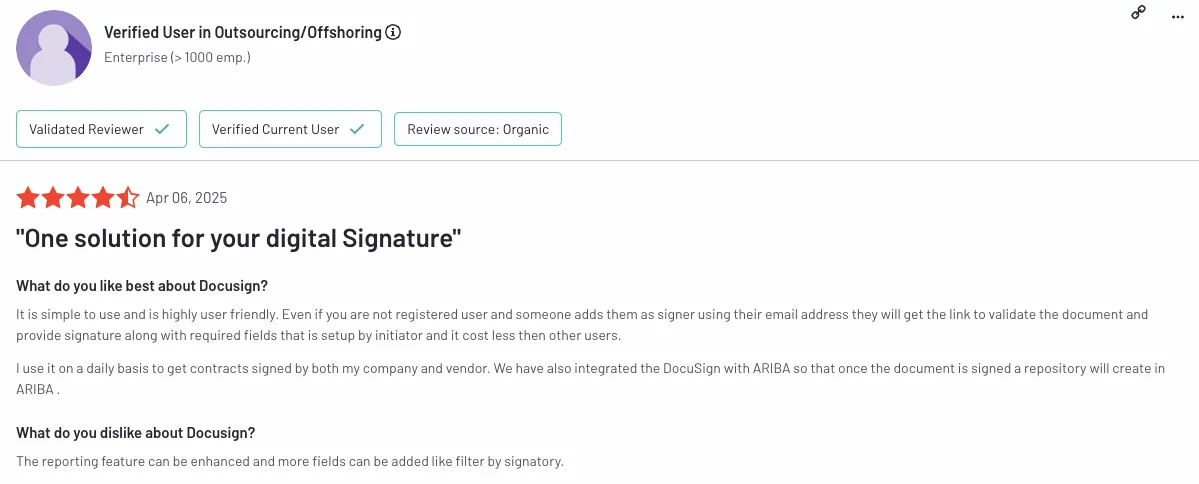
Pricing and plans
Free trial: 30 days
Plans (billed annually): Personal ($10/month); Standard ($25/user/month); Business Pro ($40/user/month); Custom plan
Key features
- Advanced authentication methods: Docusign offers multiple levels of signer verification such as SMS codes, knowledge-based authentication (KBA), ID verification, and biometric checks.
- Custom workflows and automation: It allows users to create multi-step workflows with conditional routing, approvals, and notifications. Great for teams that manage complex agreement lifecycles across departments or regions.
- Powerful API and developer tools: Docusign’s API enables deep customization, embedding, and integration with custom apps or legacy systems.
- Real-time document tracking and audit trails: It provides timestamped audit trails and live status updates for every document. Admins can monitor who viewed, signed, or modified a document in real time.
- Extensive integration ecosystem: Docusign integrates with a wide range of CRMs, productivity tools, storage tools, and workflow tools, such as Salesforce, Google Drive, Microsoft 365, and Slack, to name a few.
- Custom branding and white labeling: Users can add their company’s logo, colors, and messaging to emails, signing pages, and user dashboards for a seamless branded experience.
3. PandaDoc
PandaDoc goes beyond basic eSignatures by offering a complete document automation and sales enablement platform. It’s a great choice for teams that not only want to collect signatures but also create, collaborate on, and track business documents like proposals, quotes, and contracts — all in one place.
Best for: Sales teams, marketing agencies, startups, and service-based businesses looking to streamline document creation, collaboration, and closing deals faster.
Why it’s a better RightSignature alternative:
- It offers a far more dynamic document creation experience compared to RightSignature and also offers native tools for sales and revenue teams.
- It has built-in document creation and content management tools, and is not limited to signature collection.
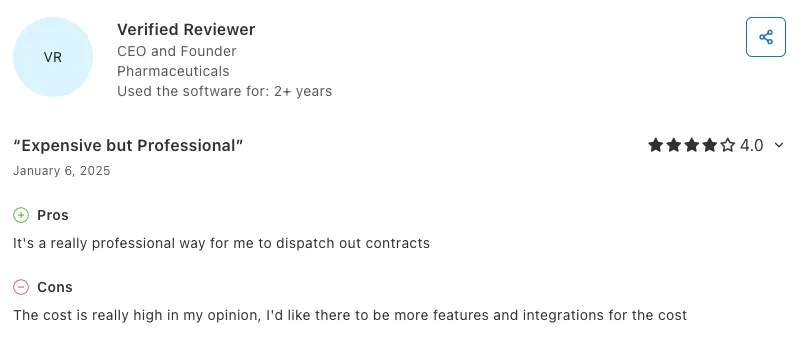
Pricing and plans
Free trial: 14 days
Plans (billed annually): Starter ($19/user/month); Business ($49/user/month); Enterprise (custom price);
Key feature
- All-in-one document builder: PandaDoc allows users to create proposals, contracts, quotes, and more using a drag-and-drop editor with reusable blocks, rich media, tables, and pricing elements without having to use third-party apps like Word or PDF editors.
- Custom templates and content library: It allows users to save and reuse templates, pricing tables, clauses, and assets for consistent, fast document generation across teams.
- Approval workflows: Users can set up internal approval rules for documents before they’re sent out, which is helpful for legal, finance, or leadership sign-off requirements.
- CRM and app integrations: It offers native integrations with HubSpot, Salesforce, and Zoho CRM, Zapier, and Dropbox, among others.
- Interactive pricing tables and CPQ tools: It allows users to add editable pricing tables, optional add-ons, and discount options directly into proposals. Its configure-price-quote (CPQ) tool enables sales teams to improve deal workflows, insights, and speed in delivering processes.
- In-app collaboration and comments: It allows users to collaborate with team members and clients directly inside the document through comment threads, avoiding long email chains or version confusion.
- Payment collection: Users can accept payments at the time of signing using Stripe, PayPal, or other integrations.
4. Adobe Acrobat Sign
Adobe Acrobat Sign is the eSignature solution baked right into the trusted Adobe ecosystem — and it’s way more powerful than many people realize. For businesses already using PDFs heavily or working within Microsoft or Adobe environments, Acrobat Sign brings a professional-grade, secure, and highly integrated signing experience.
Best for: Professionals who work with a lot of documents; document-heavy industries and teams that need rock-solid compliance, PDF editing, and deep Microsoft/Adobe integration.
Why it’s a better RightSignature alternative:
- It offers better PDF editing and document preparation tools and is especially useful for contracts or legal forms.
- It offers stronger compliance certifications and advanced identity verification options for regulated industries.
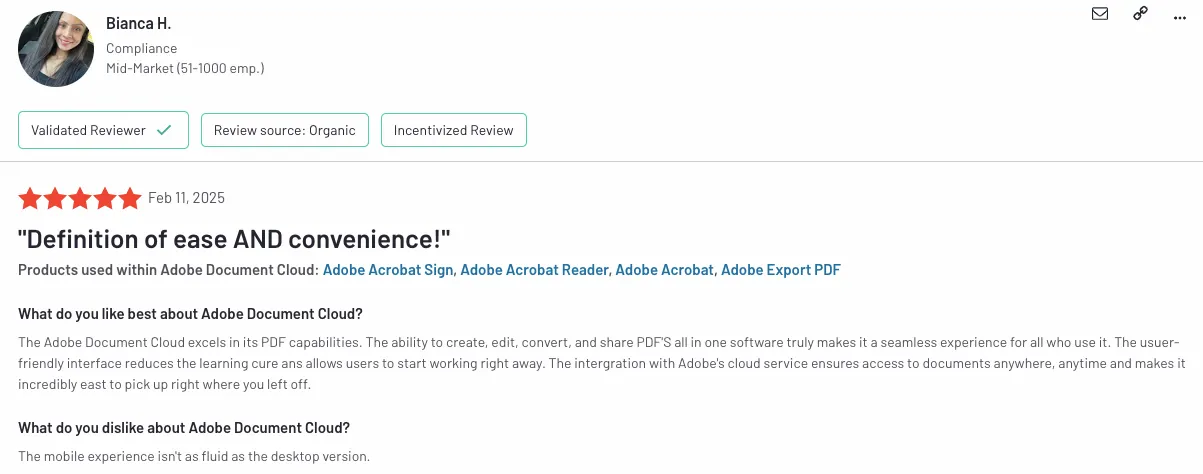
Pricing and plans
Free trial: 7 days
Plans (billed annually): Acrobat Standard ($12.99/month); Acrobat Pro ($19.99/month); Acrobat Standard for teams ($14.99/month/license); Acrobat Pro for teams ($23.99/month/license); Acrobat Sign Solutions for Business (custom pricing)
Key features
- Built-in PDF editing tools: It allows users to seamlessly edit, annotate, and prepare documents without leaving the platform.
- Microsoft 365 and Adobe integration: It is directly integrated with Microsoft Word, Outlook, Teams, and SharePoint, as well as other Adobe tools like Photoshop and InDesign, which makes it perfect for businesses already living in these ecosystems.
- Workflow automation: Automate document routing, approvals, reminders, and notifications. You can even set up multi-step processes with conditional logic.
- Advanced security and compliance: The platform offers enterprise-grade security with SOC 2 Type 2, FedRAMP, and ISO 27001 certifications. Acrobat Sign also supports multi-factor authentication and digital certificates for highly secure transactions.
- Bulk send and template management: Send one document to multiple recipients in just a few clicks, and create reusable templates for contracts, onboarding forms, or NDAs to save time.
5. Dropbox Sign (formerly HelloSign)
Dropbox Sign is a clean, easy-to-use eSignature tool that fits perfectly into the Dropbox ecosystem. With a focus on simplicity, speed, and seamless integration, Dropbox Sign is ideal for teams that want a no-fuss signing experience without sacrificing professionalism or security.
Best for: Dropbox users and small to mid-sized businesses looking for simple, streamlined eSignatures
Why it’s a better RightSignature alternative:
- It offers a smoother, more modern user experience with a minimal learning curve.
- It comes with native Dropbox integration for effortless document storage and syncing.
“The best thing about this is that it automatically saves the signed version directly to your Dropbox in the same folder, so there is no need to download a copy each time. There is also a feature that allows you to notify a third party when the document is signed.” - Lisa P. (Verified G2 user)
Pricing and plans
Free trial: 30 days
Plans (billed annually): Essentials ($15/month); Standard ($25/user/month); Premium (custom pricing)
Key features
- User-friendly interface: Dropbox Sign is known for its minimalist design and intuitive layout, making it incredibly easy for new users to start sending and signing documents.
- Dropbox integration: Documents can be sent, signed, and saved directly from your Dropbox account, keeping all your files in sync and making file management effortless for teams already using the platform.
- Reusable templates: Create templates for commonly used documents like NDAs and onboarding forms.
- Team management and admin controls: Share templates, set team permissions, and manage access from a central dashboard.
- Custom branding: Add your logo, company name, and custom messaging to emails and signing pages for a polished, on-brand experience.
6. airSlate SignNow
airSlate SignNow is a powerful yet affordable eSignature solution designed to handle everything from simple signatures to complex workflows. It strikes a nice balance between enterprise functionality and small-business affordability, making it one among the more practical RightSignature alternatives for teams who want more control over workflows, automation, and integrations without a steep price tag.
Best for: Businesses looking for an affordable, feature-rich eSignature tool
Why it’s a better RightSignature alternative:
- It offers more affordable plans with richer features.
- It offers better workflow automation, including conditional logic and complex routing.
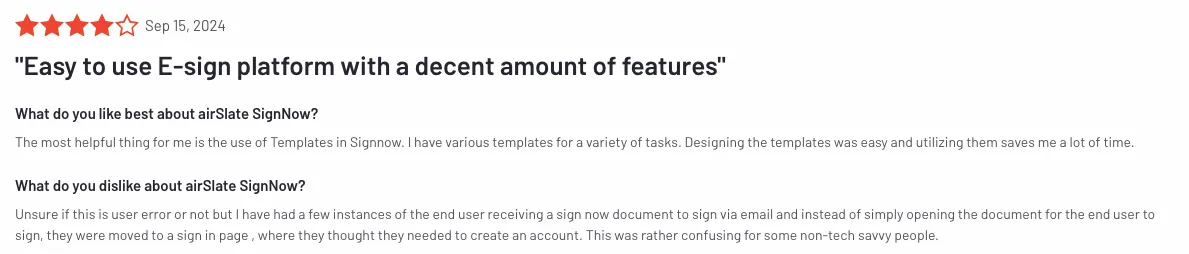
Pricing and plans
Free trial: 7 days
Plans (billed annually for 25 signatures): Business ($2/month); Business Premium ($3.75/month); Enterprise ($7.5/month); Site License ($1.5/signature invite)
Key features
- Custom workflows with conditional logic: Automate signing processes using if-then conditions, multi-step routing, and parallel or sequential signing.
- Bulk send and mass signatures: Send the same document to hundreds of recipients at once and manage the process from a centralized dashboard.
- Advanced field options: Insert checkboxes, dropdowns, formula fields, signature blocks, and more. You can also set field rules like “required” or “read-only” for error-free forms.
- Mobile app functionality: Sign, send, and manage documents on the go via iOS and Android apps, with full functionality and offline signing support.
- Cloud storage, CRM, and productivity integrations: Connect with Google Drive, Dropbox, Box, OneDrive, and others to send, store, and manage documents from your favorite cloud tools. It also integrates with platforms like Salesforce, NetSuite, Office 365, G Suite, and Zapier to connect your signature process with the tools your team already uses.
- Request payments: Collect payments during the signing process using Stripe, making SignNow ideal for service agreements, invoices, and sales contracts.
7. Xodo Sign (formerly Eversign)
Xodo Sign (previously known as eversign) is a cloud-based eSignature tool designed for simplicity, affordability, and strong compliance. It’s ideal for teams that want a legally secure and easy-to-use signing experience, without the bloat or cost of more complex platforms.
Best for: Freelancers, startups, and SMBs looking for a clean, cost-effective, and compliant eSignature platform that covers the essentials and more
Why it’s a better RightSignature alternative:
- It has a cleaner, more intuitive interface for both senders and signers.
- It offers a generous free tier and has more affordable pricing, especially for startups and solopreneurs.
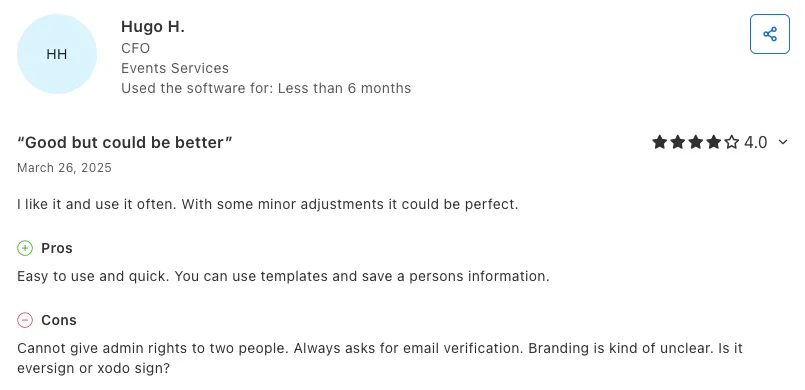
Pricing and plans
Free trial: Has a free plan
Plans (billed annually): Free (for 3 documents per month); Basic ($9.99/month); Professional ($39.99/month); Professional Plus ($99.99/month); Enterprise (custom pricing)
Key features
- Document automation and templates: Easily create reusable templates for frequently used documents.
- Multiple signer routing and roles: Send documents to multiple recipients in specific sequences or parallel, and assign roles like signer, approver, or viewer for more control over the workflow.
- In-person signing: Xodo Sign allows face-to-face signing via tablet or phone, with all security and verification intact.
- Team management multi-user support: Manage users, set permissions, and control access to templates and folders.
- Real-time notifications activity logs: Get notified when documents are opened, viewed, or signed. Every action is recorded in an audit-ready log, ensuring transparency and legal reliability.
- White labeling and branding options: Add your company’s logo, colors, and messaging to signing emails and pages to provide a consistent brand experience for clients.
8. Zoho Sign
Zoho Sign is a digital signature solution that’s part of the larger Zoho ecosystem, making it a perfect fit for businesses already using Zoho products like Zoho CRM. It’s designed to be simple, secure, and scalable.
Best for: Zoho users, SMBs, and enterprises that want a cost-effective and well-integrated eSignature tool for internal workflows and external agreements
Why it’s a better RightSignature alternative:
- It offers a more affordable pricing with feature-rich plans.
- It offers tight integration with Zoho apps and better developer tools.
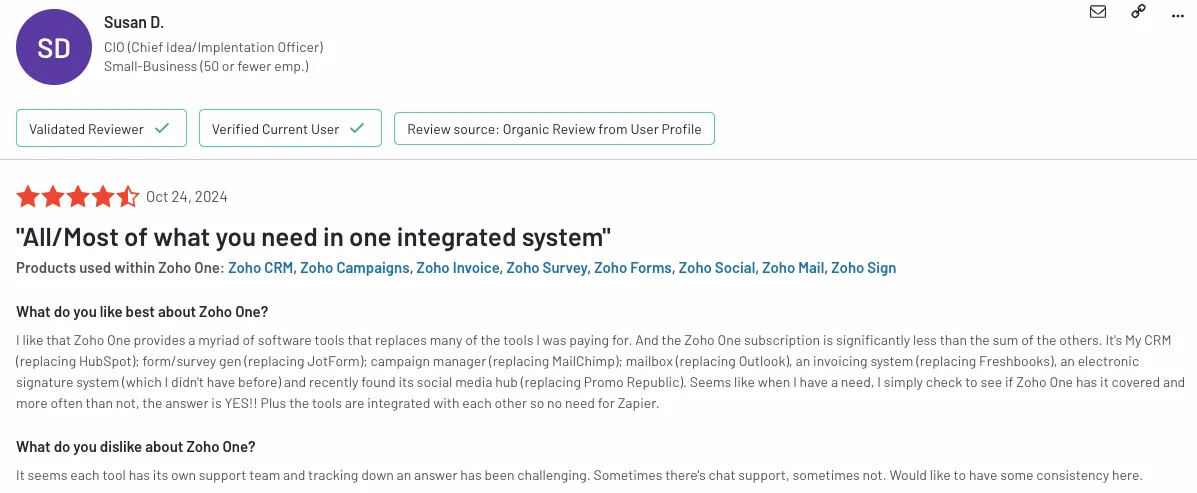
Pricing and plans
Free trial: 14 days
Plans (billed annually): Free (for 5 documents per month); Standard (INR650/user/month); Professional (INR1000/user/month); Enterprise (INR1300/user/month)
Key features
- Zoho ecosystem integration: It is fully integrated with other Zoho apps like CRM, People, Books, Writer, and Projects, allowing for a smooth eSignature workflow across departments like sales, HR, finance, and legal.
- Custom templates and field mapping: Create reusable templates with pre-mapped fields to automate document workflows like offer letters, contracts, and NDAs.
- Bulk sending and signing: Send documents to hundreds of recipients simultaneously and track each one individually—ideal for HR announcements, policy sign-offs, or mass contract distribution.
- In-person signing: Collect signatures in person on any device with full compliance, which is useful for real estate, healthcare, or events.
- Advanced security features: It includes multi-factor authentication, blockchain timestamping, role-based access, and AES-256 encryption, ensuring strong document security and traceability.
- API and webhooks: Robust REST APIs and developer tools make Zoho Sign ideal for embedding into custom apps, automating workflows, or building tailored integrations.
9. SignRequest
SignRequest is a lightweight, cloud-based eSignature solution designed for simplicity, affordability, and speed. It’s a great RightSignature alternative for small businesses, freelancers, and teams that want a straightforward signing process without unnecessary features or high costs.
Best for: Freelancers, startups, and small to mid-sized businesses that want a no-fuss, easy-to-deploy eSignature tool with core features and clear pricing
Why it’s a better RightSignature alternative:
- It has a more intuitive and faster UI for both senders and signers.
- It offers free document signing with a generous free tier and a simple setup.
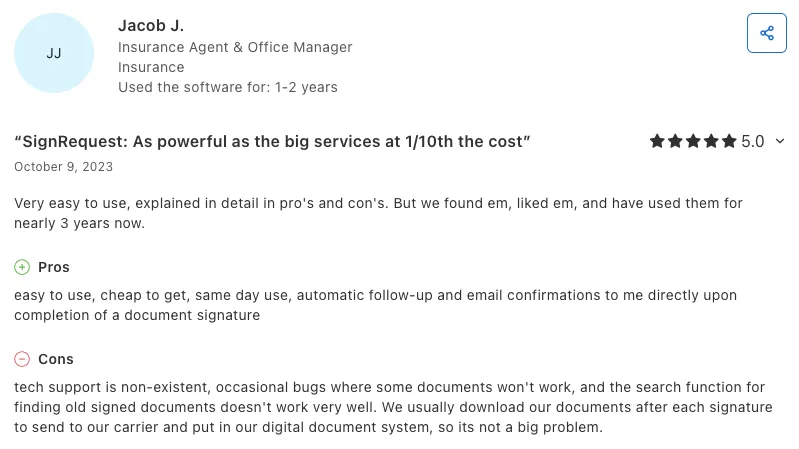
Pricing and plans
Free trial: 14 days
Plans: Free (for 10 documents per month); Professional (€9/user/month); Business (€15/user/month)
Key features
- Simple and intuitive interface: Designed for ease of use, SignRequest’s interface allows users to send documents for signature in just a few clicks.
- Document tracking and audit trails: Get real-time updates when a document is opened or signed, along with a full timestamped log of all actions for legal and compliance purposes.
- Team management tools: Collaborate efficiently with features like shared templates, user roles, and team document folders.
- Flexible API: Developers can integrate SignRequest into their websites or apps using the REST API, which makes it ideal for businesses wanting to embed eSigning into their customer portals or internal tools.
- Multiple signing options: It supports sequential and parallel signing, letting you set the order in which recipients need to sign or allow them to sign independently.
10. OneSpan Sign
OneSpan Sign is a secure, enterprise-grade eSignature solution trusted by industries like banking, insurance, healthcare, and government. If your business needs top-tier security, compliance, and customization, OneSpan Sign is a strong alternative to RightSignature.
Best for: Large enterprises, highly regulated industries like finance, legal, and healthcare, and teams that require robust compliance, authentication, and document lifecycle control
Why it’s a better RightSignature alternative:
- It offers stronger authentication and security protocols.
- It is tailored for complex workflows and regulated industries.
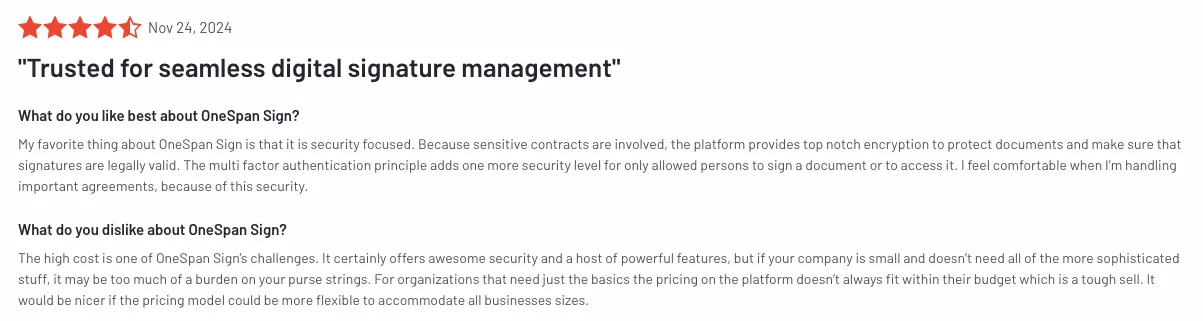
Pricing and plans
Free trial: 30 days
Plans: OneSpan Sign does not publicly list its standard pricing as it's typically customized based on business size, user needs, and industry requirements.
Key features
- Advanced authentication methods: Go beyond basic email authentication with support for SMS, knowledge-based authentication (KBA), phone calls, government ID verification, and even biometrics.
- Compliance with global standards: It meets or exceeds requirements for eIDAS, ESIGN, UETA, HIPAA, SOC 2, ISO 27001, and GDPR. OneSpan is frequently used in industries with strict data protection rules.
- Flexible deployment options: Choose between cloud, on-premises, or hybrid deployment, giving your organization full control over how and where data is stored and managed.
- Customizable signing workflows: Tailor signing processes to fit your organization’s needs. You can control document routing, signer order, and approval chains with precision.
- Tamper-sealing and audit trails: Once documents are signed, they’re sealed with a digital certificate, and every action is recorded in a detailed, court-admissible audit trail.
- Multi-document and package signing: Combine several documents into a single signing session, and apply complex logic across document groups. It’s a useful feature for contracts with multiple attachments or clauses.
- High availability and global support: OneSpan offers enterprise-grade uptime, 24/7 support, and global data centers, ensuring reliability and compliance across regions.
Feature comparison table
How to choose the right one for your business
Switching from RightSignature — or any tool, really — isn’t something you take lightly. To make sure the move is worth the effort, here’s a simple step-by-step process to help you confidently zero in on the best eSignature solution for your team:
1. Identify must-have features based on your current pain points
Start by asking yourself what’s bothering you about RightSignature.Is it the outdated interface? Limited integrations? Clunky workflows? Make a quick list of the features you wish you had, like reusable templates, mobile signing, bulk send, or audit trails. This list will help you filter out tools that look shiny on the surface but don’t actually solve your core problems. For instance, Signeasy is a great pick for teams wanting a clean, mobile-friendly interface without sacrificing functionality.
2. Assess integration needs for seamless workflow
Your eSignature solution shouldn’t live in a silo. Think about the tools your team already uses and look for a platform that integrates naturally with them. Tools like Signeasy stand out here by offering plug-and-play integrations that make adoption smooth and daily operations seamless.
3. Consider security requirements for your industry
If you’re in a regulated industry (like healthcare, finance, or legal), security and compliance are non-negotiable. Look for solutions that offer industry-standard encryption, two-factor authentication, audit trails, and compliance with regulations like ESIGN, UETA, GDPR, or HIPAA.
4. Compare pricing plans based on team size and budget
Don’t just look at the price tag; think about value for money. How many users will you need? Are features like team management or API access locked behind expensive plans? Compare what you’re getting at each pricing tier. Signeasy offers flexible plans that scale as you grow, so you’re not overpaying for features you don’t use or stuck without the ones you need.
5. Take advantage of free trials to test usability
Almost every major eSignature provider offers a free trial. Get hands-on with the platform, explore its workflows, and see how intuitive it is for both your team and your clients.
Conclusion
Switching from RightSignature might feel like a hassle, but if your current tool isn’t meeting your team’s needs, the right alternative can make a huge difference.
The key is finding a solution that aligns with your goals, scales with your team, and genuinely solves the pain points you’re dealing with today. Tools like Signeasy offer a great mix of usability, flexibility, and security, making the transition not just worthwhile, but a step forward for your business.












