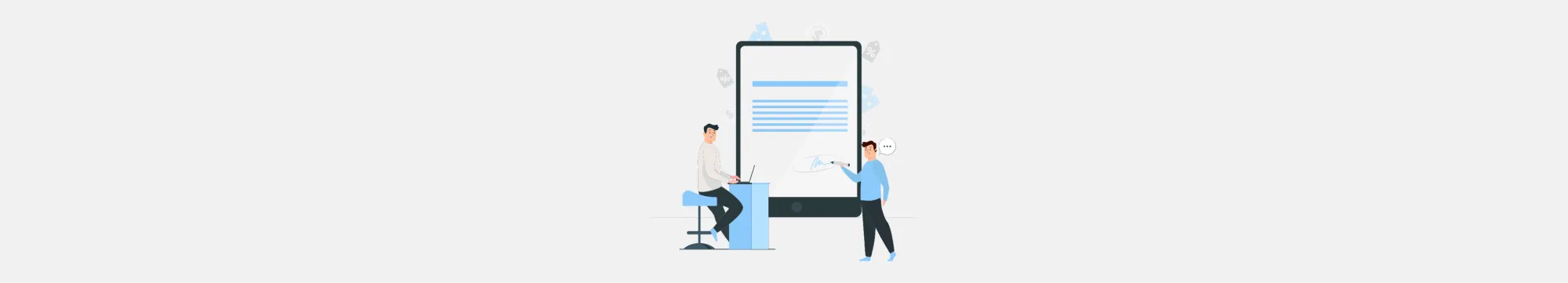Key Takeaways
- If your team manually sends documents, such as NDAs or invoices, you’re likely a sender-initiated user who needs a plug-and-play eSignature tool. But if you automate document workflows through HR or CRM systems, you fall under system-initiated usage, and need a flexible, scalable solution.
- Most vendors usually price per document, per user, per signature, or via prepaid bundles. For most SMBs, per-user pricing with unlimited documents is the sweet spot.
- Features such as templates, integrations, customer support, and API access all impact your total cost. Transparent pricing helps you avoid hidden fees and ensures you only pay for what you actually need.
- Signeasy offers pay-per-user eSignature software pricing with unlimited documents and templates, zero hidden costs, and a simple setup that lets you sign, send, and manage effortlessly. It’s ideal for growing SMBs that value clarity, speed, and affordability.
To run a successful business is to keep a close watch on ROI. Are your digital tools paying dividends? Are your employees performing at their peak?
Electronic signature tools are designed to free you from meaningless paperwork and keep business rolling for dispersed teams. And when it’s time to evaluate different eSignature vendors, your finance and procurement team will expect a quantifiable answer regarding its ROI.
That’s why it’s important to understand exactly how much you’re paying for different features and which eSignature pricing model offers the most value.
What’s more, it will ensure that you don't get trapped in a plan that doesn’t make sense for your business in the long term.
To make vendor shortlisting much simpler, this piece focuses on unpacking the different eSignature pricing models in the marketplace.
How SMBs use eSignatures
Some vendors charge based on the number of users, some charge per signature or document/envelope and others offer an annual all-in-one fee for unlimited document signing.
Want to know which of these options best suits your business? First, you’ll need to understand how your business will be using eSignatures.
To understand eSignature pricing, we need to first understand eSignature consumption patterns. There are two types:
- Sender initiated: Are you a small to mid-sized company whose employees manually create, prepare, and send documents for signature? If so, you’re probably a sender-initiated consumer.
This ad-hoc consumption pattern is usually seen in business departments like HR, sales, procurement, and operations that deal with low to high document volumes on a daily basis. For these teams, a good free online document signing solution is often the entry point to broader digital transformation. And, usually, these documents include the likes of NDAs, work orders, invoices, employee paper-work, and statements of work. Many small teams also begin to create digital signature online preparing their signing mark with an online signature generator before moving to more advanced eSignature workflows.
If this resonates with you, what you need is a plug-and-play eSignature solution that requires nothing more than an active internet connection before you can start signing.
Each SMB has unique requirements, which makes determining the ideal eSignature pricing and model difficult at the get-go. This is why it’s best to vet vendors who are willing to let you try their solution for free before making a financial commitment.
- System-initiated: Many companies that deal with large volumes of documents choose to automate their paperwork, doing away with the need for human input. The associated eSignature requests are also likely to be system-initiated.
System-initiated consumption patterns are seen within SMBs with 11-50 employees and high document volumes.
For example, a company may automate the capturing of signatures by integrating the esignature solution with their HRMS platform that sends new hire/employee paper-work. Or, a sales team may integrate their CRM to automate the capturing of signatures on sales contracts.
If your business needs fall within this category, your ideal eSignature vendor is one that is incredibly flexible and scalable, with pricing that is usually based on a specific volume of documents that the business will process within a certain period.
In general, eSignature pricing tends to vary based on features that the vendor offers, from API capabilities and customer support to integrations. As you tack on additional capabilities, the cost will also increase.
Types of eSignature pricing models for small businesses
When you are evaluating eSignature vendors, apart from features and credibility, you also need to look into their billing model.
This is especially important if you are looking to work with a vendor long-term. You don’t want your costs to spiral out of control as your document volume scales. On the opposite end, it makes no sense to pay for features that your team doesn’t use. This is particularly true if your core need is simply to sign pdf online free from complicated processes.If you're evaluating Adobe Sign, compare its pricing against the top Adobe Sign alternatives to ensure the best fit.
To find the right fit for your business, you need to understand the following types of eSignature pricing models:
- Per document: Your business receives a bill based on the number of documents/envelopes that you’ve sent for signature or self-signed. The downside: eSignature pricing based on real-time demand makes it difficult for your business to plan your documentation costs.
- Per-user licensing with unlimited envelopes: Arguably, this is one of the best pricing models for SMBs. Consider choosing a vendor that bills you for each user who will be sending documents for signatures or collecting signatures. There will be no charges no matter how many documents these specific users send or sign.
- Prepaid document bundles: Does your business sign a consistent volume of documents? It might be best to pay in advance for a set number of documents. This eSignature pricing model is somewhat similar to how you would use a prepaid phone plan: you pay upfront for processing a limited number of files – for example, 1,000 docs per year. If you use up the assigned quota before the subscription period ends, it is possible to top up the document allowance.
- Per signature: With this model, the vendor charges you for each eSignature you use. This pricing model usually works with API and not SaaS. By integrating your existing systems with an eSignature platform, you eliminate the need to print/download the document from different systems just to collect signatures.
Trivia: Obsolete eSignature pricing models include pay per transaction, per session, per form, and per package. Since B2B customers didn’t find these models to be cost-effective, they are no longer offered by eSignature companies.
What does the cost of eSignature solutions include?
Signeasy is particularly popular among SMBs thanks to its competitive pricing, unlimited document allowance, and client support services. We also offer a few advanced features, and out-of-box integrations with Salesforce, Google and Microsoft.
Signeasy's pricing is also structured to be simple and totally transparent: many of our competitors tend to have more complex cost packages, which can make it challenging for SMBs to understand what they’re signing up for.
Why is pay-per-user licensing the best option?
The pay-per-user model works by charging you based on how many people at your company are using the product to collect signatures on documents. You only need to pay for these users. In fact, at no additional cost, an unlimited number of users can use the eSignature solution if they are just signing documents.
- Makes it easy for SMB decision-makers to understand and calculate costs
- Gives users complete access to the eSignature solution without the risk of shady upsells
- New users can be onboarded quickly – all you need to do is pay for the extra seat aka the additional user license
Signeasy offers pay-per-user eSignature pricing with unlimited documents and unlimited document templates with our Business Plan.
Should you pay monthly or annually?
Many eSignature pricing structures offer discounts when you pay annually, like a loyalty incentive for committing to an eSignature solution.
You can usually expect to pay up to 30% less per year if you are willing to be billed annually instead of monthly.
If that doesn't bother you, then go with the annual plan and save big!
For example, if you have a team of three users on an annually billed Signeasy Business plan, you’ll only pay $25 a month per user (when billed annually) instead of $40 a month per user.
Things SMBs should consider when evaluating eSignature pricing models
An electronic signature solution can deliver great benefits to a small business, given that you choose the right pricing model and vendor.
Sometimes it can be a challenge to identify solutions that offer a transparent and scalable e-signature pricing structure.
Here are some key points to consider while shortlisting eSignature providers:
- Compare major players’ eSignature pricing: Always conduct an IT price benchmark on all the popular eSignature options. This will help you understand whether you’re getting a good deal or not.
- Run a thorough background check: You may encounter billing surprises due to credit-card lock-in with some SaaS solution providers. For example, some vendors tend to overcharge or even continue billing clients even after they’ve stopped their subscription. To avoid such issues, be sure to only choose reputable vendors. You can verify a provider’s legitimacy using sites such as Software Advice and G2 Crowd.
- Ask for a detailed specs list: In order to understand exactly what you are paying for, ask the vendor for a specifications list and details on how they price different tiers of the solution. Also check if there are features, such as biometric authentication and third-party connectors, that require you to pay additional fees.
- Choose a solution that offers flexible eSignature pricing: Your eSignature solution must be able to adapt and respond to shifts in the market, seasonality, and business fluctuations. For instance, COVID-19 led to a surge in eSignature usage for many companies. A good technology provider should offer the option to buy more seats and sign unlimited documents to meet demand.
Ready to choose the solution that is right for you?
We hope this guide has helped you understand the different eSignature pricing models so that you can determine what best suits your business.
Aside from the affordability factor, be sure to check if the vendor offers:
- Robust features: Does your shortlisted solution have basic features like a mobile app, remote signing, and templates? What about the latest hi-tech features like 2FA, biometric authentication and app clips? Ultimately, you need a solution that is customizable and offers the features that your business considers important.
- Human assistance: Sure, many things about your eSignature workflow are likely to be digital and automated, but nothing is better than the human touch when it comes to sales and customer support.
There is immense value in a customer service agent or salesperson who connects with you, listens, and offers solutions based on empathy and human reasoning – not a one-size-fits-all algorithm.
- Integrations: To save your employees time and effort, choose an electronic signing solution that integrates seamlessly with business and productivity tools like Salesforce, Google and Microsoft.
- Intuitive user experience: The look and feel of the electronic signature application is a very important deciding factor. If the solution is easy-to use and engaging, then the user adoption rate will also increase, along with your ROI.
- Strong audit and security capabilities: With paperwork comes the responsibility to demonstrate compliance and document security. This is why you need to check if the eSignature solutions have compliance measures built in, such as audit trails. It’s also best if the technology is HIPAA compliant and has security certifications like SOC 2.
Signeasy offers all of this and more. Want to get familiar with our solution? Register for a free trial today.