If you’re a techie like many of us are, waking up to a shiny new software update is “best day ever” material! In fact, some of our product members couldn’t sleep last night. Why? The iOS 14 and iPadOS 14 launch! Apple's launch happened earlier this week, and was exciting to see. But today we're extra excited to release the updated Signeasy eSignature app for iOS 14 and iPadOS 14!
This release is heavy on new features, some of which are modifying the user interface in never-before-seen ways (looking at you, widgets!). Here’s what you can expect to see next time you open Signeasy on your iPhone or iPad!
App Clips: access and sign documents in record time
It’s no secret that one of Signeasy’s standout benefits is the ability to sign documents and request signatures significantly faster than hard-copy paperwork. Never in a million years did we think we’d have the chance to innovate an even faster document workflow – but Apple has paved the way!

Like a small flavor sample at an ice cream shop, this feature introduces users to a relevant “clip” of a mobile app instead of prompting them to download the whole thing. Thanks to this sleek new feature, instead of installing the Signeasy app on your device, you will get a segment of it that will allow you to sign a document. The clip is triggered by a nearby NFC tag, a scanned QR code, or a Smart App Banner in Safari.
The use case opportunities here are huge, especially now. Think about how many documents you could sign in a contactless manner, all without needing to download a new app. Have visitors entering your office that need to sign an NDA or a COVID-19 waiver? Create a Signeasy App Clip for seamless eSigning. What about delivery signatures, or release forms for events? Just post a QR code to pop up an App Clip!
Turn handwriting into text with Scribble
With the launch of iPadOS 14, the Apple pencil has become an even more powerful tool for iPad! Now, anything you write on-screen can be converted into typed text automagically using the Scribble function.
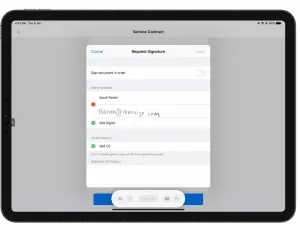
So many of our users process documents and collect in-person signatures using an iPad, from real estate agents to construction site managers to field sales and staff. And although we type much more frequently than we hand-write these days, it can actually be way more efficient and ergonomic to fill out digital forms using an Apple pencil.
This writing-to-text feature is a great new way to complete forms and contracts within the Signeasy app, bringing the best of both worlds together: the speed of writing by hand, and the enhanced readability of typed text.
Your documents at a glance with widgets

Widgets are becoming much more prominent in iOS 14 and iPadOS 14, most notably as home screen additions to your iPad and iPhone.
The Signeasy widget acts as a window into your document workflows, displaying all of your important tasks and alerts in a single handy location. Users can also pin frequently used documents to the widget for quick, easy access.
Cursor support
In addition to turning handwriting into text with Scribble, we have introduced support for mouse and trackpad for the iPad. This enhances the Magic Trackpad’s pointing and highlighting accuracy on-screen. When you’re completing forms on the go, this is a clutch enhancement for improving precision and turning documents around more efficiently.
In closing
Every year, we work closely with Apple as they dream up new features for iOS and iPadOS, using their upgrades as a springboard for our own innovation. Given the bundle of fresh features that came along with it, the iOS 14 launch left the door wide open for massive updates to Signeasy’s eSignature capabilities.
Additions like App Clips and Widgets have allowed us to double down on our promise to provide a frictionless eSigning experience for our users – and one that just keeps getting better and better with time.
Want to check out Signeasy’s eSignature app on iOS 14 and iPadOS 14? Download it in the App Store.












