Congratulations on landing your first big-ticket client! Now all you need to do is draft a water-tight sales agreement that will safeguard your business’ legal interests - by defining terms of payment, ownership, delivery, and scope of work. But, do you know how to? What clauses absolutely need to go into this agreement to make it comprehensive and legally binding? From helping you understand why you need a sales contract template to a detailed section-by-section rundown of the most important provisions- we’ve got your back. Read on as we also provide you with a downloadable, simple, and free sales contract template.
What is a sales contract?
A sales contract (also known as a sale of goods contract or purchase agreement) is a crucial document that helps you set expectations with your client. This agreement between a buyer and seller will eliminate any confusion about a sale, delivery, and warranty of goods, securities, and other personal property. Once both buyer and seller acknowledge the online sales contract with an electronic signature, it signifies a common understanding between the parties, thus minimizing disputes.
When do you need a sales contract?
A sales contract template can come in real handy when disputes occur between buyer and seller - be it related to any fraudulent behavior, delivery delays, or payment default. Since all the nuances relating to the transaction are detailed out in this legal document, a fair settlement can be easily facilitated.
In that sense, sales contracts safeguard the needs of the buyer and the seller.
The sales agreement or goods agreement is also a means by which both parties can review the terms of the sale.
According to the Uniform Commercial Code (UCC), to be legally binding, all domestic (within the US) sales contracts need to be in writing for the sale of securities and goods worth more than $500.
What goes into a sales contract?
Who said that if you choose to create your own sales contract, it needs to be from scratch? All you need is a solid template that covers all the obligations of both buyers and sellers during the purchase or transaction.
We will, over the course of this article, seek to elaborate on which terms and conditions are most important and what clauses you need to watch out for. Make sure you carefully follow these steps, from introduction to the final signature, to safeguard your business from any legal ramifications.
Set the premise of the transaction
Start with properly introducing the buyer and seller in the transaction, with full name, roles, mailing address, and email address. It’s also a good practice to specify from what date onwards the contract becomes enforceable.
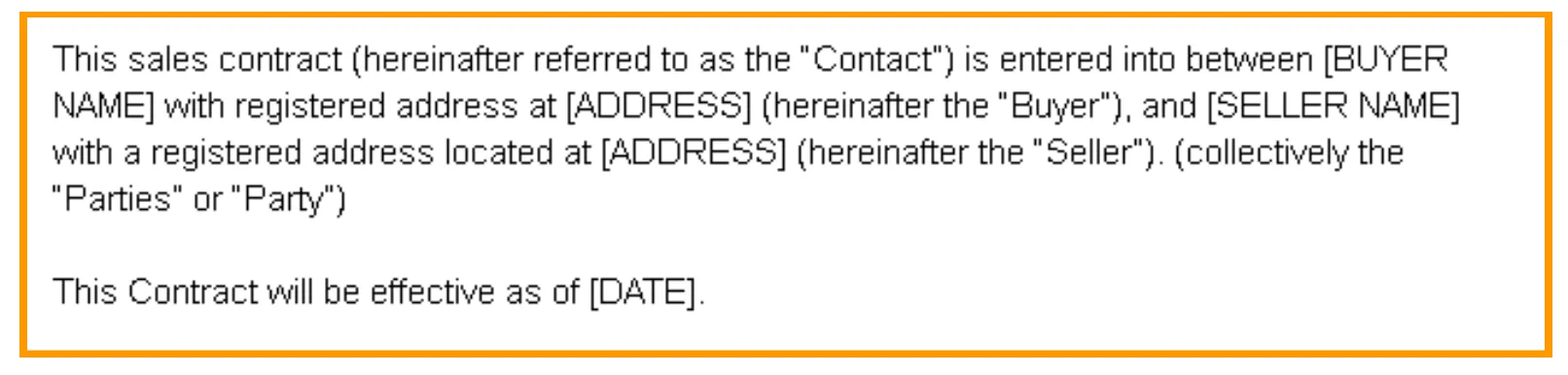
Next, you set the background or premise for the legally binding contract by outlining the intent of the sellers and buyers of the product. In the [PRODUCT] placeholder be sure to describe the goods being sold, by including brand name, type, quantity, order number, and any other purchase or relevant information.
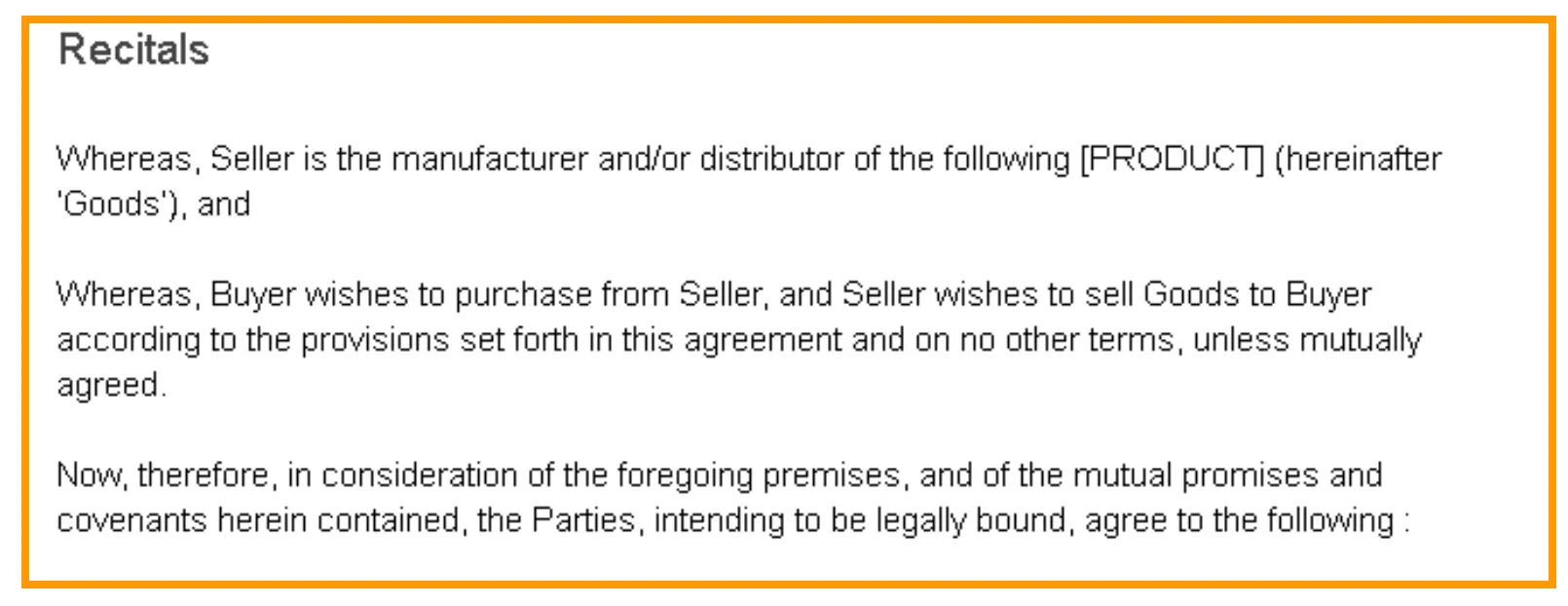
Now, we move to the many legally binding terms and conditions contained in this Sales Contract template, starting with the sale aspect that (arguably) matters the most - the payment details.
Clearly mention the payment terms
How much is the client paying? What’s the invoice due date? Will they be using cash, cheque, e-payment? Who will pay the taxes? Answers to all these questions (and more) need to be ironed out in this section of the sales contract template.
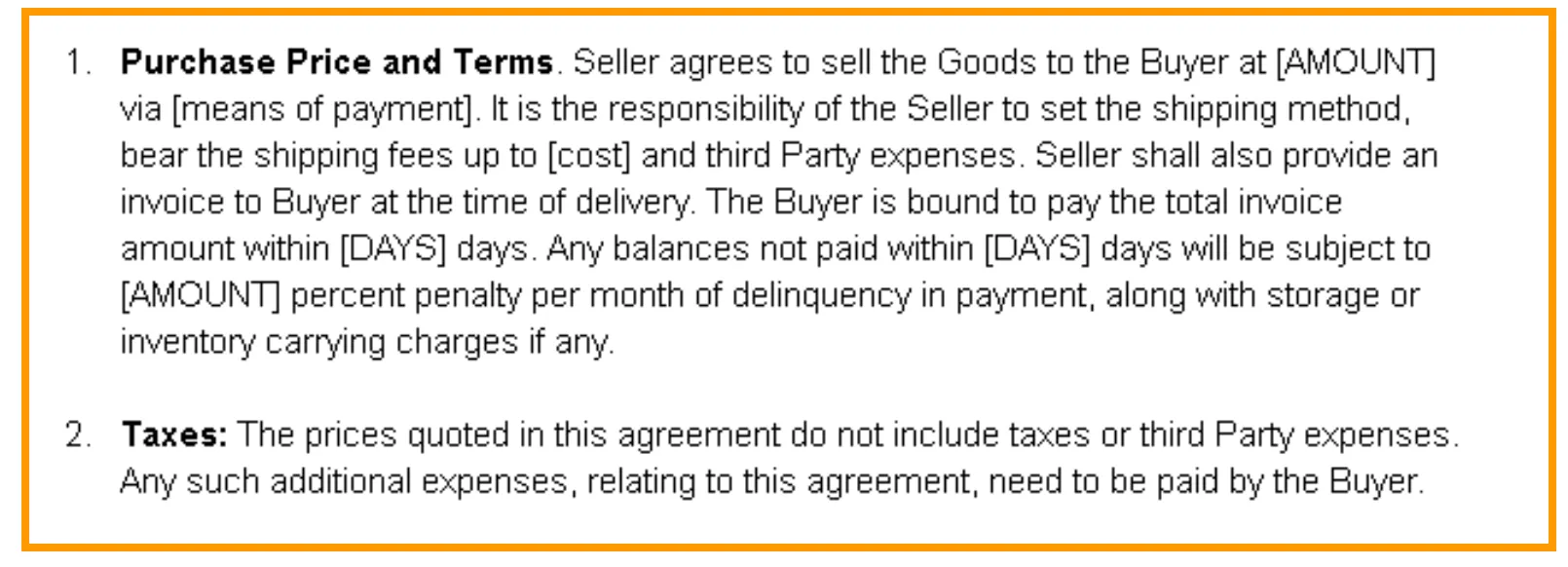
Here are some additional pieces of information to mention:
- Whether the payment is a lump sum or in installments
- Discounts, installation charges, and delivery charges
- Mechanics of how you plan to increase prices of the good, over the course of time, in long-term contracts
Outline delivery and ownership-related aspects
You need to make sure that both parties are clear about when the goods are expected to be delivered. Also, make note of who will be responsible for the goods (bear the risk of loss) while they are being shipped to the buyer and when the ownership (title) transfer happens.
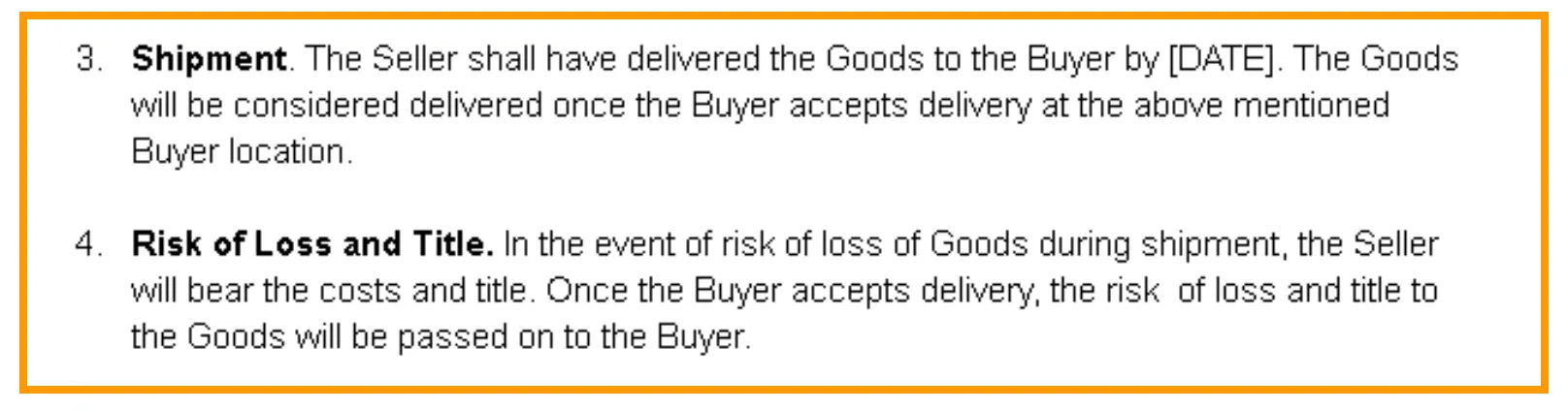
Pro tip: When you draw up this section, be sure to make mention of return policies or trial periods, if any.
Define how to deal with defaults, delays, and breaches
This portion of the contract ensures that buyers are not stuck with fake, poorly functioning, or wrong products. At the same time, sellers can ensure that wrongful claims about the quality of the goods are not made, long after the delivery. Therefore, make sure you mention how buyers and sellers need to respond to situations where the delivered order doesn’t fit the order description.
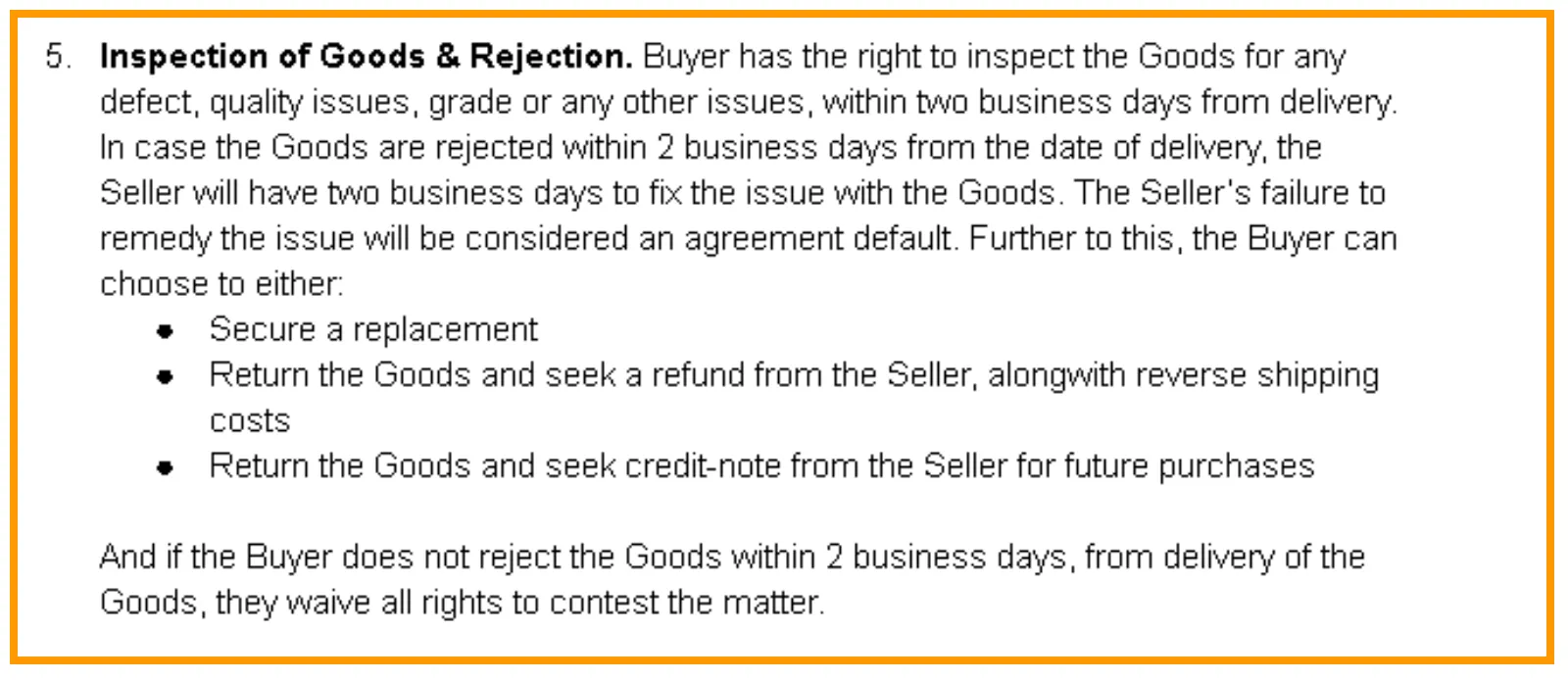
Next, outline in what kind of situations can either parties say that the contractual terms are not being met. And, then list out what steps need to be taken once the contract is terminated.
Note: In the limitation of liability clause, you may also include mention of the maximum amount either party should have to pay as damages.
What warranties apply to the goods
There are two kinds of warranties - express warranties and implied warranties. An express warranty is a guarantee in writing or speaking that the seller repairs or replaces a faulty product. An implied warranty is an unwritten guarantee that the service or product sold should work as expected.
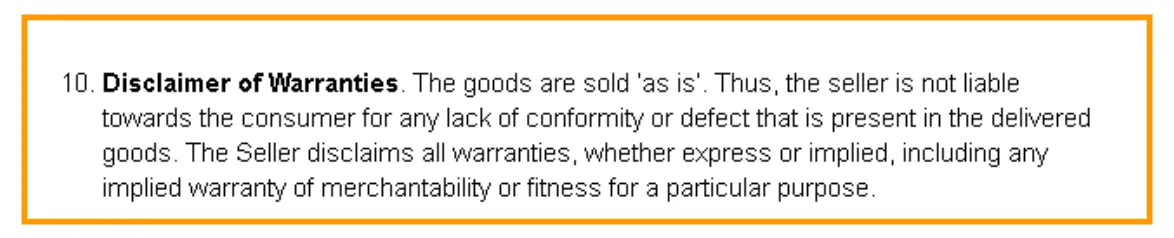
Outlined above is the simplest warranty clause. Here the term ‘as is’ is meant to denote that the seller offers no guarantee on the quality of the goods. This means that the seller cannot be held responsible for any issues with the product, as long as they haven’t lied or tried to hide inherent flaws.
A lot of sellers add a limited warranty or extended warranty clause, where the seller warrants the buyer that they will repair or replace products if there are any manufacturing defects (issues with material and workmanship) for 90 days to a year from the date of shipment.
Miscellaneous, yet essential legalese
This section tries to bring out aspects related to the very nature of the sale contract, what laws govern it, and the like. It's unusually pretty standard and doesn’t change much across regions or businesses.
Signing the sales contract
Finally, we come to the most crucial part of the agreement - the attestation section. Without the signatures of both parties, the sales contract is but a piece of paper with a lot of text. The signing of the document is what makes it legally binding in the court of law. Especially if the buyer and seller are remotely located, as is the case with the majority of sales contracts, it’s best to use an electronic signature tool to enable the signing of your sales deed.
Not only does an electronic signature software takes less time to secure signatures (doing away with printing, couriering scanning, etc), it is also as legally binding as the physical signature.
And here is the best part, you can sign documents from anywhere, by just downloading the Signeasy app on your mobile phone. So the next time, you are on a sales trip and need to urgently sign a sales contract - you know that all it takes is a click!
Things to remember when drafting a sales contract
- Remember, that a sales agreement or a purchase agreement can be as short, or as in-depth, as the specific need of your transaction. A more detailed contract is likely to keep loopholes at bay, but will also add to the complexity of the document. But, in either scenario, try to avoid using too much jargon and ambiguous language. Additionally, here are some extra provisions that you may want to consider adding on:
- Remember every state has slightly different laws and it would be prudent for you to have your contract reviewed by a local lawyer before proceeding with the sale.
- Many a time, each party defines terms differently from the other. So, in order to avoid any confusion in the interpretation, you could include a list of definitions in the contract.
- Many companies prefer going the mediation or arbitration route to resolve any disputes relating to the sale, as it’s far more affordable than going to court.
- You may choose to include an arbitration clause like this
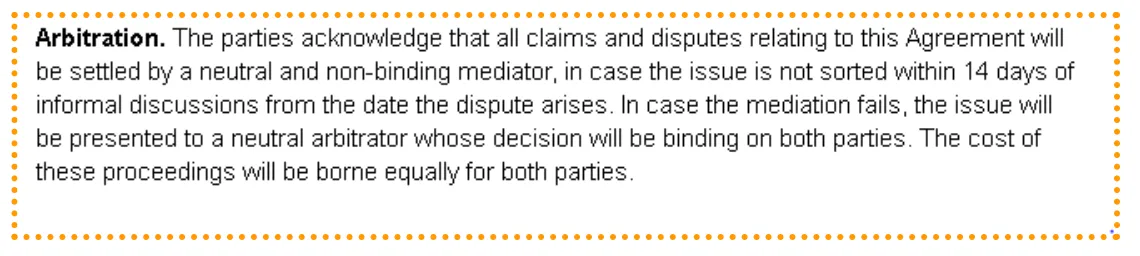
- You may choose to add many more clauses, if required, to the contract. Here are links to sample clauses that you may take inspiration from:
- Force Majeure
- Most Favored Customer
- Confidentiality Clauses
- Conduct in ordinary course clauses
- Don’t forget to add one notary acknowledgment slip each for the buyers and seller, in case you intend to use a notary to witness the signing of this document. While this is not an essential step, it will further validate the authenticity of your agreement in the event of a dispute.
Download your free sales contract template
Now that you know your way around a sales contract, here is a little cheat sheet to get you started quickly. Just download our detailed contract template and personalize it to your specific needs and add your company letterhead. Et voila! Your sales contract or purchase agreement is ready to be shared and signed.
Download the free sales contract template.
We’d also like to remind any readers that we are not lawyers, and though this template and blog were put together with deep research, neither document constitutes legal advice or representative council in any way.












