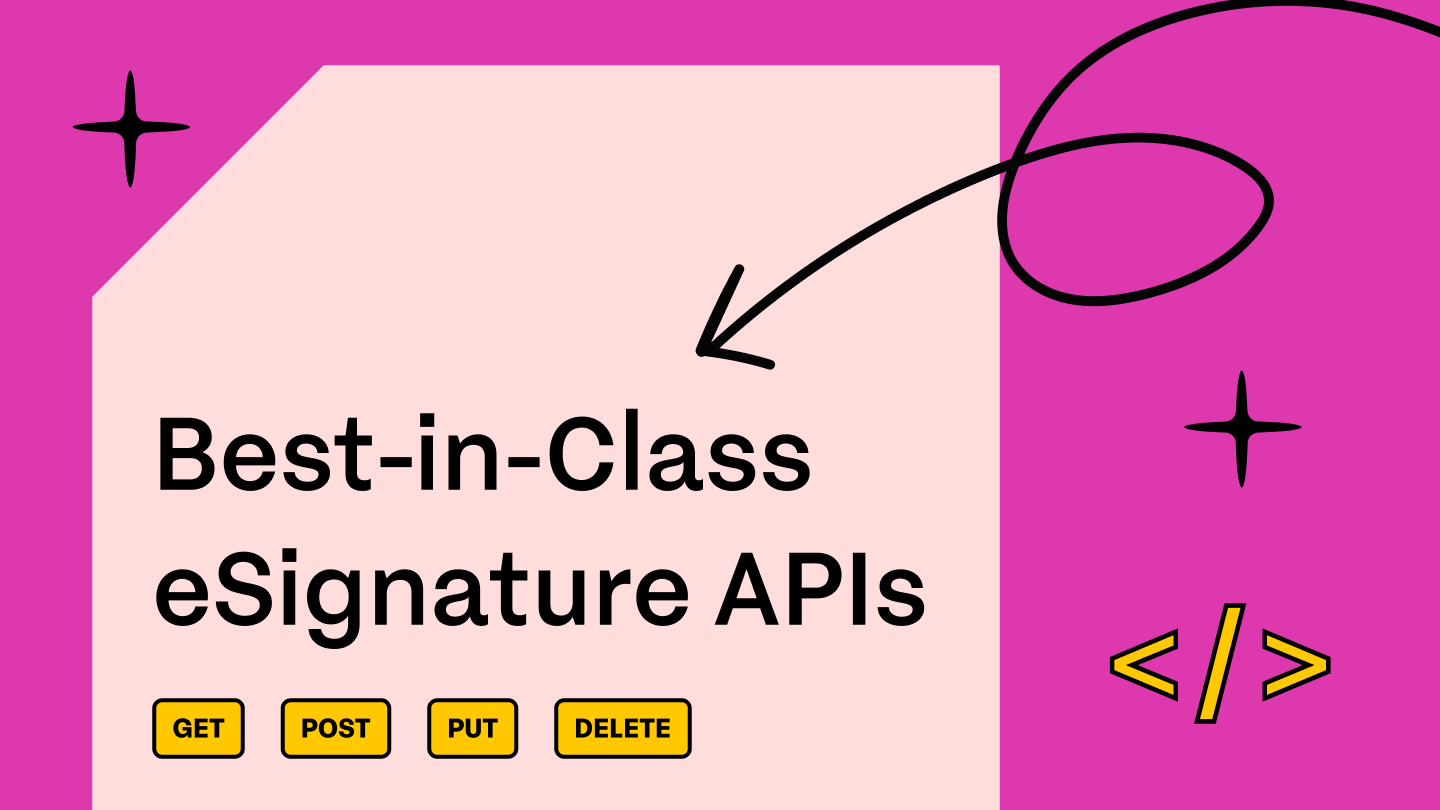Key Takeaways
- Adobe Acrobat Sign API is designed for large-scale workflows with deep integrations into systems like Salesforce and Microsoft 365.
- The API meets stringent regulatory standards including FedRAMP, ESIGN, eIDAS, and HIPAA for government, healthcare, and global business environments.
- Adobe Sign offers REST API with webhook support and a dedicated sandbox for testing, with pricing based on envelope volume and feature access.
- Signeasy API provides a simpler, more cost-effective alternative with transparent pricing, easy integration, and all essential features for growing businesses.
You’re here because you’re thinking about using the Adobe eSign API. Maybe you’re trying to figure out if it’s worth the effort. Can it do what you need? Will it fit into your system without turning into a headache? And most importantly, is it the right tool for the job?
These are good questions. The kind you ask when you’re serious about building something that works. In this post, we’ll help you answer them. Whether it’s integrating eSignatures into your app or simplifying how documents move through your workflows, we’ll break it down so you can decide if Adobe eSign API makes sense for you.
Why you should use Adobe eSign API
Adobe eSign API makes it easy for developers to streamline document workflows by directly integrating legally binding eSignature capabilities into their websites, applications, and software.
With Adobe eSign API integrated into your applications, you can receive real-time status updates, store securely signed documents, and build a variety of integrations just with the API to start the Adobe Sign experience within your external application.
1. Seamless integration
Adobe eSign API is designed with developers in mind, offering SDKs, detailed documentation, and sample code to simplify implementation. Whether you’re working with Java, Python, .NET, or another language, the API integrates effortlessly into your existing applications, CRMs, or ERPs.
2. Automation for efficiency
Repetitive tasks like signing, tracking, and storing documents can bog down workflows. With Adobe eSign API, you can automate these processes, minimizing manual errors and speeding up tasks like sales contracts, onboarding forms, or vendor agreements.
3. Enterprise-grade security
Trust is critical when dealing with sensitive documents. The API ensures encryption, multi-factor authentication, and detailed audit trails. It’s also compliant with global standards like GDPR, HIPAA, and eIDAS, giving you peace of mind.
4. Flexibility and customization
You can embed Adobe’s eSignature functionality directly into your apps or websites and customize the experience to match your brand and workflows. This flexibility ensures it fits seamlessly into your systems.
5. Developer support
Adobe provides extensive developer resources, from step-by-step guides to active community forums, ensuring you’re never stuck during implementation.
With the Adobe eSign API, you can:
- Create and manage documents
- Embed a signing UI in your app
- Build reusable library documents
- Download audit trails
- Retrieved a signed copy of the document whenever you need
- Follow up and send reminders for delays
- Create different widgets
- Batch send documents in bulk
- Archive signed documents
- Leverage enterprise workflows in Acrobat across any device
Adobe eSign API pricing
Adobe doesn’t publicly list pricing for its eSign API, which often leads teams to search for adobe sign pricing to understand what to expect. Since Adobe provides quotes based on factors like volume and workflow complexity, you’ll need to contact their sales team directly for accurate numbers. While this tailored approach can be helpful, it also makes quick comparisons or budgeting trickier. To get an accurate estimate, be prepared to share details like document volume, team size, and required integrations.
Although the lack of transparency may seem like a hurdle, enterprise-grade APIs often offer customized solutions to match specific workflows.
Acrobat Adobe eSign API features
The Adobe eSign API provides a range of features designed to integrate eSignatures into your applications effectively. Here’s what it offers:
1. API endpoints for document management
Supports document upload, template creation, sending for signature, and retrieving signed documents through dedicated API endpoints.
2. Flexible integration options
Compatible with major programming languages like Python, Java, .NET, and JavaScript, making it adaptable to various tech stacks.
3. Advanced authentication methods
Includes OAuth-based authentication for secure API access, ensuring only authorized users interact with the system.
4. Bulk send API
Allows sending a single document to multiple recipients simultaneously, with tracking for each recipient.
5. Webhooks for real-time updates
Set up webhooks to receive instant updates on document status changes, such as when a document is signed, declined, or viewed.
6. RESTful architecture
Built on REST principles, the API ensures fast and scalable communication, ideal for handling high volumes of requests.
7. Audit trail access
Generates detailed audit trails for every transaction, accessible through API calls, for compliance and record-keeping.
8. Mobile SDKs
Provides SDKs to embed eSignature functionality directly into your mobile apps for iOS and Android.
9. Custom UI options
Supports embedded signing with iframe or hosted signing URLs, allowing for a seamless user experience.
10. Developer tools and documentation
Comes with comprehensive documentation, code samples, and testing environments to speed up development and debugging.
Signeasy eSign API features vs Adobe eSign API features
When choosing between the Adobe eSign API and the Signeasy eSign API, it’s important to understand their focus. Adobe is renowned for its enterprise-grade solutions, packed with advanced features designed for large organizations with complex workflows.
In contrast, Signeasy is tailored for mid-market businesses and scaling teams; those who need a reliable, easy-to-use eSign API without the overhead of unnecessary complexity or enterprise bells and whistles.
Here’s how they stack up:
1. API endpoints for document management
- Signeasy: Provides straightforward endpoints for uploading, sending, and retrieving documents, designed for quick and efficient integration.
- Adobe: Offers similar endpoints but with added complexity to accommodate advanced enterprise needs.
2. Integration options
- Signeasy: Supports popular programming languages like Python, Java, and Node.js, with lightweight SDKs for easy implementation.
- Adobe: Offers broader language support but may require more setup for non-enterprise systems.
3. Bulk send capabilities
- Signeasy: Streamlined bulk sending with an intuitive setup process, perfect for high-volume tasks like consent forms or agreements.
- Adobe: Advanced bulk sending options with tracking, suited for complex enterprise workflows.
4. Webhooks for real-time updates
- Signeasy: Provides webhooks for critical status updates like documents sent, signed, or completed, ensuring real-time tracking with minimal configuration.
- Adobe: Offers robust webhook support but may involve more customization to implement.
5. Custom UI options
- Signeasy: Easy-to-configure embedded signing options with simple customization to fit your branding.
- Adobe: Offers advanced UI customization but requires additional effort to integrate seamlessly.
6. Developer resources
- Signeasy: Lightweight documentation with clear examples, designed for developers looking for quick implementation.
- Adobe: Comprehensive documentation and SDKs but tailored more for large-scale enterprise projects.
Benefits of using Adobe eSign API
Here’s why developers and engineers choose Adobe eSign API for their projects:
1. Saves time with automated workflows:
Automate repetitive tasks like sending, tracking, and archiving signed documents using straightforward API endpoints. Spend less time coding workarounds and more time building.
2. Built to scale:
Whether you’re handling a handful of signatures or thousands, Adobe eSign API scales effortlessly, so you don’t need to re-architect your solution as your business grows.
3. Keeps users in your app:
Embedded signing lets users complete documents without leaving your platform. With mobile SDKs and responsive design, it works seamlessly across devices, ensuring a smooth experience.
4. Takes compliance off your plate:
Adobe handles global security standards like GDPR, HIPAA, and eIDAS for you. Audit trails and encryption are built in, so you can focus on implementation, not legal requirements.
5. Faster deployment:
Clear documentation, robust SDKs, and sample code make it easy to integrate the API into your existing stack. Whether you use Python, Java, or Node.js, the API gets you up and running fast.
6. Custom workflows, your way:
Flexible endpoints let you design signing workflows that fit your specific use case—whether it’s multi-step approvals or simple one-off agreements.
7. Global support out of the box:
Multi-language signing ensures you can serve international users without extra localization effort.
Is Adobe eSign API right for your business?
Choosing the right eSign API depends on factors like your project’s complexity, integration requirements, budget, and team capabilities.
Here’s a closer look at whether Adobe eSign API aligns with your needs:
1. Best for enterprise-level workflows
Adobe eSign API is ideal for enterprises with large-scale operations, high document volumes, and complex workflows. Its robust feature set, including advanced integrations and extensive compliance support, caters to businesses that handle sensitive or regulated documents.
2. Seamless fit for Adobe users
If your organization already uses Adobe’s suite of tools, such as Adobe Acrobat or Adobe Creative Cloud, the eSign API integrates seamlessly into your ecosystem. This makes it an excellent choice for enterprises deeply embedded in Adobe’s ecosystem.
3. Requires dedicated developer resources
Implementing Adobe eSign API can involve a learning curve due to its extensive customization options and advanced features. It’s best suited for teams with dedicated developers or IT resources to manage setup, maintenance, and scaling.
4. Budget considerations
Adobe eSign API is a premium solution and may not suit businesses with budget constraints. Enterprises with larger budgets will benefit the most from its advanced features, but smaller teams or startups may find simpler and more cost-effective alternatives better aligned with their needs.
5. Scalable for complex use cases
Adobe eSign API shines in handling high-volume, multi-step workflows, such as bulk sending, multi-party approvals, and legal documentation. If your use case involves significant scaling or sophisticated workflows, it’s a strong contender.
6. Challenges for smaller teams
For smaller teams or businesses with simpler workflows, Adobe eSign API’s extensive capabilities might feel like overkill. Simpler APIs like Signeasy may be more appropriate for teams prioritizing ease of use and fast implementation.
What users have to say about Adobe eSign API
User reviews provide a balanced perspective on the strengths and challenges of Adobe eSign API.
Here's what they say:
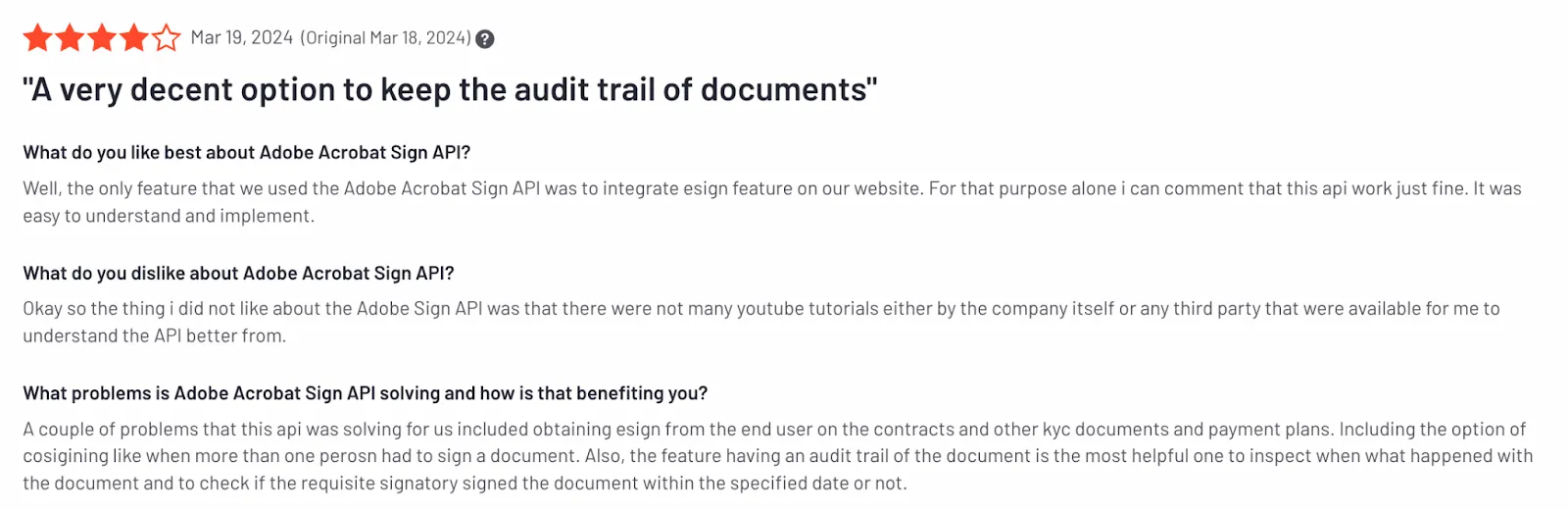
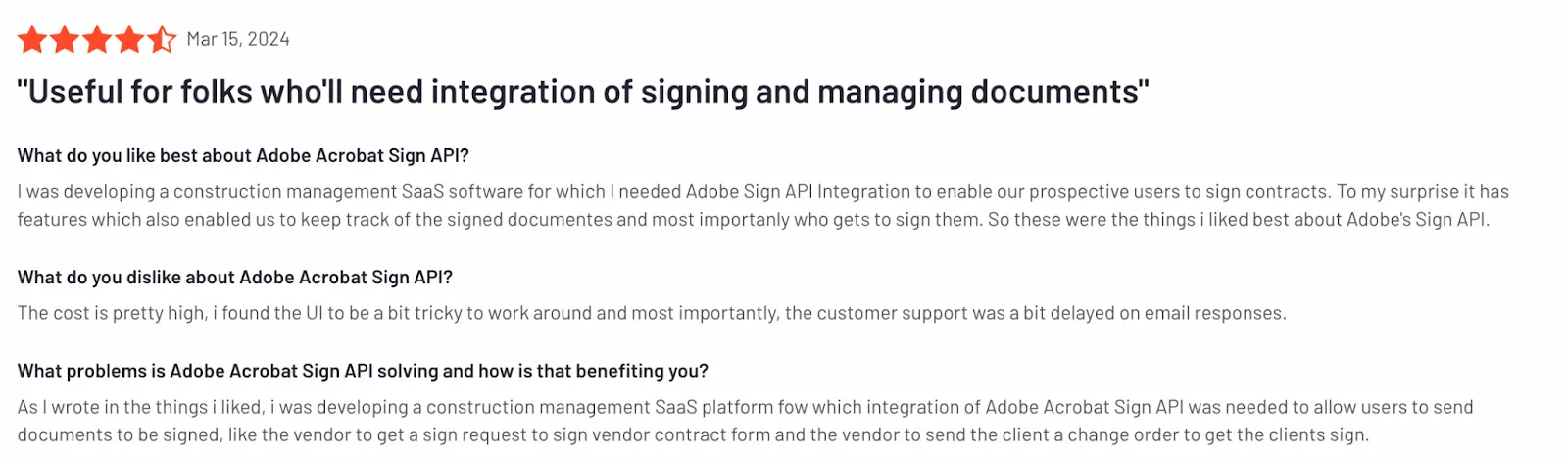
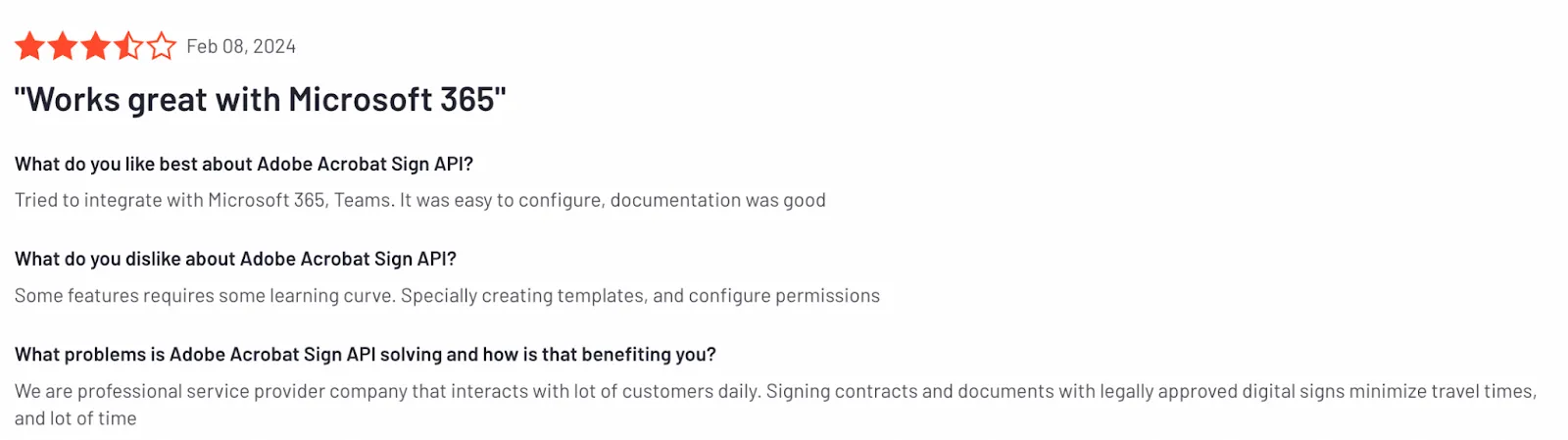
1. Simple for basic integrations
“We integrated eSign features into our website, and for that purpose, the API worked just fine. It was easy to understand and implement.”
2. Robust audit trails for compliance
“The audit trail feature is incredibly helpful to check whether the requisite signatory signed the document within the specified date.”
3. Strong compatibility with enterprise tools
“Integration with Microsoft 365 and Teams was easy to configure, and the documentation provided was good.”
4. Steep learning curve for advanced features
“Some features, like creating templates and configuring permissions, require a learning curve.”
“I wish there were more learning resources, like tutorials from Adobe or third parties, to better understand the API.”
5. Effective for multi-party workflows
“The API helped us manage multi-party signing workflows, such as co-signing and approvals, which streamlined our KYC and contract processes.”
6. High cost as a potential barrier
“The cost is pretty high, and customer support responses over email were slower than expected.”
Signeasy eSign API: Built for developer
The Signeasy eSign API embeds eSignature functionality into your application quickly and seamlessly. It’s built for fast-growing companies and agile teams who need a cost-effective API solution.
Signeasy’s flexible and secure APIs help developers quickly build custom workflows with eSignature capabilities.
Embedded signing and sending
Signeasy eSign API makes it easy for users to sign and send documents directly from any application. You can embed Signeasy eSign API in pop-up windows, new tabs, webview, and app’s iframe.
Webhooks
Signeasy’s webhooks update you with real-time alerts on the contract's progress. You can receive usage visibility at different stages, such as when a new signer signs the document or declines the signature request on the app.
Custom branding
You can personalize your eSign experience by including company identities like the company logo in your eSigning workflow.
Reusable templates
You can preload data and create reusable templates for frequently used documents like lease agreements, NDAs, contracts, etc., using the Signeasy eSign API.
Why do developers prefer Signeasy API?
The reason is not one but many.
With detailed REST API documentation, SDKs for Python, Java, and Node.js, and intuitive endpoints, developers can implement eSignatures in just a few hours.
The secure sandbox environment allows developers to test the application in a controlled environment before going live. This ensures smooth deployments without risking the production data.

Developers can create different event-based driven triggers using real-time webhooks. So, with minimal coding, developers can incorporate ‘alerts’ when there is a change in the document status.
Well-documented API and reliable customer support with high availability and reliability with a 99.9% uptime guarantee.
Finally, unlike many APIs, the Signeasy API is designed with mobile users in mind. This is handy as users can sign a document on the go.
Comparison between Adobe eSign API and Signeasy eSign API
Signeasy’s eSignature API offers smoother integration and better support and is cost-effective.
Who should prefer the Signeasy eSign API?
The Signeasy eSign API is best suited for fast-growing businesses that value flexibility and are looking for an eSign enabler that seamlessly integrates with other tools.
While Adobe eSign API excels for large enterprises that are Adobe partners, Signeasy API works best where diversity and customization are most important.
So, if your team is spending too much time between too many platforms, be it ERPs, CRMs, or custom-built solutions, Signeasy eSign API is the best choice for you.
Additionally, the high price of Adobe eSign API may suit large enterprises that have a huge volume of fixed number of signatures that need to be done. Signeasy eSign API is ideal for fast-growing teams that are scaling. Signeasy’s pricing plan makes more sense because you spend as your business scale and not otherwise.
So, Signeasy is ideal for fast-growing teams that are scaling up and need a tool that’s flexible and gives the freedom to operate across different platforms.
The Signeasy starter plan is the best way to experience the capabilities that Signeasy API offers in a free sandbox environment. Explore the tool to make a more informed decision.