Most people don’t realize how much time they waste signing documents.
Printing, signing, and scanning — it’s a legacy process that made sense when everyone worked in offices and paper was the norm. But today? It’s an artifact of inertia.
The real cost isn’t the inconvenience; it’s the drag on your ability to move fast.
In a world where speed compounds — where getting things done faster gives you an edge — why would you let something as trivial as a signature slow you down? Document signing software isn’t just a tool, it’s an upgrade to the way you work. It cuts out the friction, and that’s what makes companies that adopt it more competitive.
Every bottleneck you remove frees you to focus on what matters.
In this blog, we’ll break down everything you need to know about document signing software, including what it is, how it compares to eSignature software, and the best options on the market.
What is document signing software?
Document signing software is a digital tool that allows individuals and businesses to electronically sign documents, making them legally binding without the need for physical signatures.
It streamlines the process of signing, sending, and managing documents online, ensuring faster turnaround times, enhanced security, and the ability to sign from any device, anywhere in the world.
Whether you're finalizing contracts, approving internal memos, or signing a business deal, this tool lets you do it all from any device, anytime, anywhere.
It's not just about replacing pen and paper — it's about eliminating the friction of getting things signed. In the old model, every signature meant printing, scanning, emailing, and waiting. Each of those steps slows you down.
With document signing software, that whole process shrinks to almost nothing. Upload a document, add your signature, and send it off — all in minutes. The difference may seem small, but multiply that across all your agreements, contracts, and approvals, and suddenly you’re moving at a different speed.
How document signing software saves time and money?
Let’s not mince words: time is money. With document signing software, you're cutting out unnecessary steps and delays that can cost you both.
Let’s understand with an example. Imagine you’re chasing down signatures across various departments—or even across the globe. First, you have to send the document, whether physically or via email. If it’s sent by mail, you’re at the mercy of postal services. Even with email, you’re dealing with endless back-and-forths.
Document signing software eliminates all of that. You simply upload the document, send it for signatures, and track the status in real-time—all within the same platform. Need to consolidate multiple agreements into one file before sending? You can merge pdf online first, then send for signatures — all without leaving your browser. It's efficient, secure, and saves you from the chaos of juggling email chains and physical paperwork. No more guessing who’s signed and who hasn’t, and no more worrying about lost or misplaced documents.
How important is it? The global eSignature market is expected to grow from $2.8 billion in 2020 to a staggering $14.1 billion by 2026, according to a report from MarketsandMarkets. This explosive growth signals that companies of all sizes are recognizing the value of going digital.
Studies from Forrester Research show that businesses using document signing software have seen a 35% increase in productivity and a 50% reduction in operational costs.
Signeasy alone has helped reduce document turnaround time by 80%, saving businesses hours, if not days, on important transactions.
Businesses, in particular, can save significant amounts in administrative costs by cutting out paper, printing, mailing, and storage expenses. Plus, you’re doing your bit for the environment by going paperless.
Document signing software vs eSignature software
At first glance, "document signing software" and "eSignature software" might sound like the same thing. And to most people, they probably are. Both allow you to sign documents online electronically, but the difference is in the scope of what they offer.
eSignature software is exactly what it sounds like: a tool designed to let you sign a document digitally. It’s efficient, but it’s focused on one task. Document signing software, on the other hand, takes a more holistic approach. It handles not just the signature but the entire lifecycle of the document—from sending, tracking, and reminders to managing completed documents and even integrating with other tools you use.
It’s the difference between solving a small part of the problem and solving the whole problem. If you’re just trying to get one signature here and there, eSignature software might work. But if you’re running a business where contracts, approvals, and agreements are part of your daily workflow, document signing software is what keeps everything moving forward without bottlenecks.
Where speed matters, every inefficiency is a potential drag. Document signing software doesn’t just let you sign — it manages the entire process so you can focus on the things that really move the needle.
What to look for in document signing software?
When choosing document signing software, most people start by looking at features. But features alone don’t tell the whole story. The real question is: Will this tool remove enough friction to make a difference?
Here’s what actually matters:
1. Simplicity
If it takes longer to figure out how to use the software than it does to get a document signed, it’s already a failure. The best tools disappear—they get out of your way so you can focus on getting things done. Look for software that anyone in your organization can start using without a steep learning curve.
2. Speed
Speed compounds. The more you can reduce the time it takes to sign and manage documents, the more momentum your business gains. A good document signing tool should let you upload, send, and sign within minutes. No long workflows, no unnecessary steps.
3. Tracking and transparency
Signing a document is just one step. What happens after it’s sent? The right software will give you real-time visibility into who’s signed, who hasn’t, and what’s holding things up. You shouldn’t have to guess where the document is in the process or chase down signatures.
4. Integration with your existing tools
Signing software should work with the systems you already rely on—whether that’s your email, cloud storage, or CRM. If you have to constantly export, upload, and switch between apps, the software is adding friction instead of removing it.
5. Security
Signatures aren’t just about convenience; they’re legally binding. Your document signing software needs to ensure that signatures are secure, authenticated, and compliant with industry regulations. Trust isn’t just important, it’s everything.
6. Scalability
Your document signing needs today will look different a year from now if your business grows. A good document signing software should scale with you, whether it’s handling a few contracts a month or hundreds. It should support growth without adding complexity or slowing you down.
7. Pricing
Price matters, but it’s not just about getting the cheapest option. Think of pricing in terms of value. What’s the cost of the inefficiencies it’s removing? The right tool should offer flexible pricing that grows with your business, without hidden fees or limitations that hold you back as your needs evolve.
Calculate your ROI on Signeasy’s digital signing software.
Free vs paid document signing software: What’s the catch?
Free document signing software can be tempting, especially if you only need to sign something once in a while. But the moment you try to use it for anything beyond casual, one-off agreements, you’ll start to notice the cracks.
The catch with free software isn’t always obvious at first. Maybe there’s a limit on how many documents you can sign, or you don’t get access to features like real-time tracking or secure storage. And then there’s the hidden cost: your time. Every restriction or missing feature means you’re doing more work to fill in the gaps.
Paid software, on the other hand, isn’t just about unlocking more features—it’s about removing friction. The best tools save you time by simplifying the entire process, from signing to tracking to storage. And as your business grows, paid software scales with you, handling larger volumes, more complex workflows, and integrating with the tools you’re already using.
In the end, the difference between free and paid isn’t just about cost—it’s about how much value you’re getting back.
If you just need to sign a single document quickly and for free, try Sign Documents Online—it's fast, simple, and gets the job done without creating a Signeasy account.
Best 5 document signing software in 2025
How we selected the best 5 document signing software? We evaluated the top tools based on key factors such as ease of use, features, security, scalability, integrations, customer reviews, G2 ratings, and pricing. Our aim was to identify solutions that offer robust functionality and cater to different business needs — from individuals and startups to large enterprises.
1. Signeasy
Signeasy is known for its simplicity, allowing users to upload, sign, and send documents quickly.
It offers essential features like reusable templates, in-person signing, offline signing, and team management. It also supports more advanced capabilities like Single Sign-On (SSO), Microsoft integration, renewal reminders, and automated archival with cloud storage services such as Google Drive and Dropbox, making it ideal for businesses looking for a straightforward solution that scales with their needs.
Best for: Individuals, freelancers, and small to medium-sized businesses needing a powerful yet easy-to-use document signing tool with solid team management and cloud integrations.
Pricing: Starts at $15 per month (Personal plan), but docusign pricing can quickly escalate depending on the number of users and features needed.
G2 rating: 4.7/5
- 97% of users rated Signeasy 4 or 5 stars.
- 94% of users recommend Signeasy for its ease of use, mobile-first approach, and seamless integration with tools like Google Drive and Microsoft Teams. It’s particularly valued for simplifying the signing process across devices.
2. Docusign
Docusign is a powerful tool that supports a wide range of advanced features such as bulk sending, advanced workflow automation, and customizable branding. It also simplifies Docusign migration for teams moving their existing workflows to the platform.
It offers an extensive number of integrations, including Salesforce, Microsoft, Google, and SAP, making it ideal for businesses that need flexibility and advanced control over document workflows.
Best for: Enterprises, legal departments, and large businesses with complex workflows and heavy document processing needs.
Pricing: Starts at $15 per month (Personal plan).
G2 rating: 4.5/5
- Highly regarded for enterprise-level features and integration with Salesforce.
- Some users find the interface overwhelming and note that it comes at a higher price point compared to competitors.
3. Adobe Sign
Adobe Sign integrates seamlessly with Adobe Acrobat and the broader Adobe ecosystem, making it a natural choice for businesses already using Adobe products.
It allows users to sign PDF online directly within Adobe Acrobat and provides robust PDF editing, form creation, and document management capabilities.
Advanced security features and compliance with industry standards (ESIGN, SOC 2, GDPR) add to its appeal for businesses that handle sensitive data.
Best for: Organizations that use Adobe tools for document creation and management, as well as businesses needing advanced security and compliance features.
Pricing: Starts at $12.99 per month (Individual plan).
G2 rating: 4.6/5
- Some users find it complex if not using other Adobe products, and it's seen as best for enterprises.
4. Dropbox Sign (HelloSign)
Dropbox Sign is known for its simplicity and clean interface. It’s deeply integrated into Dropbox, making it the perfect choice for businesses that use Dropbox as their main cloud storage solution.
It also integrates with popular tools like Google Drive, Slack, and HubSpot. Dropbox Sign offers strong security, audit trails, and compliance features that ensure the safety and legality of signed documents.
Best For: Small businesses and individuals who use Dropbox and need a simple, easy-to-use signing solution with basic features.
Pricing: Starts at $15 per user per month (Standard plan).
G2 Rating: 4.6/5
- Praised for its simplicity and integration with Google Workspace.
5. PandaDoc
PandaDoc stands out for its document creation, contract management, and proposal-building features, making it more than just an eSignature tool.
Its CPQ (Configure Price Quote) functionality, integrated payment gateways, and robust analytics make it an excellent choice for sales teams needing to streamline proposals and contracts.
PandaDoc also offers advanced tracking and notification systems, allowing users to track every document’s status in real-time.
Best For: Sales teams, freelancers, and small businesses that need document creation and management alongside eSignatures.
Pricing: Starts at $19 per user per month (Essentials plan).
G2 Rating: 4.6/5
- Some users feel it's more focused on sales documents and less useful for general document signing needs.
Feature comparison
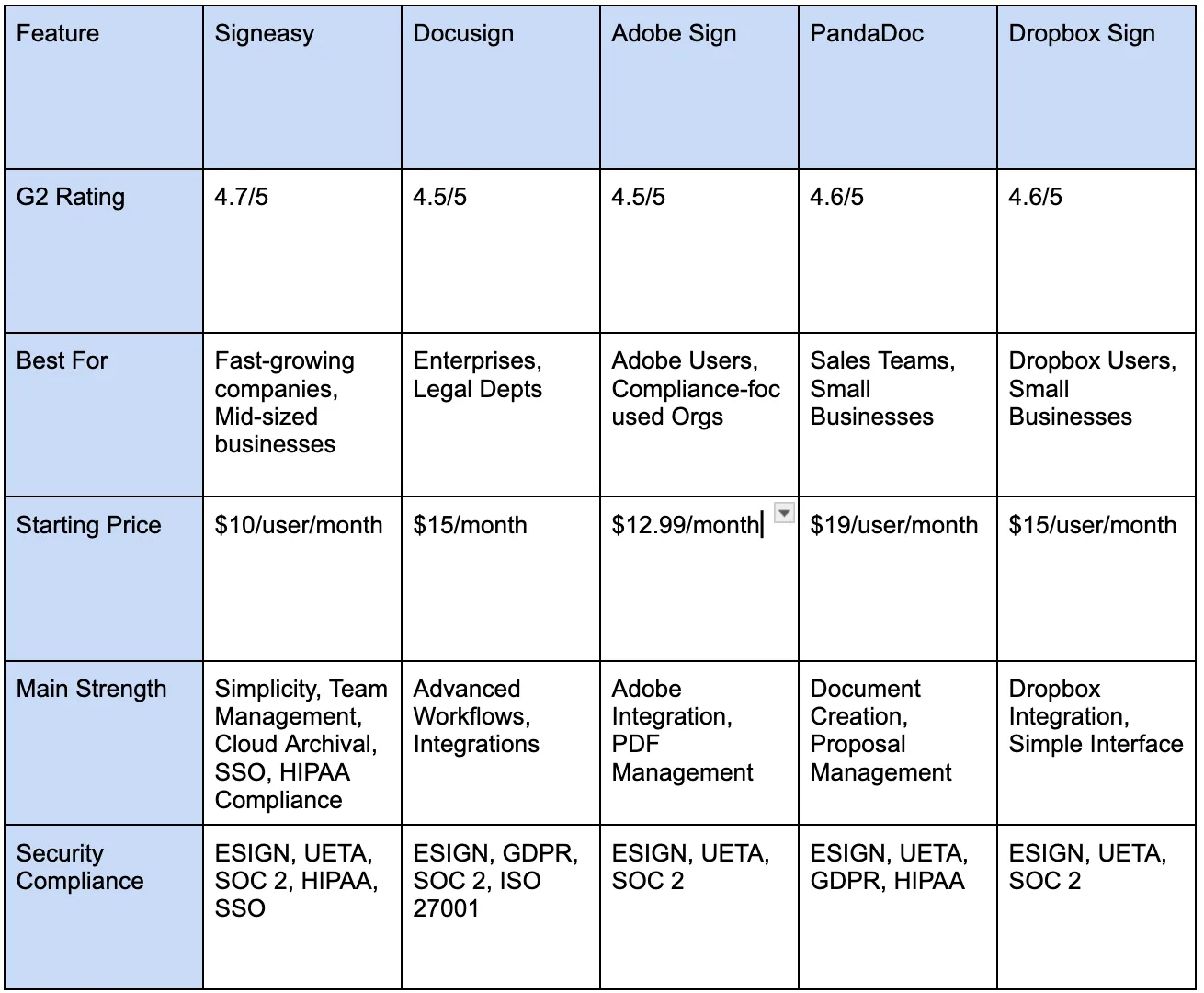
Why Signeasy is the best document signing software?
The best tools aren’t just about having more features—they’re about helping you simplify your processes. Signeasy doesn’t try to do everything. It focuses on doing one thing exceptionally well: making document signing fast, simple, and efficient.
Most businesses slow down not because of a lack of resources, but because of small inefficiencies that compound over time. Chasing signatures, managing paperwork, and dealing with outdated systems is the kind of friction that costs you time and energy. Signeasy removes that friction.
It’s designed for fast-growing companies and mid-sized businesses that need to move quickly. With features like team management, Single Sign-On (SSO), cloud archival, and integrations with tools like Microsoft, Signeasy ensures your business keeps moving. It’s built to scale, whether you’re handling a few documents a week or hundreds.
Signeasy is also intuitive. You don’t need hours of training or complicated setups—it works right out of the box. That’s critical for companies that don’t have time to waste on learning software.
Plus, with HIPAA compliance and top-tier security, it offers the reliability you need for handling sensitive documents.
The future of document signing starts now
Paper signatures are fading fast, and choosing the right document signing software is more than just a smart move—it’s essential for staying competitive. The right tool doesn’t just save time, it transforms how your business operates, speeding up workflows and ensuring security.
With so many options out there, the key is finding software that’s simple, scalable, and secure. Start by trying Signeasy’s free trial to see how easy document signing can be. The future of business is fast, digital, and frictionless—make sure you’re equipped for it.












