Key Takeaways
- eSignly’s capped templates, limited automation, and lack of native integrations make scaling a real challenge for growing teams.
- When considering eSignly alternatives, look for tools with unlimited templates, automated workflows, seamless integrations, and strong support that grow with your business.
- The right eSignly alternative offers ease of use, scalability, transparent pricing, and compliance-ready security from day one.
- Top eSignly alternatives include Signeasy, Dropbox Sign, airSlate SignNow, Signaturely, ShareFile, Docusign, PandaDoc, Adobe Sign, Zoho Sign, and DigiSigner.
- Signeasy is perfect for fast-growing teams that have outgrown eSignly’s template limits. We offer unlimited templates, automation, AI-powered insights, and dedicated support for effortless scaling.
eSignly is an eSignature solution with great features for small to medium businesses. But here’s the million-dollar question: “will it support your business as it grows?” While eSignly offers a competitive pricing plan, it lacks the advanced features that medium and large enterprises need for end-to-end contract management.
And, if your team has outgrown basic eSignatures features and is looking for eSignly competitors, this list of the top 10 eSignly alternatives is for you. Instead of just comparing features, we’ve evaluated these tools based on long-term value, scalability, security, and reliable customer support. For those taking a test drive, many of these alternatives offer free online document signing during their trial periods.
Here’s a quick preview of the tools we’ll cover:
- Signeasy
- Dropbox Sign
- airSlate SignNow
- Signaturely
- ShareFile
- Docusign
- PandaDoc
- Adobe Sign
- Zoho Sign
- DigiSigner
So, bookmark this page now, it’s about to become your go-to resource when making that crucial buying decision.
What is eSignly?
eSignly is a simple, secure, and efficient eSignature solution that helps businesses ditch paperwork and speed up approvals. It’s easy to use, integrates with popular cloud platforms like Dropbox, Google Drive, and OneDrive, and works great for small to medium businesses.
But here’s the thing, it starts to feel limiting as businesses scale. If you’re dealing with high-volume contracts, need automated workflows, or want deeper contract lifecycle management features, you might find yourself outgrowing it pretty quickly.
What should you look for when choosing an eSignly alternative
Finding the right eSignly alternative means choosing a scalable, user-friendly solution with reliable support. Here’s where eSignly falls short, and what to look for in a better option.
1. Pricing
eSignly’s pricing plan has four tiers, starting from a free version to enterprise-level subscriptions. While the plan seems affordable at first, it comes with clear limitations. Reusable templates, for example, are limited across all tiers.
Even the higher-tier plan includes only 15 templates. Plus, it lacks advanced contract management functionalities like automated workflows, compliance tracking, and post-signature document management. If your core business need is simply to quickly sign pdf online and manage basic files, these limitations may not be immediate dealbreakers, but they will hinder growth.
On the flip side, most eSignly alternatives & competitors in this list offer similar, or even better features in their mid-tier business plans at a fraction of this cost.
“Pricing is high compared to other eSignature software.”- Verified eSignly user (1000+ emp.), G2.
What should you look for: Before choosing an alternative look for flexible pricing plans that grow with your business. Avoid platforms that nickel-and-dime you for a few basic features. Transparent pricing is another critical factor to consider.
Hidden costs for additional users, integrations, or advanced features can add up quickly. So, the pricing model should remain cost-effective and offer long-term value as your team scales.
2. Scalability
You need a solution that expands as your needs grow. However, eSignly falls short in this area. The Professional plan includes just one template. Even the Business and Enterprise tiers cap out at 5 and 15 templates. If your team handles a high volume of contracts, this could slow things down significantly.
Another drawback is eSignly’s lack of AI-driven workflow automation. With AI expected to be integrated into 90% of enterprise software by 2025, automation should be “the one non-negotiable” buying factor for you.
What to look for: Look for solutions that implement automation where possible throughout your contract lifecycle. Especially in areas, where you can face the most delays.
3. User experience
While eSignly provides a simple, easy-to-use eSignature solution, many users find its interface less intuitive than competitors. One common complaint is the cluttered dashboard you get for analyzing team performance. Compared to other tools on this list, eSignly’s layout feels outdated, making it harder for users to navigate efficiently.
Another frequent complaint we noticed on product review sites like G2, is the mobile app experience. Users report that it lacks the smooth functionality and responsiveness needed for managing contracts on an app.

What to look for: When choosing an eSignature solution, onboarding matters, too. Many leading alternatives offer a seamless setup with clear documentation, step-by-step tutorials, and personalized support. If ease of use is a priority, it’s worth considering a platform that delivers a more polished, intuitive experience from start to end.
4. Security and compliance
Security should be a top priority when considering eSignly competitors. While most options on this list, including eSignly, offer legally binding signatures with HIPAA compliance, GDPR adherence, and audit trails, some even go further to offer even stronger protection.
What to look for: Look for solutions that enhance document security with features like biometric authentication, two-factor authentication (2FA), the ability to merge signed documents with audit trails, and digital signature certificates. The more layers of security, the better your sensitive documents are protected.
5. Integrations
eSignly doesn’t have native integrations with cloud storage platforms like Google Drive or Microsoft 365. Instead, it relies solely on API-based integration. Now, with APIs, you may need development work to connect your existing systems.
However, there’s no clear mention of whether eSignly provides API support within the plans or if there are hidden costs for integration assistance. If you don’t have an in-house IT team, this could be a shocker down the line.
What to look for: So, when you're looking for eSignly alternatives, look for seamless integrations that offer long-term value. Ask yourself: does the eSignature tool work effortlessly with the apps you already use? Will it grow with your business, or will you have to keep investing in workarounds? Ideally, you want something that integrates smoothly with your workflow from day one.
6. Editing and customization
eSignly offers a couple of great features like editable templates, custom branding, custom signing invites, etc. While these features offer basic customization; capabilities like customizable notifications, adjusting email frequency, and version tracking are missing in all four eSignly pricing plans.
If these features are important to you, you might want to explore alternatives with more advanced editing and customization features.
What to look for: Always make sure you can edit a contract after sending it for signature. Some alternatives to eSignly, like Signeasy, PandaDoc, and Docusign, allow for post-send editing, making the process far more efficient. Also, make sure you can make edits or changes with your team or signers so that contracts move forward without unnecessary delays.
7. Dedicated support
eSignly has received mixed reviews when it comes to support; one noticeable gap is the lack of dedicated support. For businesses that rely on fast, responsive assistance, this can be a serious drawback. Right now, eSignly primarily offers email support, which might not be enough if you need immediate help with API integration, troubleshooting, or urgent document issues.
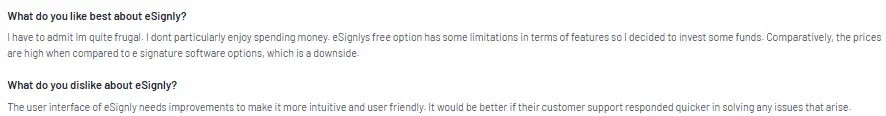
What to look for: Go with a solution that offers dedicated support within their plans — not as an expensive add-on. The best options include live chat, phone support; and even a dedicated success manager to ensure your team gets the help they need when they need it.
10 best eSignly alternatives and competitors
After comparing features, pricing, and reviews on official websites, and product review sites (G2, Capterra), we’ve prepared a list of the top 10 eSignly alternatives and competitors to help you find the best for your needs.
1. Signeasy
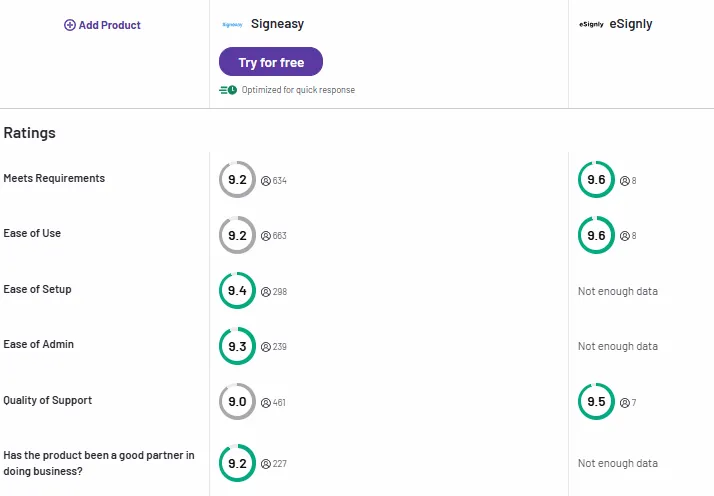
Cost: Free forever, Personal plan for solo users ($10), for fast-growing Business ($20), Business Pro ($30) plan for fast-growing teams with end-to-end contract management needs, custom Build Your Plan for 10+ users
Platform availability: Website; iOS, Android, iPad
Why should you choose Signeasy?
If you need more than just a basic eSignature tool and want a solution that manages your entire contract lifecycle, Signeasy is the perfect fit. After comparing Signeasy pricing, features, and user reviews with eSignly, here’s where Signeasy stands out:
a) Advanced features
Unlike eSignly, Signeasy offers unlimited reusable templates across all business plans. You can specify fields and batch-send multiple contracts at once using envelopes; ideal for scaling teams that handle high contract volumes.
As your business grows, so does your team. Signeasy’s Teamspace lets you store, manage, and organize contracts in a centralized dashboard, ensuring streamlined workflows across departments with admin controls for permissions and access.
For contract tracking, real-time reports and dashboards provide full visibility into a document’s status, whether it’s opened, viewed, or signed. You can even download detailed reports to analyze workflow efficiency and optimize processes.
Signeasy also simplifies contract review with AI summaries and key term extractions. You can set up real-time reminders and integrate with your favorite calendar apps like Google, Apple, or Outlook to keep your contract processes on track.
What’s more, Sequential Signing ensures documents are automatically routed to the next signer, eliminating manual follow-ups. Smart Scroll helps you quickly skim through lengthy contracts, while Autosave runs in the background, ensuring no changes are lost during contract preparation.
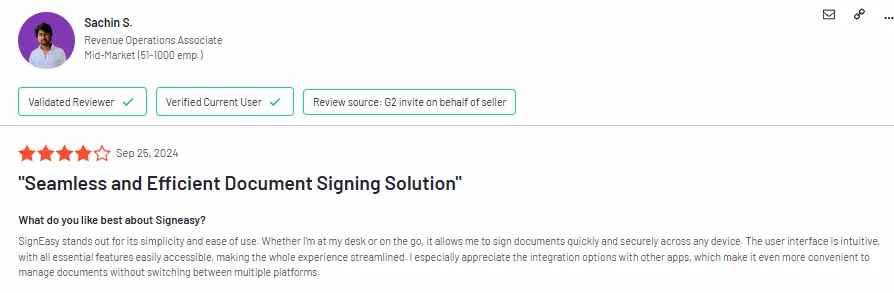
b) Native cloud integrations
eSignly’s offers on-premise eSignature solution for enterprises that want full control over their data. However, if your team relies on Google Drive, Microsoft 365, or HubSpot, you won’t get native integrations with eSignly.
Signeasy, on the other hand, offers native cloud integrations with these platforms. Plus, with no-code integrations, you can connect Signeasy with your existing tools effortlessly, without needing a developer.
Also, on-premise solutions often require external support, ongoing maintenance, and additional IT resources, which means hidden costs beyond just the software itself. With Signeasy’s cloud-based model, you eliminate the need for expensive setup, dedicated IT staff, or external consultants.
Also, you can integrate Signeasy into your existing workflow with Signeasy API. With the Starter plan, you can test the API in a sandbox environment at zero cost. You’ll also get access to 100 free signature requests, full API access, and onboarding support.
With the Advanced plan, you can access 2,000 legally binding eSignature requests,
along with webhooks, document embedding, and 24/7 email support.

c) Dedicated support
With Signeasy, you get access to a responsive, knowledgeable support team that’s ready to assist whenever you need it. Help documentation, email support, and chat support are available in all our plans. Phone support is available in Business and higher plans. You’ll get access to a Dedicated success manager in Business Pro and higher plans without any additional charges.
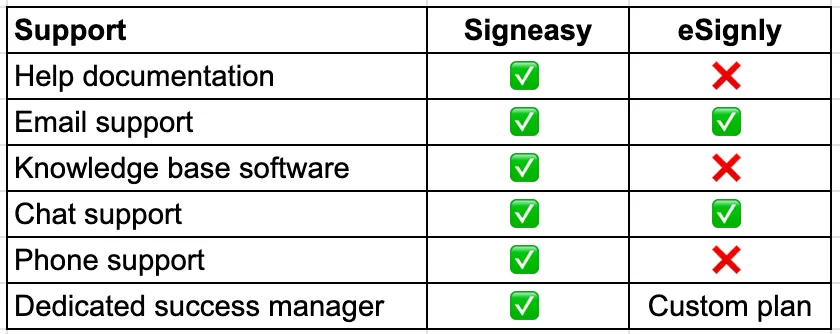
If you need help setting up Signeasy with your workflow, we’ll make sure you’re never left figuring things out on your own. That level of personalized support makes a huge difference, especially for growing teams and businesses that rely on smooth contract workflows.
d) Superior user experience
Signeasy is designed to be an easy-to-use contract management solution. Even the mobile app is highly rated on the App Store and Google Play for a reason. The interface is intuitive, clean, and built for efficiency. Features like smart reminders, auto-save, and guided signing ensure you get a smooth, hassle-free experience for both you and your signers.
Signeasy offers a seamless setup with clear documentation, step-by-step tutorials, and personalized support to ensure smooth onboarding. If ease of use is a priority, it’s worth considering a platform like Signeasy that delivers a more polished, intuitive experience from start to end.
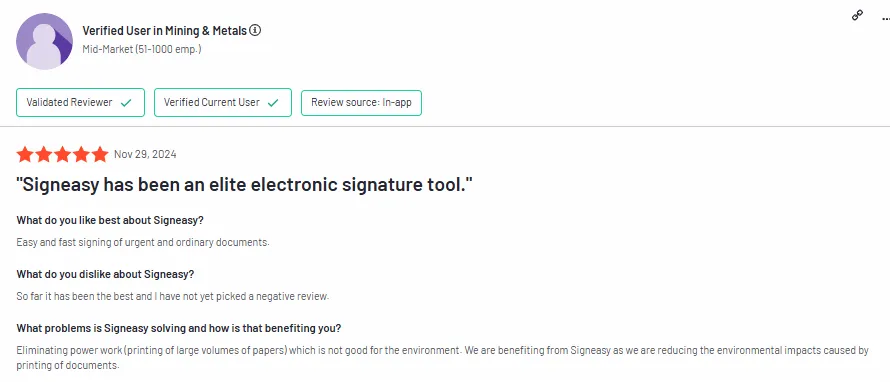
e) Security
Signeasy is highly secure and eliminates the risk of outdated versions by maintaining a clear revision history. It offers a detailed audit trail that automatically tracks every interaction with your documents. Each action is logged with precise timestamps, ensuring a transparent and tamper-proof record of the signing process.
Signeasy meets major regulatory standards like HIPAA, SOC 2, GDPR, ESIGN Act, and eIDAS, so you can confidently manage sensitive information. Signeasy uses AES-256 encryption for data at rest. With MFA, Single Sign On (SSO), and PKI encryption adds multiple layers of security.

2. Dropbox Sign (formerly HelloSign)
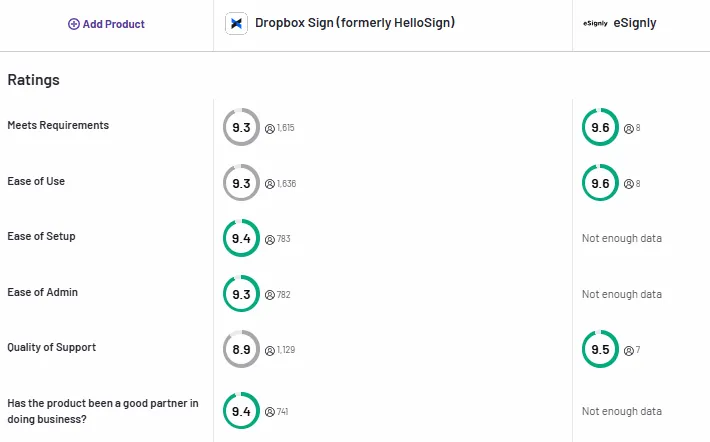
Cost: Essentials ($15/month); Standard ($25/month/user); Premium (Custom Quote)
Platform availability: Web; iOS, Android
Support options: Dropbox Sign provides email and chat support across all plans. However, dedicated support requires an additional paid upgrade, available only on the Standard and Premium plans.
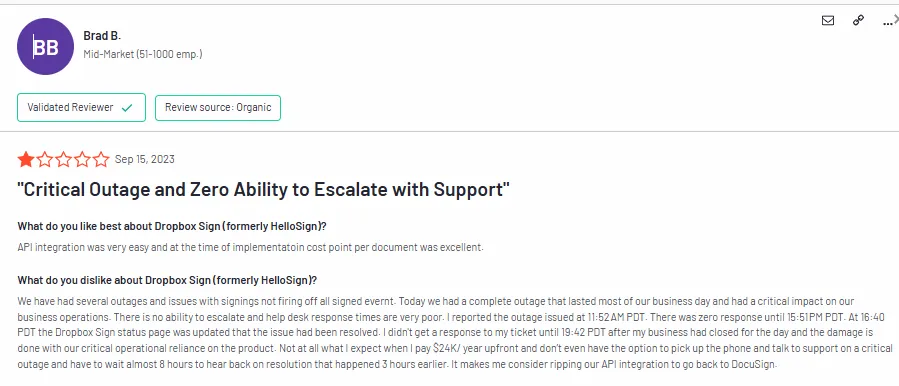
Integrations: As part of Dropbox’s suite of tools, Dropbox Sign integrates seamlessly with Dropbox storage. If you’re already using Dropbox, Dropbox Sign could be a better eSignly alternative for you.
Dropbox Sign also offers API embedding to streamline workflows. Their Standard API plan includes 100 signature requests and 15 templates per month, whereas Signeasy’s Intermediate plan offers 1,000 legally binding eSignature requests, a significantly higher allowance.

User experience: Dropbox Sign’s user experience has received mixed reviews. While some users appreciate the onboarding support and user-friendly features, others find its integration with Google less intuitive. Additionally, some users have struggled to locate certain functionalities within Dropbox Sign due to its deep integration with the main Dropbox platform.
Features that stand out:
- Customizable workflows: Customize contract workflows with features like conditional logic, advanced signer options, and custom branding.
- Qualified Electronic Signatures (QES): Sign securely with ID validation via video call.
- No-code integrations: Integration is available with multiple apps like Salesforce, Hubspot, Slack, and Google Drive. However, integrations may come with additional cost add-ons.
- Security: High-grade encryption and audit trails are available.
- Performance dashboard: Get real-time reporting in an intuitive performance dashboard.
3. airSlate SignNow

Cost: Business ($8/mo); Business Premium ($15/mo); Enterprise ($30/mo)
Platform availability: Web, iOS, Android
Support options: SignNow provides 24/7 live chat support across all pricing plans. However, phone support is not available on any plan. To receive priority support, you’ll need to purchase their API, and dedicated ERP/CRM integration support comes with an additional cost. These add-ons can quickly drive up costs, making the pricing less sustainable in the long run.
Integrations: SignNow integrates with popular cloud storage platforms like Google Drive, OneDrive, Box, and airSlate’s suite of tools, ensuring seamless document management.
User experience: SignNow offers essential eSignature features under its Business and Business Premium plans, making it an affordable choice for those with basic signing needs. However, users have reported that costs can add up quickly, as many features require additional purchases.
Limited support options have also been a common complaint on review platforms like G2 and Capterra. While SignNow has a more intuitive interface than eSignly, some users; especially those who are not tech-savvy, find the learning curve slightly confusing.

Features that stand out:
- Kiosk mode: You can share and collect signatures easily by enabling the kiosk mode on your devices.
- Enterprise-grade security: Comply with global industry-specific security standards like GDPR, SOC 2, PCI DSS certification, 21 CFR Part 11, HIPAA, and CCPA compliance.
- Send in bulk: Send multiple documents to multiple recipients in bulk using CSV file.
4. Signaturely

Cost: Personal ($240/yr), Business ($480/user/yr)
Platform availability: Web app
Support options: Signaturely's customer support options are quite limited. If you run into an issue, you can reach out via email support. Additionally, they provide help documentation on their website to guide users through common problems.
Integrations: Signaturely integrates with Google Drive, Dropbox, Box, and OneDrive for seamless document storage and management. It also offers API integrations, with its popular Titanium API plan starting at $160/month, allowing up to 500 signature requests.
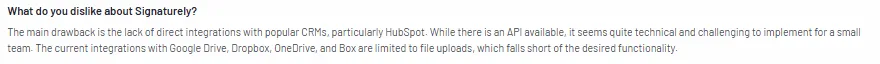
User experience: Signaturely is easy to use, but some users have reported occasional delays in document loading times. The platform also has limited options for custom branding and post-sending edits, which can be restrictive for businesses looking for more flexibility. Additionally, the lack of a mobile app is a frequent concern, making it harder for users to manage contracts on the go.
Features that stand out:
- Integrations: Seamless integration with Dropbox, OneDrive, and Box for better document storage and sharing.
- Automated signature reminders: Get automatic reminders for timely document signing.
- Audit log: Track document signing progress with a detailed audit log for transparency.
5. ShareFile® (formerly RightSignature)
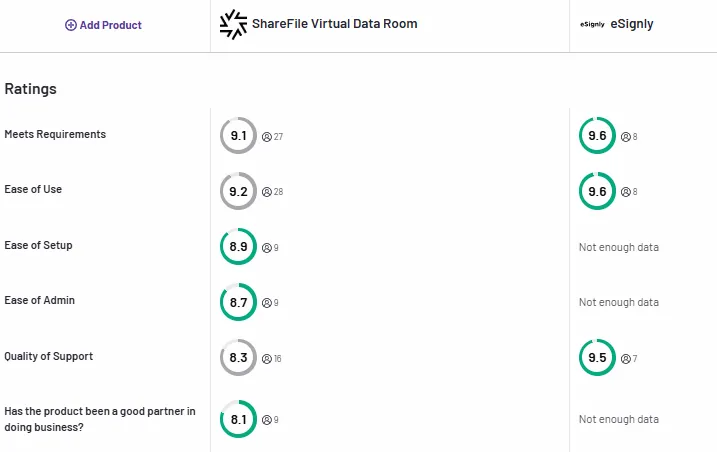
Cost: Advanced ($16 /mo); Premium ($25/mo); Industry Advantage ($41.67/mo); Virtual Data Room ($67.50/mo)
Platform availability: Web, iOS, Android
Support options: Knowledge base; dedicated support.
Integrations: As part of Citrix’s suite of tools, ShareFile integrates seamlessly with ShareFile. It also supports third-party integrations with Zapier, Google, Microsoft, Salesforce, and more.
User experience: Since ShareFile’s primary focus is file sharing, it is a logical choice if you need a file management solution alongside eSignatures. However, compared to other eSignly competitors, ShareFile®’s pricing is on the higher side.
To access more advanced features, you may need to bundle it with Citrix ShareFile, adding cost and complexity. Despite the premium pricing, it lacks advanced contract management features that platforms like Signeasy, Docusign, or PandaDoc offer.
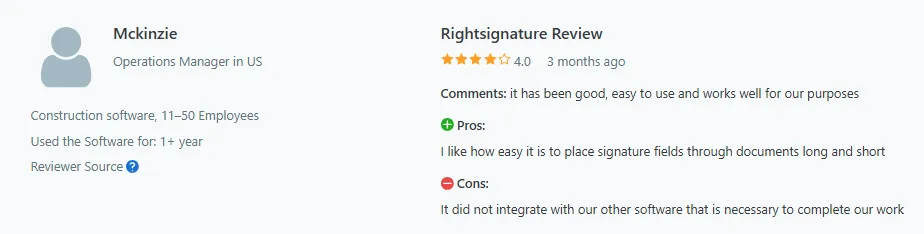
Features that stand out:
- Integrations: Offers third-party integrations with Microsoft 365, Google Workspace, Zapier, and Scrypt.
- Security: Threat detection alerts and Automated threat remediation ensure security against data breaches.
6. Docusign
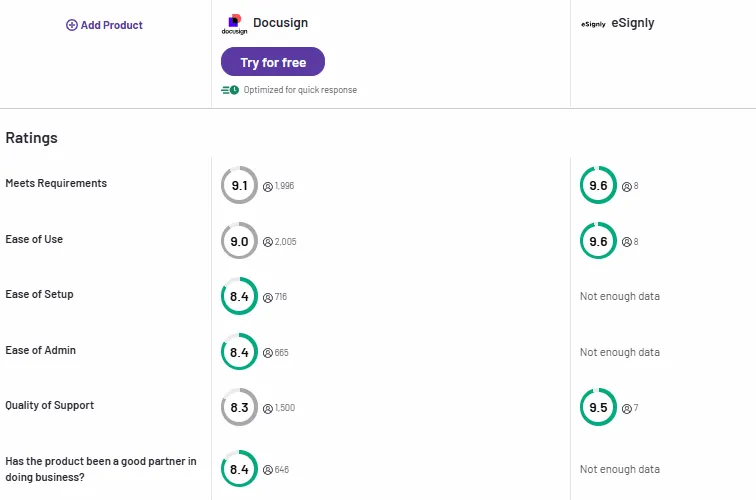
Cost: Personal ($10 /mo); Standard ($25 /mo); Business Pro ($40 /mo)
Platform availability: Web, iOS, Android
Support options: Docusign’s support services are not included in its three-tiered plans. If you encounter issues and need dedicated assistance, you’ll have to pay extra. Even after spending a hefty amount, many users have complained about poor support and delayed responses via email and chat.
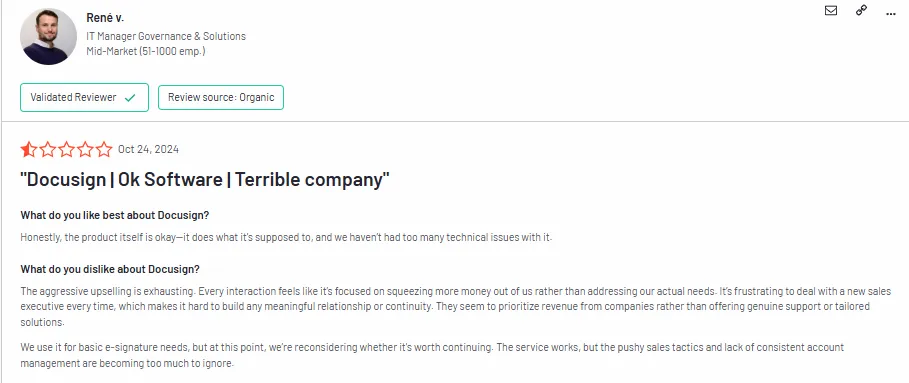
Integrations: Docusign integrates with 900+ third-party tools, including Workday, Procore, Greenhouse, and more.
User experience: With its extensive feature set, Docusign can be overwhelming for businesses that aren’t enterprises or don’t have multiple teams. The learning curve isn’t easy, and accessing certain features within the app may come with additional costs. Aside from being expensive, users frequently criticize the platform for being “slow and buggy.”
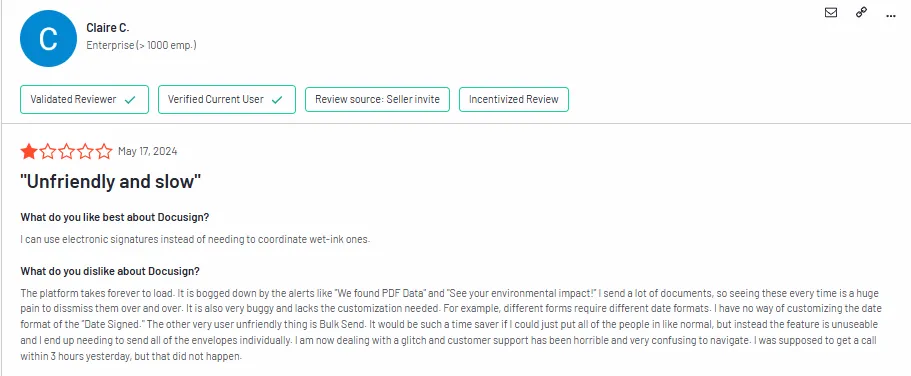
Features that stand out:
- Conditional logic and formulas: Lets you use calculated fields to add, subtract, multiply, or divide values from different fields in a document.
- Collect payments: Allows you to request signature and collect payemnts at the same time.
- Migration: Smooth docusign migration support ensures users can transition their existing templates and workflows effortlessly without data loss or setup issues.
7. PandaDoc

Cost: Starter ($19/mo); Business($49/mo); Enterprise (custom pricing)
Platform availability: Web, iOS, Android
Support options: PandaDoc provides web ticket, email, and chat support across all pricing plans. However, Premium support comes at an additional cost. If you need help with migration and setup, you'll have to pay extra to hire a dedicated success manager to assist with implementation.
Integrations: PandaDoc offers 15+ integrations with popular tools like Google, Microsoft, Stripe, Slack, Salesforce, and more.
User experience: Users appreciate PandaDoc’s intuitive interface, with many praising its wide range of features and template library. However, some users frequently encounter issues with its field recognition feature, often requiring manual adjustments in documents.
Additionally, advanced features like team management, performance reports, contract renewal notifications, recipient verification, and knowledge-based authentication are available only as add-ons.
Since PandaDoc’s features are highly customizable, making significant changes may require working closely with their product team, which can add to costs over time.

Features that stand out:
- Qualified Electronic Signature (QES): Sign securely with QES with up to 10 certificates per year. Additional packages are available to upgrade.
- Team workspace: Lets you manage contracts with your team with an additional cost add-on.
8. Adobe Sign
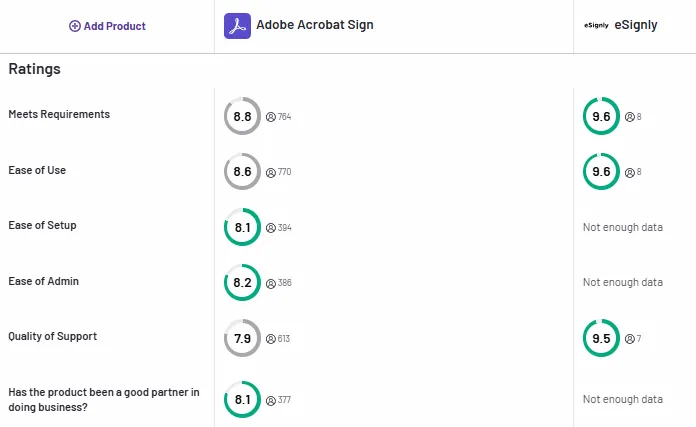
Cost: Acrobat Standard ($12.99/mo); Acrobat Pro ($19.99/mo); Acrobat for teams ($23.99/mo)
Platform availability: Web, iOS, Android
Support options: Adobe Sign provides email support, live chat, and a knowledge base. However, dedicated support comes at an additional cost.
Integrations: As part of the Adobe suite, Adobe Sign works best when integrated with other Adobe products like Acrobat DC. It also connects with third-party apps such as Google, Microsoft, Salesforce, Workday, and Box.
User experience: One of Adobe Sign’s most praised features is its PDF editing capabilities. However, some advanced features, including industry-specific regulations, and security certificates. And dedicated customer support requires upgrades, which can increase costs over time.
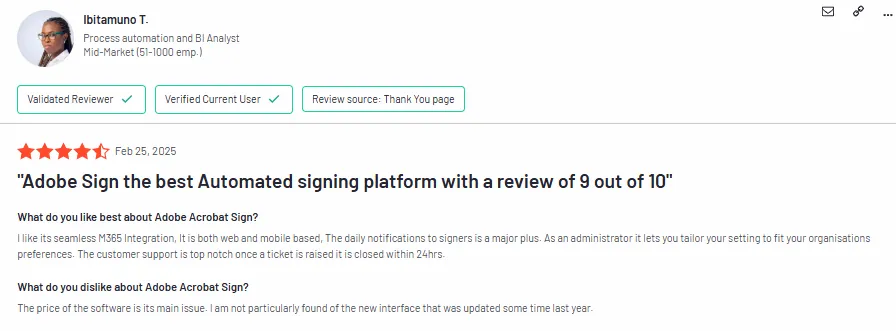
Features that stand out:
- Editable PDFs: You can share PDFs for eSignatures, edit texts, comment, and reorganize pages.
- Integrations: Integrates smoothly with Adobe Acrobat DC and other Adobe Document Cloud products, making it a perfect fit for teams already using Adobe software.
9. Zoho Sign
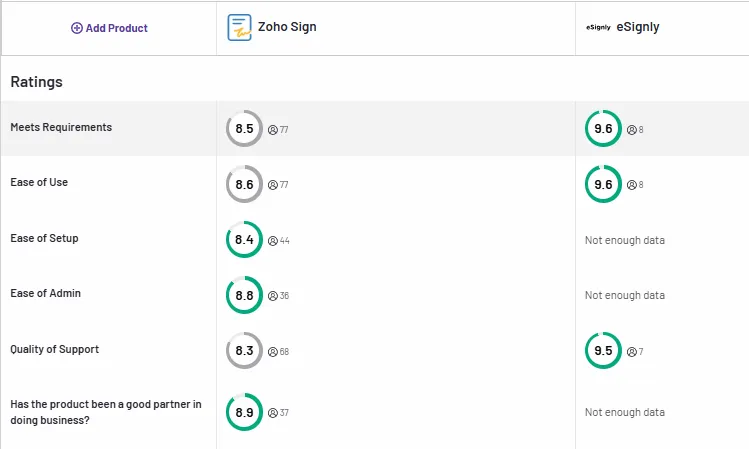
Cost: Standard (€10/mo); Professional (€16/mo); Enterprise (€22/mo)
Platform availability: Web, iOS, Android
Support options: Offers email and phone support.
Integrations: Zoho Sign seamlessly integrates with Zoho CRM, Zoho Inventory, and other Zoho apps. It also supports third-party integrations with Microsoft 365, Google, and Zapier.
User experience: Zoho Sign is often praised for its intuitive dashboard and smooth signing experience. However, it lacks advanced contract management features, and many users have criticized its limited customization and editing options. Additionally, with only email and phone support available, users have reported delays in issue resolution.
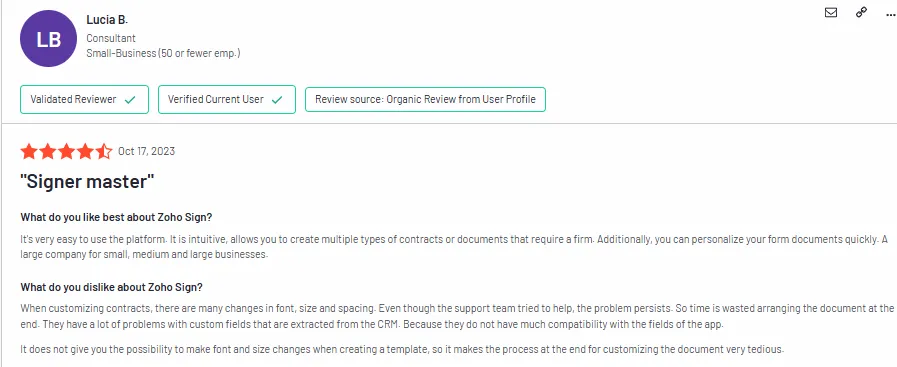
Features that stand out:
- Affordable pricing plans: Compared to eSignly, Zoho Sign offers a more affordable, budget-friendly solution.
- Zoho CRM: Its integration with Zoho CRM is beneficial if you want a complete solution for sales, HR, eSigning, and marketing needs.
10. DigiSigner
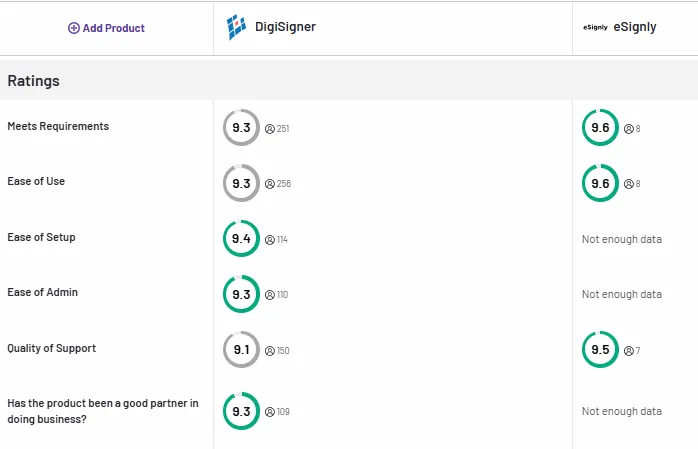
Cost: Pro ($12/mo); Team($40/mo); Enterprise (custom pricing)
Platform availability: Web
Support options: DigiSigner offers email support.
Integrations: Offers API-based integration.
User experience: For teams that rely on fast and responsive customer support, DigiSigner’s limited support options and slow response times might be a dealbreaker. While DigiSigner is a web-based eSignature solution known for its simplicity and affordability, it falls short when it comes to advanced contract management functionalities that can scale with your team’s growth.
Features that stand out:
- Uses modern REST and JSON-based APIs for easy integration with your existing workflow.
- Includes multiple signers, templates, branding, and signing links features.
Top eSignly alternatives at a glance
Here’s a quick comparison for you to skim through the features of all the 10 eSignly alternatives
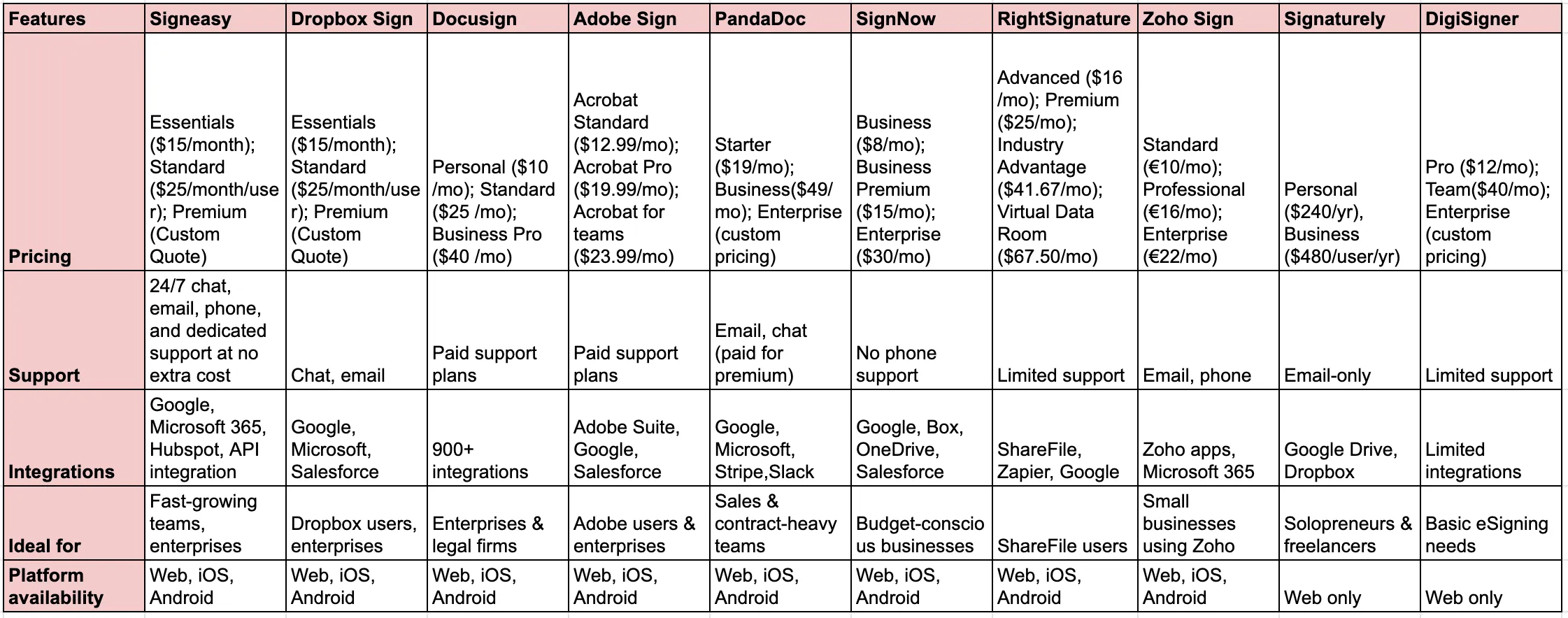
How to choose the right eSignly alternative for your business
Choosing the right eSignly competitor goes beyond features. It’s about finding a solution that fits your business goals. Start by identifying what you need. Is it a simple eSignature tool, or a full contract lifecycle management solution with automation and compliance?
Next, think about scalability. As your business grows, can the platform keep up? Look for tools with automation, AI insights, and strong integrations to support increasing complexity. Also, consider ease of setup. Tools that need extensive training can slow down adoption.
Security and compliance are critical. Make sure the tool supports standards like GDPR, HIPAA, or SOC 2. Check if it integrates with your CRM, ERP, or document management systems, and whether it offers APIs for custom workflows.
Finally, weigh the total cost, including any hidden fees for advanced features. And don’t overlook support. Access to 24/7 help, account managers, or training can significantly improve your experience.
What makes Signeasy better than the alternatives
While eSignly offers basic eSignature functionality, it falls short in advanced contract management, customization, and support. Its limited integrations and lack of scalability can be a roadblock for growing businesses.
Signeasy, on the other hand, provides a seamless, intuitive experience with AI-powered automation, flexible integrations, and enterprise-grade security. With us, users see a 60% boost in admin efficiency and turn around 73% of contracts within 24 hours, accelerating business operations. Unlike many alternatives, Signeasy offers transparent pricing, dedicated customer support, and a scalable platform that grows with your needs.
Ready to experience it firsthand? Book a demo today and see Signeasy in full action.












