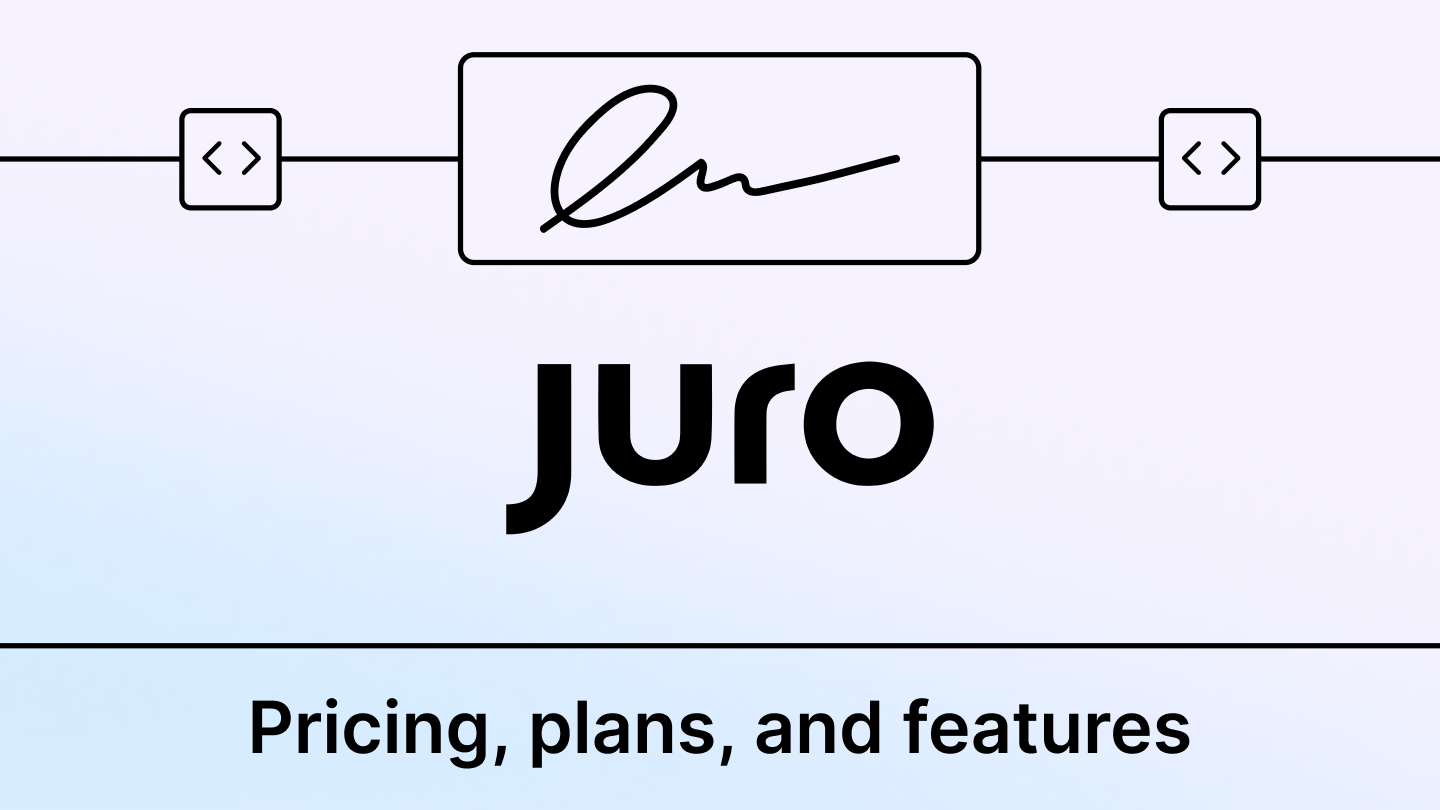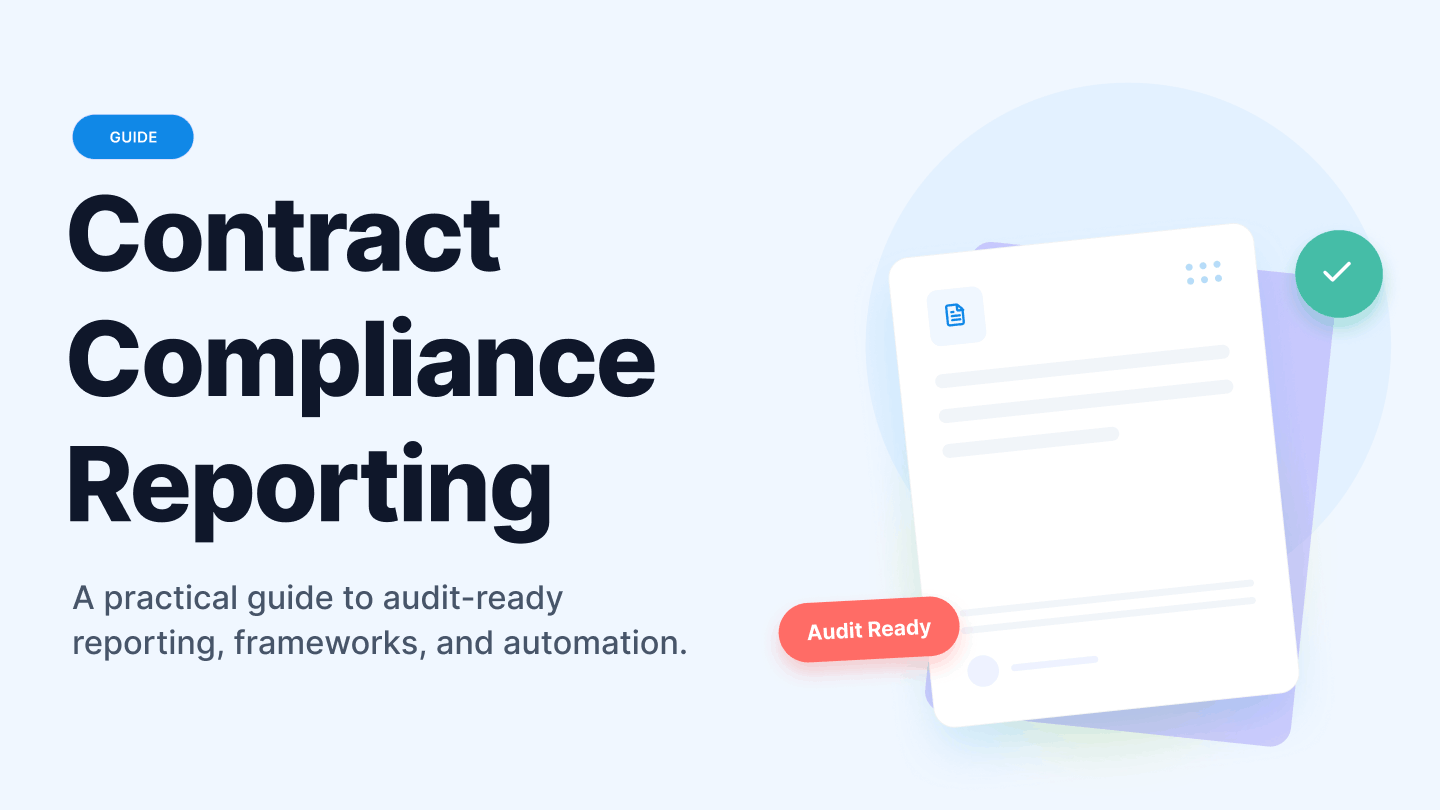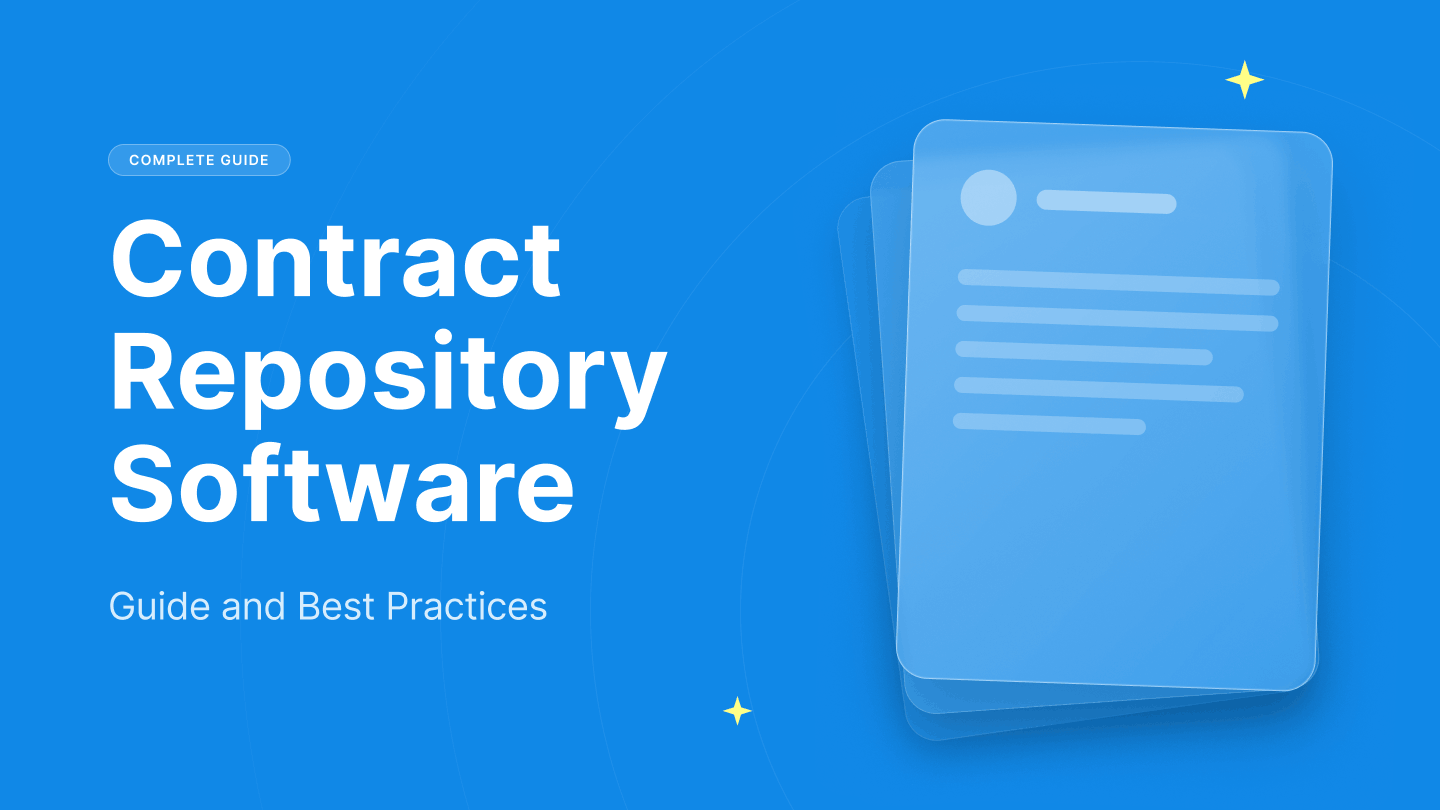Dealing with patient paperwork and maintaining compliance with HIPAA regulations is one of the biggest, most time-consuming challenges in healthcare.
The constant cycle of printing, scanning, faxing, and filing simply wastes valuable time and it also increases the risk of errors and exposure for sensitive patient data.
The good news is that you don't have to choose between keeping patient information safe and running an efficient office.
Modern, HIPAA-compliant eSignature solutions are designed to end that endless paper trail. These digital tools let patients and staff sign important forms instantly and securely, right from any computer or phone. Your team's time gets freed up to focus on patient care while every signature meets HIPAA's strict privacy and security rules.
To help your practice find the right fit, we've put together the essential compliance information you need and reviewed the 10 best options available today.
What we'll cover in this guide:
- Our list of the top 10 HIPAA-compliant eSignature platforms
- Why HIPAA compliance matters for eSignatures and what requirements your solution must meet
- How to choose the right platform and avoid common compliance mistakes
- Real-world use cases and best practices for secure healthcare document workflows
How we sourced our data
To provide accurate recommendations, we reviewed each platform's official website, security documentation, compliance certifications, and HIPAA-specific features. We also analyzed verified user reviews from G2 and Capterra, examining feedback from healthcare organizations and regulated industries.
Our evaluation focused on encryption standards, audit trail capabilities, Business Associate Agreement (BAA) availability, ease of use, and integration with healthcare systems. This approach saves you hours of research and helps you find secure electronic signature software for healthcare that meets your compliance and operational needs.
Quick overview of the top 10 HIPAA compliant eSignature platforms
Here is a quick rundown of our hand-picked top 10 HIPAA-compliant eSignature platforms: Signeasy, Docusign, PandaDoc, Dropbox Sign, Adobe Acrobat Sign, Jotform Sign, Xodo Sign (formerly Eversign), airSlate SignNow, SignWell, and Signaturely.
The table below compares their key features, pricing, and HIPAA compliance capabilities at a glance.

What is HIPAA?
The Health Insurance Portability and Accountability Act (HIPAA) is a U.S. federal law established in 1996 to protect patients' personal health information (PHI). It applies to healthcare providers, health plans, clearinghouses, and their business partners who handle sensitive patient data.
HIPAA creates a framework that keeps health information secure while allowing healthcare professionals to share necessary details for quality care. The law covers several critical areas:
- Privacy of health information: National standards protect medical records and PHI. The Privacy Rule sets strict limits on using and disclosing information without patient consent.
- Security of electronic health information: The Security Rule requires administrative, physical, and technical safeguards to protect electronic protected health information (ePHI). Electronic signature software for healthcare must meet these security standards to handle patient documents compliantly.
- Enforcement: The Department of Health and Human Services (HHS) Office for Civil Rights investigates violations and imposes penalties for non-compliance.
How exactly does this law protect you? We turn now to the HIPAA Privacy Rule.
What is the HIPAA Privacy Rule?
The HIPAA Privacy Rule serves as the foundation for healthcare compliance in the United States. Introduced in 2002 as part of the HIPAA Act, it establishes how healthcare providers, insurers, and covered entities can manage and share Protected Health Information (PHI).
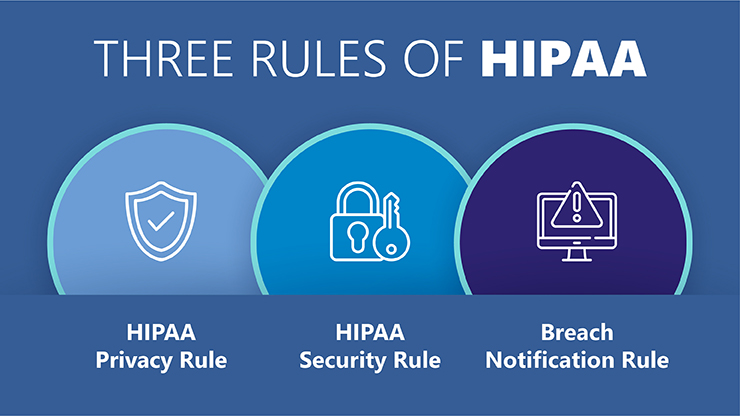
Source
The Privacy Rule gives patients control over their health data. Healthcare providers must explain how PHI will be used and grant patients the right to access or amend their records. The rule also requires strict agreements with third-party vendors — like billing services or document processors — to maintain compliance standards.
Where do HIPAA-compliant eSignature solutions fit in?
HIPAA acknowledges that electronic transactions, including digital signatures, are essential for modern healthcare operations.
- Secure electronic signature software with encryption and detailed audit trails protects PHI during electronic exchanges. These eSignature tools for healthcare streamline patient consent forms, treatment authorizations, and insurance claims without compromising privacy.
- According to a Journal of Medical Internet Research (JMIR) 2025 study, 61.3% of Americans accessed patient portals over the last 12 months, with 89.9% using them to view test results.
- The Privacy Rule allows healthcare organizations to adopt electronic signature software for healthcare while maintaining patient confidentiality. Healthcare providers benefit from faster workflows, better patient experiences, and stronger data protection across the board.
So, what's at stake when you digitize patient workflows?
Why HIPAA-compliant eSignature matters
Healthcare organizations face mounting pressure to digitize workflows while protecting sensitive patient data. Paper-based processes create bottlenecks (delayed patient onboarding, hours spent on administrative tasks, and increased risk of document loss or unauthorized access).
HIPAA-compliant eSignature solutions address these challenges by securing Protected Health Information (PHI) during critical transactions:
- Patient consent forms
- Treatment authorizations
- Insurance agreements
- Telehealth intake documents
The legal framework supports this shift. Both the ESIGN Act and UETA recognize electronic signatures as legally binding, and HIPAA explicitly permits their use when part of valid authorization processes.

Healthcare providers can adopt eSignature tools without compromising compliance.
What’s the business impact?
- Faster patient intake and reduced waiting room delays
- Lower administrative costs and better staff productivity
- Treatment authorizations that once took days now process in minutes
- Patients can sign forms from their phones before appointments
But here's the catch: not all eSignature platforms meet HIPAA standards. Generic solutions lack the security safeguards, audit capabilities, and Business Associate Agreements (BAAs) required for healthcare use.
The difference between compliant and non-compliant tools can mean the difference between streamlined operations and costly violations.
Your platform checklist starts with these eight essential requirements.
HIPAA and eSignature — what are the requirements?
HIPAA doesn't explicitly mandate electronic signatures, but any eSignature solution handling PHI must comply with both the Privacy Rule and Security Rule. Healthcare organizations need platforms that meet specific technical, administrative, and physical safeguards.
Here's what HIPAA requires from electronic signature software for healthcare:
1. Business Associate Agreement (BAA)
Any vendor handling PHI qualifies as a business associate under HIPAA. The law requires a signed BAA outlining the vendor's data protection responsibilities. Without one, using an eSignature platform for healthcare documents creates immediate compliance violations.
Most providers offer BAAs, but often only on specific plan tiers.
2. Data encryption

ePHI must be encrypted both in transit and at rest. Look for:
- In transit: TLS 1.2 or higher (256-bit encryption)
- At rest: AES-256 encryption for stored documents
3. Access controls
The Security Rule requires strict controls over who can view, edit, or sign documents. Compliant platforms must provide:
- Role-based access control (RBAC) limiting permissions by job function
- Unique user identification with individual login credentials
- Automatic session timeout after inactivity
- Multi-factor authentication (2FA)
4. Comprehensive audit trails
HIPAA requires detailed logging of all activities involving ePHI. Platforms must record:
- User identity, email, and IP address
- Timestamps for views, edits, and signatures
- Document changes and modifications
- Device and location information
Audit trails must be tamper-proof and retained for at least six years.
5. Identity verification
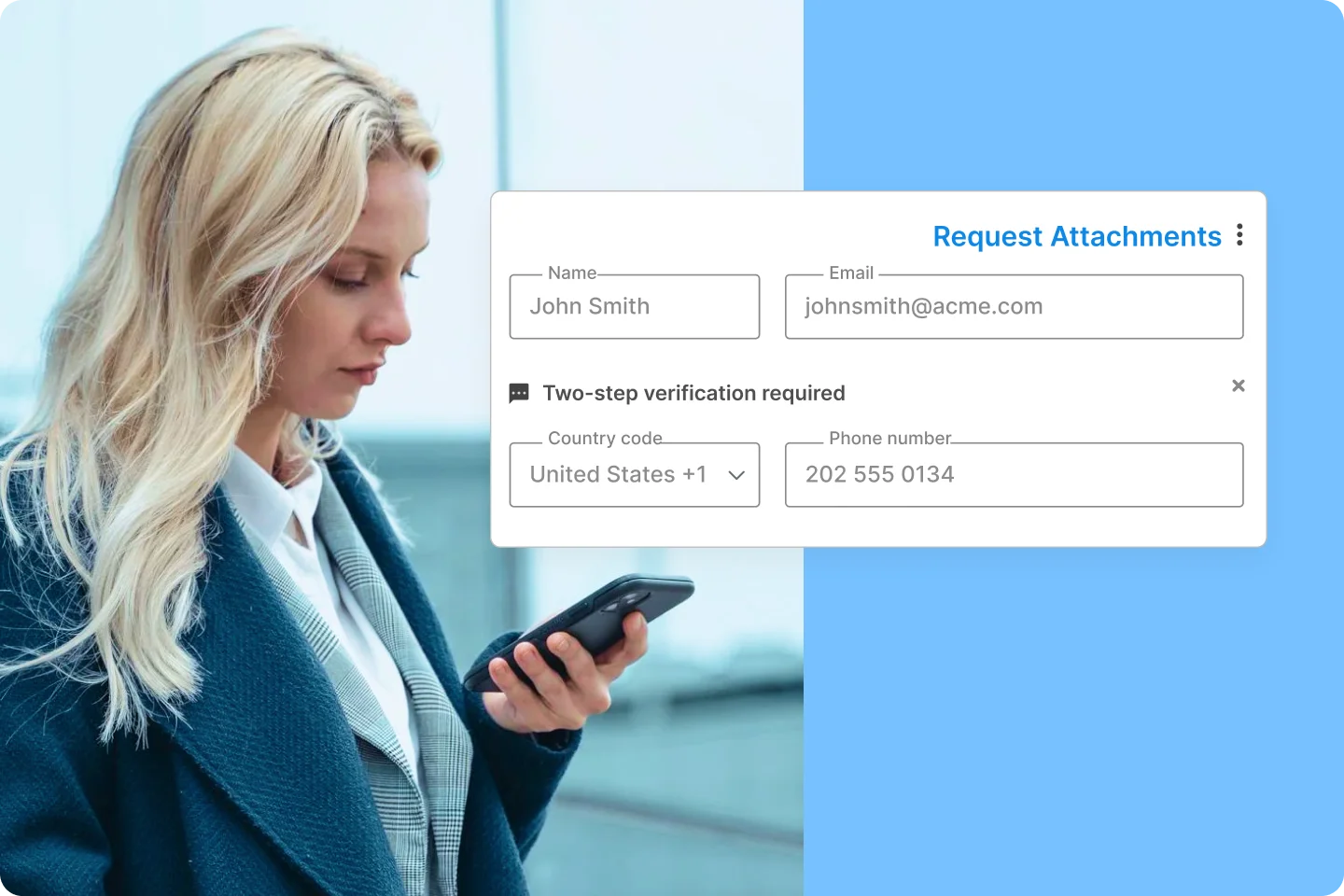
Platforms must verify signer identity through methods like:
- Multi-factor authentication (password + SMS or email code)
- Knowledge-based authentication (security questions)
- Biometric verification (fingerprint, facial recognition)
6. Document integrity protection
Compliant platforms use digital certificates, tamper-evident seals, and cryptographic hash values to detect any post-signature alterations.
7. Security certifications and updates
Choose vendors who maintain current certifications (SOC 2 Type II, ISO 27001) and conduct regular security audits, vulnerability assessments, and penetration testing.
8. Patient rights and consent
Solutions must support clear consent language, allow patients to decline electronic signing, and provide easy access to signed document copies.
To choose securely, you need a process. Let’s review how to choose a HIPAA-compliant platform.
How to choose a HIPAA-compliant eSignature platform
Selecting the right platform requires more than checking a compliance box. Healthcare organizations need to evaluate specific capabilities that protect PHI while supporting efficient workflows.
Step 1. Start with the Business Associate Agreement (BAA)
If a vendor won't sign a BAA, move on. The agreement legally binds them to HIPAA standards and clarifies their responsibilities for protecting patient data.
Step 2. Verify encryption standards
Look for TLS 1.2 or higher for data in transit and AES-256 for data at rest. Ask vendors directly about their encryption protocols — vague answers are red flags.
Step 3. Examine authentication options
Multi-factor authentication should be standard, not optional. Platforms offering biometric verification, knowledge-based authentication, or integration with your existing SSO provide stronger identity verification.
Step 4. Review audit trail capabilities
Detailed logs tracking who accessed, viewed, and signed documents are required. Check that audit trails are tamper-proof and retained for at least six years.
Step 5. Check security certifications
SOC 2 Type II and ISO 27001 certifications indicate vendors undergo regular third-party security assessments. These aren't guarantees, but they show commitment to maintaining security standards.
Step 6. Assess integration capabilities
The platform should connect with your EHR system, cloud storage, and existing healthcare applications. Poor integration creates workflow gaps that introduce errors and security vulnerabilities.
Step 7. Evaluate vendor support and documentation
When compliance questions arise, responsive support matters. Review available resources, response times, and whether the vendor understands healthcare-specific requirements.
Time for the deep dive!
Detailed breakdown: Top 10 HIPAA-compliant eSignature platforms
We evaluated dozens of solutions to find platforms that balance security, usability, and healthcare-specific needs.
1. Signeasy
Signeasy stands out as a top HIPAA-compliant eSignature solution with robust security features, an intuitive interface, and strong regulatory compliance credentials.
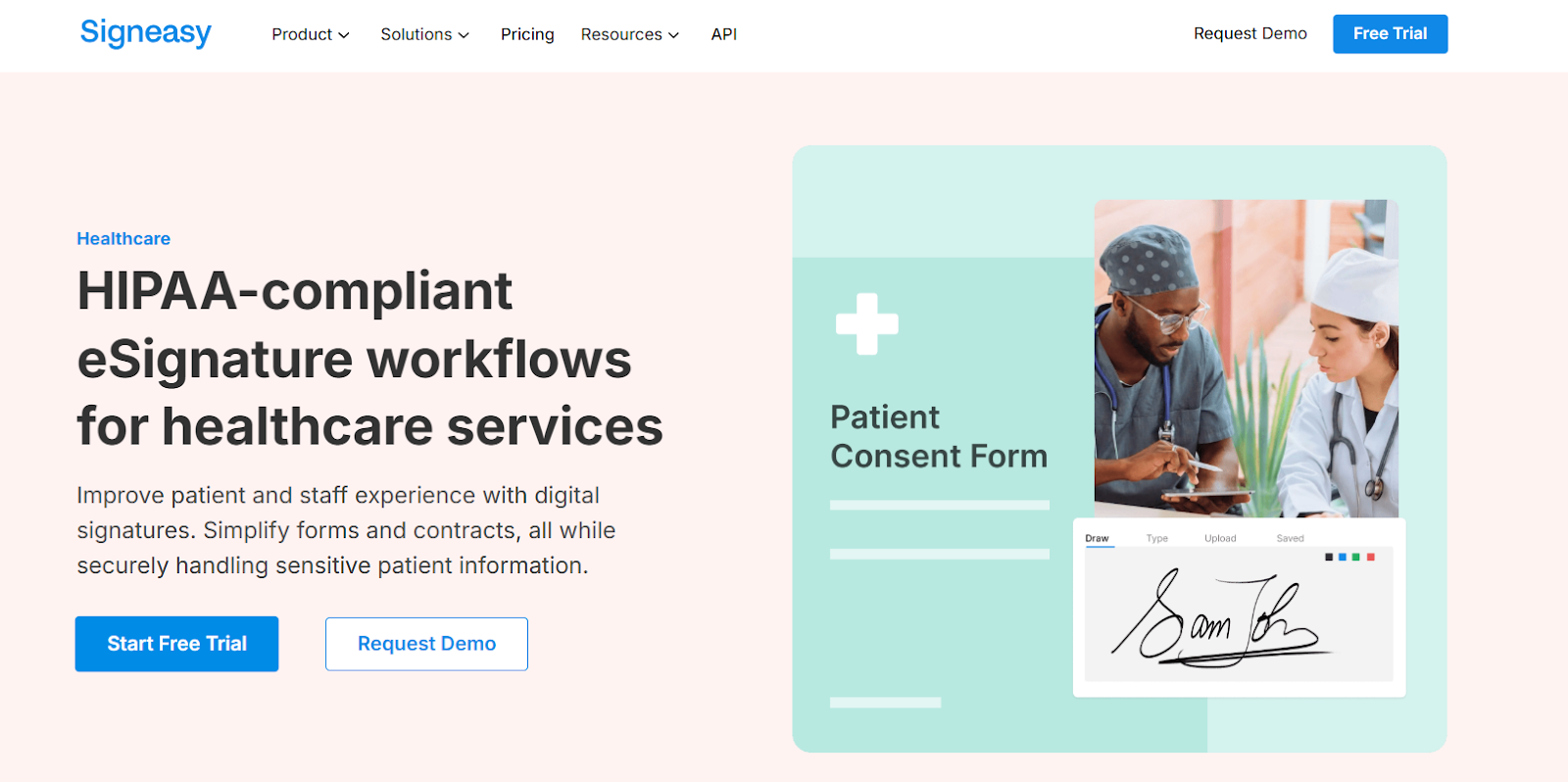
Healthcare organizations trust it to handle sensitive patient documents while keeping workflows simple.
Take Truepill, for example. In the UK, where prescriptions traditionally depended on fax machines. Signeasy changed that entirely. Doctors now sign electronically in seconds without sacrificing due diligence.
"It's so easy for doctors to use, it hardly requires any training," says Shakil Ahmed, Managing Director at Truepill.
Also Read: 13 Best Docusign alternatives in 2026
The platform simplifies signing for both patients and healthcare staff while meeting strict HIPAA requirements. Advanced encryption, multi-factor authentication, and comprehensive audit trails protect PHI at every step. Regular security updates keep the system aligned with current regulations.
Features that stand out:
- AI-powered contract insights: Signeasy's AI tools generate contract summaries, extract key terms automatically, and answer questions in natural language.
Ask "When is the renewal date?" and get instant answers (even on mobile devices). All AI processing happens on secure servers with encrypted data handling.
- Reusable templates with automation: Create standard templates for patient consent forms, medical orders, and insurance documents. Use dynamic tags like {{name}} and {{email}} to auto-populate fields.
Pre-assign signing roles and sequences to eliminate manual setup for every document.
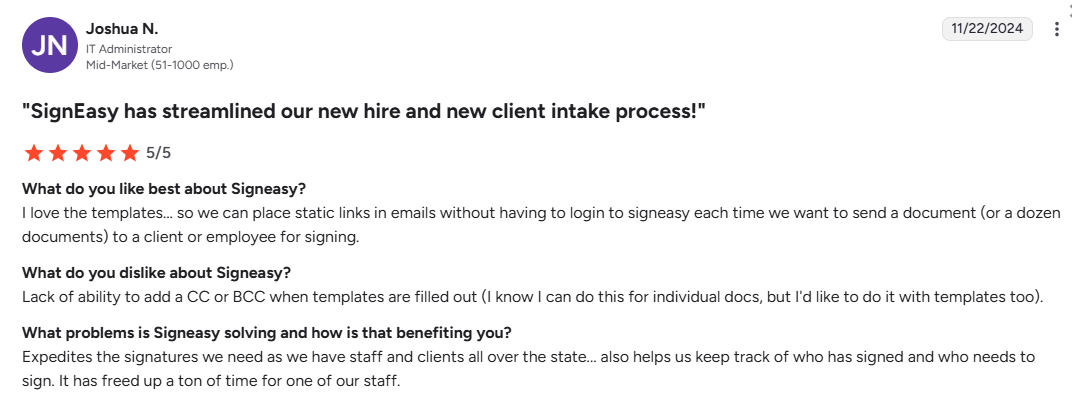
Source
- Multi-factor authentication and biometric security: Verify user identity through password combinations, biometric verification (Face ID, Touch ID), and one-time passcodes.
Mobile users can authenticate quickly with fingerprint or facial recognition.
- Comprehensive audit trails: Every transaction records timestamps, signer identity, IP addresses, device information, and document modifications.
Audit logs are tamper-proof and support compliance requirements for healthcare organizations.
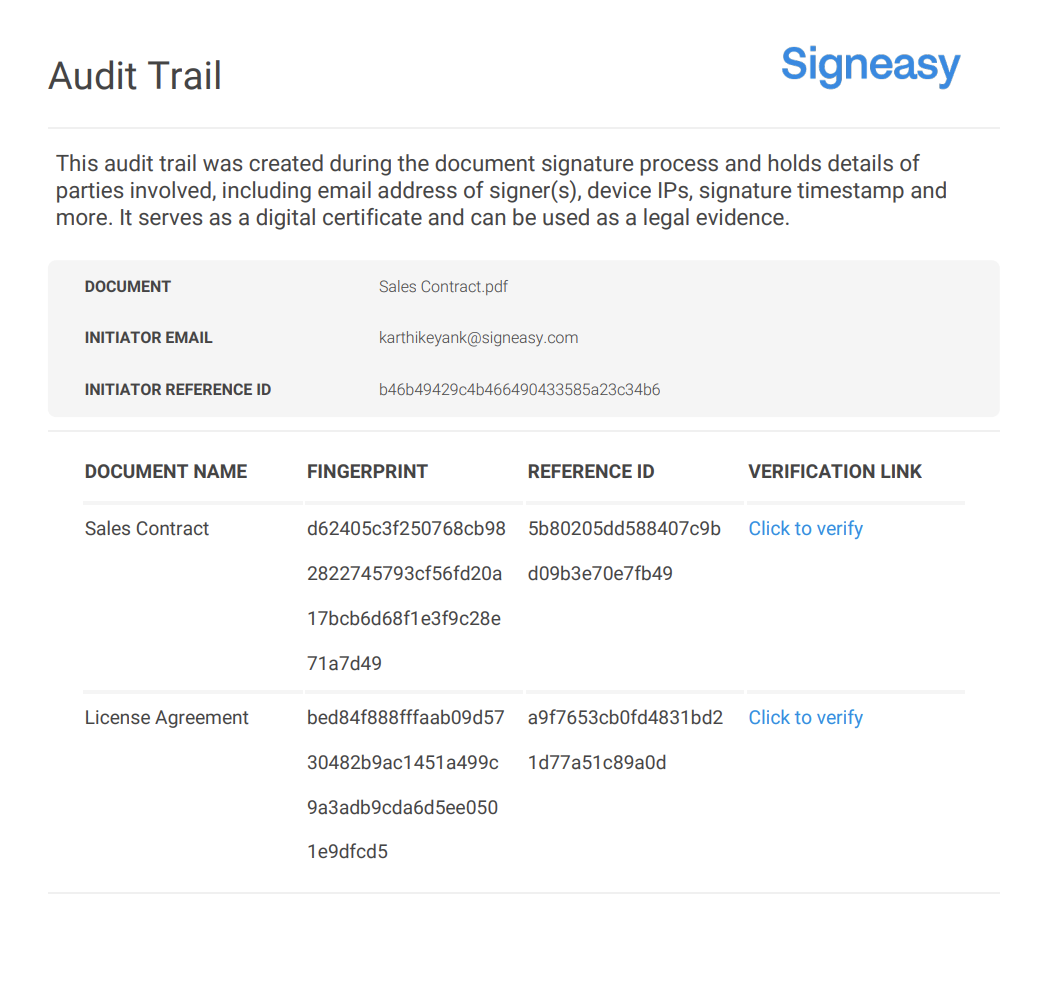
- Seamless EHR integration: Connect directly with Electronic Health Records systems, Google Workspace, Microsoft tools (SharePoint, Outlook, Teams), and HubSpot.
Documents flow between systems without compromising security or requiring staff to switch platforms.
- Contract repository with powerful search: Store all signed documents in a centralized, secure repository. Advanced search tools help you locate specific contracts quickly.
Filter by status (Signed, Waiting, Completed) and track team activity for better oversight.
- In-person signing on mobile: Collect signatures face-to-face using tablets or smartphones, even offline. Perfect for bedside consents or on-site patient intake. Signeasy syncs data once you're back online.
2. Docusign
Docusign handles digital signing, document distribution, and workflow management for organizations that need enterprise-grade capabilities.

The platform connects with CRM systems, cloud storage services, and business applications healthcare organizations already use.
The interface balances functionality with usability, while security measures like encryption, multi-factor authentication, and detailed audit trails protect sensitive information. Docusign meets HIPAA requirements and maintains certifications for highly regulated industries.
Suggested Read: Signeasy vs. Docusign
Features that stand out:
- Advanced security measures: Strong encryption protects PHI both in transit and at rest. Multi-factor authentication verifies user identities before granting access to documents, preventing unauthorized entry.
- Global compliance certifications: Docusign holds HIPAA certification alongside ISO 27001 and SOC 2 Type II standards. These credentials demonstrate the platform's commitment to meeting international security requirements.
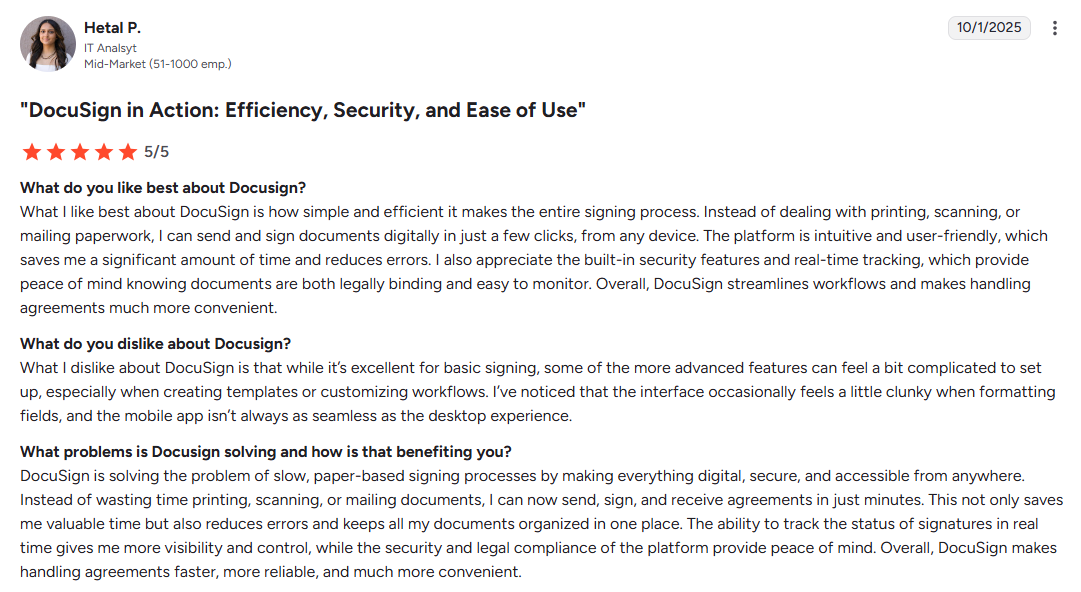
Source
- Comprehensive audit trails: Every document generates a thorough audit trail with timestamps, identity verification records, and modification logs. This documentation helps healthcare organizations meet HIPAA's accountability requirements during audits.
3. PandaDoc
PandaDoc combines HIPAA-compliant eSignature capabilities with document management features.
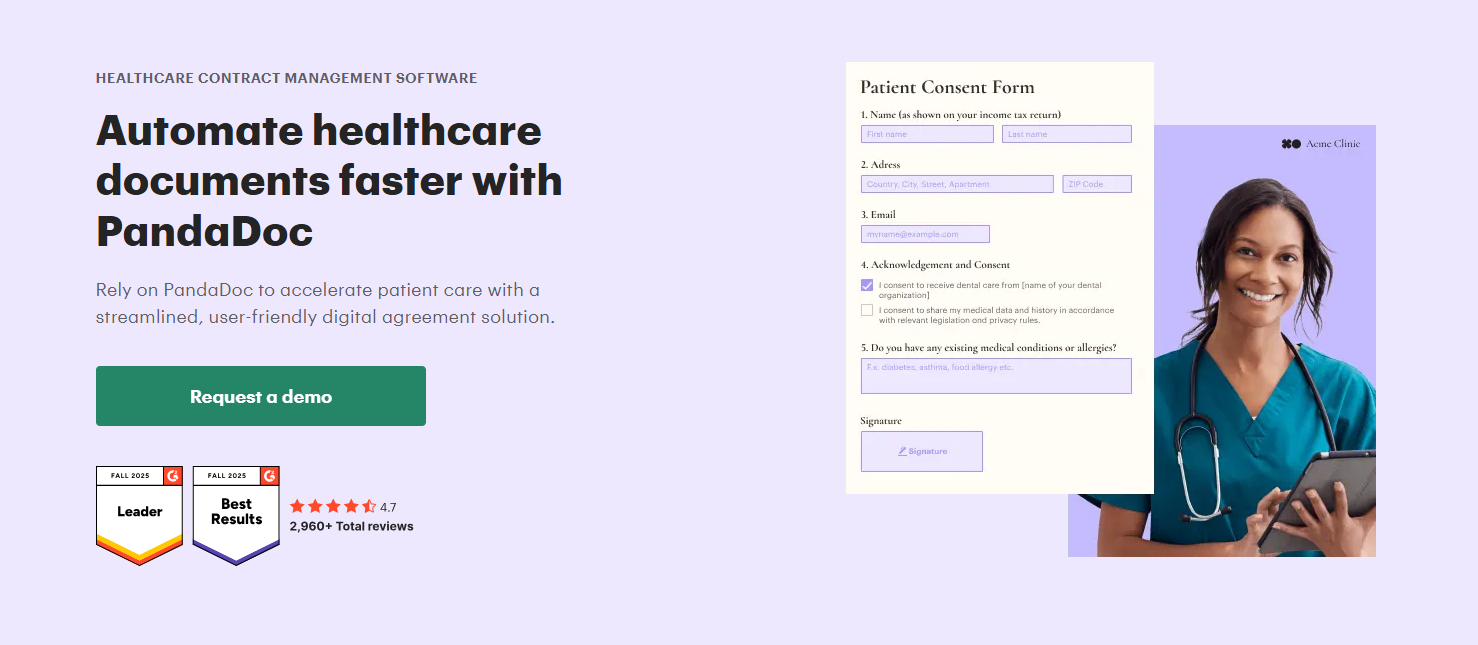
The cloud-based platform handles document creation, distribution, and tracking with customizable templates, a drag-and-drop editor, and legally binding electronic signatures.
Multiple users can collaborate on documents simultaneously, adding comments and edits in real time. The platform connects with CRM systems, payment gateways, and business applications to automate workflows and reduce repetitive tasks.
Also Read: Signeasy vs. PandaDoc
Built-in analytics track document performance and recipient engagement, giving teams visibility into their processes.
Features that stand out:
- Role-based access control: Administrators can set granular permissions for different users based on their roles. This minimizes unauthorized access risks to sensitive patient information.
- Secure document storage with backups: Documents stay in access-controlled environments with regular backups. PHI remains protected against data loss and security breaches.
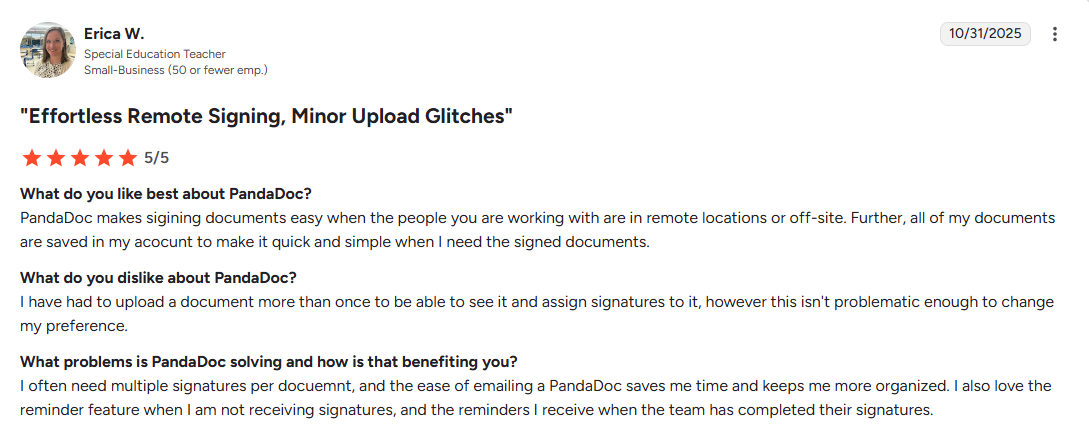
Source
- Multi-factor authentication: Users verify their identity through multiple methods before accessing sensitive documents. Multi-factor authentication protects against unauthorized entry.
- Customizable templates for compliance: Create and modify templates that meet specific HIPAA requirements. Healthcare teams can standardize consent forms, treatment authorizations, and administrative documents while maintaining compliance.
4. Dropbox Sign
Dropbox Sign (formerly HelloSign) offers secure electronic signature software that lets users sign, send, and manage documents online.
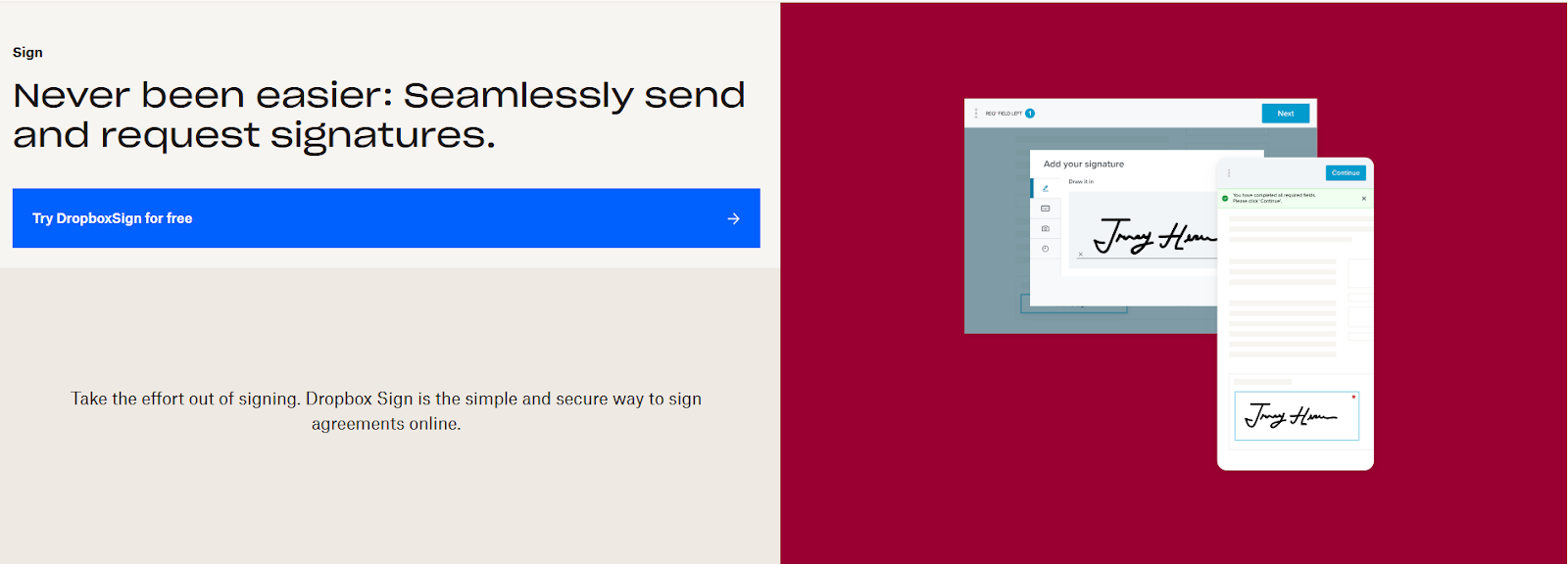
The platform eliminates printing and physical signatures while providing legally binding eSignatures, customizable templates, real-time tracking, and audit trails.
The solution connects with popular cloud storage services like Dropbox, Google Drive, and Microsoft OneDrive, plus other business applications. Integration is simple and fits seamlessly into existing workflows.
Dropbox Sign appeals to small and medium-sized healthcare practices that need straightforward, reliable eSignature tools for healthcare without complex setup.
Suggested Read: Signeasy vs. Dropbox Sign
Features that stand out:
- HIPAA compliance with BAA: Dropbox Sign meets HIPAA privacy and security standards for handling PHI. The platform provides a Business Associate Agreement (BAA) to healthcare organizations, meeting legal and regulatory requirements for electronic signature software for healthcare.
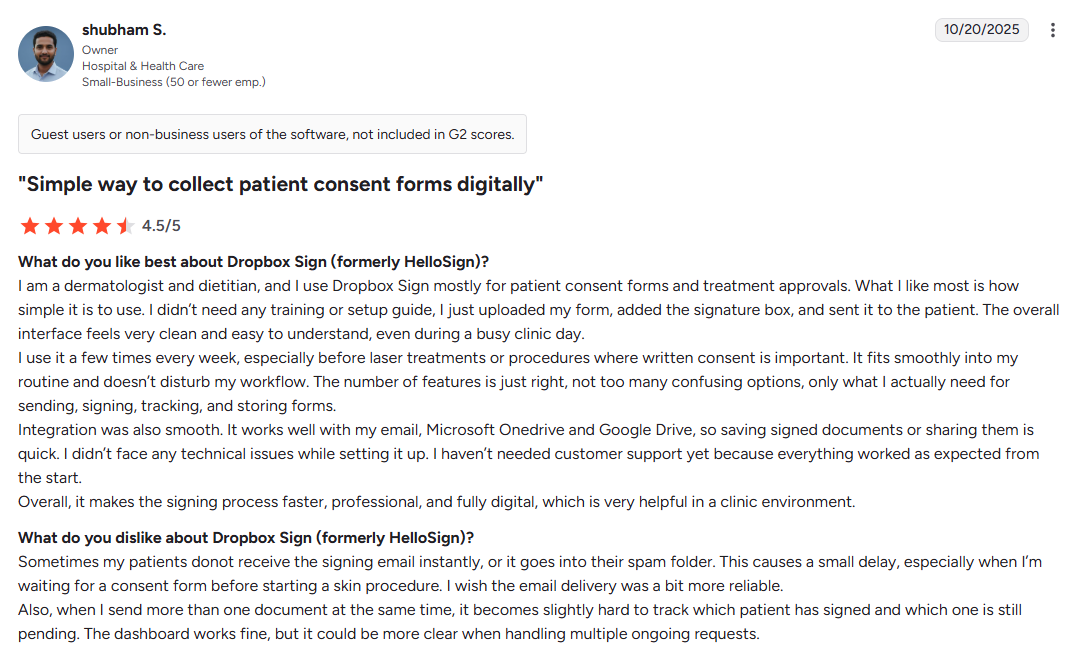
Source
- Secure document storage: Signed documents stay in access-controlled environments with encryption protecting data against unauthorized access. The platform offers document retention policies and secure cloud storage options.
- Multi-party signing workflows: Send documents to multiple signers in a specific order or simultaneously. Sequential signing works well for patient consent forms requiring signatures from patients, providers, and witnesses.
5. Adobe Acrobat Sign
Adobe Acrobat Sign provides cloud-based electronic signature capabilities for organizations that need enterprise-level document management.
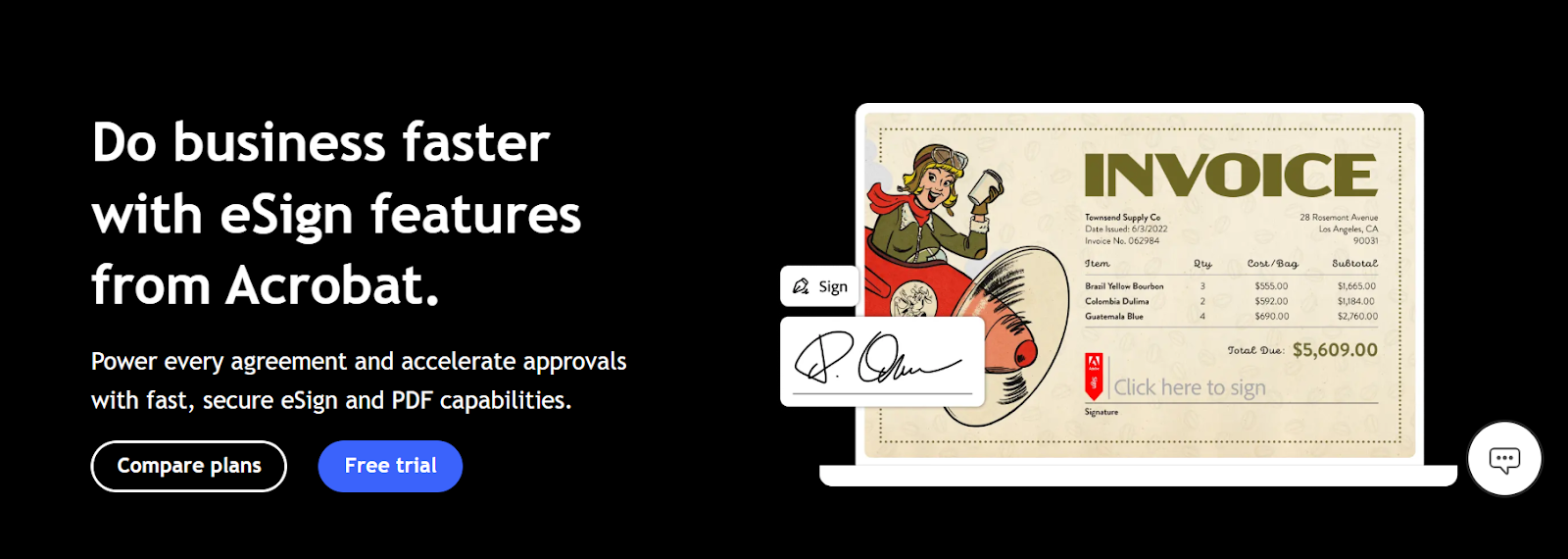
Part of the Adobe Document Cloud suite, it connects with Adobe Acrobat, Microsoft 365, and other business applications healthcare organizations use daily.
The platform combines strong security measures, industry compliance standards, and detailed tracking capabilities. Healthcare organizations can meet HIPAA requirements while reducing paper-based processes and improving document workflow efficiency.
Also Read: Signeasy vs. Adobe Acrobat Sign
Features that stand out:
- Business Associate Agreement (BAA): Adobe provides a BAA for Acrobat Sign customers, a required document for organizations handling PHI under HIPAA regulations. Healthcare organizations can confidently use it as secure electronic signature software in regulated environments.
- Data residency options: Control where your data is stored geographically. Data residency options give healthcare organizations additional oversight of data protection and help meet specific compliance requirements for HIPAA-compliant eSignature processes.
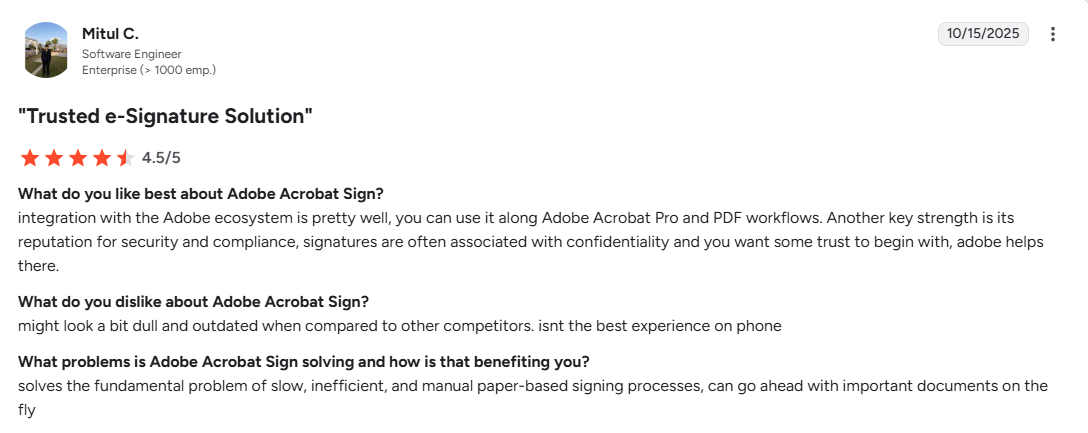
Source
- Role-based access controls: Define specific permissions and limit access to sensitive documents based on user roles. Only authorized personnel can view or modify PHI, reducing the risk of unauthorized access.
6. Jotform Sign
Jotform Sign collects legally binding signatures directly within the Jotform platform. Users can create and manage documents requiring signatures without switching between different tools.
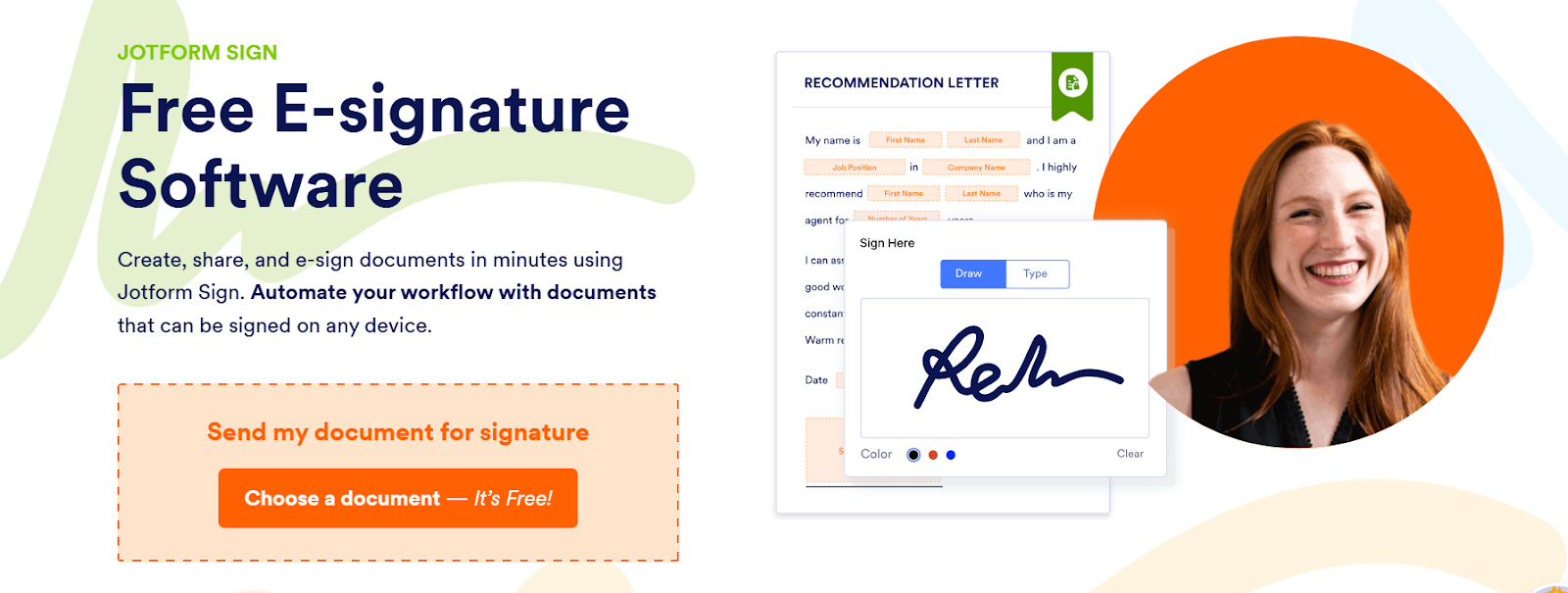
The feature works well for contracts, agreements, consent forms, and other documents needing formal approval.
Healthcare practices already using Jotform for patient intake forms can add signature collection to their existing workflows without additional complexity.
Features that stand out:
- Drag-and-drop form builder: Add signature fields to existing forms using a simple drag-and-drop interface. The visual builder makes it straightforward to incorporate eSignatures into patient consent forms, treatment authorizations, and administrative documents.
- Customizable templates: Pre-built templates designed for signature collection can be modified to match specific healthcare needs. Create standardized forms that maintain consistency across your organization.
- Business Associate Agreement (BAA): Jotform provides a BAA to customers who need HIPAA-compliant eSignature capabilities, meeting legal requirements for eSignature tools for healthcare.
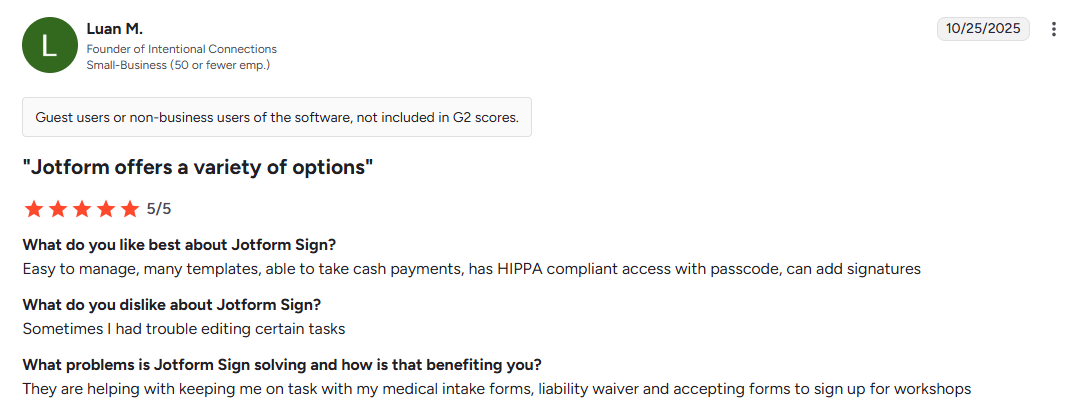
Source
- Integrated document management: Manage signed documents within the Jotform platform. Download, print, or securely store completed forms for future reference and compliance audits.
7. Xodo Sign
Xodo Sign (formerly Eversign) is a cloud-based platform for creating, signing, and managing legally binding documents online.
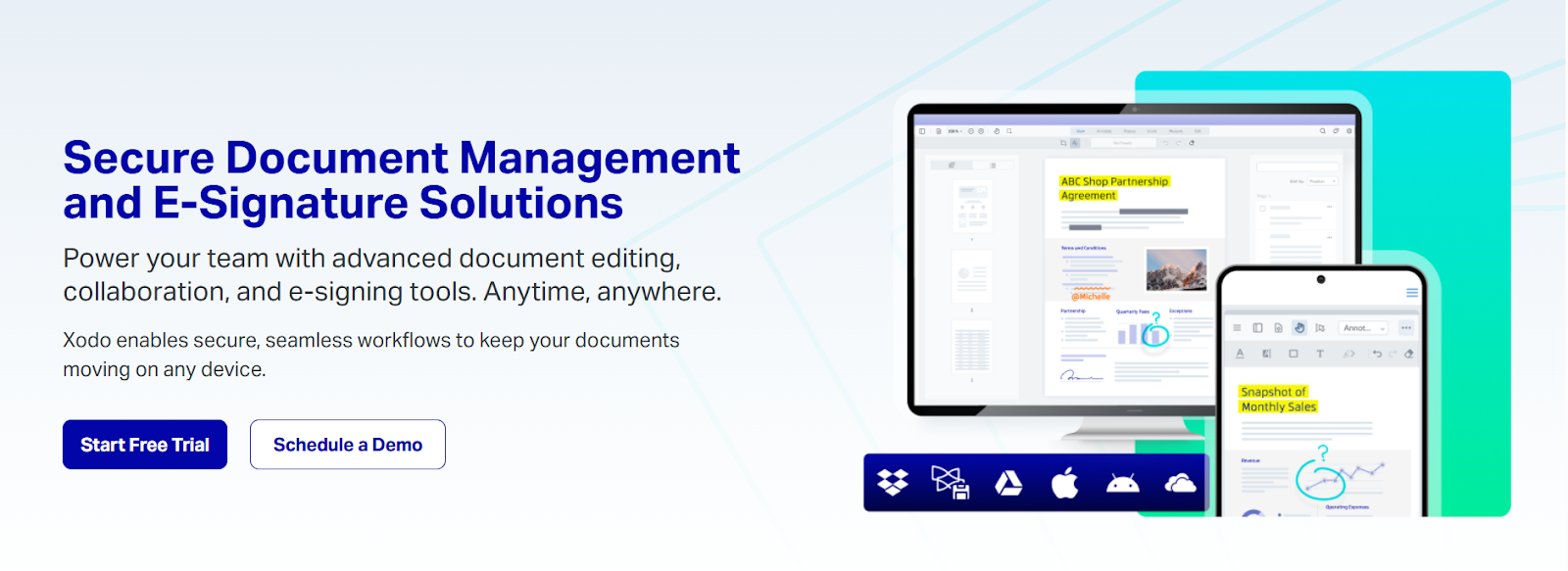
The solution serves businesses of all sizes with features that comply with international eSignature laws like the ESIGN Act and eIDAS.
Users can create and save templates for frequently used documents, then customize them for different purposes.Xodo Sign meets HIPAA regulations and is suitable as electronic signature software for healthcare organizations handling protected health information.
Also Read: Signeasy vs. Xodo Sign
Features that stand out:
- Multi-party signing workflows: Send documents to multiple signers with defined signing order or allow simultaneous signing. Perfect for patient consent forms requiring signatures from patients, providers, and witnesses.
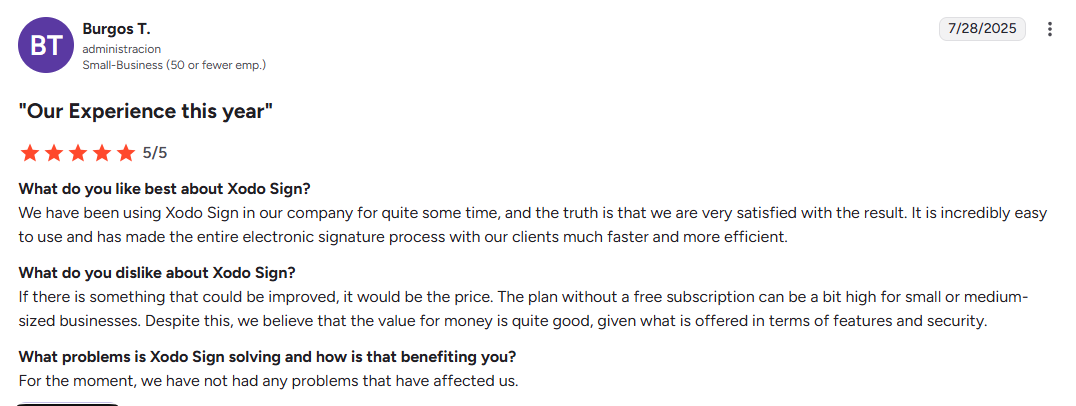
Source
- Extensive integration capabilities: Connect with Google Drive, Dropbox, Evernote, Salesforce, and other third-party applications. Workflow automation reduces manual document handling across different systems.
- Custom branding options: Add your organization's logo and branding elements to documents and signature request emails. Maintain a professional, consistent appearance across all patient-facing materials.
- Healthcare system integration: Xodo Sign connects with Electronic Health Records (EHRs) and practice management software. These integrations support compliant workflows and position it as reliable secure electronic signature software for healthcare environments.
8. airSlate SignNow
airSlate SignNow streamlines document signing, sending, and management as part of the airSlate Business Cloud.

SignNow serves businesses across healthcare, finance, legal, and real estate with features built for efficiency, security, and compliance.
Suggested Read: Signeasy vs. SignNow
The platform provides legally binding electronic signatures that comply with the ESIGN Act and eIDAS. Signed documents are recognized and enforceable in courts and by regulatory bodies.
Features that stand out:
- Intuitive interface: The platform's straightforward design lets users create, send, and sign documents quickly without technical training. Healthcare staff can start using the system with minimal onboarding time.
- Full mobile accessibility: Dedicated iOS and Android apps allow users to sign and manage documents from anywhere. Providers can handle patient consent forms and treatment authorizations between appointments or during home visits.
- Team collaboration tools: Teams can share and work on documents together with role-based access controls managing permissions. Healthcare departments can coordinate on patient documents while maintaining proper data security protocols for HIPAA-compliant eSignature workflows.
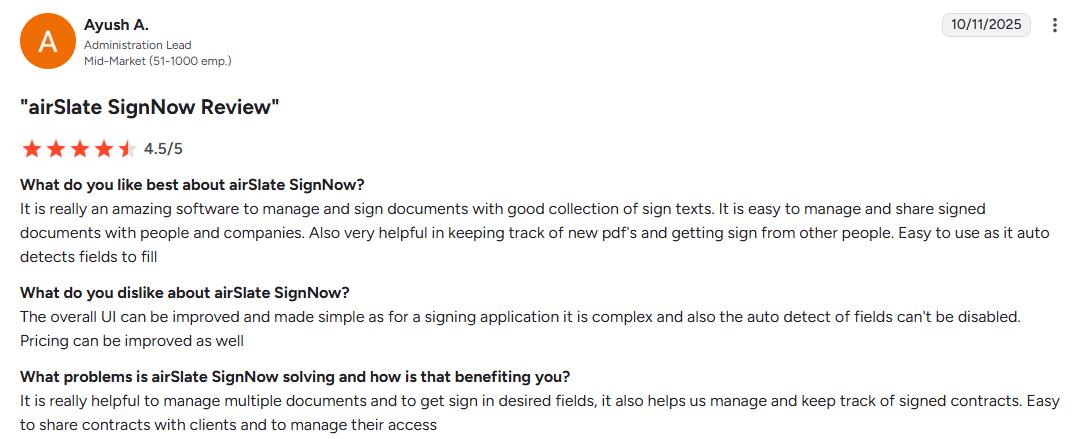
Source
- Advanced security measures: SSL/TLS encryption protects data during transmission and storage. Multi-factor authentication (MFA) adds another security layer, making it suitable as secure electronic signature software for organizations handling sensitive information.
9. SignWell
SignWell simplifies online document signing and management with strong eSignature functionality, reliable security measures, and regulatory compliance support.

The platform provides a Business Associate Agreement (BAA) to customers requiring HIPAA compliance. Strong encryption methods protect sensitive information, while multi-factor authentication adds secure identity verification.
Features that stand out:
- Intuitive interface: The straightforward design makes creating, sending, and signing documents simple for healthcare staff and patients. Users can complete signature requests without complicated steps or extensive training.
- Strong security measures: SSL encryption protects data during transmission and storage. These security features make SignWell viable as secure electronic signature software for healthcare practices handling patient information.
- Competitive pricing: SignWell provides essential eSignature features at an accessible price point. Smaller healthcare practices and clinics appreciate the cost-effectiveness without sacrificing necessary compliance capabilities.
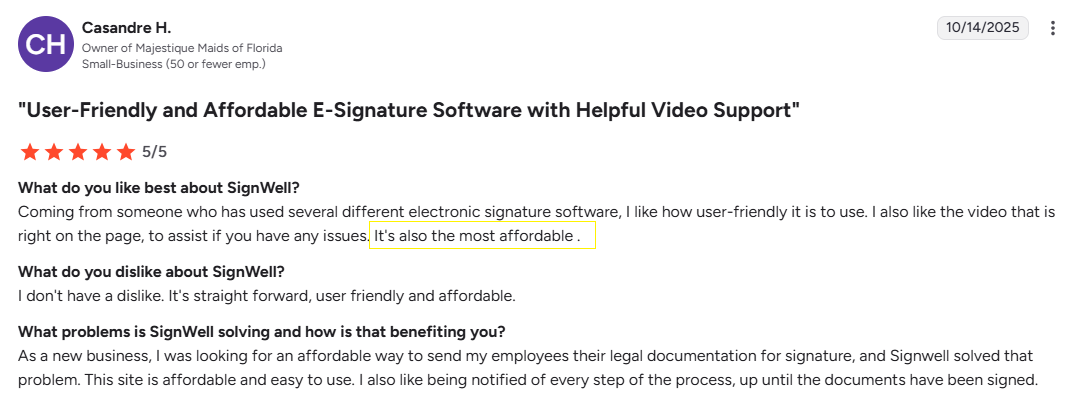
Source
- Detailed audit trails: Comprehensive audit logs track all document activities involving PHI. Records show who accessed, viewed, and signed documents with timestamps, supporting transparency requirements for HIPAA-compliant eSignature processes during compliance audits.
- Automated reminders and notifications: The system sends automatic follow-ups to signers, reducing delays in completing consent forms and treatment authorizations. Healthcare teams spend less time chasing down signatures manually.
10. Signaturely
Signaturely provides legally binding electronic signatures that comply with global eSignature laws including the ESIGN Act and eIDAS.
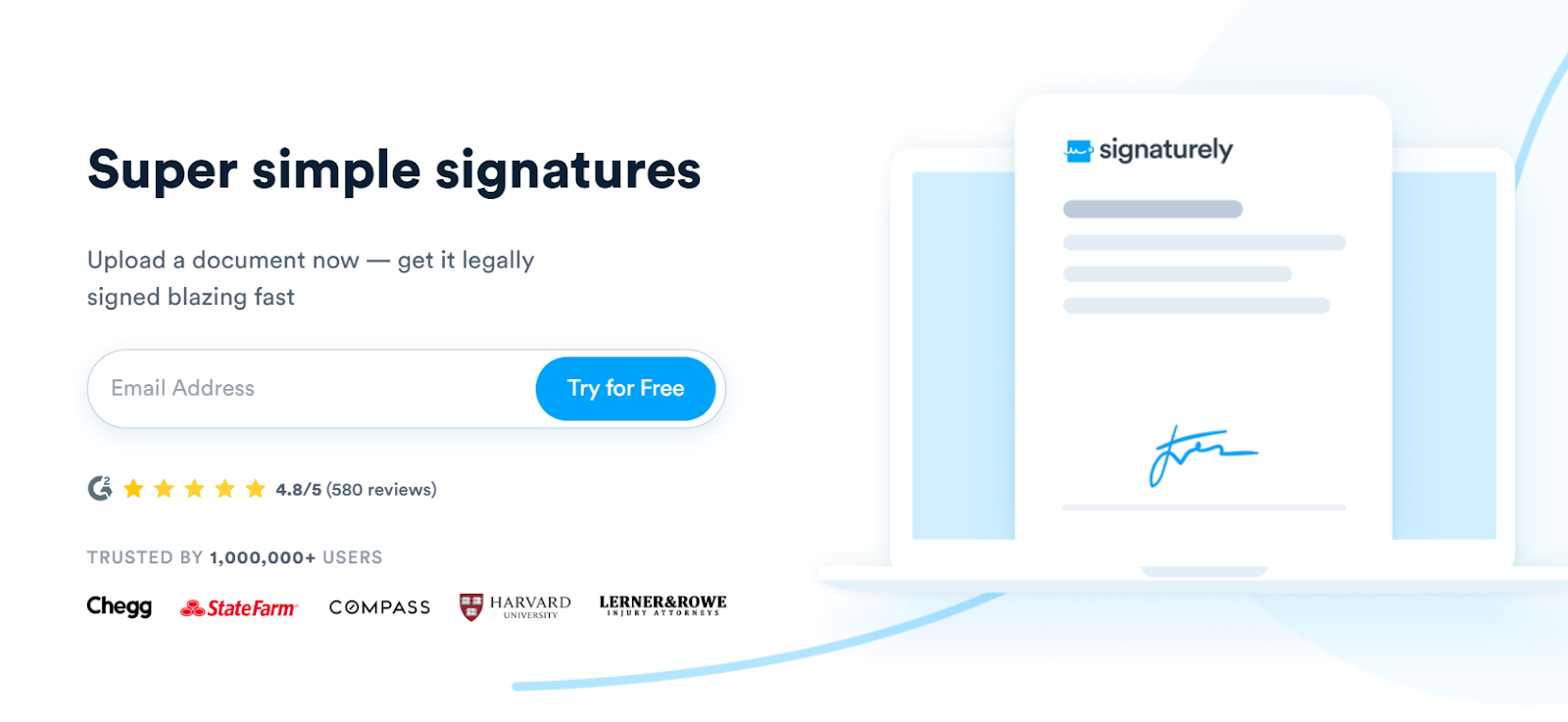
Signed documents maintain validity and enforceability across jurisdictions. Users can create and save templates for frequently used documents, reducing repetitive work and maintaining consistency.
The platform supports multi-signature documents with sequential or simultaneous signing workflows for complex approval processes.
Features that stand out:
- HIPAA-compliant data retention and deletion: Signaturely meets HIPAA requirements for secure retention and disposal of PHI. Users control how long documents are stored and when they're deleted, preventing PHI from remaining in the system longer than necessary for eSignature tools for healthcare.
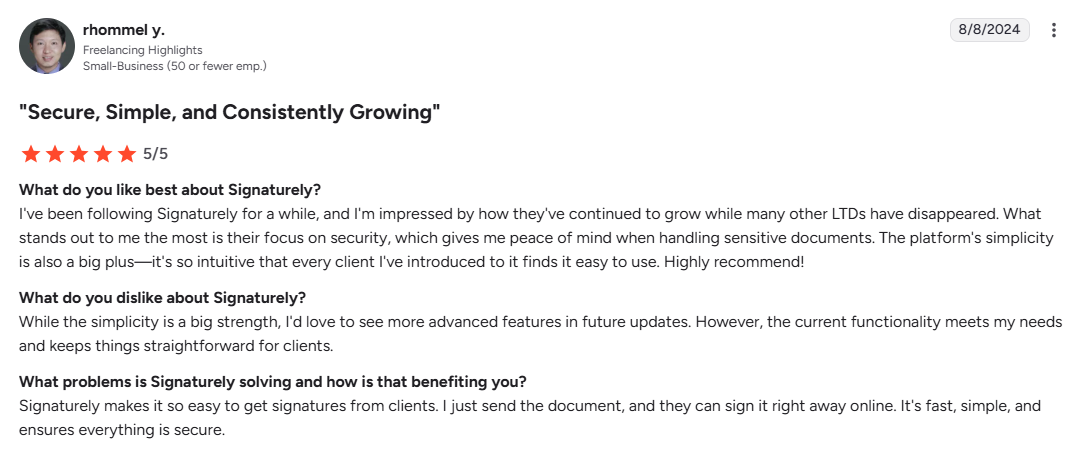
Source
- Regular security audits: The platform undergoes regular security audits and assessments to maintain compliance. These evaluations verify that Signaturely continues meeting HIPAA's security and privacy standards as electronic signature software for healthcare organizations.
- Cloud storage integrations: Connect with Google Drive, Dropbox, Box, and Microsoft OneDrive. Signed documents can be automatically stored in your organization's existing file management systems, keeping records organized and accessible for compliance reviews.
And that’s a wrap. Let's now talk about common mistakes and how to avoid them.
Avoiding risks and following best practices for HIPAA-compliant eSignatures
Non-compliant eSignature tools expose healthcare organizations to data breaches, legal penalties, and loss of patient trust.
According to the American Medical Association, HIPAA violation penalties range from $100 to $50,000 per violation, with annual maximums reaching $1.5 million per violation category. Here's how to protect your organization from common pitfalls:
Bottom line: Choose vendors that understand healthcare requirements, respond quickly to compliance questions, and maintain current security certifications like SOC 2 Type II or ISO 27001.
Regular staff training on proper eSignature use and PHI handling reduces risk across your entire organization.
Here's proof that the right platform does make a difference.
Real-world eSignature use cases in healthcare and regulated industries
HIPAA-compliant platforms handle everything from telehealth consent to vendor contracts. Healthcare organizations across specialties rely on secure eSignature solutions to manage sensitive documentation while maintaining compliance.
Here are three examples showing how electronic signature software for healthcare works in practice.
Telehealth patient consent: Chupik Counseling
When Chupik Counseling transitioned to telemedicine during COVID-19, their paper-based patient consent process collapsed overnight. The Texas-based mental health practice with five locations needed patients to sign telehealth consent forms with HIPAA terms — without in-person visits.
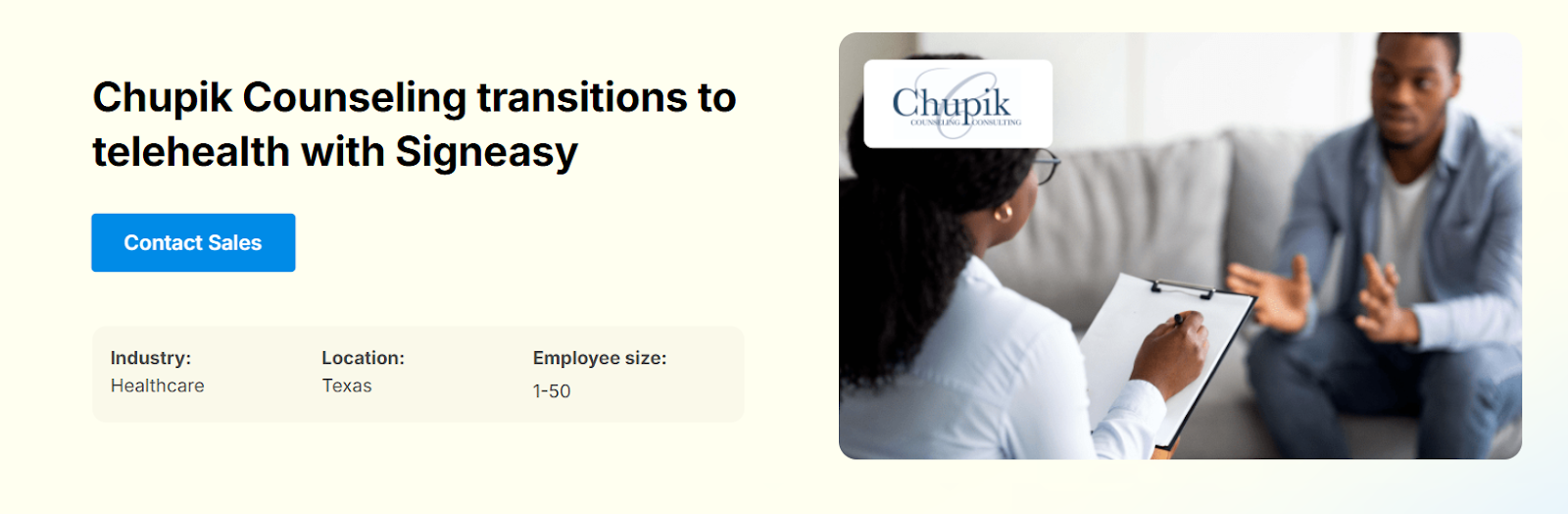
Signeasy replaced their print-and-bring system with digital templates sent via email. Patients now sign consent forms before appointments, and therapists automatically receive completed documents for immediate filing.
"We evaluated Docusign first but weren't happy with the feature-heavy platform," says Jeffrey Chupik, President and CEO. "Signeasy worked well for us with good pricing and just the right features we wanted."
High-volume treatment documentation: Camen Behavioral Services
Camen Behavioral Services creates approximately 300 individualized behavior plans every six months for children with disabilities — each 30 to 50 pages long. Previously, parents rushed through these critical documents at the office with children in tow and phones ringing.
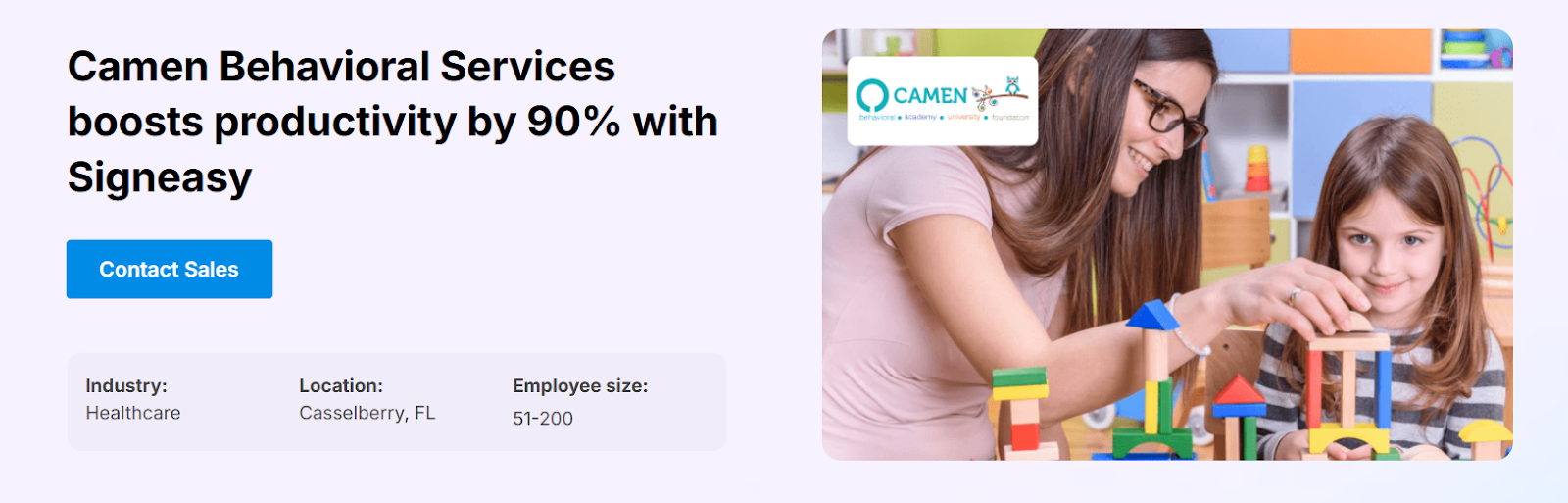
With HIPAA-compliant eSignature tools, parents now review plans at home and sign digitally. The change boosted productivity by 90% and eliminated massive paper waste.
"We are audited for our paperwork, so we wanted an electronic streamlined way to house all these signatures," explains Kayleigh Guy, Program Director.
Regulatory documentation and board approvals: San Diego Eye Bank
The San Diego Eye Bank processes lab approvals, budgets, SOPs, and legal documents for organ transplant operations. Executive Director Dhore Anunciado previously commuted to the office just to sign paperwork.

Microsoft Teams integration lets SDEB move entirely remote. "Signeasy allows us to work remotely without going into the office to sign a simple document," says Anunciado. "Our employees don't have to wait for me to physically sign a document to proceed."
That said, let's look back at our review of all ten platforms. Here's why Signeasy stands out.
Why Signeasy is the right HIPAA-compliant eSignature solution
Built for healthcare organizations that need security, speed, and scalability. Signeasy meets every HIPAA requirement while offering features designed specifically for healthcare workflows.
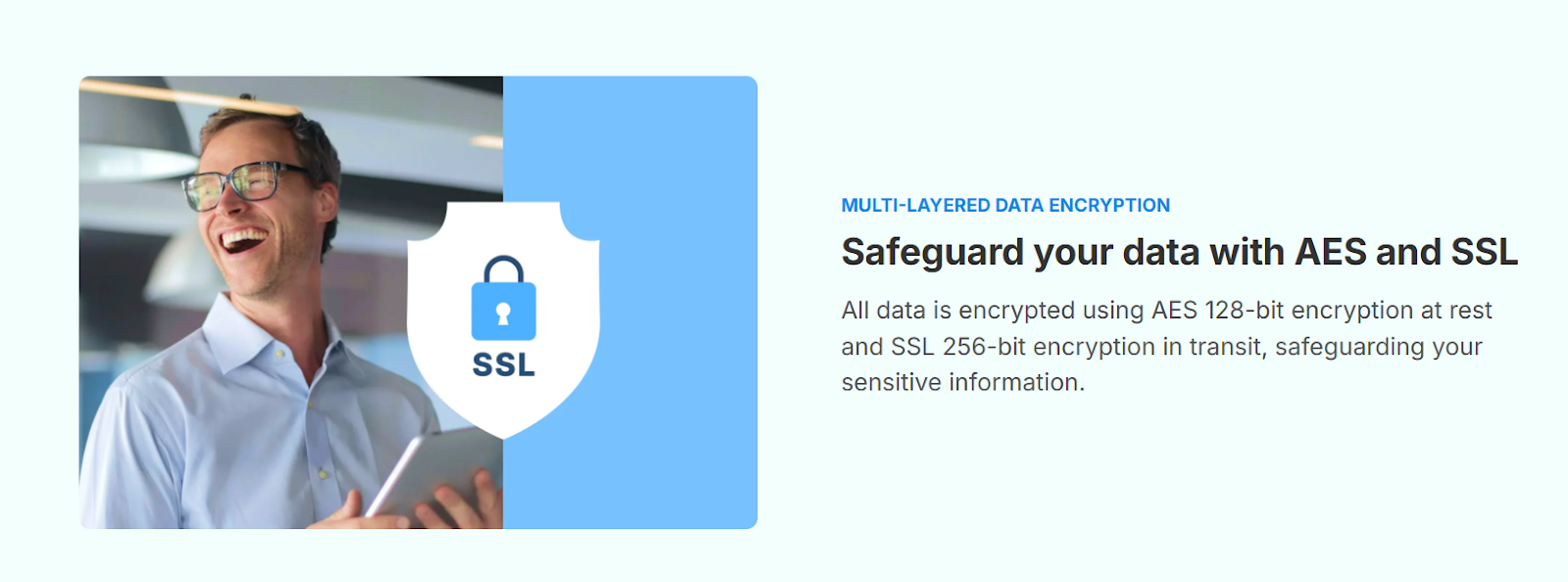
The platform provides signed Business Associate Agreements (BAAs), AES-128 encryption at rest, SSL 256-bit encryption in transit, and tamper-proof audit trails that track every document action with timestamps, IP addresses, and user details.
Healthcare organizations get more than basic compliance:
- AI-powered contract insights generate summaries, extract key terms, and answer questions in natural language — (even on mobile and tablet).
- Reusable templates with dynamic fields automate patient consent forms and treatment authorizations.
- Centralized contract repository with advanced search helps teams locate documents instantly during audits.
The platform integrates directly with EHR systems, Microsoft tools (SharePoint, Outlook, Teams), Google Workspace, and HubSpot. Healthcare teams can sign documents without switching between applications.
Signeasy holds SOC 2 Type II certification and complies with GDPR, eIDAS, ESIGN/UETA, and 21 CFR Part 11 standards. For organizations needing custom workflows, the API enables seamless integration into existing healthcare systems.
You've seen the options — now it's time to take the next step.
Make your eSignatures HIPAA-friendly with Signeasy
Healthcare organizations need electronic signature software that protects patient data while improving operational efficiency.
The 10 HIPAA-compliant eSignature platforms we've covered all provide secure ways to handle critical documentation, but Signeasy offers distinct advantages for mid-sized to enterprise healthcare teams.
Signeasy combines HIPAA compliance with powerful features: AI-powered contract insights, reusable templates that automate repetitive workflows, comprehensive audit trails, and direct integration with EHR systems.
Healthcare staff and patients both benefit from an intuitive interface that requires minimal training.
The platform handles everything from telehealth consent forms to vendor contracts, treatment authorizations to insurance documents. Your team gets the security credentials healthcare requires (BAA, SOC 2 Type II, encryption standards) plus the productivity tools modern organizations demand.
Ready to see Signeasy in action? Request a demo or start your free trial today to experience HIPAA-compliant contract management built for mid-sized to enterprise healthcare organizations.