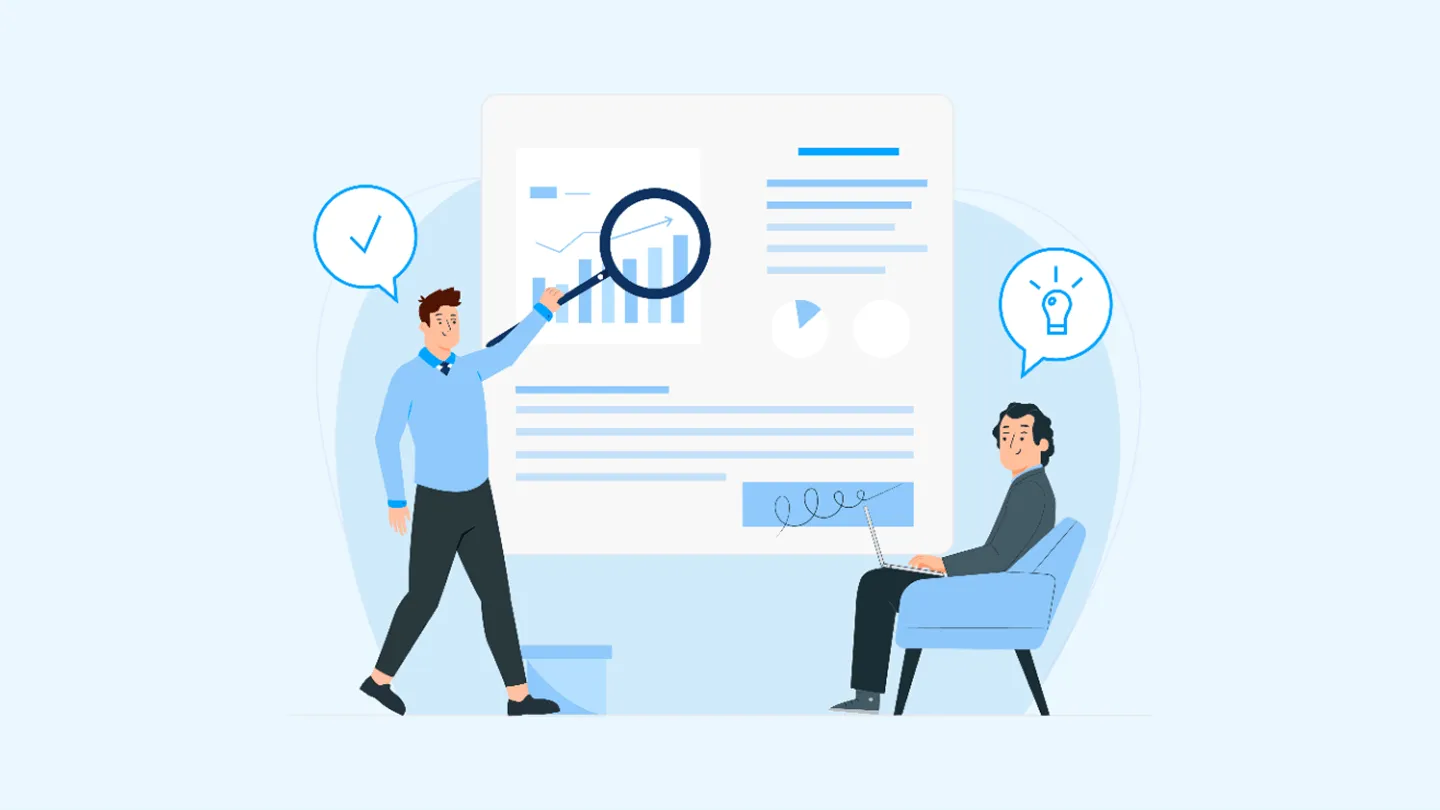With digitization catching speed in the SMB and mid-market arena, eSignatures are being widely adopted for streamlining business workflows. And rightly so—they’re fast, intuitive, and enable easy business handshakes.
Measuring the impact of eSignatures
As eSignatures become an integral part of business workflows, decision-makers and buyers across industries look to understand their ROI. And if you are an admin or a team leader, assessing the impact eSignature solutions have on your workflows becomes crucial to justify your investment.
Any SaaS tool is only as valuable as your understanding of how your team is leveraging it.
At Signeasy, we are always trying to enhance the admin experience by providing them with data and insights about how their team is using our eSignature solution. This drive to constantly improve product experience was the intention behind our release, “Usage Reports”—to help teams understand their usage patterns and how effective Signeasy is for them.
Usage Reports by Signeasy
Signeasy provides intelligent reporting capabilities as part of our overall services, complete with a comprehensive analytics dashboard. The usage reports feature helps admins get an overview of the total volume of documents processed at a team level and usage stats at an individual level.
Cumulative reports for administrators
Signeasy’s analytics dashboard is extremely easy to read and consume, with different layouts for administrators and members. Users can easily get insights for a selected time period and find quick actions to download detailed reports and nudge pending signers.
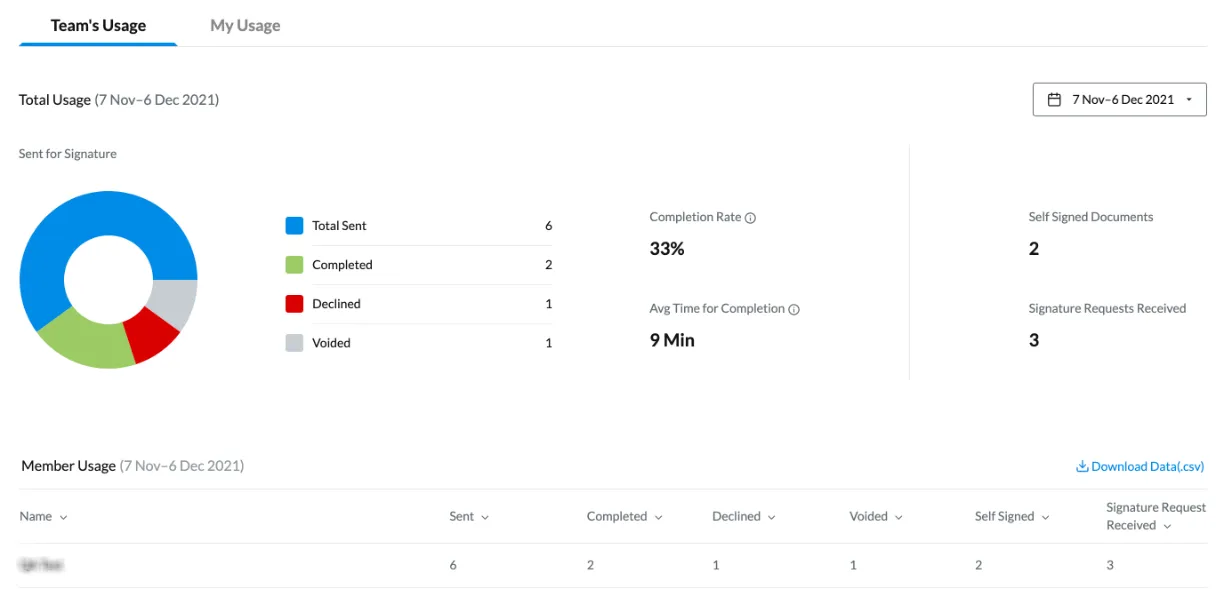
Here are some powerful metrics you can track with Signeasy:
Document completion rates
Ever wonder how many documents your team sent out for signatures, how many of those got signed/ declined, and how many are stuck in pending status? This information is just a click away with Signeasy. You can also know whether the eSignature tool makes your business processes faster and more efficient by comparing the change in document completion rate on a month-on-month basis.
Average turnaround times
How long does it take, on average, to sign and complete a document? Has the introduction of the eSignature solution helped reduce this time significantly? As your team gets familiar with the tool, is this number constantly improving over time? Are your business workflows getting more efficient and smoother with the eSignature tool’s adoption?
The average turnaround time can help your business decide whether the eSignature solution is a value-added investment or if you need to seek out alternatives.
Aggregate signature requests
How many signature requests did your entire team send out in a particular time frame? Is this number increasing or decreasing over time? These data points can serve as key performance indicators for teams and individuals.
General usage statistics
The above are some highly focused performance-related insights that eSignature usage reports can provide. In addition, as an administrator, you will also need general statistics like how often your team has been using the eSign capabilities in their daily workflows. This can help you understand if your business needs to look for simpler alternatives.
Individual-level reports
Signeasy provides more than just cumulative reports for admins. We also offer individual insights to your team members so they can track the document’s progress at a personal level. Some of the insights your team can benefit from include:
- How many signature requests have they sent out?
- How many of these have been signed (completed)?
- How many of these are in process (pending)?
- Who are the signers that have not yet signed?
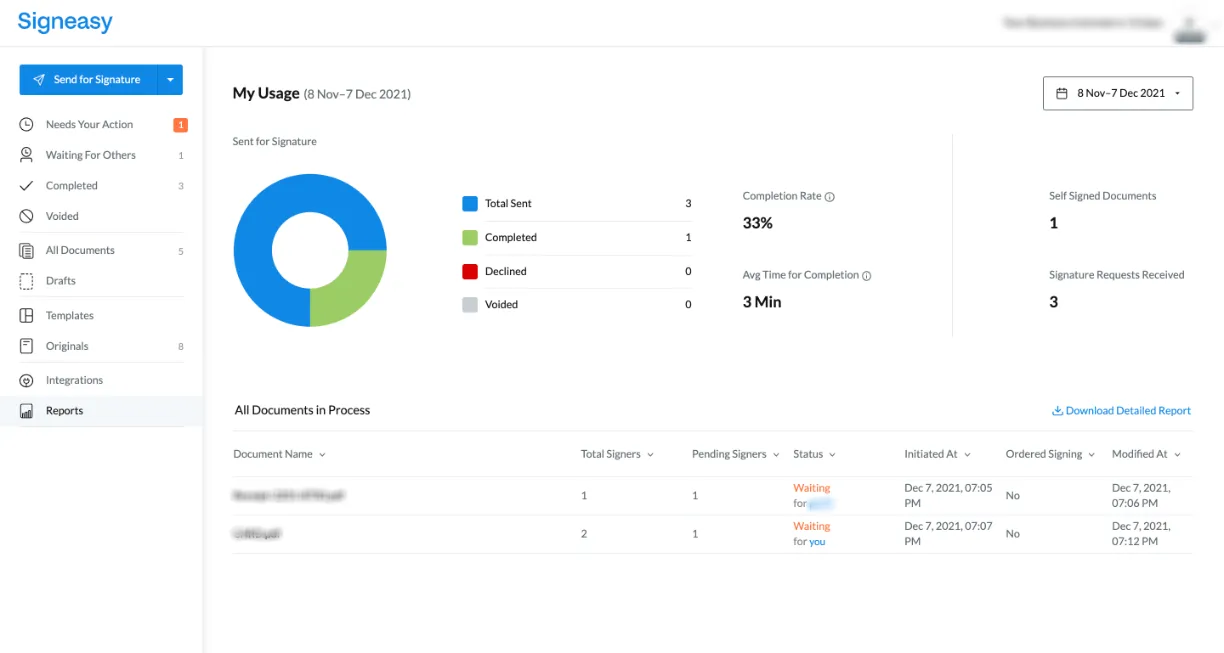
These insights help users track document status, follow-up and nudge pending signers to complete the document.
Generate smarter reports with Signeasy
Download reports
Download data from the usage reports dashboard in CSV format for offline access. Those files can then be used to create custom reports and be incorporated into dashboards of other tools that measure overall business efficiency.
Filter insights
Pull out custom reports, filter insights by date, and perform quick actions to select commonly used date ranges.

Read more on how you can access the usage reports functionality in Signeasy here.
Improve your workflows with a data-backed eSignature solution. Signeasy is among the fastest-growing eSignature brands in the market, with over 43,000 global businesses using us.