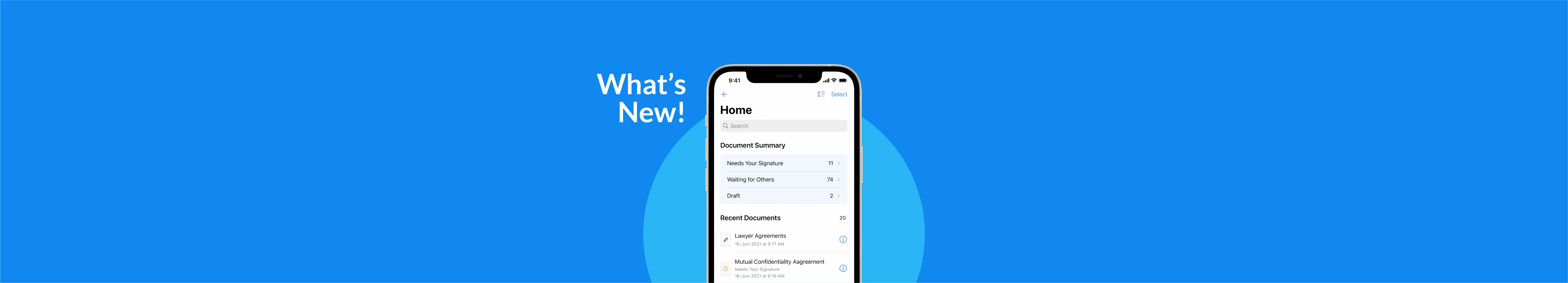No matter where life’s adventures take you, there’s no place like a familiar home (screen).
Any user interface can be “simple” and “easy,” but only once it becomes familiar. But what if familiarity were built in from the beginning?
------
The latest update to Signeasy’s iOS app is all about providing an experience that makes you feel right at home. As an official Apple Mobility Partner, we take pride in providing a best-in-class eSigning experience for users on iPhone and iPad – Signeasy is rated 4.8 stars on the App Store for a reason!
Here are the features we’ve added to make the in-app experience even better while keeping our interface nice and familiar.
Home is where the hub is
The new “Home” tab on the Signeasy app simplifies navigation and makes it incredibly easy to find the documents you need.
The Home screen displays a quick summary of your documents’ statuses, so you can quickly understand how many tasks are still pending. It also lists the recent documents you’ve interacted with, for easy access.

Adding annotations is fun!
iOS users are familiar with the bottom sheet, as seen on Apple Maps and other popular apps. Typically, it provides additional information or tools for the user – and in Signeasy’s case, introducing a bottom sheet means all document annotation options will be visible in a single clean view.
The sheet expands by default when you open a document to sign. When you select an annotation to add to your document, the sheet will collapse so you can place it in the proper location. To bring it back, you can pull it up, tap anywhere on the document, or tap on the collapsed sheet.
You’ll also notice we’ve added a ‘Name’ annotation to the list. Happy signing!
Better feedback with Haptics
Haptic feedback, a technology that engages people’s sense of touch to enhance the user experience, is a major part of the Apple and iOS ecosystem.