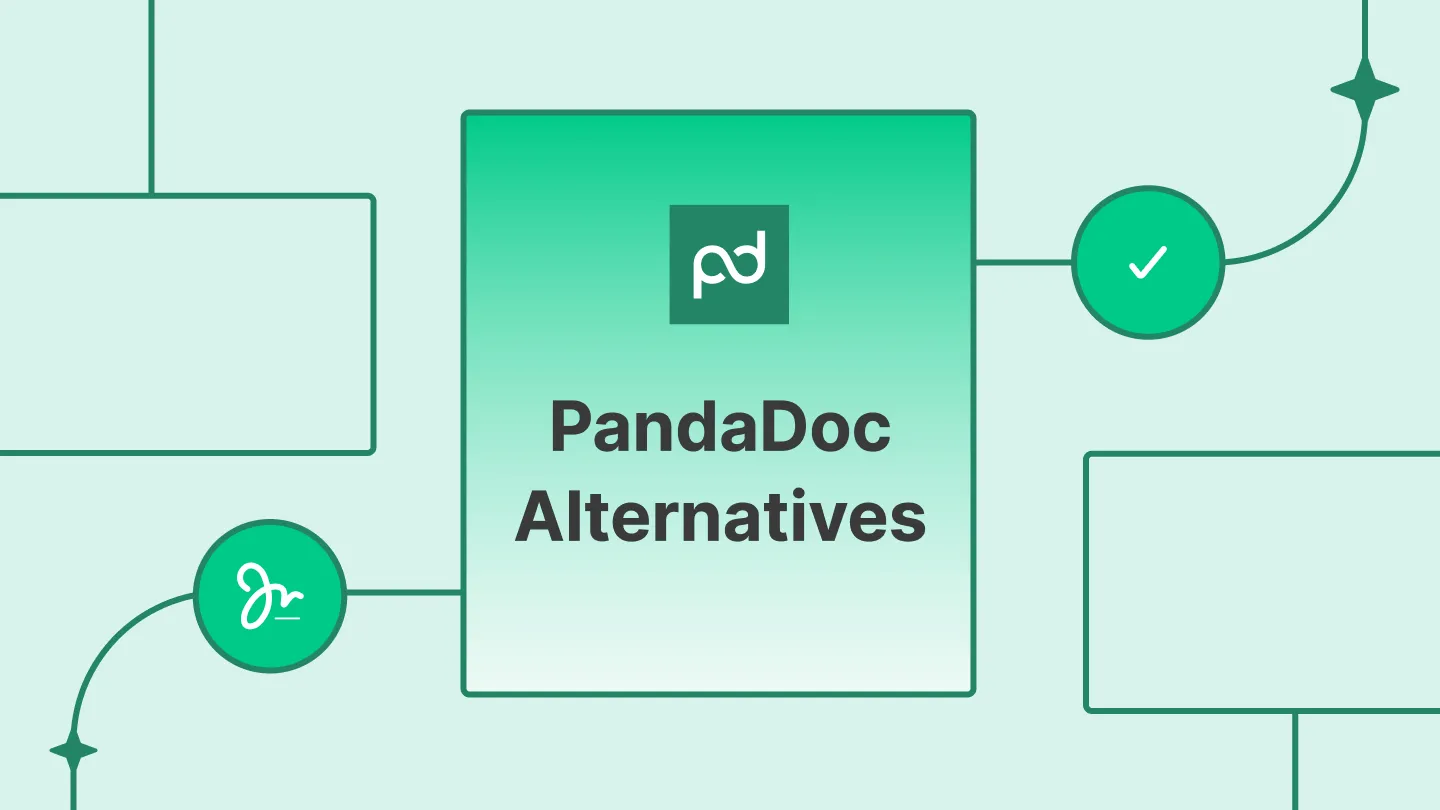Key Takeaways
- Many teams find PandaDoc feature-rich, but too complex, pricey, or limited in contract management and user experience.
- When looking for a PandaDoc alternative, look for a platform with intuitive workflows, AI-driven insights, solid security, and responsive support that scales with your business.
- Top PandaDoc alternatives are Signeasy, Docusign, Adobe Sign, Dropbox Sign, SignNow, OneSpan, Zoho Sign, Proposify, Qwilr, and GetAccept.
- When choosing a PandaDoc alternative, pick a solution that simplifies your workflow without overloading you with unnecessary features.
- Signeasy is the best PandaDoc alternative for fast-growing teams that want easy, secure, and affordable contract management, minus the complexity.
PandaDoc alternatives are often sought by users who need something different from what PandaDoc offers. While PandaDoc is undoubtedly one of the top-rated platforms for creating, managing, and tracking eSignatures, it might not have everything you need.
Over the years, we’ve spoken to thousands of customers who found that PandaDoc wasn’t the perfect fit for them. If you feel the same, you’re likely here looking for PandaDoc alternatives.
So, here we are.
We’ve created a list of the top 7 free PandaDoc alternatives, and we hope that after reading this comprehensive guide, you’ll find the right solution for your needs.
Why consider an alternative to PandaDoc?
While PandaDoc works well for creating sales proposals, the tool has some limitations. Users have mentioned some of them across different forums.
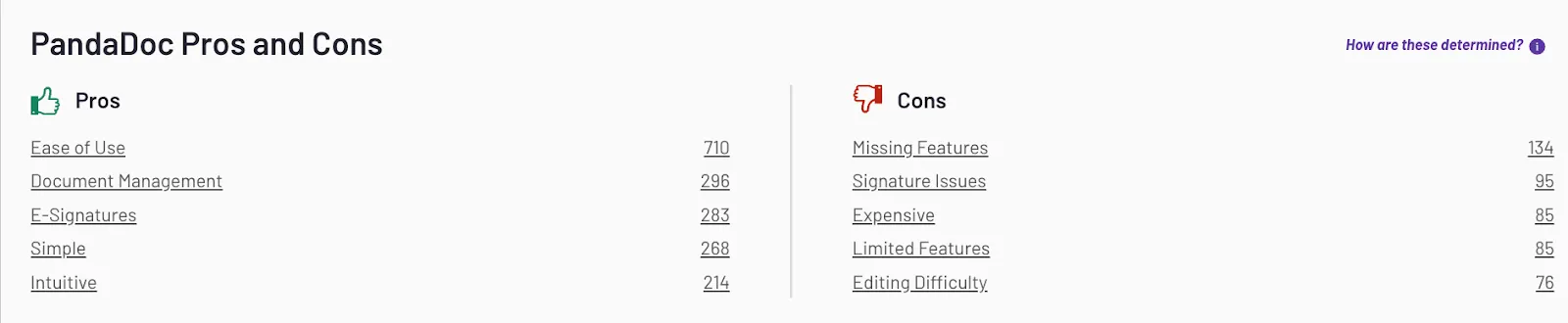
1. Lack of advanced features
PandaDoc doesn’t offer any advanced features for the legal teams to manage contracts effectively. For example, there is no conditional logic or external contract negotiation. Additionally, when contracts are edited, users must resend them, as changes are not automatically updated for recipients, adding friction to the process.
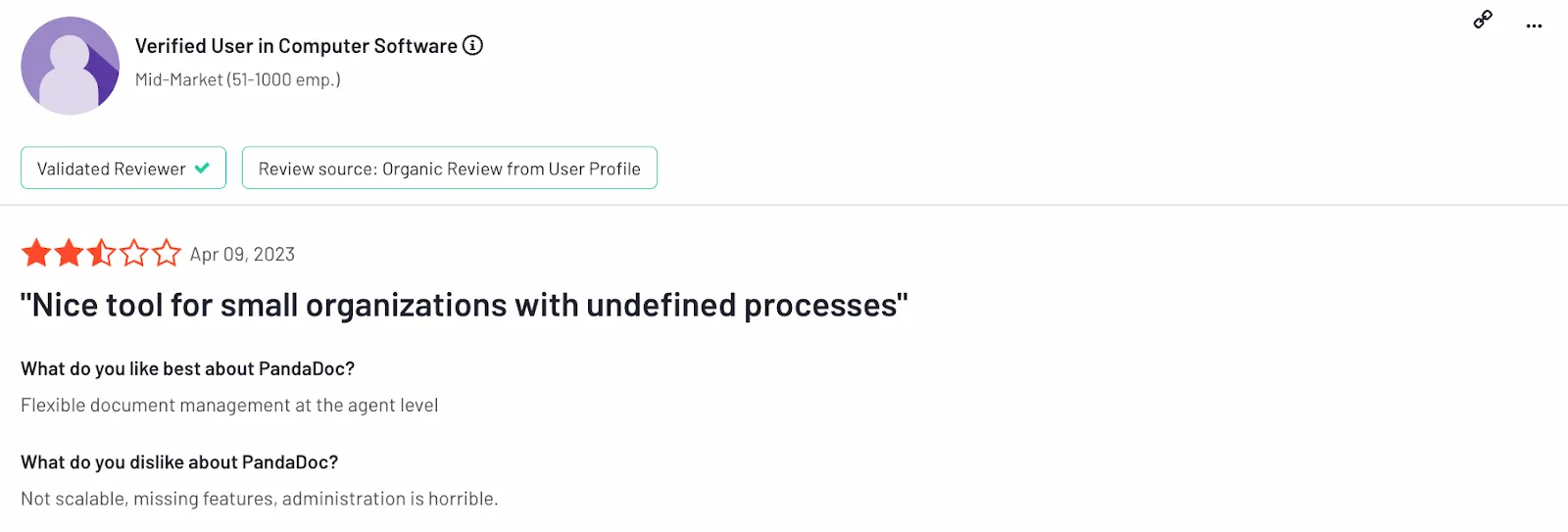
2. Formatting issues
Many users have reviewed that they often face challenges with formatting proposals and business contracts. Some commonly faced formatting issues include image resizing, auto-locking within templates, and misaligned fields.
3. Not all features are intuitive
While PandaDoc provides a range of functionalities, many reviewers feel that the interface is not user-friendly. For example, navigating between documents, templates, and subheadings can be confusing. Users often find themselves lost trying to find the correct feature, which can slow down productivity.
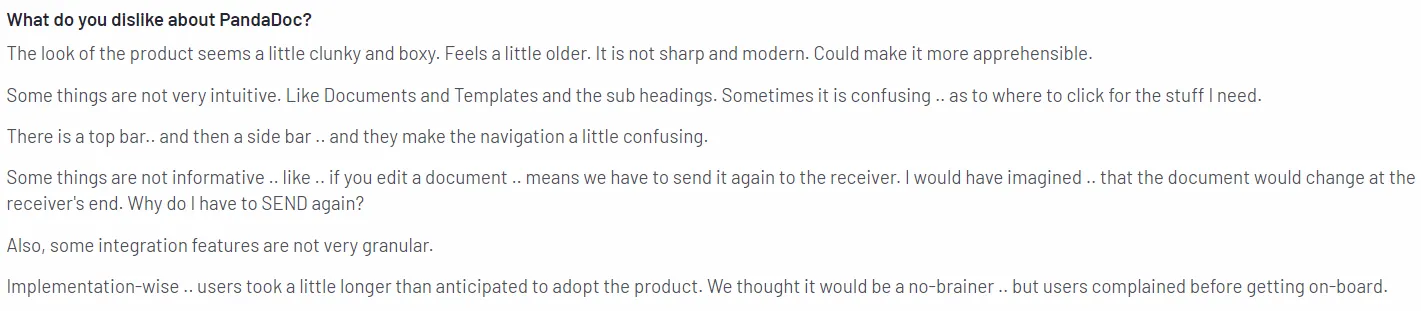
4. Technical and support limitations
Some users have raised concerns about the lack of responsive tech support and communication during technical issues or outages. When there’s a glitch or ID verification issue, there’s no immediate solution, which can disrupt workflows. Additionally, without proper tech support in place, resolving these issues can be time-consuming and frustrating.
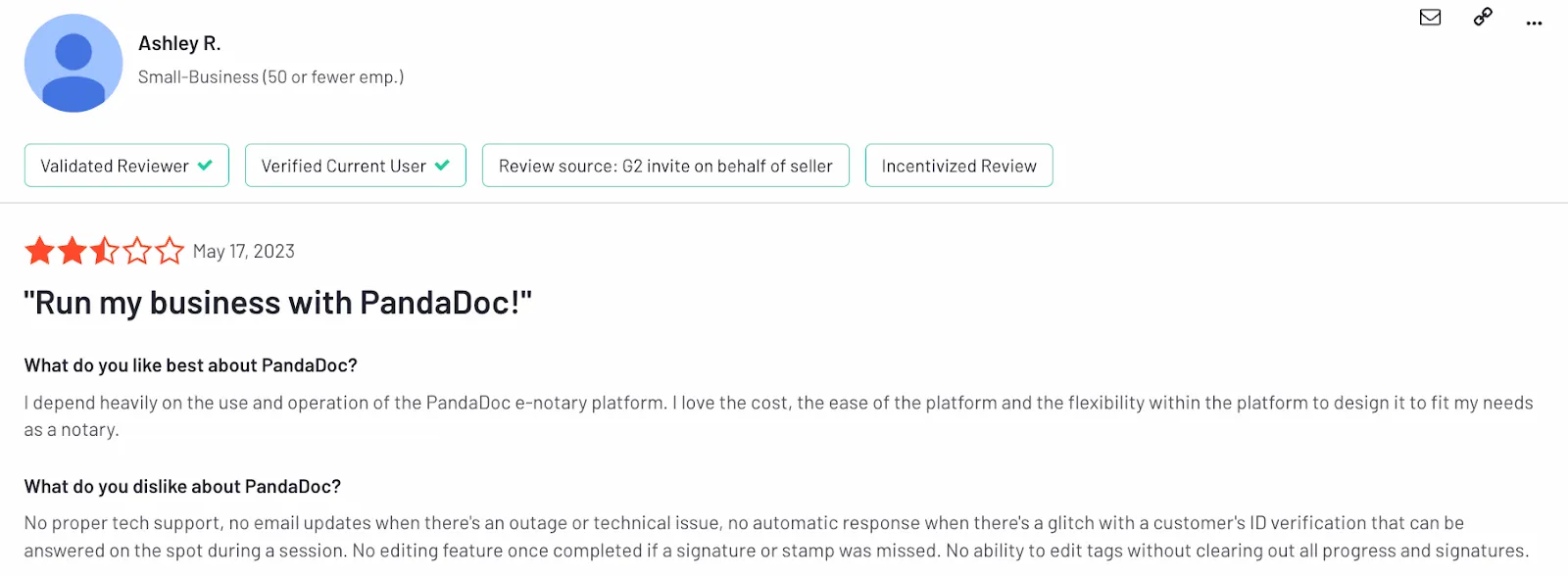
5. High cost
A common theme in reviews is the cost of PandaDoc. While it offers solid features, many users feel that its pricing doesn't justify the limited functionalities—for a detailed breakdown, see our guide on pandadoc pricing.

However, the good news is that many PandaDoc alternatives are available to help you manage your contracts and sales proposals effectively.
Here are our top 7 PandaDoc alternatives for 2026.
A note on methodology: We created this list by asking our internal product experts, customers, and first-hand customer reviews on review sites like G2, Trustpilot, and Capterra.
What are the best PandaDoc alternatives?
When considering alternatives to PandaDoc, look for platforms that offer enhanced contract management features, better pricing flexibility, and more intuitive user experiences.
While there are plenty of free PandaDoc alternatives available, here are our top ten.
- Signeasy
- Docusign
- Adobe Sign
- Dropbox sign
- Signnow
- Onespan
- Zoho sign
- Proposify
- Qwilr
- GetAccept
While these are all great PandaDoc alternatives, each has its uniqueness. Go through our comparison and choose the one that best suits you.
Top 7 best Pandadoc alternatives in 2026
1. Signeasy
Signeasy is an AI-powered contract management software that helps businesses simplify contracts securely. If you’re looking for a one-stop solution to prepare, sign, collaborate, and manage contracts easily, Signeasy is here to help.
Its advanced contract management workflows are perfect for companies that allow companies to manage legally vetted documents.
Best for: Contract management for fast-growing companies
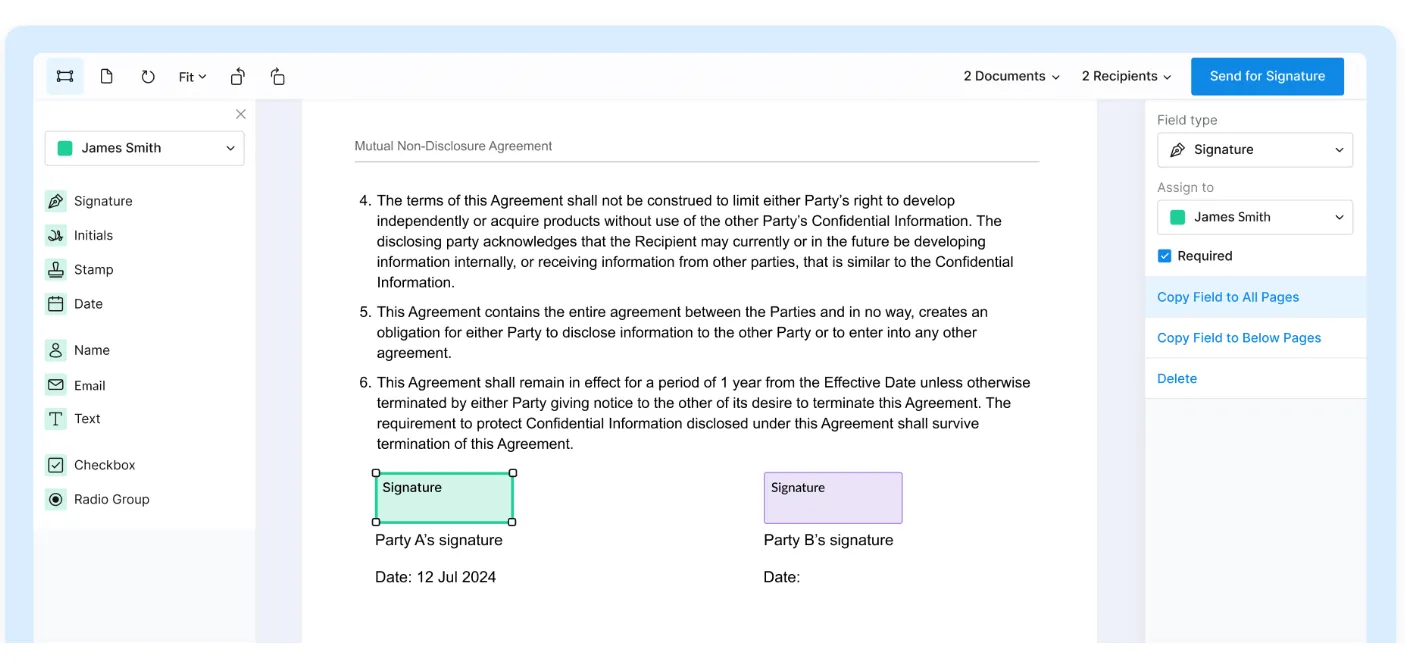
Key features:
eSignature Workflows: Simplify and accelerate document signing with streamlined electronic signature processes.
Advanced Contract Management: Manage contracts from creation to storage with integrated workflows for greater efficiency.
Device Compatibility: It is compatible with all devices, including mobile apps for iOS, Android, and iPad, providing flexibility across multiple platforms.
Secure Cloud Storage: Safeguard documents in the cloud with top-tier encryption standards for maximum security.
Digital Audit Trail: Monitor every action taken on a document with a comprehensive audit trail to ensure transparency and adherence to compliance standards.
Business Platform Integration: Seamlessly connect with major business tools such as Google Workspace, Microsoft 365, and others for enhanced productivity.
AI-Driven Document Analysis: Use artificial intelligence to automatically summarize documents and extract essential contract terms.
Role-Based Access Control: Restrict document access to authorized users only, ensuring controlled viewing, editing, and sharing.
Customizable Templates: Save time and remain consistent by creating and reusing tailored document templates.
Versatility of File Types: Supports over 25+ file types, including PDFs, HTML, PNG, etc., and 24 languages.
Global Compliance: Ensure adherence to international regulations and standards, including GDPR, HIPAA, and eIDAS.
Advanced Reporting and Analytics: Gain valuable insights into your document workflows with detailed reporting and analytics tools.
Support Options: Users can access 24/7 support and a comprehensive product knowledge base.
Pricing
It offers four different pricing systems: Personal ($10/month), Business (20/month), Business Pro ($30/month), and Build Your Plan(custom pricing). The platform also offers a free 14-day trial.
Pros
- Signeasy has easy navigation and is seamless to use with minimal training.
- It has an affordable pricing model, which is helpful for high-volume users.
- It has a strong customer support system. The team prioritizes customer needs, communicates transparently, and emphasizes understanding user problems and solving them.
Cons
- Limited advanced features for contract lifecycle management, lacking tools like conditional workflows
- Fewer integrations compared to competitors, particularly for Salesforce and Microsoft Dynamics
Customer review

2. Docusign
Docusign simplifies contract eSignature. Whether you're signing a big sales contract or an NDA for onboarding a vendor, Docusign takes care of all your signing requirements.
It offers seamless integrations with over 900 tools, making it a preferred contract management tool. It also has extensive customization options, making it a strong PandaDoc competitor. Check out our pandadoc vs docusign comparison for a deeper dive.
Docusign also claims to meet all the global security standards, including ISO 27001, PCI Data Security Standard, SSAE 18 (SOC 1 and 2), CSA STAR, and APEC PRP, ensuring global contract compliance.
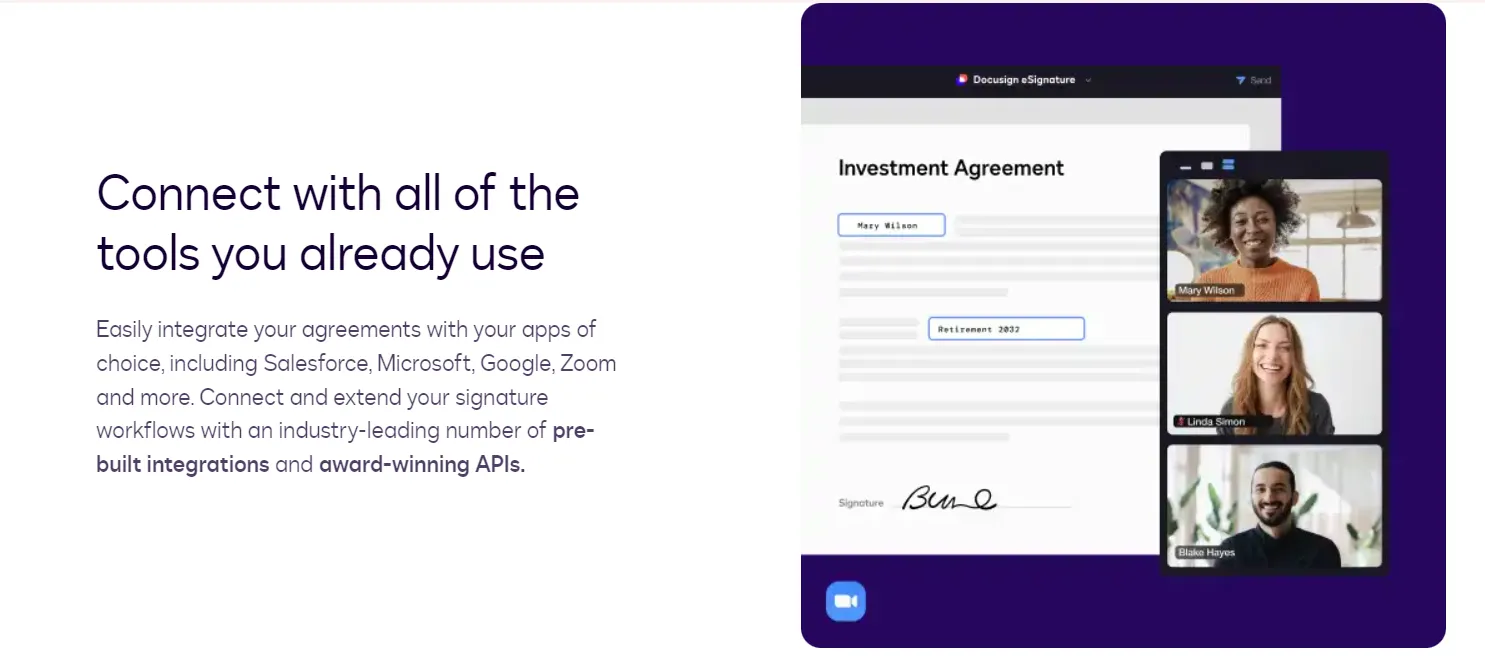
Best for: Docusign works best for large businesses that want to get their documents signed electronically.
Key feature
- eSignature: Sign, send, and track documents easily with the eSignature feature.
- Contract life cycle management: Automate and manage the contract lifecycle end-to-end.
- Document generation: This module helps to automate document preparation.
- Web forms: This feature comes in handy for collecting data and speeding up the signing process.
- Electronic notarization: This feature allows you to send, sign, and notarize documents remotely.
- Docusign Maestro and Navigator: These features let you automate agreement workflows and store, manage, and analyze agreements.
Pricing: The eSignature module pricing starts at $8/month. It's for sole proprietors and individuals.
Pros
- Extensive integrations with major CRM tools.
- Strong security with multi-factor authentication.
- Customizable templates for faster document prep.
- Global support with multi-language options.
- Detailed audit trails for compliance.
Cons
- The platform is a lot more expensive than any basic signing platform. So, if you need a tool only for signing contracts, then this tool is not for you.
- The Docusign link expires quickly. If you’re in a legal business where you need to process documents for approval before signing, this might be frustrating.
Customer review

3. Adobe Sign
Adobe Sign is an eSign tool that includes all Adobe Acrobat features in one package. It can scan and upload PDFs using the free Adobe Scan Mobile app. See how it measures up against Signeasy in our Adobe Sign vs Signeasy comparison page.
Recipients can sign documents without needing to download them, and no signups are needed. It integrates easily with Microsoft apps and many other apps. Looking beyond Adobe? Compare the top Adobe Sign alternatives here.
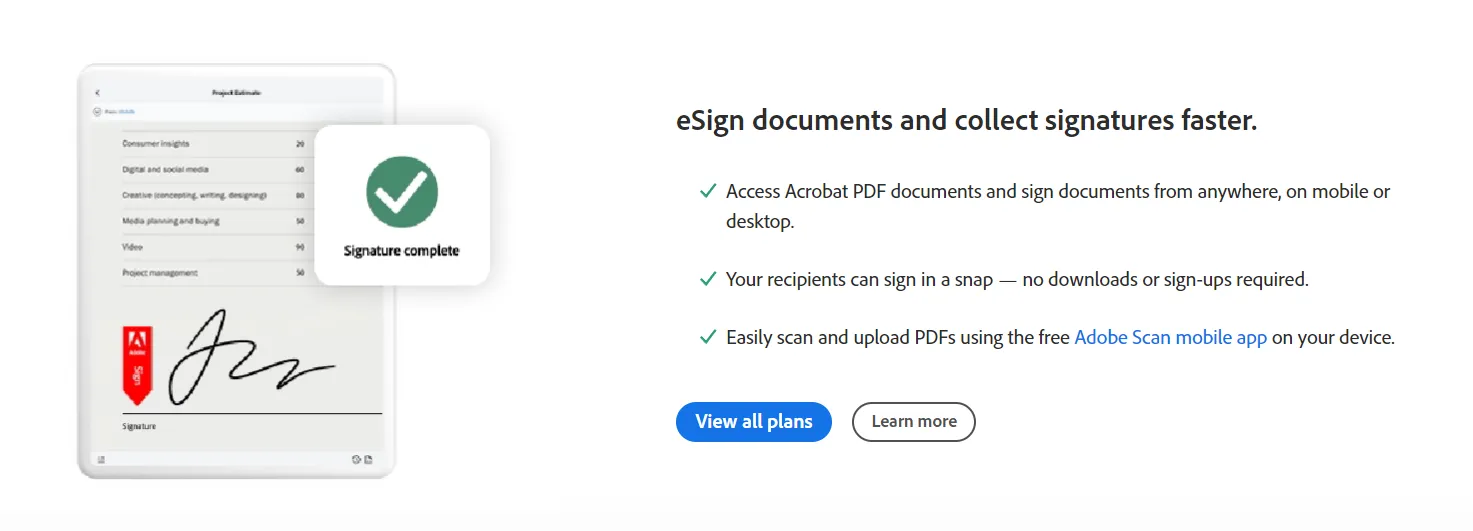
Best for: Adobesign works best for large enterprises using Adobe Suite of tools.
Key features:
- Integration: Third-party integrations are free. The tool integrates with Microsoft Suite and other commonly used tools, such as Workday and Salesforce.
- Compliance and security: The tools offer enterprise-level security and comply with industry-specific regulations, such as HIPAA, FDA, GLBA, and 21 CFR part 11.
- Track and manage: The tool makes tracking and managing electronic signatures easy for better collaboration. It sends automatic notifications to all parties when all the signatures are completed.
- Ease of use: The tool is easy to use, and the user doesn't need an Adobe account to sign. You can email the document directly to the signer through Adobe.
Pricing: Adobe Standard for teams starts at $12.99/month/license. For the full Adobe Sign pricing across all tiers, see our dedicated guide.
Pros:
- It saves time, as you can directly send a copy to the signer from Adobe. There is no need to send it separately through email.
- It integrates well with other Adobe products and Microsoft Suite.
Cons:
- The transaction-based license is expensive, so if you’re not using it frequently, top management might not agree to invest in it.
- The tool doesn't have a convenient date-setting feature, which is crucial for signing legal documents. While users can set their initials as a default date the first time they use it, subsequent entries have to be filled in by hand.
Customer review

4. Dropbox Sign
Dropbox Sign is a great alternative to PandaDoc for businesses seeking a simpler and more cost-effective e-signature solution.
It offers key features like document templates and advanced conditional fields at a lower price point, making it an attractive option for startups and small businesses.
Additionally, it integrates seamlessly with popular tools like Dropbox, Gmail, and Salesforce, making it ideal for teams already using these platforms.
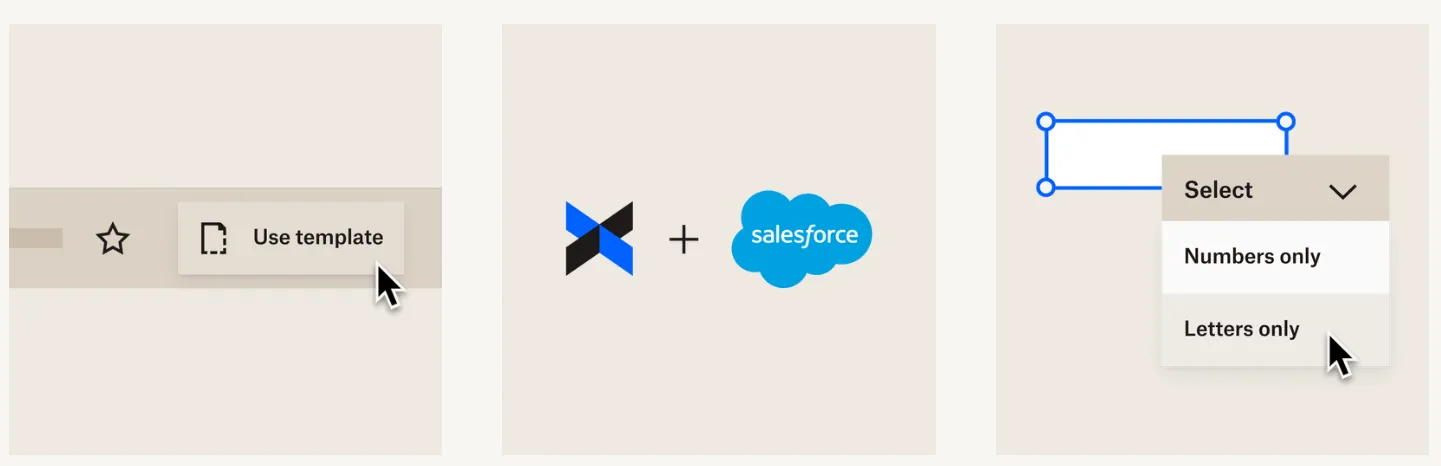
Best for: Companies that prioritize convenience and already have a Dropbox account
Key features
- Reusable templates: Frequently used documents can be converted into reusable templates to streamline the signature process.
- Mobile-friendly forms: The no-code mobile forms enable quick information collection, encouraging new hires and vendors to complete complex paperwork from the phone.
- No-code integrations: It integrates seamlessly with other CRMs and HR tools.
- Customizable experience: The eSignature workflows can be personalized with features like custom branding, conditional logic, automatic reminders, attachment collection, and advanced signer options.
- Qualified electronic signatures: It’s secured as an ID agent can conduct a video call with the signer to validate their identity.
Pricing: Pricing for individual users starts at $15/month.
Pros:
- It’s easy to use and can be integrated easily into daily routines.
- The tool lets you view who has opened the contract so that you can follow up accordingly.
Cons:
- You cannot upload multiple documents and receive them back as separate PDFs.
- The administrative UI is basic, and logging and usage tracking is not optimized.
Customer review
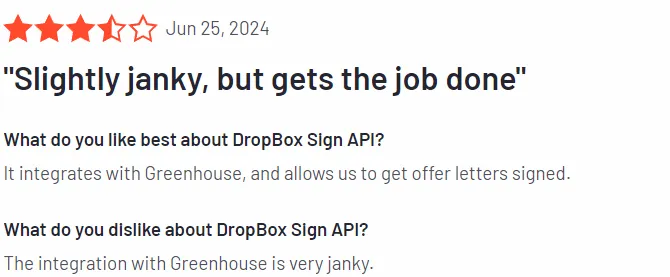
5. SignNow
SignNow stands out as a strong PandaDoc alternative for businesses seeking an affordable yet powerful eSignature solution. With pricing starting at just $8 per user per month, it provides essential features like unlimited document signing, templates, and bulk sending at a fraction of the cost of competitors.
Its user-friendly interface and simple navigation make it ideal for small to medium-sized businesses that need to streamline their document workflows without the complexity of more advanced contract management systems.
Additionally, SignNow offers features like in-person signing, custom branding, and advanced document analytics in higher plans, making it versatile for businesses with growing needs.
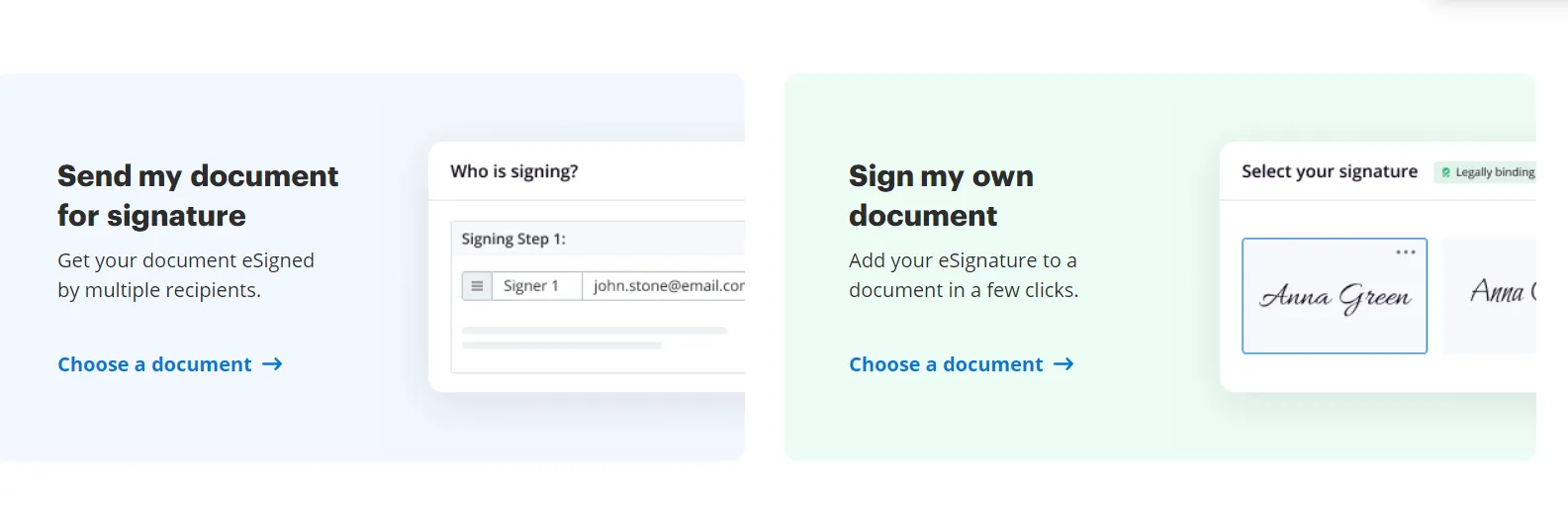
Best for: Works best for SMBs
Key features:
- Legally-binding eSignatures: Conditional workflow and fast document sharing help create legally-binding eSignatures easily.
- Reusable template: Create unlimited documents from the most-used documents.
- Advanced security: Restrict access to your documents with passwords or two-factor authentication.
- Custom branding: Add a logo to all the documents you send to your signers.
- Powerful API: The tool’s powerful API helps you to deliver a seamless eSignature experience from any website, CRM, or custom apps.
Pros
- Attractive user interface: Makes creating, signing, sending, and organizing documents easy. The tool also integrates easily with other software to streamline workflows.
Cons
- Pricing is higher than its competitors, which can be a problem for teams with a tight budget.
- It’s not possible to copy the document link and paste it into an email without logging into the app for a lower pricing tier.
Pricing: Starts at $8 per user per month.
Customer review
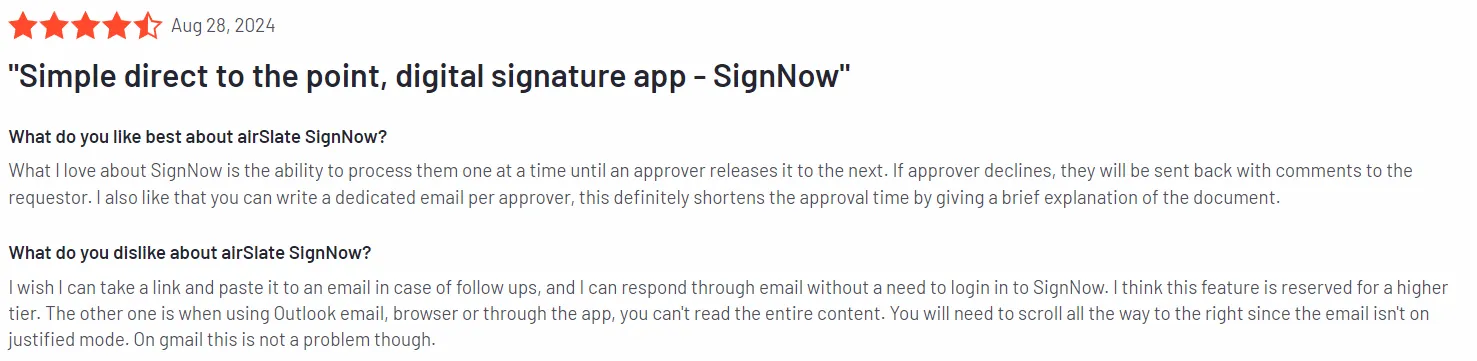
Source: https://www.g2.com/products/airslate-signnow/reviews#reviews
6. OneSpan
OneSpan enables organizations in their digital transformation journey by facilitating easy customer agreement and transactions. Its eSignature solution is safe and secure. Onespan offers white-label branding for better adoption, which results in a 23% higher completion rate.
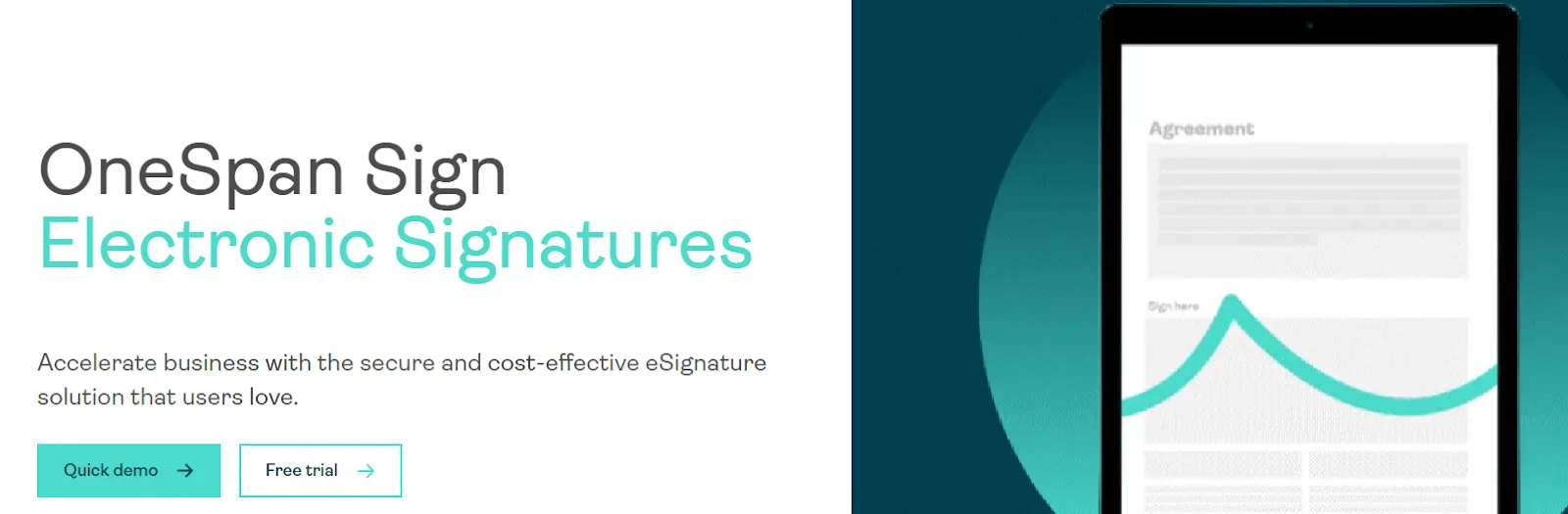
Best for: OneSpan sign covers a wide range of use cases and is suitable for enterprises.
Key features:
- Bank-grade security: The solution is designed with utmost security to protect from identity theft, tampering, fishing attacks, etc. It has embedded different security formations like liveness detection and Blockchain evidence proofing.
- Automated workflows: The solution allows you to automate your workflows and capture patient consent with secure, legally binding, and HIPAA-compliant eSignatures available anytime, anywhere, and from any device.
Pricing: $22 for professional plan.
Pros:
- The UX design is easy to use.
- Easy to navigate dashboard.
Cons:
- Many users have mentioned that moving from test to production can be difficult if you have complex templates.
- Customer support is not up to the mark.
Customer review:
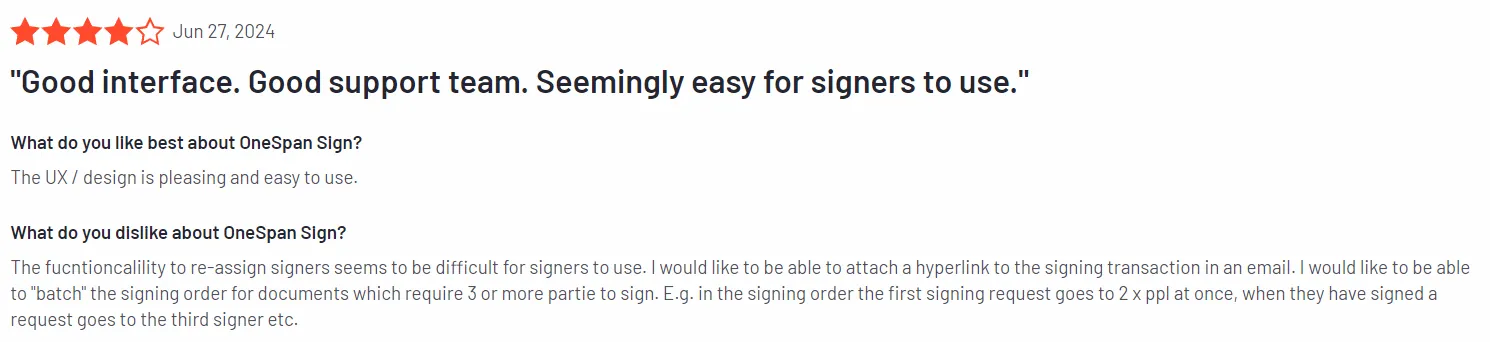
7. Zoho Sign
Zoho Sign is a secure digital signature and workflow automation platform. It allows users to sign documents in a safe environment, where all documents and data are encrypted at rest using military-grade AES-256 standards. When the tool is accessed on the web, TLS/SSL encryption standards are applied to securely deliver the data. The tool allows you to manage up to five documents a month free of charge.
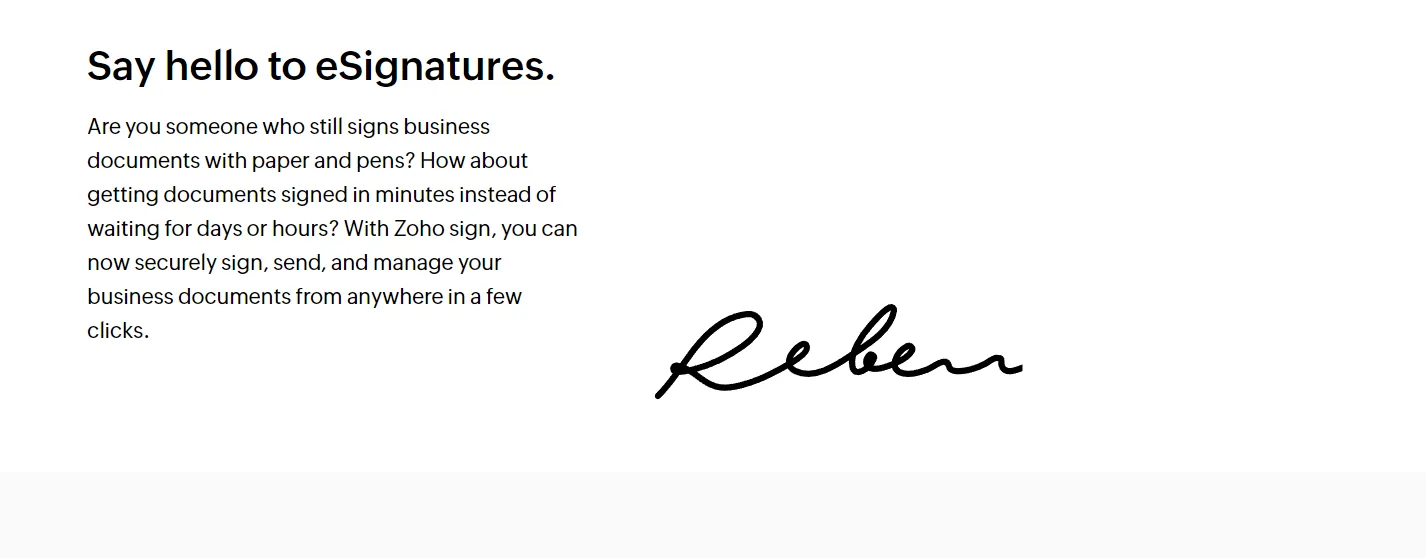
Best for: Works well for organizations using Zoho Suite of tools.
Key features:
- Safety: The tool follows military-grade AES-256 standards, giving users a safe environment to design documents.
- Set reminders: It sends timely reminders to the signees if there are any pending signatures.
- Push notifications: The tool sends real-time push notifications whenever any action is performed on the document.
- Send-in order: This feature helps to set an order for signing the document.
- Integration: The tool integrates with other Zoho apps, such as Google Workspace, Microsoft Teams, and Microsoft 365.
Pricing: Starts at $8 /user/month when billed annually.
Pros
- Easy to use.
Cons
- Formatting issues occur when customizing a document.
- Limitations on the account level setting and structure.
Customer review

Which PandaDoc alternative is right for you?
When evaluating the right alternative to PandaDoc, the key is to think about what truly fits your business needs.
First, consider cost: does the solution offer the essential features you need without breaking the bank?
Next, assess your current workflow—if you rely heavily on certain platforms, choose a tool that integrates seamlessly with them to avoid unnecessary disruptions.
If security and compliance are critical for your industry, look for a solution with strong security features, such as multi-factor authentication and audit trails.
Lastly, think about scalability: as your business grows, will the platform be able to handle more advanced workflows, customization, or integrations?
The right alternative is the one that meets both your immediate and long-term goals, ensuring you’re set up for success now and in the future.
Why Signeasy is a great PandaDoc alternative for contract management
Signeasy goes beyond just offering eSignatures; it provides a comprehensive set of contract management features that make it an attractive alternative to PandaDoc.
For businesses looking to streamline their entire contract workflows, Signeasy simplifies everything from contract preparation to execution and storage.
With reusable templates, businesses can standardize frequently used contracts, saving time and reducing errors. Signeasy also offers workflow automation, allowing you to set up signing orders, reminders, and notifications to ensure that contracts move smoothly through the approval process.
One of the key advantages of Signeasy is its integration with popular tools like Google Workspace, Microsoft Teams, and HubSpot, ensuring that contracts can be managed directly within the platforms you already use.
Its centralized document storage and tracking features also allow you to monitor contract statuses in real time, helping you stay on top of deadlines and expirations.
In terms of security, Signeasy ensures that all contracts are compliant with global eSignature regulations, and offers features like audit trails and encryption to safeguard sensitive information.
With its blend of simplicity, robust contract management tools, and cost-effectiveness, Signeasy provides a powerful alternative for businesses seeking a seamless, end-to-end contract management solution
Ready to streamline your contract management? Talk to us and learn how Signeasy can simplify your workflows.