Add formality to business emails by attaching your signature to your quotes, proposals or any message.
To do so, simply go to Settings and scroll down to the Premium Features to “Export signature over email”. Write your text and hit the send button. As simple as that! If you want to create a cleaner version of your sign-off, you can prepare it with an online signature generator before adding it to your email.
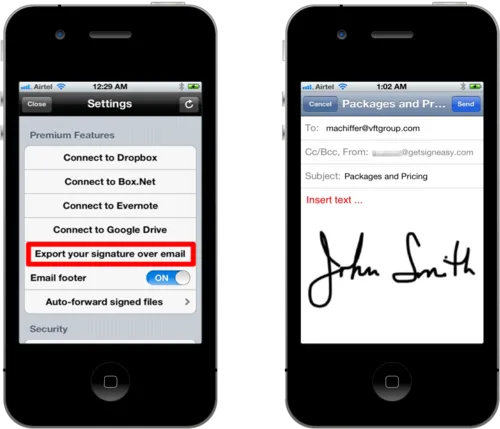
* In case you need to adjust the size of your signature, go to the main screen, tap on ‘My Signature’ and use the sliding bar.
- Signeasy Team












