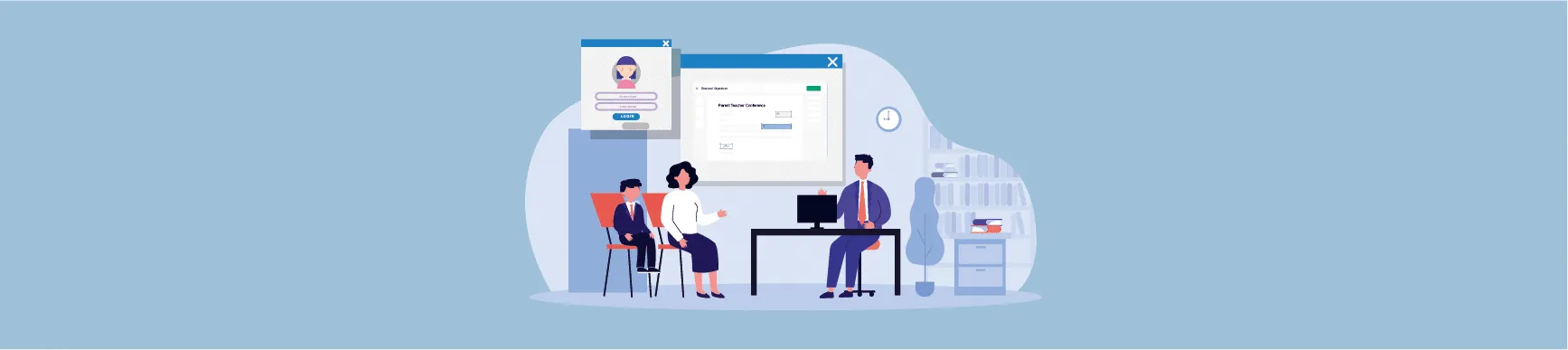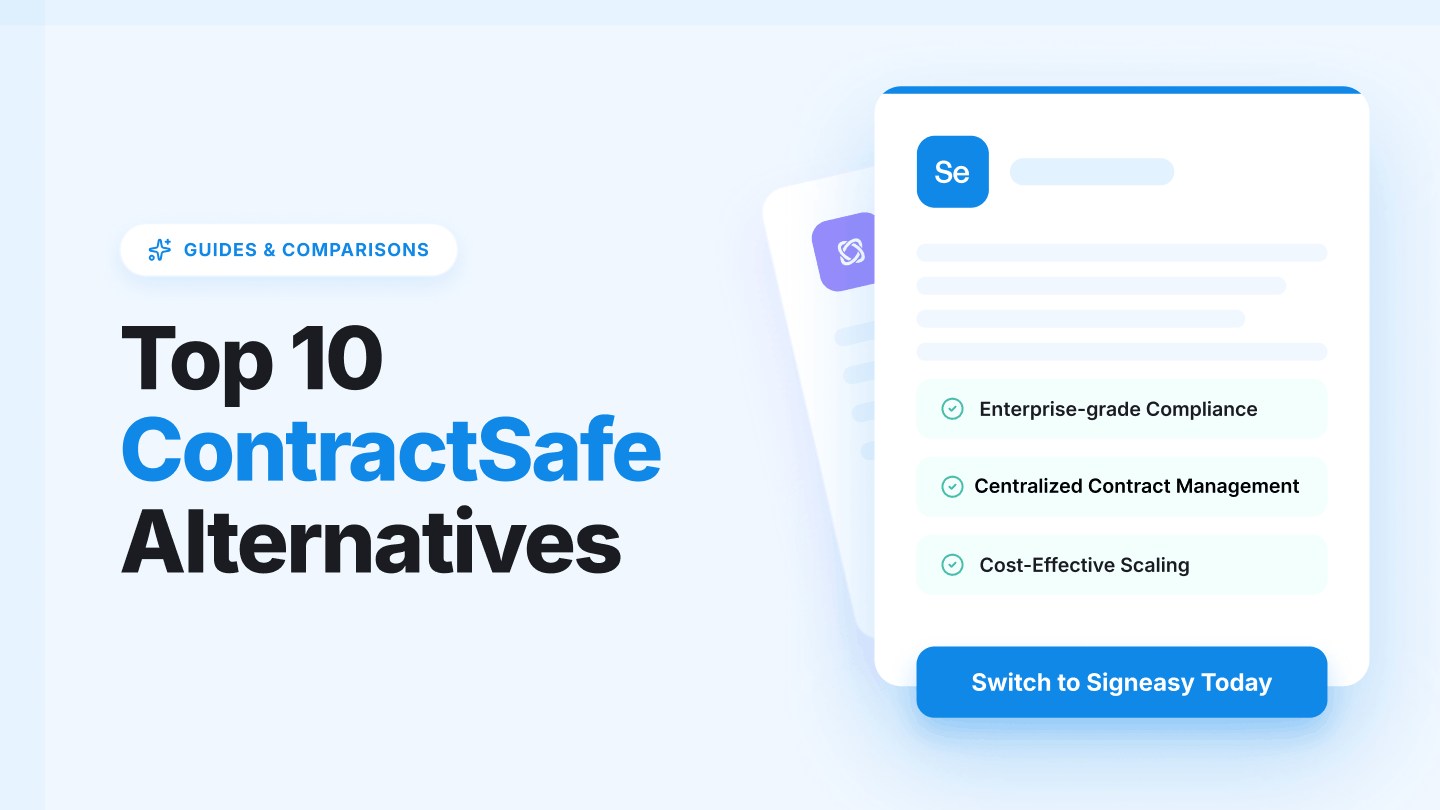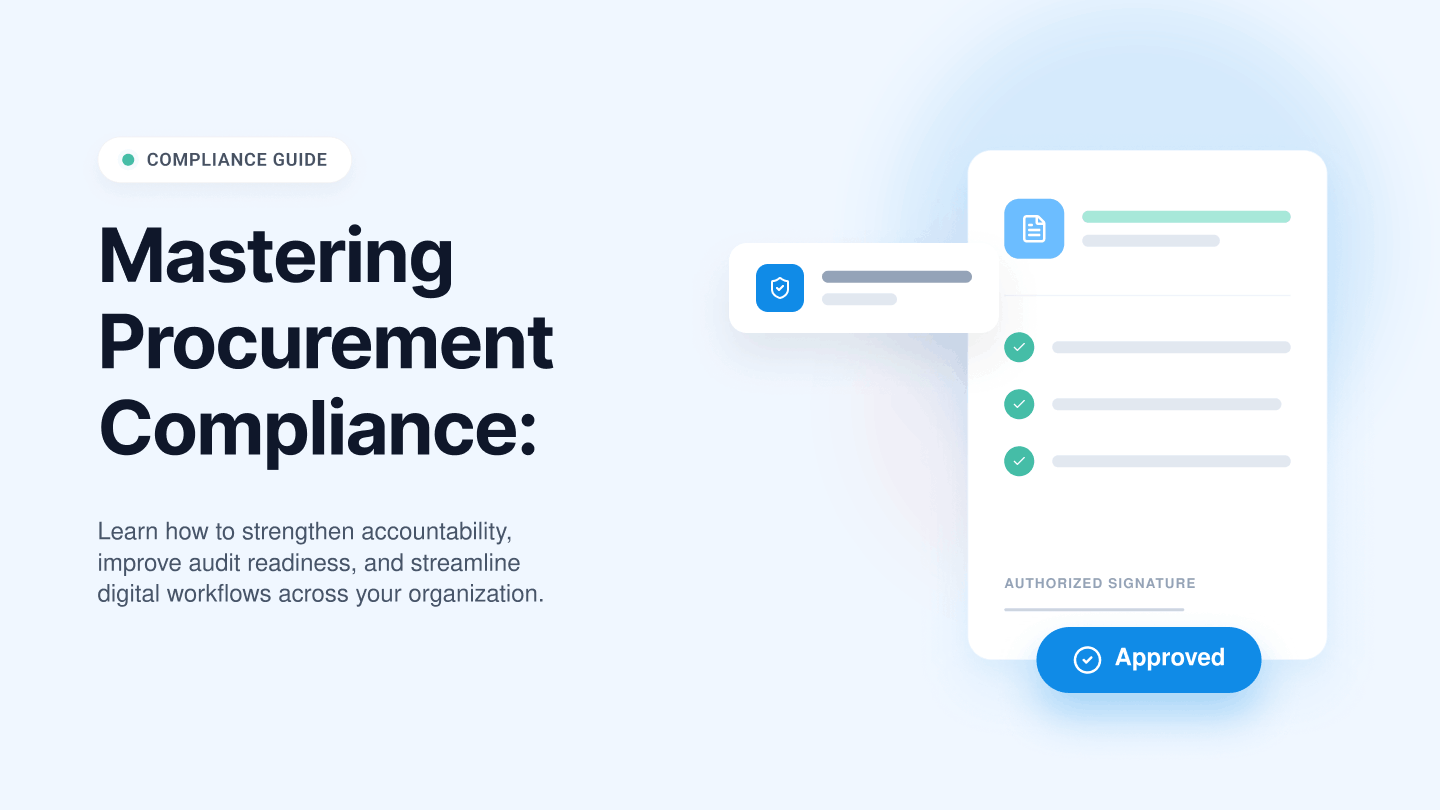Most K-12 classes are being conducted on video calls, and it's likely that your yearly parent-teacher meetings (PTM) are also virtual. But are you still using a printed parent-teacher conference sign up sheet to invite guardians to these sessions? Is your admin team printing-out these notices, which teachers courier to parents - who (in turn) sign and courier it back?
If you answered ‘yes’, you need to drastically transform this workflow. Clearly, your traditional documentation process is not just a sap on time and other resources (paper!), it is also not very remote-friendly.
The good news is, there is a simple and affordable way for institutes to change the way teachers sign-up and sign-in parents who arrive for the PTM session - eSignatures.
Here’s how K to 12 schools can improve parent-teacher conference sign up with electronic signatures
In the age of remote education, productivity is king. So, teachers shouldn't have to depend on the already overwhelmed admin team for trivial things like PTM paperwork.
How does that work? Read on to find out how each PTM form can be efficiently managed by your teachers with ease:
Parent-teacher conference notice
It’s difficult to get parents to show up to PTMs. This is why notice should be sent in advance to parents to announce the date and timings of the PTM. And, since teachers are usually responsible for getting RSVPs, eSignature solutions can be used by teachers to track whether the notice has been acknowledged or not.
Let me take you through a step-by-step guide for teachers to harness an eSignature software, like Signeasy, to send and manage PTM notices :
Step 1: Pick up a simple parent-teacher conference notice template (like this one) and save it on Signeasy
Step 2: Open the template on Signeasy and mark the specific signing locations to make it easy for signers to fill out a document
Step 3: Set frequency of reminders, if the parent forgets to sign
Step 4: Send the form, via email to all the parents of kids in your class, for esigning
Step 6: Few days before the event, check the Signeasy dashboard to understand how many parents have acknowledged (signed) the form. This will help map how the PTM turnout will be.
Parent-teacher conference sign-in sheet
You have confirmation from all the parents - great job! Now, on the day of the PTM, you would want to keep track of who attended and at what time. Since your attendees are likely to be remotely situated, here is a step by step guide to getting them to mark attendance:
Step 1: Open this parent-teacher conference sign-in sheet template (like the one below) on Signeasy
Step 2: Populate the form with the parent and student name
Step 3: Mark the column where parents need to sign and fill in the time they started their session along with discussion highlights
Step 4: Send the form for a signature to each parent when they arrive for their session
Step 5: Once all the parents sign the form, you may also sign it and send it onwards to the admin team

Why choose Signeasy for your parent-teacher conference sign up?
Teachers are regularly tasked with improving attendance, communication, and documentation of the PTM sessions. But, let's face it, this is drudgework. Thanks to Signeasy’s rich documentation and ease-of-use that is second to none, such mundane tasks can be streamlined for teachers.
This means less paper-pushing, and more teaching and guiding!
That said, let’s jump into some of the most useful features of the eSigning software, for seamlessly managing PTM documentation:
- Editable templates: Teachers can save time typing out and formatting every PTM invite and sign-in form thanks to the template feature of Signeasy. They only need to save an e-copy of these forms on the software and reuse them whenever the need arises. Further, these forms can be personalized on Signeasy, as it allows users to add the likes of your school’s letterhead and logo.
- Productivity-boosting and remote-friendly: With just a few clicks, teachers can create, share, and track the progress of the electronic form. Especially the mobile app is really convenient for literally placing signatures at the fingertips. So, even if your parents cannot physically be present for the PTM, they can still complete the related documentation.
- Eco-friendly and cost-saving: If your school is serious about going green, digitizing your documentation is a great first step. Just imagine the paper (and its costs) saved by not printing out scores of PTM invites! And, don't forget the productive hours of a teacher’s time that can be diverted from mindless admin work into more creative teaching tasks.
- Touch-free and hygienic: This perhaps is one of the biggest reasons for most schools to consider Signeasy. By making the signing process contact-free, teachers and parents don’t need to interact with any high-contact surfaces such as printers, printing paper, or scanners. Therefore, your teachers are likely to take fewer sick days off - boosting productivity. And, such a move will also position your school administration as a responsible and innovative employer.
Finally, here is the deal cincher - Signeasy can integrate with your school portal to allow parents and teachers to sign from within the website!
Why don’t you check out Signeasy’s 14-day free trial to see if eSignatures are indeed the future of school paperwork!
Check out how Signeasy is helping educational institutions minimize paperwork so they focus more on teaching, learning, and research.