If you’ve been exploring eSignature tools, chances are you’ve looked into HelloSign pricing, now rebranded as Dropbox Sign. Known for its intuitive design, ease of use, and native integrations with Dropbox, HelloSign has long been a favorite among small teams and growing businesses.
Since its acquisition by Dropbox, however, there’s been a noticeable shift in how people evaluate its value.
While the Dropbox ecosystem offers new advantages, it has also brought changes to pricing structures and packaging, prompting many users to take a fresh look at whether the cost still aligns with their needs.
Whether you’re re-evaluating HelloSign after the transition or comparing it with other eSignature platforms, understanding what you’re really getting at each price point is crucial.
That’s why we created this guide to break down HelloSign pricing, plans, and features in detail, and help you decide whether it’s the right fit for your business, or if a simpler, all-in-one alternative like Signeasy might be a better choice.
How we sourced our data
To write this article with accuracy and insights into HelloSign pricing, we pulled information from multiple trustworthy sources.
These include the official Dropbox Sign (HelloSign) website for plan details, feature lists, and pricing breakdowns, as well as third-party review platforms like G2 and Capterra to capture real-world user experiences and feedback.
By combining direct product data with user sentiment, we aimed to present a well-rounded view, not just what HelloSign says, but what customers are actually saying.
This way, you’re not just looking at pricing on paper, you’re also seeing how it plays out in practice. That context can make all the difference when you're evaluating which eSignature solution is truly worth your investment.
What does Dropbox Sign offer?
Dropbox Sign is built to simplify how businesses handle agreements and approvals. At its core, it offers legally binding eSignatures, along with essential features like reusable templates, workflow automation, and a detailed audit trail for compliance and transparency.
Designed for teams of all sizes, HelloSign makes it easy to prepare, send, sign, and manage documents in just a few clicks. The platform enables users to sign documents online securely from any browser, eliminating the need for physical paperwork and in-person meetings. It integrates seamlessly with Dropbox, allowing users to send files for signature directly from their storage and keep everything organized in one place.
The platform is known for its clean, intuitive interface and focus on streamlining document-based workflows, whether you’re onboarding employees, closing deals, or collecting approvals across departments.
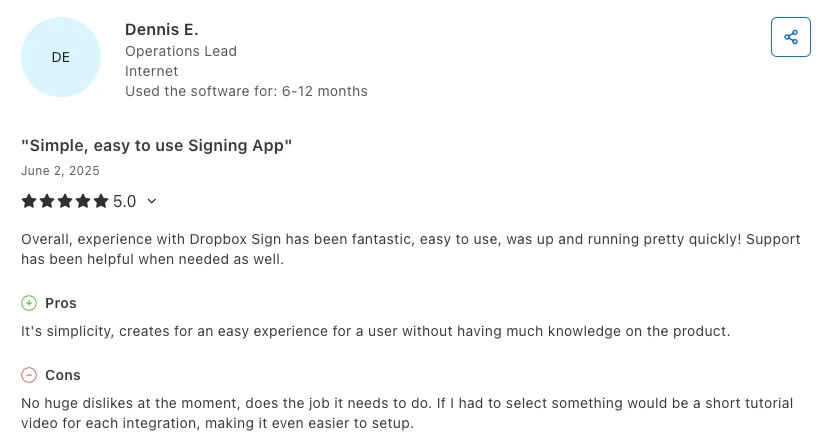
Dropbox Sign pricing
HelloSign pricing plans are designed to meet the needs of individuals, small teams, and large businesses alike. There are three main plans (Essentials, Standard, and Premium), plus a separate API pricing structure for developers and platforms.
Each plan is designed to support different levels of usage, features, and team collaboration.

Here’s a detailed breakdown of the plans, pricing, and what’s included in each plan.
Free trial
Dropbox Sign pricing includes a 30-day free trial that gives users access to all the features available in the paid plans.
This is a solid opportunity to explore the platform’s interface, test integrations with tools like Dropbox and Google Workspace, and evaluate whether its workflows match your business needs before you write a bigger check!
However, there’s a notable catch: you can only send up to 3 documents during the trial.
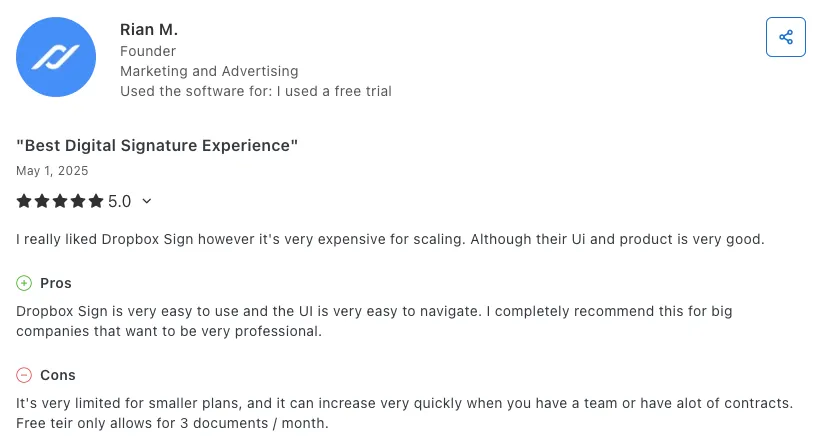
While the feature access is generous, this limit makes it best suited for users who want to explore the platform’s functionality in a low-volume context—like freelancers, early-stage startups, or small internal teams evaluating the tool for specific use cases.
If you’re a larger team looking to assess how Dropbox Sign performs under heavier usage or across departments, this limitation might make the free trial feel restrictive. In such cases, you may want to combine the trial with demo calls or customer support walkthroughs to get a more comprehensive sense of its fit.
Note: Signeasy offers a 14-day free trial with unlimited document signing. Start Free Trial.
Essentials - $15/month (billed annually)
The Essentials plan is designed for solo professionals and small businesses that need unlimited document signing without team collaboration tools.
At $15 per user per month, this plan offers:
- Unlimited signature requests, so you’re not restricted by volume
- 5 reusable templates, helpful for frequently used documents like NDAs or contracts
- Access to integrations with popular tools like Dropbox, Google Drive, and HubSpot
- Email and chat support for resolving issues efficiently.
- Core compliance and security features, including audit trails and tamper-proof documents
While it’s well-equipped for basic eSigning needs, it’s fairly limited when it comes to collaboration and scaling. There’s no support for in-person signing, branding, signer attachments, or admin features.
If you're a freelancer or a solopreneur sending out a few standard documents each month, this plan will likely serve you well without adding unnecessary complexity or cost.
Standard - $25/user/month (billed annually, minimum 2 users)
The Standard plan is aimed at growing teams that need collaboration features, branding options, and more automation.
Priced at $25 per user per month, it builds on the Essentials plan and includes:
- 15 reusable templates, allowing broader internal standardization
- Team management features like admin roles, user permissions, and usage reporting
- Custom branding, including logos, colors, and messaging for a consistent client experience
- Support for bulk sending and template links, which are useful for sending the same document to multiple recipients at once
- Advanced signer fields like conditional logic and dropdown menus for more complex forms
- In-person signing for face-to-face transactions
- Integration with Dropbox Forms and support for SMS-based signer authentication for added security
However, here’s the fine print: you can’t sign up for Standard with just one user. Dropbox requires a minimum of two users, and billing starts at $600/year, which can feel like a big step up if you're a solo user trying to grow gradually.
It’s a plan that makes more sense if you already have a small team and want to implement structured document workflows.
That said, it still doesn’t offer SSO, advanced reporting, data residency, or performance dashboards. So while it's a strong mid-tier option, teams with complex compliance or analytics needs may quickly find themselves needing more.
Premium
The Premium plan is built for larger businesses or enterprises with complex workflows, high security requirements, or integration needs. Since pricing is customized, you’ll need to contact Dropbox Sign’s sales team for a quote.
This tier includes everything in the Standard plan, plus:
- Unlimited templates to standardize documents across departments
- Advanced reporting and dashboards for real-time visibility into signing activity and team performance
- Multi-team support to manage permissions and visibility across business units
- Single Sign-On (SSO) and eID verification for enterprise-grade identity and access management
- Dedicated customer support and onboarding assistance tailored to your organization’s setup
But beware: some features like advanced integrations or dashboards are listed as “add-ons,” which may bump up your final cost depending on what you need. It's a powerful plan, but likely overkill unless you're an enterprise or a very structured midmarket org.
API pricing plans
For businesses and developers looking to integrate eSignatures directly into their own apps or platforms, Dropbox Sign offers a dedicated API pricing model with plans built around the number of signature requests you send each month.
Essentials ($75/month):
Starting at 50 signature requests per month. You’ll get access to core features like 5 templates, an API dashboard, audit trail, security certifications, and SDKs in 6 languages.
It also supports basics like reminders, tamper-proof docs, and branding.
This tier is ideal for startups or product teams doing low-volume, consistent API-driven signature workflows. That said, it’s not suited for scaling quickly or high-velocity use cases and the pricing jumps fast once you go over the monthly limit.
Standard ($250/month)
Starting at 100 signature requests per month for $250/month (billed at $3,000/year).
It unlocks more flexibility with 15 templates, bulk send, signer attachments, and embedded signing and requesting.
You’ll also gain access to SMS tools and OAuth support, making this plan better suited for mid-sized SaaS platforms or internal tools that need more robust workflows without jumping straight to enterprise-grade options.
Premium (Custom pricing)
Tailored for high-volume use cases, it includes unlimited templates, advanced signing tools, data residency, advanced signer fields, multiple domains, and electronic ID (eID) support.
It’s clearly tailored for enterprise-level product teams, regulated industries, or global platforms requiring high availability and compliance.
But like with the SaaS Premium plan, you’ll need to contact sales for pricing and some advanced capabilities may come as paid add-ons.
There’s also a free Test Mode, which lets developers build and test the API before committing to a paid plan. This is a thoughtful touch, allowing you to prototype your workflows with no cost upfront, though you won’t be able to use it for production-level signing.
Dropbox Sign features
Dropbox Sign offers a well-rounded suite of features designed to streamline the way businesses handle digital agreements. From simple signatures to advanced team workflows, here’s a breakdown of what the platform brings to the table:
1. Legally binding eSignatures: At its core, Dropbox Sign provides secure, compliant eSignatures that are legally valid in most countries, including the US, EU, and many others. Documents are encrypted, and each action is tracked to ensure integrity.
2. Reusable templates: Users can create and save commonly used documents, like NDAs, sales agreements, or onboarding forms, as templates. Depending on your plan, you can access between five and unlimited templates to speed up recurring workflows.
3. Team management tools: The Standard and Premium plans include robust administrative controls. You can set user roles, manage permissions, monitor usage, and even separate teams by department or function.
4. Audit trails and document security: Every signed document includes a tamper-proof audit trail that logs who signed, when, and from where. Dropbox Sign also uses industry-standard encryption and adheres to strict security protocols, including GDPR and SOC 2 Type II compliance.
5. Branding customization: Standard and higher plans allow you to add your company’s branding like logo, colors, and messaging to create a seamless, professional signing experience for your clients.
6. In-person signing: You can capture signatures face-to-face using a tablet or device, which is ideal for on-site agreements, customer visits, or retail settings.
7. Bulk send and template links: Send a single document to hundreds of recipients at once, or generate a unique link for anyone to sign a template on demand.
8. Advanced signer fields: Use conditional logic, checkboxes, dropdowns, and other smart fields to create more dynamic and responsive forms. This is especially useful for complex contracts or multi-step processes.
9. Dropbox integration and workflow automation: Dropbox Sign integrates directly with Dropbox, allowing you to initiate and track signature requests directly from your Dropbox account. It also works with Google Workspace, Microsoft 365, Salesforce, Slack, and HubSpot, ensuring you can embed signing into your existing tools and workflows.
10. SMS authentication and eID verification: Enhance signer identity verification with SMS-based two-factor authentication, or use electronic ID verification (eID) for even higher assurance in supported countries.
11. Developer-friendly API: For teams building custom apps or platforms, Dropbox Sign’s API allows you to embed signing into your own product with detailed documentation, sandbox testing, and support at various price tiers.
Dropbox Sign support
Dropbox Sign offers a range of support options to help users resolve issues quickly and get the most out of the platform. The level of support you receive depends on your subscription plan, but even basic users have access to essential resources.
Support channels
- Help center: Available to all users, the Dropbox Sign Help Center includes detailed guides, how-to articles, and troubleshooting resources for everything from sending documents to managing templates and integrations.
- Email support: Essentials and Standard users can reach out via email for technical assistance or account-related queries.
- Live chat support: Available to Standard plan users and above, live chat allows for faster responses during business hours.
- Priority support: Premium and API plan customers benefit from priority support, which typically includes faster response times and access to specialized teams for complex issues.
Additional resources
- Developer documentation: API users get extensive developer docs, code examples, and support for integrating Dropbox Sign into custom apps.
- Onboarding assistance: Higher-tier customers, especially those on Premium or API plans, may receive tailored onboarding and setup support.
- Community forums: While Dropbox Sign doesn't operate a public community forum like some competitors, user feedback is often channeled through Dropbox's broader ecosystem.
Dropbox Sign customers have had varying levels of satisfaction with the platform’s customer service options and experience. While some users rated its support highly, there were some who had an unpleasant experience.
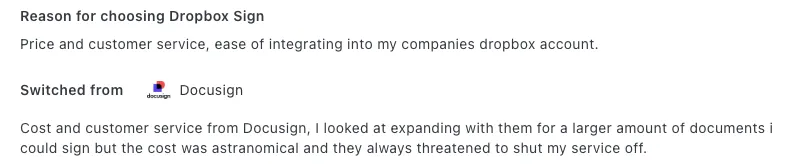
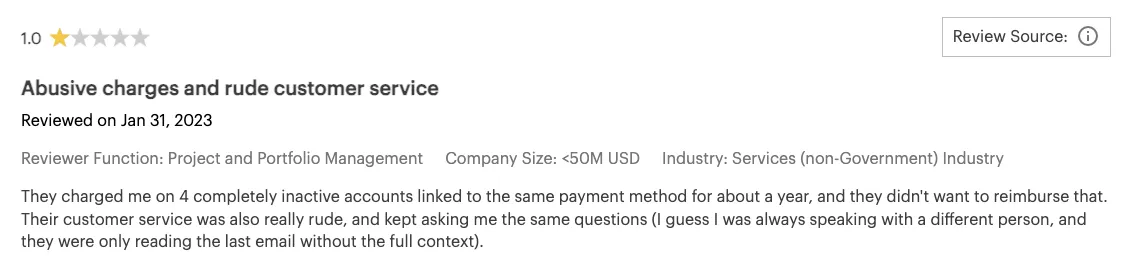
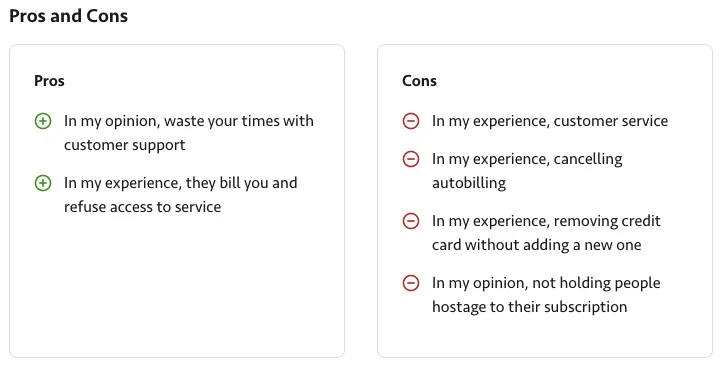
Dropbox Sign vs. Signeasy comparison
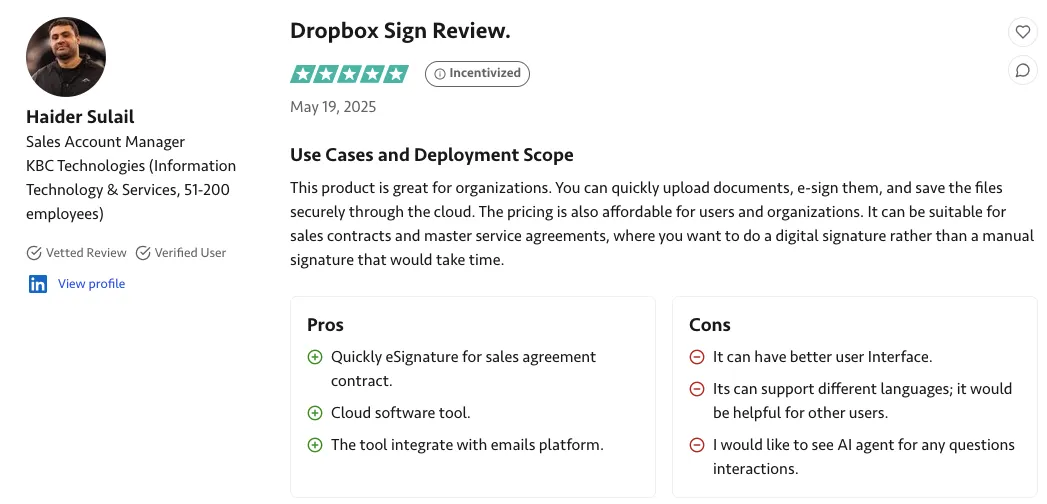
Is Dropbox Sign the right fit for your business?
Dropbox Sign is built for teams and professionals who value clean, efficient document workflows, especially if you're already embedded in the Dropbox ecosystem. If your team regularly collaborates and stores files in Dropbox, the native integration makes sending, tracking, and managing eSignatures seamless. You won’t need to switch between tools, which can significantly reduce friction in day-to-day operations.
One of Dropbox Sign’s strongest advantages is its intuitive, user-friendly interface. It’s easy to onboard, even for non-technical users, and the signing experience is smooth for both senders and recipients. Security is also a major strength, with features like audit trails, tamper-proof documents, and GDPR/SOC 2 compliance built in.
That said, cost could be a concern for small teams on a tight budget. At $25/user/month for the Standard plan, Dropbox Sign offers solid functionality, but some competitors, like Signeasy, offer similar features at a lower price point, especially for small-volume users.
If your team requires advanced workflows, access controls, reusable templates, and compliance-ready audit trails, and especially if you’re already using Dropbox, Dropbox Sign can be an excellent fit. But if you're looking for a more budget-friendly option for occasional use, it may be worth exploring lighter alternatives.
Choose the best solution for your business
Signeasy is purposefully designed to support fast-growing, scaling businesses that need robust features without the drag of clunky setups or long deployment cycles. We offer everything you’d need from an end-to-end contract management solution, including:
- Lower cost of entry: Signeasy provides full-featured plans at a more accessible price point than many traditional enterprise solutions, giving you better control over costs as your team expands.
- Unlimited documents, always: Unlike some competitors that limit signature requests or charge per document, Signeasy gives your team the freedom to send and sign as many documents as needed — no caps or hidden fees. Whether you need to sign PDF online or work with other document formats, there are no restrictions on the number of files you can process each month.
- Excellent mobile experience: Rated among the best mobile eSignature apps, our iOS and Android apps make remote approvals, in-person signing, and document tracking incredibly easy for field teams or on-the-go managers.
- Faster setup and onboarding: Signeasy gets your team up and running quickly. The UI is clean and intuitive, so there’s virtually no learning curve, even for non-technical users.
- Enterprise-grade security and compliance: With tamper-proof audit trails, SOC 2 Type II compliance, and GDPR readiness, Signeasy ensures every document is signed, stored, and tracked securely.
- Microsoft 365 and popular Integrations: Signeasy integrates with the tools your teams already use, including Microsoft Word, Outlook, Google Workspace, and HubSpot, so signatures fit naturally into your existing workflows.
- Flexible pricing with great ROI: Signeasy’s pricing, for its eSignature and eSign API plans, scales with you. It offers high-value features like team dashboards, admin controls, and templates without locking them behind high-tier plans.
Conclusion
Dropbox Sign is a good choice for teams that rely on Dropbox and need secure, professional signing workflows with built-in integrations and admin controls. But for fast-growing, mid-market companies looking for a more cost-effective, scalable solution, Signeasy offers greater value with unlimited documents, excellent mobile support, and faster onboarding.
Before you decide, consider your team size, workflow needs, and existing tools. Both platforms offer free trials, so test them out to see which one delivers the right balance of features, simplicity, and ROI for your business.












