Here’s another eSigning platform to add to your evaluation list: RightSignature. Now part of ShareFile, it provides a comprehensive solution to store paperwork, gather feedback, and send documents for signatures.
When choosing the right eSignature solution for your business, cost plays a major role in the decision-making process. While it offers pricing plans that cater to businesses of various sizes and needs. But how does RightSignature pricing stack up against other eSignature solutions, and is it the right fit for you?
In this article, we’ll look at the RightSignature pricing, plans, and features so that you can decide if it makes sense to consider it.
How we sourced RightSignature pricing information
To provide accurate details on RightSignature pricing, we consulted both the official website and review platforms like Capterra. According to the website, RightSignature is now part of ShareFile and is no longer sold as a standalone solution.
We also checked user reviews on platforms like Capterra to gather real-world feedback on pricing, features, and support.
What does RightSignature offer?
RightSignature was acquired by Citrix Systems in 2014 and was integrated into the ShareFile product.
But before we get into RightSignature, here’s something about ShareFile: It’s a file-sharing and storage solution that lets teams share and store documents. Users can set up automated workflows, build client portals, eliminate repetitive tasks, and track progress.
Coming back to RightSignature.
Due to its linkage with ShareFile, it is often promoted as a solution that sits on top of ShareFile - allowing users to collect signatures, and use secure technology that streamlines the cluttered client processes.
Because of that, users can go beyond the eSignature capabilities and set up functions to route the documents to the next stage. Additionally, it removes the need to switch between applications to manage documents.
RightSignature contract management pricing
RightSignature’s eSigning features are only available from the ‘Premium’ level plan, i.e. the second-tier plan. At $27.50/month/user, the plan also provides certain contract management features.
The annual pricing of the plan stands at $25/month/user. In both options, a minimum of 3 users is required. This is great if teams can use all the seats, otherwise, it can be a waste of space and money.
The features in this plan eradicate monotonous work through templates for documents or information requests, and by using automated workflows. Teams can also speed up workflows by sending documents for in-time feedback or approvals.
It also comes with a built-in client agreement, allowing you to onboard your clients faster without requiring you to write a document from scratch every single time.
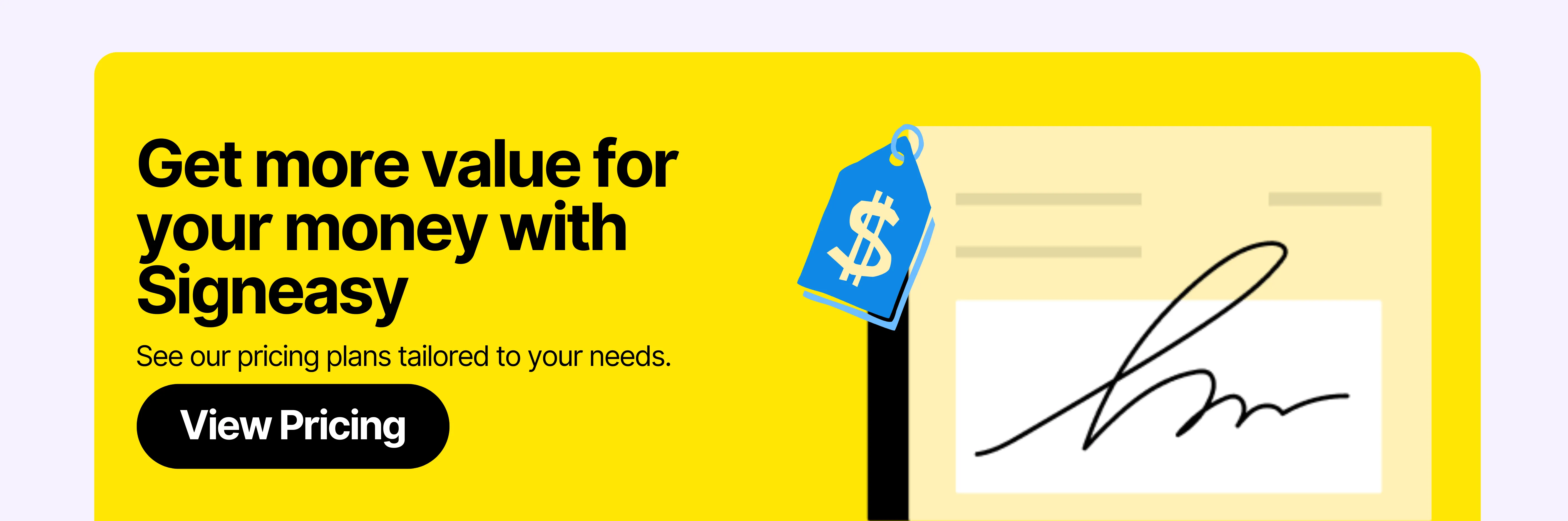
RightSignature features
If you head to ShareFile’s pricing page, you won’t see a separate tab for RightSignature. All features on the site related to eSignatures, templates, and other basic requirements can be attributed to RightSignature. The platform offers basic eSignature features — from sending signatures to mailing reminders.
Features like custom branding and bulk send options are available in the Premium Plan. Usually, certain eSignature platforms provide such features in their higher plans; but that’s not the case with the RightSignature pricing.
Teams can send up to 1,00,000 documents per license per month. This limit is applied to the entire account. It’s excellent for teams dealing with a high volume of documents.
It also lets teams use email plug-ins for their Google and Outlook Workspace, integrates with Salesforce Leads, and gives access to developer API to integrate with other services. Users can also sync information between platforms using the latest file export feature to remove any room for data discrepancies.
ShareFile x RightSignature also provides industry-specific features such as custom tax templates, automated engagement letters, integrated client onboarding processes, and account workflows. These features are built to bring unity among the industry’s various processes. However, these are only available in the ‘Industry Advantage’ plan, which is charged at $45.83/month/user (with a minimum of 3 users).
RightSignature safeguards the documents with security features such as encryptors, threat detectors, and data-loss prevention integration, and is compliant with HIPAA, SEC+FINRA.
RightSignature Support
All of the plans provide dedicated onboarding specialists along with the usual email and phone support, and a knowledge base.
The platform also gives access to a live chat support option during business hours, to resolve issues promptly.
While this rounded support is meant to make it easier for newer teams, users have often complained about RightSignature’s dreadful support, longer response times, and how complex issues are left unresolved.
This has led to teams switching to better eSignature platforms due to extreme frustration and constricted document workflows.
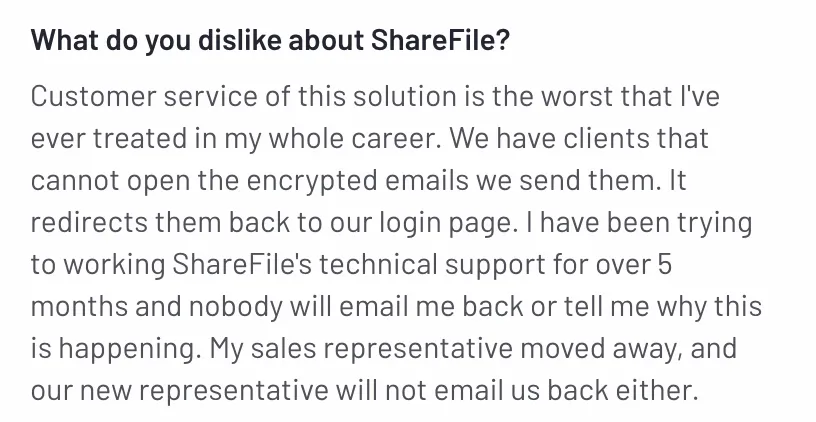
RightSignature Vs. Signeasy
While RightSignature offers integrated e-signature functionality through ShareFile, Signeasy provides a dedicated, user-friendly platform designed specifically for seamless contract management. Let’s explore how the two compare in terms of pricing, features, and usability.
Free plan and pricing:
Signeasy is a simple eSignature platform having all the essential features required to collect timely signatures. It offers a free plan that allows users to send 3 documents monthly for a signature. Unfortunately, there’s no free plan available within RightSignature.
The Signeasy ‘Essential’ Plan is cheaper and more affordable compared to RightSignature’s Premium Plan. ShareFile has a base plan at $17.6/month/user but lacks all the eSigning features. This explains the sudden price jump in the RightSignature ‘Premium’ Plan, starting from $25/month.
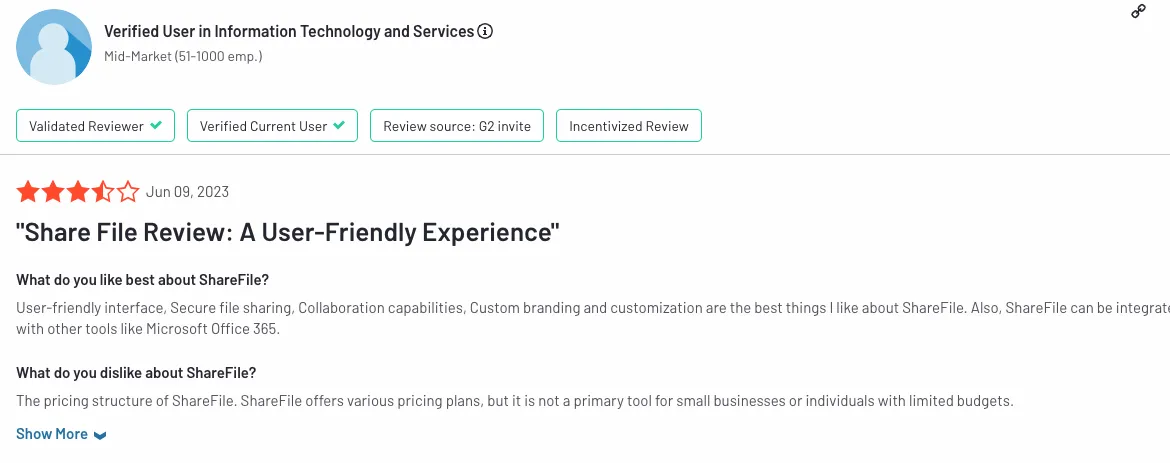
Comparing RightSignature’s ‘Industry Advantage’ and ‘Virtual Data Room’ plans with Signeasy’s corresponding plans, we can see a vast price gap between them. The ‘Industry Advantage’ annual plan is $41/month/user compared to Signeasy’s $20/month/user. This can be slightly justified by their industry-specific features like account workflows, or custom-tax templates.
Their ‘Virtual Data Room’ is priced at $67/month/user compared to Signeasy’s ‘Business Pro’ plan at $30/month/user. Both plans have similar security features. However, this RightSignature plan has only 1 GB of storage and one that provides in-depth analytics and reports. Signeasy on the other hand has no limit on storage.
Another point to be noted is that all RightSignature’s plans require a minimum of 3 or 5 users; whereas, Signeasy bills a plan per user. This gives flexibility to the teams to pay as they please - a great setting for smaller teams.
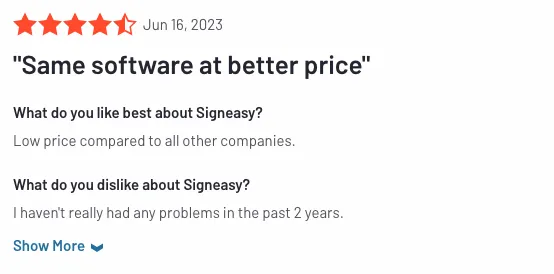
RightSignature doesn’t provide any customizable plan like Signeasy.
Features, support, integrations:
Signeasy aligns well with businesses of all sizes with its essential features to collect secure signatures from anywhere.
While RightSignature (along with ShareFile) makes more sense for slightly larger teams who prefer storing all documents in one place - even documents that don’t require signatures.
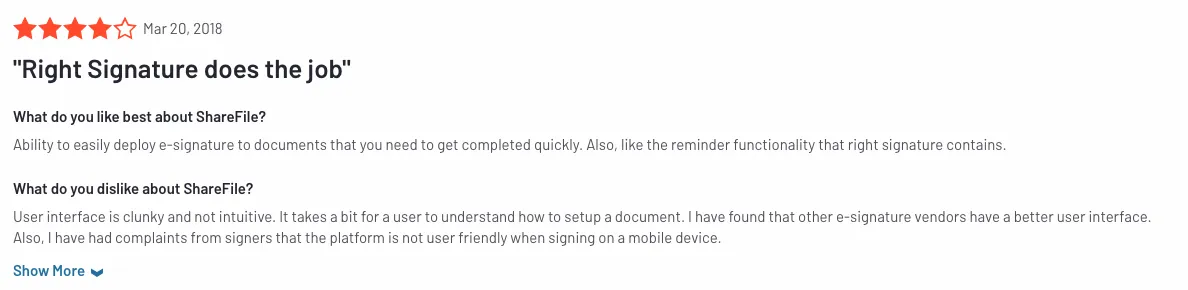

Is RightSignature the right fit for your business?
RightSignature pricing can seem extreme for many, especially based on the minimum user restriction. At the same time, this can be quite reasonable for slightly larger teams having enough members who wish to utilize the seats.
This platform is great if you want to use basic eSigning facilities on top of a platform to store and manage your important documents, where you can seamlessly collaborate with your team and clients on various tasks. Since RightSignature comes under ShareFile, this platform makes sense for users who wish to build workflows, store their documents, and send signature requests on the side.
It’s not ideal for teams who only wish to use a platform to prepare, and share documents for signatures.
It also has certain industry-specific features that can be useful for businesses wanting to terminate repetitive tasks using automation. There’s no separate Rightsignature API pricing as that feature is present across all plans.
Why is Signeasy the best solution?
Signeasy is bound with 44+ languages and integrates with important tools like Hubspot, Google Workspace, Microsoft Sharepoint, Teams, etc. Unlike RightSignature which only consists of Outlook, Google, and Salesforce under its integrations.
Moreover, RightSignature lacks features that allow edits post sharing, or the ability to send attachments along with contracts. And that’s because RightSignature is a small facet of ShareFile - it doesn’t have advanced eSigning features that can be found in standalone platforms like Signeasy.
Signeasy's pricing is also reasonable, considering the plans are meant for different teams and their eSigning requirements. There is a huge difference between Signeasy and the pricing RightSignature offers.
Signeasy’s customer support is top-notch, and known for delivering quicker resolutions to teams of all sizes. Additionally, the documents are always protected with all the necessary security measures and global compliances like GDPR, SOC 2, eIDAS, RBAC, etc. Such measures are lacking in RightSignature.
P.S. Want real stats to see how much cost and time you can save by switching to Signeasy? Use our ROI calculator for some real proof.
Conclusion
Choosing and eSigning platform depends on a lot of factors. And one of the main catalysts for decision-making is usually the price.
Teams considering RightSignature need to understand that the eSigning features are a part of ShareFile’s plans. They are not placed separately. You need to ask yourself if ShareFile’s features with eSigning align well with your business.
This is a great platform to explore, if you wish to automate certain processes, store data securely, and utilize industry-specific workflows on top of some eSigning features.












