SignRequest is known for its affordability more than anything else. It’s a great fit for individuals branching out as freelancers and small to medium-sized businesses with a lower customer volume.
However, is the cost enough to lean toward an eSigning solution? What about the features?
Even as a budding company, there are several factors to consider before choosing the right eSignature platform.
We’ll explore the SignRequest pricing, offering, and support options to determine whether it’s the ideal solution for your business.
How we sourced our data
We gathered all our information on pricing, features, and support options directly from the official websites of SignRequest and Signeasy. To provide you with a more accurate customer perspective on the platforms, we also referred to popular review sites like G2 and Capterra.
What does SignRequest offer?
SignRequest offers easy digital document signing, allowing users to sign and send documents securely. Many professionals now prefer to sign documents online for faster turnaround and reduced paperwork.
SignRequest’s feature list is as straightforward as its website’s interface. All the features are essential for smaller teams just venturing into the eSigning space.
Its basic offerings are signing documents digitally, managing and tracking documents/templates, collaborating in Teams, and integrations with tools like Slack and Google Apps, as well as through Zapier.
It has an intuitive interface that helps to close the signing process quickly, without getting too overwhelmed.
SignRequest pricing
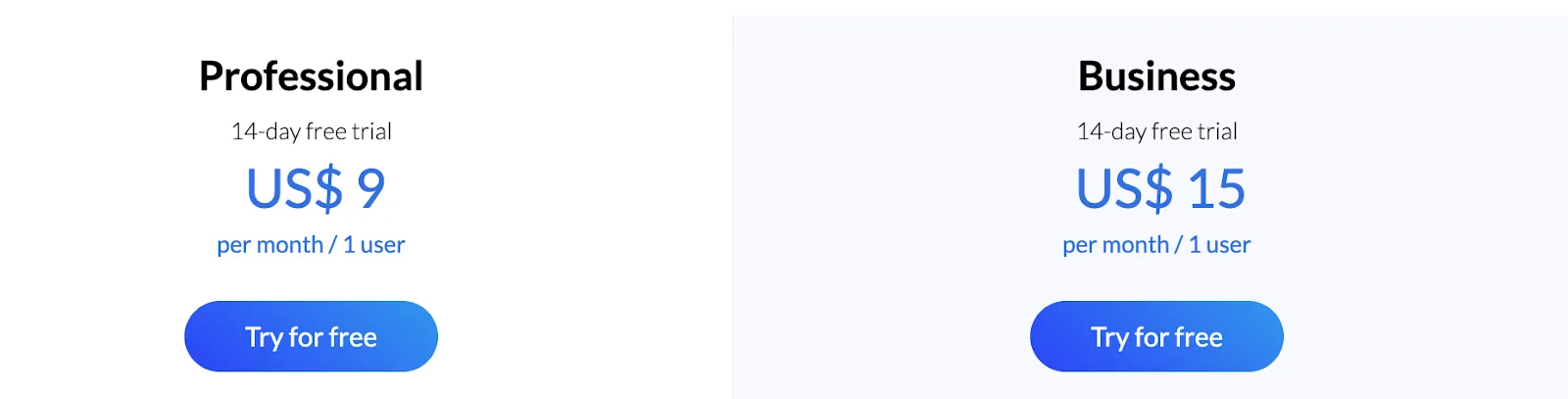
SignRequest offers a great free plan that allows one user to send up to 10 documents per month. This is a generous number for teams and individuals that don’t cross this threshold limit.
Users will also get access to Google integrations, and be able to send signature requests on any device. The free plan does not have advanced features like custom branding, templates, or bulk-sending options.
SignRequest doesn’t compromise certain features, such as unlimited documents, access to 17 languages, and a secure audit trail.

These are constant across its paid plans.
SignRequest pricing plan: Professional
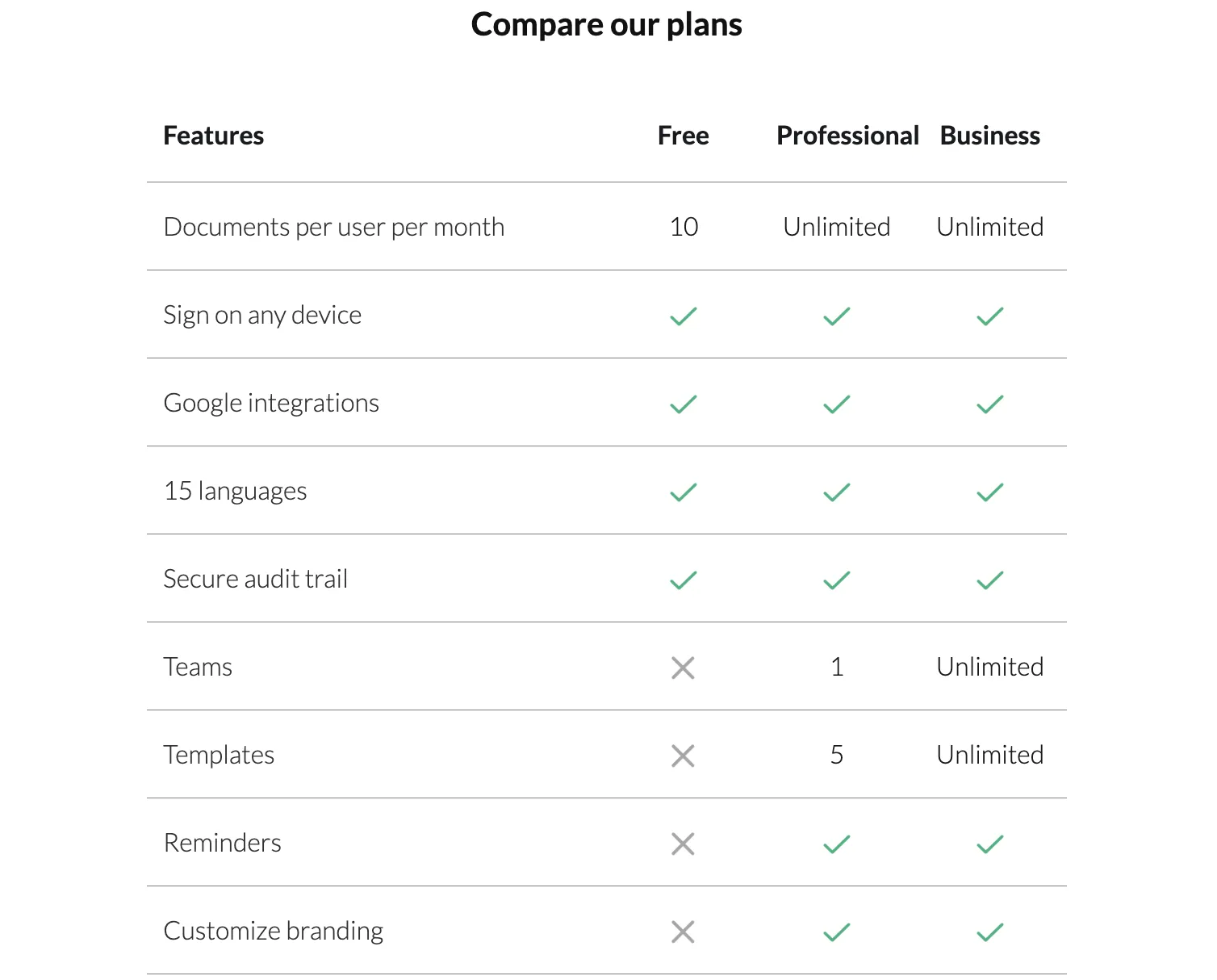
At $9/month/user, it’s a reasonable plan that offers custom branding options, 5 templates, email support, a public signing link, signing order, sender attachments, basic authenticators, reminders, Google integration, a document status tracker, document bundles - where multiple documents can be sent at once. Not to forget the common three mentioned above.
This plan allows for 1 team, having a maximum of 5 users.
It also offers a unique custom landing page option, where users can be redirected to a customized landing page post-signing.
Users can also opt for the ‘text message verification’ feature, an additional add-on.
SignRequest pricing plan: Business
At $15/month/user, it has all the professional plan features and some advanced features. This plan has a significant upgrade with access to unlimited users, teams, and templates, enhancing collaboration and flexibility.
There’s also a bulk-sending option, but it requires an additional fee. Moreover, teams can integrate with Zapier, Slack, M-files, Topdesk, and Formdesk.
SignRequest pricing plan: eSign API
There’s no mention of the SignRequest API pricing on the main pages. Upon checking deeper, in one of their help center questions, a user asked if an API is available, and the team replied -
“SignRequest is no longer offering new API integrations! We recommend checking out the Box Sign API.”
This was in 2022.
So, if users need a public API functionality, they have to use Box Sign's* API instead.
*SignRequest was acquired by Box
At the same time, one of SignRequest’s pages is a pricing calculator that allows you to estimate API costs based on your annual document volume.
You can choose between a pay-as-you-go option or a prepaid plan. For example, if you send 7,000 documents annually, the pay-as-you-go option would cost $0.54 per document, totaling $3,811, while the prepaid option would bring the cost down to $0.40 per document, amounting to $2,830.
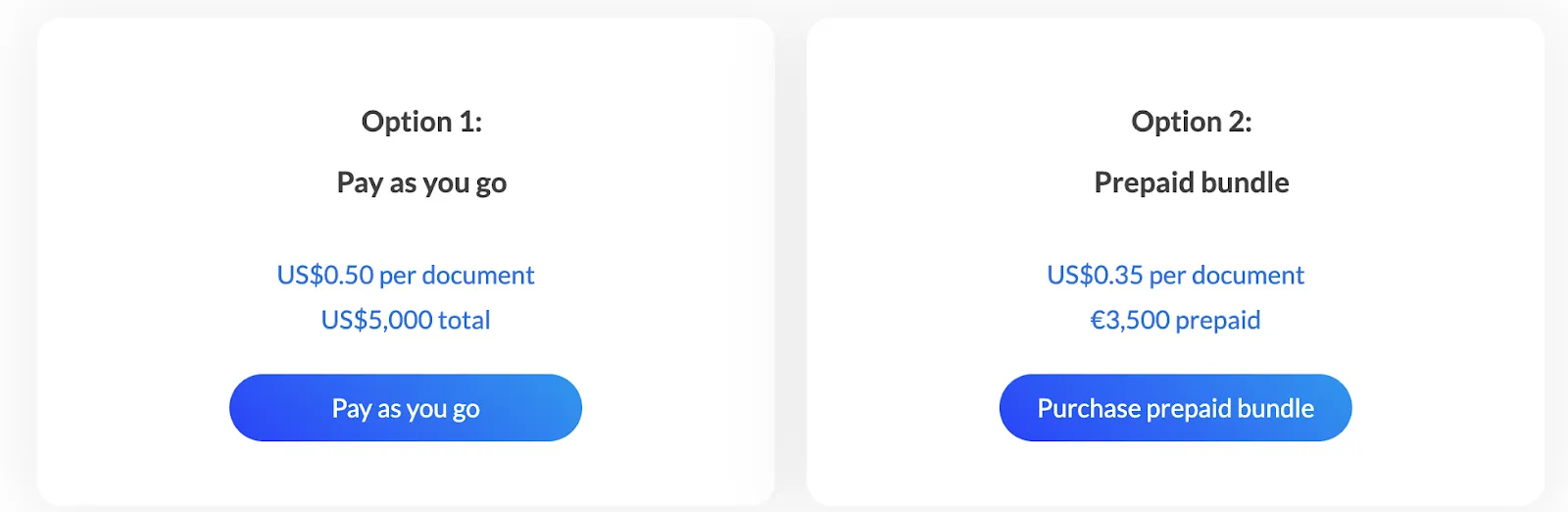
To get clarity, it’s best to reach out to the team to understand the real API pricing, and if you need to connect to SignRequest or Box’s API.
Also, SignRequest doesn’t have a specific CLM pricing or a customized plan.
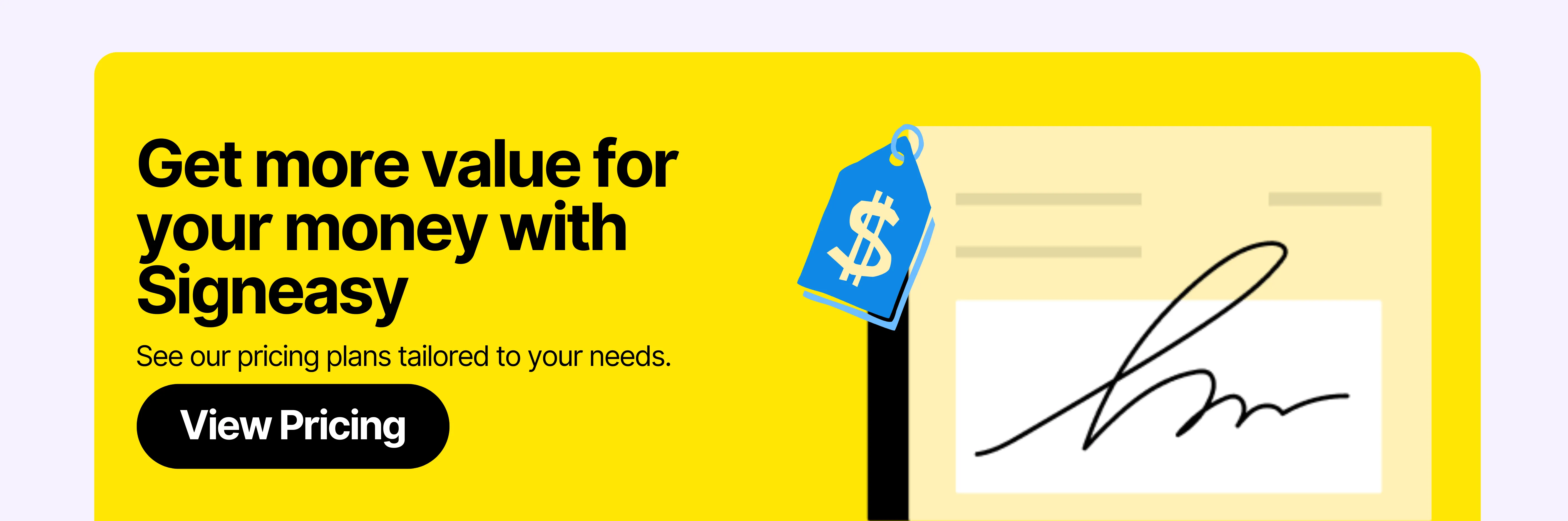
SignRequest features
SignRequest has simple eSigning features such as creating templates, setting up custom integrations, or notifying contacts of the signing process.
The features are pretty basic and can be sufficient for companies that don’t require advanced eSigning capabilities.
It has integrations with Google Workspace, Slack, M-files, etc., but does not have direct integrations with other popular tools like Microsoft. Instead, it urges users to integrate the tools through Zapier, which may be inconvenient since users need to subscribe to Zapier to access 2000+ tools.
The automation options are relatively ordinary compared to other solutions. Teams can create templates, automate reminders, and personalize email notifications.
Here’s something different: You can create a personalized ‘thank you’ page to redirect the signers post-signing, helping reinforce your brand.
SignRequest is compliant with GDPR, HIPAA, ISO 27001, and BAA. All communications with SignRequest use Secure Sockets Layer (SSL) 256-bit encrypted endpoints, where each signature is sealed with a digital certificate.
SignRequest Support
SignRequest has a ‘how it works’ section that includes multiple short videos on preparing and sending a document for a signature. It also has a help center with multiple pre-answered FAQs and an option to submit questions.
It also provides email support in both plans, where users can submit a ticket to their customer support team.
While some users have praised their support team, others have expressed dissatisfaction over their inadequate support.
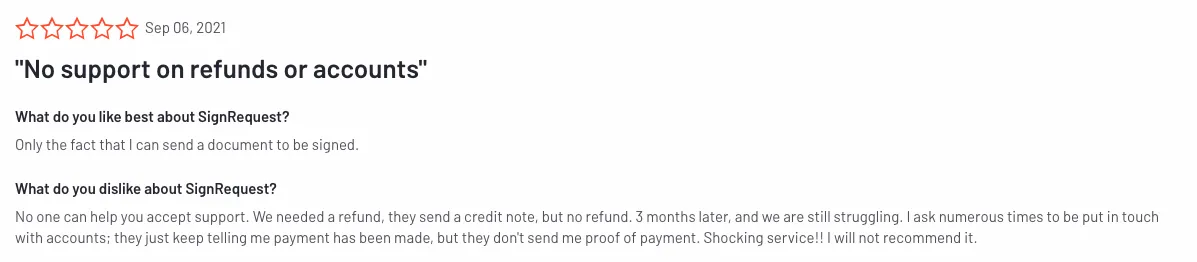
Some reviews indicate that users are frustrated with the geographical limitations of SignRequest’s support. Specifically, US customers have noted the absence of a phone support option.
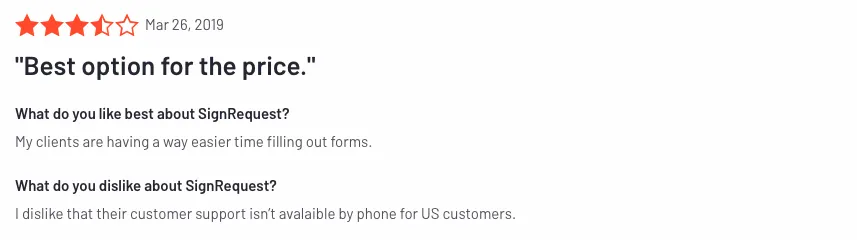
Is SignRequest the right fit for your business?
SignRequest is an optimal solution if you want to take advantage of its unlimited documents and templates feature - and it’s very affordable for teams just starting.
It can be a suitable choice for teams learning their way around their workflows and understanding how eSigning fits into their processes. With fewer integrations, compliance measures, and accessibility options, it may be ideal for those with a smaller client base. For teams handling PDF agreements regularly, the ability to sign PDF online streamlines the entire documentation process.
Additionally, its free plan is perfect for small businesses with limited requirements and monthly goals, as 10 documents per month can be more than enough.
SignRequest Vs. Signeasy comparison
When comparing eSignature tools, understanding how Signrequest stacks up against alternatives like Signeasy can help businesses choose the right solution for their needs. Let's explore the key differences in pricing, features, and overall value between Signrequest and Signeasy.
Free plan and pricing:
SignRequest offers a free plan with a liberal amount of 10 documents/month, compared to Signeasy’s 3 documents/month.
SignRequest’s website or help center doesn’t mention any yearly pricing. All plans are at a monthly rate, except for when a team chooses to pay through a wire transfer. Signeasy's pricing has a monthly and annual plan to help teams select payment duration based on their funds and flexibility.
SignRequest pricing includes two plans, Professional and Business. Having only two plans can make it easier to make a decision, however, the limited advanced features can be a tough match for organizations with complex signature needs.
Comparing Signeasy’s Essential plan to SignRequest’s Professional - Signeasy offers 5 documents/month, whereas, SignRequest allows users to send unlimited documents. However, Signeasy provides features such as offline signing, biometric authentication, adhering to global legal compliance measures, merging documents with audit trails, editing signer details, support for password-protected documents, and more. These features are not present in SignRequest’s plan.
In this plan, SignRequest also gives an option to create 5 templates and implement custom branding.
Moving to the next tier of plans, SignRequest and Signeasy allow unlimited signature requests. Additionally, while SignRequest provides unlimited templates, Signeasy gives access to creating 5 templates/month. The premium integrations offered by SignRequest are pretty weak compared to Signeasy’s with Hubspot and Google. At $15/month/user, there’s not a huge change in the list of features compared to the SignRequest Professional plan.
However, Signeasy at $20/month/user, gives features like multi-document envelopes, in-person signing, Google and Microsoft storage integration, chat support, centralized billing, and many more features that justify the cost upgrade from the previous Signeasy plan.
Features, integrations, and support
Signeasy is a powerhouse for ensuring each document is severely compliant with all the necessary laws and has strong security measures that make documents tamper-proof. SignRequest’s compliances on the other hand are quite small compared to other solutions.
If we talk about editing contracts post-signing, multi-language support, mobile accessibility, integrations, workflow management, or customer support, Signeasy wins the race in all these aspects.
However, if teams want simple eSigning features, and unlimited documents right from the base plan, SignRequest can be a good solution to consider.
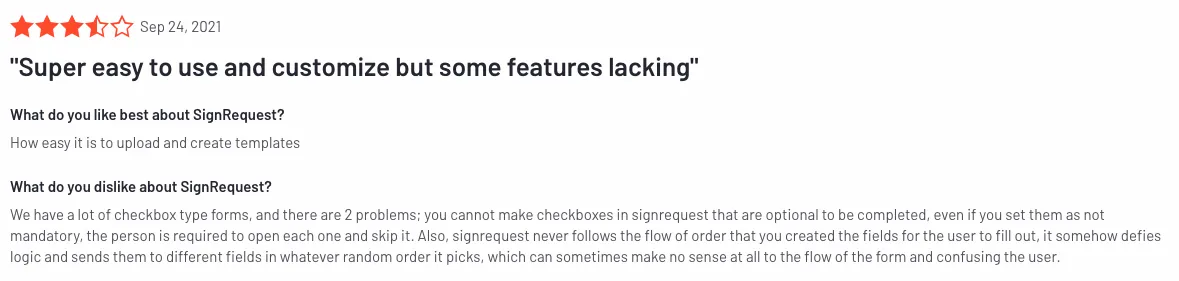
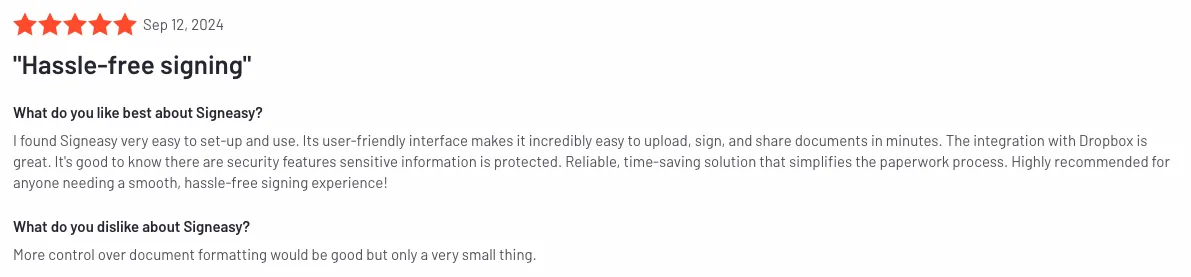
How do you choose the best for your business?
To evaluate the best option for your team, you must check its scalability. SignRequest pricing might be great for smaller teams, but what happens when you expand your operations and require a more comprehensive set of features?
Understand if your business needs more essential or advanced features to run the workflows. What type of features would improve your processes? It could be an API, offline signing, unlimited documents, document edits, single sign-on, etc.
Signeasy is ideal for teams of all sizes, where businesses can grow seamlessly without switching providers in the middle. It offers five diverse plans in addition to its free option.
Conclusion
SignRequest is a budget-friendly option for small teams with basic eSigning needs, particularly suited for limited workflows.
However, as businesses grow and require more advanced functionalities, Signeasy emerges as a more versatile choice, offering a broader range of features and better scalability.
Cross-checking your team's requirements will help you select the best eSigning solution for your long-term success.












