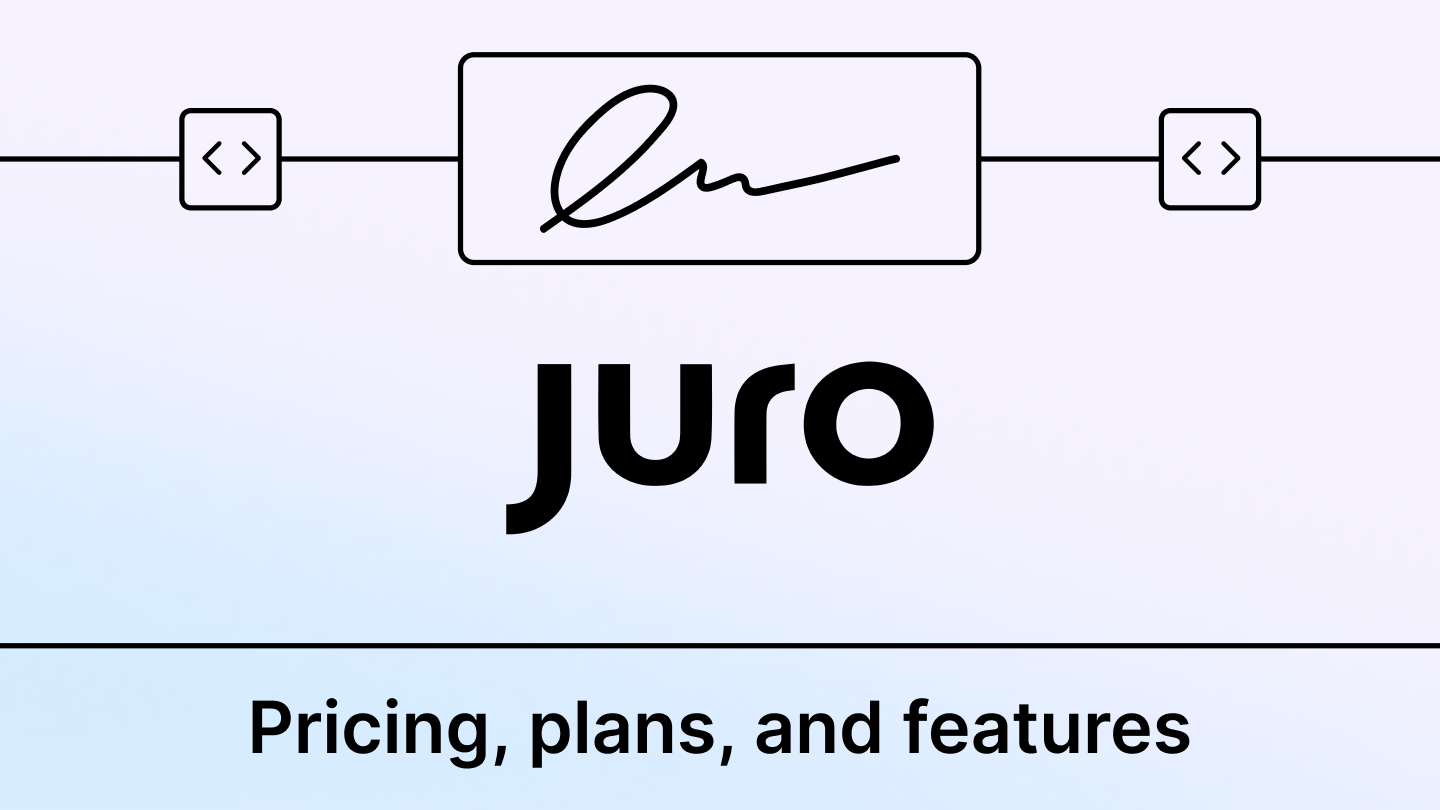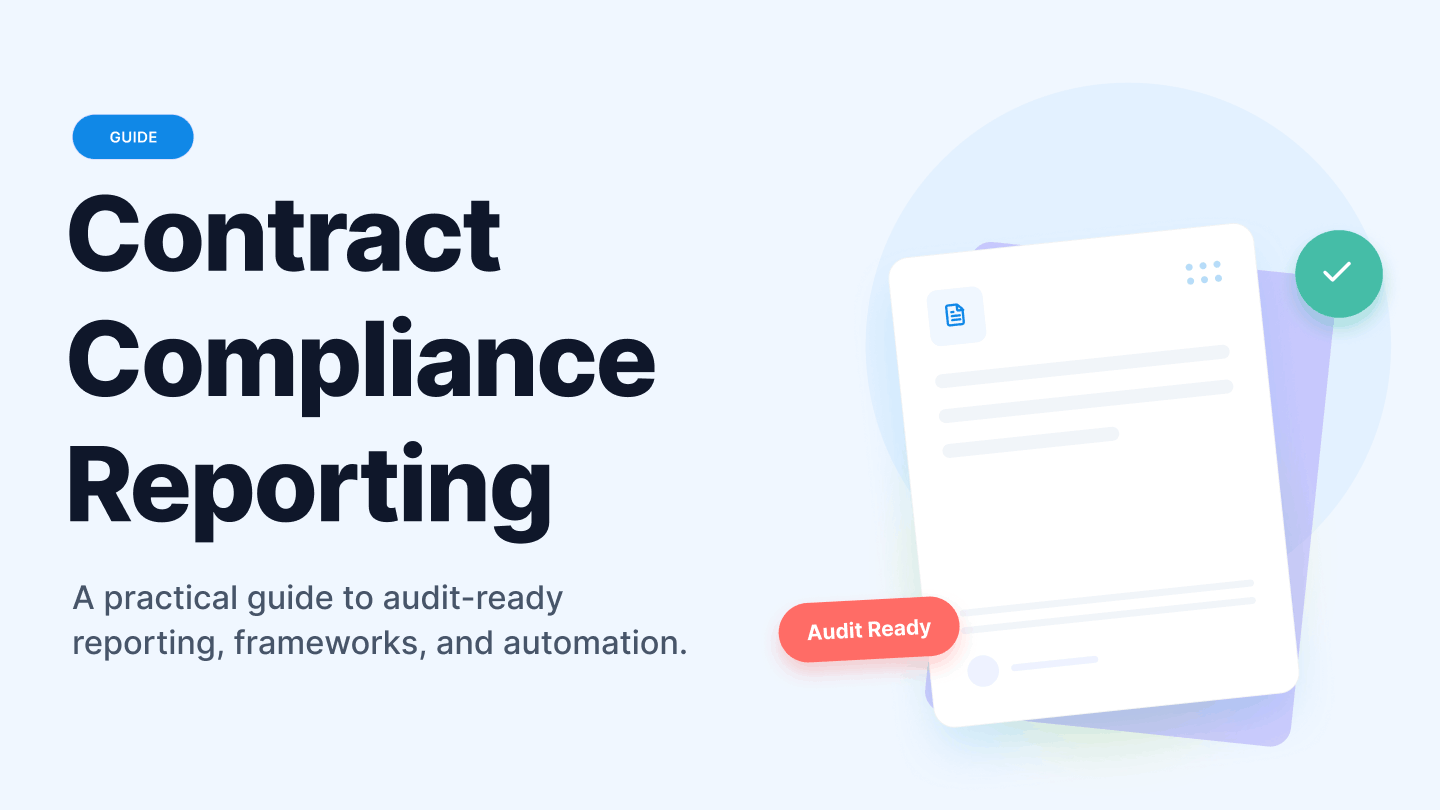The app world is a great place of continuous innovation and iteration. Every update release brings joyful goodies! However, every now and then, a few hiccups tag along, some times in the form of ‘crashes’.
Not to panic. Whenever an App suddenly closes on you while you’re in the middle of something, try this:
1. Press the Home button twice.
2. Tap and hold on any App until a red circle appears, tap on it to stop the app from running in the background.

3. Open your App from the main screen and check if it is back to normal.
4. If not, delete and reinstall.

This simple procedure will basically delete inconsistencies in the App caused by previous crashes. Very often you can get an App back in shape within a minute! However, if your issue persists, best thing is to get in touch with the support team of the App.
At Signeasy we are always happy to assist, whenever you run across an issue please drop us a line at support@signeasy.com.
- Signeasy Team