If you’re considering an alternative to Zoho Sign, you’re not alone. While Zoho Sign is a great tool, some of the recent user feedback on platforms like G2 reveals certain limitations, like limited features, interface usability, app limitations, and customer support delays. Many users are exploring Zoho Sign alternatives to find a solution that better fits their unique workflows.
This article will help you pick the right alternative. Here we’ll compare each option’s features, pricing, pros and cons, and provide a side-by-side feature table. By the end, you’ll have a clear understanding of how to choose the best eSignature solution for your business.
Quick overview: 10 best Zoho Sign alternatives
We analyzed industry reports, user feedback, and key features to identify the top 10 alternatives to Zoho Sign. Our selection criteria focused on essential factors like cost-effectiveness, user-friendly interfaces, integration capabilities, and advanced security measures. This curated list will help you find the right eSignature solution for your needs.
- Signeasy
- Docusign
- Adobe Acrobat Sign
- PandaDoc
- SignNow
- GetAccept
- Dropbox Sign (formerly HelloSign)
- Xodo Sign (formerly Eversign)
- Formstack Sign
- Foxit eSign
What is Zoho Sign?
Zoho Sign is a digital signature solution designed to sign business documents securely and efficiently. It is part of the Zoho suite of applications, making it particularly beneficial for organizations already utilizing other Zoho products.
Here are its key features:
- Multiple signature options: Signers can choose their preferred method from drawing, typing, or uploading signatures.
- Document management: Easily import and manage documents from various cloud services to simplify file organization and document retrieval.
- Remote collaboration: Real-time comments and document tracking enhance teamwork by allowing users to discuss changes and see who has signed or viewed documents.
- Customization and integration: Streamline workflows with custom templates and integrate with other applications like Microsoft Apps, Google Apps, HubSpot, Zapier, and Pipedrive.
- Security and compliance: Protect sensitive information with advanced encryption, ensuring documents are legally binding and compliant with regulatory standards.
Features to consider when choosing a Zoho Sign alternative
Zoho Sign is known for its affordability, ease of use, and automated document signing process. For businesses already using Zoho’s ecosystem, Zoho Sign is an ideal fit. However, despite its strengths, Zoho Sign has some limitations compelling you to consider Zoho Sign alternatives.
Zoho Sign offers a comprehensive feature set that may seem overwhelming for businesses with simpler needs. Its pricing may seem high for smaller businesses. Here are some features to consider when looking for the best Zoho Sign alternative:
1. Security and compliance: Select a tool that keeps your sensitive information secure through advanced encryption, two-factor authentication (2FA), and other compliance standards like eIDAS, SOC 2, or HIPAA. The tools must also offer audit trails and detailed document history for extra peace of mind.
2. User experience and ease of use: Pick an intuitive eSignature tool requiring minimal training. It should be easy for non-technical clients or team members to use, with features like drag-and-drop document fields, guided signing processes, and even AI-powered assistance.
3. Integration capabilities: The best Zoho Sign alternative should integrate seamlessly with your existing platforms. Besides cloud-based services like Google Workspace and Microsoft 365 you must check compatibility with industry-specific tools, like HubSpot for sales teams.
4. Customizable workflows: Choose a solution that automates signing and allows you to customize workflows. Look for features like sequential signing, conditional routing, and multi-step approvals to optimize your document processes.
5. Cost and scalability: Pricing matters, especially as your business grows or your document-signing needs fluctuate. Look for eSignature solutions with flexible plans, pay-per-use options, or volume discounts to stay within budget.
6. Support and training resources: Even if your team doesn’t need extensive training, reliable support can make a big difference. Look for Zoho Sign alternatives that provide 24/7 customer support, dedicated account managers, and comprehensive training materials.
7. Advanced document management features: Certain eSignature tools go beyond basic signing by offering document management features, such as bulk sending, template creation, and data capture. You can pick a Zoho Sign alternative with the required features if you handle large volumes of documents or want to standardize frequently used forms and contracts.
8. API and developer tools: For a custom or embedded signing experience, look for Zoho Sign alternatives that offer an API. It helps developers integrate the eSignature functionality directly into your company’s applications for a seamless user experience.
10 best Zoho Sign alternatives
Zoho Sign is an excellent choice for many organizations, but if it doesn’t quite match your specific workflows or budget, there are alternatives that might be a better fit. Here, we’ll explore the 10 best Zoho Sign alternatives, comparing them based on ease of use, integration capabilities, security, and pricing.
1. Signeasy
Signeasy shines as the best Zoho Sign alternative for digital signing and contract management. It is a versatile tool that has an easy-to-navigate interface and requires minimal setup. The tool is ideal for fast-growing businesses looking for a low-maintenance solution with a quick signing process without complex workflows.
Signeasy allows users to upload, sign, and manage documents conveniently through a mobile app. It offers flexible plans for growing businesses, providing a cost-effective, scalable solution that adjusts with their document-signing volume. Plus, Signeasy prioritizes data protection with SSO and digital certificates, ensuring that all your sensitive information is secure.
Key features:
- Mobile app for on-the-go signing: Users can flexibly sign documents anytime and anywhere. With Signeasy’s mobile app, users can conveniently sign documents anytime and anywhere. The app boasts a high rating on both iOS and Android, with users appreciating its intuitive design and smooth signing experience. Compared to Zoho Sign’s limited mobile functionality, Signeasy’s app is built for flexibility and user ease.
- Customizable templates for frequent documents: Signeasy provides a straightforward way to prepare reusable templates for frequently used documents. You can assign roles, specify signing fields, and even batch-send contracts using envelopes. This saves valuable time, especially for teams managing high volumes of agreements, like sales proposals or legal documents.
- Post-send editing: With us you can modify signer details, fields, and even authentication requirements after a document has been sent. This flexibility is rare among most digital signature tools out there.
- Analytics and reporting dashboards: Signeasy provides real-time analytics and team usage reports, helping you track document status (opened, viewed, or signed) and monitor team performance. These insights make it easy to optimize workflows over time.
- Smart reminders and automation: Signeasy supports automatic reminders for pending signatures, which can be easily synced with calendar apps like Google, Apple, and Outlook. Its Sequential Signing feature seamlessly moves documents to the next signer without manual follow-up.
- Transparent pricing with no hidden costs: Signeasy's pricing offers straightforward and competitive plans, making it cost-effective and scalable for both small and large teams.
- High-level security and compliance: We provide key regulatory standards, including HIPAA, SOC 2, the ESIGN Act, and eIDAS, ensuring documents are legally compliant and secure.
- Seamless integrations and API: We offer easy integrations with Google Workspace, Microsoft 365, and HubSpot, as well as a versatile API for workflow automation. Signeasy’s API setup is user-friendly, with 70% of customers going live within 72 hours. And whether you're a solo developer or enterprise team, our flexible API pricing ensures you only pay for what you need.
- Audit trail: Signeasy lets you track all document activities to build a comprehensive audit trail for legal purposes.
Pros:
- Complies with global eSignature standards like ESIGN and eIDAS.
- A simple interface reduces the learning curve for new users.
- Faster document turnaround ensures timely processing.
- Excellent mobile support enhances usability on various devices.
- Records document activities, including signing orders and timestamps, to ensure compliance and accountability.
Cons:
- Limited advanced features like complex workflow automation.
Pricing: The annual business plan starts at $20/month per user.

Ratings: G2 rating of 4.7/5.
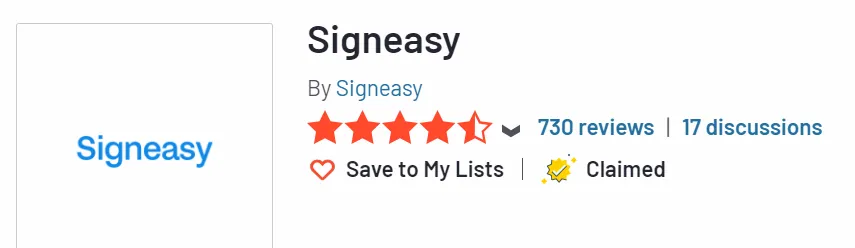
Check out Signeasy vs. Zoho Sign comparison
2. Docusign
Docusign is one of the most suitable Zoho Sign alternatives, offering comprehensive features tailored for large enterprises. It provides an advanced set of tools for electronic signature capture and document management in compliance with various global regulations. It also supports docusign migration for organizations transitioning to other eSignature solutions, ensuring a seamless shift without disrupting existing workflows.
Key features:
- Extensive integrations with popular software: Connects easily with tools like Salesforce and Google Drive.
- Advanced authentication: Ensures that signers are verified before completing transactions.
- Customization capabilities: Users can personalize documents by adding signature fields, checkboxes, logos, and text fields.
- Stringent compliance: Adheres to major regulations such as GDPR, HIPAA, PCI-DSS, and the US ESIGN Act, ensuring legal validity.
Pros:
- Saves time by allowing users to create custom reusable templates and send documents in bulk to multiple recipients.
- User-friendly interface with drag-and-drop functionality that simplifies the signing process.
- Strong customer support is available for assistance.
Cons:
- Expensive for most small businesses needing basic features.
- Advanced features may require technical knowledge and training to be used effectively.
Pricing: Starts at $10/month per user for individual use, while annual business plans start at $40 per user per month.
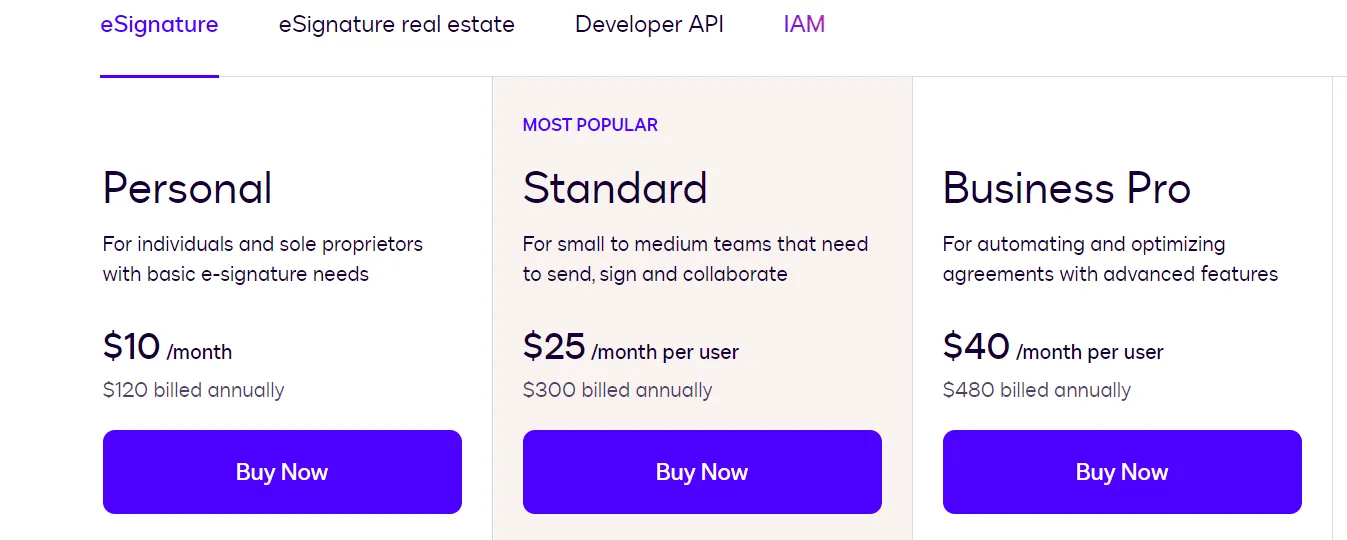
Ratings: G2 rating of 4.5/5.
3. Adobe Acrobat Sign
Adobe Acrobat Sign is a top-tier eSignature solution for companies with complex document management needs. Its robust functionalities like bulk sending, reusable templates, PDF compatibility, and customizable workflows make it a suitable Zoho Sign alternative. Adobe’s decades-long experience in document management and excellent compliance support add to its appeal for large enterprises. To see how Adobe Sign compares to a more streamlined option, read our Adobe Sign vs Signeasy breakdown.
Key features:
- Advanced PDF editing tools: Users can easily convert PDFs into signable formats to enhance document management.
- Automated workflows: Reduces manual tasks by streamlining document handling with real-time notifications and tracking.
- High-grade security and compliance: Fulfills compliance needs of highly regulated industries with encryption, multifactor authentication (MFA), and certifications such as SOC 2 and HIPAA.
- Audit trails: Provides detailed logs of all actions taken on a document for compliance and verification.
Pros:
- Advanced editing and management for document-heavy industries.
- Detailed customization, sequential signing, and custom notifications make it suitable for complex workflows.
- Adobe Acrobat Sign offers enterprise-level security to meet industry-specific regulations, including HIPAA, FERPA, GLBA, and FDA 21 CFR part 11.
- Adobe AI Assistant provides document insights for better decision-making and productivity.
Cons:
- Higher pricing tiers may not suit small businesses with lower budgets.
- Complexity may overwhelm new users unfamiliar with Adobe products.
Pricing: Business plans start at $14.99/month per user. See our detailed Adobe Sign pricing breakdown to compare plans.

Ratings: G2 rating of 4.4/5.
4. PandaDoc
PandaDoc is an all-in-one contract management solution that provides eSignatures, document creation, management, and collaboration. It is the best Zoho Sign free alternative for streamlining document creation, sending, and tracking. Users can create and edit documents, adding text, tables, images, and other elements. They can collaborate in real time, leave comments, and track changes, which is perfect for teams needing ongoing collaboration throughout the document lifecycle.See how it compares to Docusign in our pandadoc vs docusign comparison.
Key Features:
- Custom document creation: The drag-and-drop document editor with customizable templates, fields, and images gives teams the flexibility to build professional documents from scratch.
- Document analytics: Users can see recipient interactions with documents, aiding tailored follow-ups and tracking engagement on proposals.
- Customizable templates: Saves time by enabling users to reuse formats and create proposals efficiently.
- Integrations with CRM systems: Seamless connections reduce data entry errors and improve tracking, boosting workflow efficiency.
Pros:
- Easy to use and set up without extensive training.
- Excellent for sales workflows due to its focus on proposals.
- Competitive pricing options make it accessible for various budgets.
- The centralized content library saves time by letting users customize frequent sections and templates.
Cons:
- Limited offline capabilities may hinder some workflows.
- Users cannot resize images once imported into the document frame.
- Some features require training and a learning curve.
Pricing: Starts at $19/month per user.
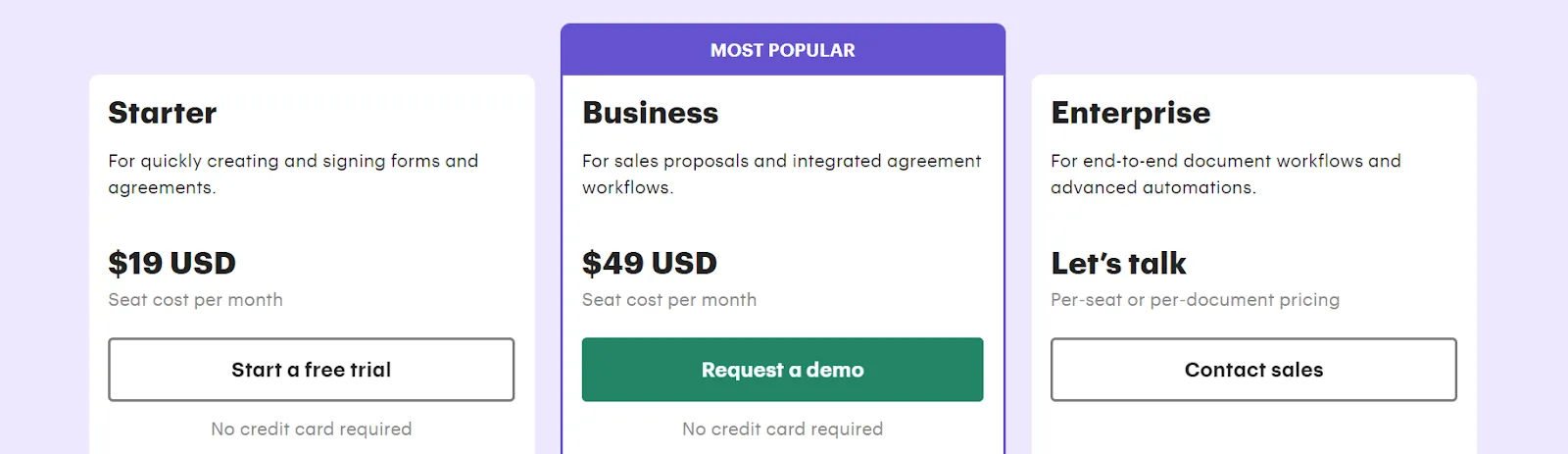
Ratings: G2 rating of 4.7/5.
5. SignNow
SignNow is a strong Zoho Sign alternative for businesses seeking a balance of robust signing features and affordability. It has a straightforward interface, advanced workflow tools, and integrations with popular business apps. It provides advanced workflow automation features like conditional signing, multi-step workflows, and reminders, which help streamline document approvals and increase signing efficiency.
Key features:
- Document templates: Quickly reuse forms to create standard documents with minimal adjustments. Save frequently used documents as templates, saving time and ensuring consistency across commonly signed documents.
- In-person signing capabilities: Facilitate quick signatures during meetings or events, ideal for face-to-face interactions requiring immediate action.
- Advanced security and compliance: Includes security measures such as SOC 2 compliance, two-factor authentication, and audit trails.
Pros:
- The minimal learning curve for first-time users.
- Affordable pricing plans cater to small businesses.
- Easy integration with various apps streamlines workflows.
- Good customer service ensures prompt assistance when needed.
Cons:
- Lacks the in-depth document editing and creation tools.
- Lacks AI features to speed up reviews.
Pricing: Business plans start at $8/month per user.
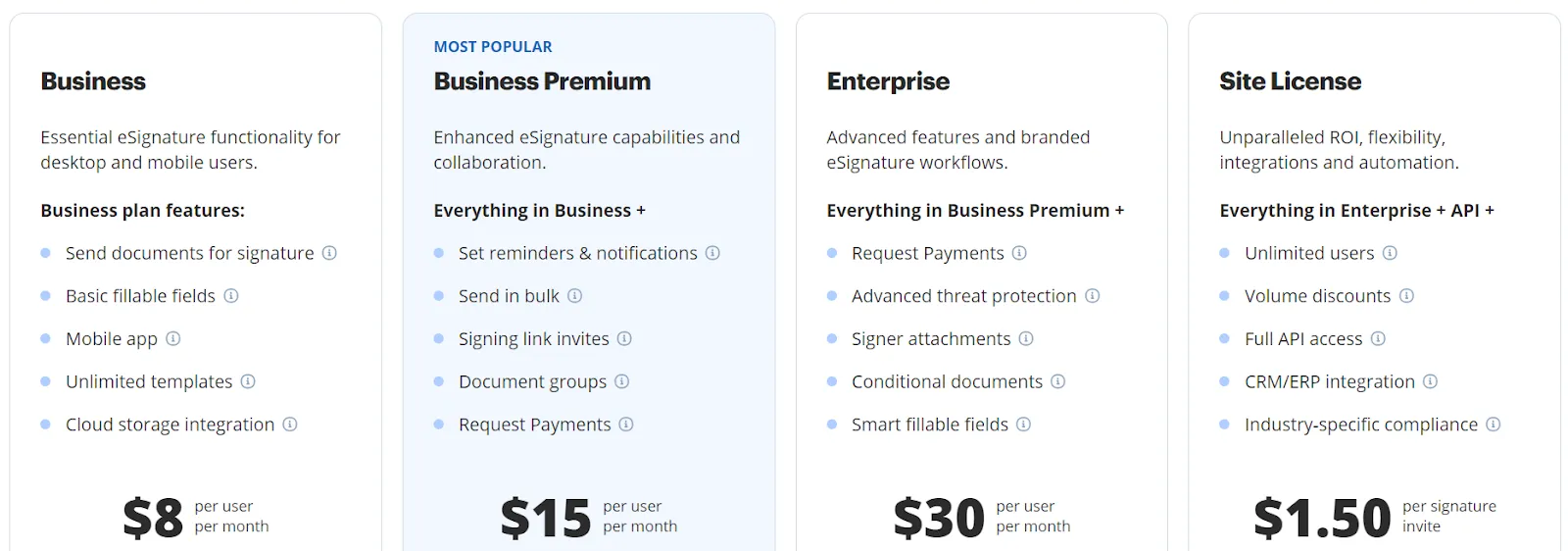
Ratings: G2 rating of 4.5/5.
6. GetAccept
GetAccept focuses on sales enablement alongside document signing, making it ideal for sales teams looking to enhance engagement. Its document management, proposal creation, and analytics features make it a suitable Zoho Sign alternative. The robust contract management tools engage prospects more effectively throughout the sales cycle. Unlike other eSignature tools, GetAccept offers analytics to help sales teams. They can use the insights to make data-driven decisions and optimize follow-up strategies.
Key features:
- Video introduction: Makes document singing faster by allowing users to add a video, offering a personalized experience.
- CRM integration: Streamline sales by connecting data across platforms, reducing manual entry, and ensuring accurate records.
- Document tracking: Offers insights into document engagement, showing how long recipients view each section.
- In-document analytics: Tracks who opens, views, and interacts with documents in real time, helping in timely follow-ups.
Pros:
- Intuitive user experience makes onboarding easy for new users.
- Strong customer support ensures help is available when needed.some text
- Automates reminders and follow-ups to keep deals moving forward without manual intervention.
- Seamlessly fits into sales teams' workflows, simplifying document and signature tracking with client data.
Cons:
- Some features are irrelevant for non-sales teams looking solely for eSignature solutions.
- Pricing can add up with additional features or add-ons over time.
Pricing: Professional plan starts at $39/month per user.
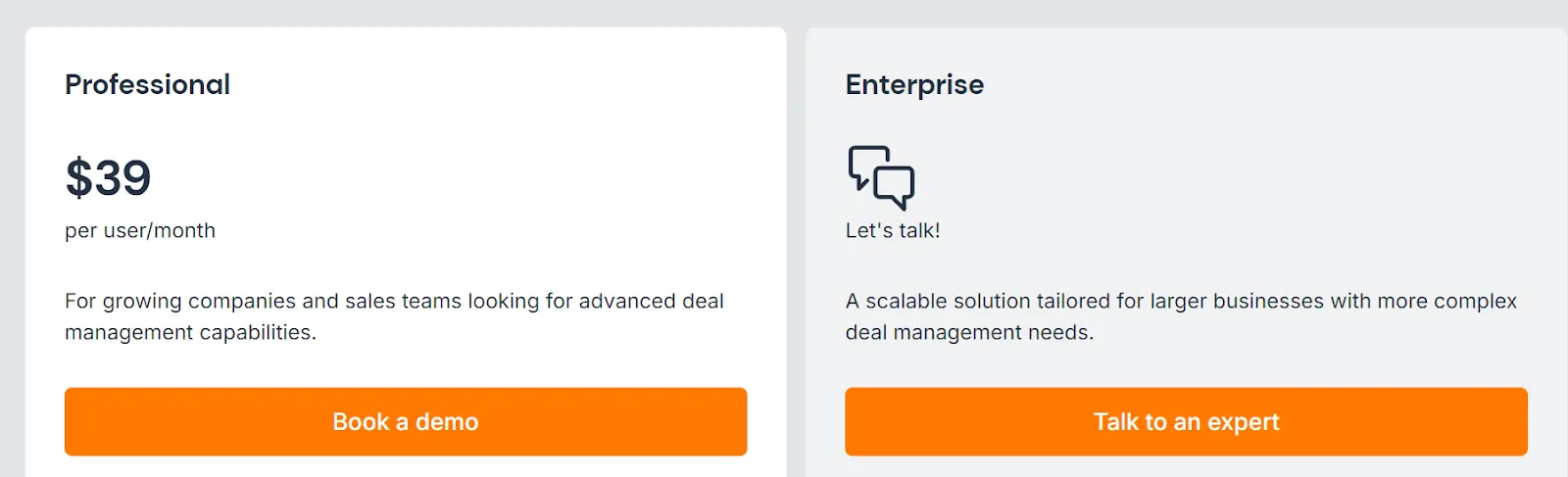
Ratings: G2 rating of 4.6/5.
7. Dropbox Sign (formerly HelloSign)
Dropbox Sign (formerly HelloSign) is a powerful eSignature solution popular among small to medium-sized businesses and individuals. For a complete cost breakdown, see our HelloSign pricing guide. It simplifies the signing process within Dropbox's ecosystem, making it convenient for existing Dropbox users. The minimalistic, intuitive interface makes it an excellent Zoho sign alternative due to its simplicity. Users can customize signature requests with their company logo and messaging to maintain brand consistency.
Key features:
- Template creation: Quick preparation of frequent documents cuts down time on repetitive tasks.
- Advanced security: Features like SMS authentication and signer access codes enhance security during the signing process.
- Audit trail: Each signature request comes with a non-editable audit trail that tracks every action taken on the document, ensuring compliance and security.
Pros:
- Built-in reminders and advanced signer options lead to completion rates of up to 96%.
- A user-friendly interface makes it accessible even to those who are less tech-savvy.
- Affordable pricing options, including a free tier for limited use, cater well to individuals and small businesses.
Cons:
- Limited advanced features may not meet all business needs compared to larger competitors.
- Customer support needs improvement, as user feedback mentions long response times.
Pricing: Plans start at $19.99/month per user.
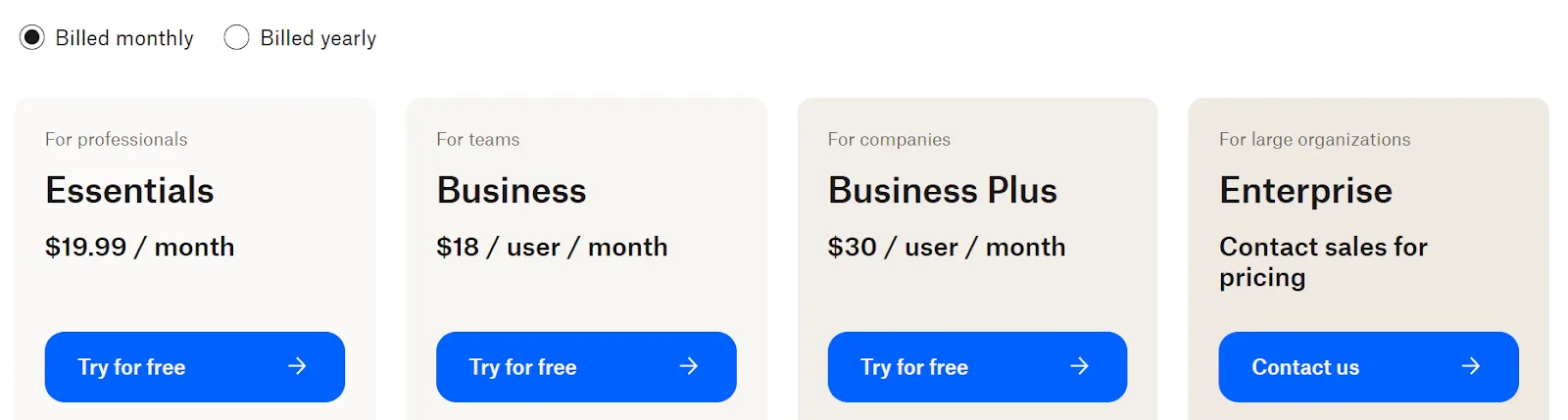
Ratings: G2 rating of 4.7/5.
8. Xodo Sign (formerly Eversign)
Xodo Sign provides a holistic document management experience with built-in tools for editing, organizing, and securely storing documents. It has a feature-rich environment that streamlines workflows for businesses handling large volumes of documents. It allows users to sign documents online securely and efficiently, offering features tailored for both individuals and businesses. This strong capability makes it easy to sign a PDF online as part of its holistic document management system. It is the best Zoho Sign alternative that provides a combination of affordable pricing and advanced features. For a detailed eversign pricing breakdown, see our guide.
Key features:
- Automated document management: Streamlines the signing process by automating internal and client-facing signatures and approvals.
- High-level security: Uses 256-bit SSL encryption to protect your data in compliance with legal standards.
- Seamless integrations: Connects easily with popular applications like Google Drive, Dropbox, and Salesforce for enhanced workflow efficiency.
Pros:
- Affordable pricing plans cater to small and medium-sized businesses.
- Extensive customization features to build signing sequences to fit specific needs.
- Highly adaptable and allows businesses to tailor workflows and templates.
- Excellent customer support ensures prompt assistance when needed.
Cons:
- Fewer integrations compared to some leading competitors may limit usability.
- Limited advanced features do not meet the needs of larger enterprises seeking comprehensive solutions.
Pricing: Free for limited use, and the basic plan starts at $9.99/month per user.
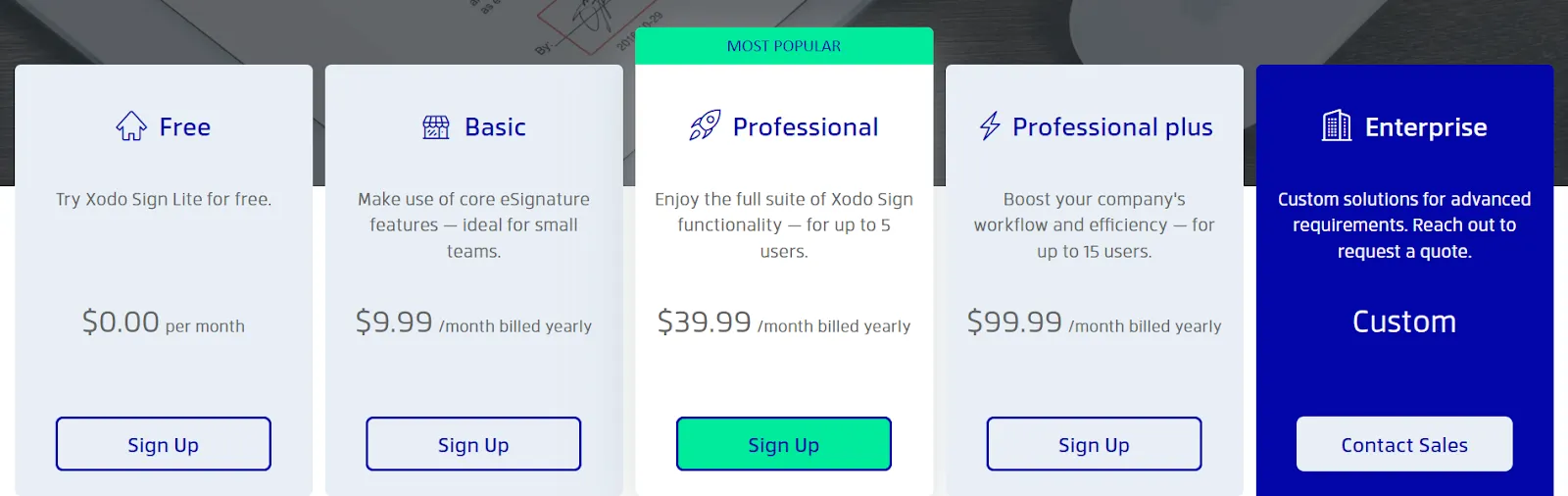
Ratings: G2 rating of 4.8/5.
9. Formstack Sign
Formstack Sign focuses on ease of use and integration within its broader suite of productivity tools to improve business processes overall. Its mobile-friendly design and compatibility with various devices make it easy to manage document workflows on the go. It handles sensitive information efficiently while complying with strict standards like HIPAA and GDPR. The perfect Zoho Sign alternative for small businesses to streamline document signing.
Key features:
- Drag-and-drop document builder: Allows easy creation of custom forms without technical skills to speed up document preparation.
- Customizable templates: Enable users to quickly generate forms tailored to their needs, reducing repetitive work and improving document management efficiency.
- Integration with Formstack's suite: Enhances functionality by integrating eSignatures into business workflows, ensuring smooth transitions between tasks and boosting collaboration and productivity.
Pros:
- A simple interface makes it easy for non-tech-savvy users, promoting wider adoption across teams.
- Good customer support provides timely assistance to resolve issues quickly and maintain productivity.
- Versatile document management offers greater control over files throughout the entire processing stage.
- Legally binding documents can be signed from any device.
Cons:
- Performance is slow during peak usage times.some text
- High pricing may deter smaller organizations from adopting the solution due to budget limits.
- New users may need extra time to integrate Formstack Sign with tools and workflows outside the Formstack ecosystem.
Because of these limitations, many teams begin exploring formstack alternatives that offer simpler onboarding and more flexible integration options.
Pricing: Plans start at $83/month, billed annually.
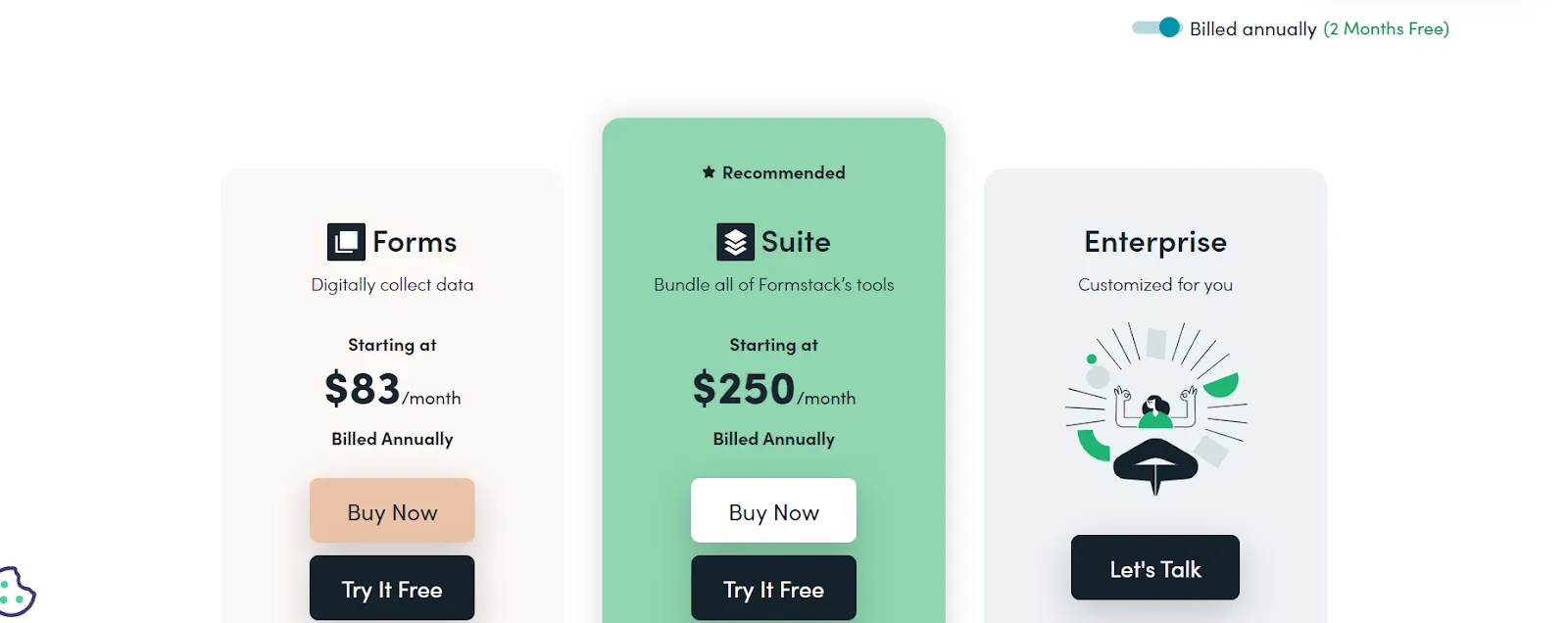
Ratings: G2 rating of 4.6/5.
10. Foxit eSign
Foxit eSign offers a straightforward solution to preparing, sending, signing, and tracking documents without unnecessary complexity. It automates workflows with tools for reminders, eSignature sequences, and detailed reporting. PDF editing suite and document-centric workflows make it a suitable Zoho Sign alternative. Foxit eSign integrates with widely used tools like Google Drive, Dropbox, Salesforce, and Microsoft 365, enabling smooth workflows across existing platforms.
Key features:
- Custom branding options: Give businesses more control over their presentation during agreements, enhancing professionalism and consistently reinforcing brand identity.
- Bulk sending capabilities: Efficiently enable mass signatures across multiple documents simultaneously, saving time spent on managing individual requests.
- Multi-signer support: Enhances collaboration on documents that require several approvals from multiple signers in a specified order.
- Document templates: Quickly reuse a template for future similar agreements, reducing repetitive tasks while maintaining accuracy across versions.
Pros:
- Easily prepare contracts, forms, and templates using a user-friendly interface.
- Affordable pricing caters to smaller organizations, encouraging wider adoption among value-driven clients.
- An intuitive interface streamlines onboarding, enabling team members to quickly become proficient.
- Good customer service ensures prompt assistance, maintaining high productivity despite occasional issues.
Cons:
- Fewer integrations than competitors may limit usability with existing organizational tools.
- Limited advanced features might deter larger enterprises that seek solutions beyond basic signing needs.
Pricing: Plans start at $10/month per user.

Ratings: G2 rating of 4.6/5.
Here is a comprehensive comparison table of the top Zoho Sign alternatives:
How to choose the right digital signature tool for your business?
Choosing the right eSignature tool for your business depends on your document workflows, budget, and compliance needs.
Start by assessing your operational demands, the required level of security and compliance, such as the ESIGN Act, eIDAS, HIPAA. Consider features like encryption protocols, secure storage, and identity verification options (e.g., email, SMS codes, or biometrics) to ensure robust document protection.
Next, make sure to review compatibility with your existing software such as Google Workspace, Microsoft 365, or HubSpot. And always look for platforms that are intuitive, require minimal training, and limited tech expertise.
Another factor to think about? Relevant regulations. You should look for a solution that provides an audit trail and complies with relevant regulations like the ESIGN Act in the U.S., eIDAS in the EU, and other local laws.
While Zoho Sign offers a comprehensive digital signature solution, alternatives like Signeasy provide additional benefits. With strong security measures, various authentication methods, and seamless integration options, Signeasy's eSign API can be an excellent Zoho Sign alternative, particularly for businesses that need user-friendly design and scalable features. Ultimately, selecting the right online document signer should be a strategic decision that supports your long-term business goals for efficiency and compliance.
Conclusion
When choosing a digital signature solution, consider how it enhances your workflow while maintaining regulatory compliance. While Zoho Sign offers comprehensive features and enterprise-level security, its complexity and pricing structure may overwhelm small businesses.
For those seeking a streamlined approach, Signeasy stands out by balancing essential features with cost-effectiveness. Its intuitive platform helps businesses scale their signing processes while reducing time and resource investments.












