If you’re exploring digital signature solutions, chances are you’ve come across Zoho Sign and want to know if it fits your budget. When choosing an eSignature platform, understanding the pricing is crucial — especially if you’re balancing features and costs for your business.
Zoho Sign pricing offers various plans, but how do they stack up against competitors? And, most importantly, is it worth your investment?
In this article, we’ll break down Zoho Sign’s pricing, explore its features, and compare it with other options. This way, you can decide if it’s the best choice for your needs.
How we sourced the data
To provide you with the most accurate and comprehensive information on Zoho Sign pricing, we use multiple sources. By leveraging these diverse sources, we aim to give you a well-rounded understanding of Zoho Sign’s pricing, features, and user satisfaction, helping you make an informed decision.
- Zoho Sign’s official website: The primary source of our information is Zoho Sign's official website. We explored their pricing page, plan details, and feature breakdowns to ensure all the information is up-to-date and directly from the provider.
- Third-party review platforms: We reviewed user feedback from reputable third-party platforms like G2 and Capterra. These platforms offer real user experiences, helping us gauge the effectiveness and value of Zoho Sign from a variety of perspectives.
- Expert analysis and comparisons: We also referenced insights from industry experts and comparison websites that specialize in software evaluations. These sources provide in-depth analysis, allowing us to validate Zoho Sign’s offerings against its competitors.
What does Zoho Sign offer?
Zoho Sign is a powerful tool for signing and managing contracts, designed to simplify your workflow and keep things legally compliant. With its secure electronic signing capabilities, you can streamline your document processes and easily authenticate signers, cutting down on the usual contract management headaches.
Being cloud-based, Zoho Sign lets you sign, send, and manage documents securely from anywhere in the U.S.—whether you’re at the office, working remotely, or on the go. It also integrates seamlessly with other Zoho products and popular third-party apps, making it easy to automate your contract workflows and keep everything running smoothly. This accessibility means that users can quickly sign pdf online free from the hassle of being tied to a specific location or device.
Zoho Sign offers features that fit businesses of all sizes. Its user-friendly interface means you won’t have to spend hours figuring things out, and with strong security measures in place, your contracts are kept safe and compliant with American industry standards.
Key features of Zoho Sign
- eSign workflows: Set up efficient electronic signature workflows that automatically send documents to multiple signers in sequence.
- Signer authentication: Use email verification or SMS passcodes to ensure that only authorized individuals sign your documents.
- Document tracking: Keep track of all activity on your documents, including when they were sent, viewed, and signed.
- Audit trails: Get full transparency with a complete record of document interactions, including time stamps and IP addresses.
- Custom branding: Add your company’s logo and colors to maintain a professional image across all your documents.
- Mobile access: Manage your documents anytime, anywhere with Zoho Sign’s mobile app, making it easy to handle contracts on the go.
- Integration capabilities: Seamlessly connect with other Zoho apps and third-party services for enhanced functionality.
Zoho Sign pricing
Pricing is often the first thing to evaluate when choosing a new tool. Zoho Sign offers multiple pricing tiers to suit different needs. Single users can access limited features for free.
However, if you need to send more documents or if your team requires access, you can upgrade to a paid plan. Each plan comes with a 14-day free trial so you can explore the features before committing.
Here is a breakdown of their plans:
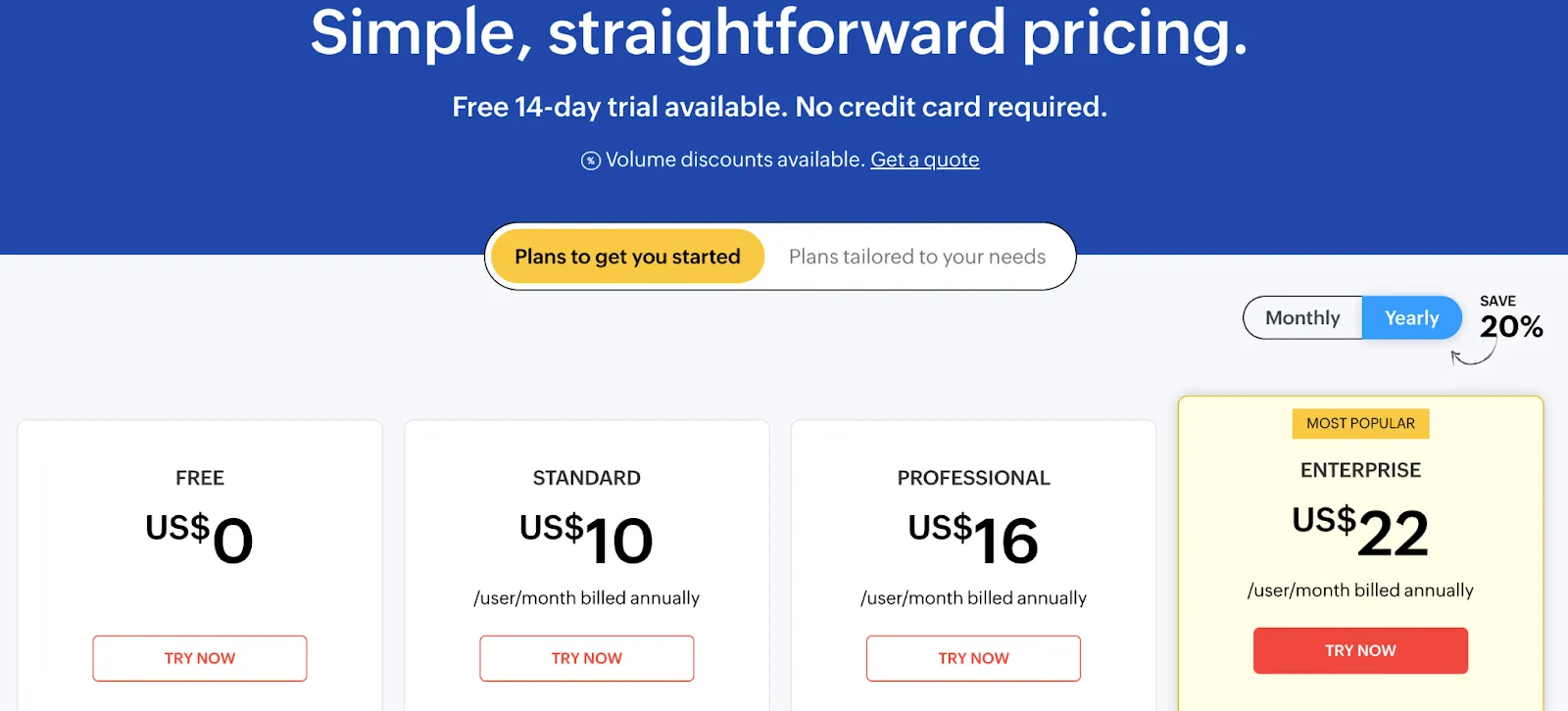
Standard
- Cost: $10 per user/month (billed annually)
- Best for: Small businesses or teams that need to send documents regularly and require more advanced workflow options.
- Why choose this plan: For those needing more flexibility and features than the free plan offers, the Standard Plan allows up to 25 envelopes per user per month and includes additional security measures.
- Features: Includes everything in the free plan with approver actions, SMS signer authentication, integrations with Zoho Apps and third-party apps, and priority technical support.
Professional
- Cost: $16 per user/month (billed annually)
- Best for: Medium-sized businesses and teams that need unlimited document sending and advanced customization options.
- Why choose this plan: If your business requires unlimited document sending capabilities and the ability to customize branding, this plan offers the right balance of features and flexibility.
- Features: Includes everything in the standard plan with multi-language support, unlimited envelopes and templates, branding options, and reports.
Enterprise
- Cost: $22 per user/month (billed annually)
- Best for: Large enterprises or organizations with complex signing needs, requiring maximum flexibility, compliance, and advanced features.
- Why choose this plan: For businesses needing bulk sending capabilities, advanced compliance controls, and additional features like blockchain timestamping, this plan provides the most comprehensive solution.
- Features: Includes everything in the professional plan with in-person signing, bulk signing and sending options, Qualified Electronic Signatures (QES), blockchain timestamping, and automatic cloud backup.
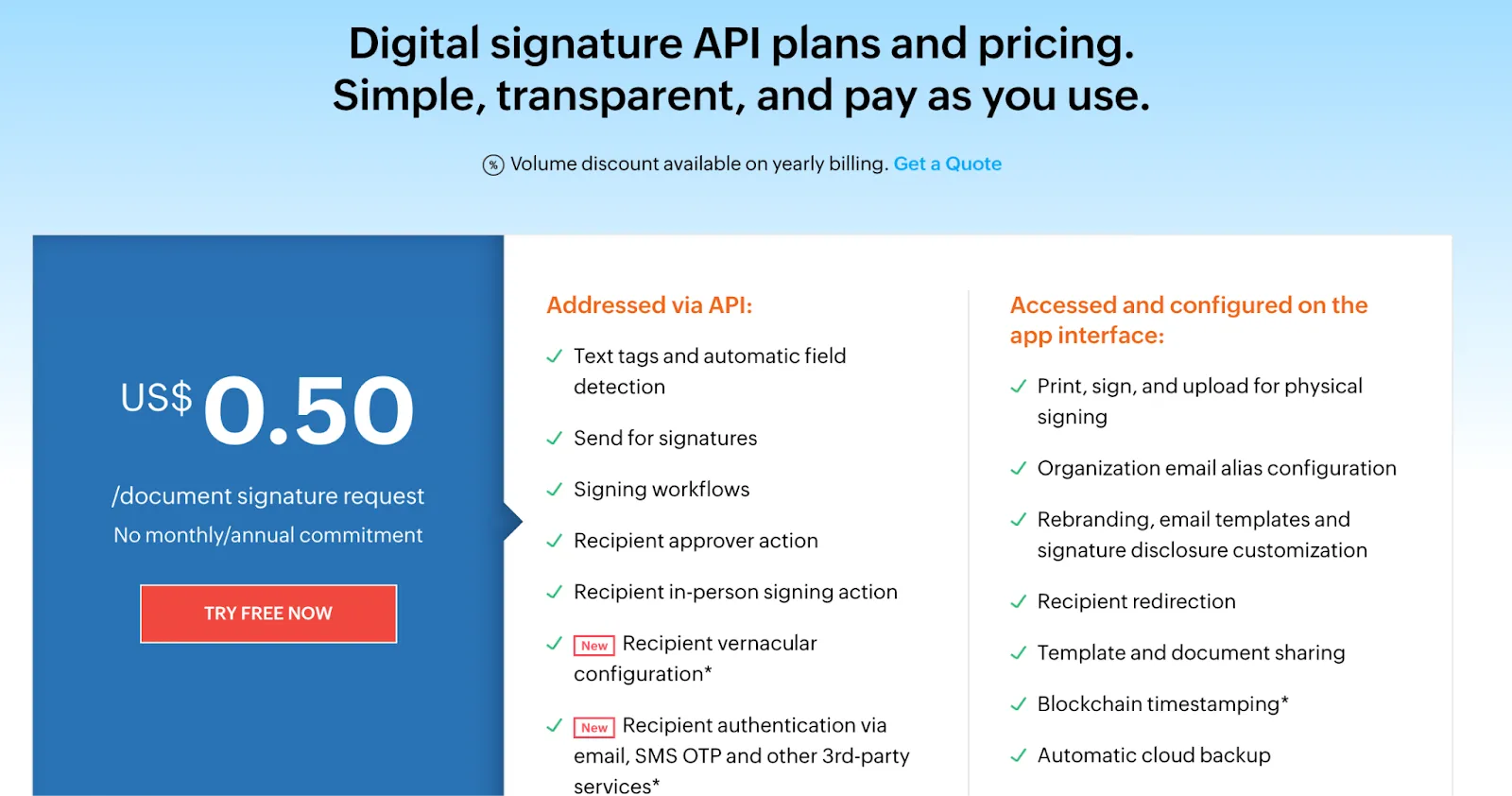
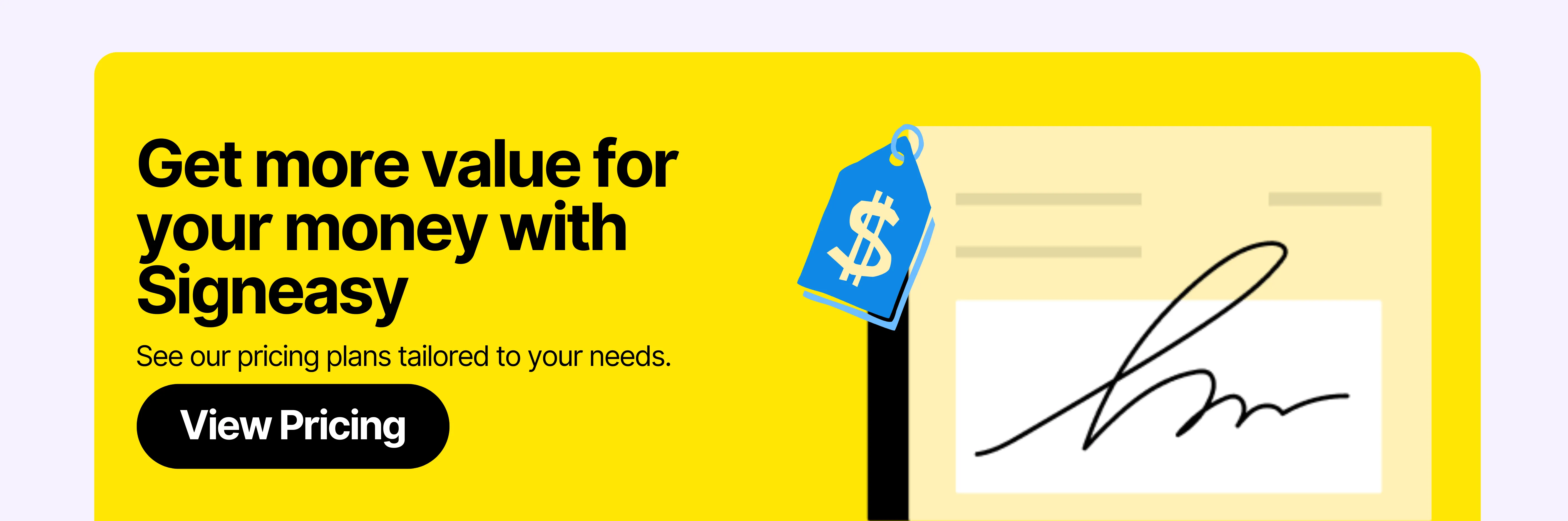
Zoho Sign API plan
Zoho Sign’s API pricing is designed for flexibility and transparency, costing just $0.50 per document with no monthly or annual commitment.
It’s an excellent choice for businesses that want to avoid fixed-rate plans while still accessing top-tier eSignature features.
If your usage increases, volume discounts are available with annual billing, making it scalable for growing companies.
Who is it best for?
This model works well for small to medium businesses and developers integrating eSignature capabilities into their apps or platforms.
It’s ideal for those who prefer paying only for what they use, offering a cost-effective approach for businesses with unpredictable or variable document needs.
Enterprises with seasonal or fluctuating requirements can also benefit from this flexible, pay-as-you-go model.
Key features
Zoho Sign’s API includes options like setting up signing workflows, recipient authentication via SMS or email, and advanced security features such as blockchain timestamping. You can also customize branding, making it a professional fit for client-facing documents.
For businesses with high document volumes, the per-document fee could accumulate quickly. If you consistently need a large number of signatures, looking into the volume discount for annual billing might be more economical.
Also, integrating advanced features may require some technical setup, especially if you want to leverage custom workflows and app integrations.
Zoho Contracts
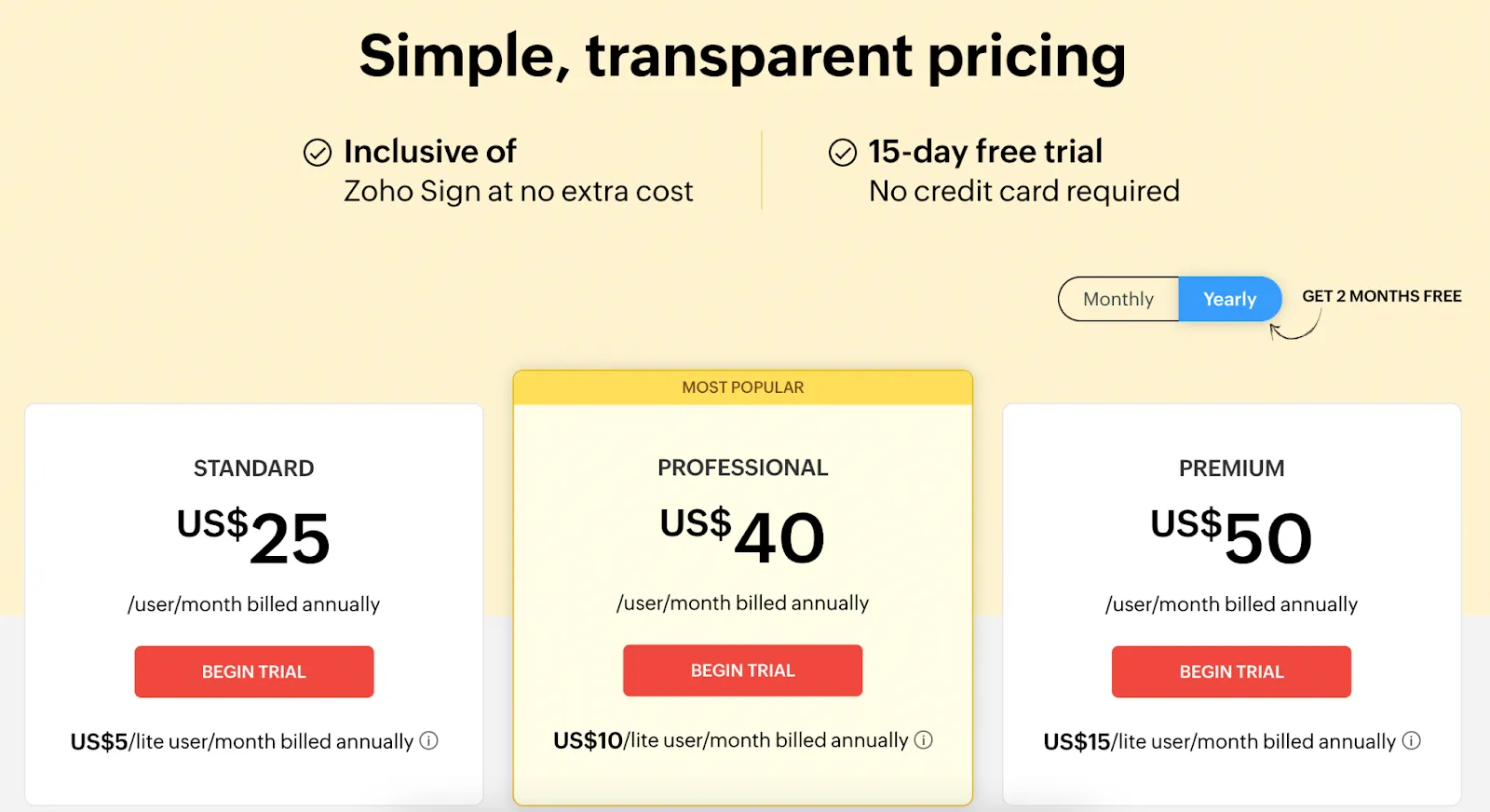
Zoho Contracts is a versatile tool for businesses looking to streamline their contract management process. It’s ideal for companies that want a digital solution to create, manage, and track contracts efficiently.
It offers tailored features that scale with your needs. If your business relies on frequent contracts or you need a centralized platform to manage agreements securely, Zoho Contracts is a solid choice.
The Free Plan is great for small businesses or freelancers who want to test the waters. It allows up to 3 users to access basic contract management features at no cost.
For teams that need more functionality, the Standard Plan costs $25 per user per month (billed annually) or $30 per month (billed monthly). This plan suits small to medium-sized teams needing essential tools like document editing and assembly.
The Professional Plan, priced at $40 per user per month (annually) or $48 (monthly), is designed for growing businesses. It offers advanced features such as fillable fields and contract import, enhancing contract workflows.
The Premium Plan is the most comprehensive, ideal for large enterprises managing complex contracts. At $50 per user per month (annually) or $60 (monthly), it includes advanced integrations, customization options, and additional support for managing sophisticated contract needs.
All plans, starting from the Standard tier, include basic creation tools like an inbuilt document editor, document assembly, and fillable fields, allowing users to manage contracts efficiently.
Professional and Premium plans unlock additional features like the ability to import contracts, attach files, and link to contract records — ideal for more complex contract management needs.
It’s important to consider the scalability of these plans. As businesses grow, the need for advanced features and higher user limits may require moving to higher plans, which come at a higher cost. For larger teams, the Premium Plan offers the most features, but at $50-$60 per user, it’s important to assess whether these features are necessary for your organization.
What do users say about Zoho Sign pricing?
Now that we’ve covered Zoho Sign’s pricing options, let’s dive into what users have to say. Here are some reviews and feedback from real users about their experience with Zoho Sign’s pricing.
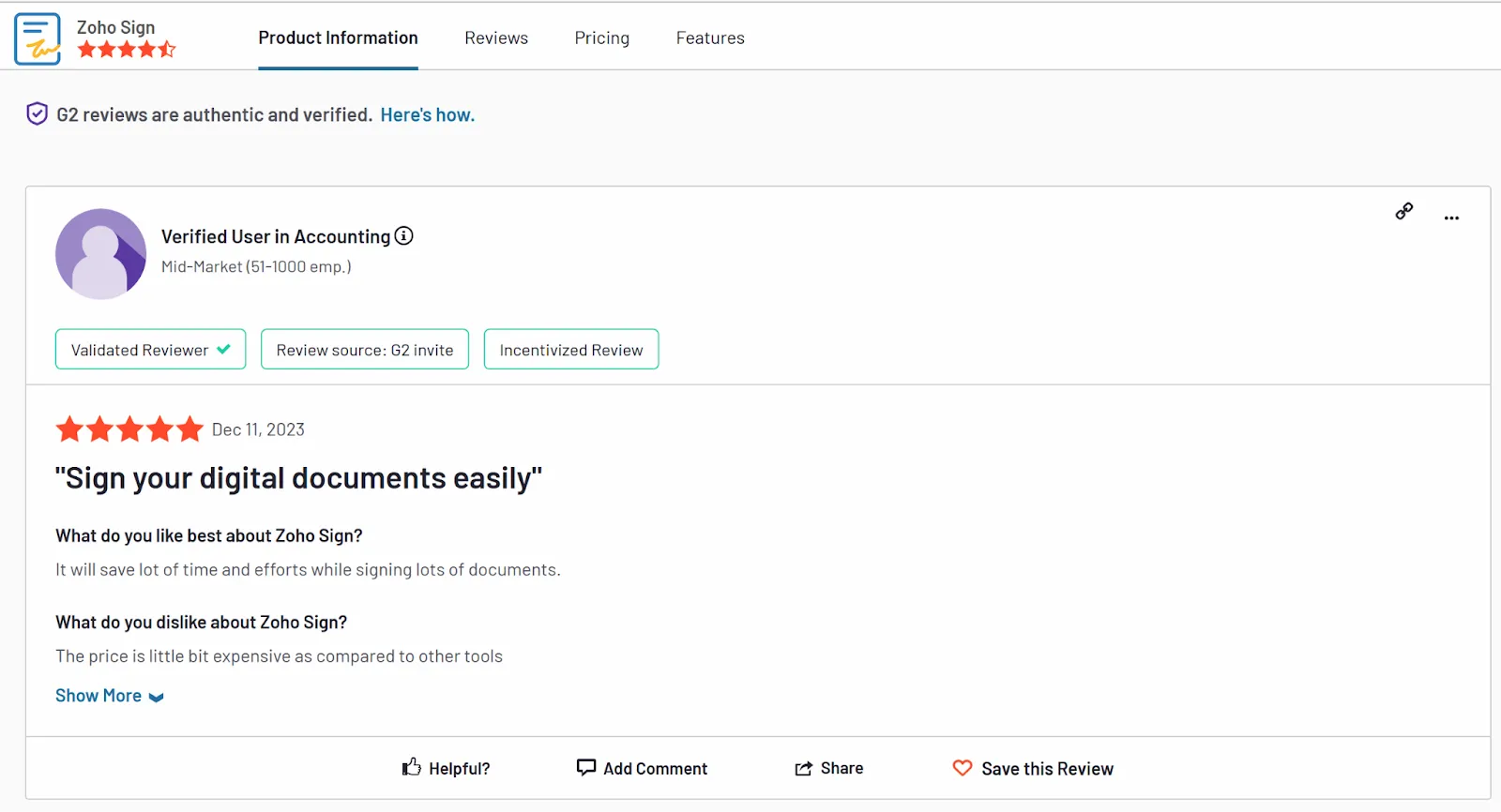
A review from a mid-market accounting company points out that Zoho Sign is often seen as more expensive compared to other eSignature tools. Some users also express dissatisfaction with the per-request API pricing model, finding it less favorable.
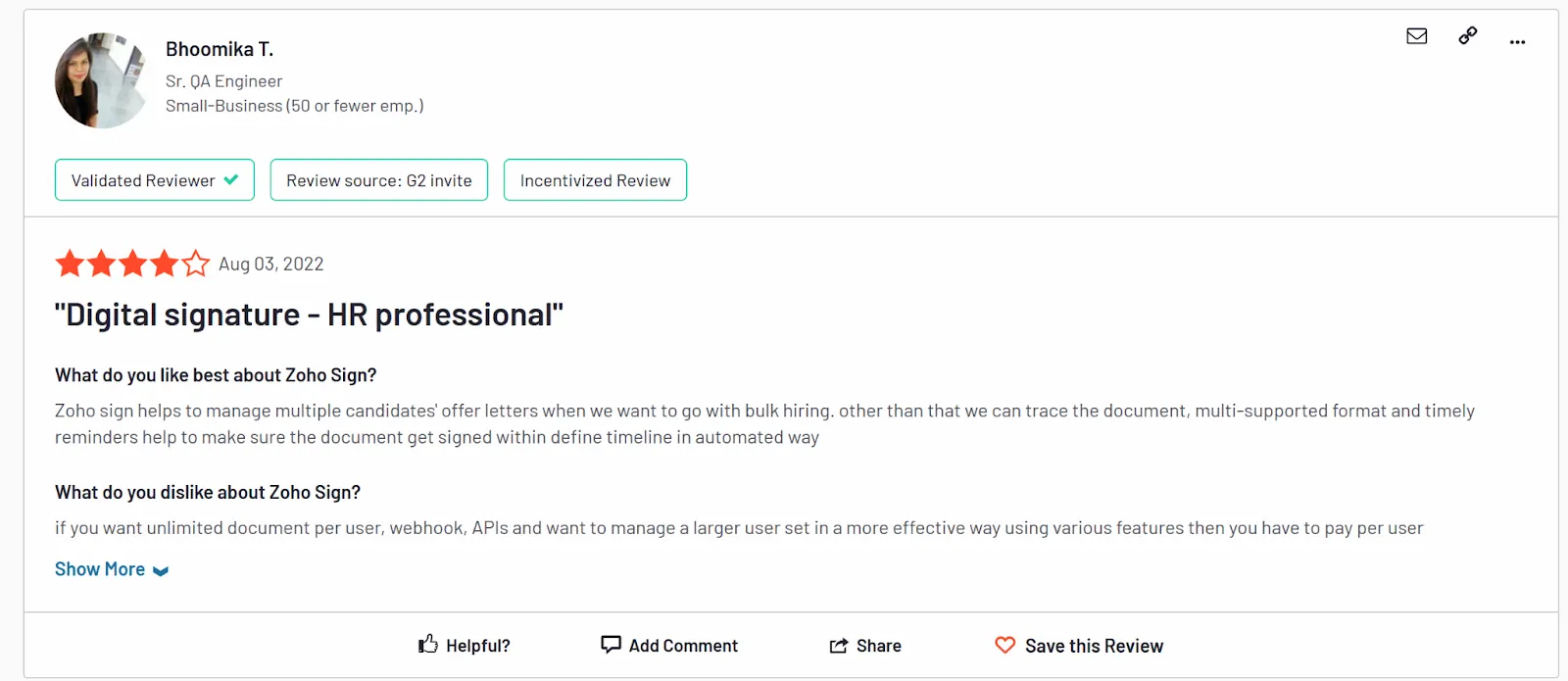
On the other hand, many users find the pricing reasonable, considering the features and time savings Zoho Sign provides.
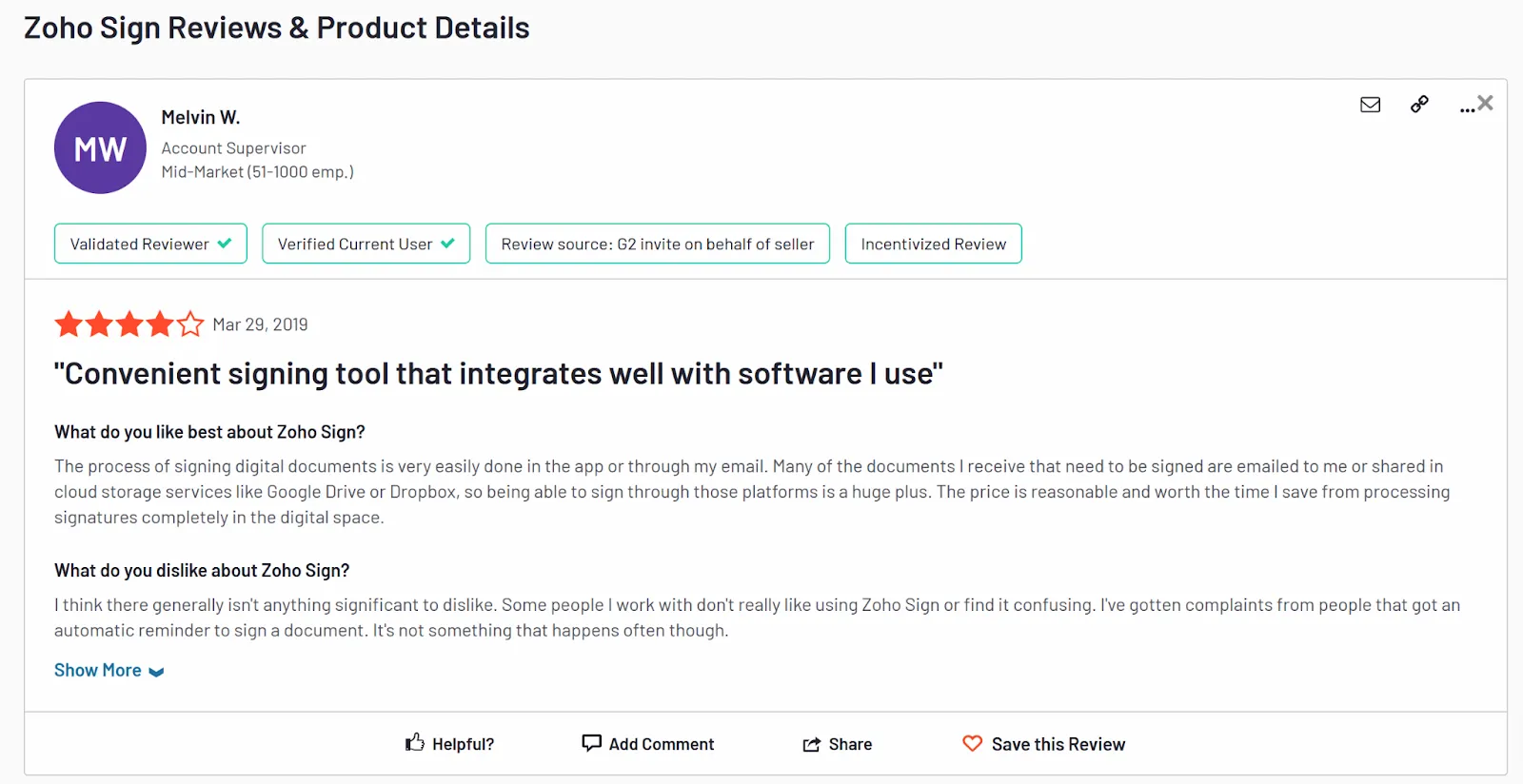
Zoho Sign Support
Zoho Sign offers different levels of technical support depending on the plan you choose. For the Free Plan, users receive standard email support, which is suitable for basic inquiries and troubleshooting.
Starting from the Standard Plan, users continue to have access to standard email support. However, for businesses that require more immediate assistance, the Professional and Enterprise Plans include priority technical support. This support extends beyond email to also cover web and phone assistance, ensuring quicker response times and more comprehensive support channels.
User feedback highlights that while Zoho’s support team is responsive, there are mixed reviews regarding the effectiveness of solutions provided.
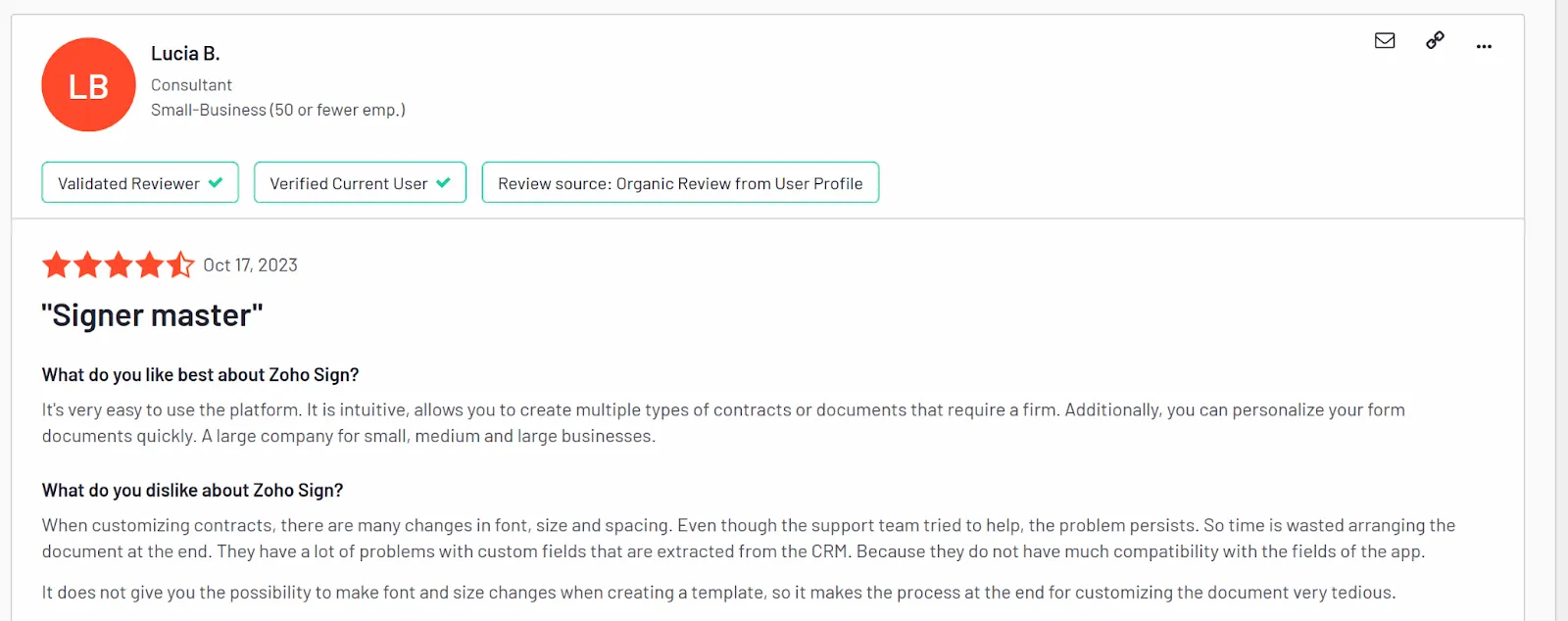
However, according to user reviews, the support team is not well-versed in troubleshooting issues. They are quick to respond but unable to resolve the issue.
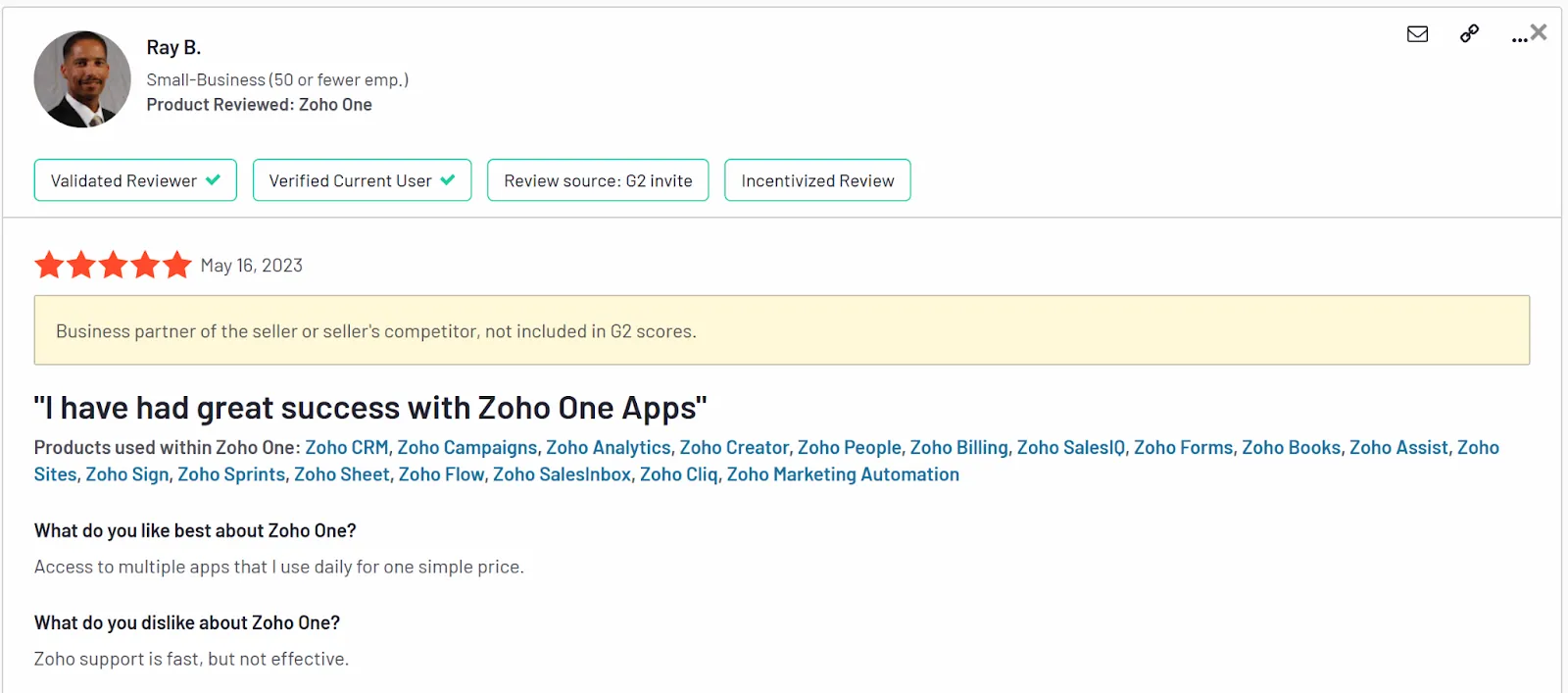
Is Zoho sign the right fit for your business?
Zoho Sign is a dependable eSignature solution suitable for businesses of all sizes. Its seamless integration with other Zoho business tools makes it a convenient choice for organizations already using the Zoho ecosystem.
The platform also offers a detailed audit trail, providing transparency and ensuring compliance — an essential feature for businesses with strict regulatory needs.
The bulk signing feature is a significant time-saver, allowing you to set up sequences and send documents to multiple recipients efficiently. While Zoho Sign may be on the pricier side, it's a worthwhile investment for companies managing complex contracts and high eSigning volumes.
However, for businesses seeking a more affordable or straightforward solution, it may be worth exploring other options. Comparing features, pricing, and user feedback can help determine if Zoho Sign is the best fit for your specific needs.
Zoho Sign vs. Signeasy
Signeasy is a well-known alternative to Zoho Sign. It is an electronic signature and contract management software that offers similar functionality. However, there are some key differences between the two.
Zoho Sign offers a tiered model with different plans for varying business needs. Signeasy's pricing follows a straightforward model with plans for individuals, small businesses, large-scale businesses, and enterprises.
When comparing Zoho Sign and Signeasy, there are some notable differences and strengths to consider based on user reviews and ratings:
1. Ease of Use
Signeasy scores higher (9.2) compared to Zoho Sign (8.6) in ease of use. Users find Signeasy’s interface more intuitive, making it a better choice for those looking for a straightforward eSignature solution.
2. Ease of Setup
Signeasy leads again with a score of 9.4, while Zoho Sign trails at 8.3. Signeasy offers a simpler setup process, which is advantageous for businesses that want to get up and running quickly without technical complications.
3. Quality of Support
Signeasy receives higher marks for customer support (9.0) versus Zoho Sign’s 8.3. Users appreciate Signeasy’s quick and helpful responses, highlighting a better support experience overall.
4. Product Satisfaction
In terms of meeting user requirements, Signeasy scores 9.2, while Zoho Sign scores 8.5. This indicates that Signeasy may align better with user expectations and business needs, offering a more satisfactory experience.
5. Pricing Considerations
While Zoho Sign offers a more extensive suite of integrations with other Zoho apps, some users find its pricing to be on the higher side, especially for smaller businesses or those needing only basic eSignature features. Signeasy, on the other hand, is often seen as more affordable and suitable for businesses seeking cost-effective solutions. This affordability is a major draw for individuals and small teams looking for a free online document signing solution to test the waters.
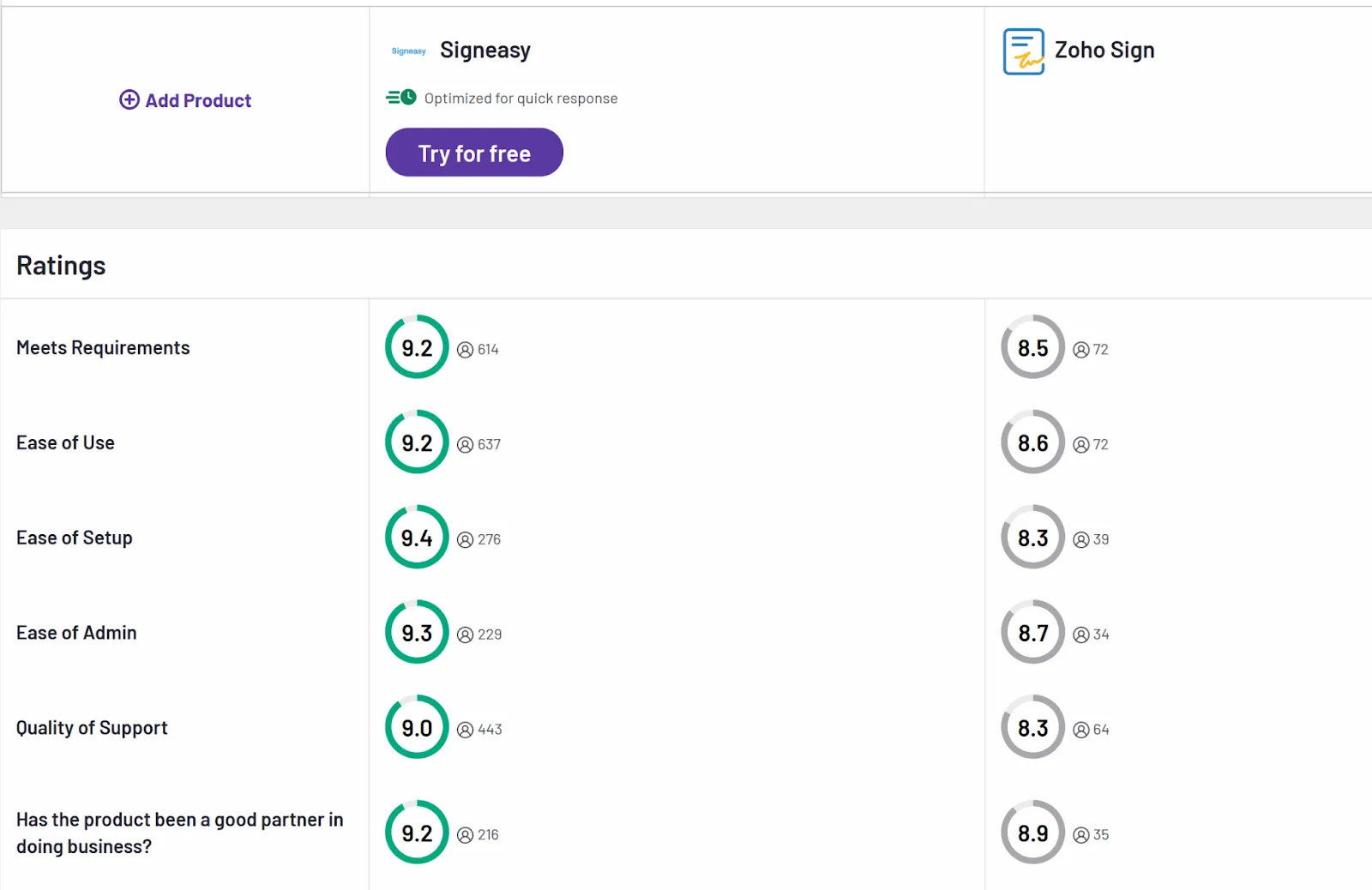
Here is a comprehensive comparison table of Zoho Sign Vs. Signeasy
Choose the best for your business
So, how is Signeasy best for you?
Here are the key reasons why you should consider Signeasy for your businesses:
- Affordable pricing plans for individuals, startups, and enterprises.
- Intuitive user interface with a quick signing process.
- Robust document management capabilities.
- Prompt customer support.
Signeasy is a smart choice for businesses that want to get things done quickly and efficiently.
Conclusion
The right digital signature solution helps streamline your business operations and ensure compliance. Zoho Sign provides powerful features and secure functionality at a premium price range. It is an excellent choice for large businesses with high contract volumes.
However, Signeasy is the perfect choice for striking a balance between affordability and functionality. Its user-friendly interface and efficient signing process make it an excellent option for businesses looking to save time and resources.




.png)







