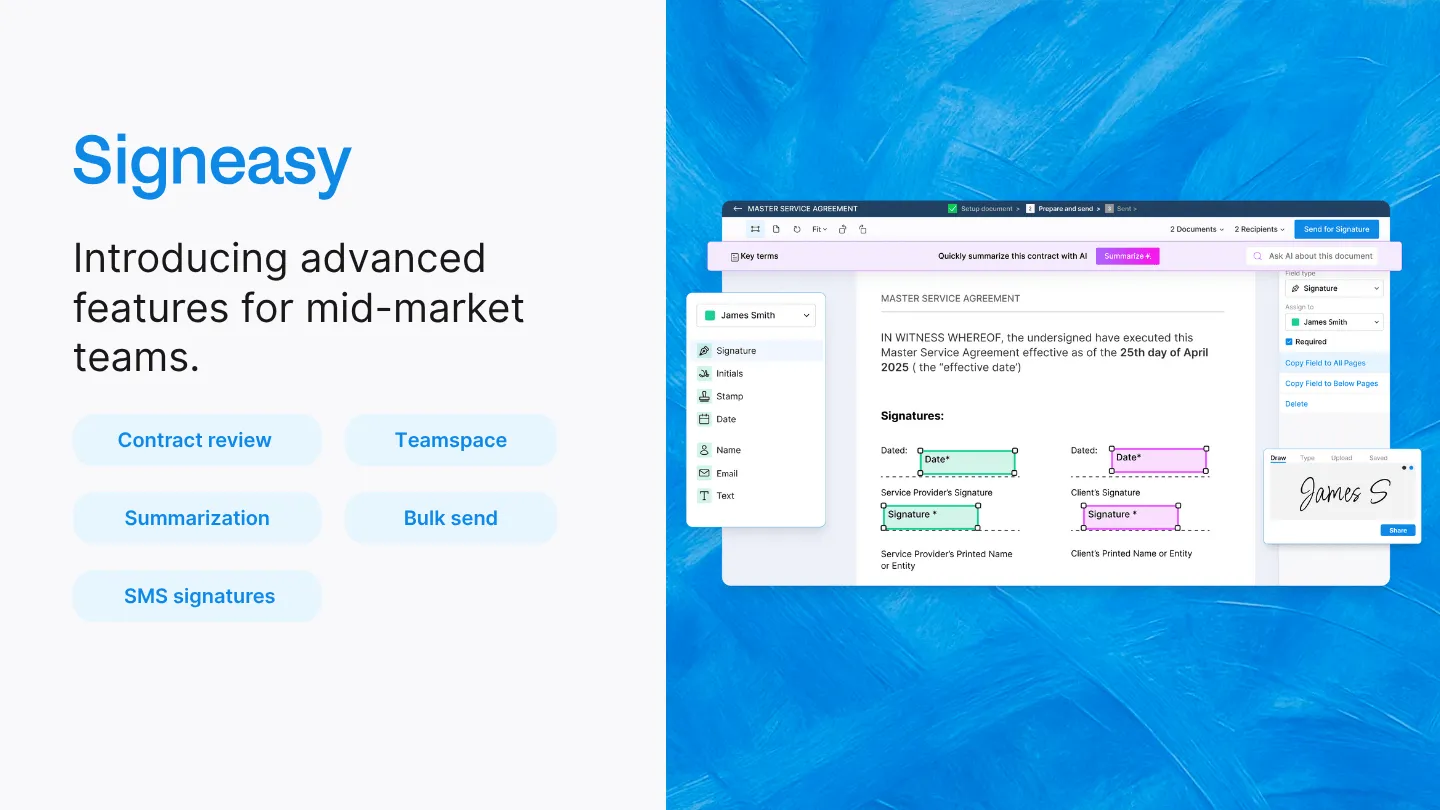We brought you the highlights of Day 1 and Day 2 of the WWDC already. Day 3 of WWDC had a distinct focus on pickers, menus, and more granular customization options. Here are all of the updates that caught our eye, in case you weren’t able to tune in yourself!
The latest on pickers, menus, and actions
You’ll notice 3 handy new features on iOS 14: menus, date and time pickers, and color pickers.
Menus
Compared to previous versions of iOS, where menus were shown as an “action sheet” on iPhone and a “popover” on iPad, they’re taking on a new form. Any button, including the navbar buttons, can launch a menu that includes various actions, plus customized options depending on where you click.
You’ll be able to add titles and separators to each menu, and a simple tap outside the menu area will dismiss it, as opposed to the old “cancel” button.
Date and time pickers
Apple’s previous wheel-style date and time picker was admittedly very cumbersome. With this refresh, they’ve overhauled all of the mechanics of this feature, transitioning to a full calendar view with tappable dates and a time picker that accepts type.
While you sometimes have the option to show the time picker inline (eg: the Reminders app on iOS 14), that’s not always possible. Instead, you can use “Compact” picker, a brand new addition to the picker family.
Color picker
If you like your colors to be just right, you’ll be well-served by this feature update: iOS 14 serves up four different ways to find your perfect shade. You can select a color from a grid, a spectrum, using RGB sliders, or snap one up from elsewhere on the screen using a dropper.
The new iOS pickers will look very familiar to those who have used Date and Color pickers in MacOS!
Introducing: the upgraded image picker
Apple is rolling out PHPickerViewController as a replacement for the previous UIImagePickerViewController. This means more privacy, with access to “selected” photos and videos instead of the entire library.
PHPicker supports search, zooming, and multi selection for a smoother, more streamlined in-app experience, and you won’t need to ask for permission to access photos using PHPickerVC. Developers are being encouraged to use PHPicker rather than a custom UI, since it has the same consistent UI as the Photos app.
Photo Library: now with limited access functionalities
Expect to see a new alert in iOS 14 that includes “Select Photos” as an extra option when an app asks for photo library permission. When users tap on “Select Photos,” a PHPickerViewController UI will be launched that allows them to select specific photos for the app to access. Users can manage these access parameters, as well as add or remove photos, via the iOS Settings menu.
Stay tuned for more updates from us. And if you have ideas on what else we can build, please write to us at hello@signeasy.com!