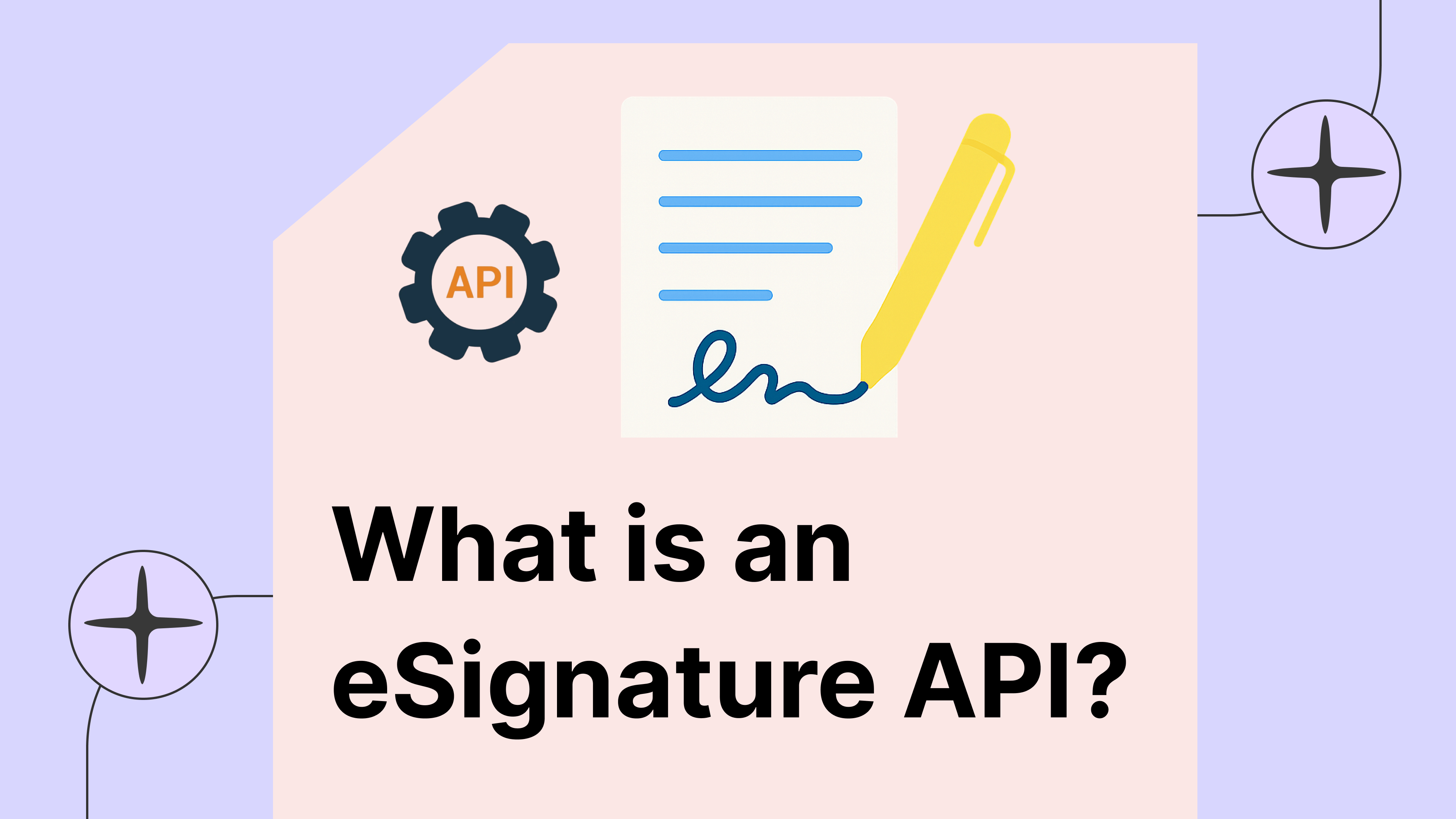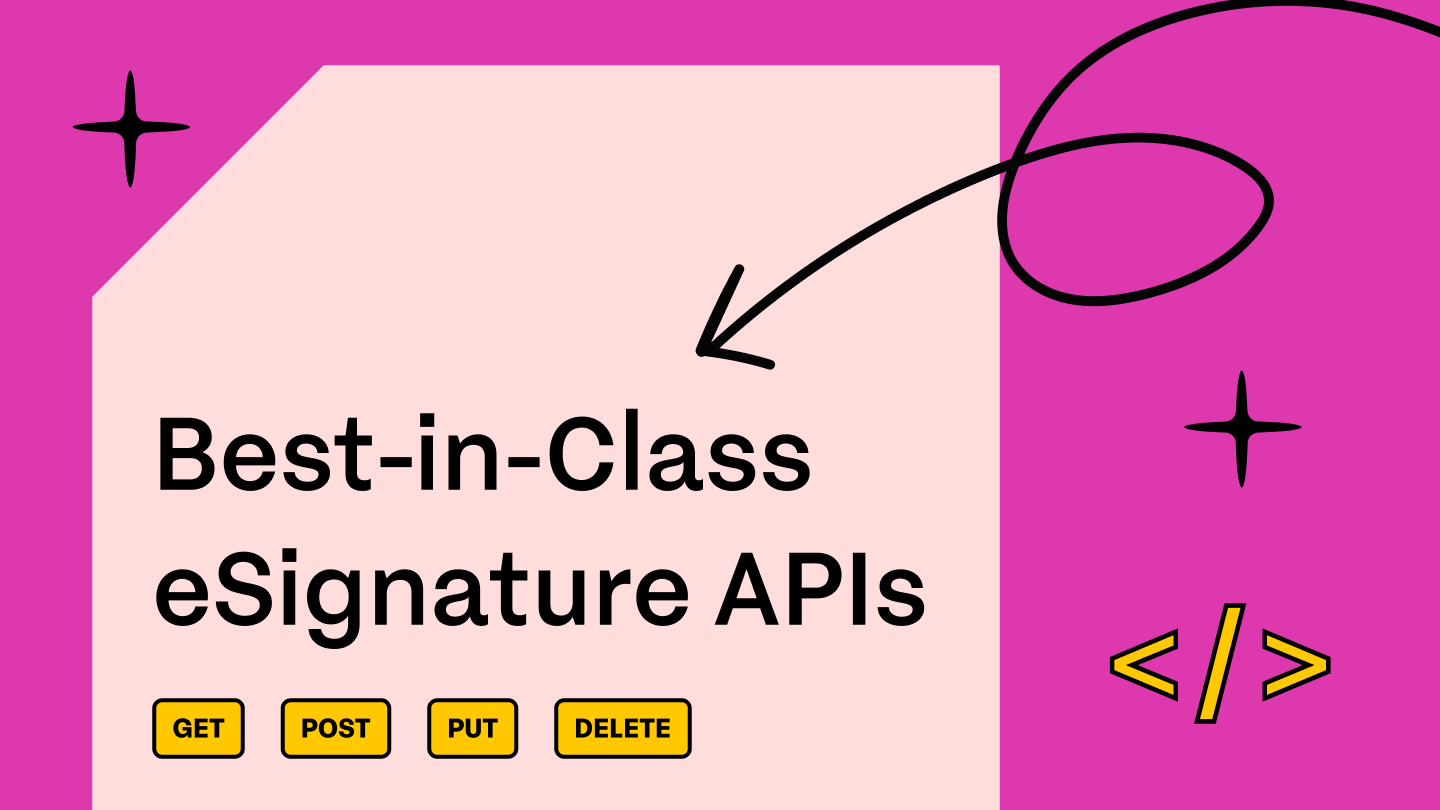If you’re searching for Dropbox Sign (HelloSign) eSign API, you’re probably trying to solve a problem: how to make signing documents in your app simple and seamless. It’s not an easy problem to solve on your own. Managing security, compliance, and usability is tricky, and the last thing you want is to get bogged down reinventing a solution that already exists.
That’s why APIs like Dropbox Sign are so useful. They let you focus on building your app, not figuring out how to make eSignatures work. Dropbox Sign API is built to do one thing well: let your users sign documents quickly and securely.
In this post, we’ll explore what makes Dropbox Sign eSign API different, why developers like working with it, and whether it’s the right fit for your project. If you’re wondering, “Will this save me time and effort?” that’s exactly the question we’ll answer.
Why use Dropbox Sign (HelloSign) eSign API?
Dropbox Sign API isn’t just another tool to tack onto your stack. It’s designed to make adding eSignatures so simple that you’ll wonder why you didn’t do it sooner. Developers love it because it gets the hard parts—compliance, usability, and integrations—out of the way, so you can focus on building a great product.
Here’s why it stands out:
1. Comprehensive, developer-friendly documentation
No one wants to reverse-engineer how an API works. Dropbox Sign provides detailed and well-organized documentation, complete with code examples, quick-start guides, and SDKs for popular languages like Python, Ruby, and JavaScript. It’s designed to get you up and running without hunting through forums for answers.
2. Streamlined automation
With prebuilt endpoints for sending documents, tracking signatures, and webhook callbacks, Dropbox Sign automates the tedious parts of the signing process. You can set up workflows that run independently once triggered, freeing up your resources for higher-value tasks.
3. Seamless integration with your stack
Whether you’re using REST APIs or leveraging prebuilt integrations, Dropbox Sign fits neatly into your existing tech stack. It works with tools like Dropbox, HubSpot, Salesforce, Microsoft 365, and Google Workspace, reducing the need for custom middleware.
4. Built for usability and scale
The API is designed to handle high-traffic use cases while providing an intuitive user experience. It supports mobile-first design principles and ensures the signing flow feels natural, whether on desktop or mobile.
5. Security and compliance baked in
Dropbox Sign API handles industry compliance requirements like HIPAA, GDPR, and SOC 2 so you don’t have to. The built-in audit trail ensures every document is tracked and tamper-proof, giving you peace of mind without extra coding.
6. Custom branding for white-labeling
The API gives you granular control over the user interface, allowing you to embed signing workflows directly into your app while customizing them with your company’s branding. This keeps the experience seamless and professional.
7 Standout Dropbox Sign (HelloSign) eSign API features
Dropbox Sign API offers a suite of features designed to integrate seamlessly into your application while providing flexibility and scalability for various use cases.
Let’s dive into what makes it developer-friendly:
1. Embedded signing
The API allows you to embed the signing process directly into your app or website. Instead of redirecting users to a separate window, they can sign forms on the same page.
For example, during a membership signup, users can complete and sign the form without leaving your website. This reduces user drop-off and enhances the overall experience.
With easy-to-use SDKs and clear documentation, implementing embedded signing is straightforward.
2. Embedded requesting
Similar to embedded signing, embedded requesting lets you embed the ability to send signature requests within your application.
For example, in an HRMS portal, HR staff can send signature requests to employees without switching to another platform.
The API supports intuitive workflows to ensure smooth integration for both senders and recipients.
3. Embedded templates
Creating repetitive documents from scratch is inefficient. Dropbox Sign API solves this with embedded templates, allowing you to store and reuse standardized documents.
For instance, developers can integrate templates for common use cases, like NDAs, directly into an HRMS system. This reduces manual effort and ensures consistency across documents.
4. Signer assignment and reassignment
Dropbox Sign API provides flexibility in managing signers. You can assign specific signers at the time of request, but if roles change or a signer is unavailable, the reassignment feature ensures you can redirect the signing authority dynamically. This functionality is particularly useful in multi-stakeholder workflows.
5. Bulk send
Sending a single document to multiple recipients can be time-consuming without the right tools. With bulk send, you can dispatch a single document to a large group in just one API call. This is ideal for scenarios like company-wide policy acknowledgments or customer agreements.
6. Signer attachments
Some workflows require additional attachments from signers, such as IDs for verification. Dropbox Sign API enables users to upload documents during the signing process, which can be directly captured and processed through your app.
For example, when onboarding new hires, HR can request passport or driver’s license copies along with their signed contracts.
7. Premium branding
Maintain a cohesive user experience by customizing the signing flow with your brand’s colors, logos, and design elements. The API allows for granular customization, ensuring that the signing process feels like a native part of your application.
Dropbox Sign API pricing
Dropbox Sign API offers flexible pricing to accommodate different business needs and signature volumes. Here’s how the plans stack up:

- Essentials: Starting at $75/month (billed annually), this plan includes 50 signature requests per month, 5 reusable templates, and core API features. It's ideal for smaller projects or businesses just starting with eSignatures.
- Standard: At $250/month (billed annually), this plan supports 100 signature requests per month, 15 templates, and advanced features like branding and integrations. This tier suits businesses with moderate signing needs and room to scale.
- Premium: Customized pricing for enterprises with higher signature volumes and unlimited templates. Premium offers advanced features like bulk send, signer reassignment, and tailored support for large-scale operations.
- Test Mode: Free access for developers to build and test API integrations in a sandbox environment before committing to a paid plan.
As your signature volume increases, the cost per request decreases, making Dropbox Sign API scalable for businesses of any size. If your needs exceed the limits of Essentials or Standard, you can easily upgrade to Premium for more flexibility.
Lower-tier plans include a cap on templates (5 for Essentials, 15 for Standard), which could impact workflows that rely heavily on reusable documents. Businesses with extensive template requirements should consider Premium.
Dropbox Sign API provides businesses with the tools to scale eSignatures efficiently while keeping pricing transparent and predictable. Understanding your document volume and feature needs will help you select the right plan for your business.
User reviews: What people are saying about Dropbox Sign (HelloSign) API
Many users appreciate the simplicity and efficiency of Dropbox Sign API. Reviews highlight its intuitive interface and ability to streamline document signing workflows.
For example, a special education teacher noted how user-friendly the API is for sending and receiving signed documents, particularly for non-technical recipients like parents. The automated reminders for incomplete signatures were also seen as a significant time-saver.

Small business owners and CTOs praised the API’s ease of integration into both frontend and backend systems, emphasizing how quickly they were able to set up and begin using it. One reviewer stated, “The team is always reaching out for feedback to help improve the product as a whole.”

Despite its strengths, some users highlighted areas for improvement. A few users felt the API lacked flexibility in customization, particularly around embedded signing workflows. One reviewer mentioned that managing multiple signer document bundles was cumbersome compared to single signer processes.

A financial services user commented that while the platform is easy to use, it falls short in addressing nuanced requirements for advanced signing processes, such as reminders and adding people for signatures.

Several users noted the limitations of the administrative interface and its basic functionality. A reviewer from a mid-market business pointed out that usage tracking could be “a little obtuse,” which affected their ability to monitor workflows efficiently.

Is Dropbox Sign (HelloSign) API right for you?
Choosing the right eSign API depends on your business needs, technical requirements, and growth plans.
Dropbox Sign API is a solid choice if:
- You need a reliable eSign solution with features like embedded signing, bulk sending, and reusable templates.
- Your document volume aligns with their pricing tiers, and you’re comfortable with template limitations on lower plans.
- You value seamless integrations with tools like Dropbox, Salesforce, and Google Workspace.
However, it’s not a one-size-fits-all solution. If your team is scaling rapidly or requires more flexibility, such as higher signature volumes, enhanced branding options, or advanced developer tools, you may want to explore alternatives that better align with your needs.
Build and deploy eSignature workflows effortlessly with Signeasy eSign API
The Signeasy API is built with developers in mind, offering a powerful and easy-to-integrate platform to add eSignature functionality directly into your applications or websites. Whether you’re building custom workflows or enhancing an existing product, Signeasy provides the tools to streamline the entire signing process.
Key features for creating robust eSignature workflows:
- Embedded signing: Enable users to sign documents directly within your app or website, providing a seamless and intuitive experience without redirection.
- Embedded signature requests: Allow users to send or manage signature requests from your app or website, reducing context-switching and enhancing productivity.
- Merge fields: Pre-fill documents with dynamic, custom data before sending them out for signature, minimizing manual input and ensuring accuracy in automated workflows.
- Embedded templates: Leverage reusable templates for common document types, making it faster to generate and send agreements, NDAs, or contracts.
- Webhooks: Stay updated in real-time with notifications on changes to your signature requests. Webhooks allow you to trigger actions like status updates, user notifications, or document archiving directly in your system.
- Custom branding: Personalize the signing experience with your logo, colors, and brand identity to create a cohesive look and feel across your workflows.
- Integrations: Seamlessly connect with popular tools like Salesforce, HubSpot, and Zapier to automate workflows and reduce repetitive tasks.
- Compliance: Stay compliant with global industry standards, including ESIGN, eIDAS, and HIPAA, ensuring security and legality for every signature.
Why developers choose Signeasy eSign API?
Signeasy API is designed to be developer-friendly, with detailed documentation, intuitive SDKs, and responsive technical support. Its scalable infrastructure and real-time features enable engineering teams to build, deploy, and manage signature workflows with minimal overhead.
Dropbox Sign (HelloSign) eSign API vs Signeasy eSign API
Dropbox Sign API and Signeasy API are both powerful tools for integrating electronic signature capabilities into your applications. However, they have some key differences:
Ease of integration
- Dropbox Sign API offers clear documentation and SDKs for common languages, but some workflows may require more manual setup, particularly for advanced features like bulk send.
- Signeasy API focuses on a developer-first approach, with intuitive SDKs, quick-start guides, and faster integration times, even for complex workflows.
Signature requests
- Dropbox Sign Standard Plan includes 100 signature requests per month, capped at 1,200 per year.
- Signeasy Advanced Plan offers 2,000 requests per year, making it a better choice for businesses with higher signing volumes.
Templates
- Dropbox Sign Standard allows 15 templates, which could be limiting for businesses requiring extensive reusable document workflows.
- Signeasy Advanced Plan provides unlimited templates, enabling greater flexibility for scaling operations.
Advanced features
- Dropbox Sign API includes embedded signing, embedded requests, and webhook support but caps template usage based on pricing tiers.
- Signeasy API provides the same core features but adds unlimited templates, merge fields for document automation, and better scalability for high-volume use cases.
Pricing and scalability
- Both plans are priced at $250/month, but Signeasy Advanced delivers more value with higher signature volumes, unlimited templates, and advanced features like stamps and authentication.
Compliance and security
- Both APIs comply with global standards like ESIGN, eIDAS, and HIPAA, ensuring legally binding signatures and secure document handling.
Developer support
- Dropbox Sign API provides basic developer support, with enhanced support available only on enterprise plans.
- Signeasy API offers responsive, dedicated developer support across all plans, ensuring smooth implementation and troubleshooting.
Signeasy vs. Dropbox Sign API: A quick feature breakdown
Conclusion
When choosing the right eSign API for your business, the details matter. Both Dropbox Sign API and Signeasy API offer reliable, feature-rich platforms to integrate electronic signatures into your applications. However, the right choice depends on your specific needs.
Dropbox Sign API is a solid option for businesses with moderate signing requirements, offering core features like embedded signing and webhooks. But if you’re looking for scalability, flexibility, and advanced customization options, Signeasy API stands out as the superior choice.
With unlimited templates, higher signature request limits, advanced features like stamps and authentication, and responsive developer support across all plans, Signeasy API provides exceptional value for growing businesses and enterprise-grade workflows. It’s designed to grow with your business, ensuring your signing workflows remain seamless and efficient.
If you’re ready to enhance your workflows and deliver a better user experience, explore what Signeasy API can do for your business today.