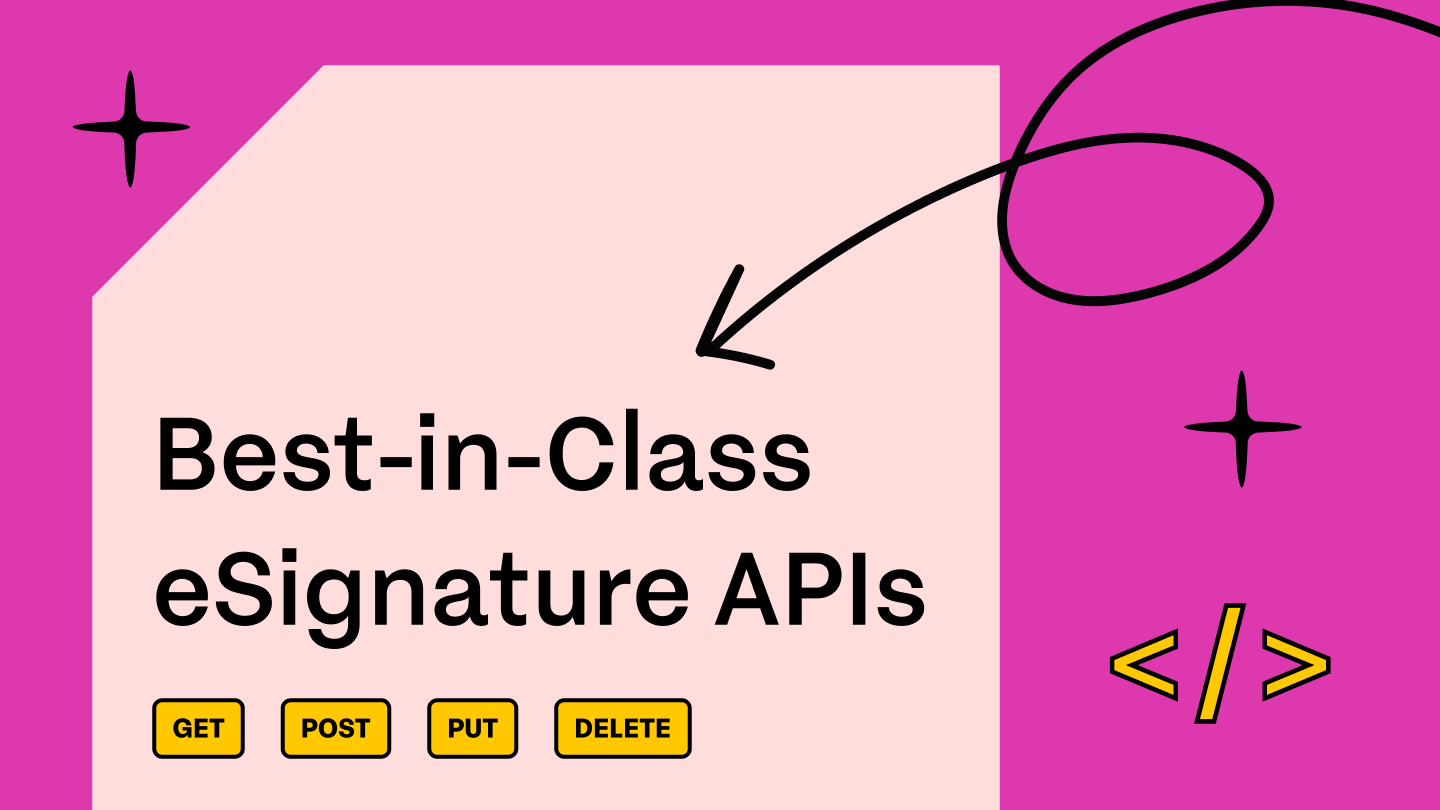“We only want time-consuming, manual signatures to execute our contracts”, said no one ever!
Why?
Because all businesses, irrespective of their size, want to accelerate their signature cycles, not slow them down by taking the traditional paper and pen route.
This is where eSignature APIs come in.
The PandaDoc eSignature API allows businesses to integrate electronic signature functionality into their applications, websites, or services.
It provides a range of versatile features designed to simplify and automate the process of document creation while ensuring compliance with legal standards, distribution, and signing.
Its comprehensive suite of features is designed to facilitate seamless integration, enhance document security, and improve workflow efficiency.
In this blog, we will cover the various capabilities, features, and benefits of the PandaDoc eSign API, exploring how you can use it to optimize your business operations.
Why use PandaDoc eSign API?
PandaDoc eSign API follows the principles and architectural style of REST (Representational State Transfer). In simple terms, this means that the API is designed in a straightforward and consistent way, making it easy for developers to use.
It follows a common set of rules for how to request and send information, similar to how a website works. Businesses that rely on online document signing can easily connect tools like Signeasy to streamline approvals and reduce turnaround times without manual effort. This makes it simple to connect PandaDoc with other software and allows developers to easily understand how to interact with it.
Here’s why it stands out:
- Seamless Integration: Developers can connect PandaDoc with existing systems, whether it's a CRM, ERP, or a custom-built solution, without needing to reinvent the wheel.
- Comprehensive Documentation: The API comes with detailed, developer-friendly guides, making it easier to get started and troubleshoot when needed.
- Predictable Design: Endpoints are intuitive and designed with simplicity in mind, allowing developers to quickly understand how to create, send, or manage documents programmatically.
- Scalability and Performance: Whether you're handling a few transactions or thousands, the API is robust enough to scale alongside your application.
- Secure Transactions: Built with security in mind, PandaDoc ensures that sensitive document-related data is transmitted and processed safely, aligning with compliance standards like SOC 2 and GDPR.
In a nutshell, it's built to be user friendly and efficient for handling tasks like creating, sending, and managing documents in a predictable and standardized manner.
PandaDoc eSign API pricing
An interesting thing about PandaDoc eSign API pricing is there are only one plan: Enterprise.
Developers can create a Sandbox account for free and test the complete API capabilities with a 14-day trial. However, the documents created in the Sandbox testing environment will not be legally valid.
The enterprise plan includes all the features that the PandaDoc brand offers in its API, including unlimited test documents, legally binding eSignatures, unlimited team workspaces, webhooks, webhook logs, API logs, and all the other feature sets.
While exact pricing requires contacting a solutions expert, it typically includes two main components: the Enterprise license fee and transaction-based charges. These charges depend on the volume of documents generated or processed via the API. This structure ensures that you only pay for what you use, but it also means costs can scale with usage.
For growing businesses, scalability is a critical factor to consider. The transaction-based model means that costs will increase as you generate more documents or process higher volumes.
Additionally, if your integration requires advanced features like custom workflows, API monitoring tools, or priority support, these could come with additional charges.
For startups or businesses in their early stages, PandaDoc also offers tailored packages to align with limited budgets and future scalability needs.
To make the most of the PandaDoc API, it’s essential to monitor your usage and plan for scalability. Consider discussing your long-term needs with PandaDoc’s solution experts to get a customized quote that aligns with your business goals. By doing so, you can avoid surprises and ensure that your investment delivers maximum value as your business grows.
PandaDoc eSign API features
The PandaDoc eSign API offers a wide range of features designed to streamline document management and enhance the efficiency of electronic signature processes.
Here, we’ve compared the PandaDoc eSign API’s features with Signeasy’s eSign API to help you get a better understanding of both software and choose the right fit for your business.
PandaDoc eSign API user feedback
According to user feedback on G2 (a platform that reviews software), it’s evident that a majority of users find the PandaDoc eSign API easy to use. Users also found it to be intuitive and loved how easily they could integrate it.
However, some users found the API pricing rather steep, especially for adding additional users, which increased their overall expenses for expanding usage across their teams.
Some users also noted that the API does not currently fully support sequential signing.
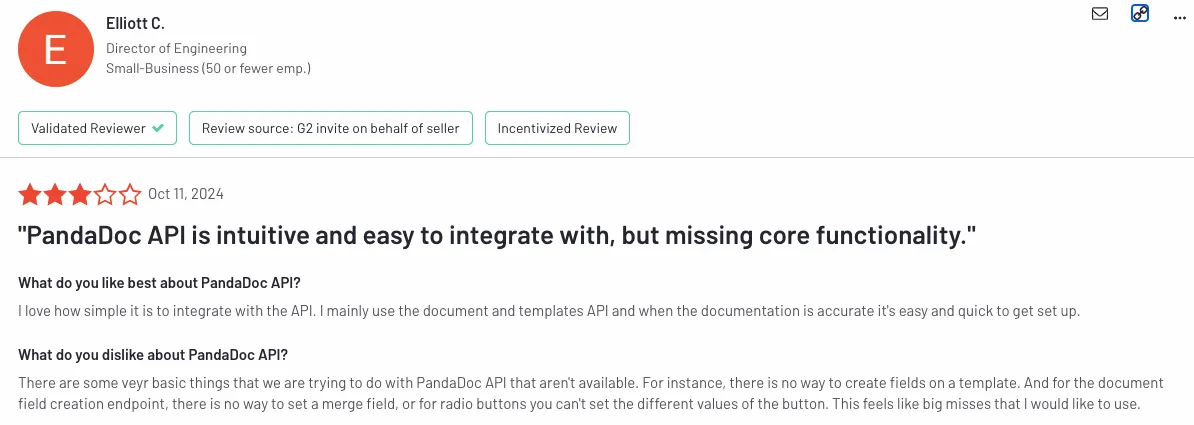
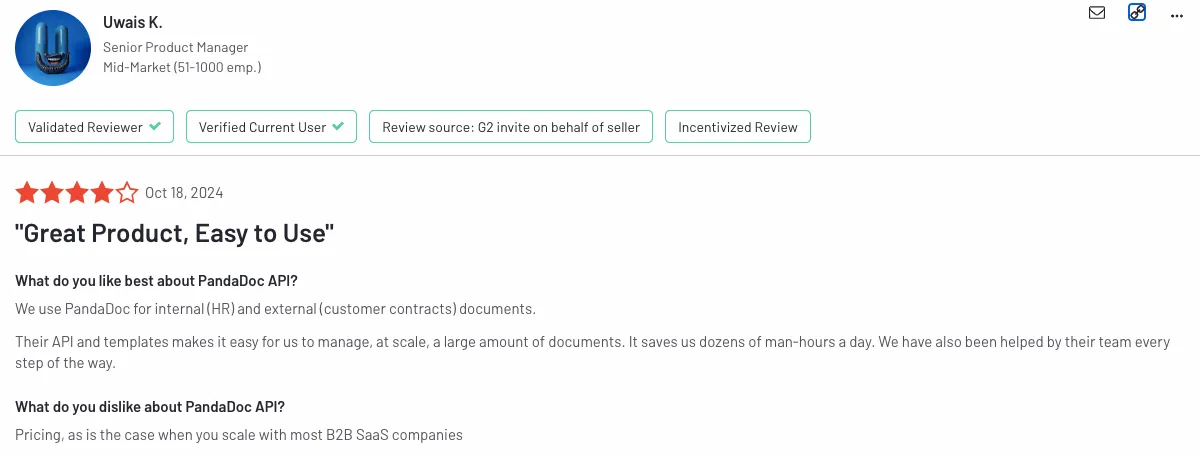
Benefits of using PandaDoc eSign API
Who should prefer the Signeasy eSign API?
Both the PandaDoc eSign API and the Signeasy eSign API offer powerful solutions for electronic signatures, but they cater to different needs and business scales.
PandaDoc provides more advanced features and customization options, making it suitable for larger organizations with complex workflows.
On the other hand, Signeasy's pricing offers a simpler, more straightforward solution with competitive and transparent API rates that is ideal for small to medium-sized businesses looking for easy integration and essential eSignature functionalities. With solutions that let users sign pdf online free, Signeasy ensures a quick and accessible way to complete agreements digitally, whether for startups or growing teams.
With Signeasy’s starter plan, you can try out all the capabilities of the API in a free sandbox environment. Play with the tool all you want before making a commitment!