90% of the time we keep on filling the same information again and again for every document. Our suggestion is to take a minute to save your personal information and create the custom information fields that you repeatedly use.
Here is how:
- Go to settings screen to fill your Personal Details.
- If you wish to add other data, go to Custom Information and press Add other information.
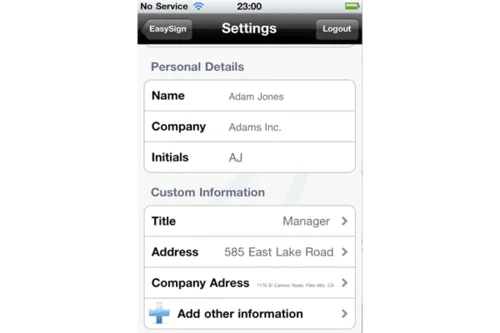
For quick and easy access to this information while filling a document:
- Go to Text insertion screen.
- Press the person icon on the top bar and a menu will appear with your personal information and custom fields. Select the one you need and press Done.
Now you are all set!
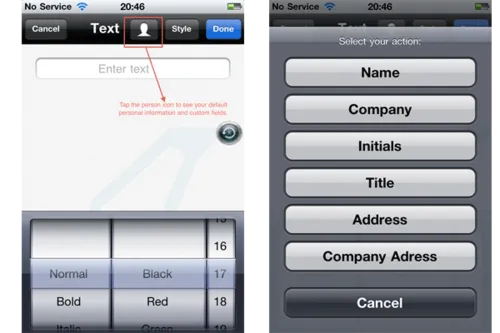
We continuously work to get you features that will save you time and effort. For instance, our free pdf combiner lets you merge multiple documents into one before filling them out.
- Signeasy Team










