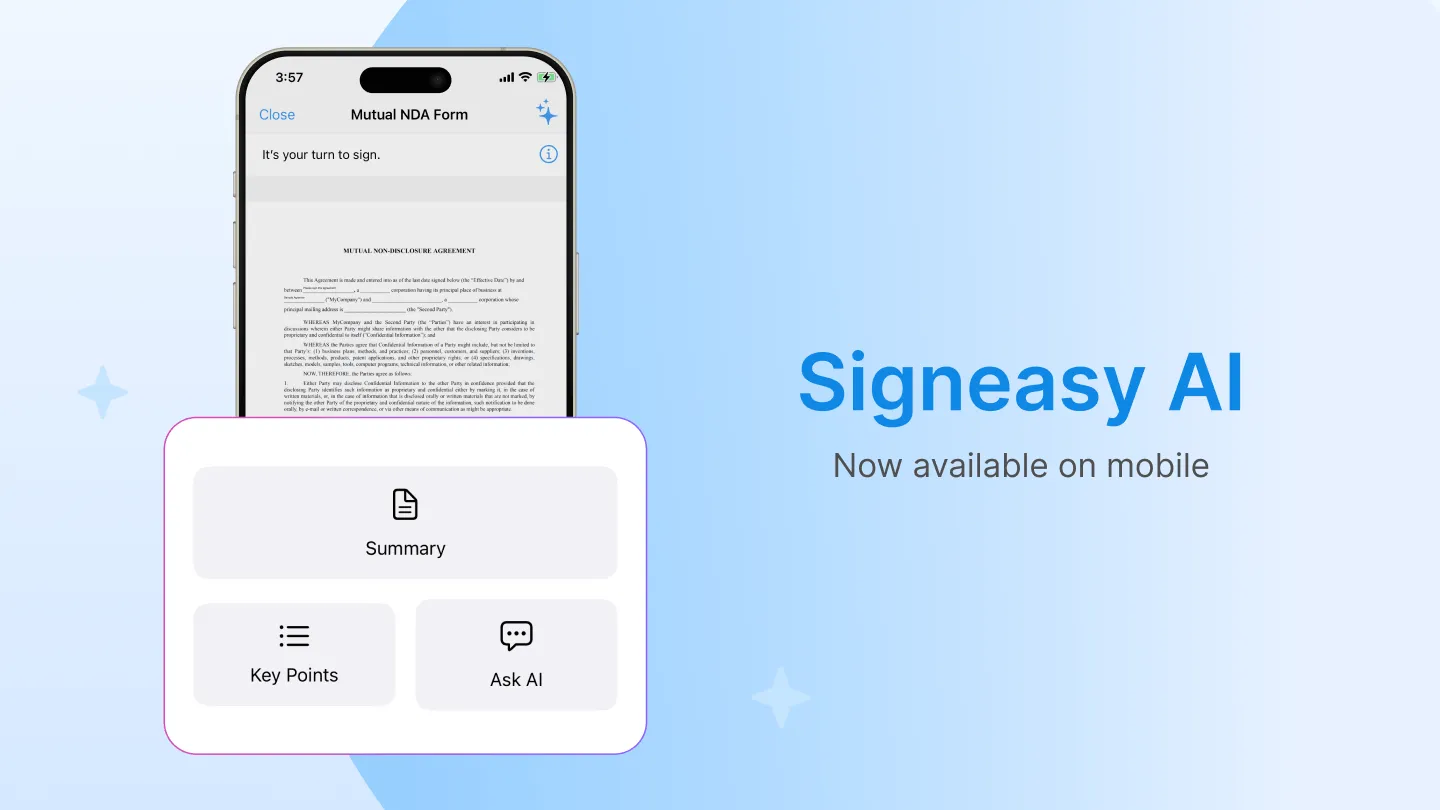Your Signeasy account holds important documents like contracts, agreements, and business details that need to stay secure. While your password helps protect them, it’s not always enough.
That’s why we’re excited to introduce Two-Factor Authentication (2FA). It adds an additional layer of security to your Signeasy account. When you turn it on, you’ll enter your password as usual, then add a one-time code from an app on your phone. Even if someone knows your password, they won’t be able to log in without that code.
You can set it up using apps like Google Authenticator, Microsoft Authenticator, or Authy.
Why set up 2FA?
Passwords alone aren’t enough and leave your account vulnerable. They can be guessed (weak passwords), reused across multiple accounts, or stolen through phishing attacks, putting your sensitive information at risk.
Two-Factor Authentication (2FA) significantly strengthens your account security by requiring two distinct verification steps:
- Your password
- A unique, time-sensitive code from your authenticator app
This second step ensures that even if your password is compromised, unauthorized users can't access your account. It helps protect your Signeasy account from hacking, data leaks, and identity theft.
2FA is just one of the ways we’re strengthening your security and helping you stay ahead of evolving cyber-threats. Signeasy also offers Security features like:
- Role-based access controls to limit who can view, edit, or send documents. Learn more
- Single Sign-On (SSO) for easier and more secure team logins. Learn more
- Trust seal to ensure contract integrity with tamper detection. Learn more
- End-to-end encryption to keep your data safe in storage and in transit.
How to set it up?
Security should feel seamless, not stressful. That’s why we made setting up 2FA quick and easy.
For Individuals:
- Go to Account Settings > Profile > Two-Factor Authentication. (https://app.signeasy.com/setup/mfa)
- Click on Enable and scan the QR code using your preferred authenticator app.
- Enter the 6-digit code from your app to complete the setup.
- Save your backup codes in case you ever lose access to your device.
Once it’s set up, you’ll be asked to enter a code from your app each time you log in — right after your password. Simple, secure, and effective.
For Teams :
If you are an Admin on your Signeasy Team, you can now enforce 2FA for your entire team.
Once you turn it on, every team member will be prompted to set up 2FA the next time they log in. This helps protect shared documents, templates, and sensitive information across your organization.
What’s Next?
We’re starting with app-based 2FA but more options are on the way. Soon, you’ll be able to choose SMS or phone call verification for added flexibility.
If you haven’t turned on 2FA yet, now’s a great time. It only takes a few minutes to set up and can make a big difference in keeping your account secure.
Have questions or need help getting started? Our support team is always here for you. Just drop a message to support@signeasy.com.
Thanks for trusting Signeasy. We’re here to help you keep your contracts safe and your workflow stress-free.