Control email preferences to suit your workflows
Solving customer problems is what drives us at Signeasy. 48,000 businesses trust our platform to sign, send, and manage contracts. With a global customer base spanning different industries and departments, the challenge is building a solution that suits all our customer’s workflows.
At Signeasy, we believe in building products in the middle of the canvas. This approach allows us to create scalable solutions for customers with diverse needs across industries and regions. Through powerful customizations, all our customers feel the application is “built for me.” It allows you to tailor the product to suit your needs, such as choosing your preferred date format, setting the signing order, deciding whether to merge the signed document and certificate, and more.
Our latest release continues to build on this philosophy and offers you the power and flexibility to control your email notifications.
Too many emails? Or too few? You decide!
Email notifications are an essential part of the Signeasy experience: they carry out the initiation, status updates, and completion of contract workflows. While we understand some of these emails offer extreme value, they can become overwhelming for power users. We’ve had a few customers share this concern.
It can be a little overwhelming for some of our signers, and new signature requests sometimes get lost in the other notifications.
— Betina Oliver, Accounting Assistant from Leichtag Foundation.
My inbox is being cluttered with too many notification emails when a signature request is initiated.
— Corey Smith, Account Manager from Weastec Inc.
Can we turn off the email that shows they opened the docs and just see that on the website? Lots of emails coming in.
— Lindsay Clymer, IT Manager from Ruscilli.
As always, we listened to you. That’s why we have introduced a new feature that lets you take control of your notifications. You can now turn ON/OFF notifications to find the right balance that works for you and your signers. We’ve taken the liberty to turn off some emails for you. You are welcome! :)
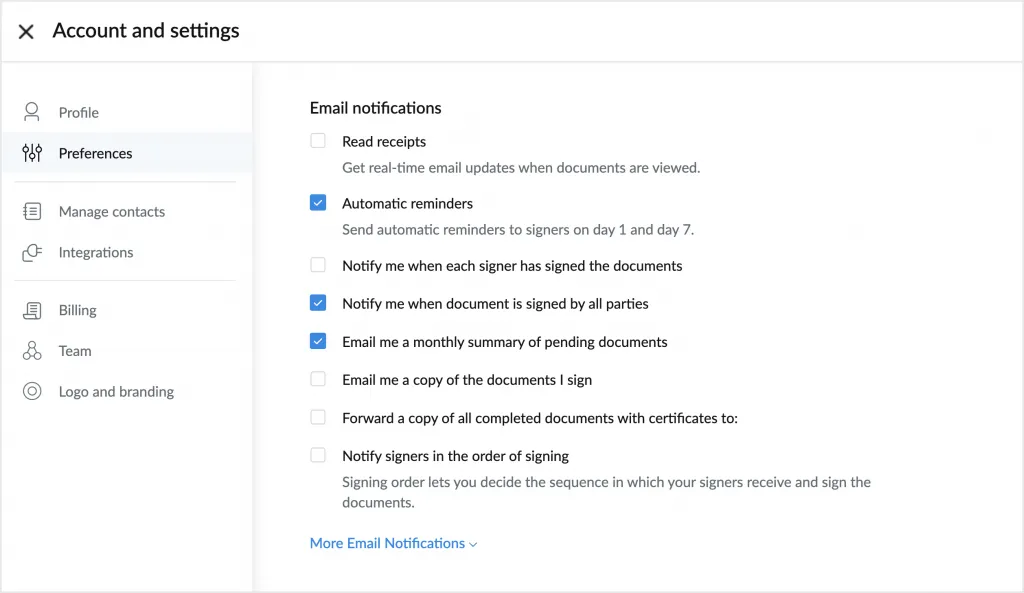
Control email notifications by following the steps below:
- Click on your account name in the top right corner
- Select ‘Account and settings’ from the drop-down menu
- Click on ‘Preferences’ from the left menu
- Scroll down to ‘Email notifications’
- Check the boxes you want to get emails for and uncheck those you don’t want
Introducing Read Receipts
Read Receipts give you real-time email updates when your signers view the document. This context helps you personalize your follow-ups and make the right move. Read Receipts are available on the Business and Business Pro plans. They are turned OFF by default, and you may turn them ON from your account settings whenever you’re ready to use this helpful feature.
To make the Signeasy experience even better, we are working on displaying the read receipts information within the application. This means no switching back and forth between your inbox and Signeasy and fewer emails cluttering your inbox.
Let's build together
This update offers you the power and flexibility to get more done with your Signeasy. If you have any feedback or suggestions, write to us at support@signeasy.com. We always listen to our customers.
You can take a look at what our customers are requesting and make your submission here










