Concerned about someone going into your Signeasy account? No need to worry, as part of our security measures we enable our customers to create a passcode.
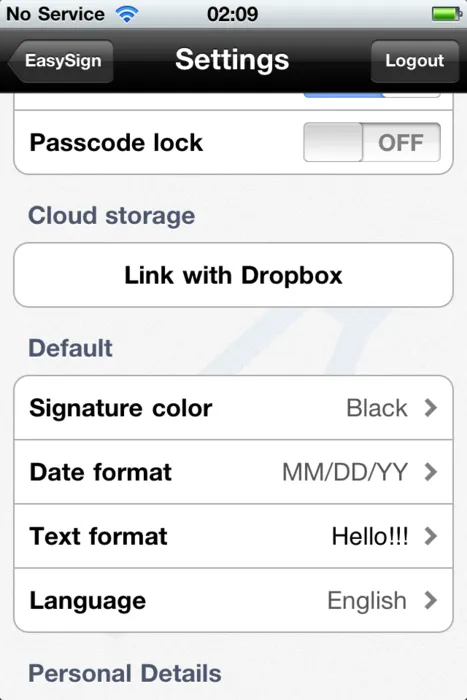
To enable your passcode:
1. Tap on the Settings button on the top left corner of your home screen
2. Scroll down to Security and enable the Passcode Lock option.
3. Enter a 4 digit number of your choice.
We will prompt for the passcode every time you hit the sign button.
Happy Signing!










