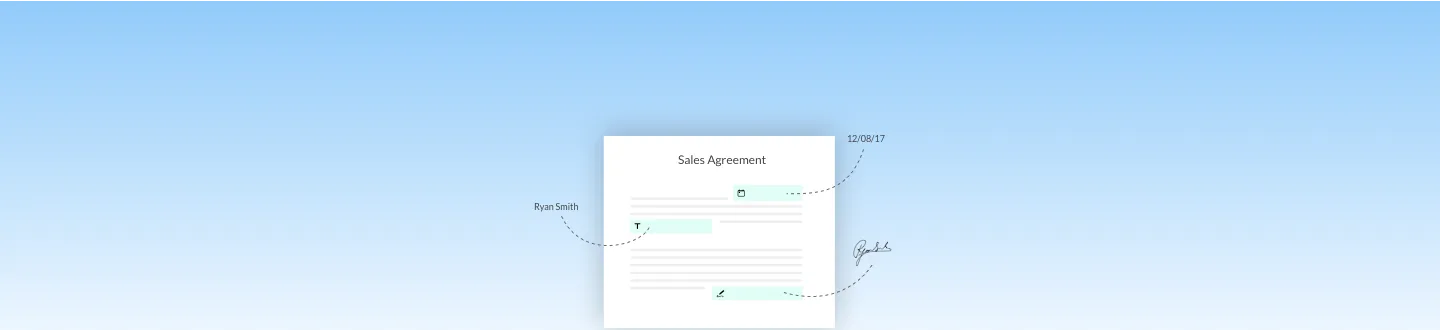It’s quite likely that reviewing a long, multiple page contract for signature will never make it to the list of things people enjoy doing. At the same time, when a document is sent for signature, all the parties want to ensure that all the details and signatures are filled in the right places on the document.
The logical thought therefore is - the feature of sending documents for signature becomes more delighting for the sender and the signers if it allows senders to guide the signers to sign and fill exactly where they need on the document. And feedback like this from our users, just adds more weight to the thought.
Ha ! I guess to scroll through a multi-page contract is ok, it could be better. How about I can define all the fields I need to fill in.
(Review Source: G2 Crowd)
So today, we feel incredibly happy as we add this much-requested capability to our already loved Remote Signing feature ! Meet Document Fields, an easier way for you to guide the signers to fill and sign in all the right places on the document. Leave behind documents with misplaced signatures or missing details and the frustrating back-and-forth that followed. This enhancement makes the entire online document signing process faster and significantly more reliable. What’s better, the document signing gets much simpler for your customers and partners. They can complete and return the document with all the needed details placed correctly on the document, in much shorter time and without the mundane finger-drill of scrolling through long documents.
We can’t wait to show you how this works. So here it is. By guiding signers, we ensure the process to sign on pdf online is smooth and error-free for all parties involved.
And then there are users who’re loving this already.
I will be happy to sing the praises of these much-needed updates. Previously, I always had to make myself the first signer on everything I sent along for signature and just had to put an “x” to indicate where I needed a customer to sign, then explain to them where the signature line was that I needed them to sign. Now, all I have to do is put the fields in place and it directs them straight to what I need. Saves me time and the customer experience was seamless as far as I can tell. I had signatures back within a few minutes of sending to the customer. Thanks!
-Dustin Deal
Deal Insurance Group
You can add fields to a document while sending it for signature from the Signeasy web application. The signers, however, can complete the fields from their phone, tablet or computer. Give it a go on the Signeasy web application by clicking here.
We’ll wait to hear your thoughts and feedback, for they help us bring more of such features to you. Drop us a word at hello@signeasy.com .