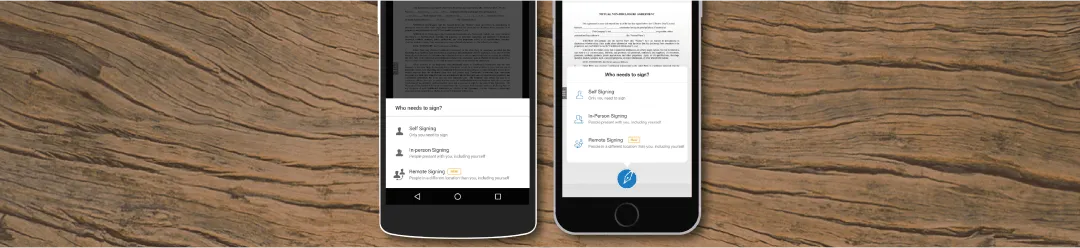Signeasy has helped over 3 million individuals and SMBs around the world by helping them reduce contract turnaround time, closing deals faster, cutting costs and delighting customers by eliminating paperwork. We’ve found a perpetual love in being close to our users and being always on the lookout for ways on how we can make things even better for them. Here’s a story.
So far, Signeasy had been a self-signing solution, allowing users to sign a document themselves or getting a document signed in-person from their partners and customers. The love from our users and recognitions from Apple and Google, time and again, had told us that we’re offering a delightful user experience . The next major step for us was to address a common business requirement - letting Signeasy users send a document for signature to parties which are not available in-person. Not to mention, this feature was among the highly desired features by our users. Sleeves rolled up, and action!
The collective energy levels on the Signeasy floor have been relentlessly high over the last few months as we handcrafted this feature together - the efforts that spanned across teams to our beta users and their indispensable feedback. The peak has arrived, and we are delighted to introduce you to the Request Signature feature on Signeasy for iOS & Android. Say hello to a whole new dimension of getting your paperwork done faster in daily business workflows. With the Request Signature feature, you can now send approval letters, contracts, offer letters, service agreements (or just about anything else.) for signature to anyone and get it back signed, in minutes - the signers could be on the other side of the town or halfway across the world. Just like, how Adam did it here.
Here's a quick lowdown on how it works.
Initiating the Signature Request
We have added a ‘Remote Signing’ option that makes it incredibly simpler to send a document for signature. You can invite people to sign by adding their email address and specifying the order in which they need to sign. You can also choose to include yourself as a signer. Once the signature request is sent, all signers are notified either via email or push notification.
On the recipient side
Once the signer taps on the push notification or clicks on the link in the email to view and sign the document, they are taken directly to the document inside the Signeasy application where they have an option to either ‘Sign’ or ‘Decline’ the request.
Upon accepting the signature request, the signer signs and finalizes the document. And that’s it ! The next signer in line gets notified. Once all parties have signed, a copy of the signed document is emailed to all the parties.
At any point, you can track the documents status by checking who has signed and still has to. We’ve put together these quick tutorial videos to help you get started.
We cannot wait to hear your thoughts about the feature and how it helps you improve your business workflows. Go ahead, give it a spin ! To get started, you’ll need the updated Signeasy app, available on the App Store and the Play Store.