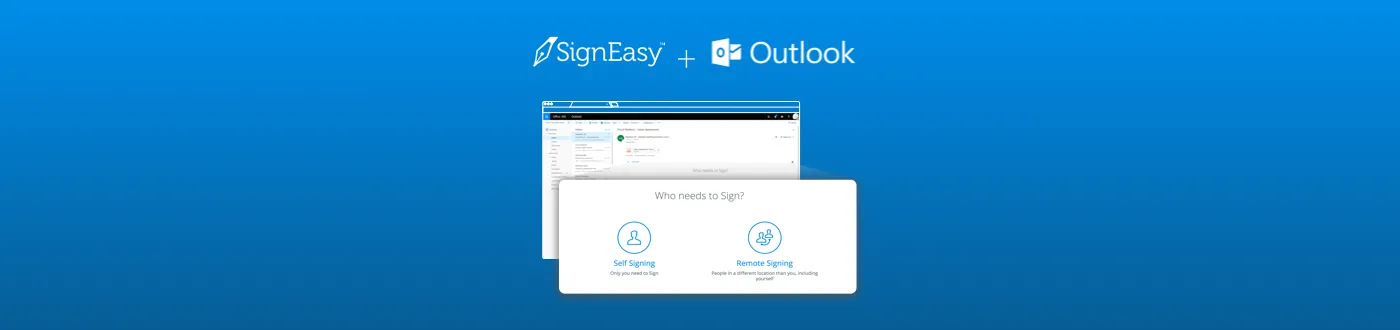It's not uncommon for one to receive a bunch of emails every day requiring them to sign and return the attached documents or get the document signed. Every time that happens, the old cumbersome print-sign-scan machine is turned on - resulting in delayed turnaround and costing a lot to the business.
And on the other end lies our new release - which is set to bring Signeasy experience right in the inbox of over 60 million Office 365 users.
We're extremely thrilled to announce the launch of Signeasy for Outlook, an Office 365 add-in which lets you sign or send documents for signature directly from your Outlook Inbox. This brings the ease of electronic signatures straight into the applications people use every day. Avoiding the mundane pen-and-paper signature means going paperless and reducing costs, delighting customers and closing deals faster.
Set your hands on the add-in by installing it from the Office Store. Here's some more information on it.
- Available as a free add-in in the Office Store for organizations & individuals
- Users can sign and return documents received as attachments, without having to step out of Outlook Inbox
- Users can send documents for signatures to others directly from Outlook Inbox
- Add date, name and other annotations in the document while signing
- Sign documents across all popular document formats such as PDF, Word, Excel, Text, Pages, JPG, PNG, etc.
Watch the video to help you get started:
With a lot of love and hard work, we've built the add-in to ensure Outlook users also get their hands on a smooth eSignature experience. If you're an Outlook user, check us out here and write to us at hello@signeasy.com to share your thoughts.