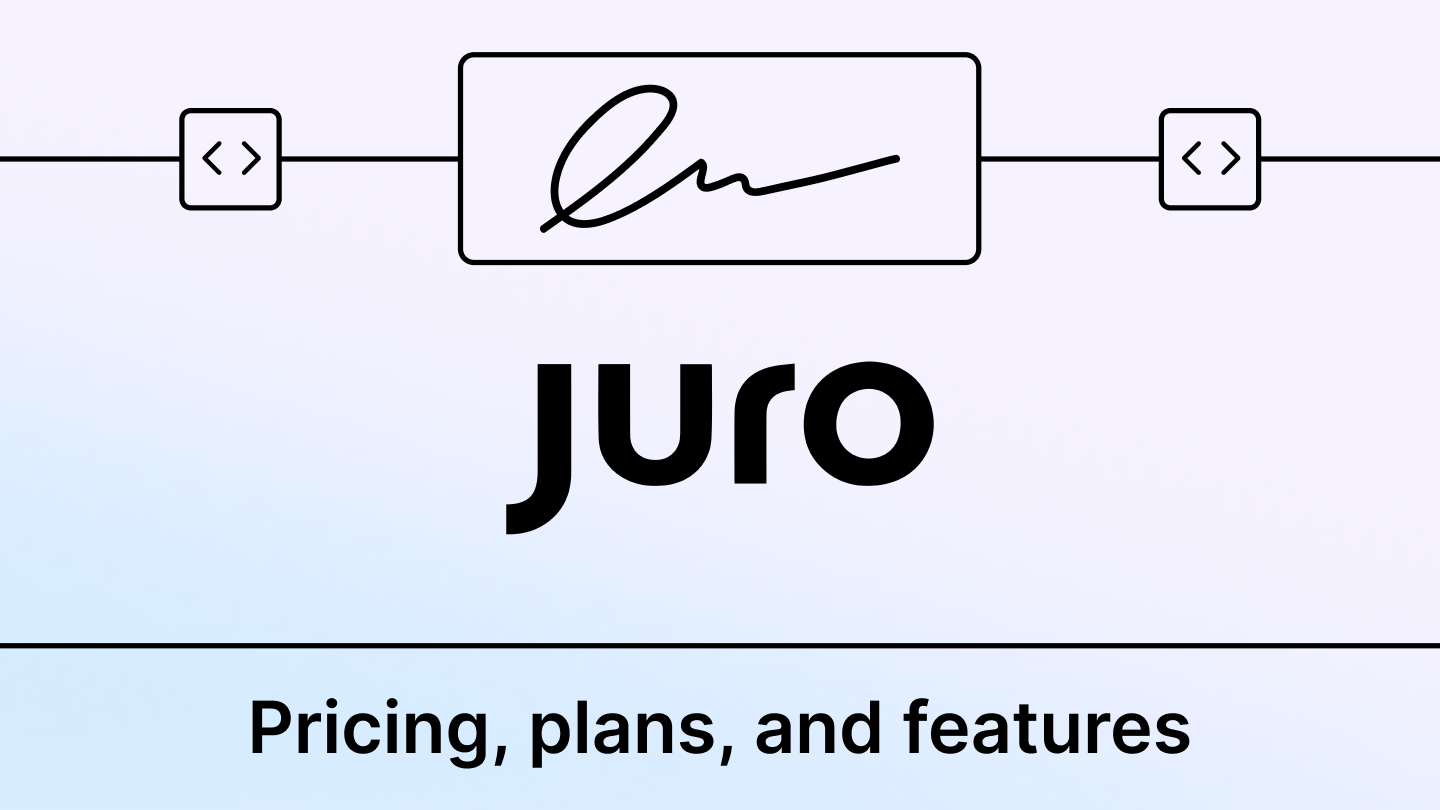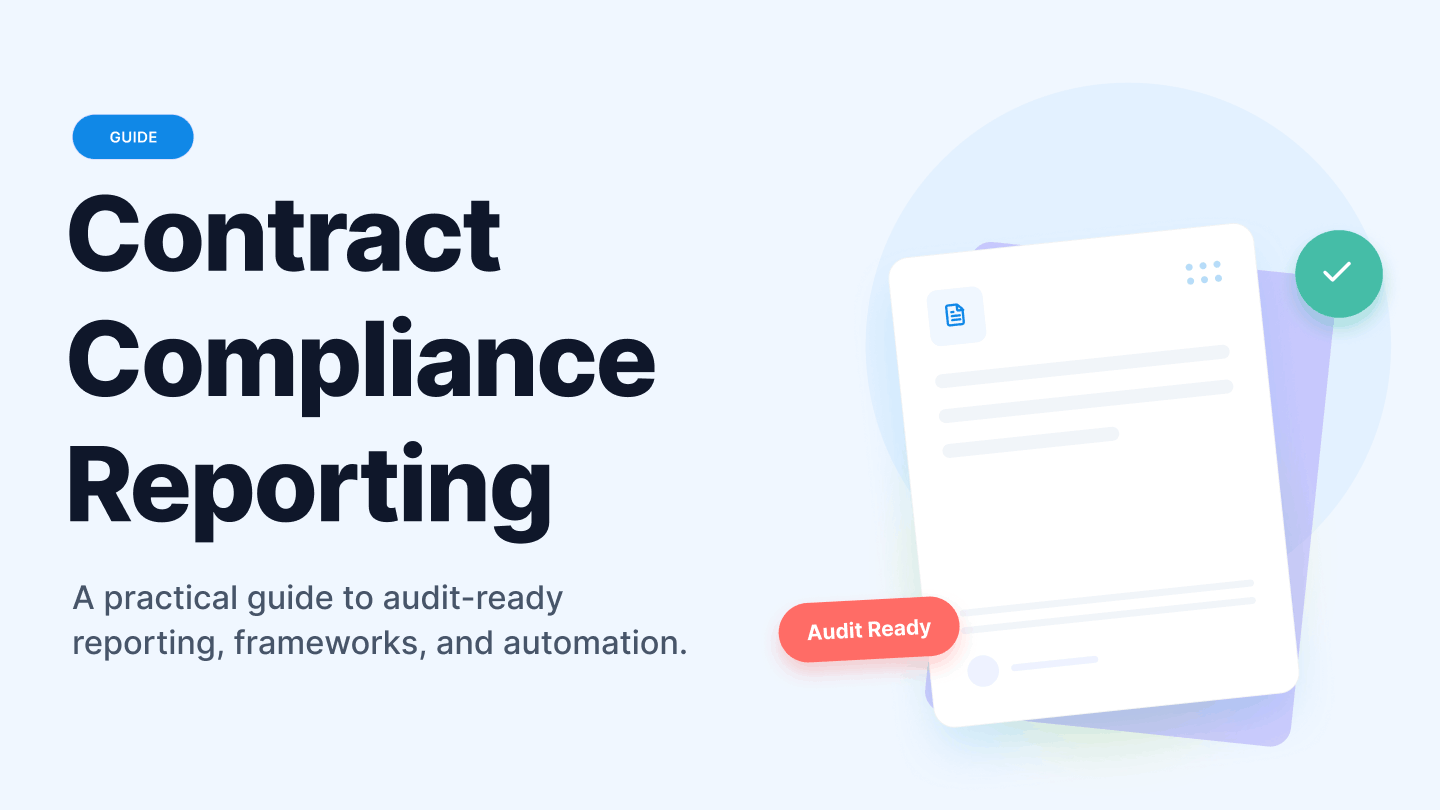Are you a Google/Gmail user? Do you need to access important documents while on-the-go? If you answered yes to both questions, you will be happy to know that our latest iOS App v4.2.2 allows you to seamlessly import, sign and store documents back to your Google Drive (or Google Docs) account within minutes!
Follow this quick tutorial to learn how to import your documents and save the signed copies back to your Google Drive:
1. To access Google Drive from Signeasy, go to Settings to link both accounts.

2. To import a file from your Google Drive, go to the My Documents screen, tap on ‘Add a document’ and select Google Drive.
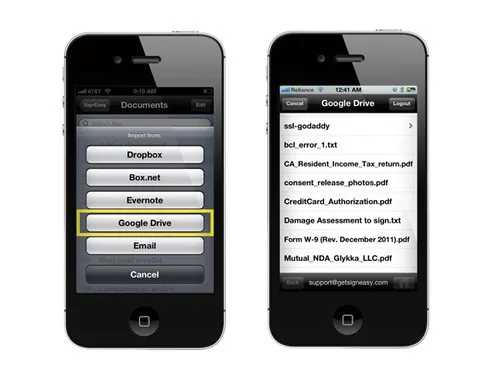
3. To save your signed document back to your Google Drive, tap on the export button and choose “Save to Google Drive”.
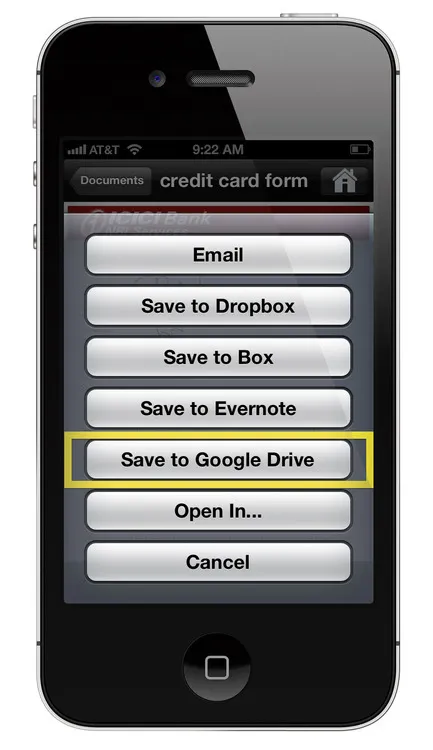
Things just got simpler! From now on, you can login to Signeasy with your Google credentials.

Tap here to download Signeasy iOS v4.2.2.
Please leave your review on Appstore.
With this integration, Signeasy brings to your fingertips every possible document stored in the cloud.
- Signeasy Team