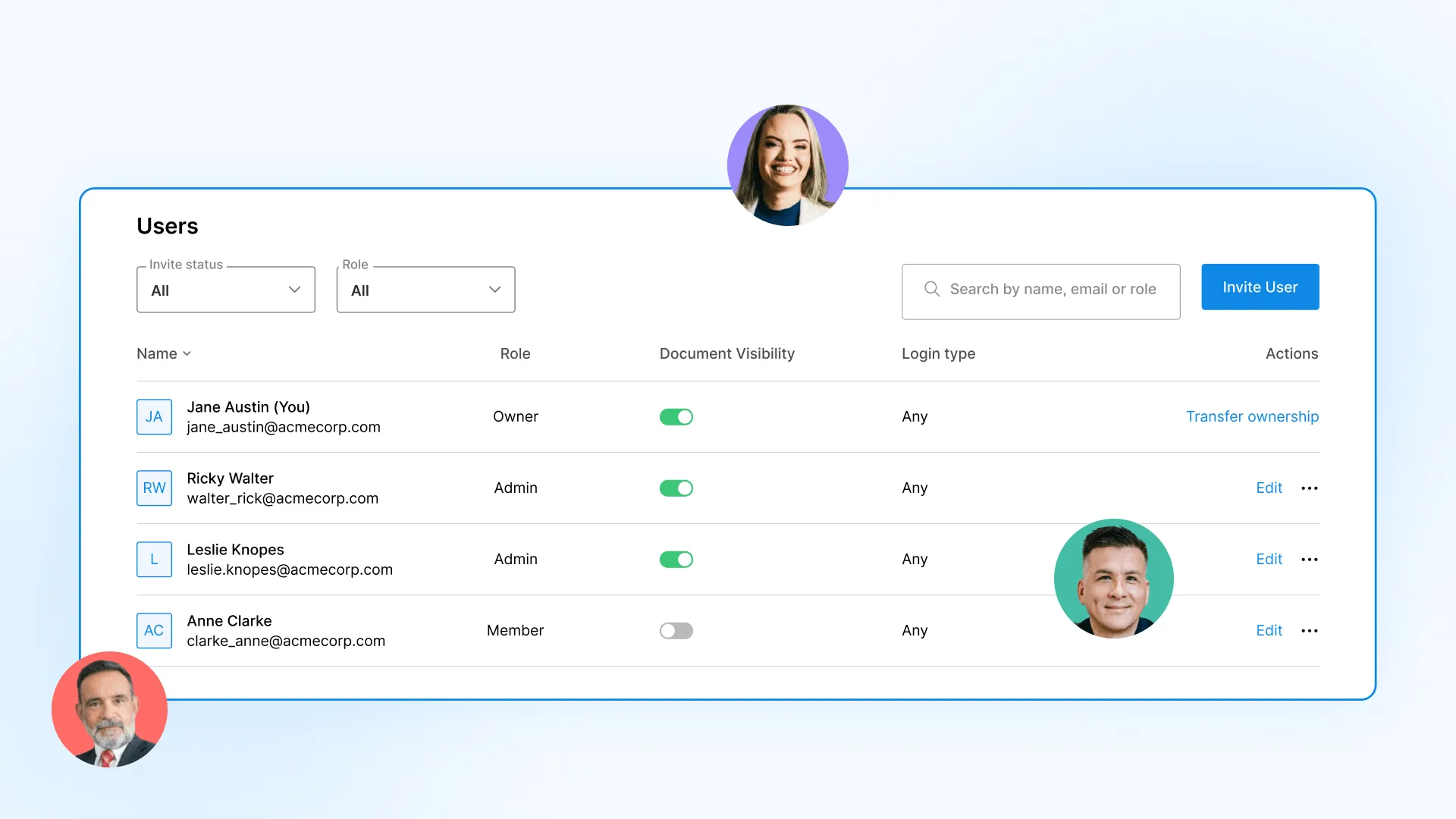The growing importance of effective user management
As organizations grow, managing user access becomes increasingly complex. Businesses, especially those with multiple departments and remote teams, need a reliable way to control who can access sensitive data.
Without a structured approach to user management, companies risk security breaches, inefficiencies, and compliance failures.
From HR teams handling confidential documents to legal departments managing contracts, ensuring that the right people have the right access is essential to maintaining both security and efficiency.
What is user management?
User management is a system that uses role-based access control (RBAC) to manage permissions across an organization. Each user is assigned a role — admin, member, or viewer — that determines their level of access to systems and documents. This ensures that employees only have the access they need to perform their job functions, following the principle of least privilege. When teams collaborate on confidential files, maintaining strict access control is as vital as ensuring secure approvals. That’s why many organizations also prefer to sign documents online using trusted eSignature tools that keep every transaction protected.
User management typically includes key functions such as:
- User provisioning: Setting up new accounts, assigning access, and integrating with identity management systems like Okta.
- Managing authentication: Handling login credentials, password resets, and user invites.
- Ongoing role adjustments: Modifying access levels as roles evolve.
- Auditing and compliance: Regularly reviewing access to ensure compliance with industry regulations.
- User de-provisioning: Safely offboarding users and revoking access when employees leave.
Assigning permissions to a role on Signeasy
By implementing a strong user management system, businesses can streamline access control and protect their most sensitive information.
Challenges of a basic user management
While a basic user management system might work for smaller teams, growing organizations often encounter several challenges that demand a more advanced solution.
These challenges include:
1. Limited access control: Basic systems offer minimal control, often giving admin rights to a handful of users. This can result in over-privileged access, increasing the risk of data breaches.
2. Document visibility issues: Without granular permissions, it’s difficult to track who has access to sensitive documents, creating inefficiencies and potential security vulnerabilities.
3. Manual role assignments: Basic systems may lack a role inheritance structure, forcing admins to manually assign permissions, which can be both time-consuming and error-prone.
For instance, a financial services company in the UK faced these exact challenges. Their HR and legal teams struggled with access control and document visibility. As their organization grew, their outdated user management system couldn’t keep up, leading to security risks and administrative inefficiencies. This is why a more advanced solution like Teamspace is necessary.
Introducing advanced user management with Teamspace
Recognizing the growing complexities of user and document management, we developed Teamspace — a solution designed to offer advanced user management capabilities. With Teamspace, admins gain full control over user permissions and document workflows through a centralized, easy-to-use platform.
Imagine having a single, intuitive hub where admins can view, control, and manage document access across teams. Teamspace provides visibility into who can access, edit, or send documents, ensuring compliance and enhancing security.
Whether you're managing contracts, HR records, or legal documents, Teamspace makes it easy to stay organized, secure, and efficient.
Benefits of advanced user management with Teamspace
Teamspace’s advanced features provide several key benefits that help businesses streamline their operations and improve security:
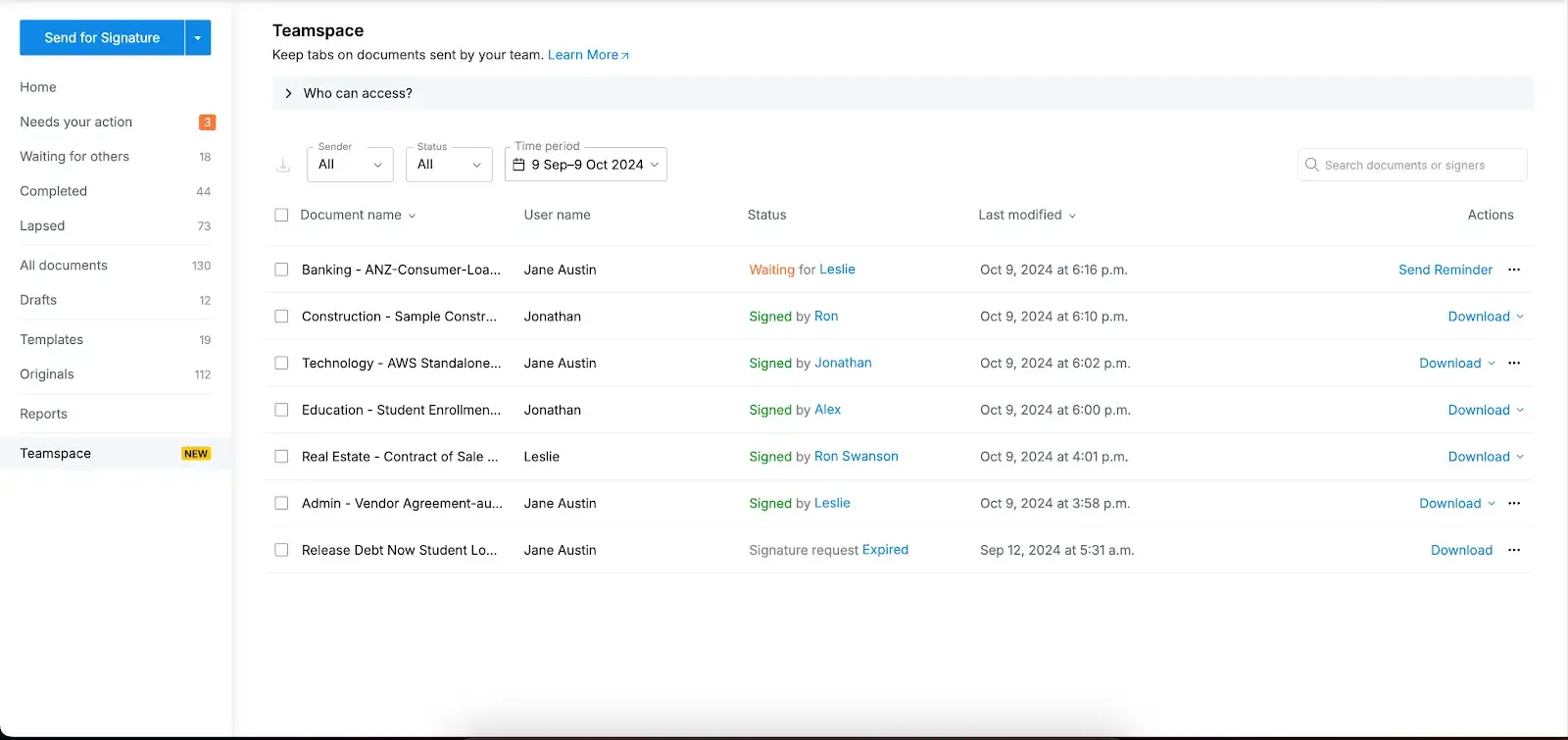
- Complete control over documents: Know exactly who has access to important documents, reducing the risk of unauthorized access and enhancing security.
- Granular permission settings: Assign specific roles with tailored access to ensure that sensitive documents are only handled by authorized personnel.
- Seamless onboarding and offboarding: Quickly update user permissions when team members join, leave, or change roles. This ensures operational efficiency without compromising security. Similarly, when handling digital paperwork, teams can sign PDF online to keep processes efficient, compliant, and paper-free across departments.
- Improved accountability: Track every document action through audit logs, supporting internal governance and regulatory compliance.
- Business continuity: Automatically revoke access for departing employees while ensuring their responsibilities are transferred smoothly to current team members.
- Enhanced productivity: Streamline document workflows, eliminating bottlenecks, and allowing your team to focus on more critical tasks.
Who can use Teamspace?
Teamspace is ideal for organizations of all sizes that deal with sensitive documents and require advanced control over user permissions. Key users include:
- Fast-growing businesses: As companies scale, user management becomes increasingly critical. Teamspace helps maintain control over document access across multiple departments, from HR to Sales to Finance.
- HR departments: Automate access control during onboarding and offboarding to keep document management secure and efficient.
- IT departments: Gain visibility into sensitive document access across teams and ensure that the right security protocols are in place.
- Legal departments: Manage contract access, track changes, and ensure version control during negotiations and reviews.
- Compliance teams: Ensure compliance with regulations like GDPR, HIPAA, and SOC 2 by monitoring document access and maintaining audit trails.
Conclusion
As businesses evolve, so do the complexities of managing users and documents. Teamspace offers an advanced, role-based access solution that empowers organizations to securely manage user permissions and document workflows.
Whether you’re in HR, IT, Legal, or Compliance, Teamspace gives you the control, visibility, and efficiency needed to maintain business continuity and secure sensitive information.
Ready to take control of your user and document management?
Book a Meeting Today to discover how Teamspace can enhance your organization’s operations, or Watch the Demo here to see it in action.