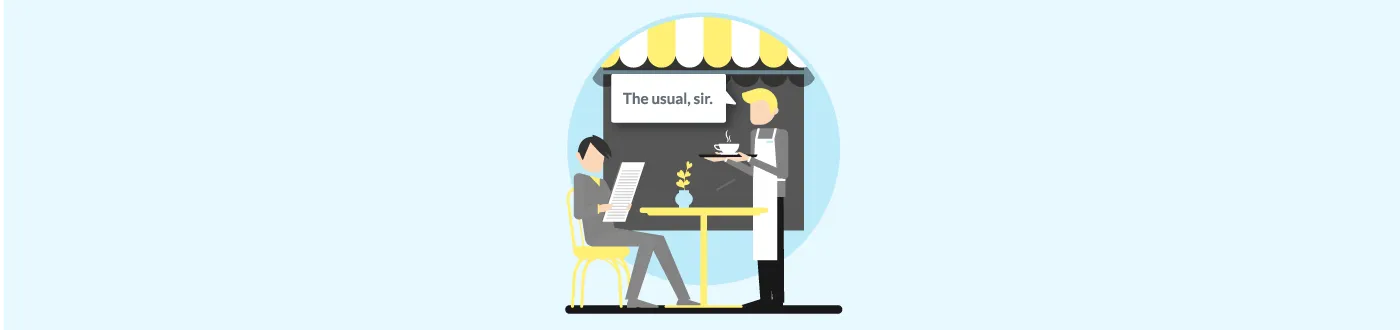An added layer of convenience is always welcome and at Signeasy, we value any and every ability that can make our user experience better. Aren't we all too used to the text suggestion option on our smartphones? Given that, it means typing fewer words. Putting it in the Signeasy context, you can use the History option to insert recently used text while filling a document. This saves a couple of minutes every time you need to fill a document field with a text item you recently typed out. Sounds good? We'll tell you how it works.
- Once you have the document that needs to be signed and filled, click on the Text option from the annotation menu at the bottom.

- The text editor opens up and lets you either enter text or choose one of the three options available.

- Click on the History option and you can see the recently used text stacked up. Now choose the desired text that appears from the History option.

- That's it! The document is ready.

Time to quit typing the same text over and over. We have an easy way out for you, give it a shot now!