When a signer receives an eSignature request, the document can only be validated once they consent to signing it electronically.
This step is totally separate from the act of eSigning a document, which indicates the approval of its contents: consent specifically deals with the use of someone’s eSignature according to Signeasy’s terms of service.
Currently, Signeasy requests consent before the signer has had the chance to review the document. Upon further reflection, we thought it would make more sense to ask for consent after the user has seen what’s inside the file.
Here’s the workflow you can expect next time a signature request lands in your inbox, starting with the email you will receive. To kick off the process, click the blue “review and sign” button. You will then be prompted to log into your Signeasy account.
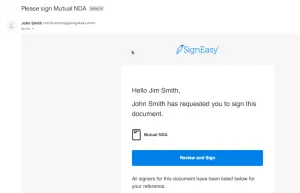
Once you’re in, you will be able to review all the fields that have been included by the document owner (name, signature, date, etc.). You can use the arrow toggles next to “fields remaining” at the top of the page to scan the entire document for required inputs.

You will have the option to decline the signature request using the red and white button in the top-right corner. Signeasy will prompt you to include a reason, which will then be passed on to the sender.

If you’re ready to proceed with signing the document and see no reason to decline the request, fill out the required fields. Once you’ve provided all of the necessary info, the message on the top of the page will update to “all fields are added” – that way, you’ll never leave something out by accident. Next, click the green “finish signing” button.
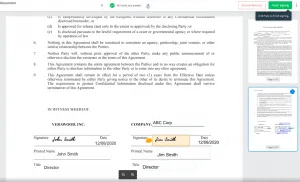
At this point, the consent callout box will appear. Go ahead and click “I agree” if you’re ready to finalize.

And you’re done! Once you provide consent, the signatures will be embedded into the document and you’ll be free to download and/or send the file off via email.
Check out a quick and helpful video of all these steps here:
Want to sign documents online fast?
Signeasy is a consumer favourite among SMBs for its ease-of-use, intuitive interface, and stellar customer service. If you’re looking to sign documents yourself or request signatures from collaborators, start with a 14-day free trial to discover why so many users love Signeasy.










-min.png)
