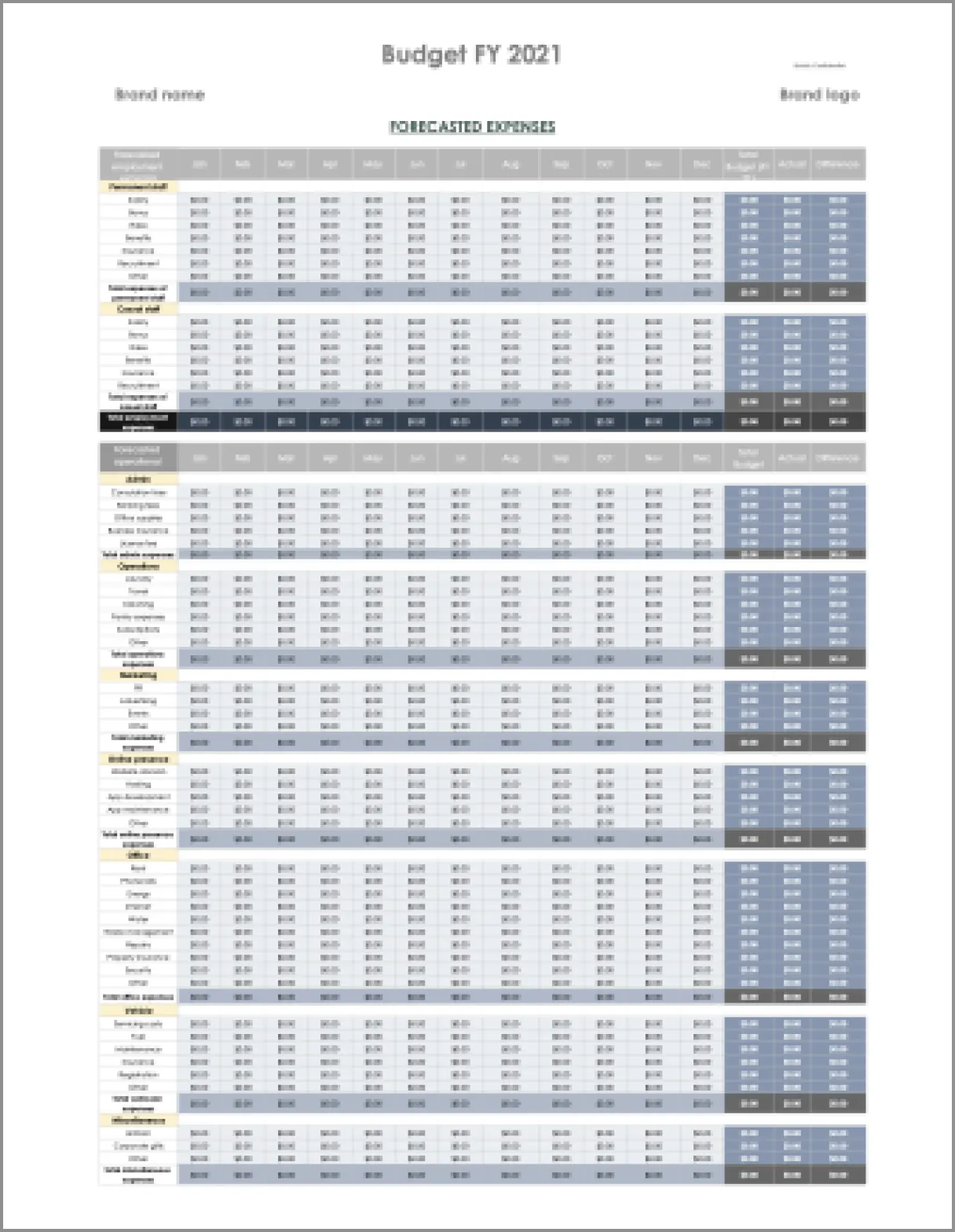Business Budget Template
Free business budget template for Excel
Small and medium businesses (SMBs) don’t need to invest in complex and expensive accounting software to track their finances. To track and analyze your company’s actual and planned expenses and income, all you need is Signeasy’s free and easy-to-fill budget template.
Complete with quarter-by-quarter income and month-by-month expenses divided into categories, this budget template can offer insights into how close your business is to attaining its financial goals.
How to fill out and share a budget template
- Download Signeasy’s budget template.
- Set your forecasted monthly income targets.
- Enter your monthly actual income.
- Set your projected monthly expenses.
- Track your actual monthly expenses.
- Calculate your total actual expenses.
- Calculate the difference between budget and actual expenses.
- Calculate the difference between target and actual income.
- Repeat step #5 to #8 for the next 12 months.
- Upload the template to Signeasy.
- Sign the document to approve the budget and actual costs.
- Share it with auditors or other teams.
Key features of a budget template
A budgeting document is a detailed plan for spending and saving your company’s money.
Here is how to navigate a budget template to better understand how much the company is spending under different expense headings, how much can be saved, and where you can afford to spend more money.
- Add company logo and details
The first thing you should do is enter the company name, address, and logo into the template header.
By taking a few extra moments to create a header, you’ll make the document look so much more professional.
Especially when you’re sharing a spreadsheet with auditors or other external stakeholders, a header with a logo will also facilitate brand recall.

- Enter monthly planned expenses and income
In the first tab of the budget template (Forecasted Expenses), you need to include the following:
- What you expect to pay for permanent and casual employees every month, such as salary, bonuses, raises, and benefits.
- Forecasted operational expenses related to admin, marketing, online assets, office rent, vehicles, and other miscellaneous costs.
To arrive at the total budget for the year (Total Budget FY), add up all of the monthly costs. Expected total outflow of money (Total Expenses) per cost bucket is also a useful metric to calculate. It can help you decide where to cut costs if the business is incurring losses.

Apart from expenses, you also need to enter your planned income for each month, including sales, service fees, investors, etc.
When you add up all the income forecasts, you will arrive at the total expected income (Budgeted Income) for the current year. You should also calculate the total inflow of money (Total Income Forecast) per revenue bucket.

- Input the actual expenses and income
In the template’s second tab (Actual Expenses), you need to input your company’s actual spends every month across various expenditure heads such as admin, salary, operations, and marketing.
Then, add up the values each month to arrive at the annual total spend (Actual) for each expense head.
The total budget for the year (that was calculated in the first tab) can be included in the Total Budget column. Then, simply subtract the values under Total Budget from those in the Actual column to determine how much money your business has overspent or saved. These values can be entered into the Difference column.

Next, record the monthly actual income generated by the company under each income source. Finally, calculate the difference between budgeted income and actual income.

- Summarize the findings
Under one or both of the spreadsheet tabs, enter the previously calculated total of actual expenses, planned expenses, and the yearly profit or loss (difference). Also record the planned income, actual income, and the difference.

Using a budget template is a great way to obtain an overview of your company’s financial health, from unexpected costs to total revenue. It can also help you figure out where to cut your spending to ensure your business stays profitable.
How to share your budget document with your team

- Upload the completed document to Signeasy.
- Identify the areas of the document that you wish to sign.
- Click on the Sign button.
- Choose the type of signature you would like to include.
- Add the name, designation, and date.
- Click Finish.
- Input the name(s) and email ID(s) of the recipient(s) that need a copy of this file.
- Hit Send.
Did you know: You can easily integrate the Signeasy API into your existing application or workflow. That way, you can sign and send budget documents from within the apps and websites you already know and use.
If you want to sign and share your first few budget documents for free, you can sign up for our 14-day trial here (no credit card required)!
What are the benefits of an up-to-date budget template?
There are countless business transactions happening within a company every day. A regularly updated business budget template will help you keep track of your forecasted expenses, actual expenses, and income. In turn, this will enable you to:
- Understand your company’s finances, including how much money you have left to spend and what goods and services you are paying for.
- Map out whether you can increase your corporate expenses (add more employees, raise salaries, or buy more inventory or assets) to grow your business.
- Identify whether your funds are at risk of drying up before it happens. This will allow you to take the necessary steps to avoid bankruptcy.
- Secure loans or grants, as the lender’s applications usually ask for a budget document to assess the current and forecasted financial health of your business.
How to create a business budget for SMBs
When your small business is just starting out, you may not be able to share very realistic income and expense projections. However, it's still important to start somewhere, since a business budget is required to apply for loans or funding.
To get started with creating your budget, here are the 4 key steps to follow:
- Arrive at a goal for your budget: How much do you need to spend every month, quarter, or year to keep your business running? Once you have a budget goal in mind, you will be able to figure out how much money you need to raise and realistically spend.
- Neatly divide expenses into categories: You must already have an idea of all the expenses your business will incur over the course of a year. Then, use the following categories to organize them:
- One-time costs: Costs of office space, technology, furniture, and a business license. These essential costs are only incurred when you set up the company.
- Salaries: Wages, benefits, and insurance for permanent and casual employees that are important and recurring in nature.
- Operational costs: Marketing, admin, office vehicle, cleaning, and pantry costs that are also important for keeping your business running.
- Non-essential costs: Cost of an office interior refresh, corporate gifts, and employee uniforms, which are good to have but not essential to your operations.
Once you put them into categories, you will know how much money you can afford to spend on each one. Then, if money is tight, covering essential costs and salaries can be prioritized over everything else.
Finally, add all of these costs together to create an estimated startup budget.
- Forecast business losses: Now that you have defined a budget, subtract the estimated costs for each month from the estimated monthly income. If the result is a negative number, then you need to adjust if you want to avoid losing money. On the other hand, a positive number means that your business is likely to remain in the black for the year.
- Create a contingency nest egg: Given the unpredictable nature of doing business, many small businesses struggle to turn a profit in the first few years, simply because they spend more than their budget goals.
To make sure your business doesn't end up bankrupt or delay payments to your vendors, it's important to support your finances with some extra money that can be used in an emergency.
We recommend setting aside 10% of your expenses and 15% of your monthly operating costs as the contingency budget.
- Fine-tune the budget: If it's possible to shave off some of the non-essential and overhead costs, then now is the time to do so. You could either postpone a purchase, buy goods secondhand, or trade for something of value. By reevaluating your expenses and staying lean, you can balance your budget better.
Template Preview