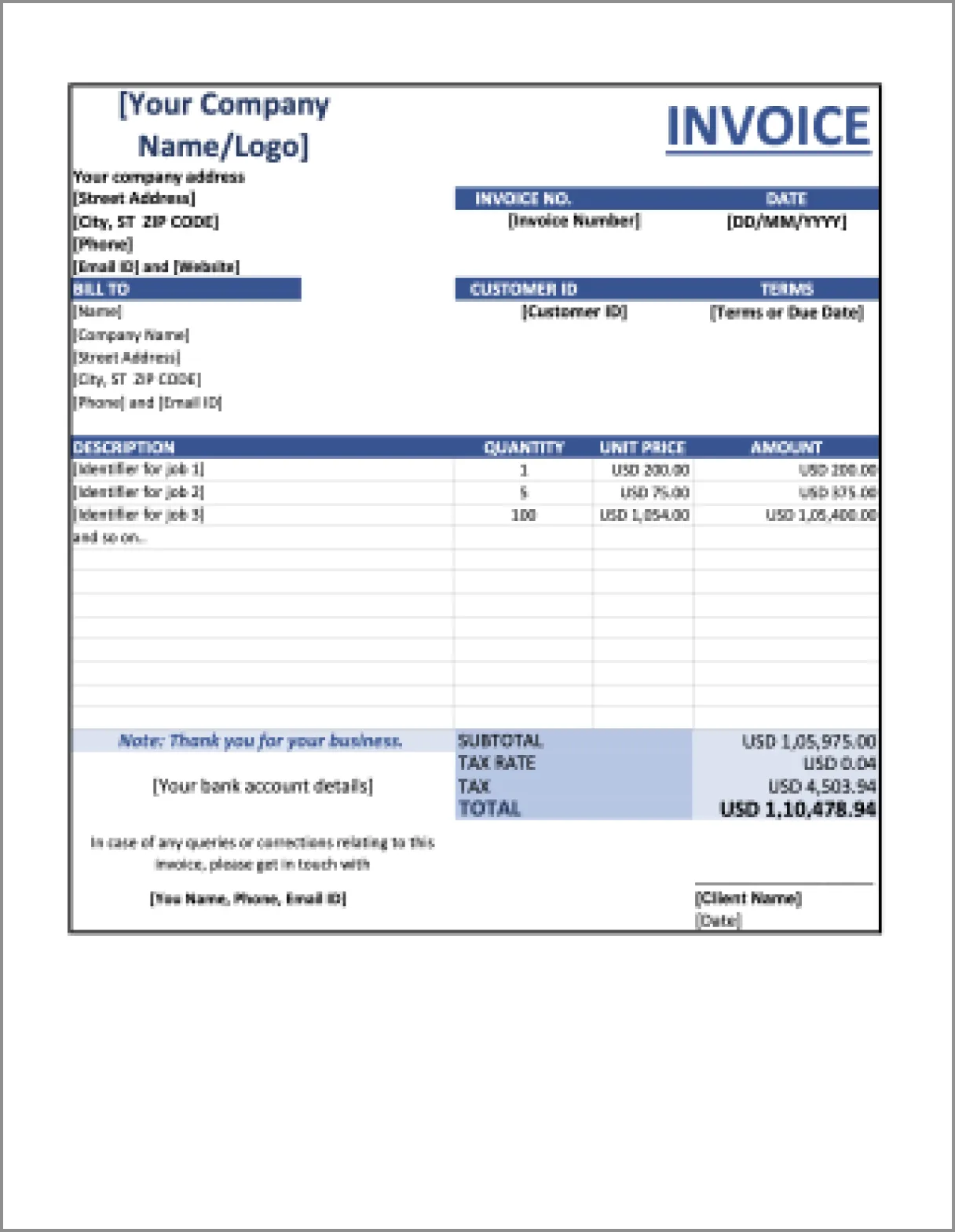Google Doc Invoice Template
Raising invoices is a critical, everyday task. No matter what sort of business you run, it's good to have a Google Doc invoice template handy. More than Google Docs, invoices tabulated in Google Sheets are recommended because they come with easy to customize rows and columns. By using an eSignature tool that offers a Gmail add-on, you can easily edit, sign and share bills with your customers.
To save you a lot of time and effort in creating new invoices every time, you could just repurpose the Google Drive (or Doc) invoice template here. This is ideal for when you need to send invoices to clients, with work from home orders in place.
Why is our Google Docs invoice template the best?
- Quick and simple to use, so you can get paid faster!
- Absolutely free to use, edit or share with clients.
- Has most of the essential calculations pre-keyed in so that you don't have to worry about adding the equations every single time.
- Is stored on cloud and can be used from anywhere, by anyone and anytime.
- Google Docs invoice template is completely customizable.
- Template is professional and ready-to-use with everything you need in a basic invoice.
- Can be signed and shared within minutes, especially when used with Signeasy.
Every time a professional invoice or commercial invoice needs to be raised, you don't have to create one from scratch. Instead, with Signeasy’s free Google Docs invoice template, simply save, customize, sign and send the file to your customers.
8 steps to remotely sign the Google Docs invoice template
- Make a copy of the template file on your Google Drive, and edit it to suit your client’s needs
- Go to add-ons and click on Signeasy for Gmail and Google Drive
- Click on Sign With SignEesy from the side panel
- Once you login, request permission to access the file
- Click sign yourself and a read-only copy of your file opens up
- Tap where you want to add the signature
- Choose whether you want to draw, type, or upload the signature
- Finally, once your signature is added, you can easily share the invoice with your clients!
Seems easy enough? It sure is!
Remember you, as a seller or contractor, don't need to necessarily sign the final invoice. However, it is important for clients to sign the sales invoice or any other business invoice, to showcase their agreement to pay up according to the terms of the document.
Read on for a deeper understanding of the components of a basic invoice and how to share a recurring invoice with your socially distanced clients.
How to write a Google invoice template: common sections
While it may seem like a very straightforward document, there is so much that you can get wrong with an invoice template Google Docs. And since it's an important piece of financial documentation, you cannot afford to miss out on important details that may lead to costly delays or payment defaults.
A standard Google invoice template as reference can greatly help matters.
In this section, we unpack the sections that are included in our basic Google invoice template.
Billing and business address section
Your invoice is a formal note of communication from your business to your client. So, be sure to neatly format it and insert your business logo, name, phone number, email address, and your area of business - right at the top. Also include the client’s name and their contact details, so that it's clear who the invoice is being billed to.

Invoice particulars section
This section features the invoice number so that you don't have to struggle looking for an invoice when you need it. It also features the date the invoice was raised on. Additionally, include the Customer ID - usually a string of numerals that your business would have to identify each individual client.
The Terms section can simply outline the number of days within which the invoice needs to be cleared.

Product or job particulars and costs section
Arguably, this is the most important portion of the invoice. To ensure that no detail is missed out, here is a list of all the critical elements to include (along with the calculations that are already hard-coded into the template).
- It makes note of the type of job undertaken or goods sold and the quantity purchased or time spent on the task (Quantity). It should also mention the unit price (Unit Price) of the service or goods delivered.
- The final column will be where the amount for each deliverable is calculated. This is calculated in the following manner:
Amount = Quantity x Unit Price
- You will see the subtotal section, where all contents of all the Amount fields are added up.
Subtotal = Amount 1 + Amount 2 + Amount 3 + Amount ∞
- Make note of the applicable Tax Rate. And based on this rate, here is how the tax is calculated:
Tax = Subtotal x Tax Rate
- And finally, you arrive at the total by adding the tax and subtotal.
Total = Subtotal + Tax
- In case you are offering discounts, you could add a row that mentions the amount. And then, subtract the Discount from the Subtotal. Be sure to make mention of why the discount is being offered in the notes section so that the clients are reminded of the added savings.
- And include your bank account details, so that it's readily available for your clients to refer to.


Signature and contact section
Now, here is the best bit. This section can reduce your chances of facing non-payment, especially if you tend to get paid only at the end of the job or on delivery of goods.
Just share this invoice template in advance and request for it to be signed by the client. This will turn the invoice into a legal document making the client obligated to pay in full on completion of the work.
During the pandemic when there's limited access to clients, you could use an eSignature tool like Signeasy to send and request for a signature from the client with just a few clicks.
Additionally, be sure to insert your company representative's name, phone and email address, in case the client needs to discuss any issues related to the invoice.
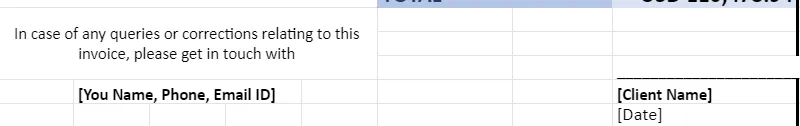
5 things to keep in mind before sending your first invoice
Getting paid on time is every seller or contractor's dream come true. If you are worried about slow paying clients, here are top tips collated by experts at Signeasy that will help you get paid faster:
- Keep payment terms short: To make sure that the clients don't forget about the good quality of products/service you have provided, try and keep the payment terms to a maximum of 30 days from the delivery. Include this detail in the invoice. Extending the due date beyond this may make the client feel like you don’t really need the money urgently.
- Accept e-payments: Gone are the days of issuing checks or paying in fiat currency. Now a lot of payments happen quicker if suppliers just accept digital payments using solutions like PayPal, AffiniPay and QuadPay. Make mention of the modes of payment you are comfortable accepting upfront, so there is no confusion later on.
- Remind, remind and remind again: Keep in touch regularly with your client and remind them of the due date. If they know you are serious about on-time payment, they will be too.
- Sign a detailed sales or service contract: Iron out all the terms and conditions about payment leaving no room for misinterpretation. This includes penalties for late payment and means of dispute resolution. Sign the contract using an eSignature solution so that it's legally binding. This will help you take your client to court in case of delays or defaults.
- Get the invoice signed by the client: whether you are a subcontractor, small business owner, or a freelancer, the signing workflow is simple. Download our Google Docs invoice template, customize it, and share it with the client and request for a signature via Signeasy. This will surely help you ask for payments on time and process the document quickly.
How to send an invoice from Google Drive
You know, you don't have to open the Signeasy app at all, when sending the invoice to your client for the signature. Here is a simple step-by-step guide to sending the invoice from Google Drive with Signeasy:
- Log into your Google account.
- Locate the invoice
- Cross-check all the details
- Click on the side bar and expand the Signeasy add-on
- Click on Send for Signature
- Then, in the new window add signer name, email ID and a message (optional)
- Click on "Add Fields" button
- Click on the part of the document where you want the client to sign
- Hit the "Send" button
Why use a Google Docs invoice template?
Once you create an invoice on Google Docs, it gets saved onto the cloud making it easy for you to access it from anywhere. And that’s really priceless for when you need to work remotely from home.
A Google Docs template can be edited by multiple parties and is really useful in collaborating remotely with internal stakeholders. For instance, multiple sales reps can enter details of different sales and then have the accountant or business partner make corrections in real-time.
If you have only a few invoices per month, then don't stress about investing in an expensive invoicing software. Just use our Google Docs invoice templates (along with Signeasy) to save a lot of money!
Template Preview